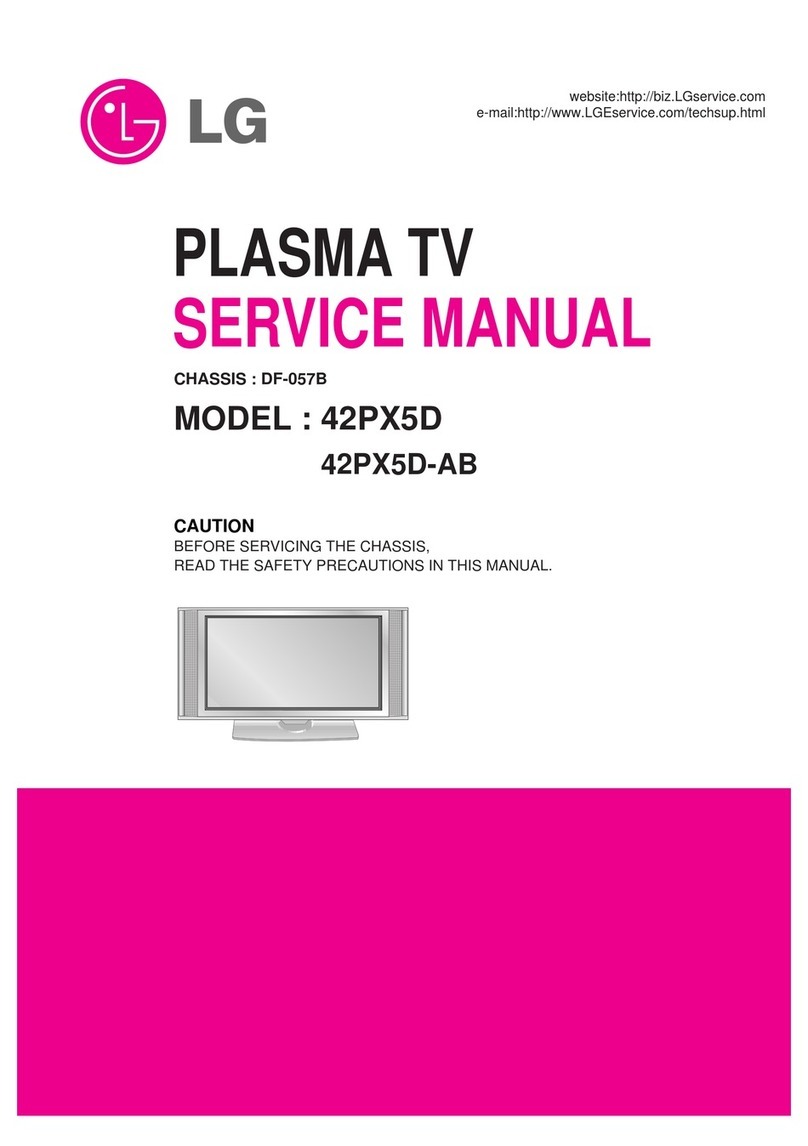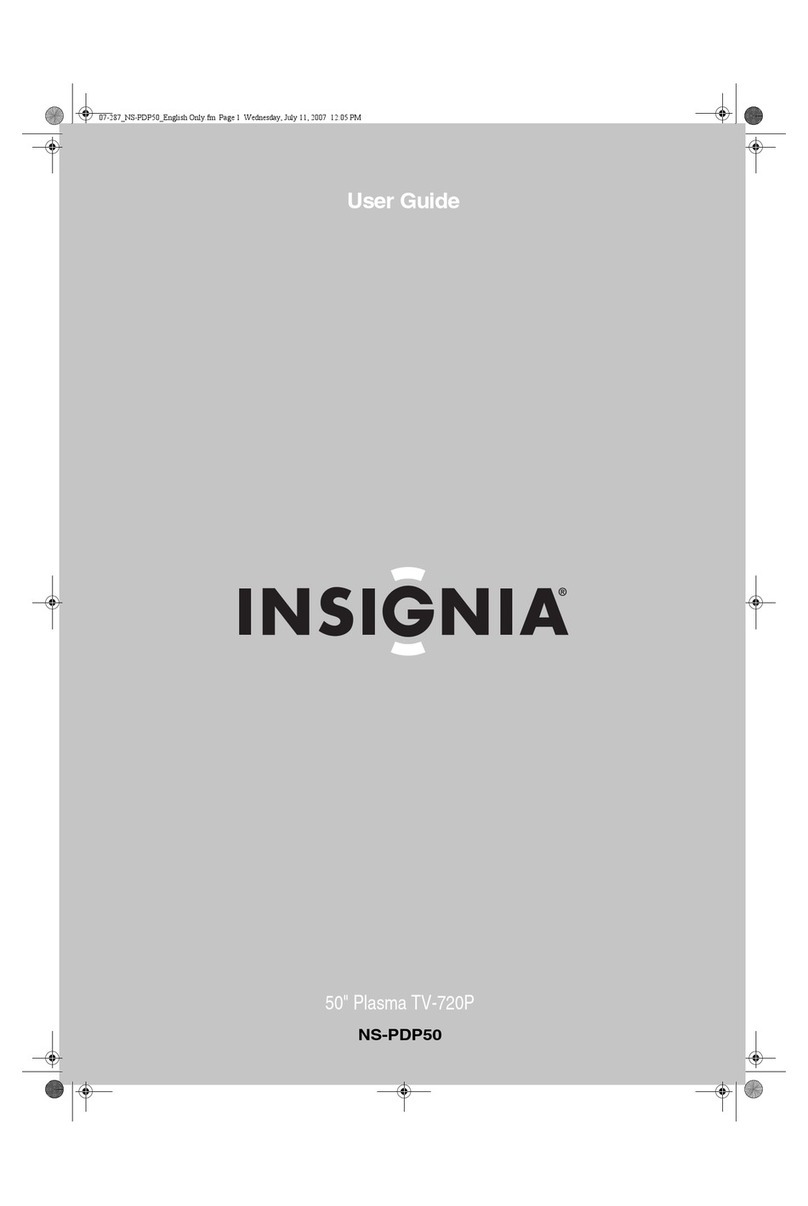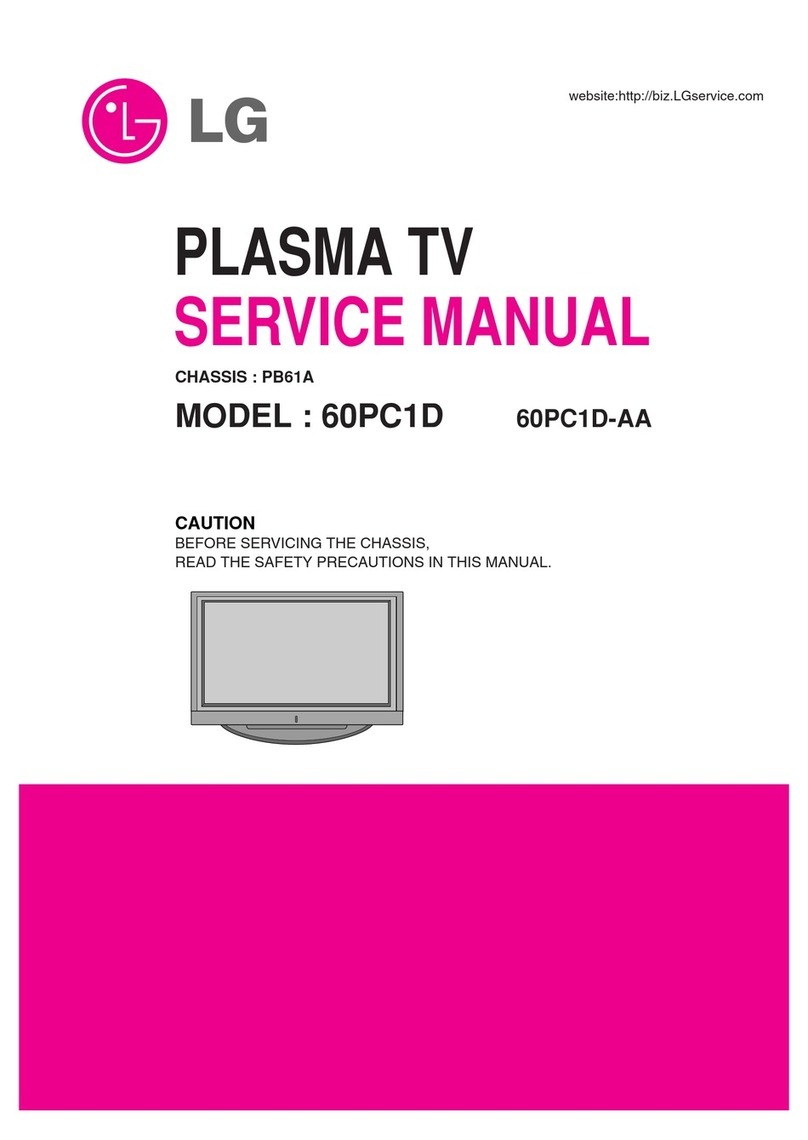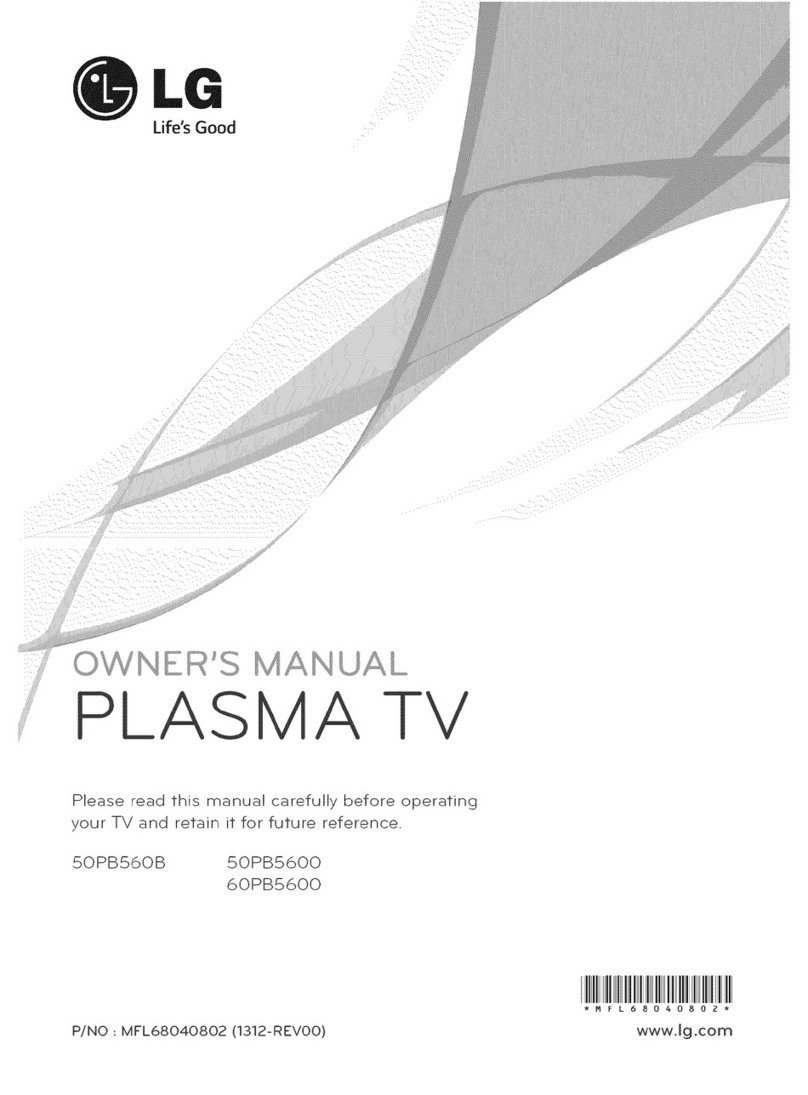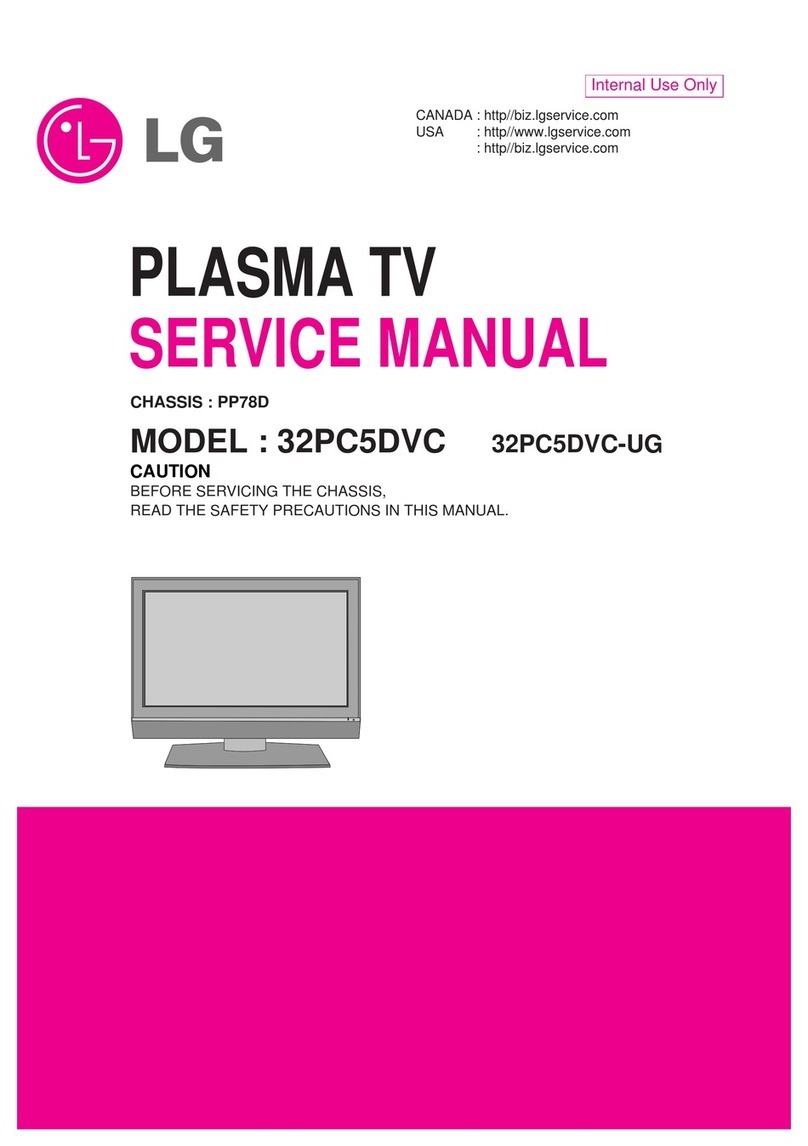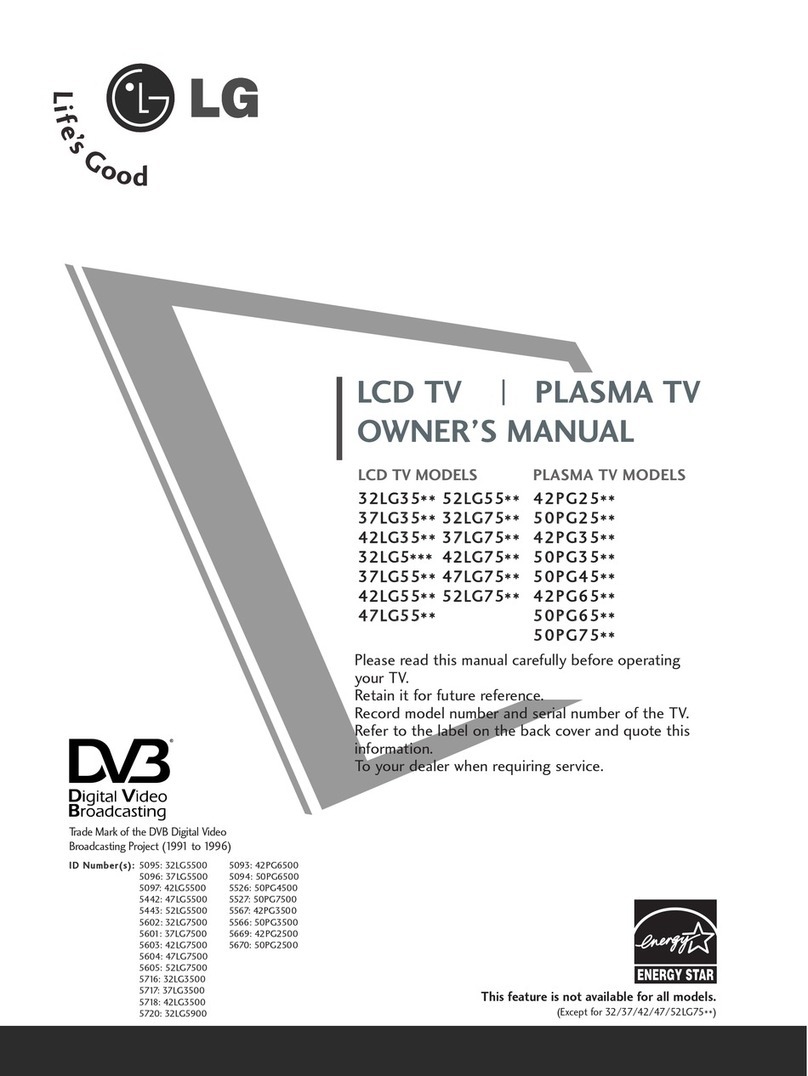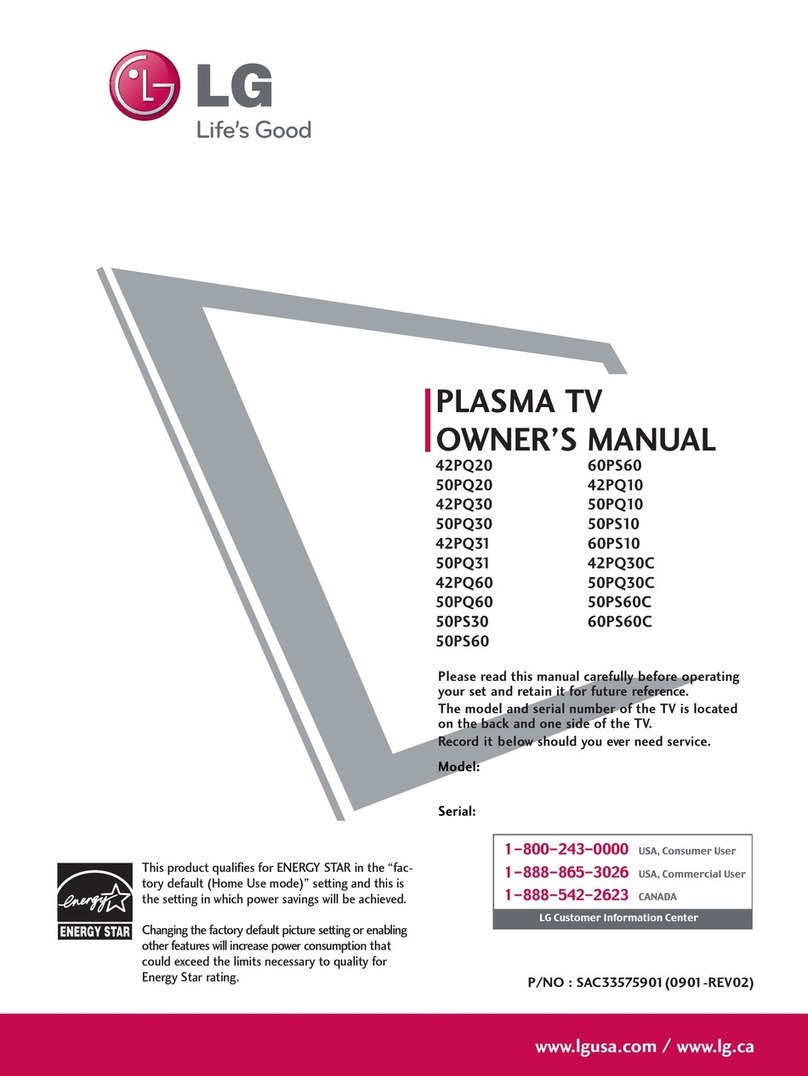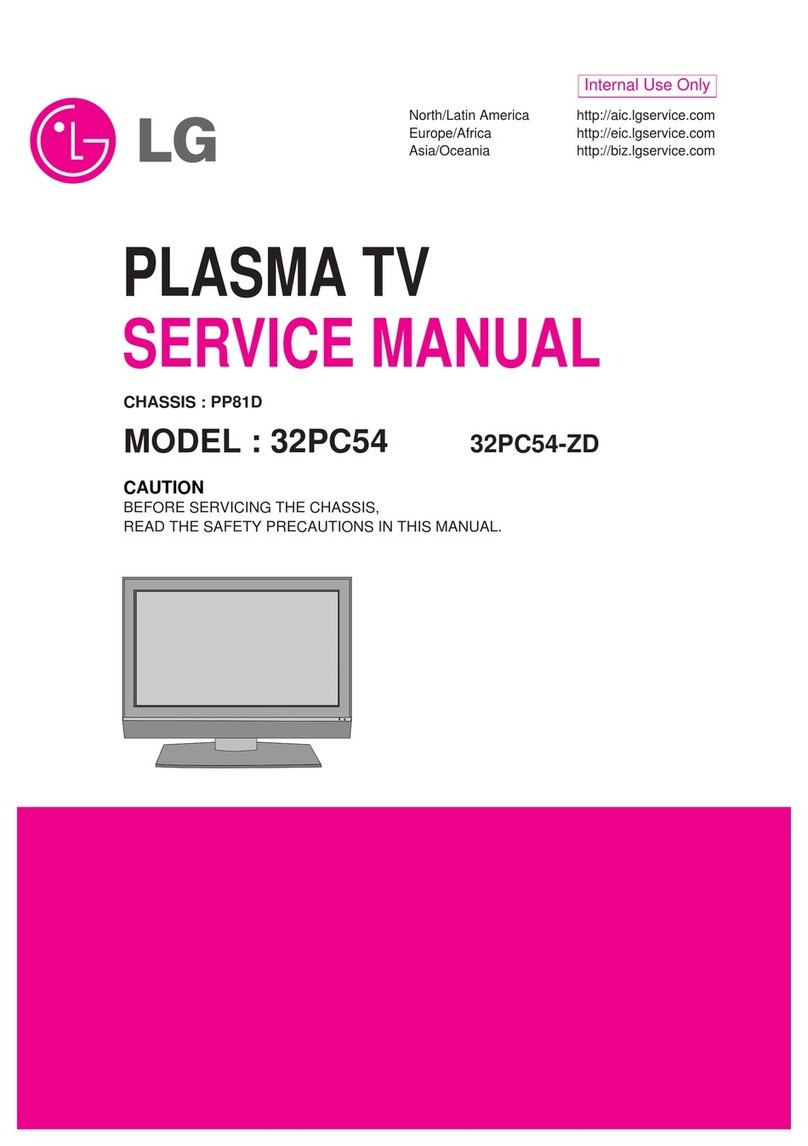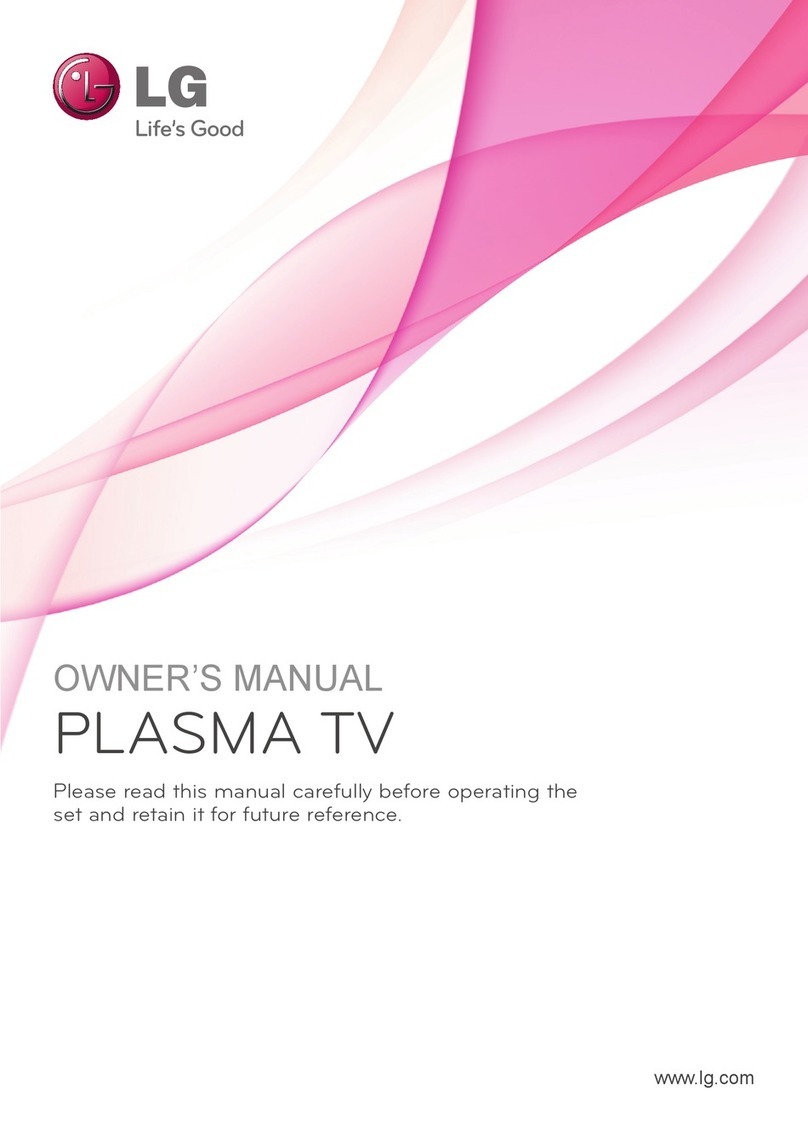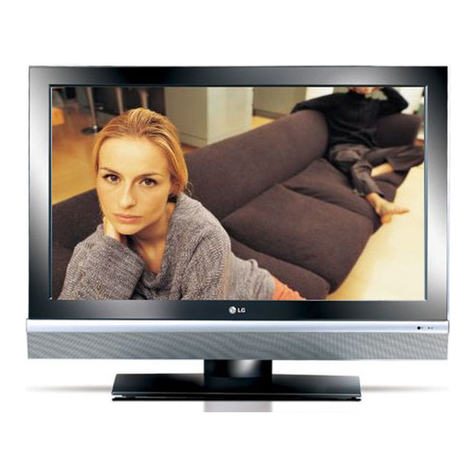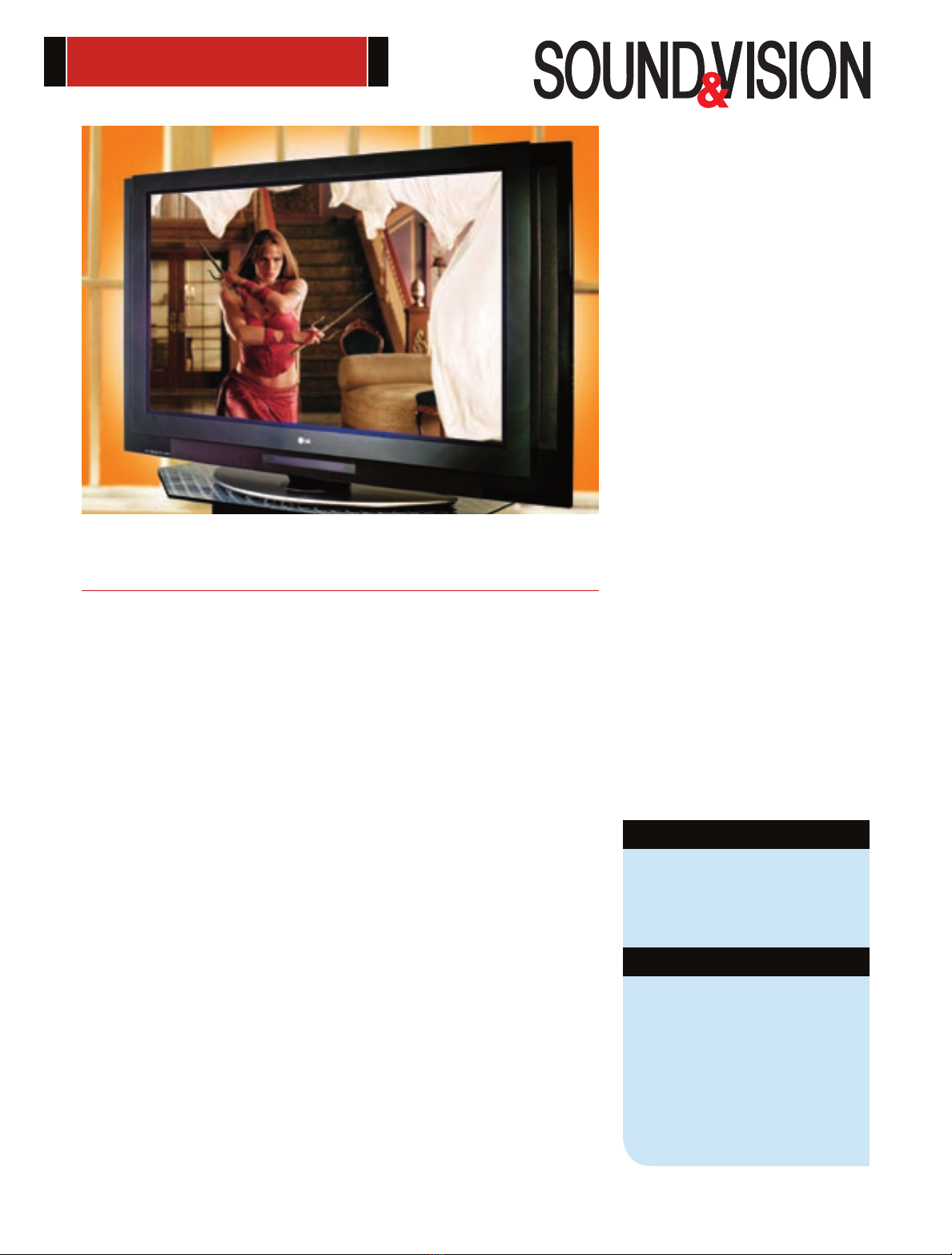TEST REPORT
P LU S
Records HDTV from cable or antenna.
Well-integrated hard-disk recorder.
Accurate color.
MINUS
Can record only one program
at a time.
TV Guide On Screen hard to organize.
Color temperature (Warm color temperature
and Movie mode before/after calibration)
Low window (20-IRE) ..................6,471/6,470 K
High window (80-IRE) .................. 8,035/6,562 K
Brightness (100-IRE window before/after
calibration) ..................................... 63.3/35.2 ftL
in the lab
Before calibration, the LG 50PY2DR exhib-
ited a relatively blue color temperature in its
Warm setting, especially in brighter areas.
Afterward, its color temperature was much
improved, although there was still a signifi cant
shift toward green in the middle range of the
grayscale. Grayscale tracking, therefore, was
below average, varying by an average of 334
K from the standard of 6,500 K despite excel-
lent results at the top and bottom ends of the
scale, so observant watchers may notice a
slight green tinge in mid-bright areas of the
image. (Calibration needs to be performed by
a qualifi ed technician, so discuss it with your
dealer before purchase, or call the Imaging
Science Foundation at 561-997-9073.)
Color decoding was very good for stan-
dard- and high-def inputs, showing a 5% red
push and no error in green. Edge enhance-
ment was negligible with sharpness set prop-
erly. As expected for a plasma TV, geometry
and picture uniformity were excellent. Black-
level retention was below-average for a plasma
— the brightness of black varied noticeably
on the PLUGE pattern from a Sencore signal
generator. Overscan averaged about 5% to
either side and 3% along the top and bottom.
Minor dithering was visible below 20 IRE as
crawling motes of color in the darkest areas.
This is a common issue in plasma TVs. — D.K.
found information for all the off-air digital
stations in my area.
PICTURE QUALITY After futzing with the
LG’s guide setup and adjusting its picture
(see “in the lab” for more), I settled back
to enjoy a DVD. Like most plasmas, the
LG exhibited better performance when fed
a digital signal, so I set my Denon DVD-
3910 DVD player’s output to 720p and used
its HDMI connection. The movie made
from Elektra, the comic-book spinoff from
Daredevil, outdid its big-screen predeces-
sor within the fi rst few minutes.
In dark scenes, like when Jennifer Gar-
ner’s Elektra assassinates a deserving vic-
tim, my initial impression of the depth of
black was good — better than I’ve seen on
many plasmas. But I also observed some
video noise in dimmer areas of the picture.
When Kirigi bows to his master, the wall
behind him devolved into masses of indis-
tinct motes, and it dropped too precipitously
from a hint of shadow into darkness. Near-
black areas are the LG’s biggest weakness,
but the noise became less noticeable when
I sat farther from the screen.
The LG came into its own when the mov-
ie brightened up, delivering punchy, well-
saturated greens in the forest around Elek-
tra’s rental house and vibrant reds, yellows,
and oranges in the fruit she obsessively ar-
ranges on the countertop. The skin tones of
her face in the outdoor light showed well-
balanced color. Details in the images were
crisp, and aside from the issues with darker
areas, I’d rate the LG relatively high on the
DVD picture-quality scale.
HDTV, naturally, looked even better.
The LG exhibited every bit of ultrarealis-
tic, three-dimensional detail when I tuned
into an HDNet presentation of a classical
concert. I could count the gray hairs on the
cellist’s head, but when I paused the im-
age I noticed that a couple of hairs were
very slightly fl ickering. I checked my sat-
ellite box and, sure enough, it was set to
1080i-format output. Switching it to 720p
eliminated the fl icker. Unfortunately
for CableCARD users, most HDTV
channels use the 1080i format, and
CableCARDs don’t give you the
same option for selecting your out-
put format.
RECORDING FEATURES Of course,
what’s really special about this
TV is its built-in hard drive,
which enables the LG to mim-
ic much of the functionality of
cable boxes with built-in HDRs
— but without the box or its
monthly rental fees (although
a CableCARD still merits a
smaller monthly charge). LG
integrated the HDR well into
the television, although it’s
missing some of the capabili-
ties of many late-model cable
HDR boxes.
The 160-gigabyte (GB)
recorder can store up to
14 hours of HDTV and 62
hours of standard TV at the
highest quality — both capaci-
ties are less than you’ll fi nd in most high-
def HDRs. I was able to schedule record-
ings via the TV Guide On Screen interface
and record, pause, reverse, and fast-forward
TV from any composite/S-video or RF in-
put (including both the analog and digi-
tal/HD tuner and cable inputs). Recording
quality in HD looked every bit as good as
the original, as did standard-def recordings
in their highest-quality mode.
That’s all well and good, but the LG set’s
HDR suffers from one major limitation: it
can only record one program at a time. It’s
not really LG’s fault: mul-
tistream CableCARDs that
enable two-tuner record-
ing are not yet available.
With the LG you can watch
a second, nondigital program
while you’re recording some-
thing else, but you can’t pause
or record it.
Managing my recorded
shows on the LG was a plea-
sure. The list is well-organized,
and LG included a few options
here that I’ve never seen on a
HDR, such as the ability to reti-
tle programs, to create “folders”
to store shows (one for each fam-
ily member, for example), and to
generate thumbnails that show a
scene from each recorded pro-
gram. There are also some great
batch-organization options that let
you move or delete multiple shows
at once. The hard disk can store
and play digital photos and even
music fi les, both of which I pain-
lessly loaded from a pair of versatile fl ash-
memory card slots on the TV’s side.
BOTTOM LINE The LG 50PY2DR’s main
appeal will be to people looking to get max-
imum functionality out of a minimum of
boxes. Though the HDR/TV Guide features
work well overall, the lack of two-tuner re-
cording may be a serious negative for some
people. But if you can get over that, this in-
novative plasma does many things right and
combines a host of products into one wall-
hangable unit. Deep-pocketed, box-averse
shoppers will fi nd a lot to like. S&V
Copyright © 2005 Hachette Filipacchi Media U.S., Inc. All Rights Reserved.