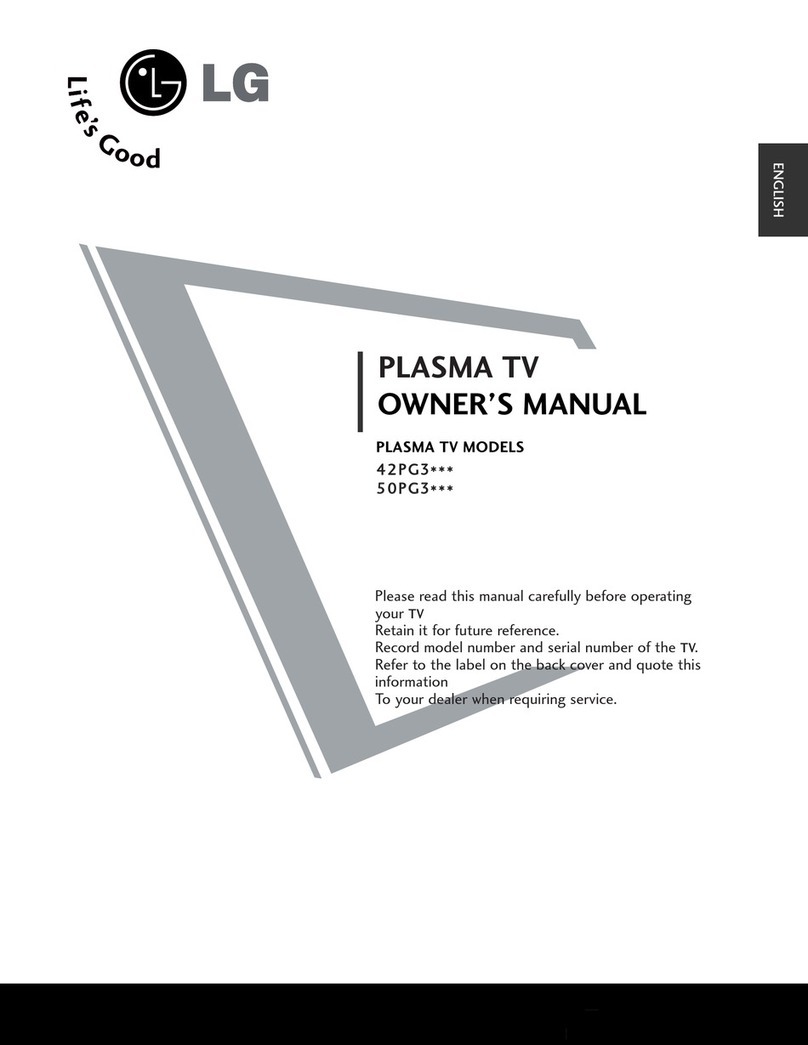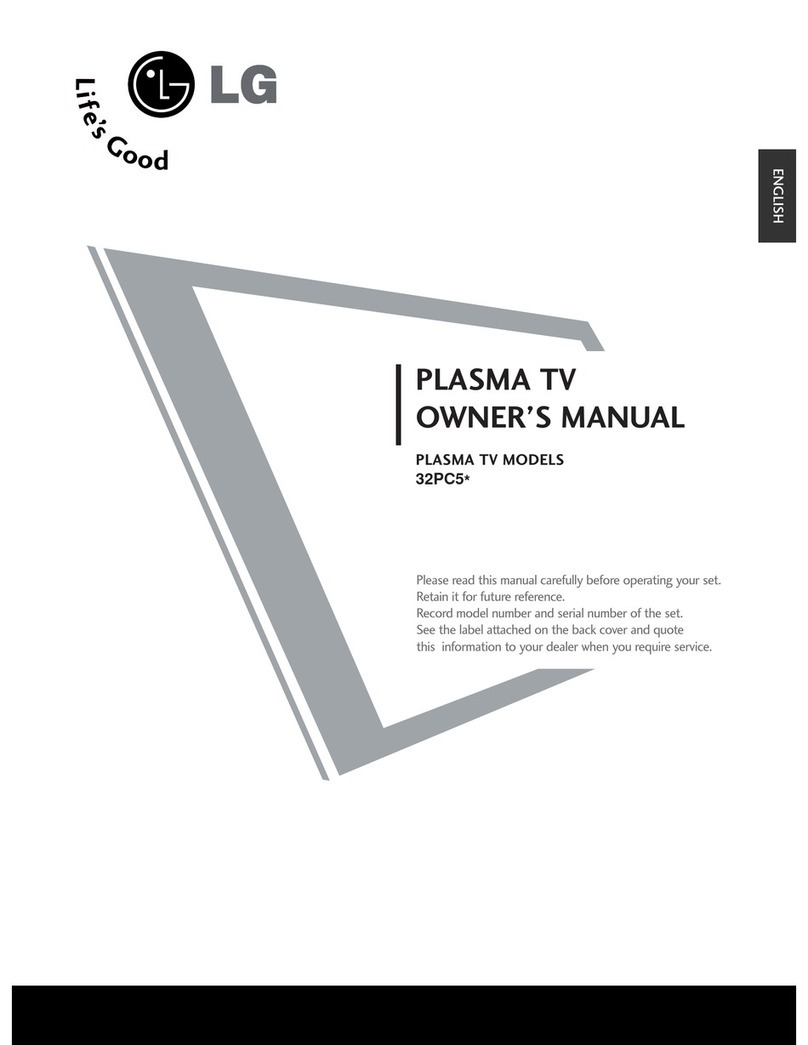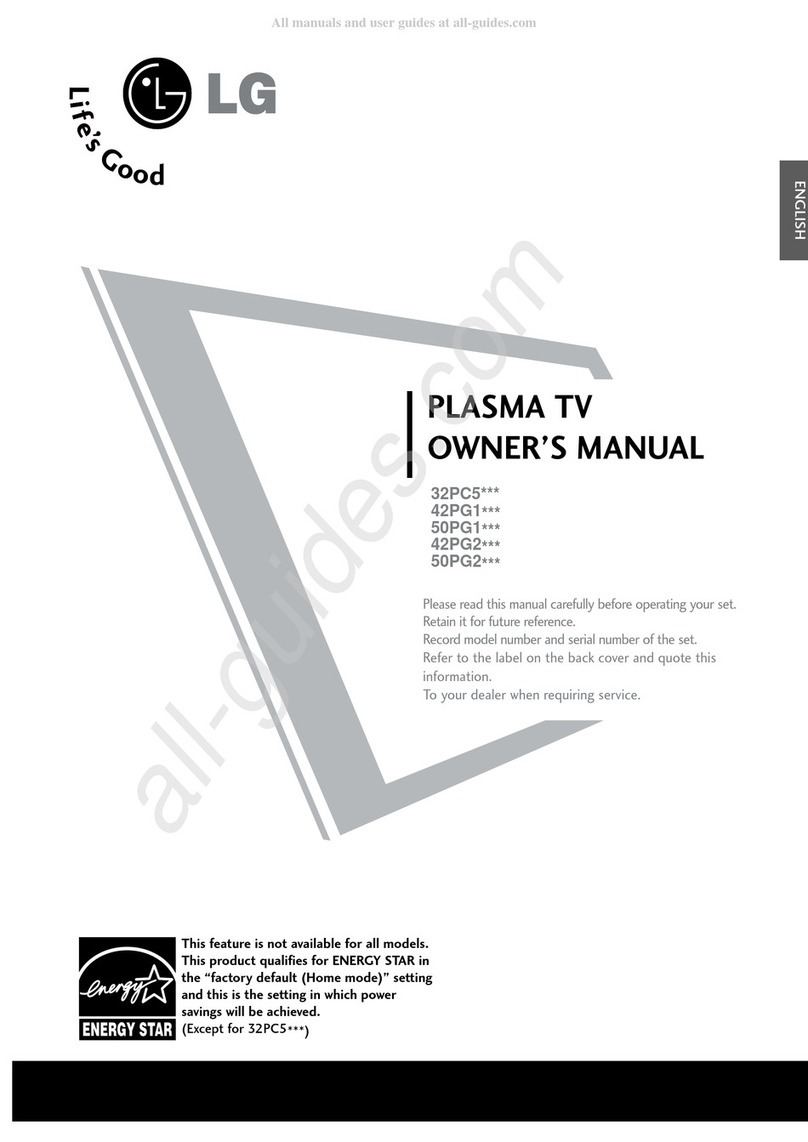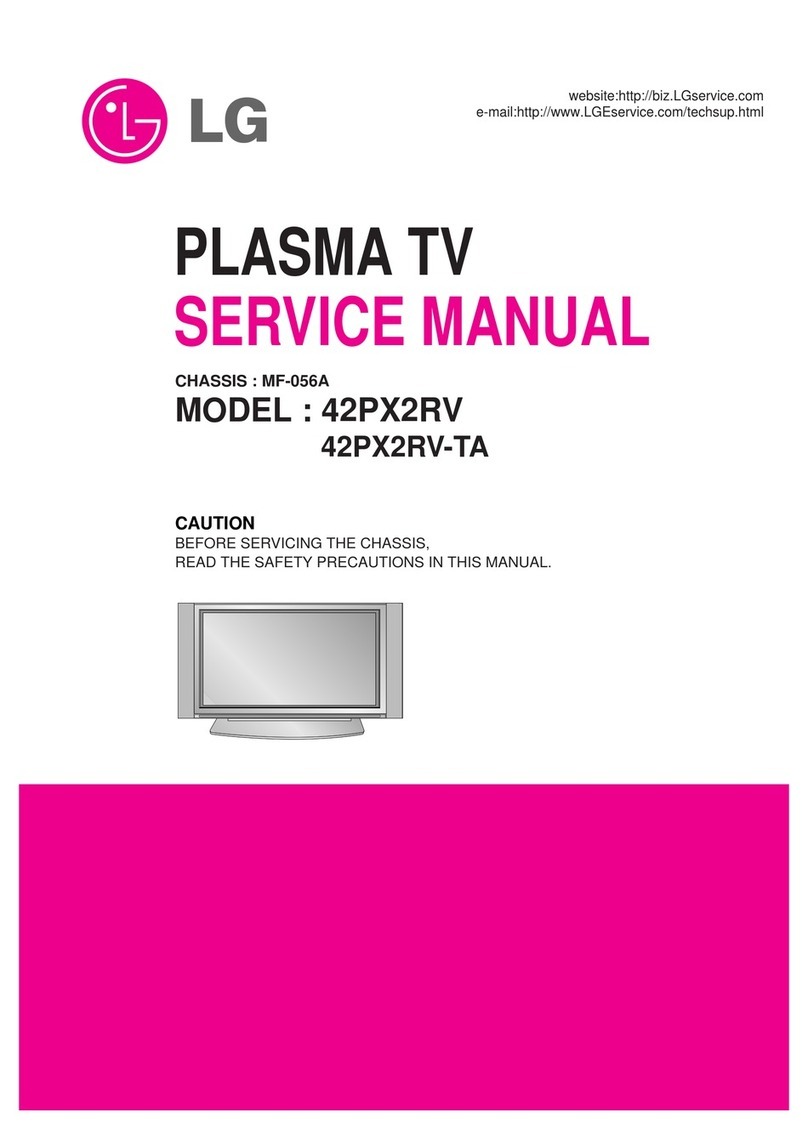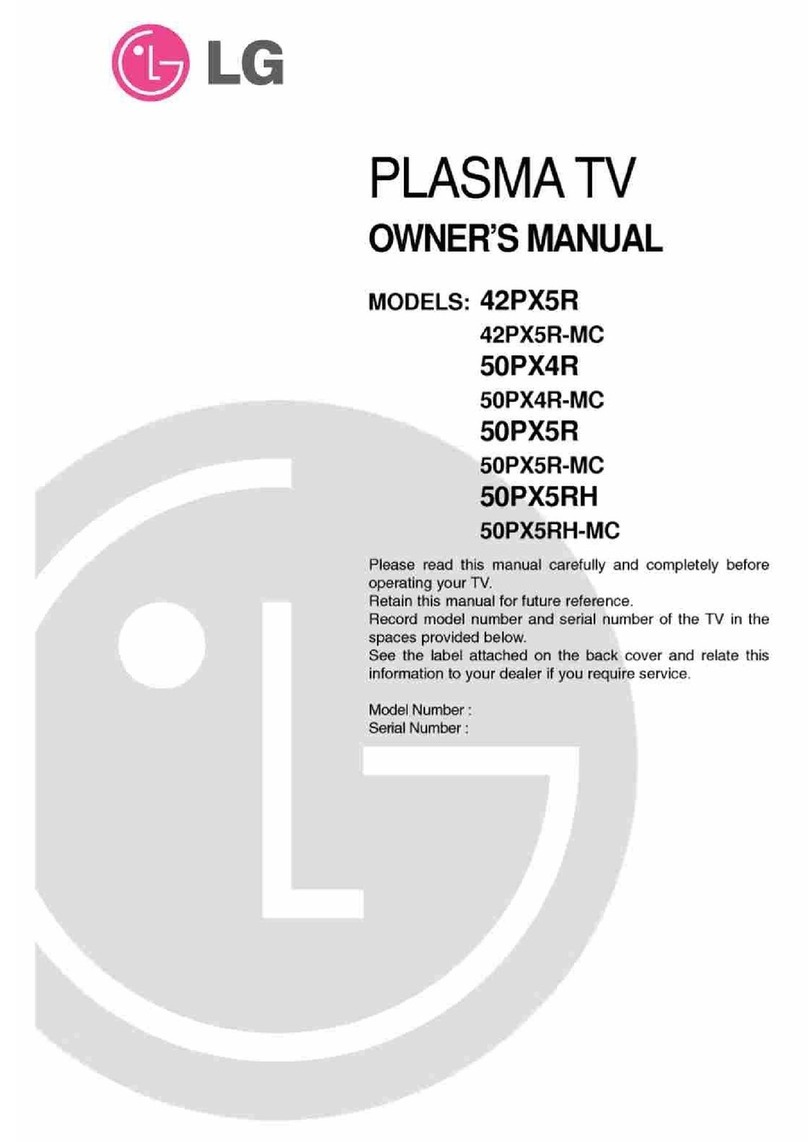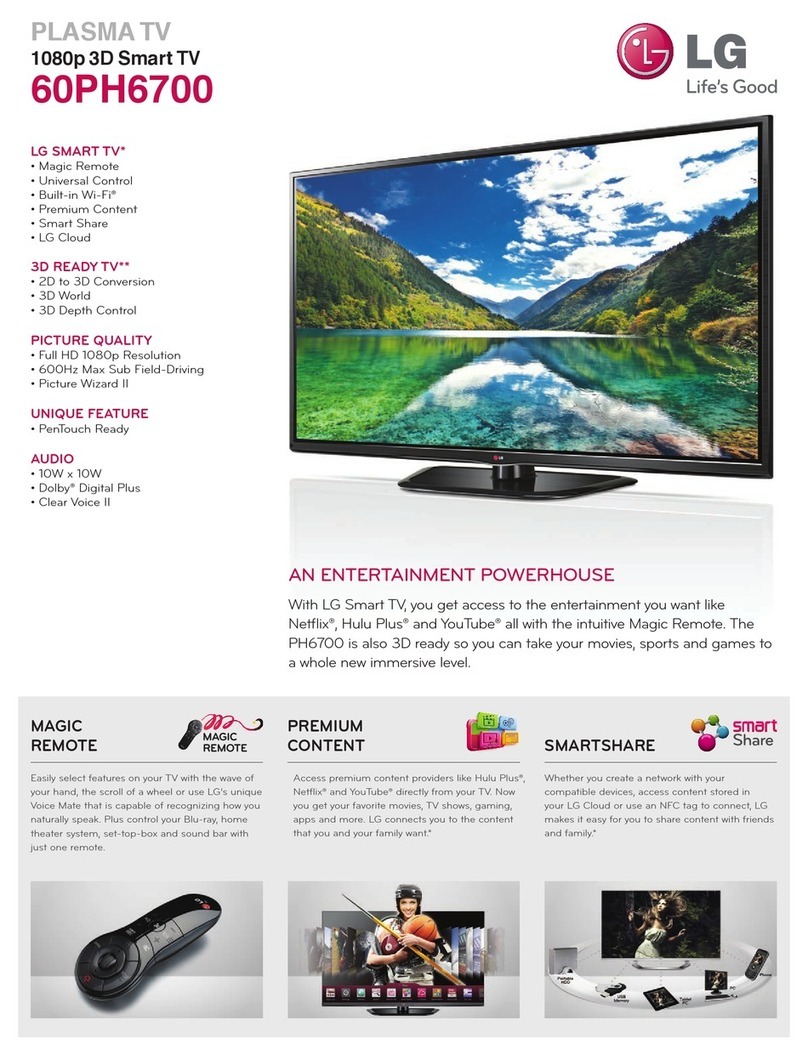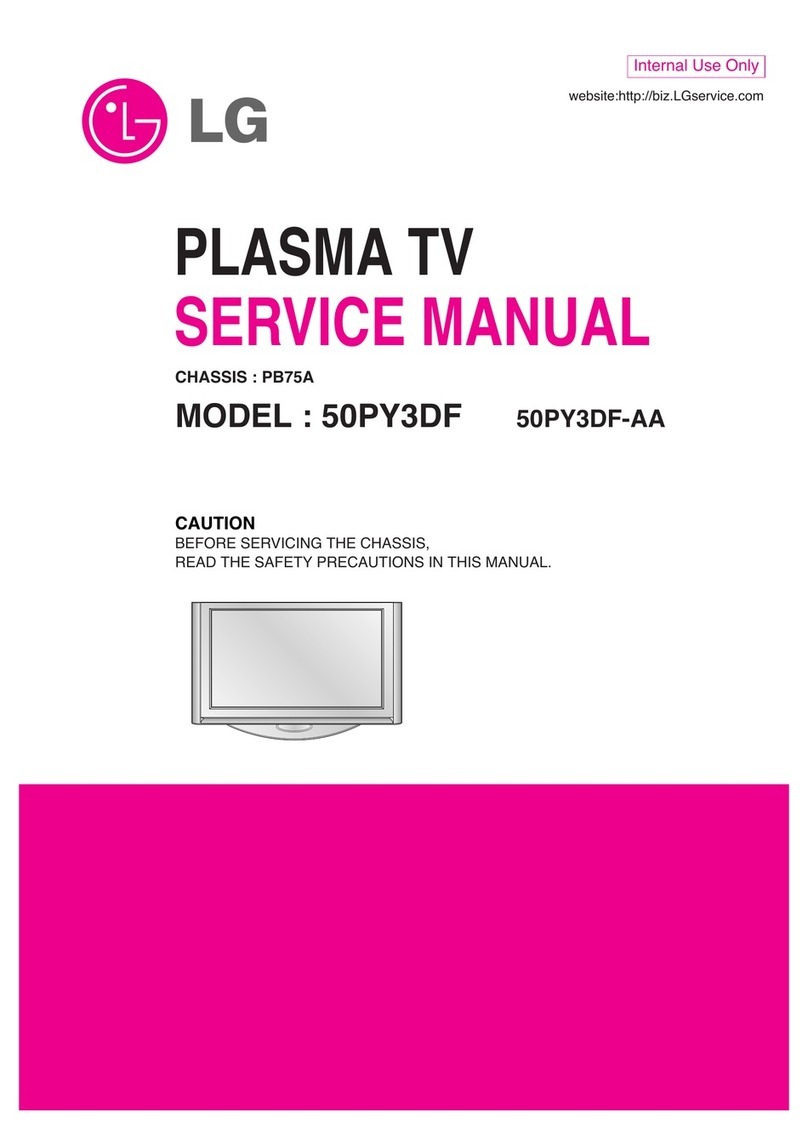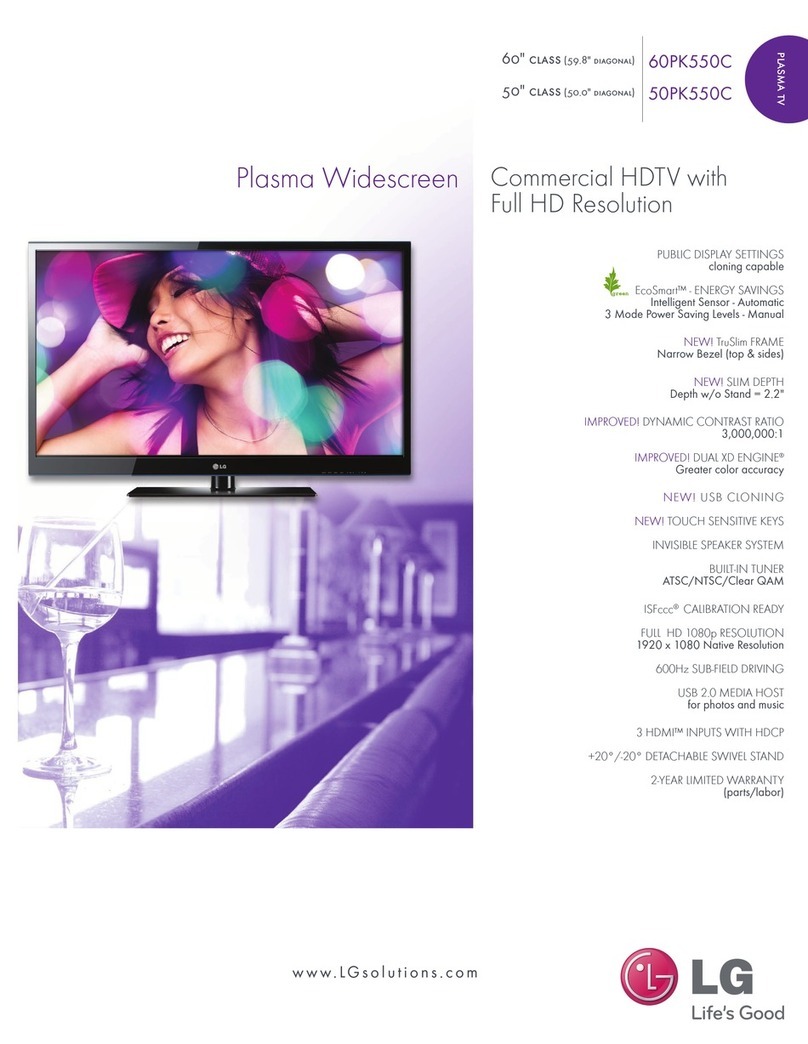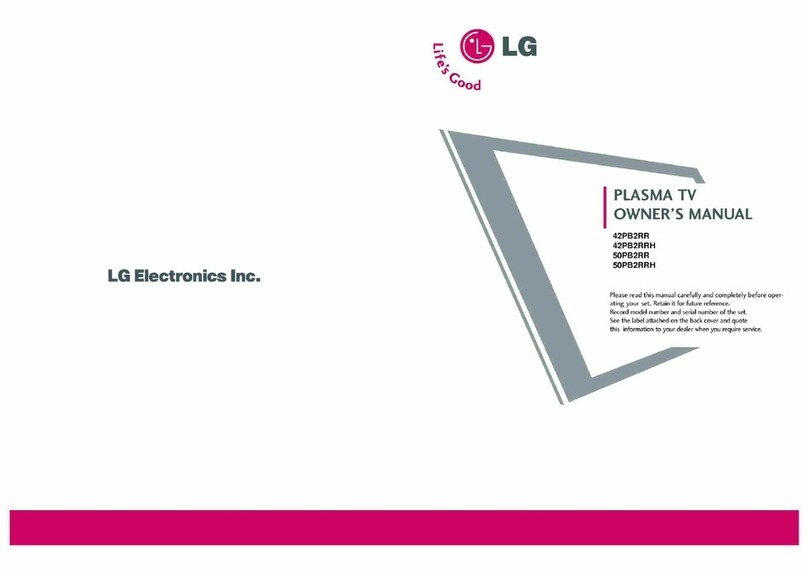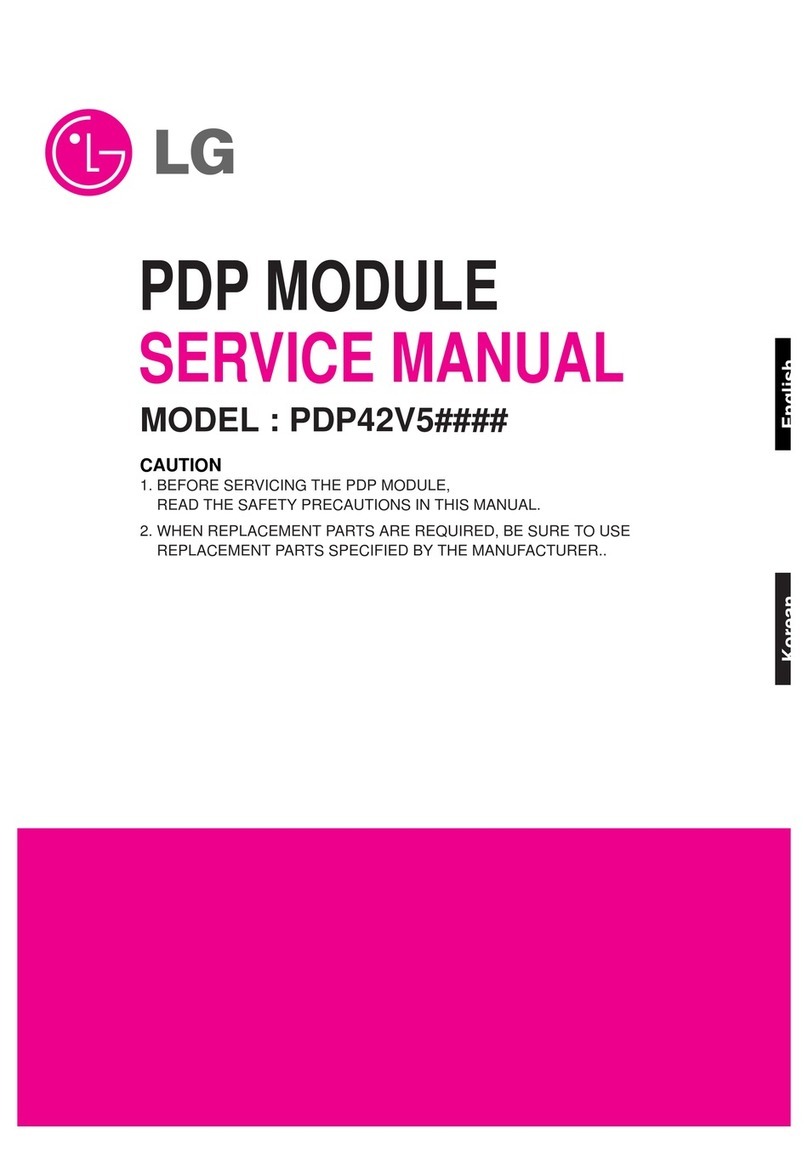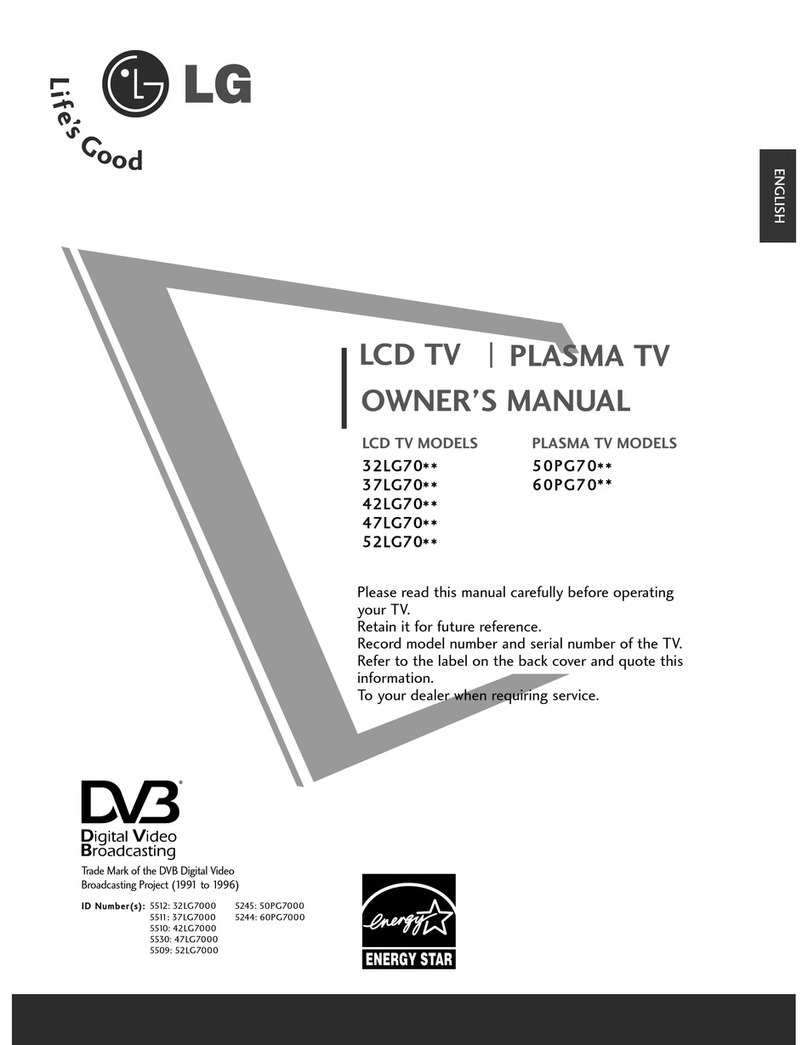9/39
1. Before repairing there must be a preparation for 10 min.
2. Be aware of metalic particles to prevent short circuit .
3. Do not impress a voltage that higher than represented on the product.
4. Since PDP module uses high voltages, Be careful a electric shock
and after removing power some current remains in drive circuit.
so you can touch circuit after 1 min.
5. Drive circuits must be protected from static electricity.
6. The PDP module must be Moved by two man.
7. Be careful with short circuit of PDP boards when measuring any voltages.
2. Precaution
2.1 Safety precautions
3. Before requesting Service, please inform us a detail defect phenomenon and history of module document.
it can be helpful to us for a smooth service.
Ex) COF long 2-1 fail ,address 1 line open, Y b/d problem , mis-discharge.
1. Check panel surface and appearance of B/D.
▶Be sure to read this before repair. When using/ handling this PDP module, Please pay attention to the
below warning and cautions.
2.2 Before service request
2. Check the model label. Whether it is boards of same model with label.