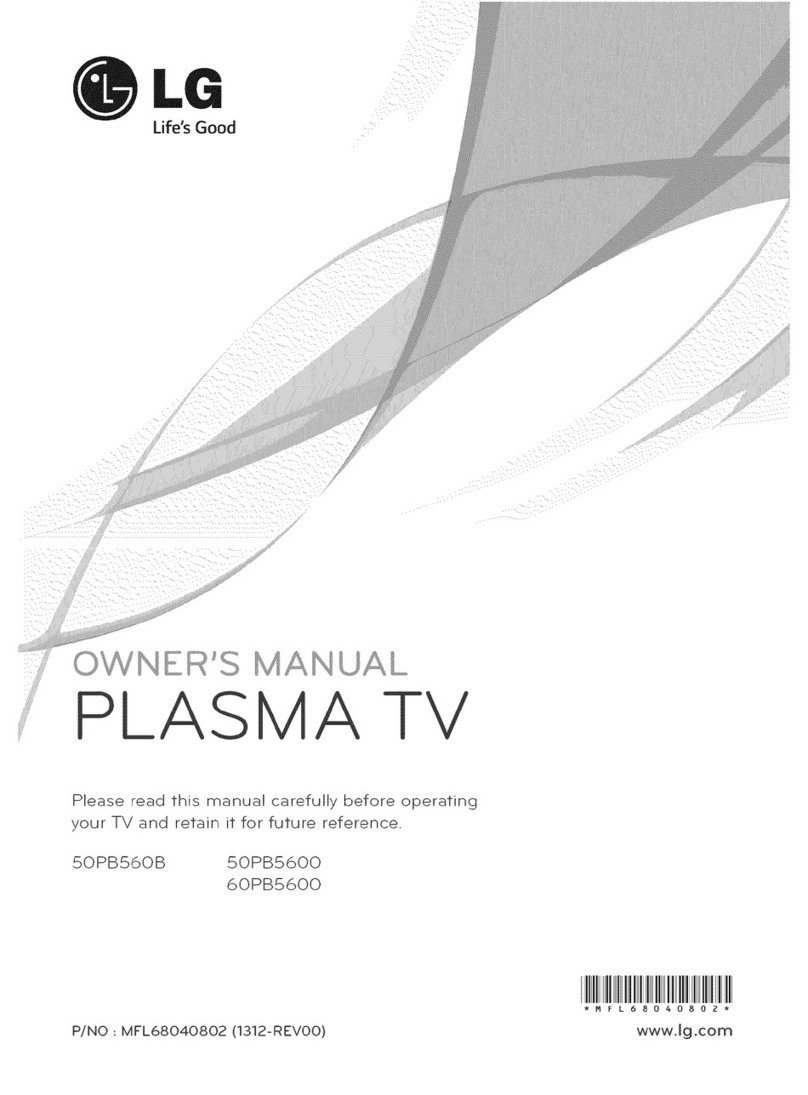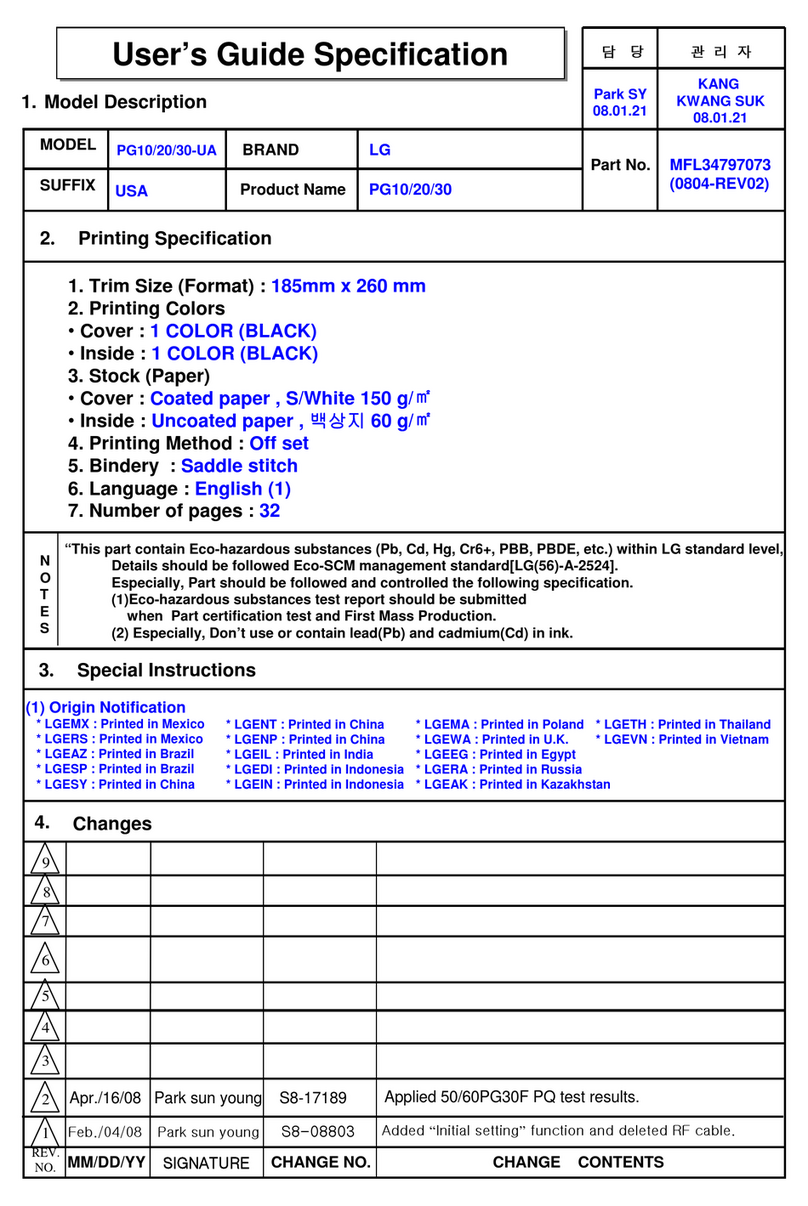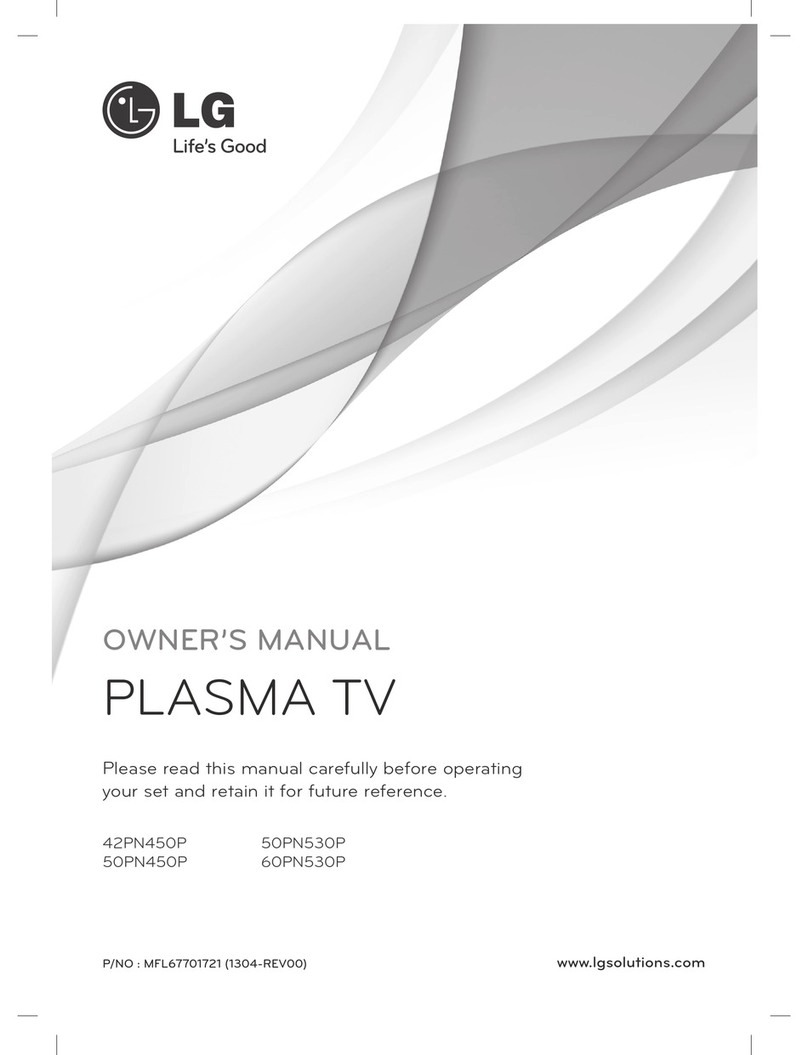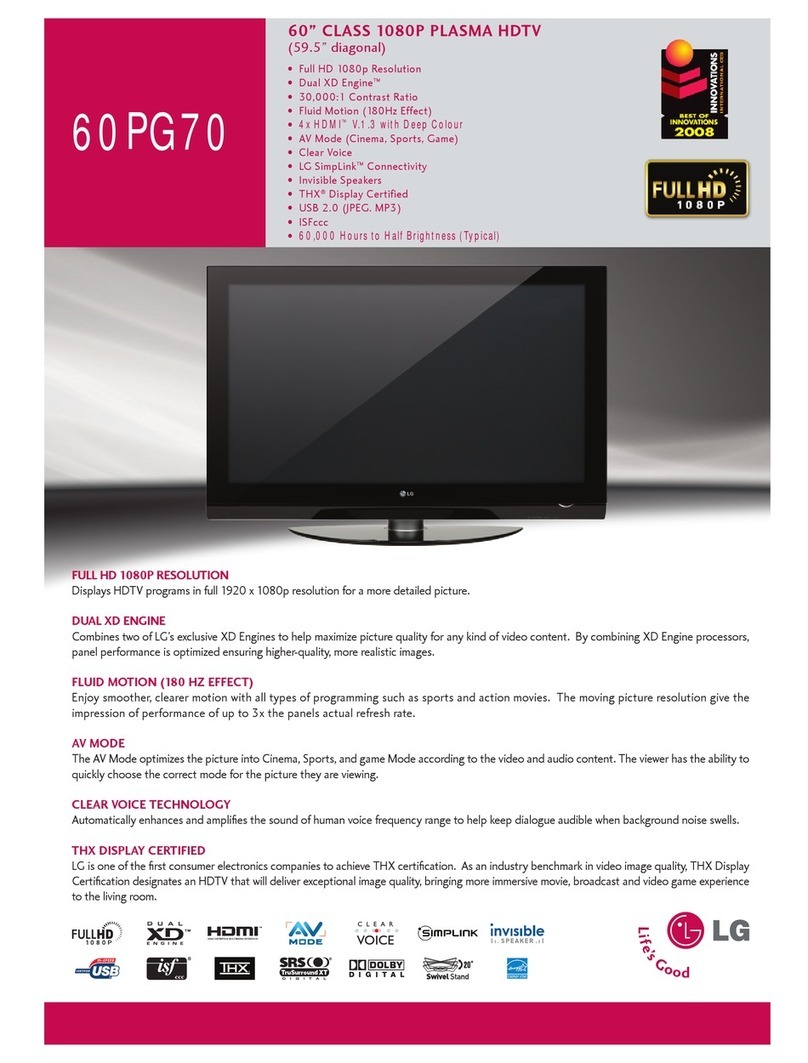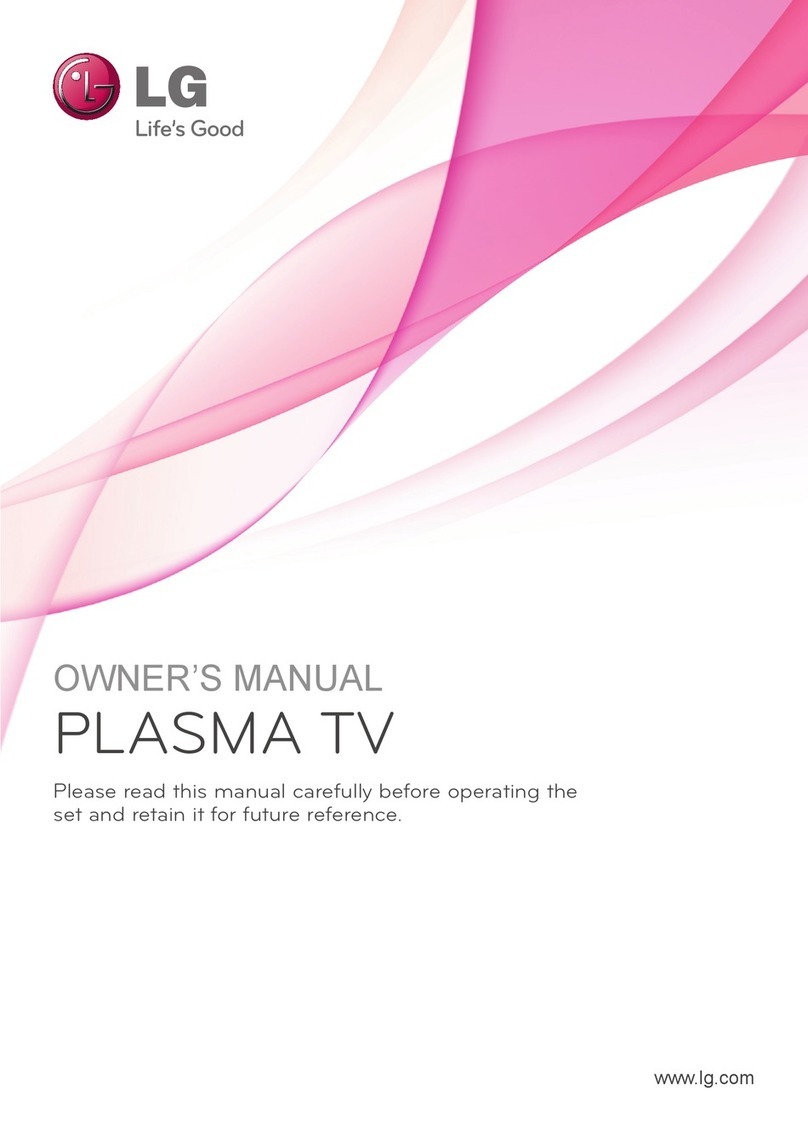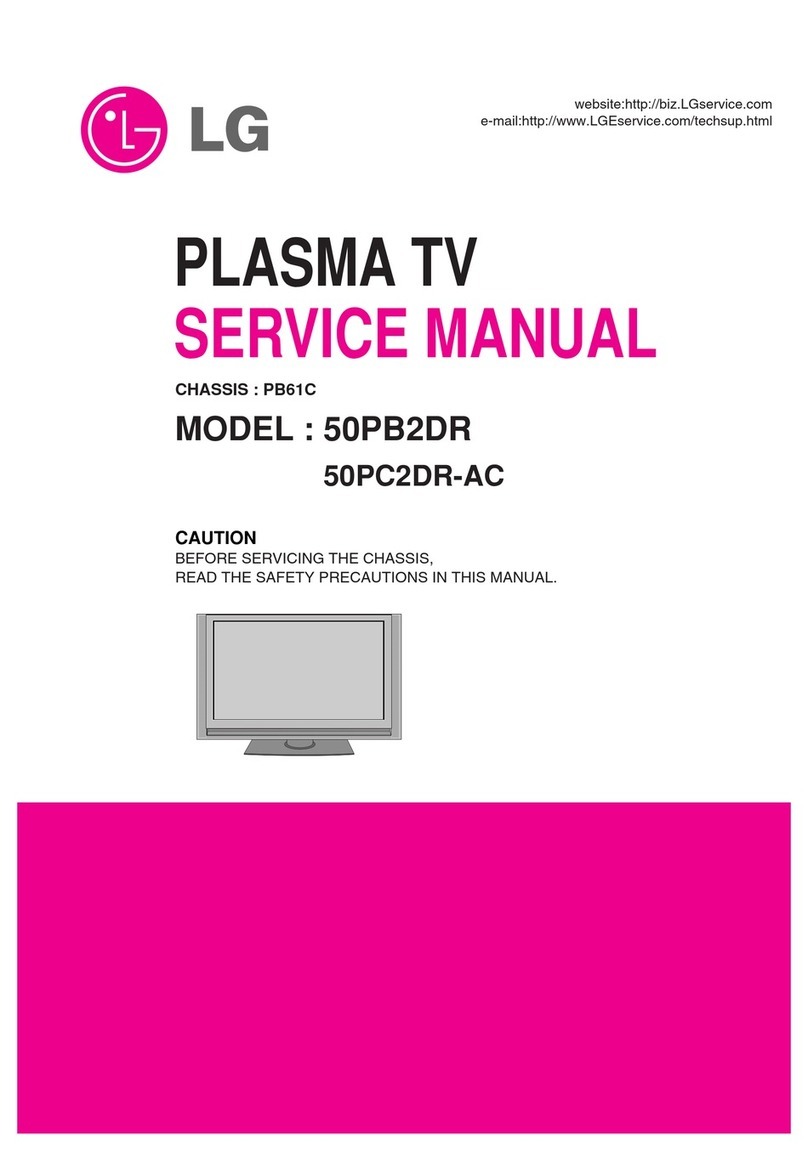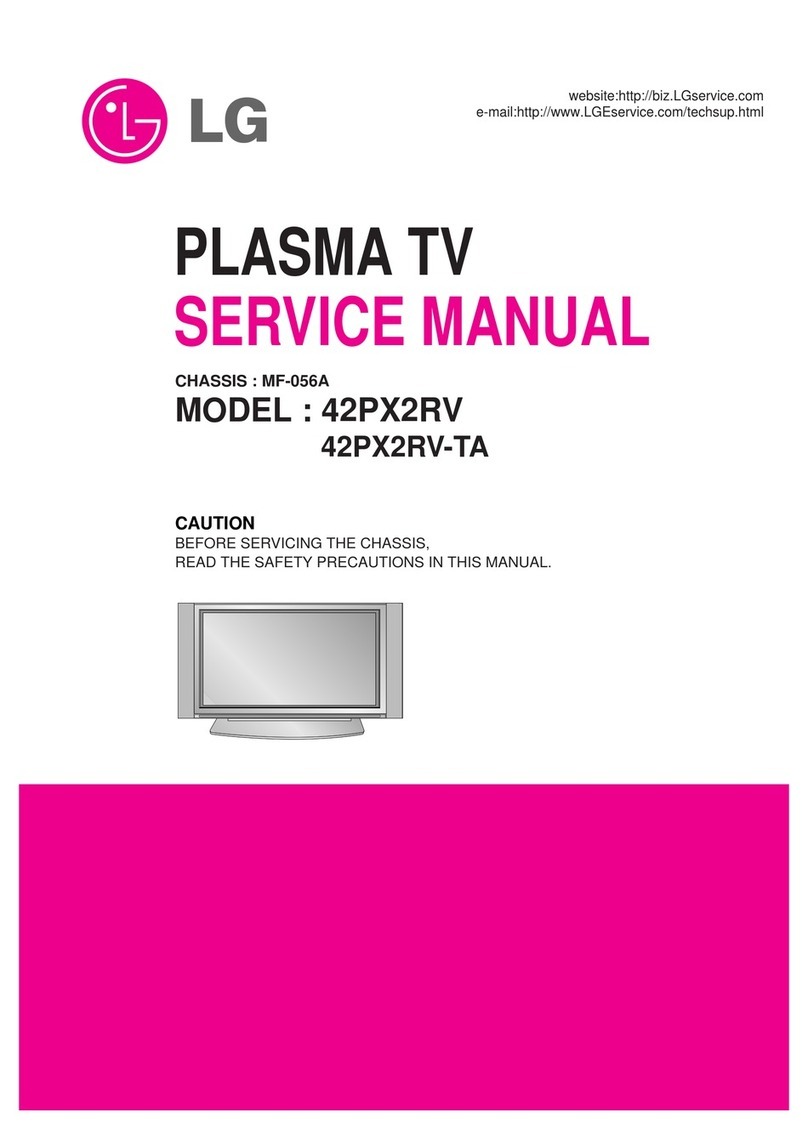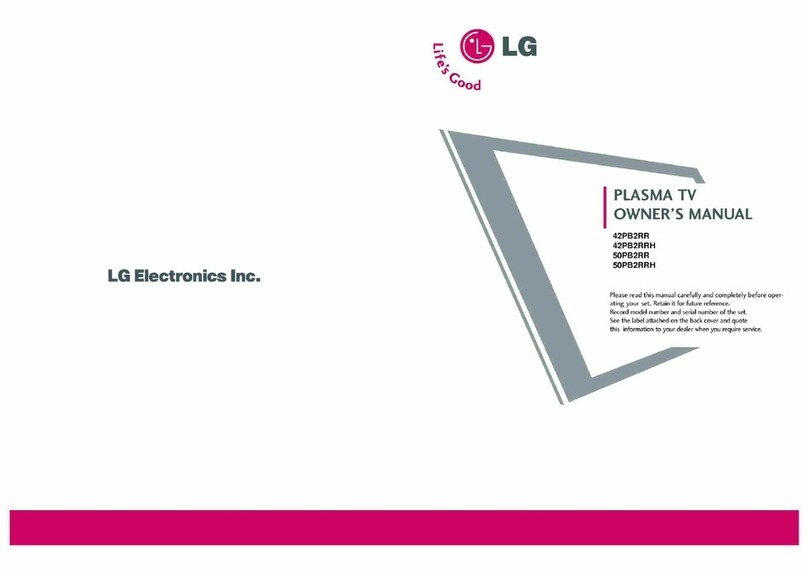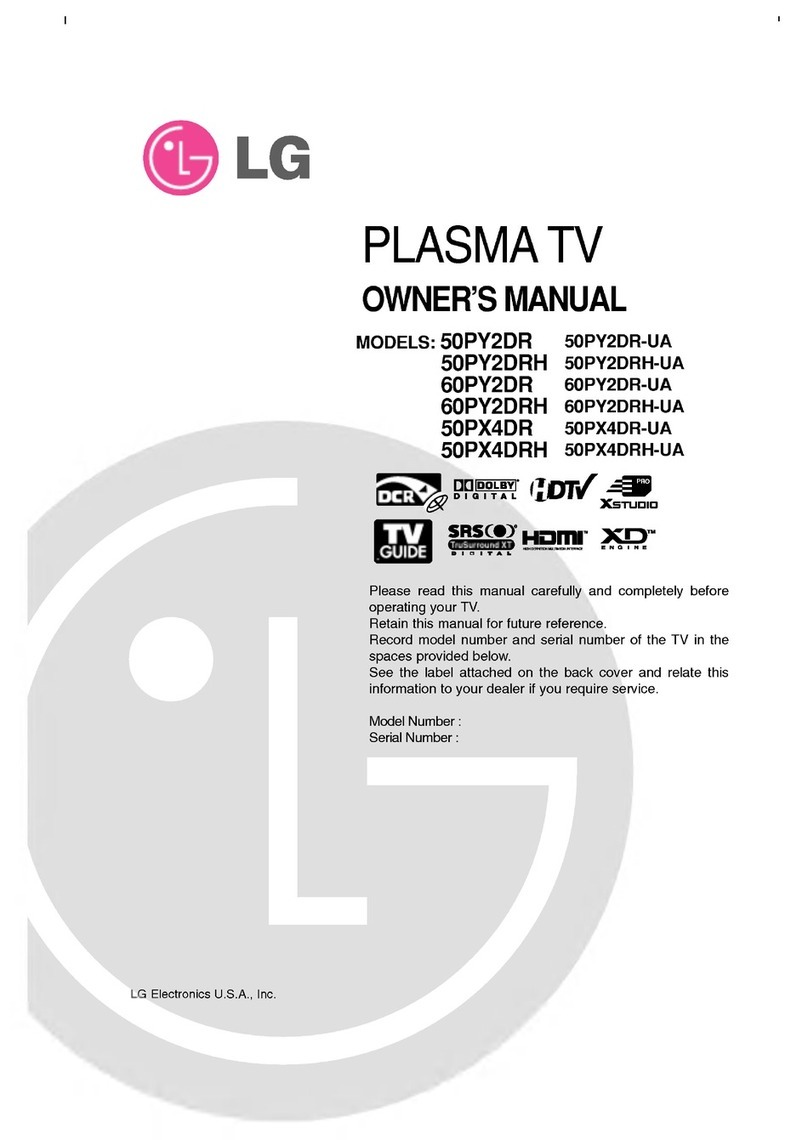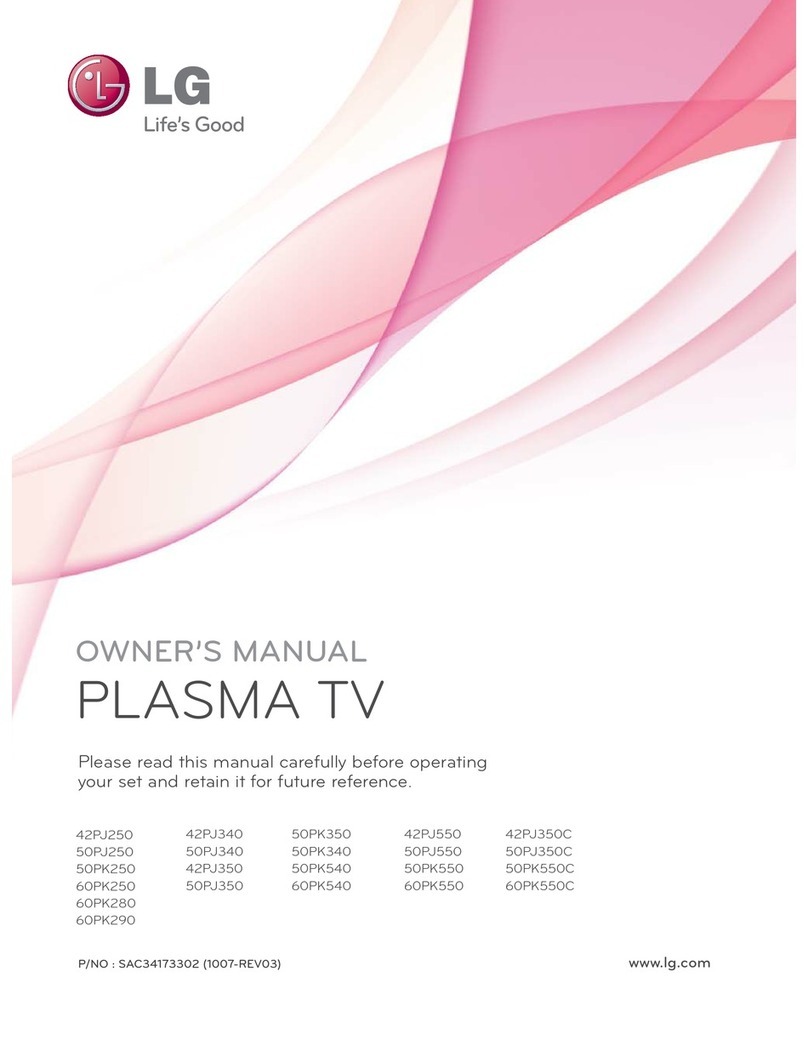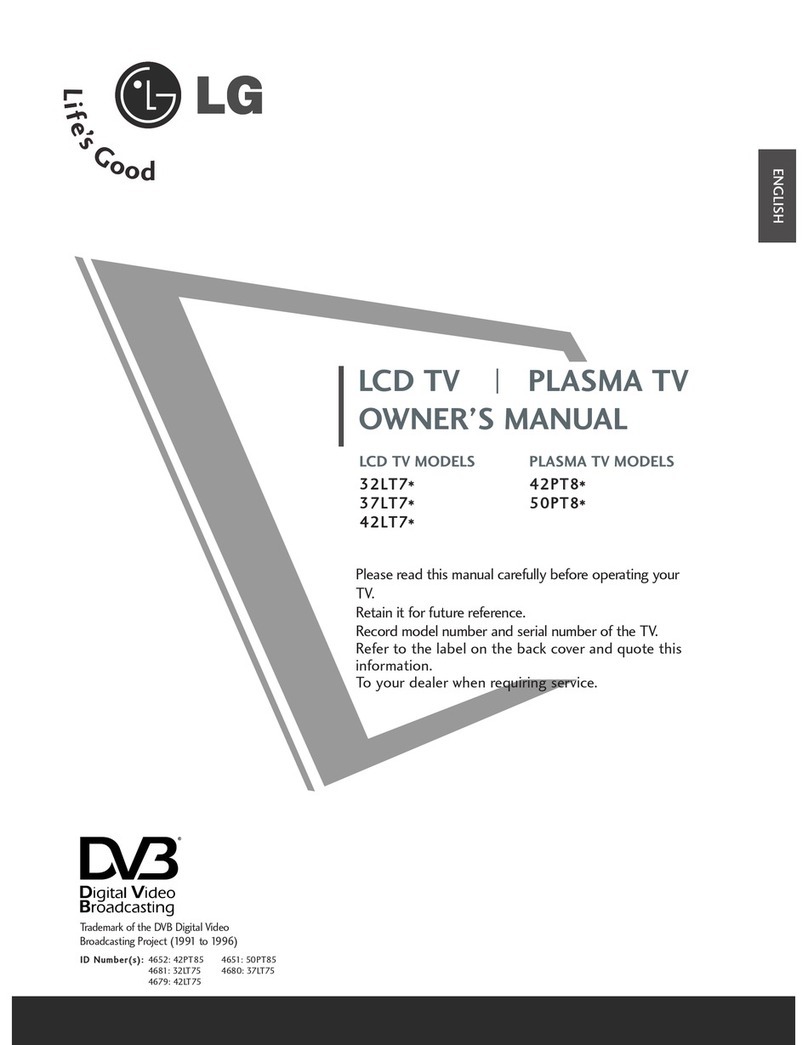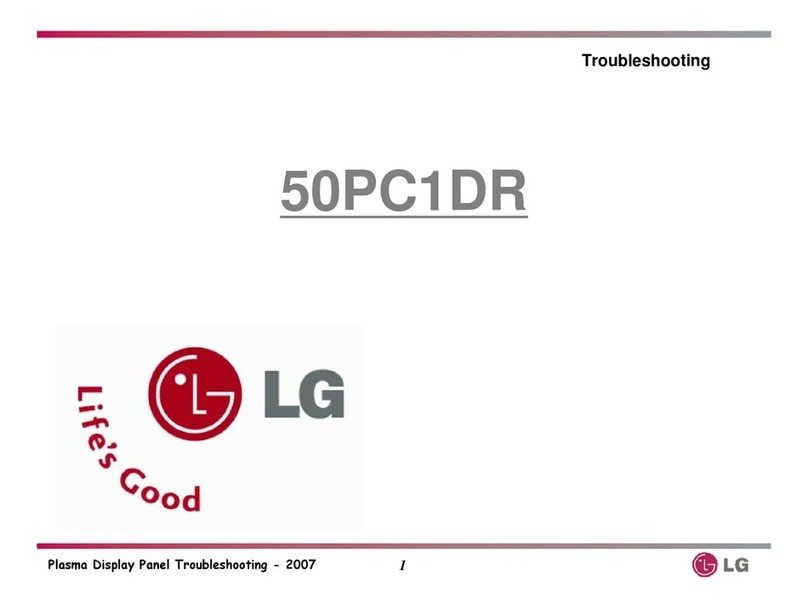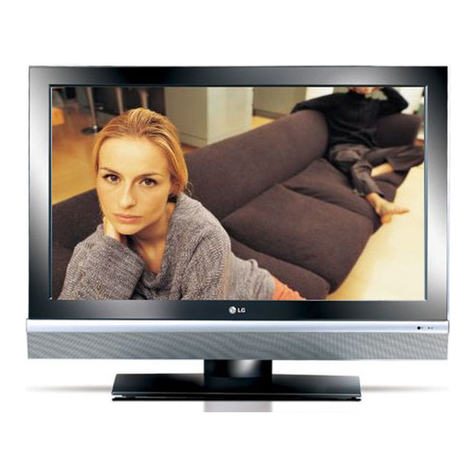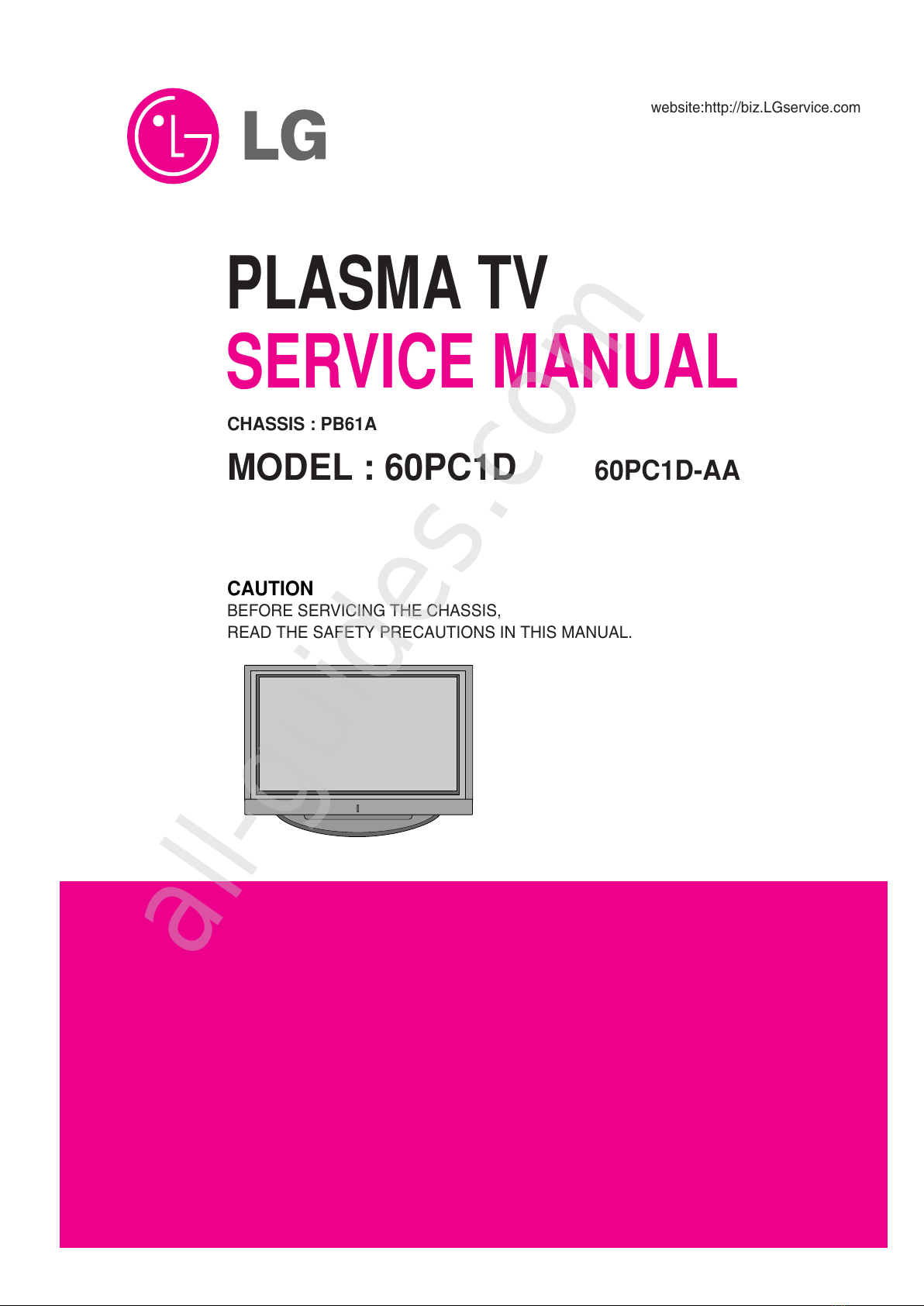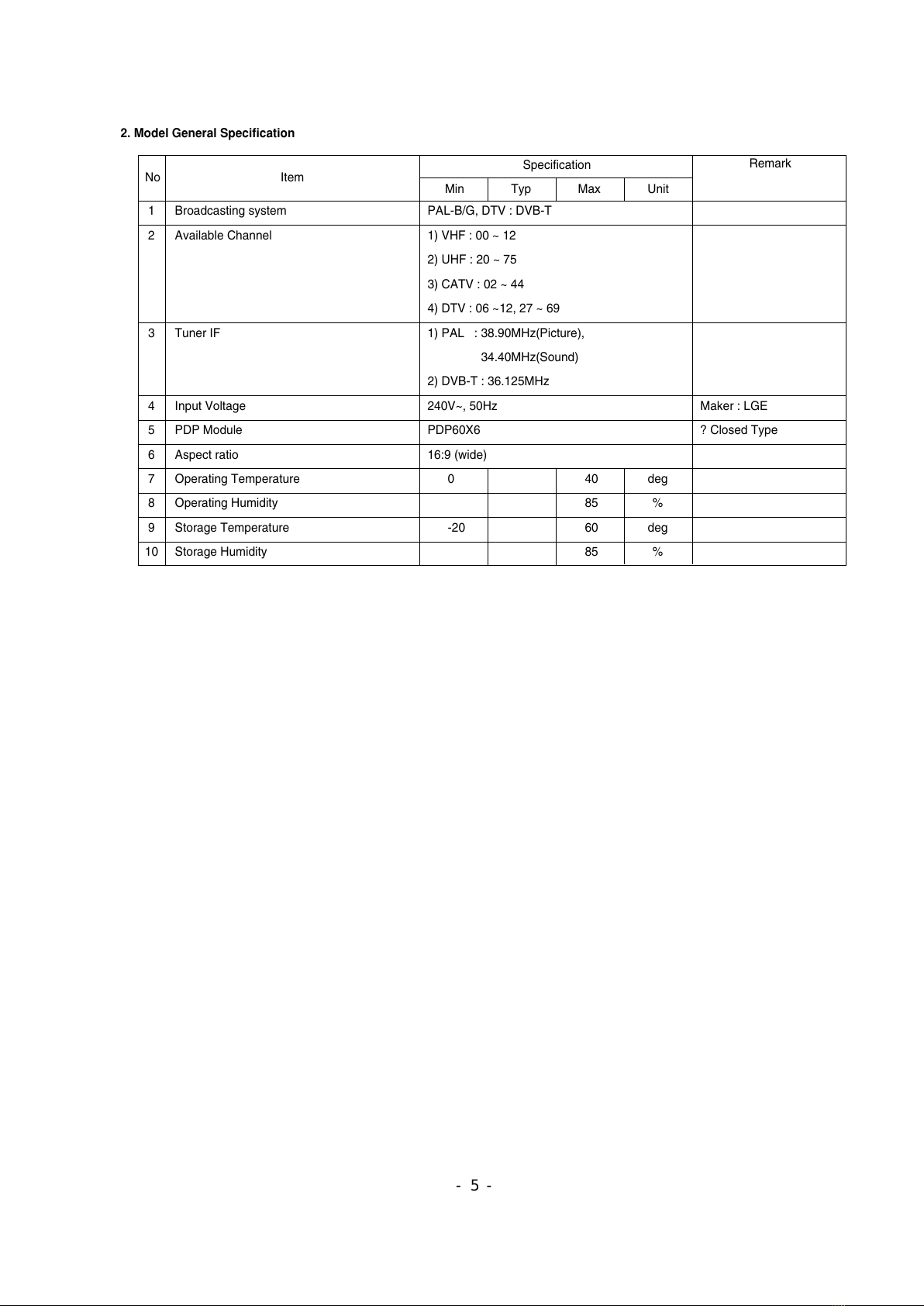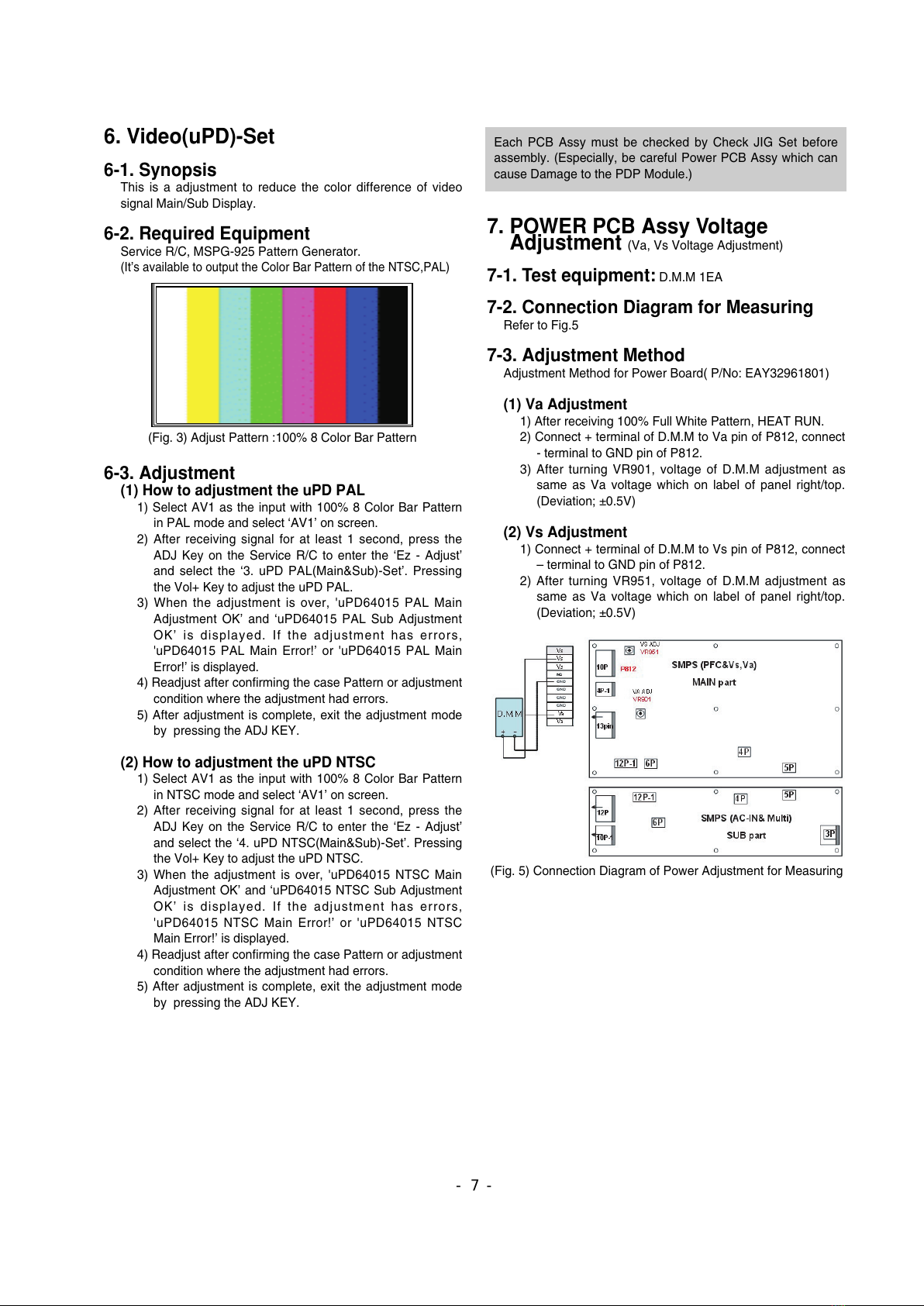- 6 -
ADJUSTMENT INSTRUCTIONS
1. Application Object
These instructions are applied to all of the 60” PLASMA TV,
PB61A
Chassis.
2. Notes
(1) Because this is not a hot chassis, it is not necessary to use
an isolation transformer. However, the use of isolation
transformer will help protect test equipment.
(2) Adjustments must be done in the correct order.
(3) The adjustments must be performed in the circumstance of
25±5°C of temperature and 65±10% of relative humidity if
there is no specific designation.
(4) The input voltage of the receiver be must kept 220V~,
60Hz when adjusting.
(5) The receiver must be operational for about 15 minutes
prior to the adjustments.
OPreliminary action is applied to the test for afterimage
discharge detection, and 100% FULL WHITE PATTERN
must be operated automatically.
OTest for afterimage discharge detection
1) After pressing Power Only key(only operating by
pressing Power Only key), Full Test Pattern(2 min
30sec) --> Full Black Pattern(30sec) --> After this state,
Full White Pattern is displayed.
(but you must preset the program for Full White State
when you press the Main Power Off/On)
2) Pattern Mode is deselected by pressing CH +/-, Exit Key.
[Set is activated HEAT-RUN without signal generator in
this mode.
3. CPLD Download
(1) Test Equipment: PC, Jig for download
(2) Connect the power of VSC B/D.
(3) Execute download program of PC.
(4) After executing the hot key on the Programmer, click icon.
(5) End after confirming.
4. Sub-ucom(MTV) Download
(1) Test Equipment: PC, Jig for download
(2) Connect the power of VSC B/D.
(3) Execute download program of PC.
(4) After executing the hot key on the Programmer, click icon.
(5) End after confirming.
5. MST3362M-Set Adjustment
5-1. Synopsis
MST3362M-Set adjustment to set the black level and the Gain
of optimum with an automatic movement from the analog =>
digital converter.
5-2. Test Equipment
Service R/C, 801GF(802B,802F,802R),
MSPG-925 Pattern Generator.
( 480i, 1080i 60Hz Color Bar Pattern output will be possible
and the output level will accurately have to be revised with
0.7±0.1Vp-p)
5-3. Adjustment
(1) How to adjustment the Component1
1) Select Component1 as the input with Color Bar Pattern
in 480i 60Hz mode and select ‘Component1’ on screen.
2) After receiving signal for at least 1 second, press the
ADJ Key on the Service R/C to enter the ‘Ez - Adjust’
and select the ‘1. ADC 480i Comp1’. Pressing the Vol+
Key to adjust the component1.
3) When the adjustment is over, 'Component1 Adjustment
OK’ is displayed. If the adjustment has errors,
'Component1 Adjustment Failed! Try Again!’ is
displayed.
4) Readjust after confirming the case Pattern or adjustment
condition where the adjustment had errors.
5) After adjustment is complete, exit the adjustment mode
by pressing the ADJ KEY.
(2) How to adjustment the Component2, RGB
1) Select Component2, RGB-DTV as the input with Color
Bar Pattern in 1080i 60Hz mode and select
‘Component2’ on screen.
2) After receiving signal for at least 1 second, press the
ADJ Key on the Service R/C to enter the ‘Ez - Adjust’
and select the ‘2. ADC 1080i Comp2/RGB’. Pressing
the Vol+ Key to adjust the component2.
3) When the adjustment is over, 'Component2 Adjustment
OK’ is displayed. If the adjustment has errors,
'Component2 Adjustment Failed! Try Again!’ is
displayed. and If the adjustment has errors, 'RGB
Adjustment Failed! Try Again!’ is displayed.
4) Readjust after confirming the case Pattern or adjustment
condition where the adjustment had errors.
5) After adjustment is complete, exit the adjustment mode
by pressing the ADJ KEY.