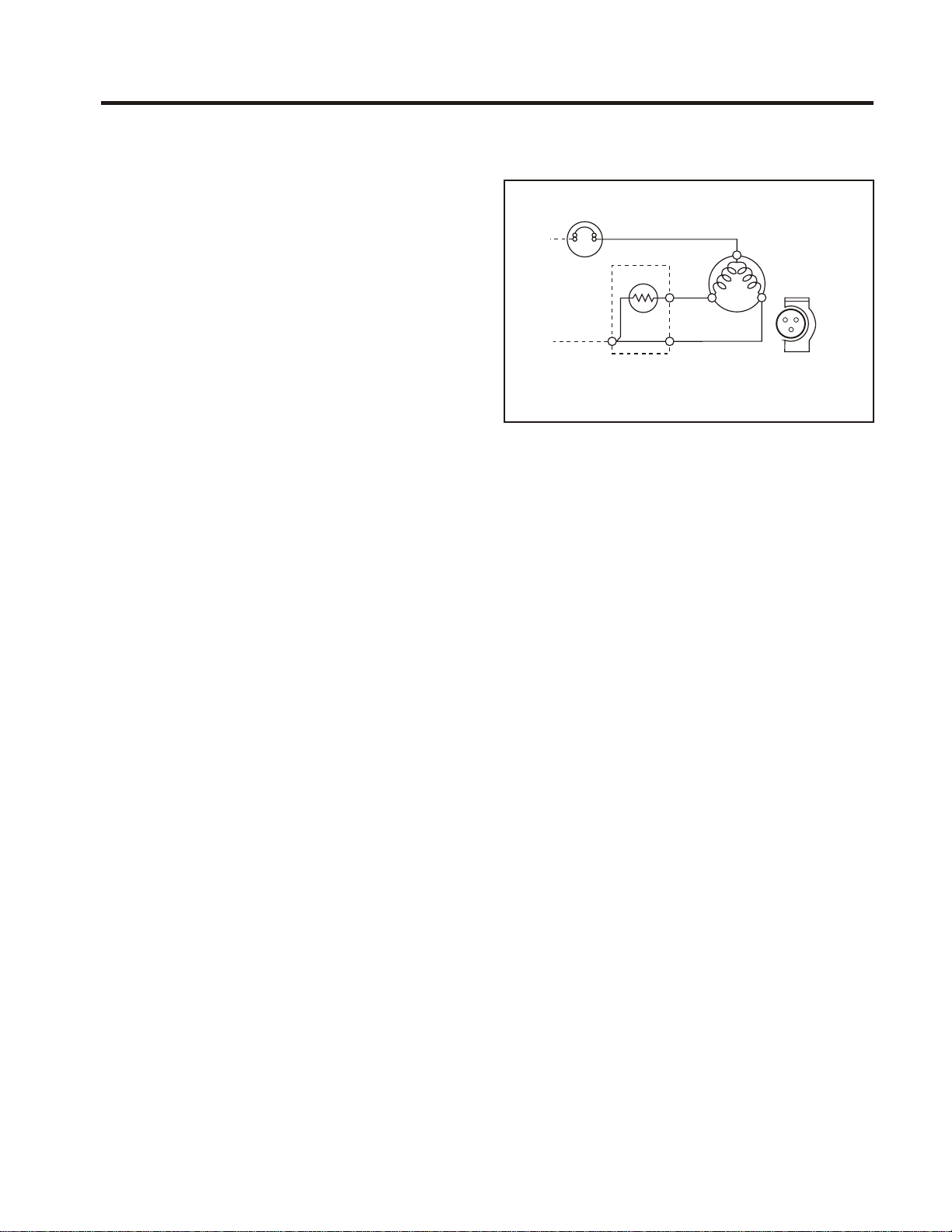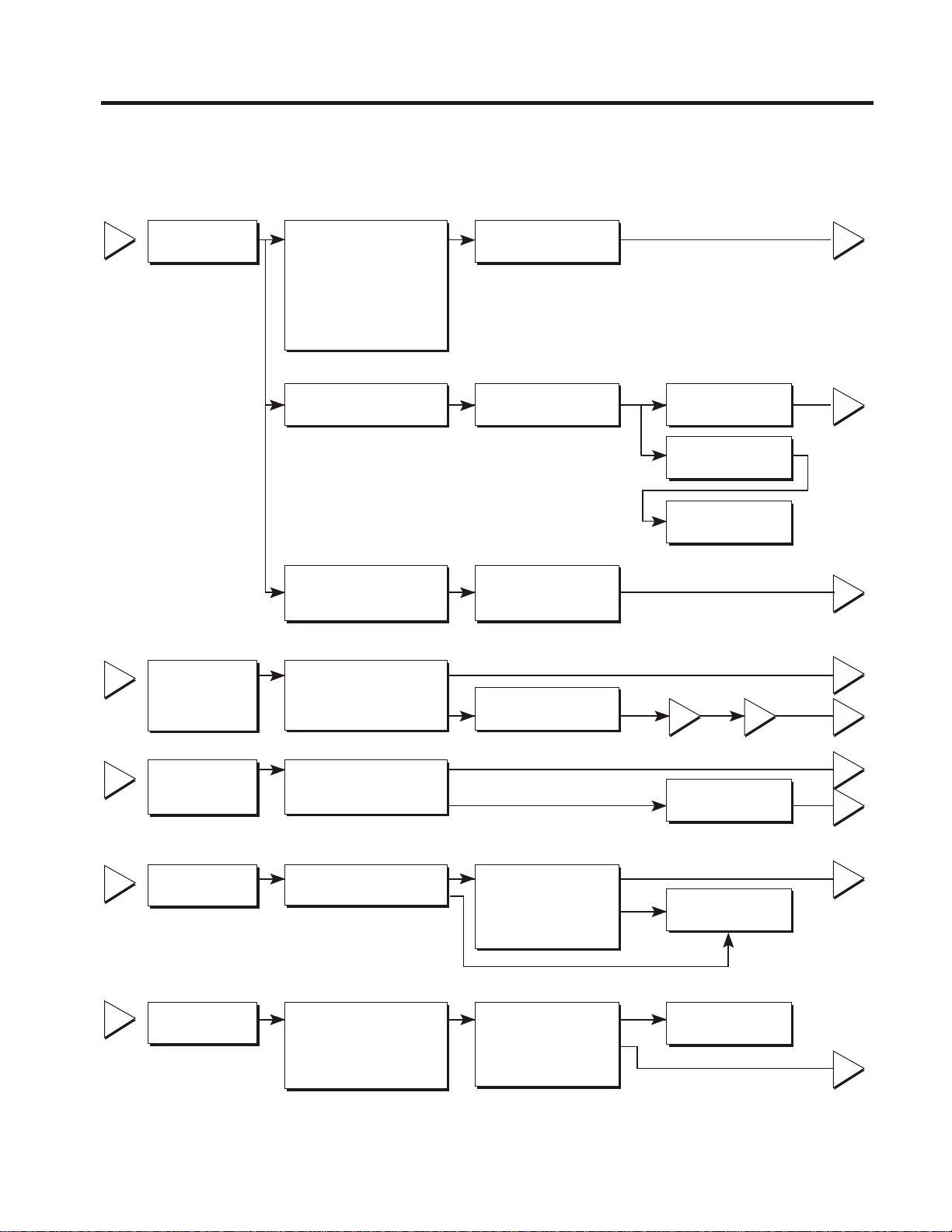- 8 -
4-1 COMPRESSOR
4-1-1 Role
The compressor inhales low temperature and low pressure
gas evaporated from Evaporator of the Refrigerator, and
condenses this gas to high temperature and high pressure
gas, and then plays delivering role to Condenser.
4-1-2 Composition
The Compressor is Composed of Compressor Apparatus
compressing gas, Compressor Motor moving Compressor
Apparatus and Case protecting Compressor Apparatus
and Motor. There are PTC-Starter, and Over Load
Protector (OLP) in the Compressor outside.
On the other
hand, because the Compressor consists of 1/1000mm processing
precision components and is sealed after producing without dust
or humidity, deal and repair with care.
4-1-3 Note to Use
(1) Be careful not to allow over-voltage and over-current.
(2) No Strike
If applying forcible power or strike (dropping or careless
dealing), poor operation and noise may occur.
(3) Use proper electric components appropriate to the
Compressor.
(4) Note to Keep Compressor.
If Compressor gets wet in the rain and rust in the pin of
Hermetic Terminal, poor operation and poor contact
may cause.
(5) Be careful that dust, humidity, and flux due to welding
don't inflow in Compressor inside in replacing
Compressor. Dust, humidity, and flux due to welding
which inflows to Cylinder may cause lock and noise.
4-2 PTC-STARTER
4-2-1 Composition of PTC-Starter
(1) PTC (Positive Temperature Coefficient) is no-contact
semiconductor starting device which uses ceramic
material and the material consists of BaTiO3.
(2) The higher the temperature is, the higher resistance
value becomes . These features are used as starting
device of Motor.
4-2-2 Role of PTC-Starter
(1) PTC is attached to Hermetic Compressor used for
Refrigerator, Show Case and starts Motor.
(2) Compressor for household refrigerator applies single-
phase induction Motor.
For normal operation of single-phase induction motor, in
the starting operation flows in both main coil and sub-
coil. After the starting is over, the current is cut off in
subcoil. The proper features of PTC play the above all
roles. So, PTC is used as a starting device of motor.
4-2-3 PTC-Applied Circuit Diagram
• According to Starting Method of Motor
4-2-4 Motor Restarting and PTC Cooling
(1) For restarting after power off during normal
Compressor Motor operation, plug the power cord after
5 min. for pressure balance of Refrigerating Cycle and
PTC cooling.
(2) During normal operation of Compressor Motor, PTC
elements generate heat continuously. Therefore,
if PTC isn't cooled for a while after power off, Motor
can't operate again .
4-2-5 Relation of PTC-Starter and OLP
(1) If power off during operation of Compressor and power
on before PTC is cooled, (instant shut-off within 2 min.
or reconnect a power plug due to misconnecting),
PTC isn't cooled and a resistance value grows. As a
result, current can't flow to the sub-coil and Motor can't
operate and OLP operates by flowing over current in
only main-coil.
(2) While the OLP repeats on and off operation about 3-5
times, PTC is cooled and Compressor Motor performs
normal operation.
If OLP doesn't operate when PTC is not cooled,
Compressor Motor is worn away and causes circuit-
short and fire. Therefore, use a proper fixed OLP
without fail.
4-2-6 Note to Use PTC-Starter
(1) Be careful not to allow over-voltage and over-current.
(2) No Strike
Don't apply a forcible power or strike.
(3) Keep apart from any liquid.
If liquid such as oil or water inflows into PTC,
PTC materials it may break due to insulation
breakdown of material itself.
(4) Don't change PTC at your convenience.
Don't disassemble PTC and mold. If damaging to
outside of PTC-starter, resistance value alters and poor
starting of compressor motor may cause.
(5) Use a properly fixed PTC.
4. ADJUSTMENT
PTC STARTER HERMETIC
TERMINAL
COMPRESSOR
MOTOR
C
M
SM
36
5
SSSSSS
PTC
OVERLOAD PROTECT OR
RSCR Figure 17