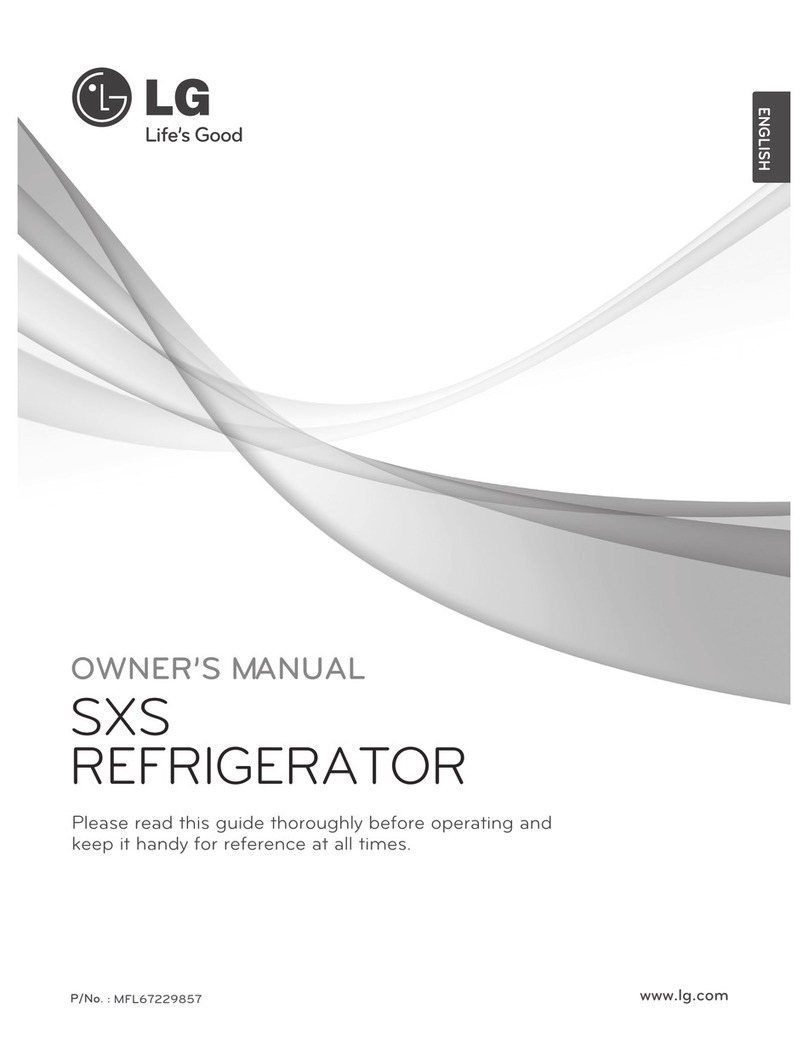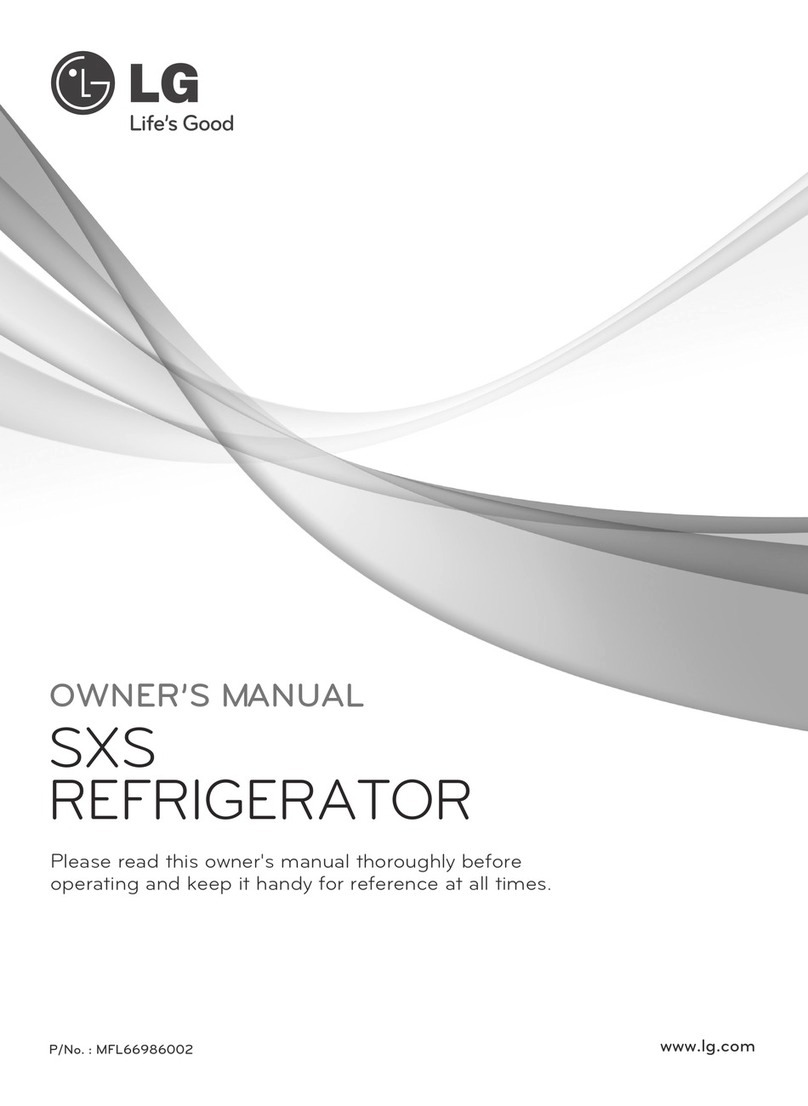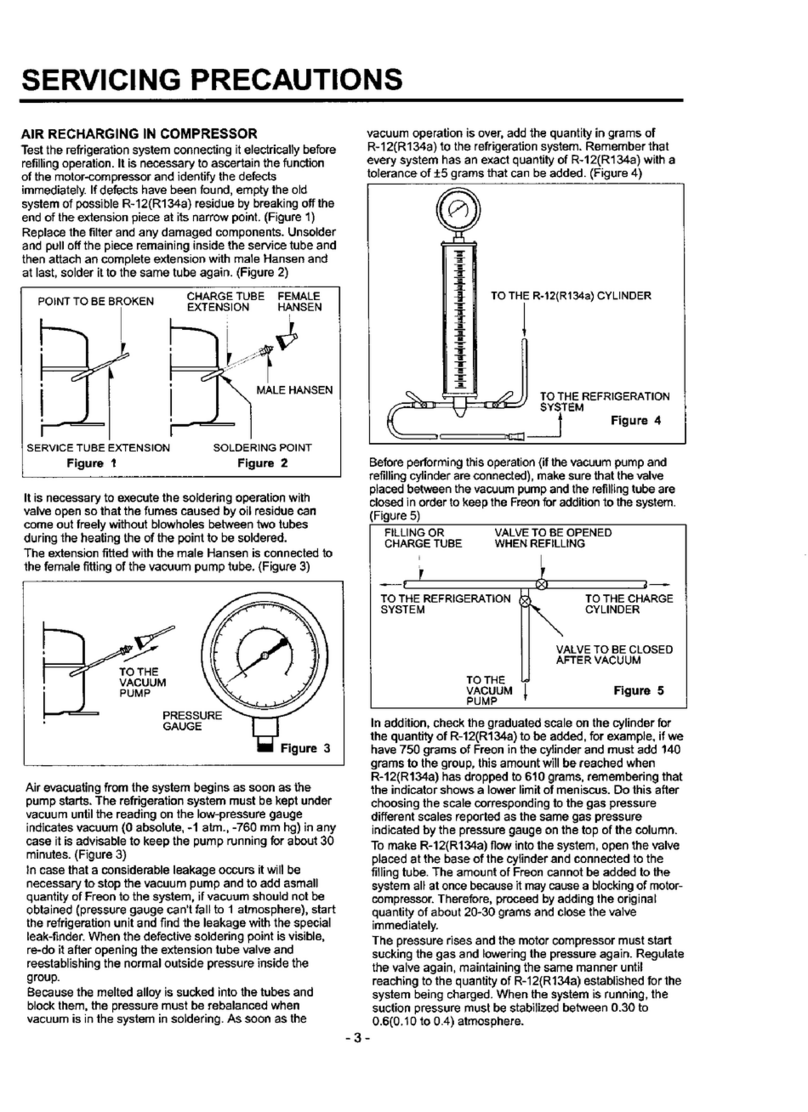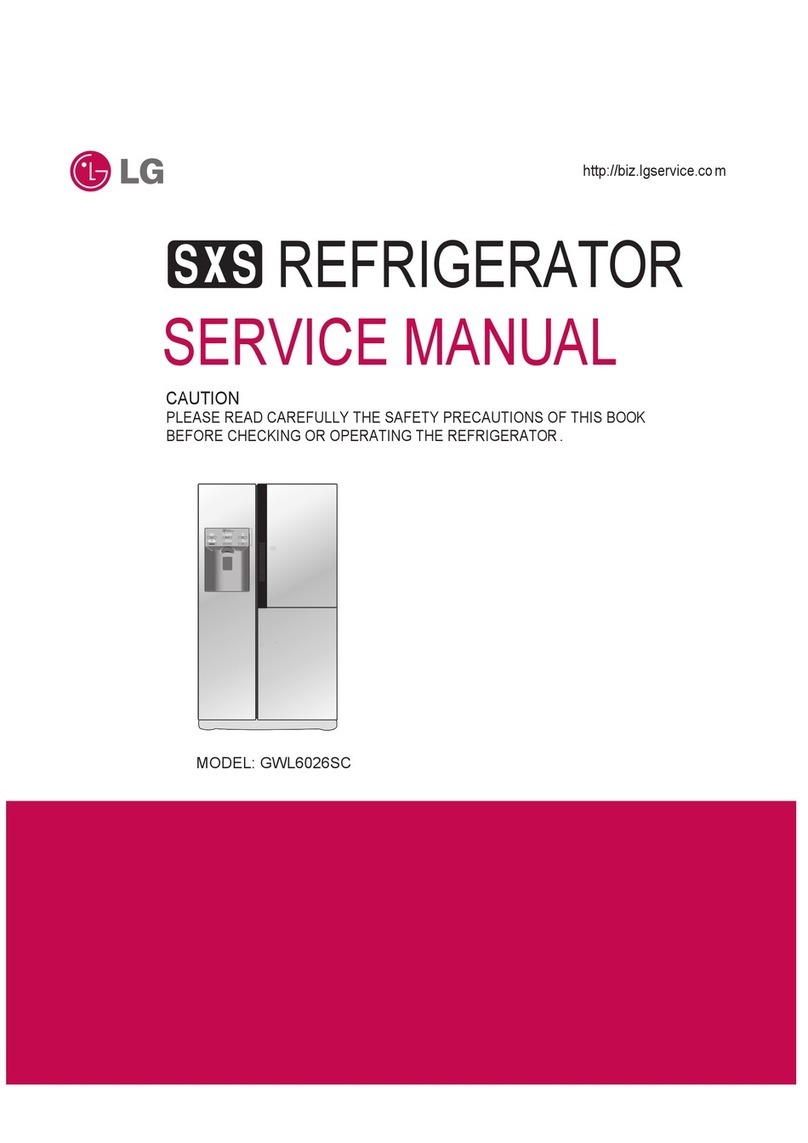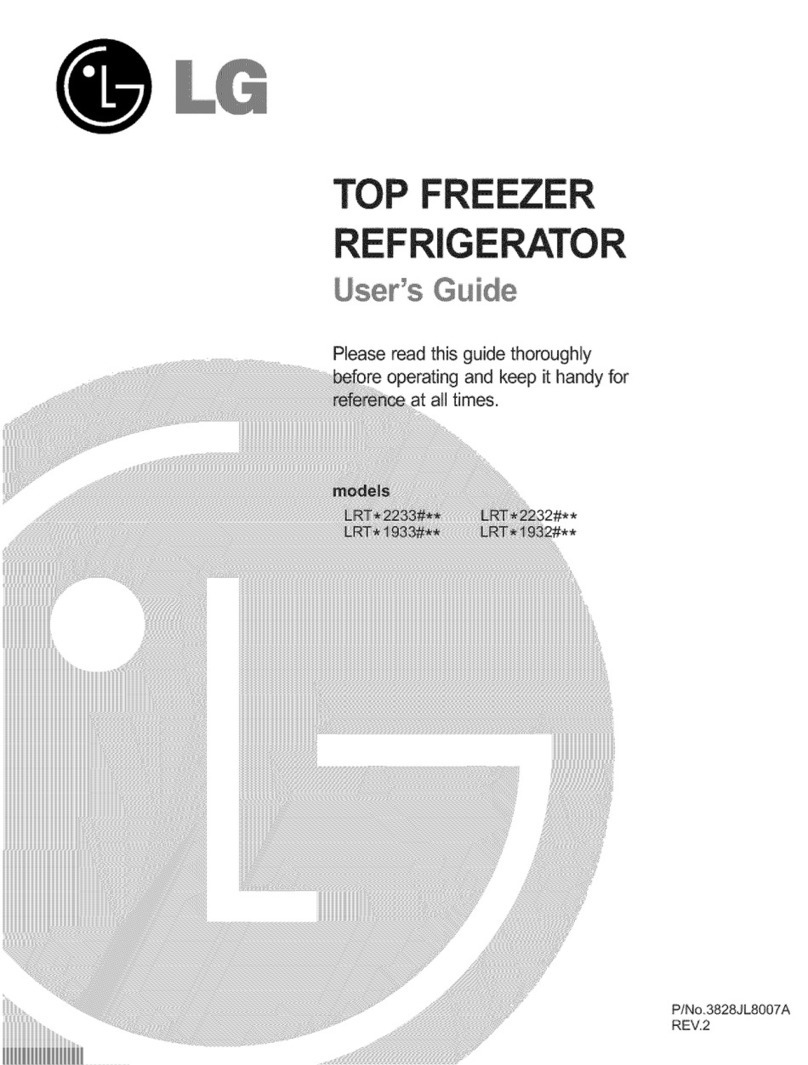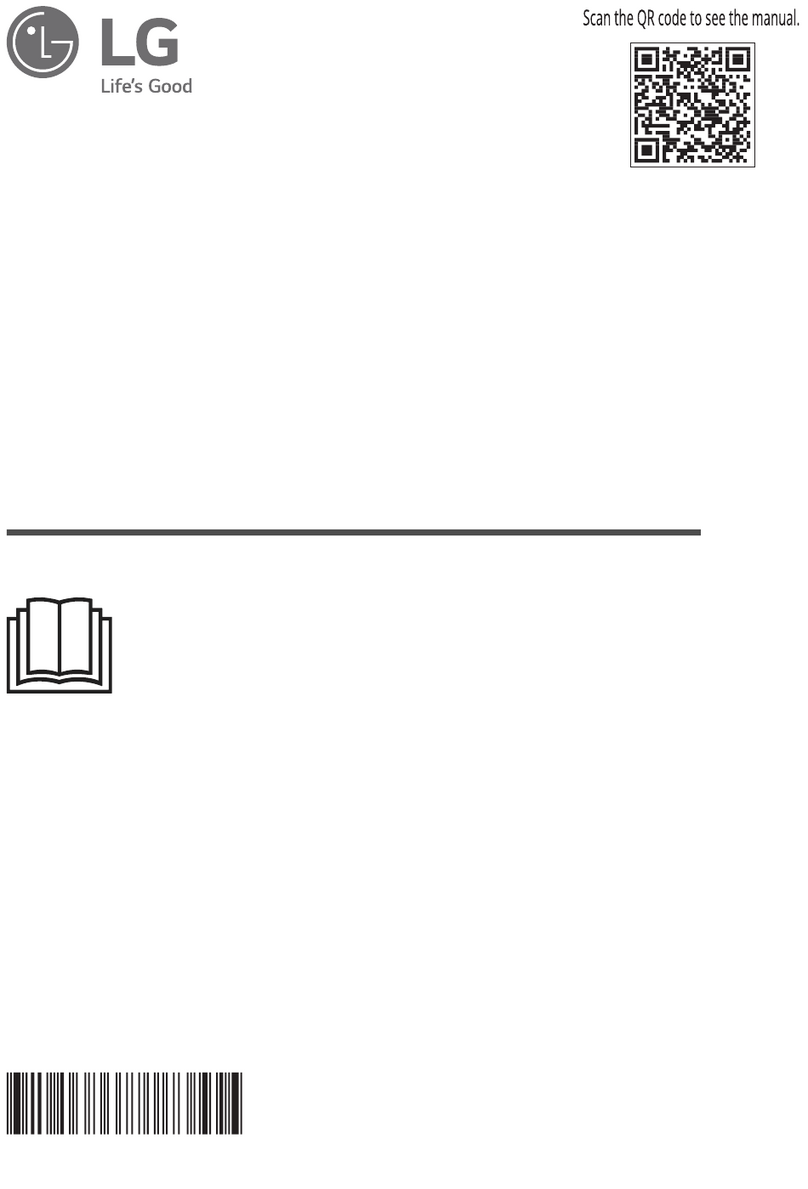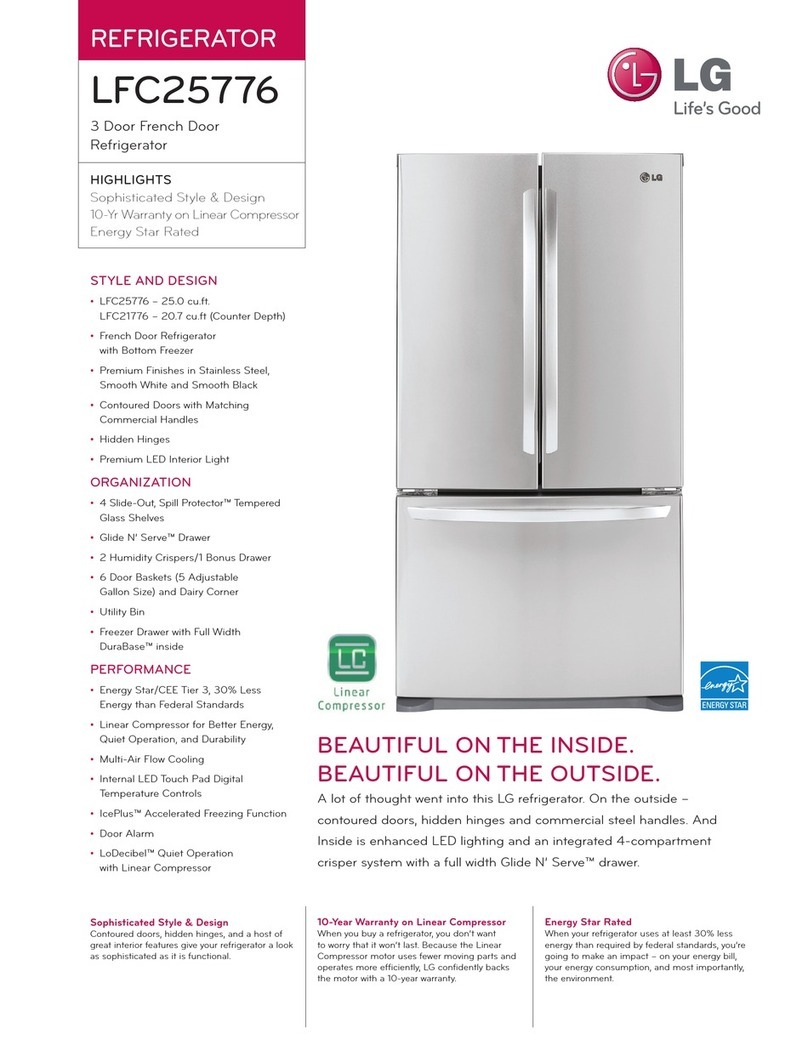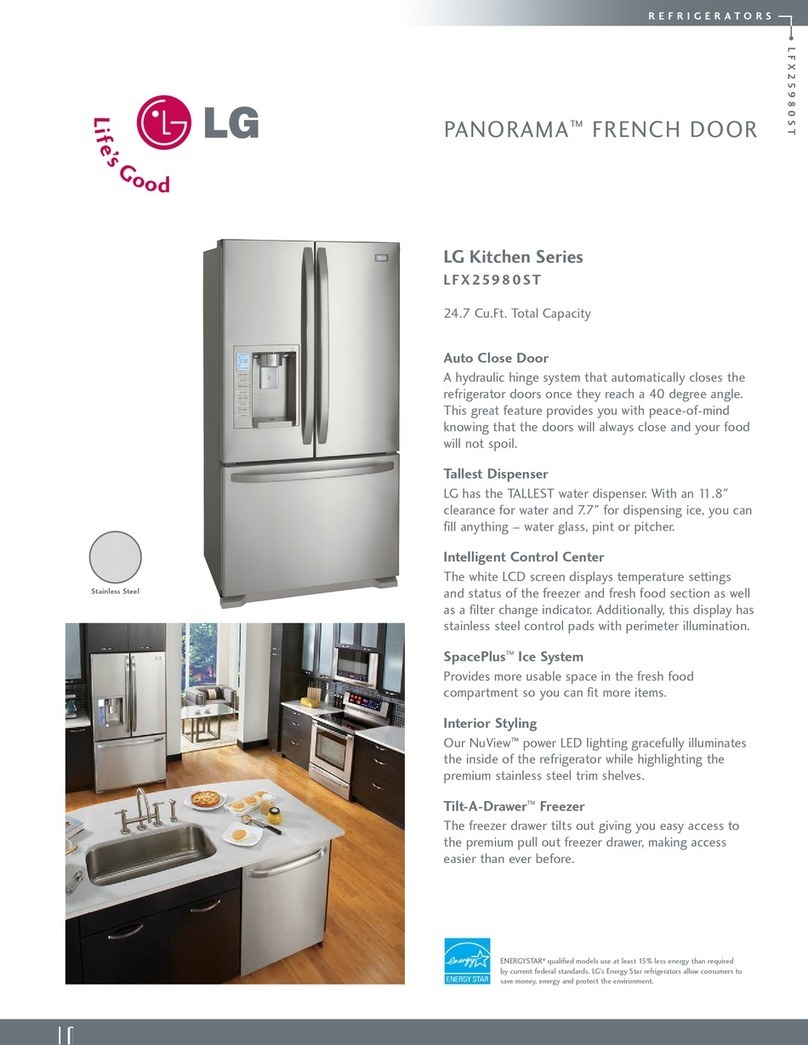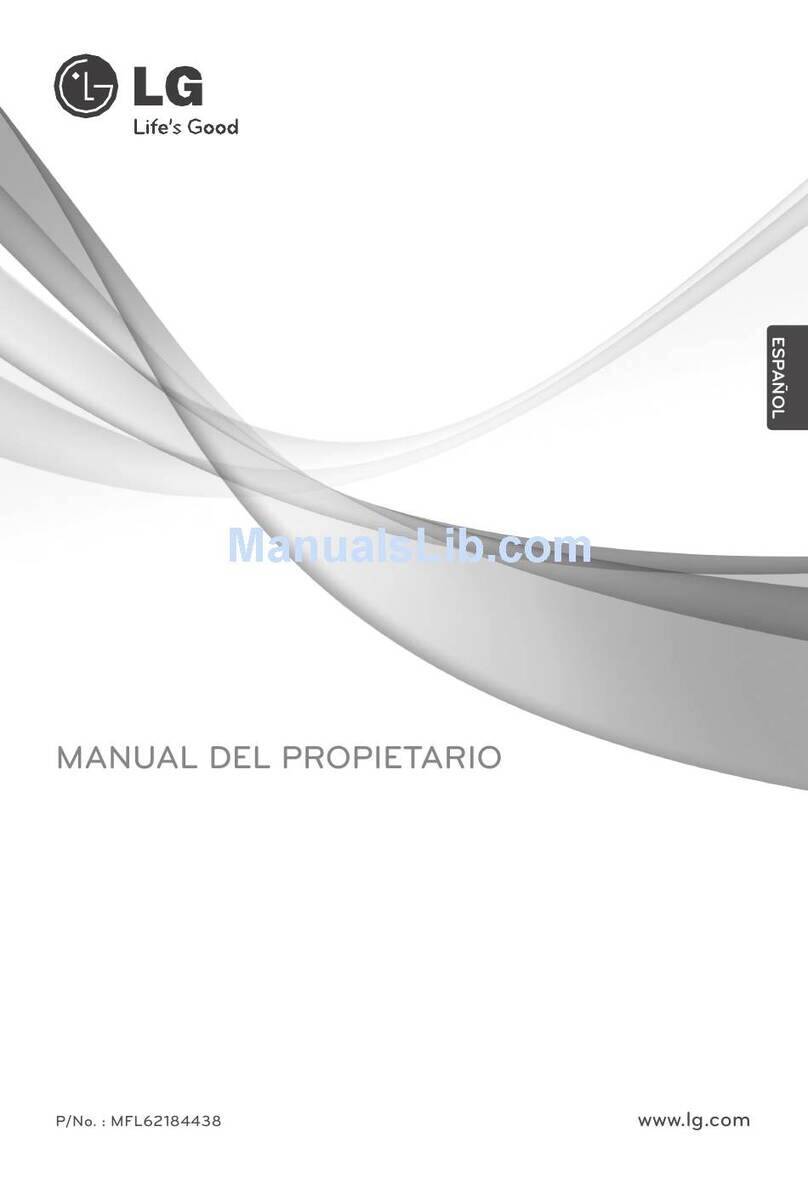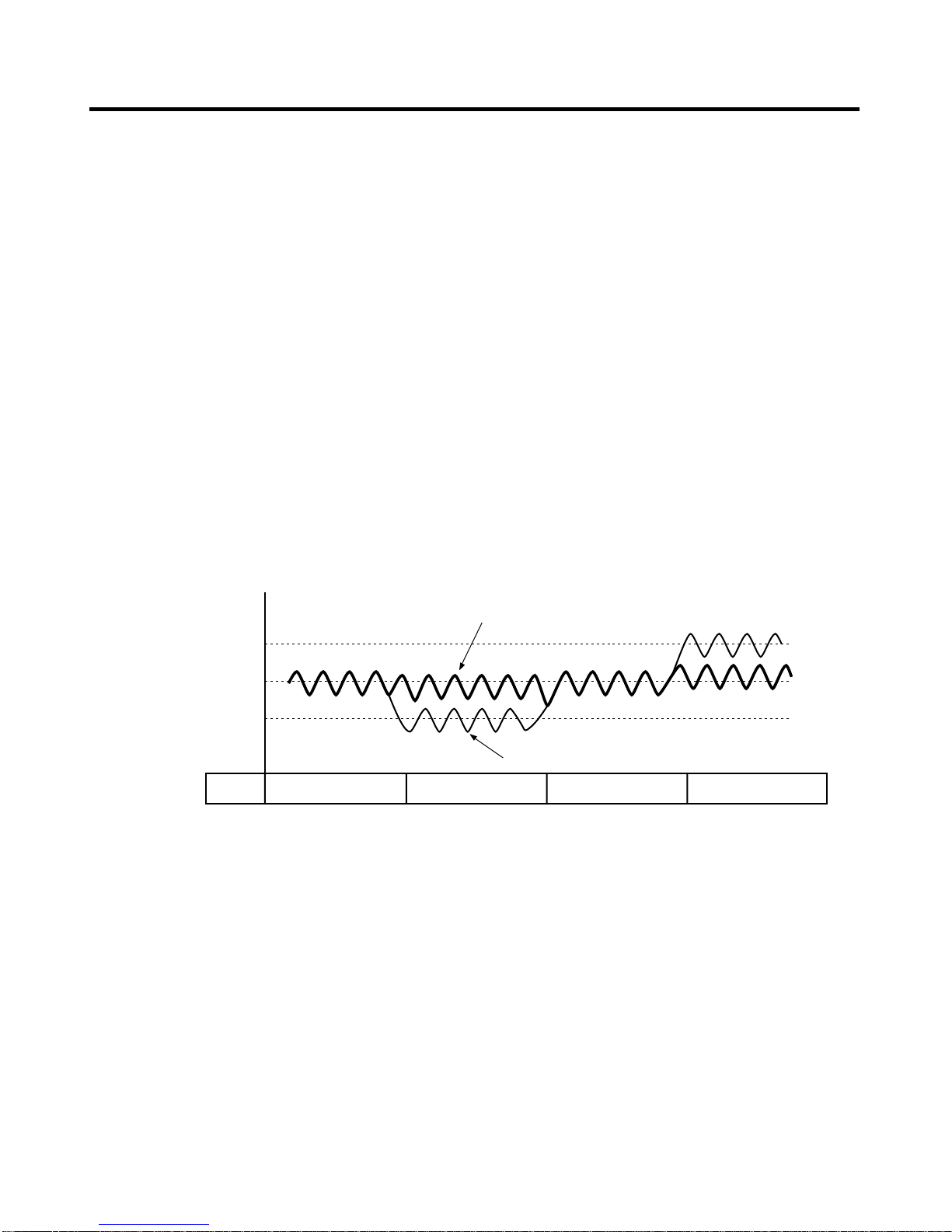3-1-2. Food storage/seasoning function
(1) When selecting food type and storage temperature
1. Press the “Lock/Unlock” button for more than 2 seconds to “Unlock” the refrigerator.
2. When you press the “Uppper compartment”, ”Store” button in this condition, the storage temperature level changes from
“Mid” ’ ”Max” ’ ”Min” ’ ”Mid”, and the food type changes as follows when the storage temperature level changes from
“Min” ’ ”Mid”. (“Freeze” ’ ”Refrigerate” ’ ”Kimchi”)
3. When you press the “Middle compartment”, “Storage” button, the storage temperature level changes from “Mid” ’ ”Max”
’ ”Min” ’ ”Mid”, and the food type changes as follows when the storage temperature level changes from “Min” ’ ”Mid”.
(“Cabbage Kimchi” ’ ”Old Kimchi” ’ ”Light freezing” ’ ”Vegetable/fruit”)
4. When you press the “Lower compartment”, “Storage” button, the storage temperature level changes from “Mid” ’ ”Max”
’ ”Min” ’ ”Mid”, and the food type changes as follows when the storage temperature level changes from “Min” ’ ”Mid”.
(“Cabbage Kimchi” ’ ”Old Kimchi” ’ ”Broth Kimchi” ’ ”Vegetable/fruit”)
5. Press the “Lock/Unlock” button to end the food storage and storage temperature selection. At this time, if no button is
selected for 1 minute without the “Lock/Unlock” button pressed, the unit will automatically switch to the Lock condition and
end the selection.
(2) When selecting food type and rhythm fermenting (seasoning)
1. Press the “Lock/Unlock” button for more than 2 seconds to “Unlock” the refrigerator.
2. When you press the “Ferment” button at this condition, the rhythm fermenting (seasoning) changes from “Fermented 1(
)” ’ “Fermented 2 ( )” ’ ”More fermented ( )” ’ ”Underground fermented( )” ’ ”Less fermented 1( )” ’ ”Less
fermented 2( )”, and the food type changes from Middle compartment: “Cabbage Kimchi” ’ ”Old Kimchi” ’ ”Cabbage
Kimchi”, Lower compartment: “Cabbage Kimchi” ’ ”Radish Kimchi” ’ ”Broth Kimchi” ’ ”Cabbage Kimchi” when the
Rhythm Ferment (Seasoning) changes to “Less fermented 2” or “Fermented 1”. (But, the uppper compartment only has
the underground fermenting function.)
3. When you press the Ferment button when the food type is “Vegetable/fruit”, “Light freezing”, it is set to “Cabbage Kimchi
– Fermented 1”.
4. Press the “Lock/Unlock” button to end the food storage and storage temperature selection. At this time, if no button is
selected for 1 minute without the “Lock/Unlock” button pressed, the unit will automatically switch to the Lock condition and
end the selection.
(3) When selecting Flavor Keeping
1. Press the “Lock/Unlock” button for more than 2 seconds to “Unlock” the refrigerator.
2. The Flavor Keeping function can only be selected when the food type of “Cabbage Kimchi”, “Old Kimchi”, “Radish Kimchi”
or “Broth Kimchi” is selected.
3. When you press the “Flavor Keeping” button at this condition, the Flavor Keeping function will toggle between selected
and canceled. (But if both the middle compartment and the lower compartment has food type that can use Flavor
Keeping, operate in the order of Middle compartment Flavor Keeping ON ’ Lower compartment Flavor Keeping ON ’
Middle/Lower compartment Flavor Keeping ON ’ Middle/Lower compartment Flavor Keeping OFF ’ Middle
compartment Flavor Keeping ON.
4. Press the “Lock/Unlock” button to end the Flavor Keeping. At this time, if no button is selected for 1 minute without the
“Lock/Unlock” button pressed, the unit will automatically switch to the Lock condition and end the Flavor Keeping.
5. When you select the Flavor Keeping during the fermenting process, the fermenting will immediately end and the Flavor
Keeping function will start. AT this time, the storage temperature is automatically set to “Mid”.
6. When you select the Flavor Keeping, it controls at lower temperature to keep the current taste of Kimchi longer.
(-1 deg for “Min”, -0.5deg for “Mid” and 0 deg for “Max”.)
7. During the Flavor Keeping operation, the unit runs a cold shock operation every 12 hours.
8. When you select the rhythm fermenting while executing the Flavor Keeping, the Flavor Keeping function will be canceled.
- 7 -