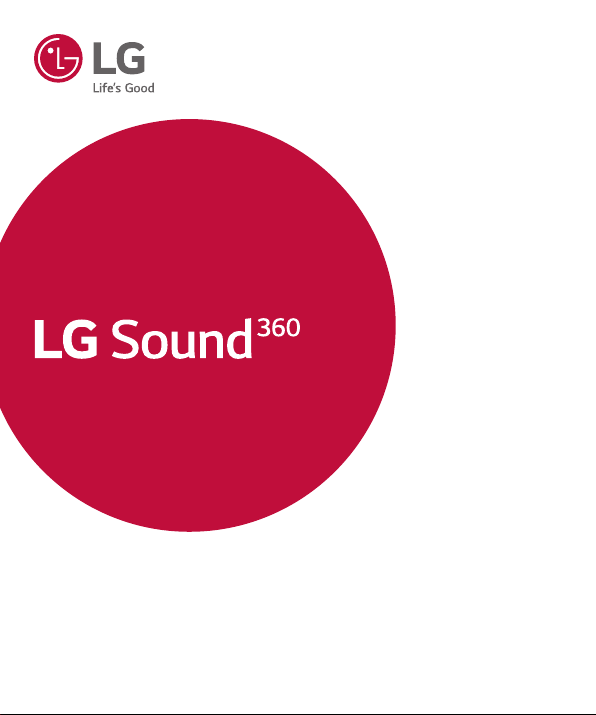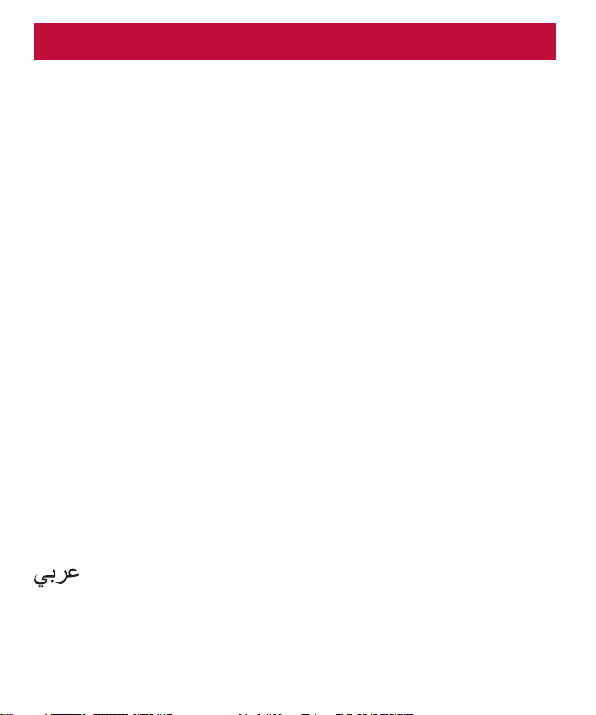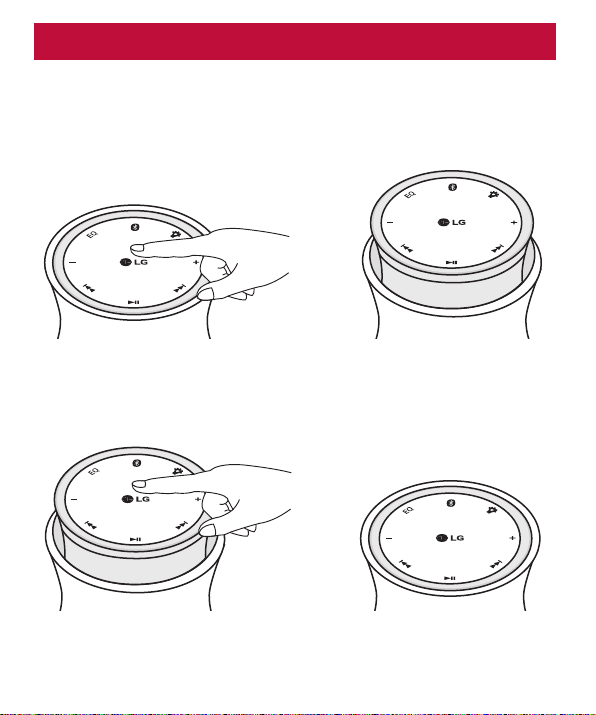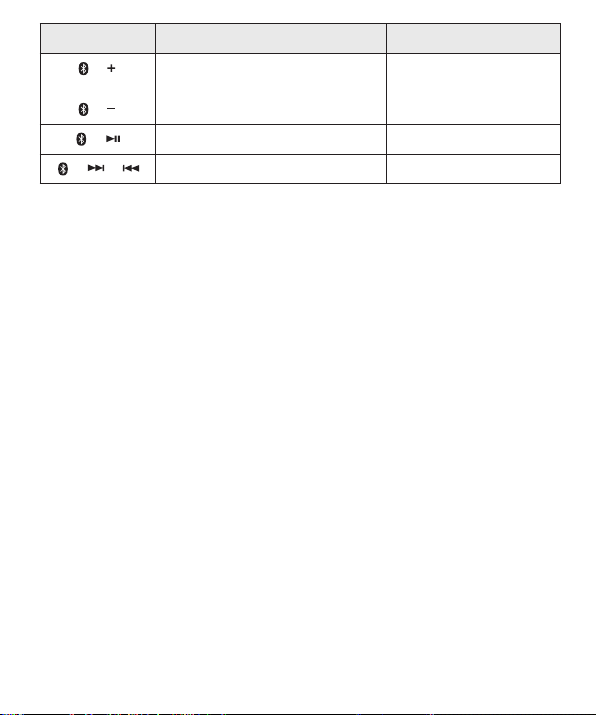10
NFC
Bluetooth connection is available through NFC.
In order to use this feature, you need to activate NFC on your mobile
device. (The Read/Write item should be checked on the NFC menu on
your mobile device.)
1. Bring your mobile device close to the LG logo on the top of the
speaker.
2. Select “Yes” from the pop-up window to pair and connect the mobile
device and speaker.
3. Once connected via NFC, bringing your mobile device close to the LG
logo (NFC) on the speaker will disabled the connection.
NOTE:
Once the speaker and a device have been paired, the next time the speaker
is powered on it will automatically try to reconnect with the last device it was
paired with.
If the speaker cannot connect to a previously paired device within 20 minutes, it
will automatically power off.
When the unit is in Bluetooth/LG Sound Sync mode without music playback for
20 minutes, it will automatically power off.
The speaker can connect upto 2 Bluetooth devices at the same time. If you
want to connect the third device when the 2 Bluetooth devices are connected,
you need to press
h
NH\¿UVWWRGLVFRQQHFWRQHRIWKHBluetooth devices
connected and you can connect the third Bluetooth device through NFC.
Advanced Multipoint
The speaker can be connected to two devices at the same time.
Pairing with Two Devices
1. Pair the speaker with the Bluetooth enabled mobile device you want
to use as your secondary device (see Pairing instructions).