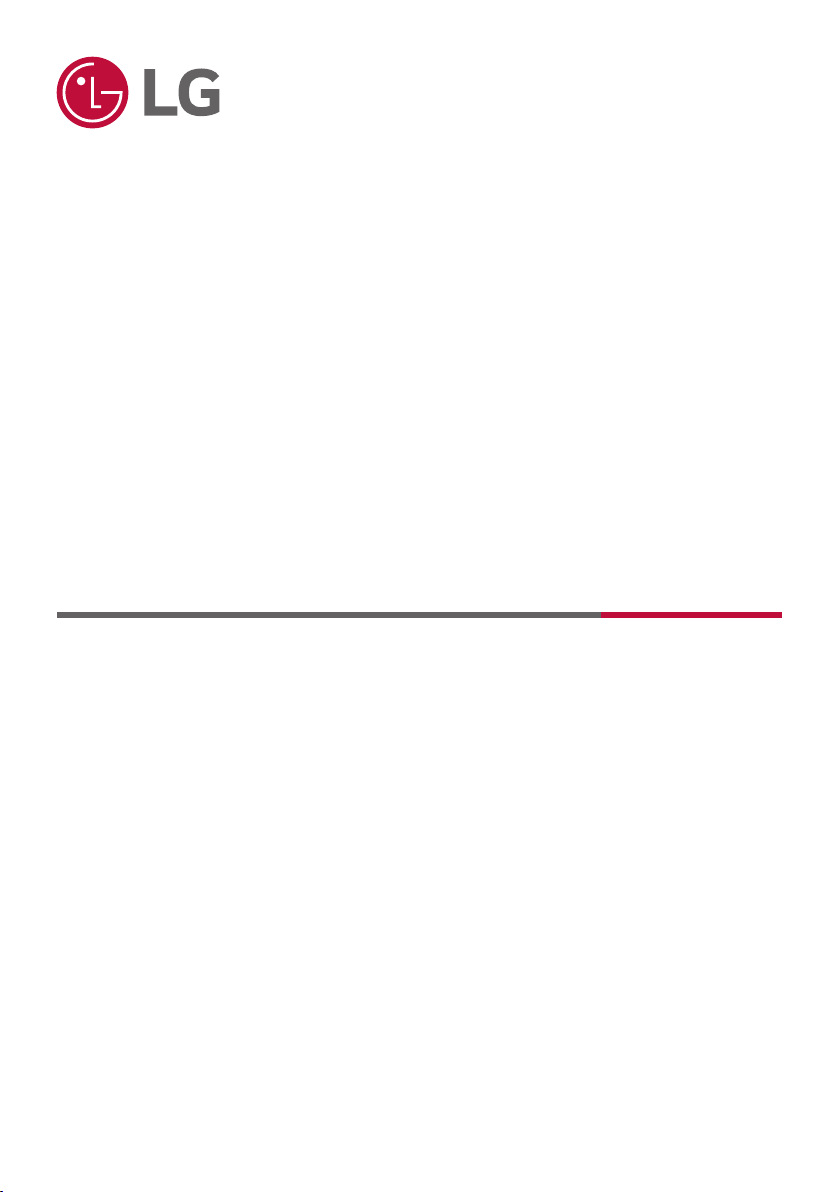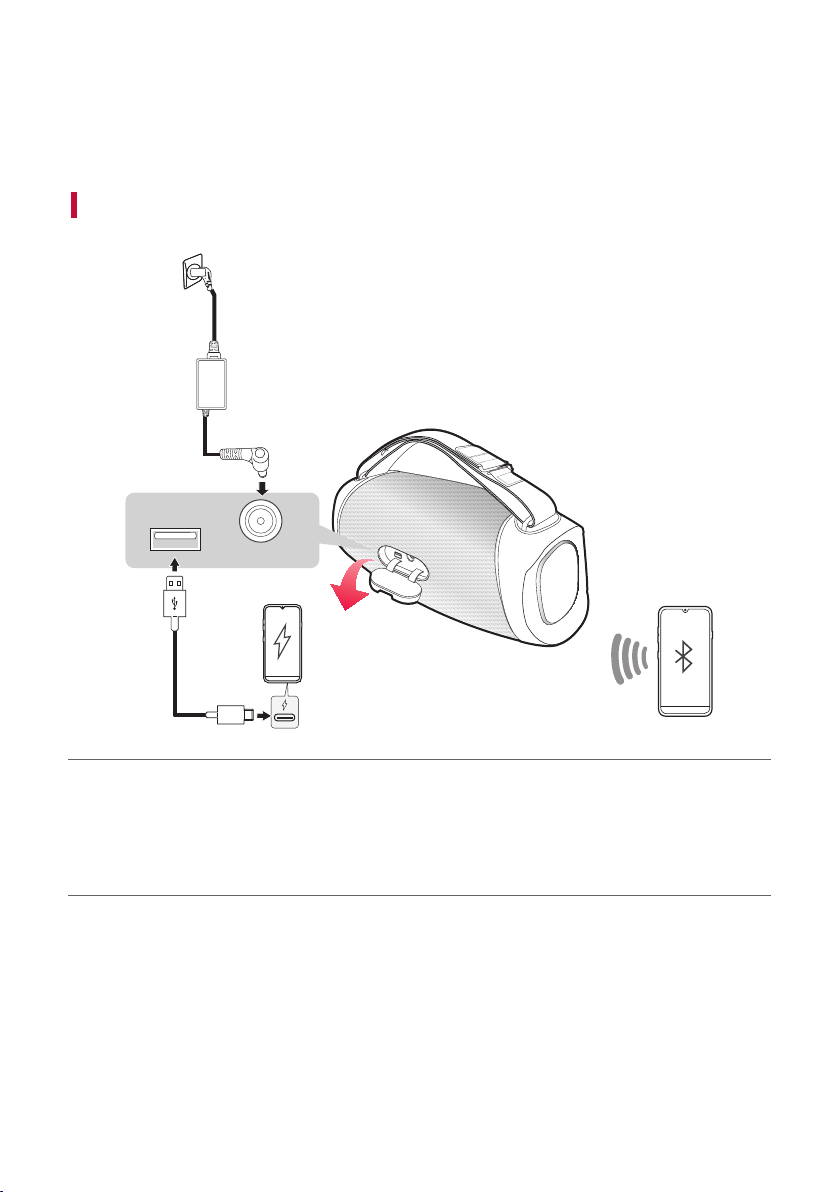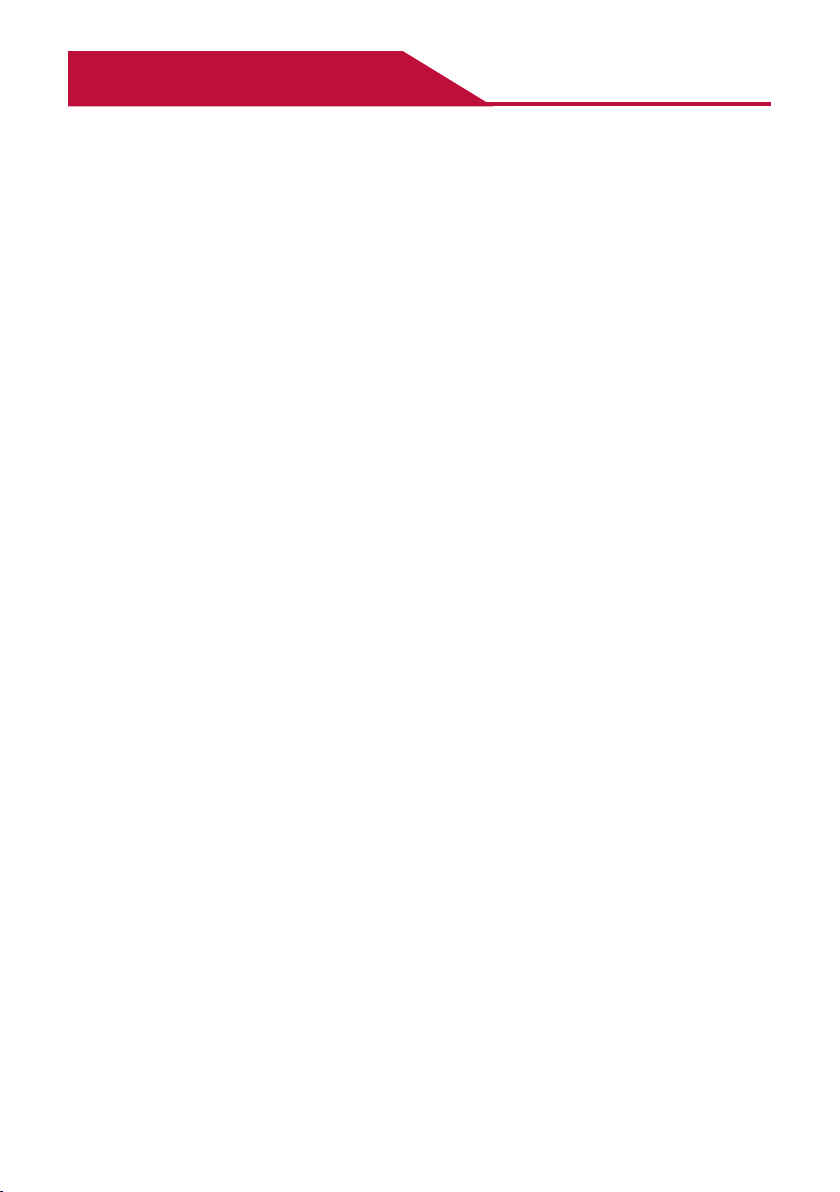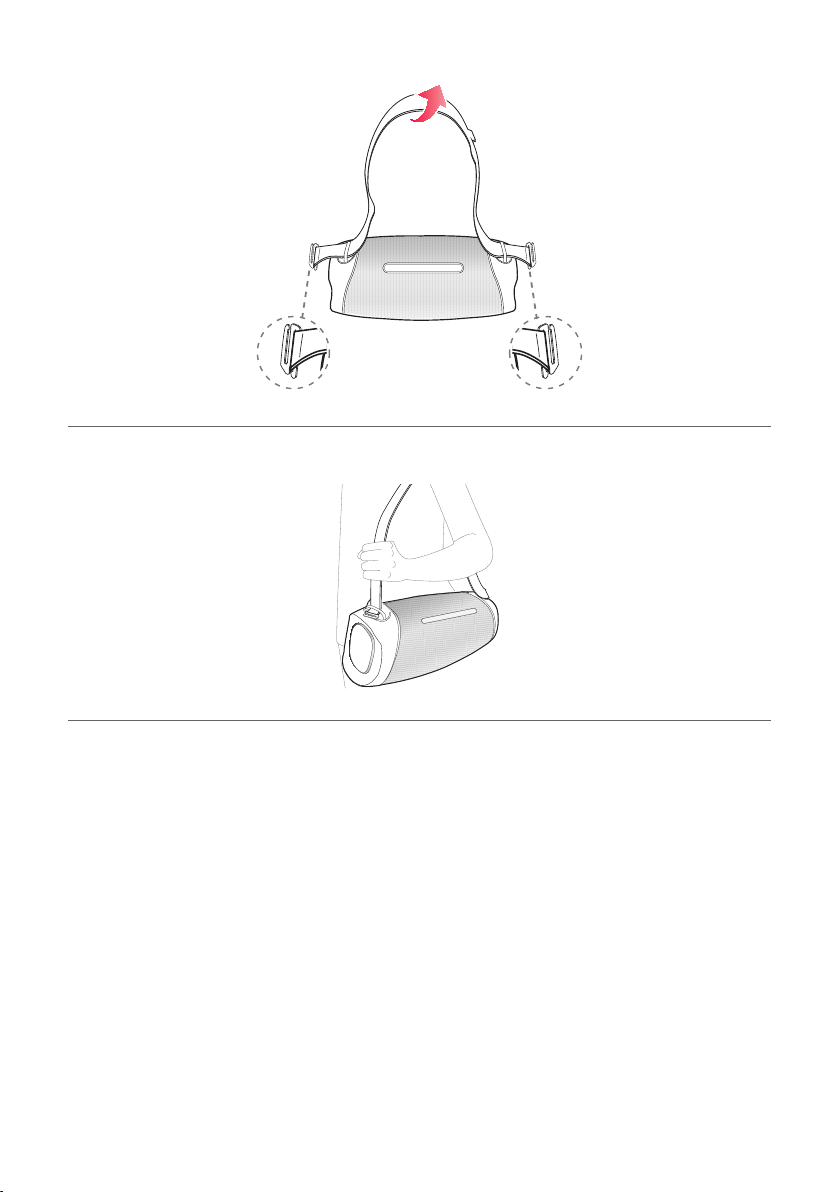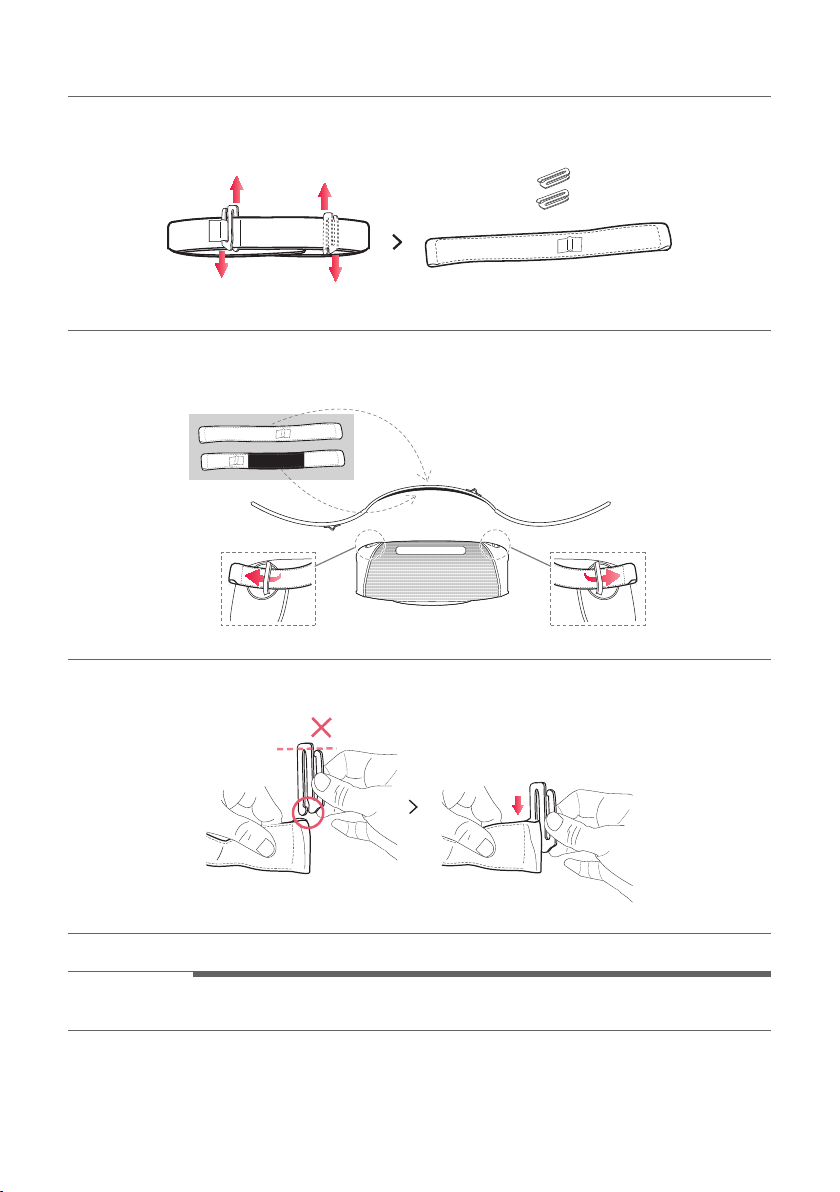3
b Charging a smartphone ([See “Charging a smartphone” on
page 28.)
A Connect the speaker to the charging adapter. Or if the adapter is not connected, press the Power
button on the speaker to turn it on.
B Connect the smartphone to the DC OUT (5 V 02 A) terminal via the USB cable. The smartphone
starts to be charged.
c Connect the speaker to a smartphone via Bluetooth ([See
“Connecting Smartphone to the Speaker via Bluetooth” on
page 15.)
A Press the Power button on the speaker to turn it on. Bluetooth LED blinks.
B Press the Settings button on the smartphone and select Bluetooth. Turn on the Bluetooth
function. (Off > On )
C Find "LG-XG8T (XX)" on the device list on the smartphone and connect to it. Once the smartphone is
connected via Bluetooth, the Bluetooth LED will turn on.
D On the smartphone, play a music of your choice.
d Connecting the LG XBOOM App ([See “Installing app”,
“Using the Wireless Party Link” on page 21, 23.)
A Find the LG XBOOM app on the Google Play or App Store and install it on your smartphone.
B Run the LG XBOOM app and use more features. (EQ, Wireless Party Link, Lighting, Sleep Timer,
Setting etc.)