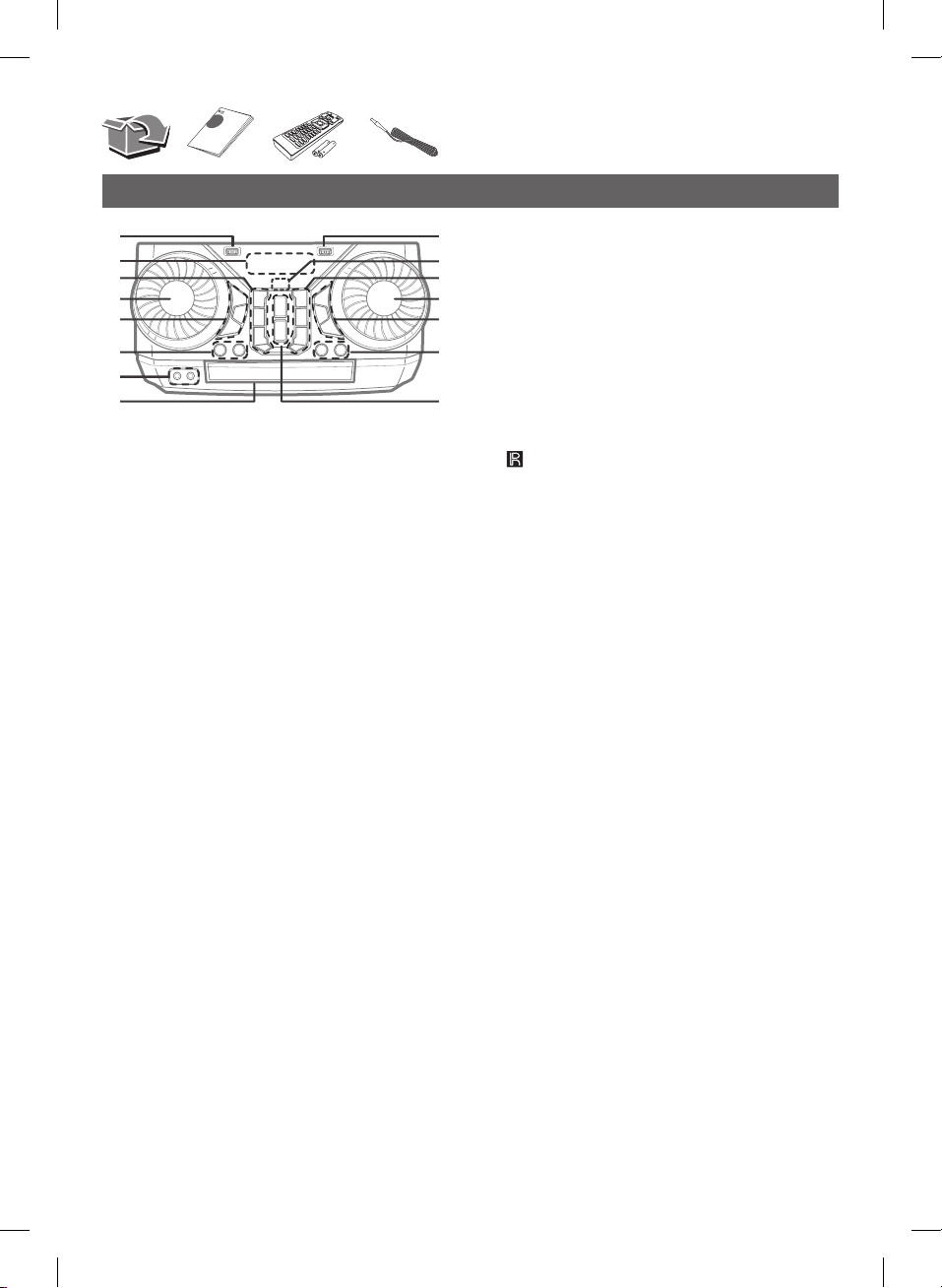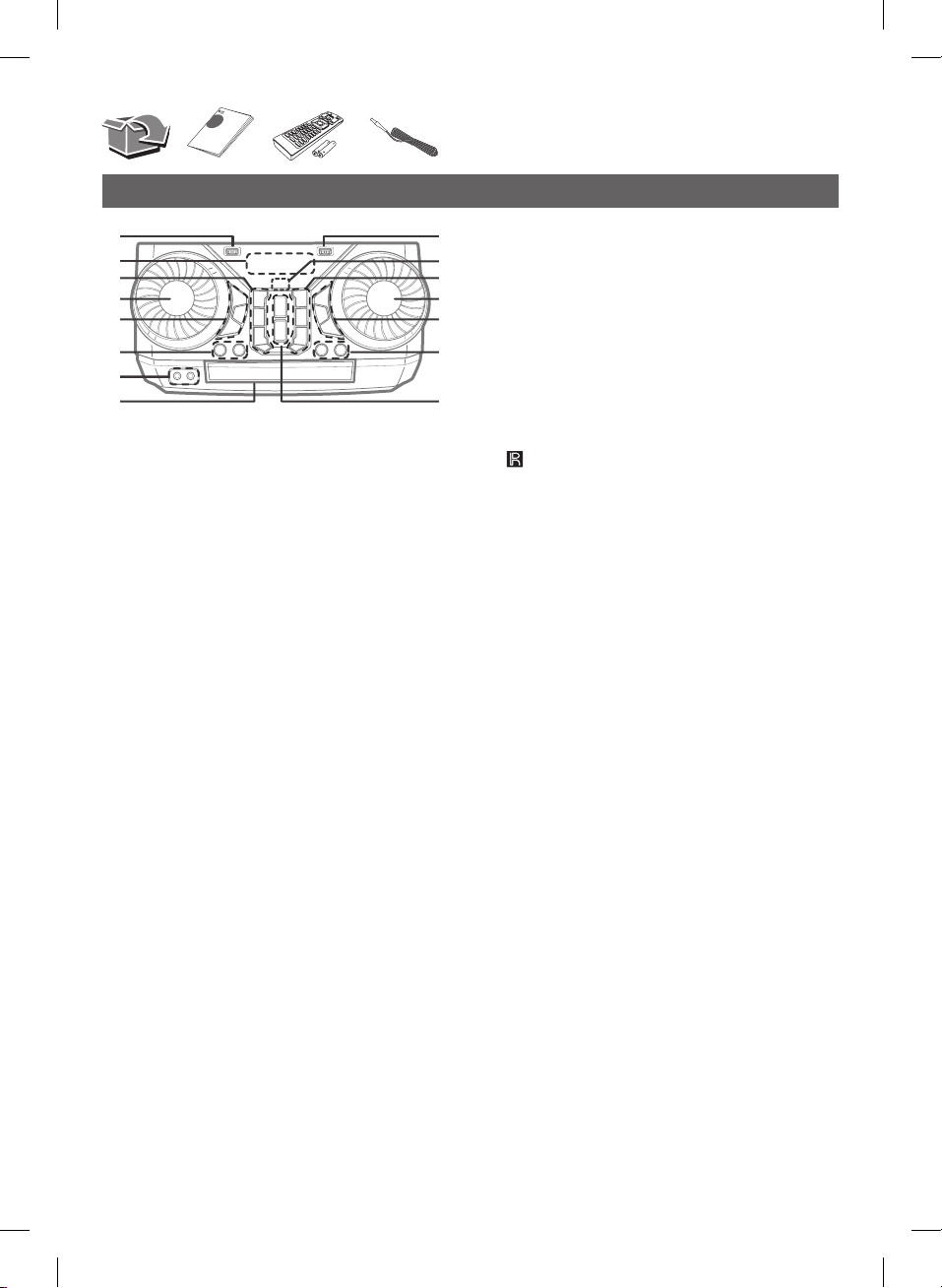
Front Panel
d
e
f
h
g
a
c
b
aUSB 1 Port
YoucanplaysoundlesbyconnectingtheUSBdevice.
bDisplaywindow
c 1(Standby)
Turnsthepoweronoroff.
USB REC / DEMO
- RecordstoUSB.
- TostopRecording,pressandholdfor3seconds.
- Inpoweroffstatus,ifyoupressUSB REC / DEMO,
showDEMOmode.
C(Skip/Search)
- Skipsbackward.
- Searchesforasectionwithinatrack/le.
- Selectstheradiostations.
Z(Stop)/RDS
- StopsplaybackorcancelsDELETEfunction.
- RadioDataSystem
dEQUALIZER / SEARCH
- Choosessoundimpressions.
- Searchesafolderorale.
- Selectsthelightingeffects.
eSPECIAL EQ / BASS BLAST (or BASS BLAST+)
- Choosesspecialequalizer.
- PressandholdtoselectBASS(orBASS+)effect
directly.
SEARCH
Movestofolderorfileinselectionmode.
OK
Selectsafolderwhensearchingafile.
fLIGHTING
Selectslightingmode.
VOICE CANCELLER
Youcanreducethevocaltonesduringmusicplayback
fromvariousinputsources.
gPORTABLE IN jack
MIC (Microphone)jack
hDisctray
iUSB 2 Port
YoucanplaysoundlesbyconnectingtheUSBdevice.
j (Remotesensor)
kF (Function)
Selectsthefunctionandinputsource.
3WIRELESS LINK
- SelectsMAINorOTHERonWIRELESSPARTYLINK
mode.
- EnableordisableWIRELESSPARTYLINKmode.
V(Skip/Search)
- Skipsforward.
- Searchesforasectionwithinatrack/file.
- Selectstheradiostations.
B(Open/Close)
Opensandclosesthedisctray.
l
MASTER VOL. (Volume)/ MULTI
- Adjustspeakervolume.
- Adjustmicrophonevolume.
- Selectsvocaleffects.
m
VOCAL EFFECTS
SelectsVOCALEFFECTSmode.
MIC VOL (Microphonevolume)
Selectsmicrophonevolumemode.
MIC ECHO
SelectsECHOmode.
n
KEY CHANGER (l/L)
Changesthekeytosuityourvocalrange.
o
AUTO DJ
SelectstheAUTODJmode.
N(Play/Pause)
- Startsorpausesplayback.
- Selectsstereo/mono.
CK57-DB.DMYTLLB_SIM_ENG_MFL70960422.indd 2 2019-09-19 3:04:17