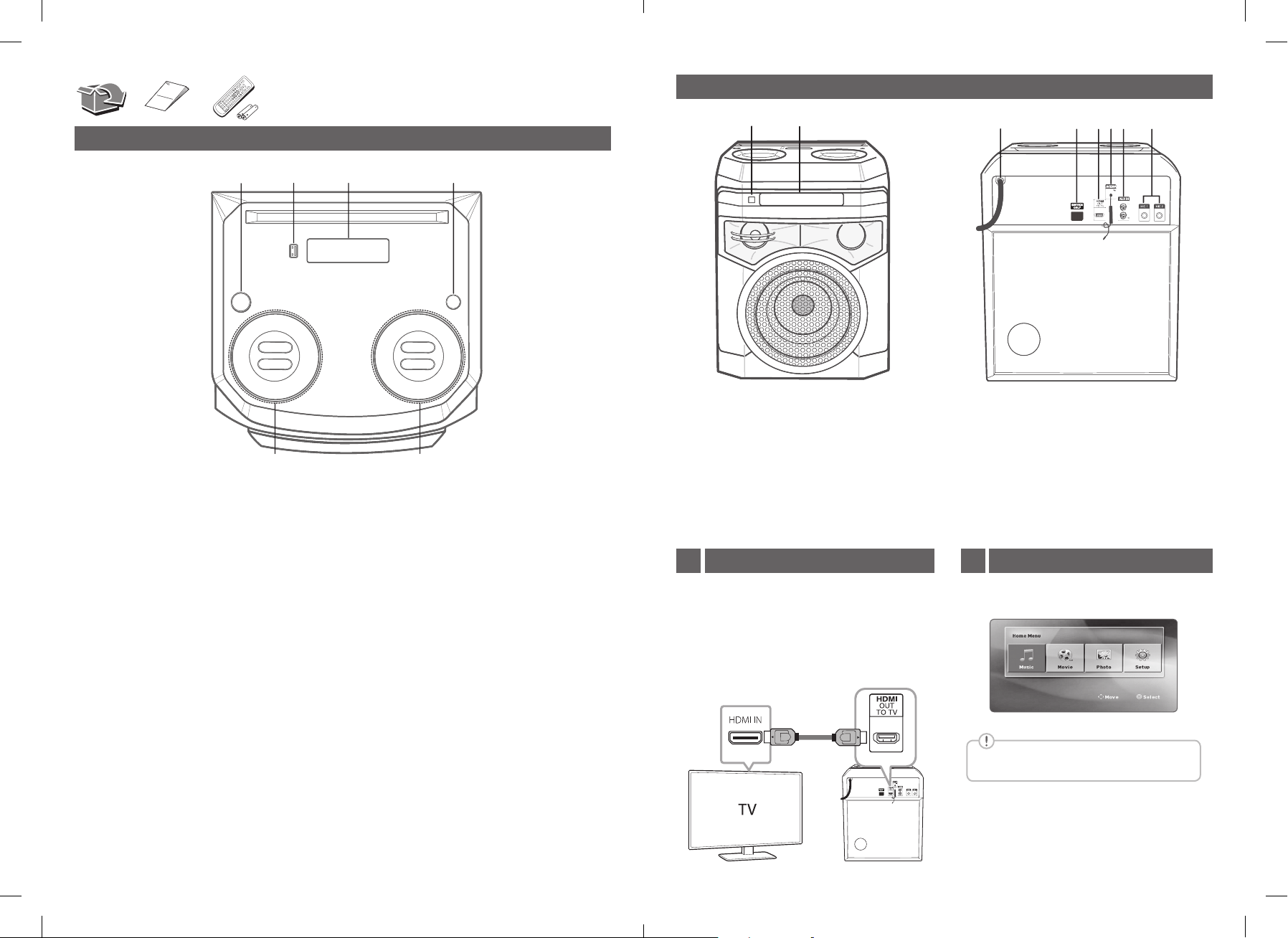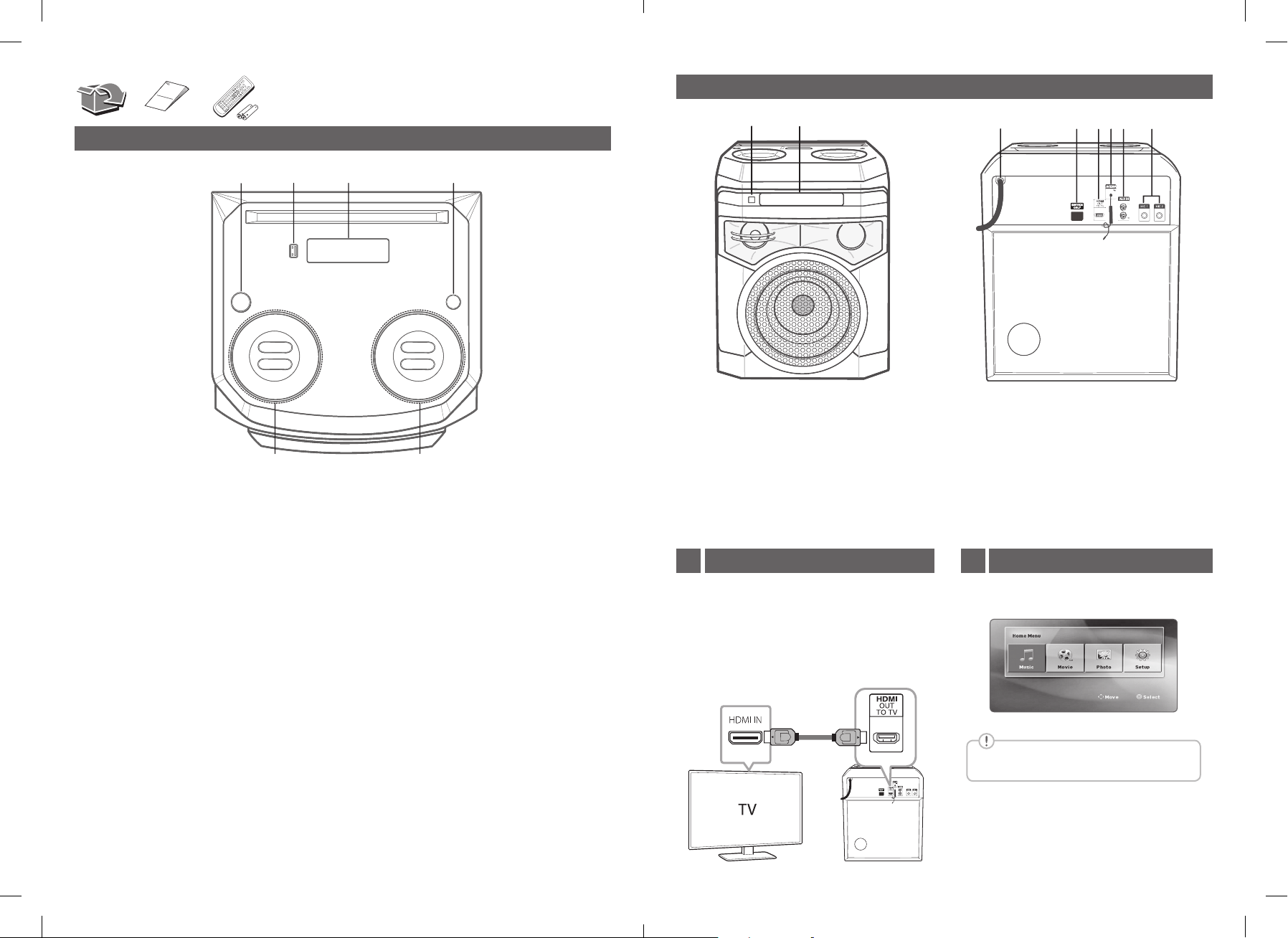
Top panel
a 1(Standby)
Turns the power on or off.
bUSB Port
You can play MP3 les by connecting the USB device.
cDisplay window
dF (Function)
Selects the function and input source.
eB(Open/Close)
Opens and closes the disc tray.
C/V(Skip/Scan)
- Skips backward or forward.
- Scans for a section within a track/file/chapter.
- Selects the radio stations.
Z(Stop)
Stops playback.
VOL (Volume) -/+
Adjusts speaker volume.
N(Play/Pause)
Starts or pauses playback.
fMIC VOL (Microphone volume) -/+
Adjust microphone volume.
MIC (Microphone) ECHO -/+
Adjusts microphone echo level.
BASS -/+
Adjusts bass level.
EQ
Chooses sound impressions.
Front panel / Rear panel
aRemote sensor
bDisc tray
cPower cord
dSERVICE ONLY: S/W download connector.
eHDMI OUT TO TV: Connect to TV.
fANTENNA FM
gAUX IN (L/R): Connect an auxiliary device.
hMIC (Microphone) 1/2: Connect a microphone.
cdefgh
b
f
bcd
e
HDMI Connection :
Connect with the Unit and TV using HDMI .
a
Connect the Unit to the TV using HDMI cable.
b
Set the input selector to HDMI on the TV.
c
Follow the instructions on the TV screen using
remote control.
Home menu appears on the TV screen. Enjoy various
functions on the player.
Home menu only appears on DVD.CD function.
TV Connection1 Home Menu2
ON2D-F.EINDLLK_SIM_ENG_MFL71714702.indd 3-4 2020-04-06 3:20:26