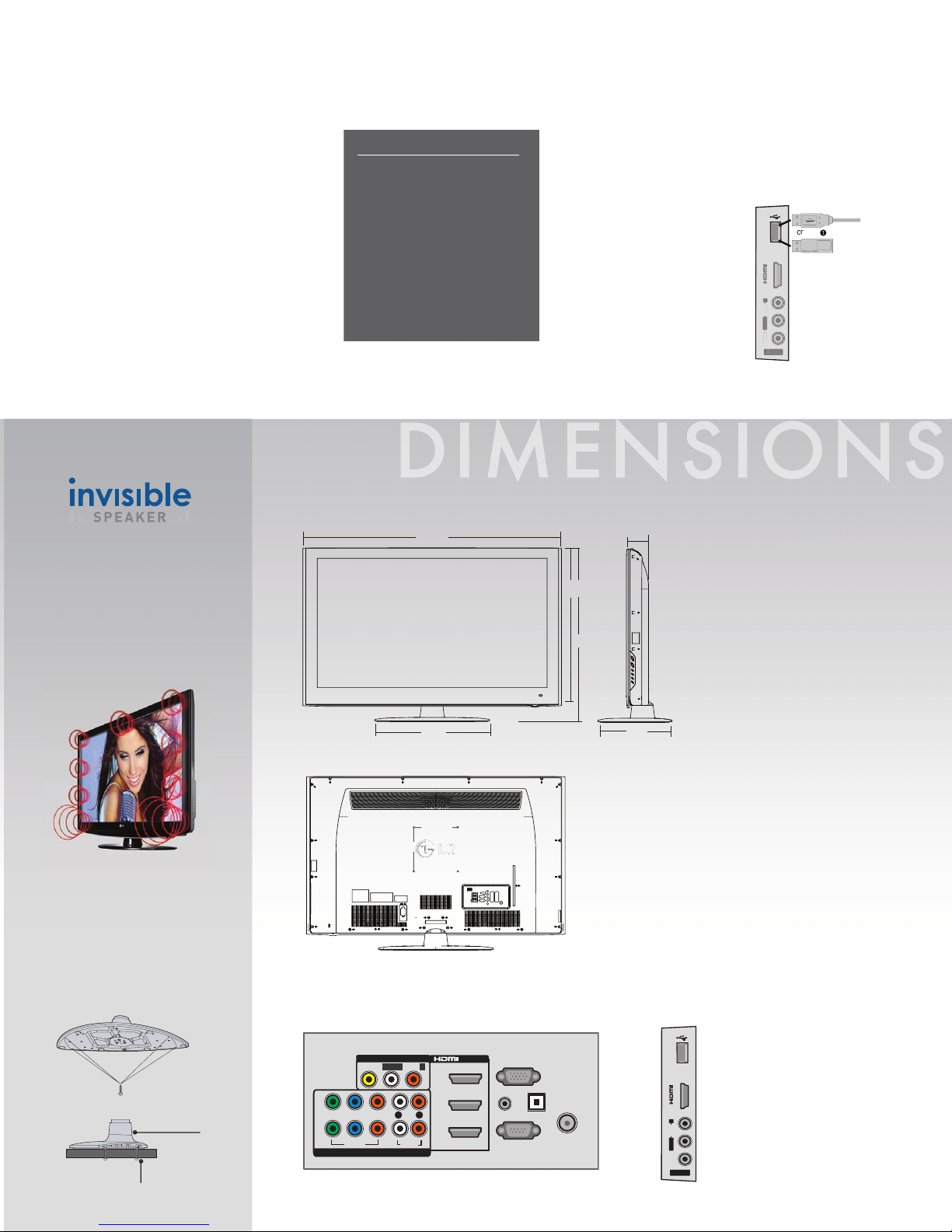All screen images are simulated. Dimensions and weights are approximate.
Design, features and specifications subject to change without notice.
© Copyright 2010 LG Electronics USA, nc. All Rights Reserved. “LG Life’s Good” is a
registered trademark of LG Corp. XD Engine is a registered trademark of LG Electronics,
nc. HealthView and EcoSmart are trademarks of LG Corp.
Dolby and the double-D
symbol are registered trademarks of Dolby Laboratories. SRS and the SRS symbol,
TruSurround XT and WOW are trademarks or registered trademarks of SRS Labs, nc.
VESA is a trademark of Video Electronics Standards Association. All other product and
brand names are trademarks or registered trademarks of their respective companies.
Printed in the USA. December 2010
specifications
www.LGsolutions.com
lcd tv
LCD SPECIFICA ION
Screen Size (Class) 47” class (47.0” diagonal)
Native Display Resolution 1920 x 1080
Dynamic Contrast Ratio 100,000:1
Brightness 400 cd/m2
Viewing Angle -2D 178°/178°
Color Reproduction 10 Bit
Response Time 4ms
True Viewing Angle Yes
Life Span (Typical) 50,000 hrs
BROADCAS ING SYS EM
Analog Yes
ATSC/NTSC/Clear QAM Yes
VIDEO
XD Engine Yes
Aspect Ratio 16:9
Aspect Ratio Correction 6 Mode
Just Scan (1:1 Pixel Matching)
HDM 1080p/1080i/720p
Component 1080p/1080i/720p
RF/DTV 720p
EnhancedNoise Reduction
(Video Noise Filter)
Yes, 3D NR/MPEG NR
Digital Comb Filter Yes (3D)
Color Temperature Control 3 Modes (Warm, Med, Cool)
Black Stretcher Yes
24p Real Cinema Yes
Cinema 3:2/2:2Mode Yes
Picture Reset Yes
AV Mode (Picture & Sound) 3 Modes (Cinema, Sport, Game)
EZ Picture/PSM Yes (7 modes)
SFccc Ready Yes
DTV Signal Strength ndicator Yes
Video Reset/ nitializing Yes
AUDIO
Audio Output Power (Watts - THD 10%) 10W x 2
nvisible Speaker System Details 2 Way 4 Speaker
Dolby Digital 5.1 Decoder Yes
Surround System Type SRS TruSurround XT, SRS WOW
Bass/Treble/Balance Controls Yes
Clear Voice Yes
Auto Volume Leveler Yes
EZ Sound Mode/SSM 5 Modes
SPECIAL FEA URES
Passive 3D HDTV Yes, with TruMotion 240Hz refresh
Public Display Settings Yes , PDM2.4
Energy Saving Modes Yes
Brightness Optimization Yes (Available in Standard, Natural, Sport,
Game modes)
Backlight Control Yes
USB Cloning Yes
1080p Source nput
HDM 60p/30p/24p
Component 60p/30p/24p
RGB WXGA
A/V nput Navigation Yes
nput Labeling/Sub-title Yes
Discrete R Codes Yes
Quick View (Previous Channel) Yes
Quick Setup Guide Yes
e-Manual Yes
Parental Control w/V-Chip Yes
Key Lock/Child Lock Yes
Customizable Closed Caption/Sub-title Yes
LG S MPL NK™ (HDM CEC) Yes
CONVENIENCE FEA URES
Language English/Spanish/French/Korean
Alvin U Yes
Auto Tuning/Programming Yes
Channel Add/Delete Yes
Favorite Channel Programming Yes
Auto/Manual Clock Yes
On/Off Timer Yes
Sleep Timer Yes
AUDIO/VIDEO INPU S/OU PU S
RF n (Antenna/Cable) 1
L/R Audio/Composite Video n 1 (rear), 1(side)
HD Component Video n (Y, Pb, Pr) + L/R Audio1
Digital Audio Out (Optical) 1
HDM nput (V1.4a (x4) 3 (rear), 1 (side)
RGB n (D-Sub 15pin) - PC 1 (1920 x 1080)
PC Audio nput 1
RS-232c n 1(Service only)
USB 2.0 nput Yes (Media Host including support for
3D HD/music/photos)
USB Cloning Yes
CABINE /ACCESSORIES
Cabinet Color Glossy Black
Swivel Stand (degrees) +20°/-20°
Power ndicator Yes (on/off)
Fire Retardant Cabinet Material Yes
Kensington Security System Slot Yes
VESA® Mount Compliant (WxH)
200mm x 200mm, M6 screw
Remote Control Yes
POWER
Voltage, Hz 100V - 240V, 50/60 Hz
Stand-by Mode (typ.) 1W
Power Consumption (typ.) 304W
Energy Power Savings Yes
REQUIRED APPROVALS
RoHS Compliant Yes
UL, cUL, NOM Yes
DIMENSIONS & WEIGH
TV without stand (WxHxD) 46.2” x 28.5” x 4.0”
TV with stand (WxHxD) 46.2” x 31.1” x 13.3”
Shipping Dimensions (WxHxD) 58.5” x 33.9” x 10.0”
TV without stand weight 45.8 bs
TV with stand weight 51.5 bs
Shipping Weight 64.2 bs
ACCESSORIES 4 Passive 3D glasses included
SERVICE/LIMI EDWARRAN Y 2 Years (Parts/Labor)
UPC CODE 7 19192 90192 6
LG Electronics U.S.A., nc.
Business Solutions Division
2000 Millbrook Drive
Lincolnshire, L 60069
Customer Service: 888.865.3026
www.LGsolutions.com/support
Contact your LG Regional Sales Representative
Vertical Markets: 800.897.8788
Channel: 800.897.8871
Hospitality: 800.228.1236
E-mail: info@LGsolutions.com
SPEC_47LD950C_101031_PR
47LD950C 47" class (47.0" diagonal)
*For a small percentage of the population, the viewing of stereoscopic 3D video technology may
cause discomfort such as headaches, dizziness or nausea. f you experience any symptoms, discontinue
using the 3D functionality and contact your health care provider.