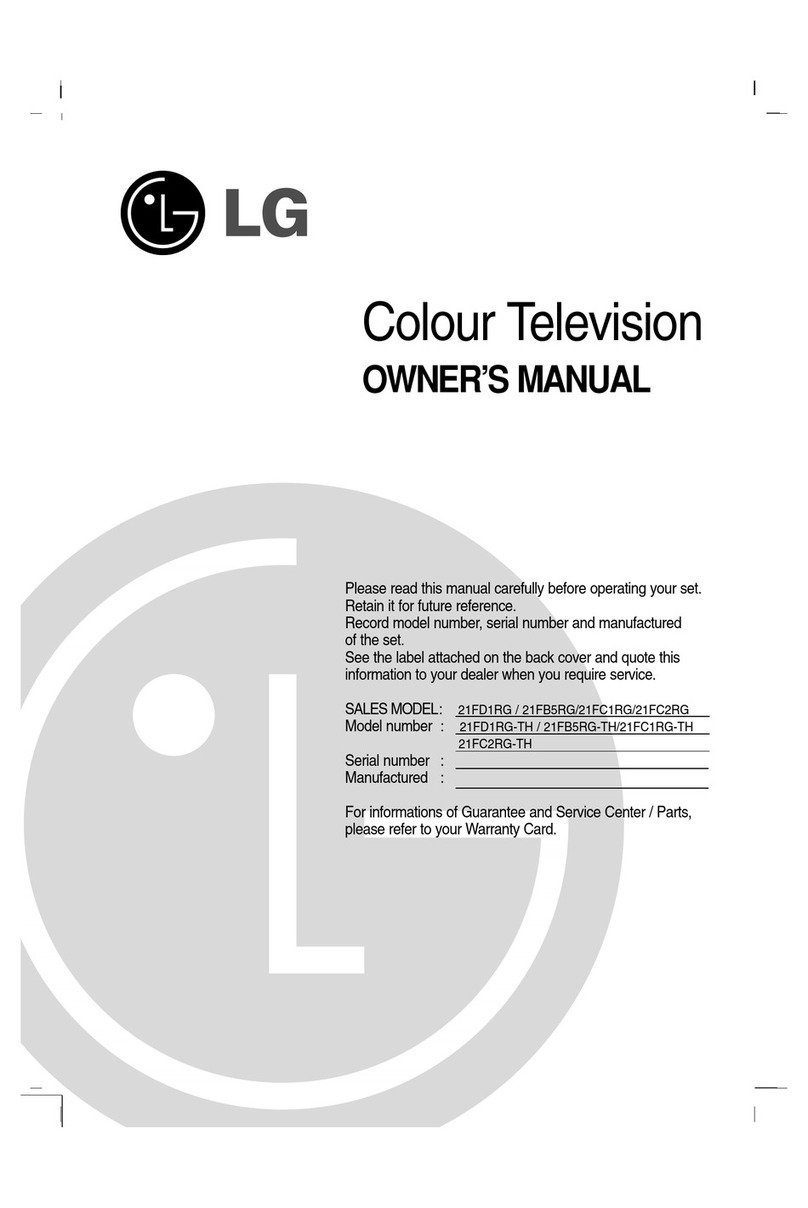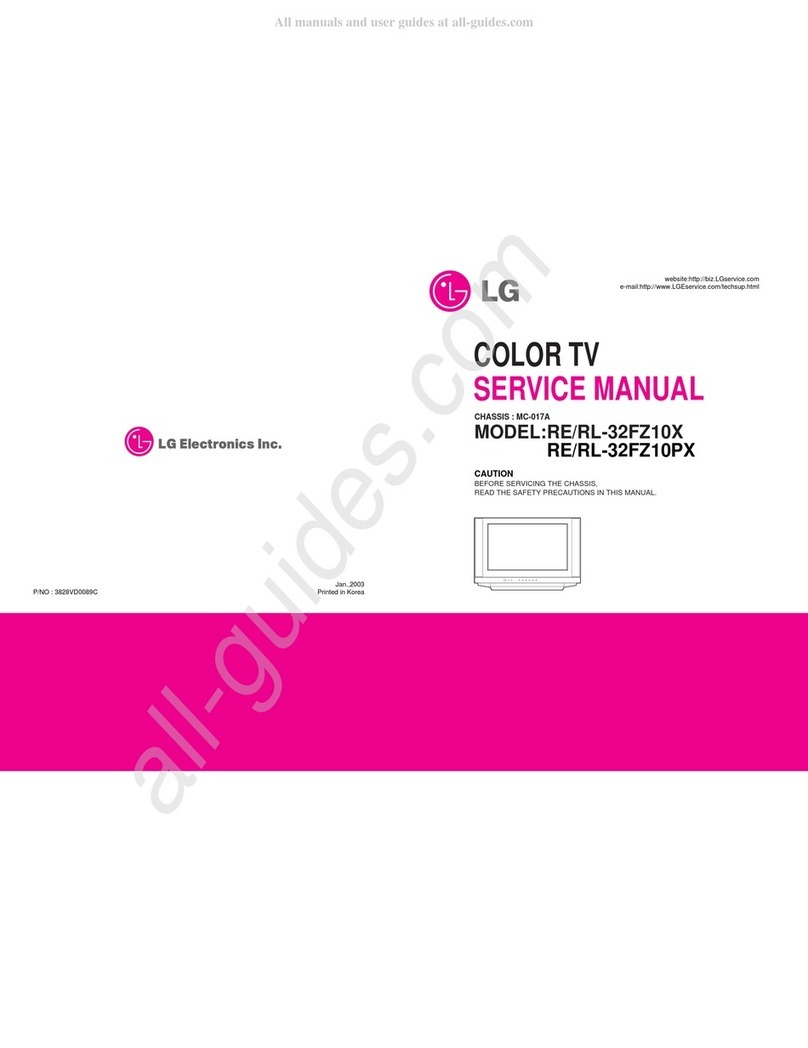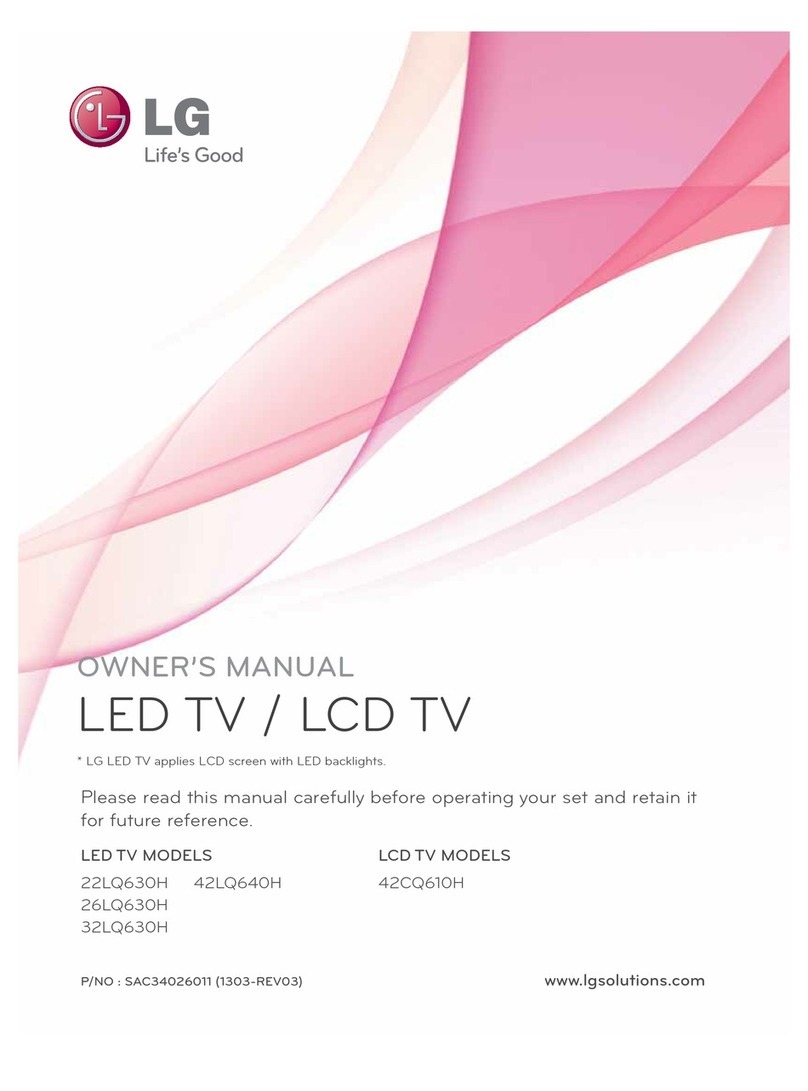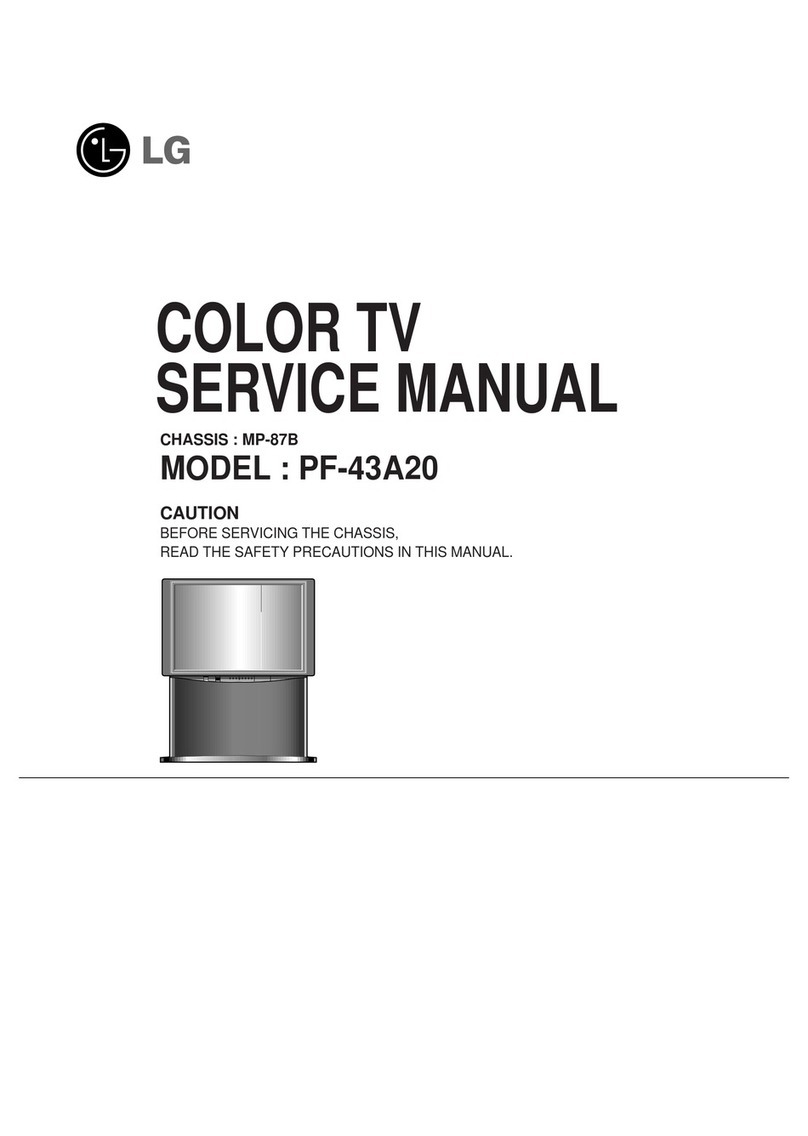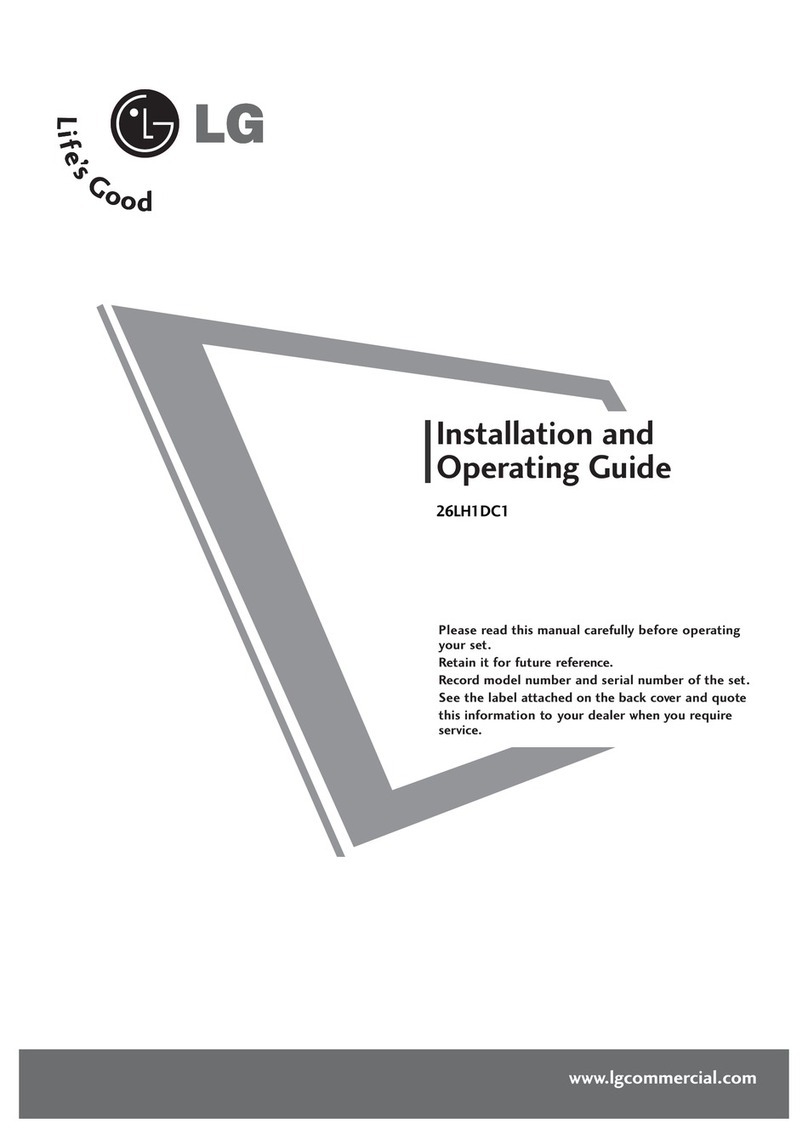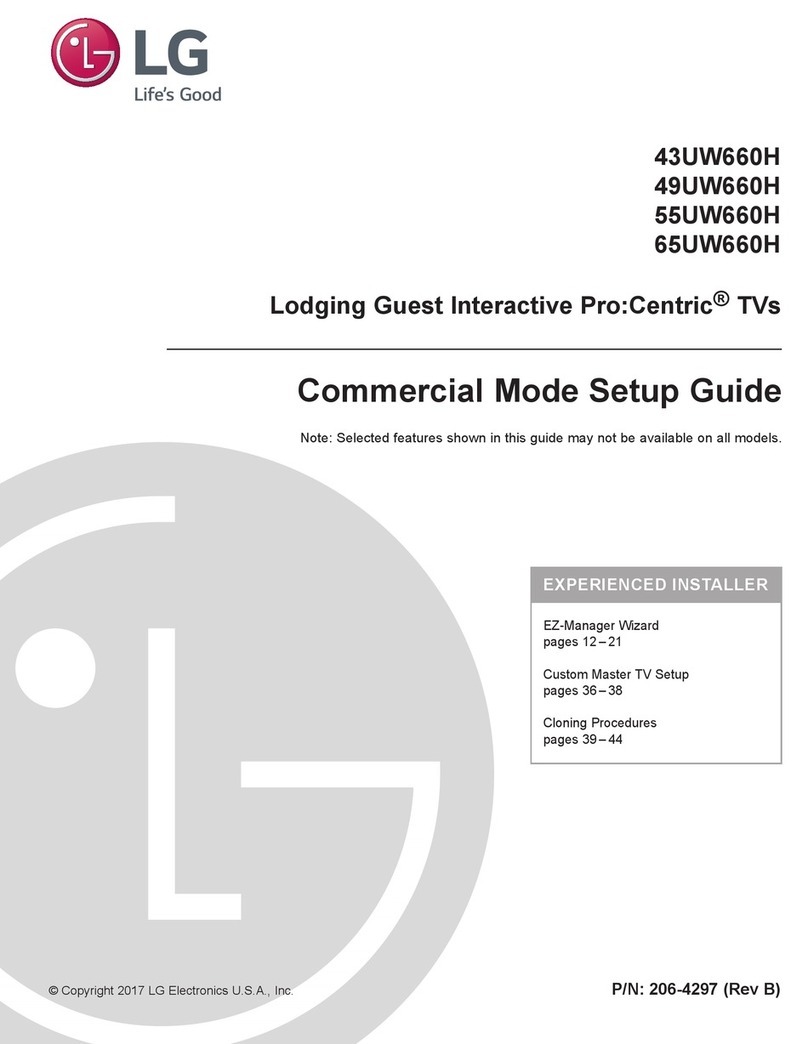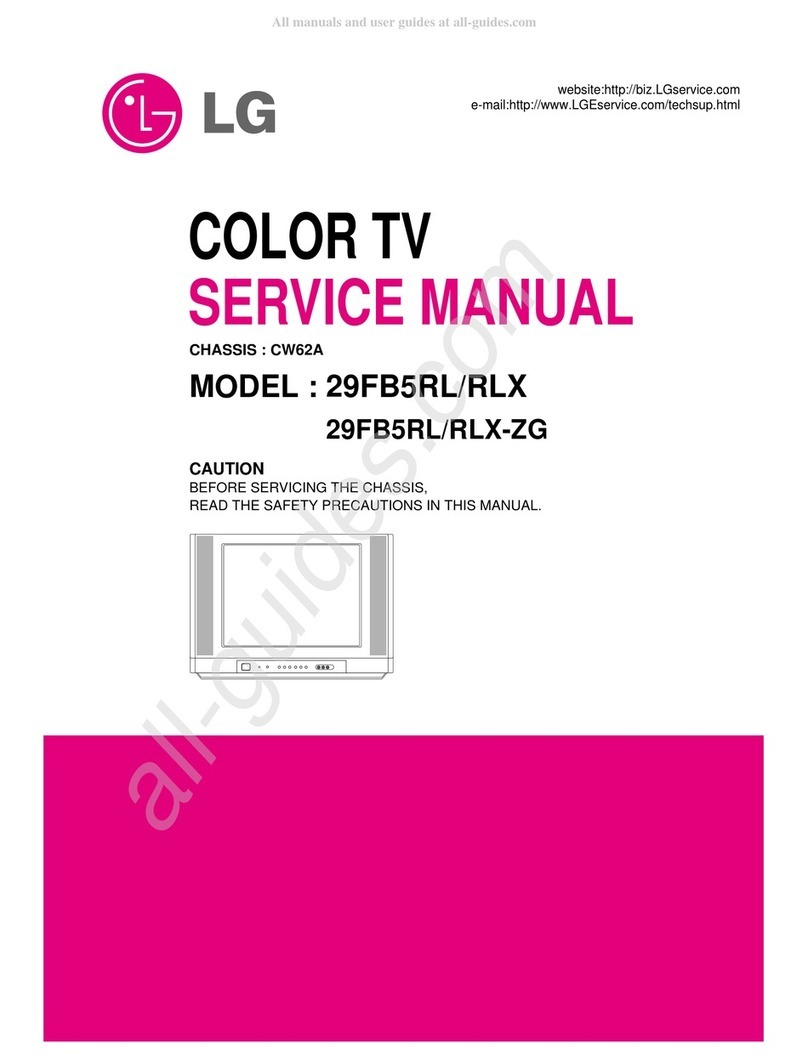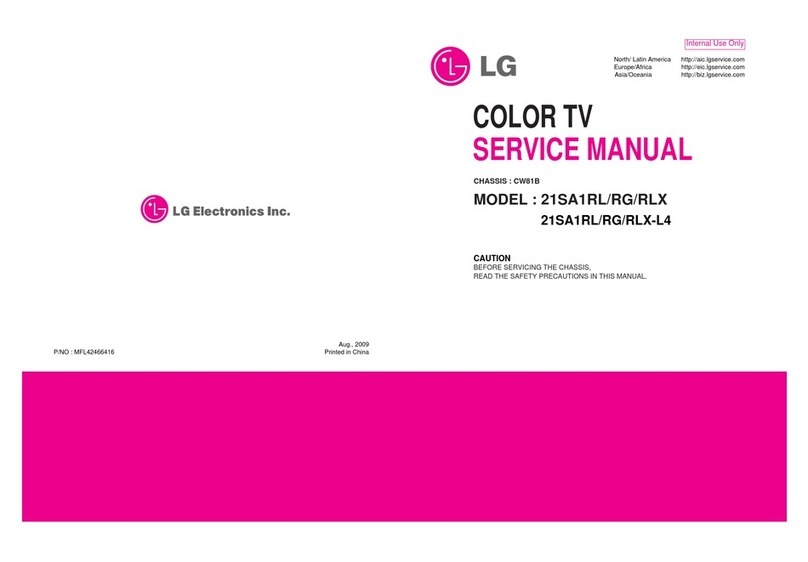LG 50PM4700 User manual
Other LG TV manuals
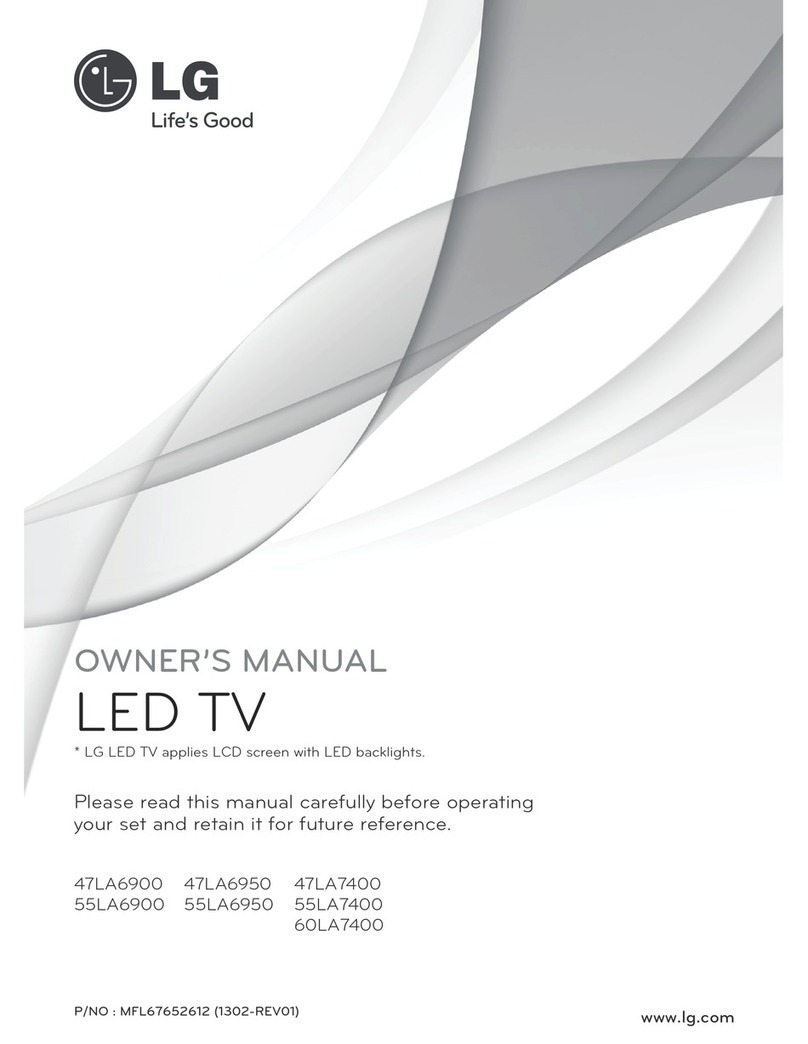
LG
LG 47LA6900 User manual
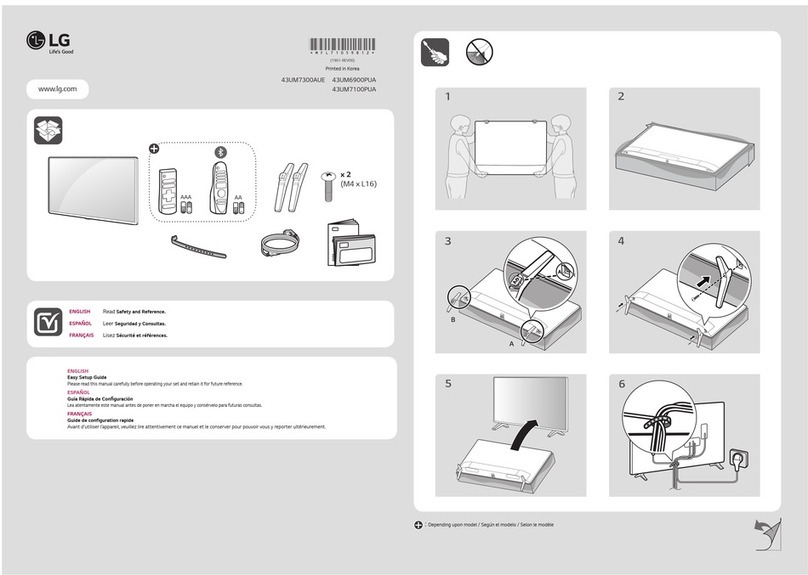
LG
LG 43UM7300AUE Quick start guide
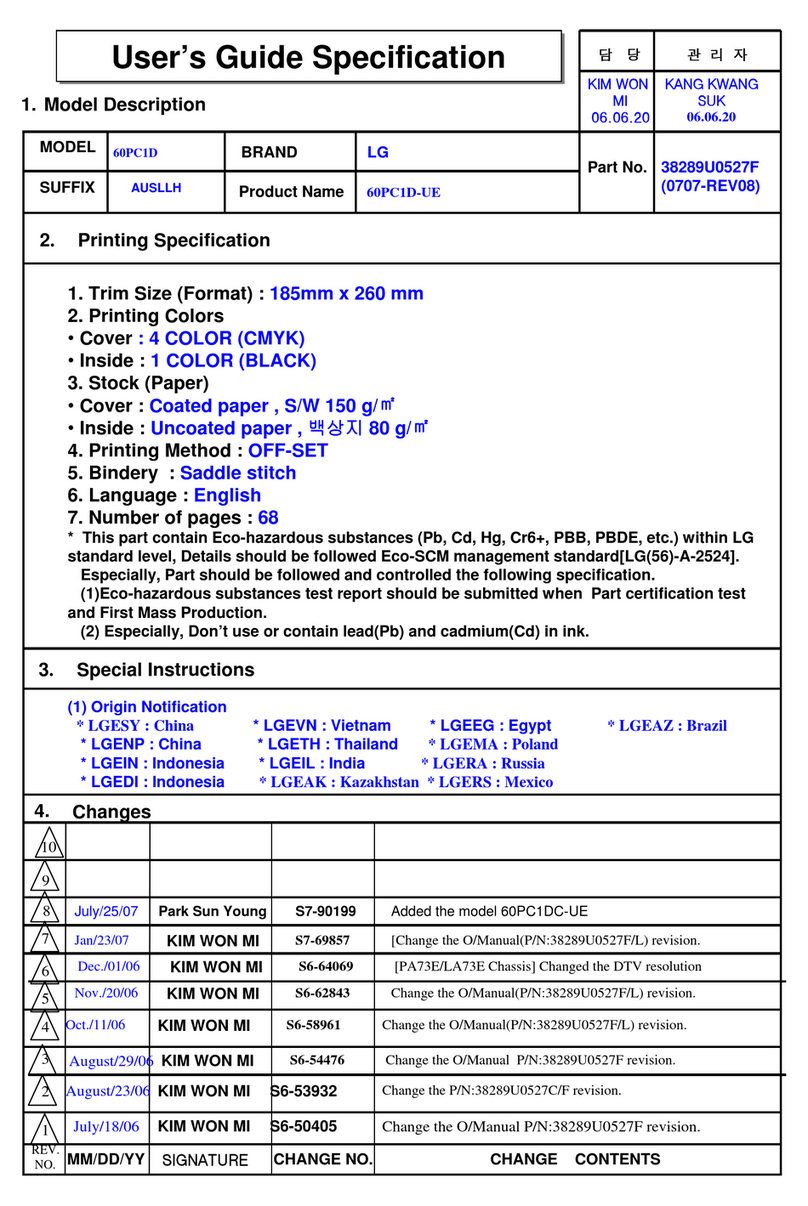
LG
LG 60PC1D - - 60" Plasma TV User manual
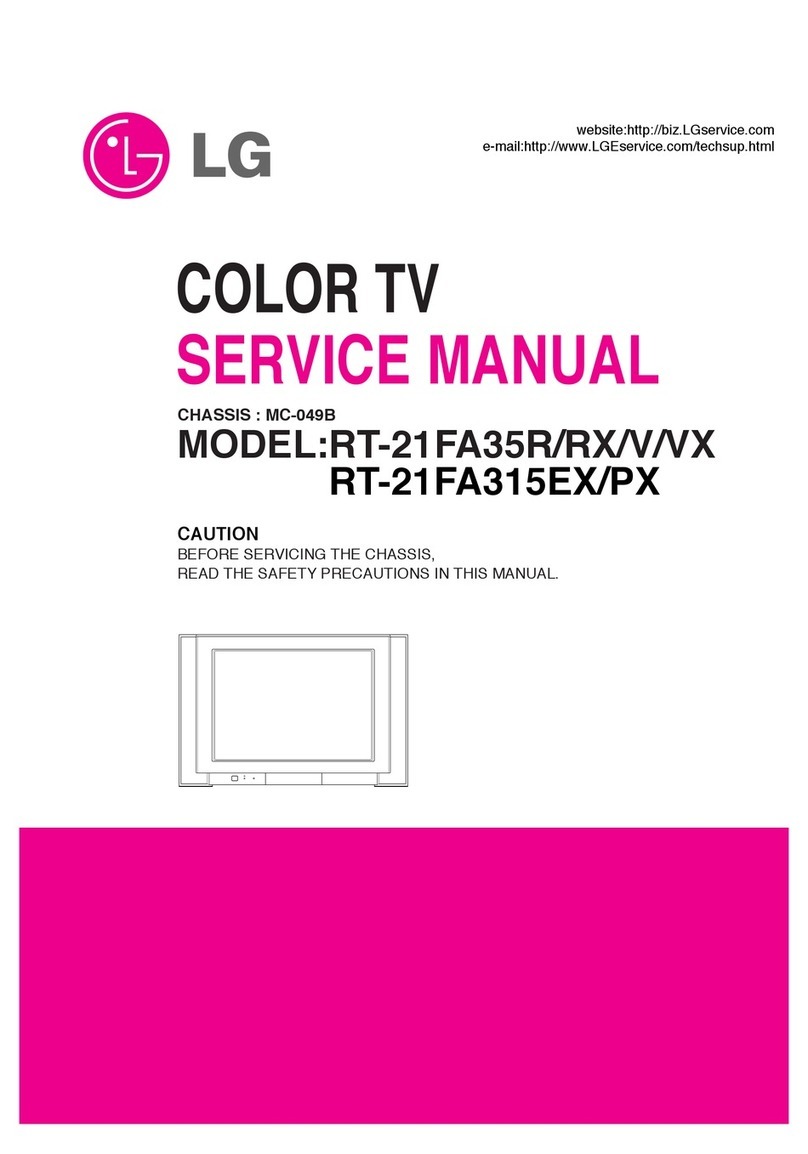
LG
LG RT-21FA35R User manual
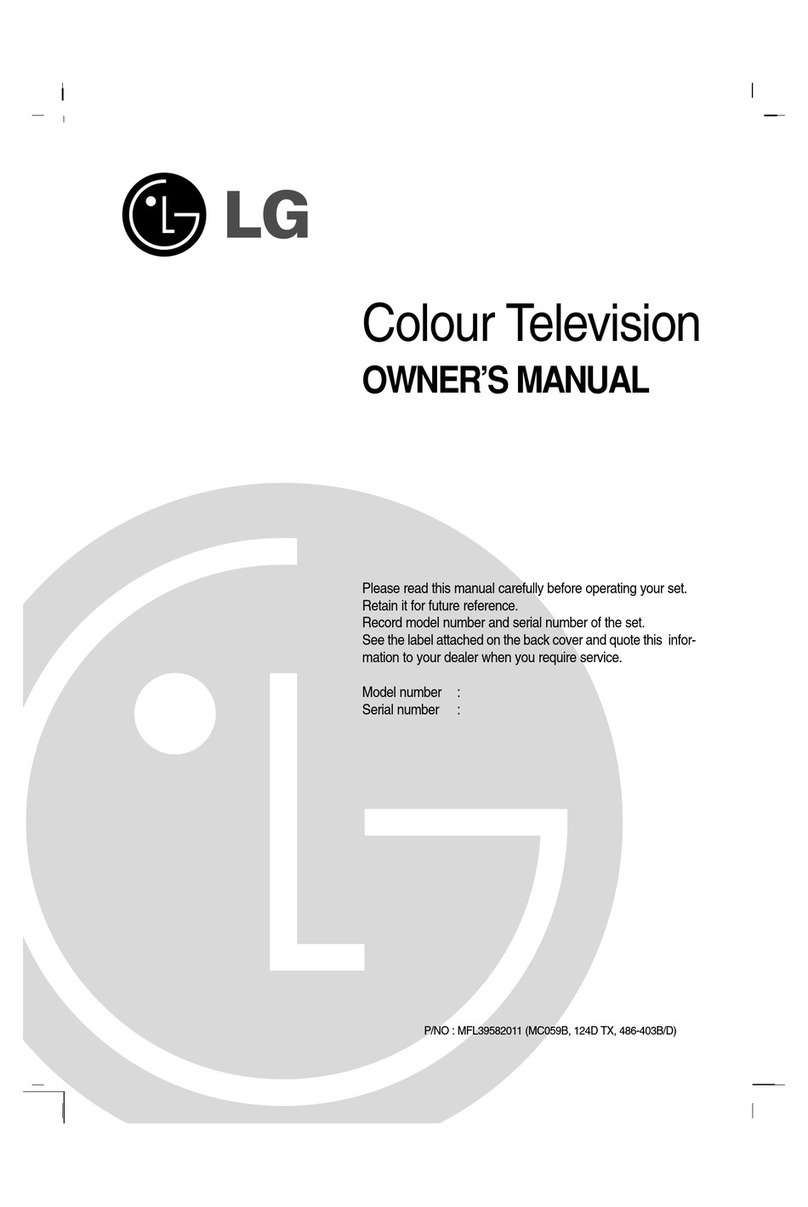
LG
LG 21FD1 series User manual
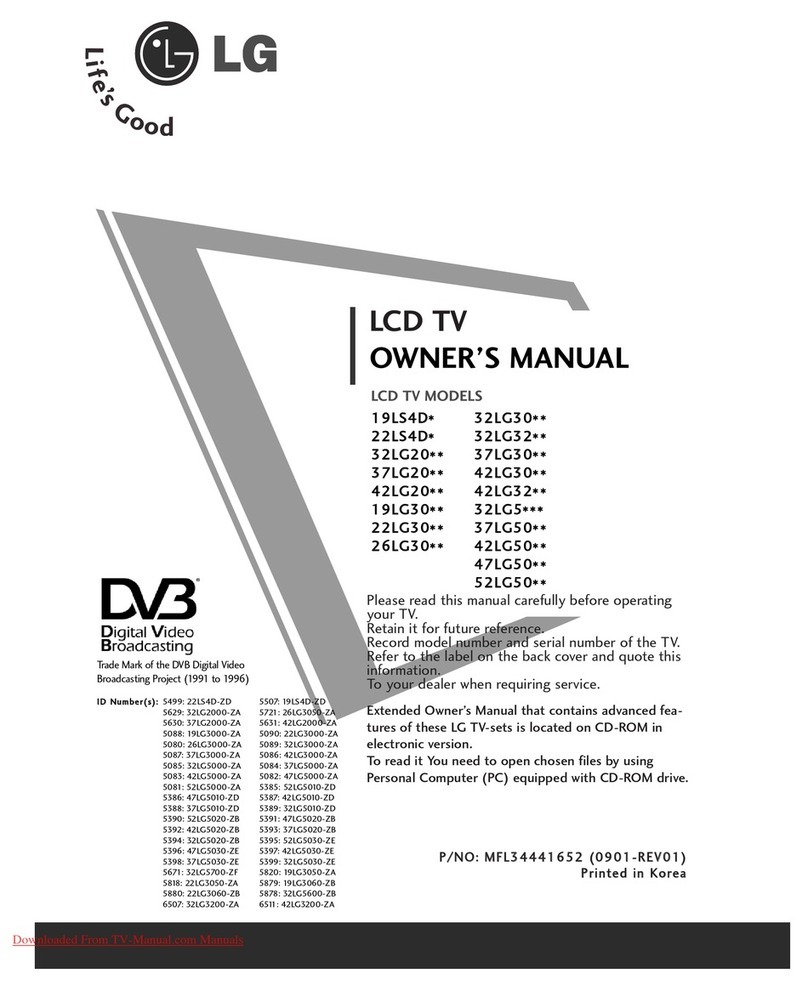
LG
LG 19LS4D Series User manual
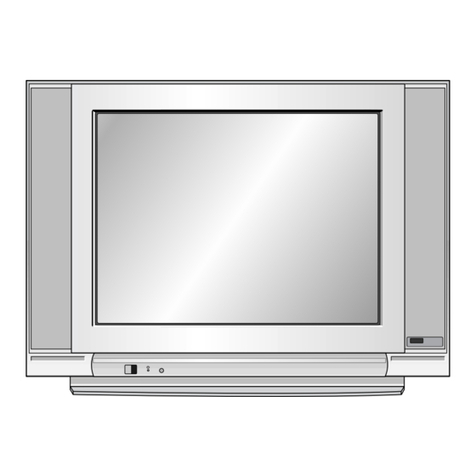
LG
LG RT-21FD90VQ User manual
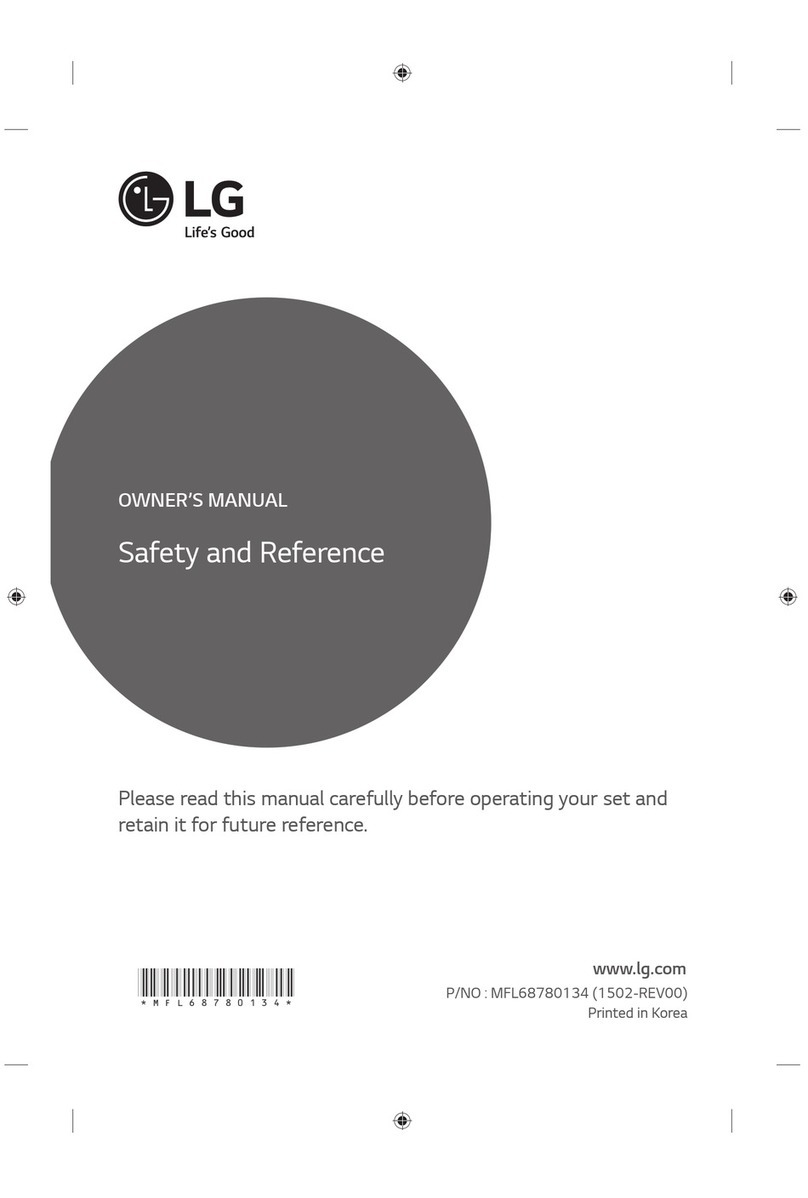
LG
LG MFL68780134 User manual
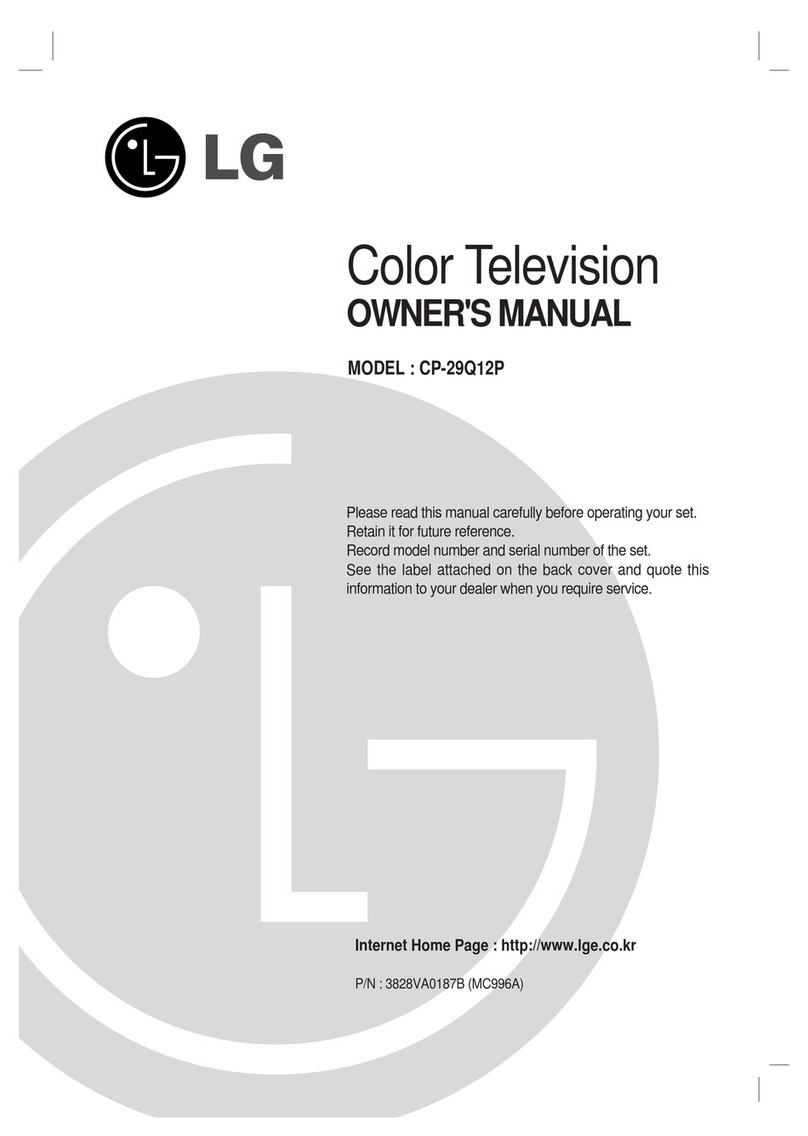
LG
LG CP-29Q12P User manual

LG
LG 75SM9070PUA Quick start guide