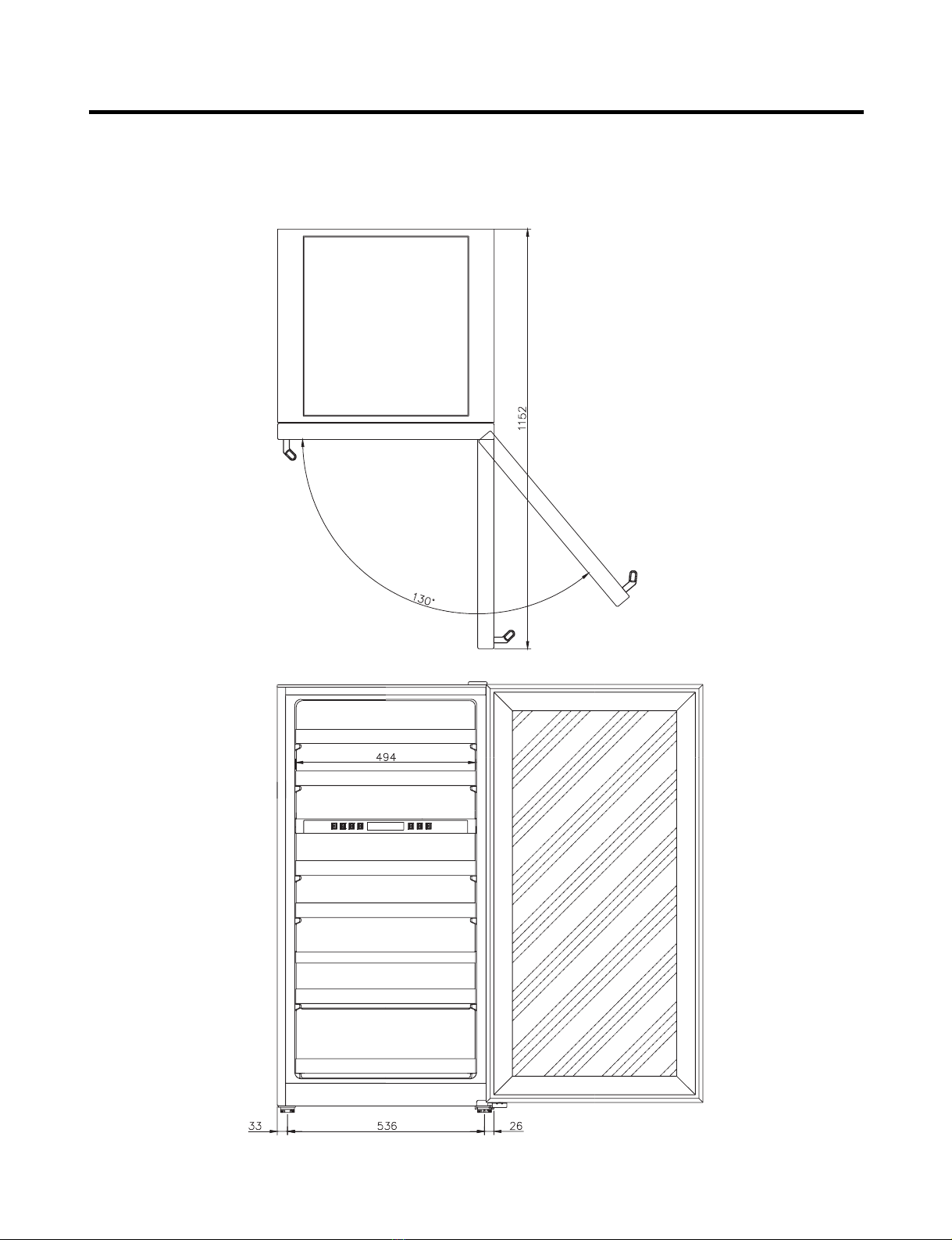1. Product Specification.................................................................................................................................... 3
2. Component Names and Motions.................................................................................................................. 4
3. Exterior .......................................................................................................................................................... 7
4. Circuit Diagram ......................................................................................................................................... 12
5. Micom Function and Circuit Diagram ..................................................................................................... 14
6. Special Features ....................................................................................................................................... 30
7. Standard Self-Diagnostic Function............................................................................................................ 31
8. Maintenance ................................................................................................................................................. 32
9. Handle Disassembling, Assembling Instruction ...................................................................................... 35
10. Service Parts Chart ................................................................................................................................... 36
1. Unplug the power before you handle any electrical component.
2. If you must test the product with the power on, please wear a rubber globe in order to prevent an electric shock.
3. Check the rated current, voltage, and capacity if you are using a gauge.
4. Take caution not to let any water near the electrical component around the compressor.
5. Please use a designated part for marked parts or the circuit diagram.
6. Please remove any object from the top prior to tilting the product.
7. In order to prevent a cut from a fin, put on a glove before you repair the refrigerator or get near the heat resistor area.
SAFETY INSTRUCTIONS
TABLE OF CONTENTS
- 2 -