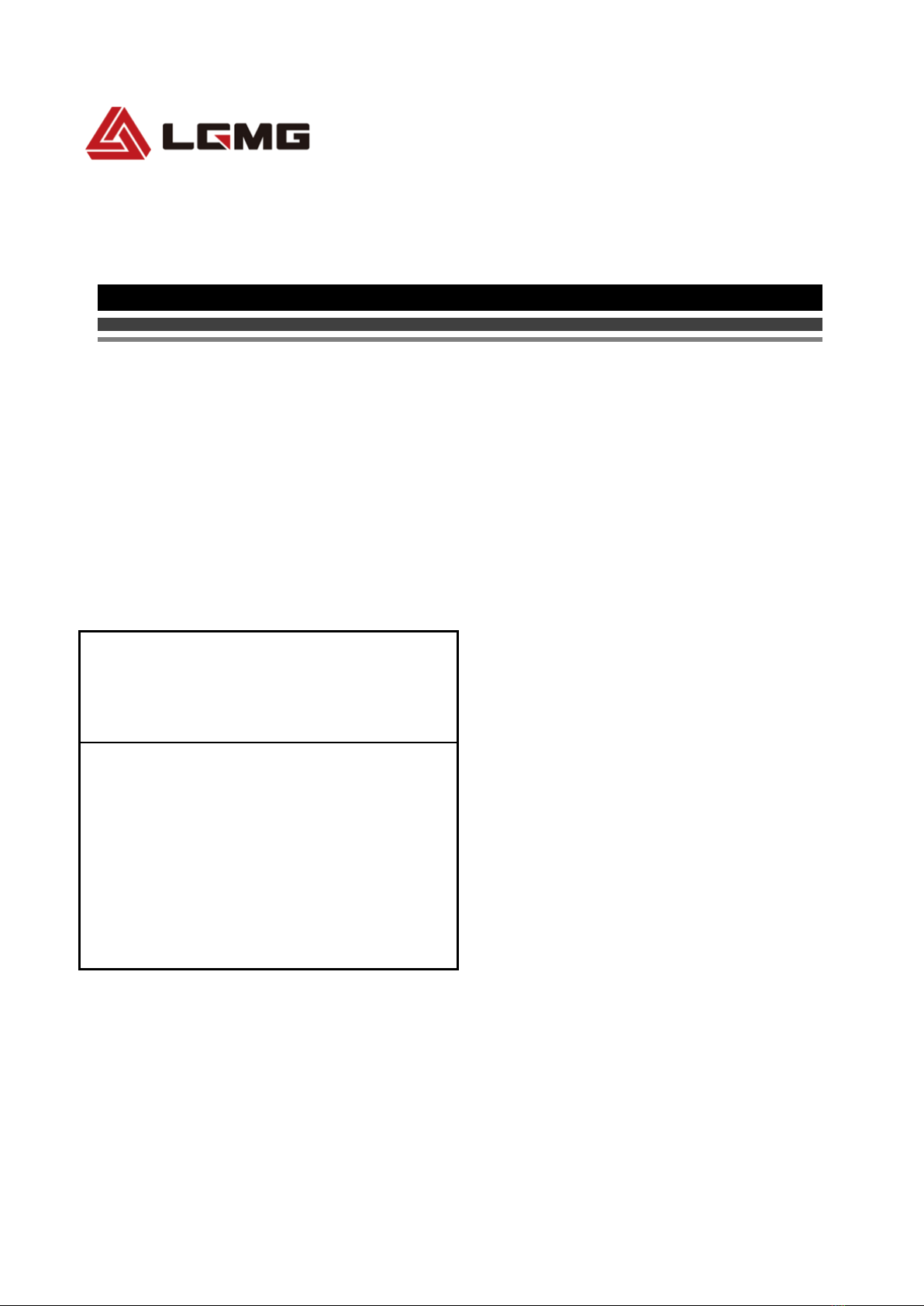Maintenance Manual of Crawler
Mobile Elevating Work Platform
3
△
!WARNING: Observe the regulations
The operator can only perform the regular
maintenance items specified in this manual.
As required by the manufacturer, the
regular maintenance and inspection shall be
performed by the trained maintenance
technicians.
1.1 Checking the battery
Keeping the battery in good condition is crucial for
superior performance and safe operation.
Improper electrolyte level or damaged cable or
wiring may cause parts damage and hazards.
△
!CAUTION: If the machine is
equipped with the hermetically sealed
battery or maintenance-free battery,
inspection of electrolyte level is not
required. Otherwise, the electrolyte level
should be checked.
The SC0407E/SC0610E is equipped with
HOPPECKE maintenance-free battery, so
there is no need to check the electrolyte level.
△
!DANGER
Risk of electric shock:
Live-line working may result in serious
personal injury or even death. Be sure to
remove the ring, watch and other ornaments
before the work.
Risk of personal injury:
The battery electrolyte is corrosive. Avoid
touching the spilled electrolyte with hands or
other parts of the body so as to avoid injuries.
Use soda and water to neutralize the spilled
electrolyte.
△
!CAUTION: The following
inspections should be carried out with
sufficient battery power:
Wear protective clothes and goggles.
Ensure that the battery cable is
connected firmly, without corrosion.
Ensure that the battery lock lever is
stable.
△
! CAUTION: It is necessary to add the
terminal protector and corrosion-resistant
sealant to protect the battery terminals and
cables against corrosion.
1.2 Battery maintenance
schedule
The battery maintenance schedule is detailed in
the appendix.
1.3 Checking the hydraulic oil
level
The proper hydraulic oil level is essential for
operating the machine. If the hydraulic oil is at an
improper level, the hydraulic components will be
damaged. Through a daily inspection, the
inspector can determine the hydraulic oil level
change which indicates that the hydraulic system
is faulty.
△
!CAUTION: This procedure shall be
performed when the platform is
retracted.
1) Visually check the oil level sight glass on the
side of the hydraulic tank.
Result: The hydraulic oil level should be at the
scale of the tank.
2) Add the oil as needed, and do not add too
much.
△
!CAUTION: Please add hydraulic oil
according to the operating environment
and temperature, as described below: