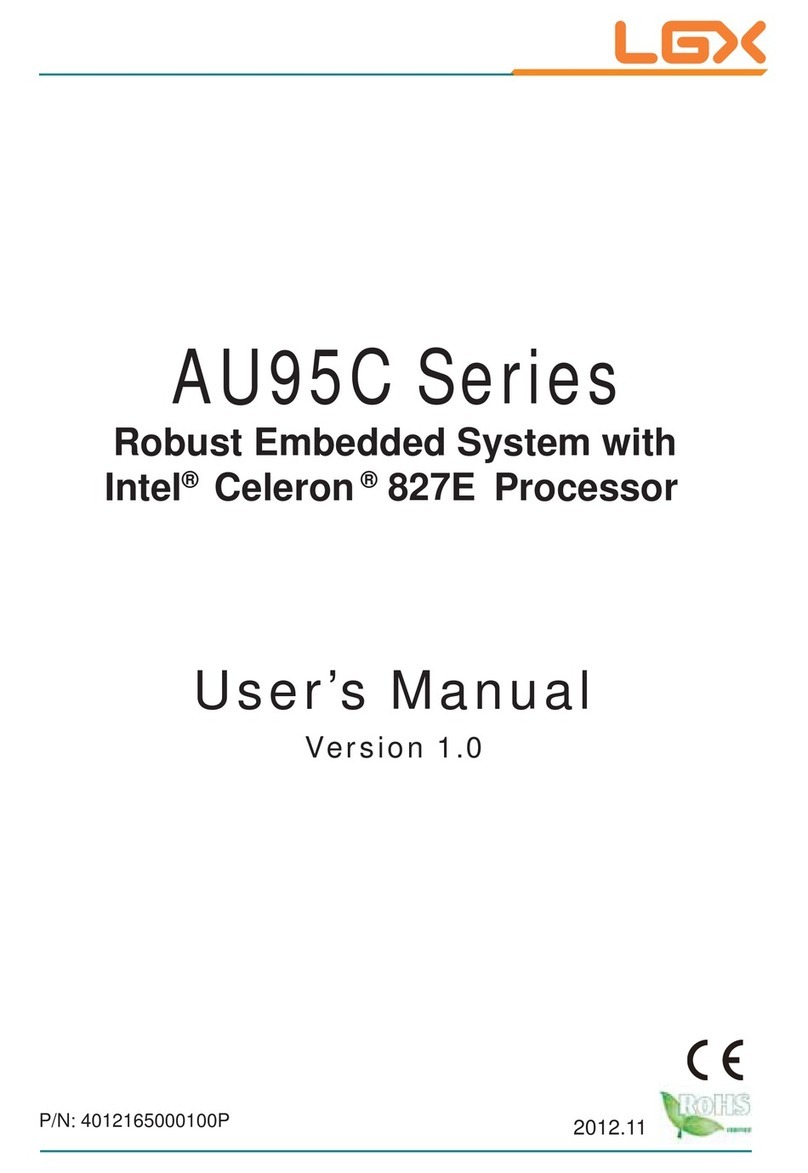- II - - III -
Index
COM3, COM4 RS-485 PIN OUT ....................................................................21
44M-5xDB9F (COM Converter Cable) (Optional)...........................................22
VGA1 (CRT Display Connector) .....................................................................24
DP1 (DisplayPort Connector) .........................................................................24
LAN1/2 (LAN Ports)........................................................................................25
USB1/2 (USB Ports) .......................................................................................25
AUDIO1 (Audio Jacks)....................................................................................25
MC1 (Mini Card Slot) ......................................................................................25
CPUF1/2 (Fan Connector)..............................................................................26
KBM1 (Keyboard & Mouse)............................................................................26
CF1 (CFast Slot).............................................................................................26
DVI1 (DVI) ......................................................................................................28
JSPI1 (System BIOS Enable/ Disable Pin Header)........................................28
DIO1 (Digital I/O Port).....................................................................................29
LPT1 (Parallel Port) ........................................................................................30
SW1, 2, 4 (RS-232/RS-485 Function Select Jumper for COM3, COM4) ......30
SATA1/2 (Serial ATA Connectors)...................................................................31
PWR1/2 (HDD/SSD Power Connectors) ........................................................31
Chapter 3......................................................................................... 33
Installation and Maintenance.................................................................. 33
3.1 CPU and Memory Module Installation ............................................. 34
3.1.1 Removing Top Cover................................................................... 34
3.1.2 Installing CPU ............................................................................. 35
3.1.3 Installing Memory Module ........................................................... 36
3.2 How to Access CFast/SIM Card ...................................................... 37
3.3 Hard Disk Drive & PCIe Card Installation ........................................ 39
3.3.1 Removing Bottom Cover............................................................. 39
3.3.2 Installing Hard Disk Drive............................................................ 39
3.3.3 Installing PCIe Card .................................................................... 41
3.4 Wall Mounting (Optional) ................................................................. 42
3.5 DIN Rail Mounting (Optional)........................................................... 42
3.5.1 Face-Left/Right DIN Rail Mounting ............................................. 43
3.5.2 Face-Up/Down DIN Rail Mounting.............................................. 44
3.5.3 Removing the AU910/AU912 from the DIN Rail ......................... 45
3.6 Grounding the AU910/AU912 .......................................................... 45
3.7 Wiring the DC-Input Power Source ................................................. 46
Chapter 4......................................................................................... 47
BIOS ....................................................................................................... 47
4.1 BIOS Main Setup............................................................................. 48
4.2 Advanced Settings........................................................................... 49
4.2.1 ACPI Settings............................................................................. 51
4.2.2 CPU Conguration ..................................................................... 52
4.2.3 SATA Conguration .................................................................... 54
4.2.4 Intel® IGD SWSCI OpRegion Conguration.............................. 55
4.2.5 USB Conguration ..................................................................... 56
4.2.6 Super IO Conguration .............................................................. 57
4.2.7 PC Health Status ....................................................................... 58
4.2.8 Second Super IO Conguration ................................................. 59
4.2.9 Platform Thermal Conguration ................................................. 60
4.3 Chipset Settings .............................................................................. 61
4.3.1 Northbridge ................................................................................ 62
4.3.2 Southbridge Conguration ......................................................... 63
4.4 Boot Settings ................................................................................... 64
4.5 Security............................................................................................ 66
4.6 Save & Exit ...................................................................................... 67
Appendix ......................................................................................... 69
Appendix A: I/O Port Address Map ........................................................ 70
Appendix B: Interrupt Request Lines (IRQ) ........................................... 72
Appendix C: Memory Mapping .............................................................. 73
Appendix D: Digital I/O Setting .............................................................. 74
D.1 Source Code in C .......................................................................... 74
Appendix E: Watchdog Timer (WDT) Setting ........................................ 76
E.1 Source Code in C .......................................................................... 76