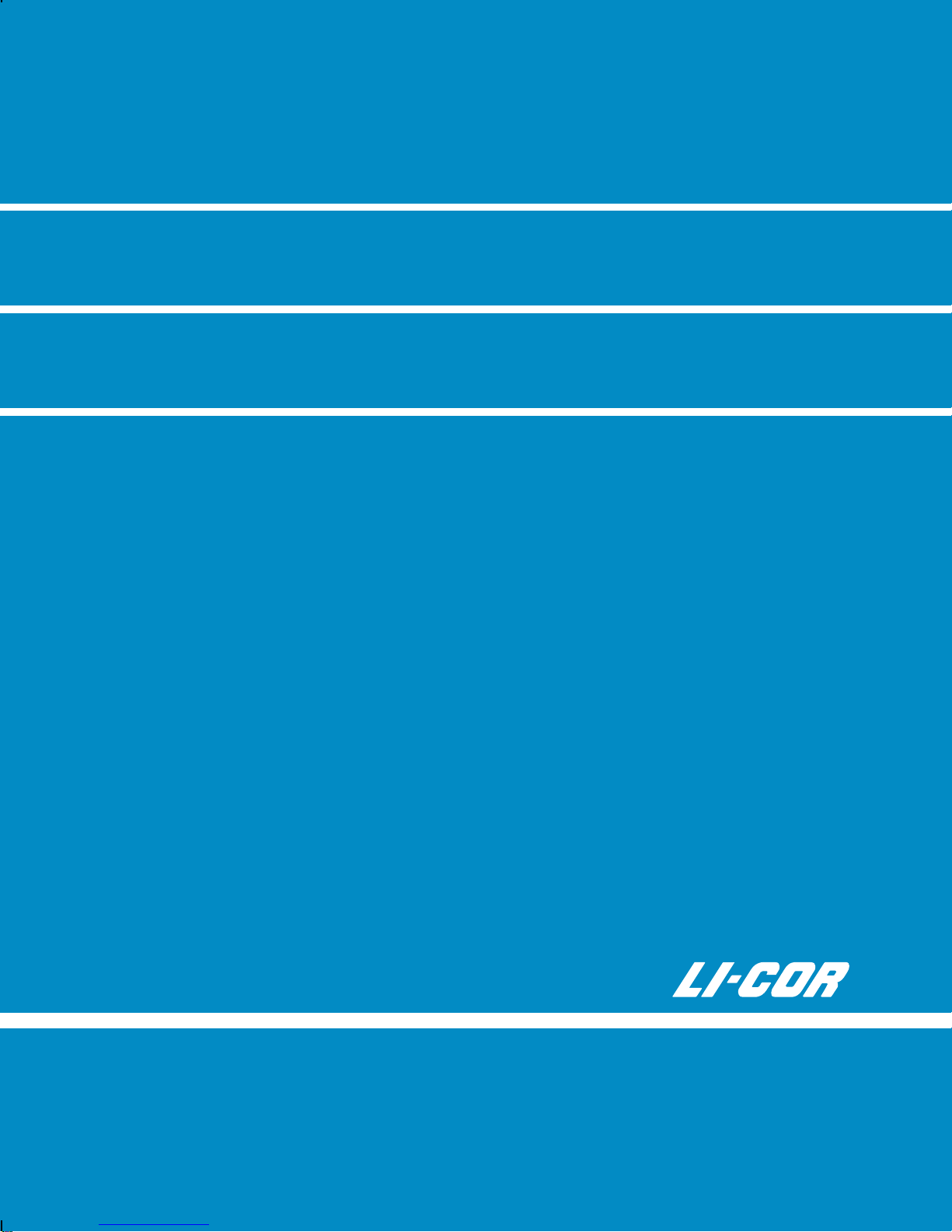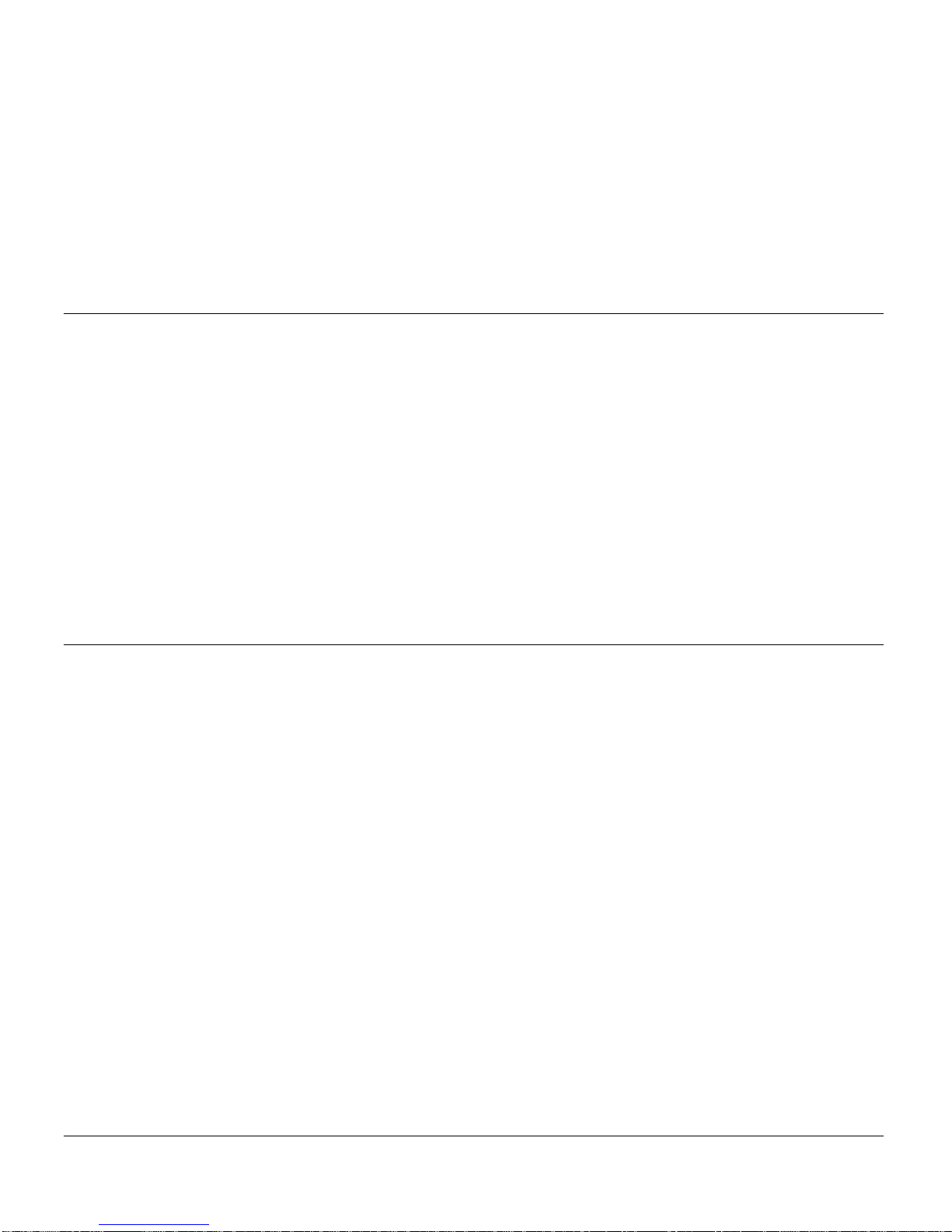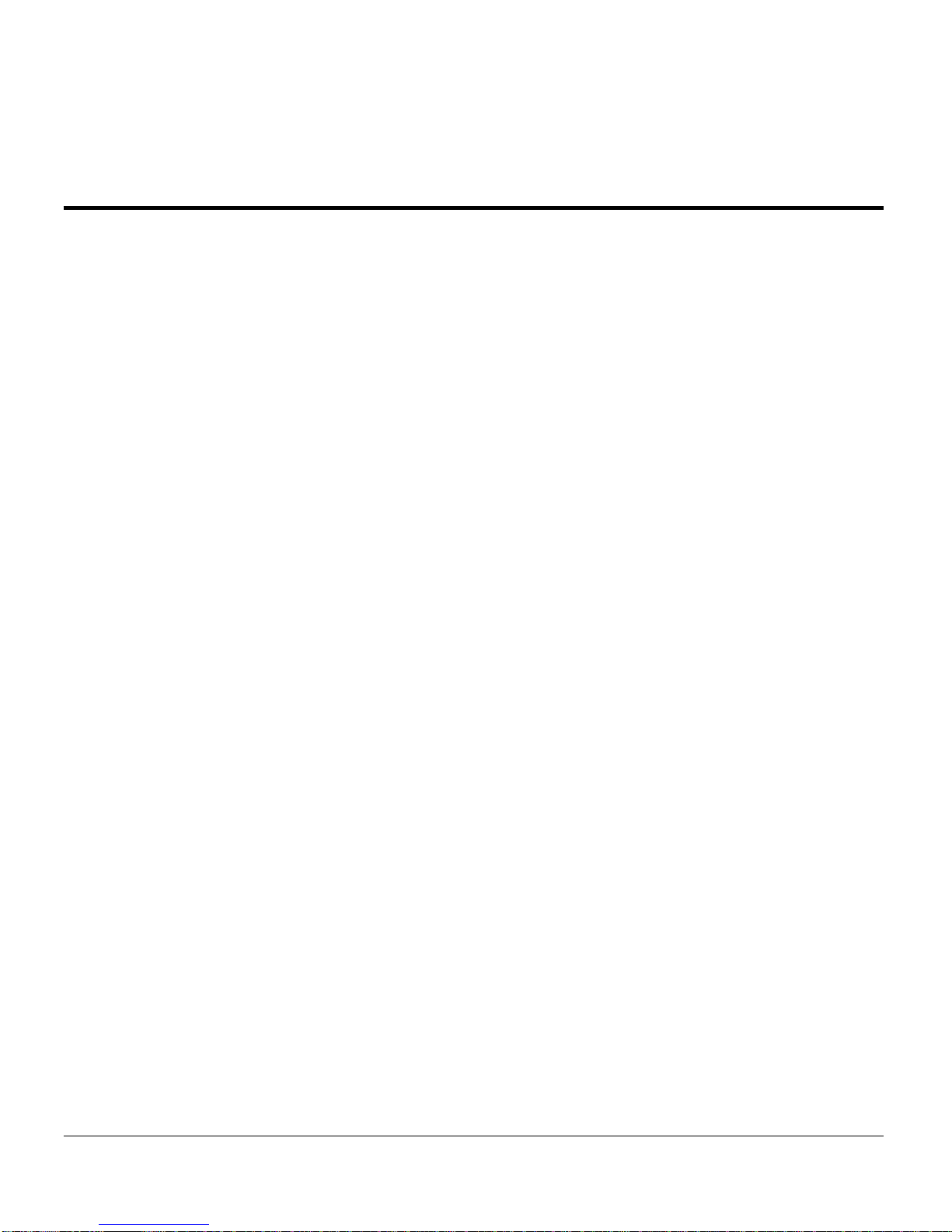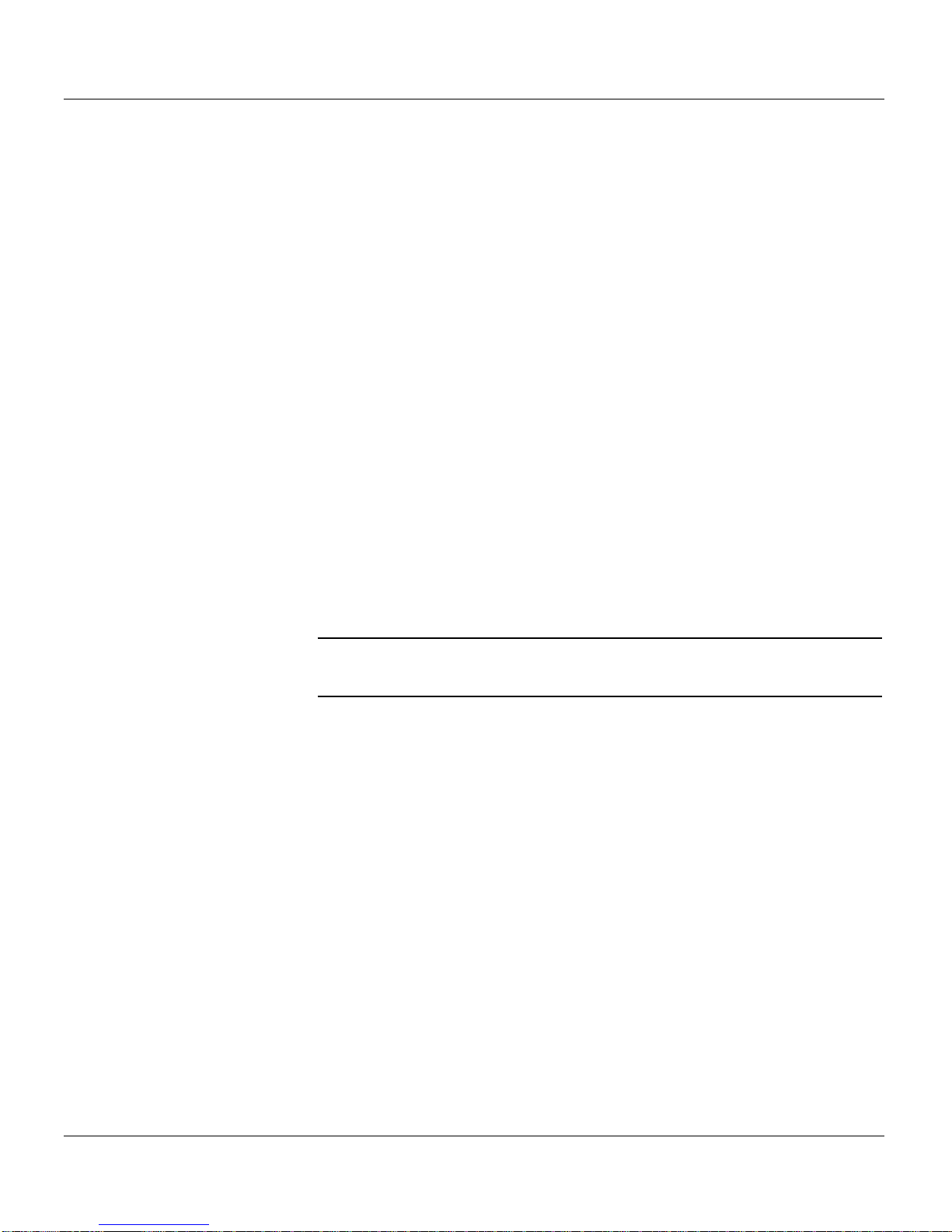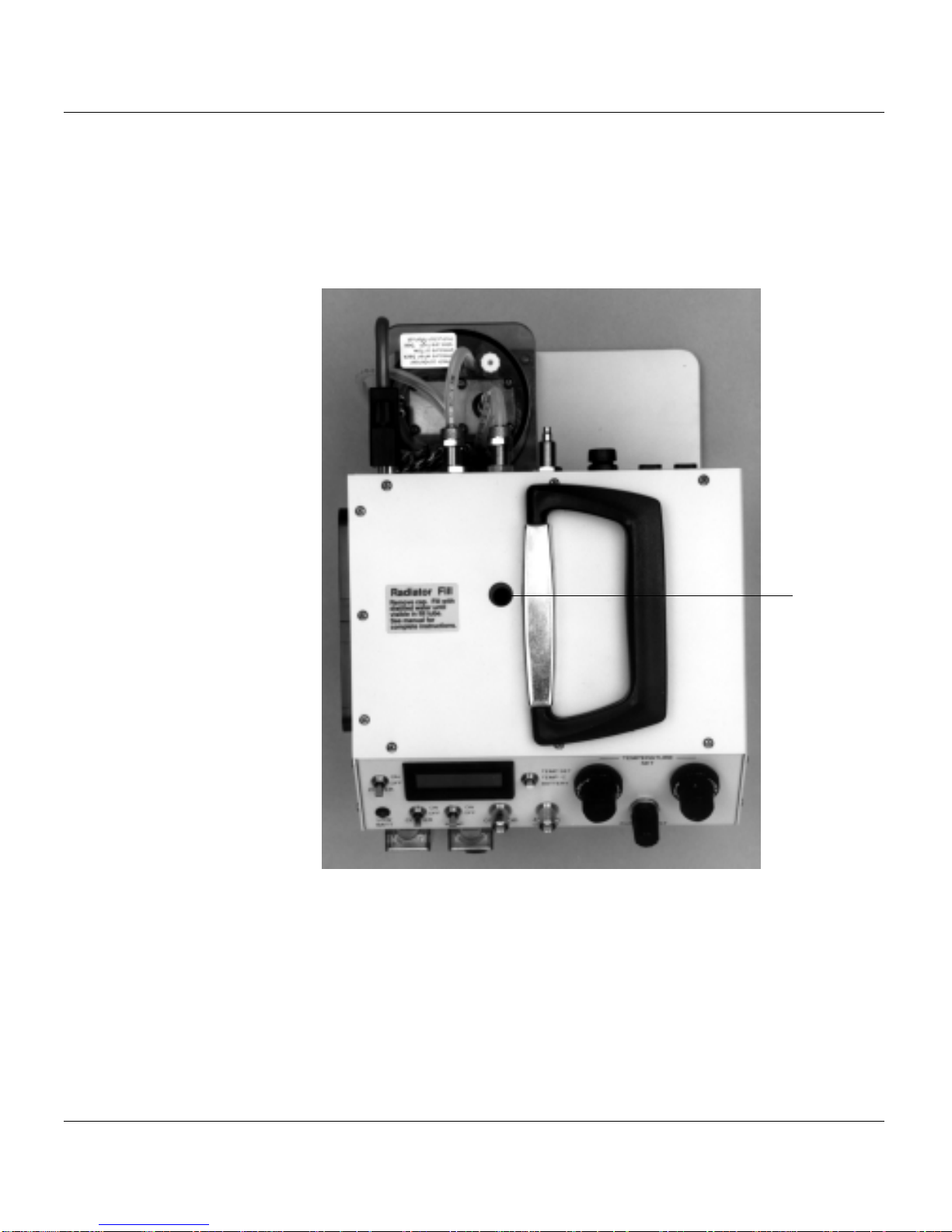iv
Water Sorption................................................................................................................................. 3-13
Maximum Flow Rates...................................................................................................................... 3-13
Using the 610-03 Digital Pressure Meter................................................................................................ 3-16
Connecting the LI-610 and 610-03 to the LI-6200 RS-232C Port.......................................................... 3-18
References............................................................................................................................................... 3-20
Section IV. CALIBRATING LI-COR INSTRUMENTS
General Information ................................................................................................................................ 4-1
Calibrating the LI-6400 H2O Analyzer................................................................................................... 4-1
Setting the H2O Span....................................................................................................................... 4-1
Calibrating the LI-7000 CO2/H2O Infrared Gas Analyzer...................................................................... 4-4
Preliminary....................................................................................................................................... 4-4
Calibration Instructions.................................................................................................................... 4-6
I. Reference (Cell A) is Known and Constant ................................................................................ 4-7
II. Reference (Cell A) is Known, but not Constant......................................................................... 4-7
III. Calibrating for REM Operations............................................................................................... 4-8
User Calibration Example................................................................................................................ 4-10
Calibrating the LI-7500 CO2/H2O Infrared Gas Analyzer...................................................................... 4-12
Preliminary....................................................................................................................................... 4-12
Zero CO2.......................................................................................................................................... 4-14
Zero H2O.......................................................................................................................................... 4-14
Span CO2.......................................................................................................................................... 4-14
Span H2O......................................................................................................................................... 4-15
Calibrating the LI-840 CO2/H2O Infrared Gas Analyzer........................................................................ 4-16
Calibrating the LI-COR LI-6262 CO2/H2O Infrared Gas Analyzer ....................................................... 4-17
Preliminary....................................................................................................................................... 4-17
Absolute Mode H2O Zero Calibration............................................................................................. 4-18
Absolute Mode H2O Span Calibration ............................................................................................ 4-18
Differential Mode H2O Zero Calibration......................................................................................... 4-19
Precautions....................................................................................................................................... 4-19
Calibrating the LI-COR LI-1600 Steady State Porometer RH Sensor.................................................... 4-20
Initial Set-up..................................................................................................................................... 4-20
Calibration: Setting the Zero............................................................................................................ 4-21
Calibration: Setting the Span ........................................................................................................... 4-22
Check Intermediate Values .............................................................................................................. 4-23
Calibrating the LI-COR LI-6200 or LI-6000 Portable Photosynthesis System RH Sensor.................... 4-24
Precalibration ................................................................................................................................... 4-24
Calibration: Setting the Zero............................................................................................................ 4-26
Calibration: Setting the Span ........................................................................................................... 4-27