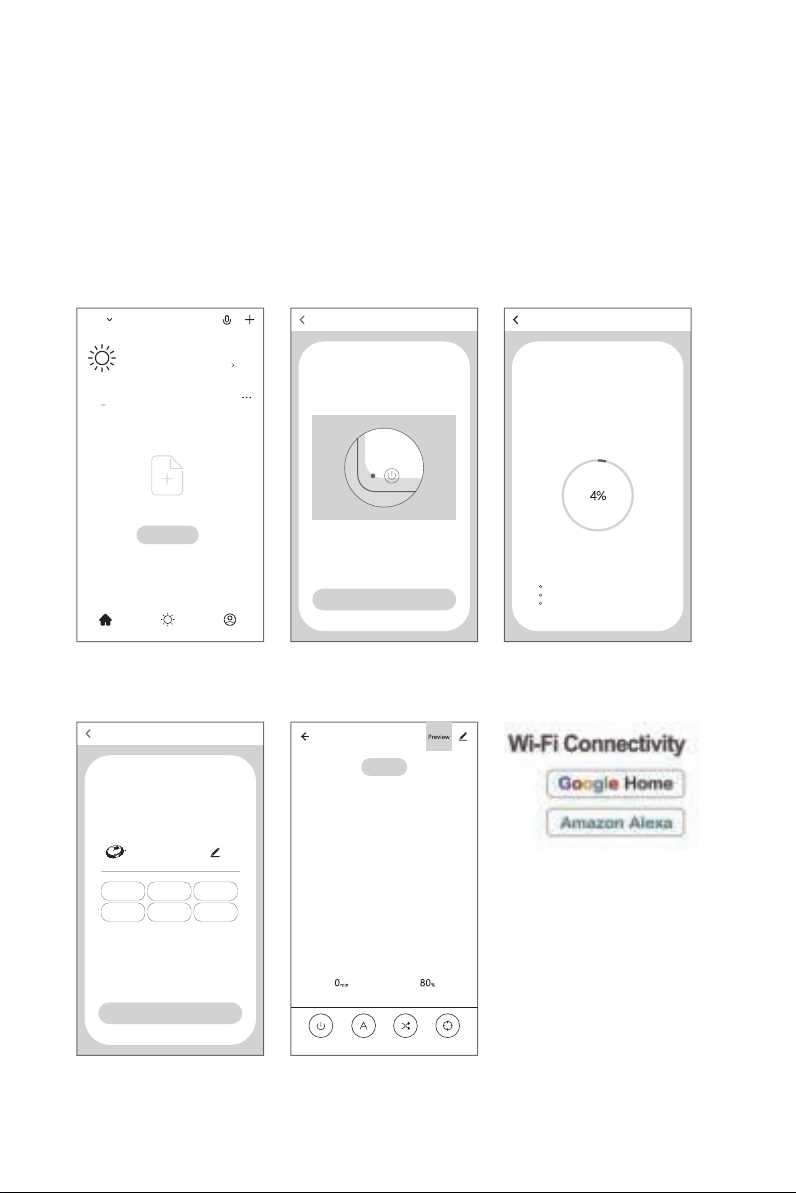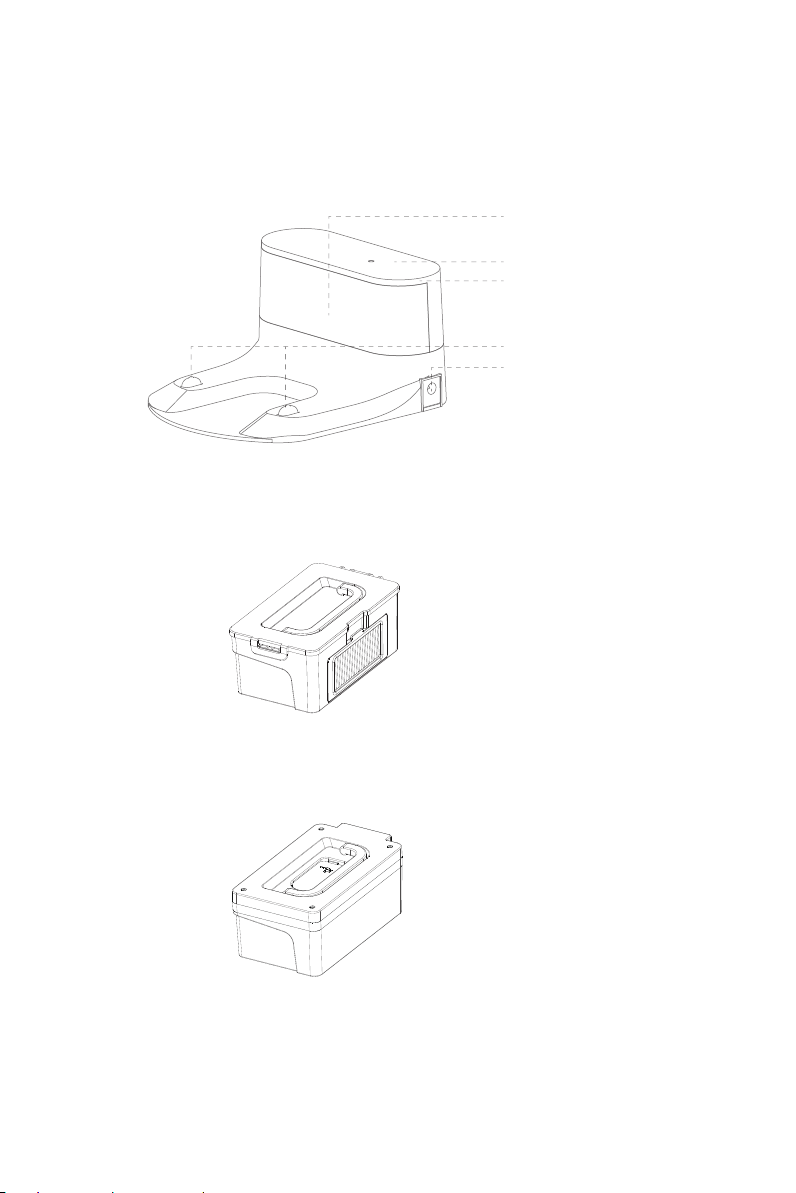Safety Information
1. Please use the robot as described in the manual. Any inconsistent operation may lead to its damage.
2. Children below 8 years old or mentally handicapped persons are prohibited from using the product. If it is
unavoidable, please make sure the operation is supervised and instructed by custodians. Please do not let your
children ride on or play with the robot.
3. Please clear up any power cord or small object on the floor before using the robot in case they hinder the
cleaning. Fold over the fringed hem of carpet and prevent curtain, tablecloth, etc. from touching the floor.
4. In case of elevated environment, e.g. stairs, please first test whether the product can detect the elevated area
without falling off. Please provide protective fencing on the verge of the elevated area to prevent the product's
fall-off, and please also make sure that the fencing shall not cause personal injury due to stumble, etc.
5. Please ensure a supply voltage corresponding to the voltage marked on the charging base.
6. This product is an indoor household product, and please do not use it outdoors.
7. Only use the rechargeable battery and charging base that come with the robot. Do not use non-rechargeable
batteries. For further specification, please refer to "Product Parameters".
8. Do not rinse the product directly with water.
9. Do not wipe the product with any wetted cleaning cloth.
10. Do not use the product on any ground with ponding.
11. Do not use the robot with fire or fragile objects around.
12. Do not use the product in any environment of extreme temperatures (above 40℃or below -5℃).
13. Keep the opening and running parts away from hair, clothes or finger.
14. Do not let the product be exposed to any flammable items, e.g. petroleum, toner of printer or copier, etc., and
do not use the product to clean any area containing flammable materials.
15. Do not use the robot to pick up burning objects, including cigarette, match, ash or anything that is likely to
cause fire.
16. Do not place any object at the suction port, and please clear the dust, cotton, hair and other foreign matters on
the suction port in a timely manner to ensure unobstructed air flow.
17. Do not use a damaged charging base.
18. Do not pull or drag the product and the charging base by the power cord, use the power cord as handle, insert
the power cord into door slots, pull the power cord from sharp corners or turnings, or allow the product running on
the power cord. Simultaneously, make sure that the power cord is kept away from any heat source.
19. Do not use without dust box and filters in place.
20. If the power cord is damaged, it must be replaced by staff from manufacturer's care service or any other
professionals to avoid danger.
21. A proper connection between the charger and socket is necessary to avoid potential fire.
22. The power cord to the charger must be tightened to reduce the chance of electric shock, short circuit, smoking
or fire.
23. Do not touch the power cord with a wet hand in case of electric shock.
24. Do not charge the product with any damaged power cord or power socket. Please do not use the product in
the event where the product malfunctions due to fall-off, damage, outdoor operation or water penetration. In order
to avoid damage, only the manufacturer or its after-sales service providers are authorized to repair the product.
25. Always remove the battery from your robot before long-term storage.
26. Always disconnect the robot from outlets and turn off power before cleaning and maintaining it.
27. Do not turn the robot to its side when mopping in case the PCPA plate is damaged due to an overflowing water
tank.
28. Clean up in time the universal wheels and brush clogged with hair.
29. Always wipe up the water tank after filling it up.
30. Please remove the waste in the dust box in a timely manner, in order to avoid obstruction due to HEPA and
adverse effect on dust suction performance.
31. Before discarding the product, disconnect the robot from charging base, turn off power and remove the battery.
Please remove and discard the battery in accordance with local laws and regulations.
32. Do not incinerate the product even with a severe damage since the battery might explode.
3