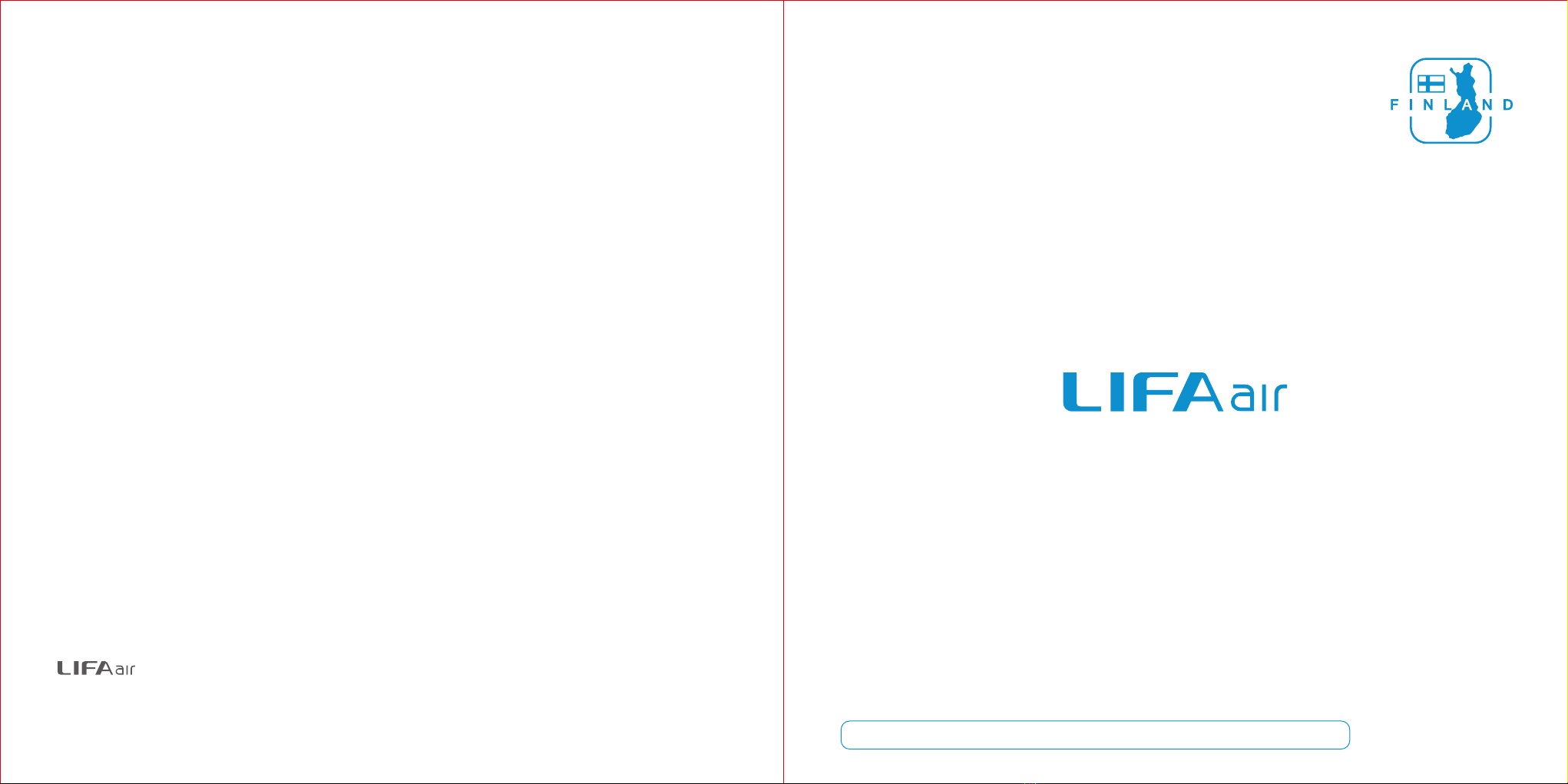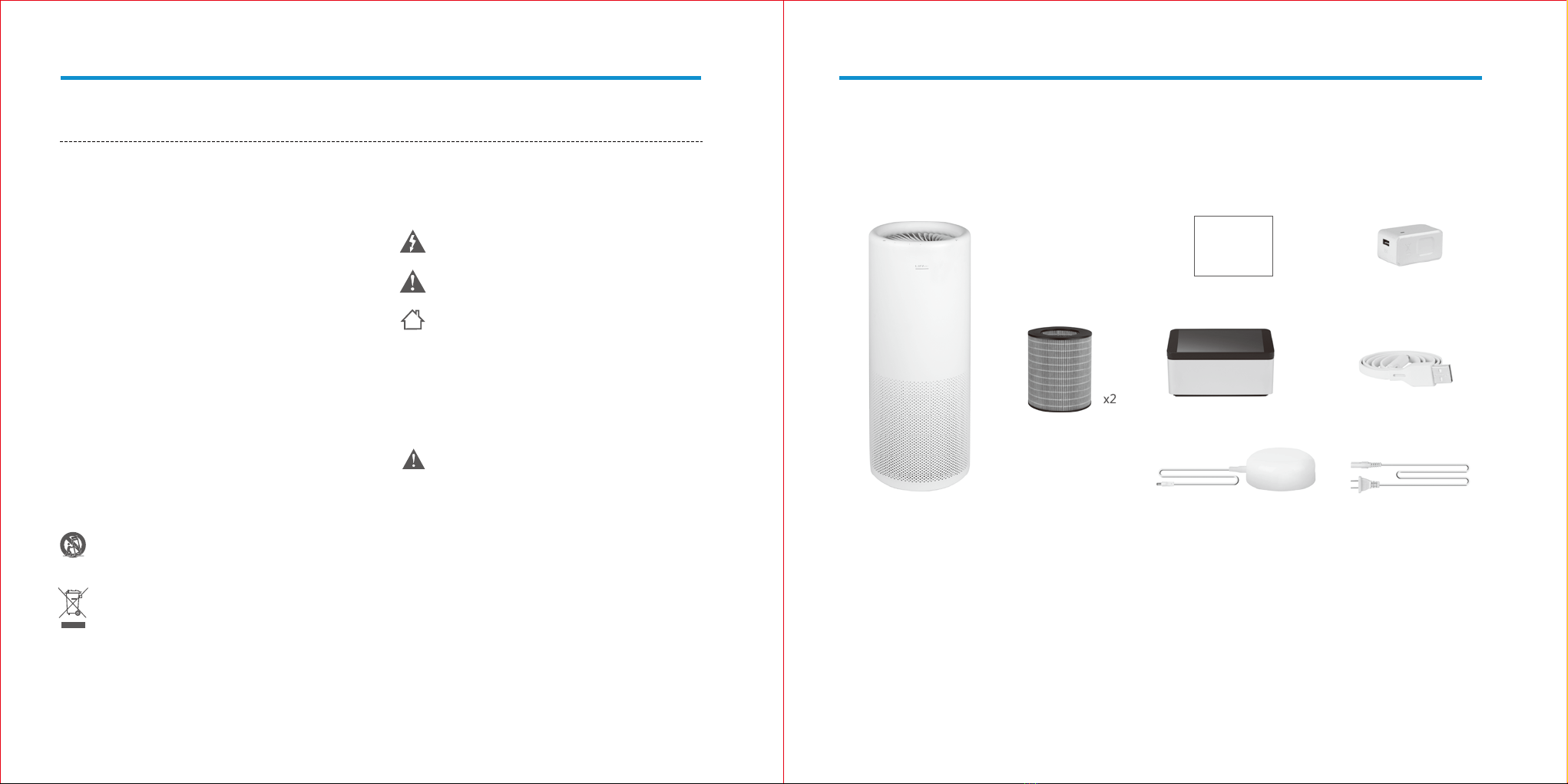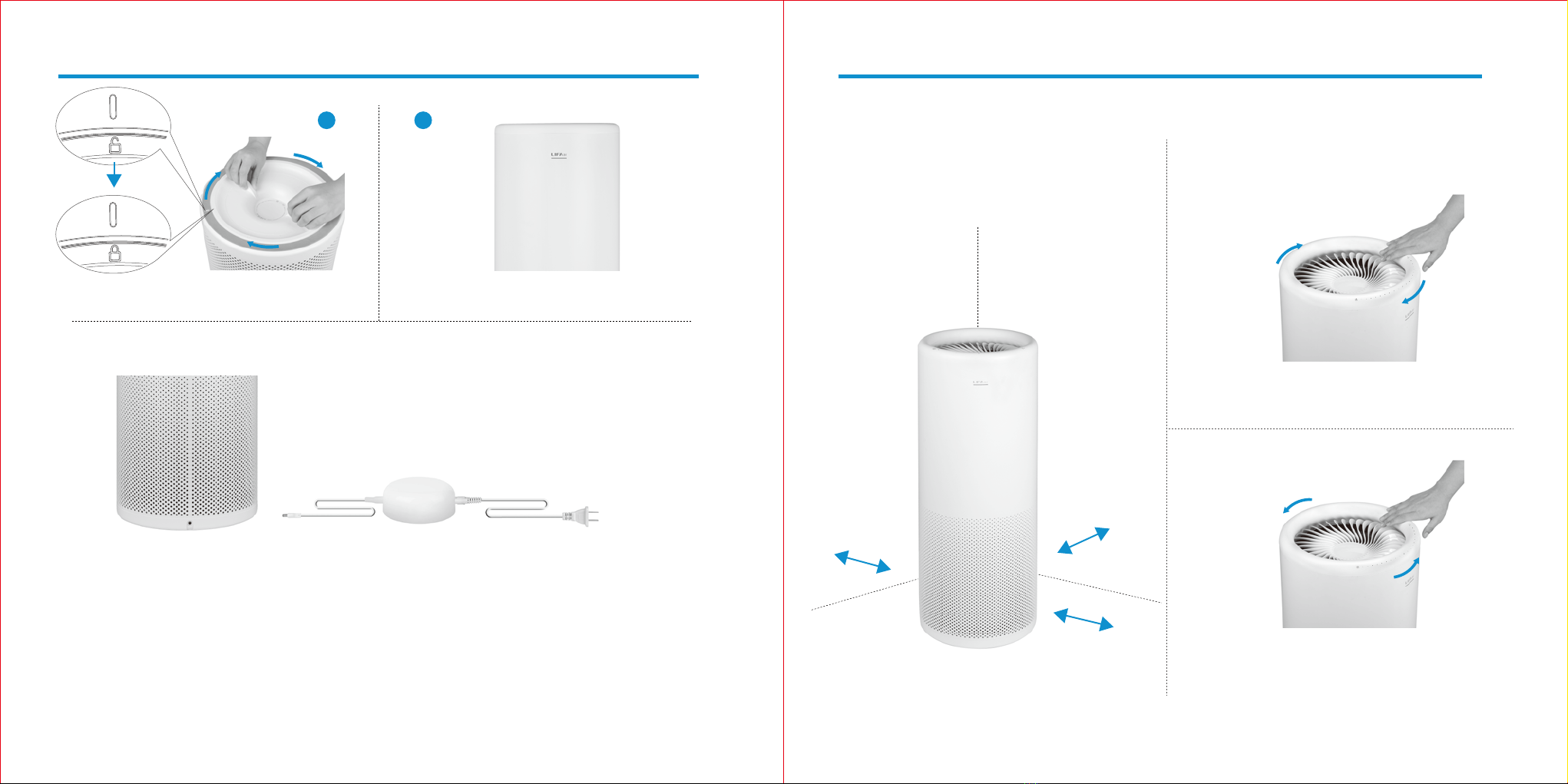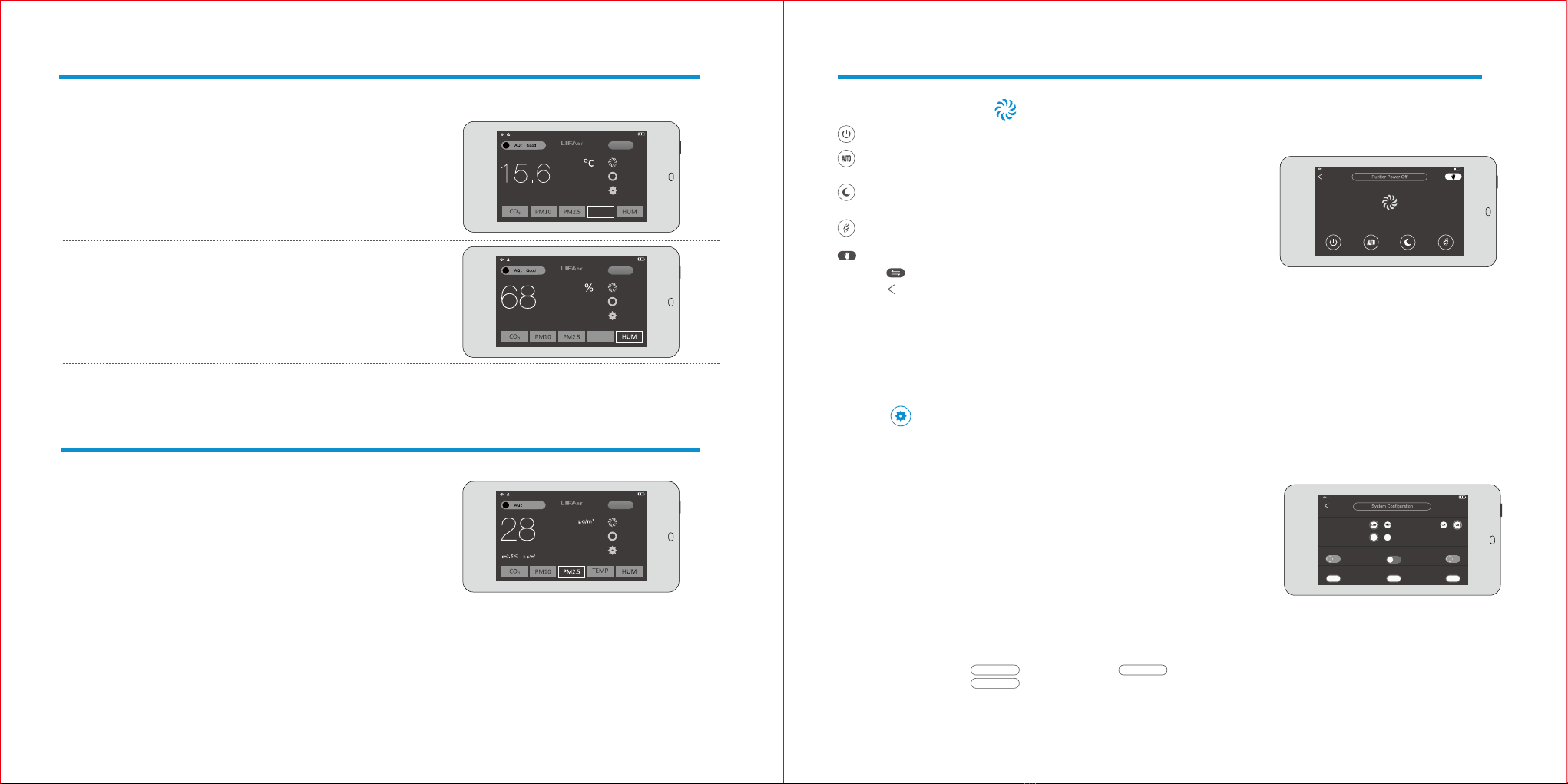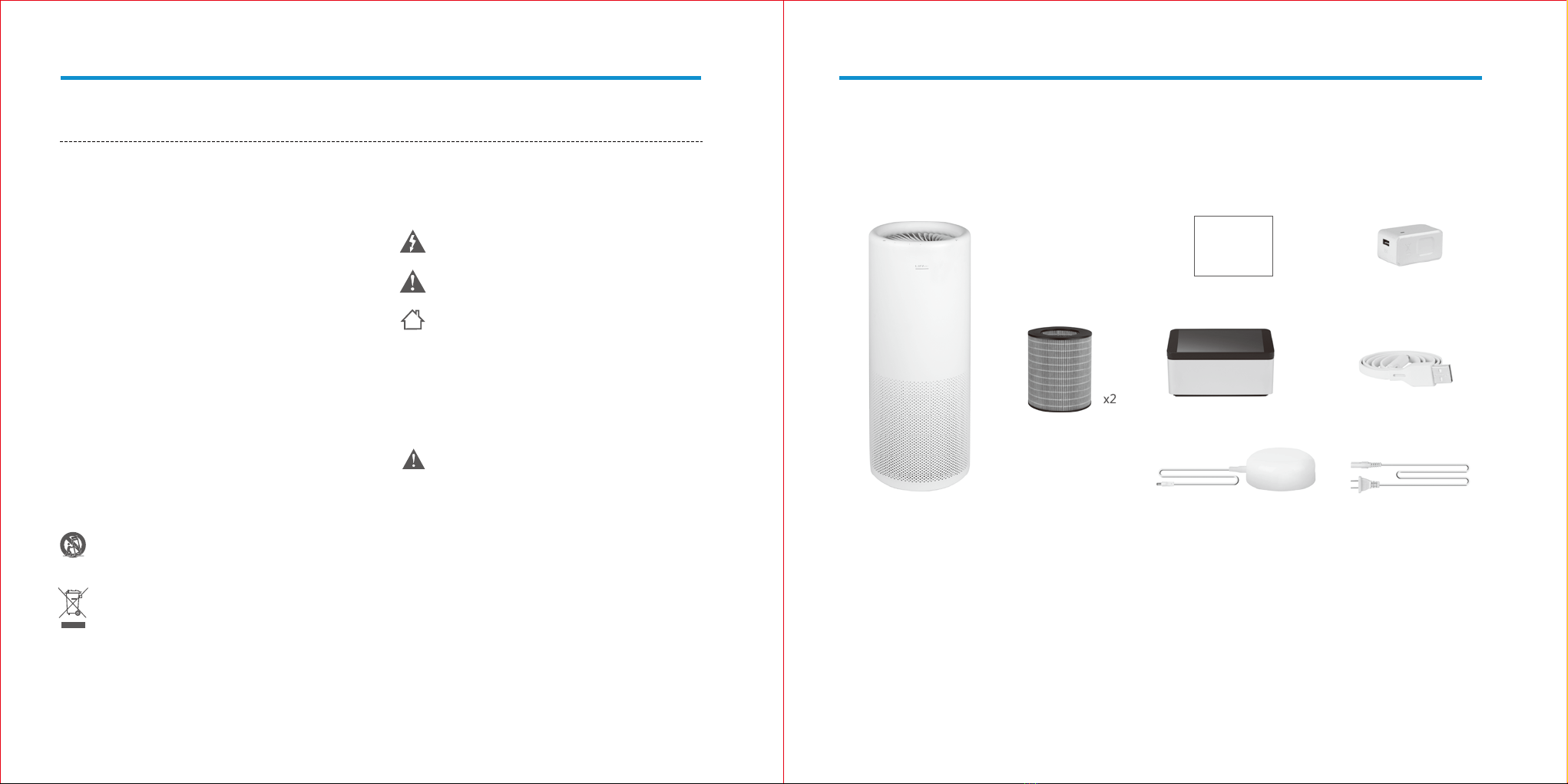
Packing List
air purifier main unit
air purifier main unit x1
composite filter x2
monitoring controller x1
power cord x1
power adapter (for air purifier) x1
power adapter (for
the
monitoring controller) x1
monitoring controller charging cable x1
instructions manual / certificate x1
instructions manual /
certificate
power adapter (for the monitoring
controller)
composite filter
(used inside main unit)
monitoring controller monitoring controller charging cable
power adapter (for air purifier) power cord
English
2
For safety purpose, unplug the product during lightning storms or when
unused for extended periods of time.
Under normal conditions, the power supply may get hot. Please keep good
ventilation in the area and exercise caution.
Safety warning labels on the housing or bottom of the product or power
adaptor.
Power warning:
Place the product near the power outlet for easy use.
Before use, make sure that the operating voltage is the same as your local
power supply. Correct operating voltage can be found on the product plate.
1
EN · Preface
Thank you for choosing LIFAair! You are about to enjoy superior Finnish technology and innovation.
Important safety information
This symbol is to alert the user to the presence of un-insulated
dangerous voltage within the product's enclosure that may be of
sufficient magnitude to constitute a risk of electric shock to persons.
This symbol is to warn the user not to disassemble the enclosure of
the product and there is no user-replaceable part inside. Take the
product to an authorized service center for repair.
This symbol indicates that the product is for indoor use only.
WARNING!
Danger of explosion if the battery is incorrectly replaced. Replace only with
the same or equivalent type.
For products with removable battery, the battery must be properly recycled
or disposed. For products with built-in battery, disassembling is prohibited.
Never disassemble, hit with force, squeeze batteries or dispose of batteries
in fire. Do not expose batteries in conductive materials, liquid, fire or heat.
Do not let metal object contact two battery poles. If the battery looks
swollen, leaking, discolored, having odor or any abnormal appearance,
stop using it. Do not use the battery after immersed in water.
Improper use of battery may lead to explosion or leakage, causing skin
burn or other injuries; in the event of battery leakage, handle it with care
and immediately dispose of the battery in the manner in compliance with
applicable laws and regulations in your locality.
For wireless product:
1.
Wireless product may generate shortwave radio frequencies and interfere
with the normal use of other electronic devices or medical equipment.
2. Turn off the product when it’s disallowed. Do not use the product in
medical facilities, on airplane, at gas stations, near automatic gates,
automatic fire alarm system or other automated devices.
3. Do not use the product in the vicinity of a pacemaker within a 20cm range.
The radio waves may affect the normal operation of the pacemaker or
other medical devices.
Only use attachments/accessories provided by the manufacturer.
Keep the machine away from children to avoid accidents.
Do not block any ventilation openings. Install the machine in
accordance with the manufacturer’s instructions.
Make sure the machine stands in the upright position, never operate
the machine when in other orientations.
Unplug the machine when it will not be used for a long period of time.
Do not use this machine in rooms with large temperature differences
to avoid vapor condensation inside.
Protect the power cord from being walked on or pinched.
Please switch off and unplug the machine before moving it or cleaning
and/or replacing the filters.
Do not use this machine in high temperature and/or humidity
environments, such as bathrooms.
Never open the power adapter to avoid electric shock and affecting
the warranty.
For user safety and product protection, do not sit or lean on the machine.
Do not put any objects into the movable portion, the air inlet and/or outlet.
Do not place the product directly under air conditioning units to
prevent condensed water droplets.
Please do not attempt to disassemble and repair the product without
the presence of professionals to avoid fire, electric shock, and being
injured.
To prevent electric shocks, be sure to follow this manual carefully for
cleaning and maintaining. Please do not try to maintain the product
otherwise.
Please ensure to use the power supply unit provided with the appliance
only.
Correct disposal of this product. This marking indicates that this
product should not be disposed with other household wastes
throughout the EU. To prevent possible harm to the environment
or human health from uncontrolled waste disposal, recycle it
responsibly to promote the sustainable reuse of material
resources. To return your used device, please use the return
and collection systems or contact the retailer where the product
was purchased. They can take this product for environmental
safe recycling.
Use only with the cart, stand, tripod, bracket, or table specified
by the manufacturer, or sold with the apparatus. When a cart is
used, use caution when moving the cart/apparatus
combination to avoid injury from tip-over.
Safety marking label of main unit is on the bottom plate of the product.
This appliance can be used by children aged from 8 years and above and
persons with reduced physical, sensory or mental capabilities or lack of
experience and knowledge if they have been given supervision or instruction
concerning use of the appliance in a safe way and understand the hazards
involved.
Children being supervised not to play with the appliance.
The appliance is only to be used with the unit provided.
Cleaning and user maintenance shall not be made by children without supervision.
The appliance must only be supplied at safety extra low voltage corresponding
to the marking on the appliance.