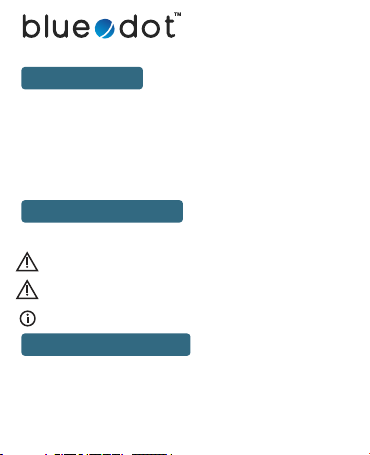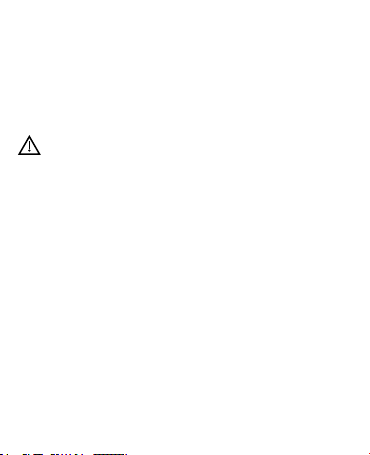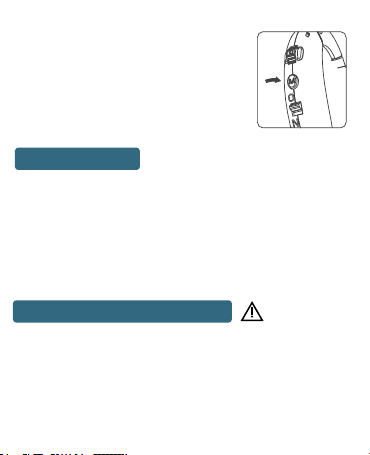RECHARGEABLE:
5 Mode selectable
In noisy environment,you can press the mode
button to change the different program for
listening. the hearing Aid device will “Beep”
after press mode button each time.
1 Normal mode “Beep”
2 Noise reduction mode “Beep”
3 Noise reduction mode “Beep”
4 Noise reduction mode “Beep”
1.When sound of the hearing aid is very low and the hearing aid does
not work, hearing aid’s battery might low. The hearing aid will “Beep”
when the hearing aid is low battery, please charge the hearing aid in time.
2.Turn off the hearing aid when charge and insert one end of USB cable to
DC 5V/50mA~1A charger and connect end of micro USB into the
hearing aid USB socket.
3.Plug the charger into power outlet.
4.The new hearing aid should be charged for 6 hours for first few times
you use,for second time it’s better.
• Clean the device and the earplugs with a clean, dry cloth after
each use. If they are very dirty, you can also moisten the cloth with
a mild soapy solution. Never use abrasive, corrosive or solvent based
cleaning products.
• Allow the device to dry fully after cleaning. Store the device in a safe,
dry and clean place.
• Under no circumstances should you hold the device under
water, as this can cause liquid to enter and damage the device.
MAINTENANCE AND CLEANING: