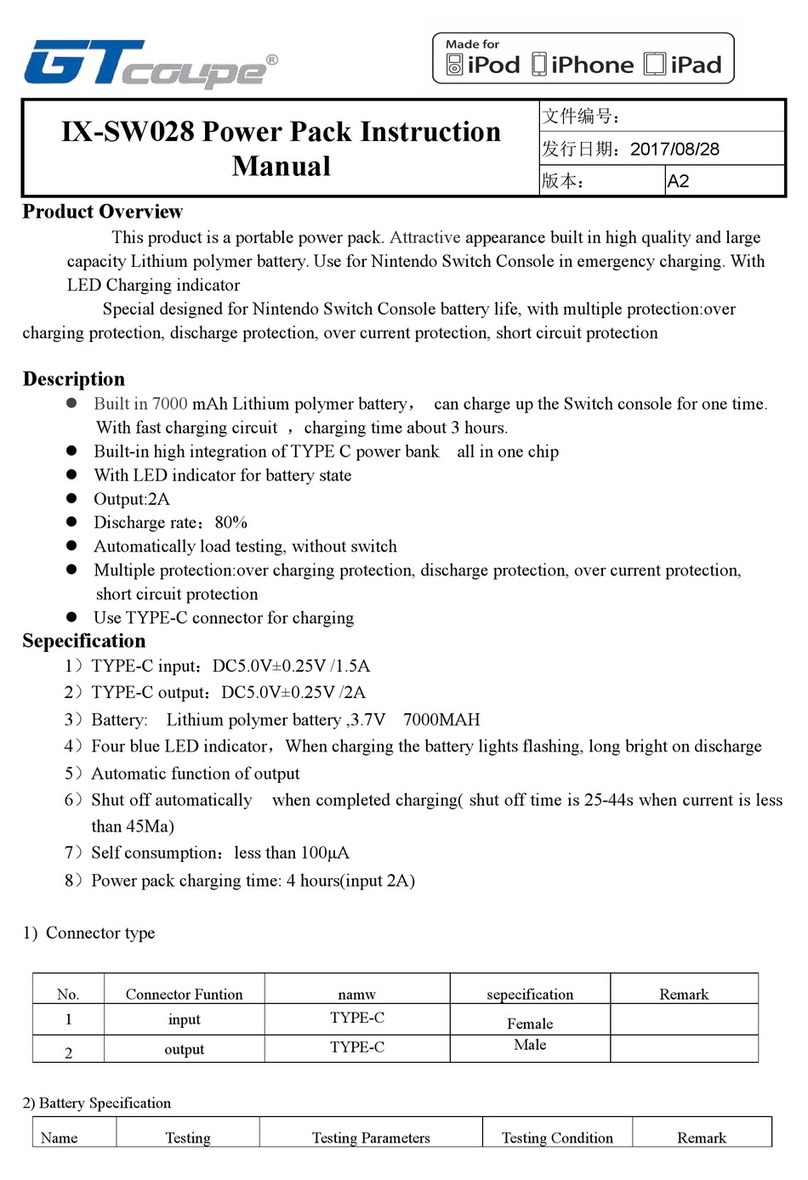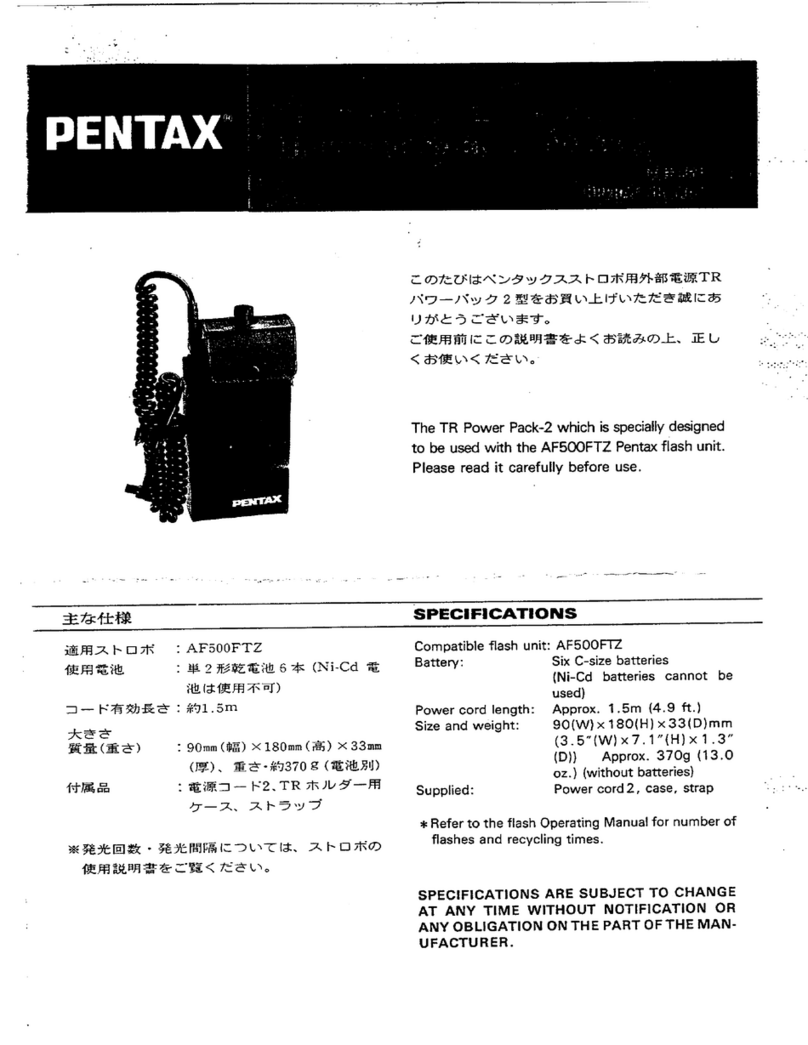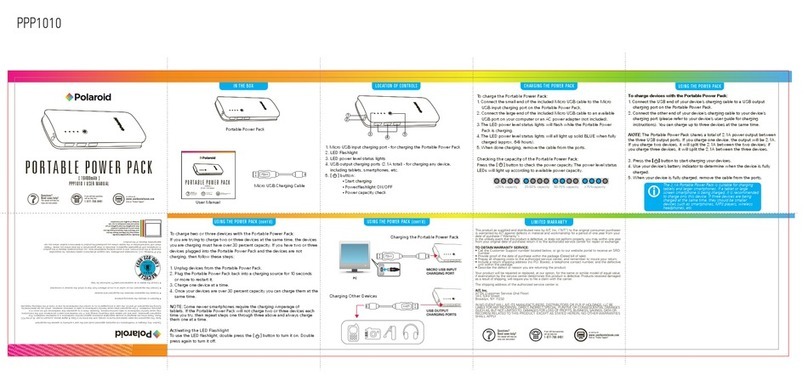8
SAFETY INSTRUCTIONS
• Protect any power cord from being walked on or pinched, parcularly
plugs and adaptors. (Aer all, nobody likes to be bullied like that).
• Only use accessories specied by the manufacturer.
• The use of universal (travel) adaptors to connect overseas plugs is at
your own risk, even when this adapter is included by the manufacturer.
• Unplug this unit during lightning storms or when unused for long
periods of me.
• Do not overload wall outlet. Use power source only as indicated.
• Upon compleon of any service or repairs to this product, ask the
service technician to perform safety checks.
• Keep the device away from metallic objects (coins, keys, etc.). Do not
leave it near magnec elds.
• When charging the product, make sure that the charger and outlet are
readily accessible.
• Do not drop the device. Do not expose it to mechanical shock, fricon,
impact or any other mechanical load. (Don’ kick me, please).
• When transporng the device, put it in a proper protecve carrier. (I like
to travel with class, thank you!)
• Do not touch the power cord when your hands are wet and do not pull
on the charger to unplug it.
• To prevent interference, do not use the device near other electronic
devices, arcial pacemakers or near medical equipment. (Some tools just
can’t hide their jealousy).
• Shut o the device in locaons that are suscepble to explosions and
when travelling by aeroplane. (ooooh! Scary).
• Do not use the product near ammable or explosive sources. (I hate re