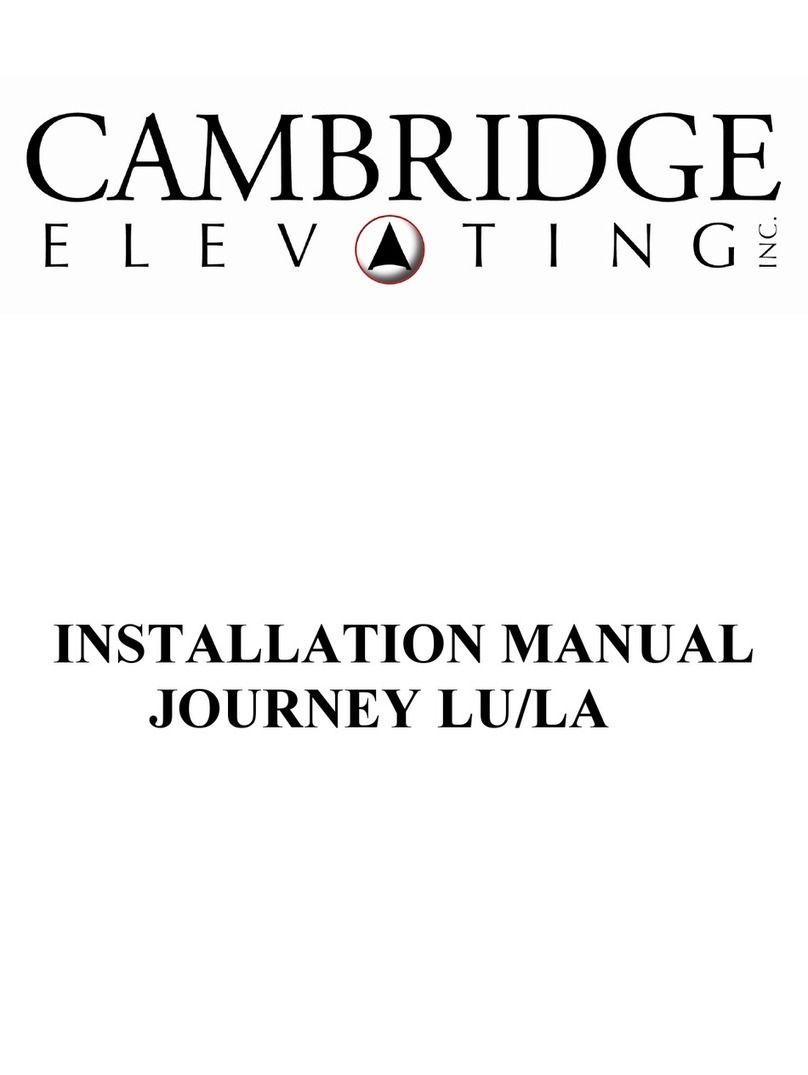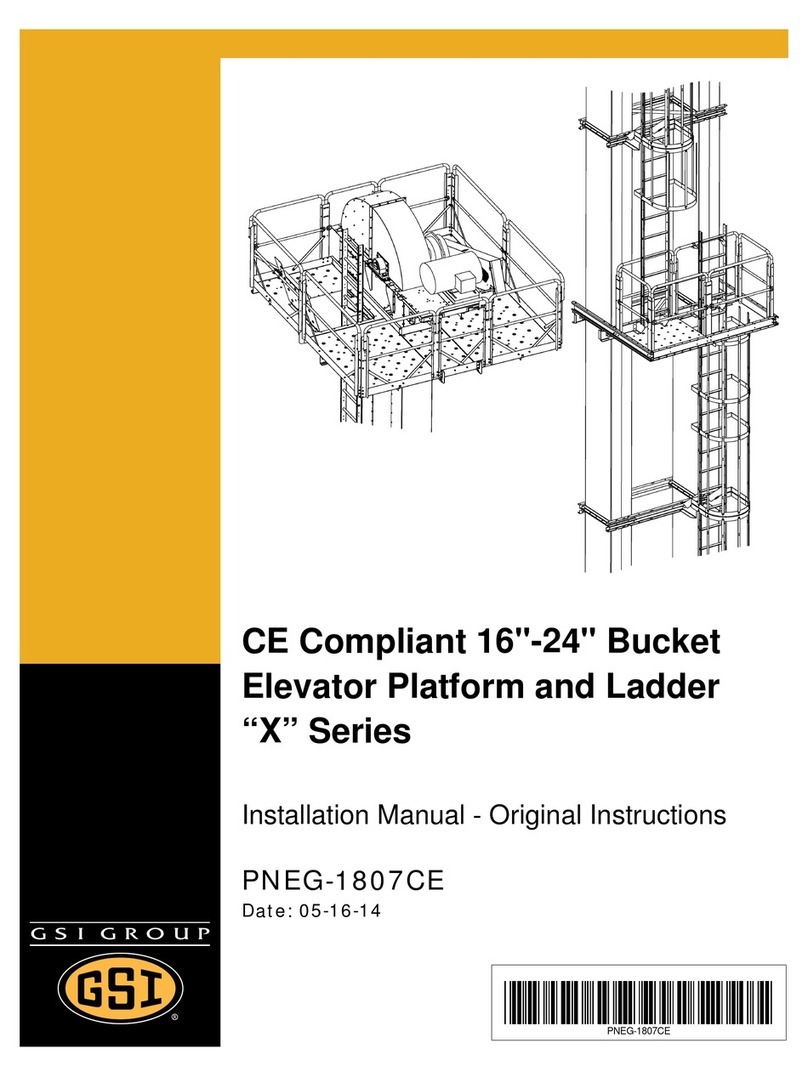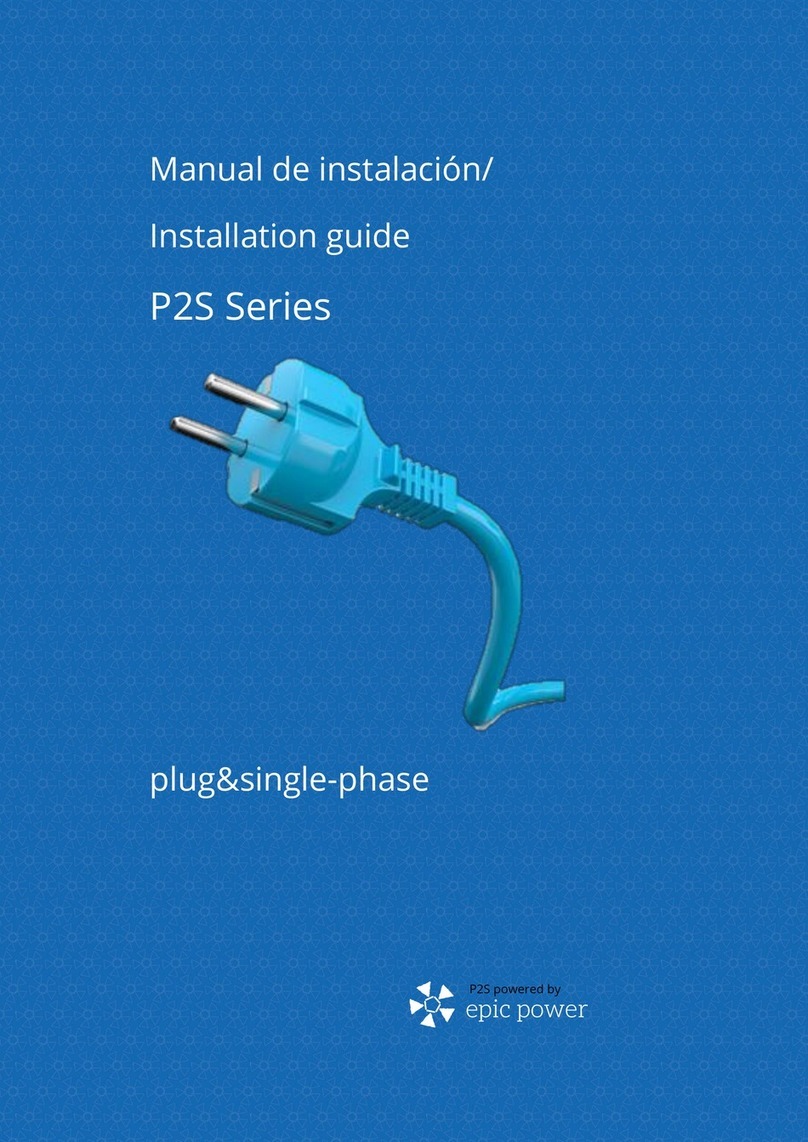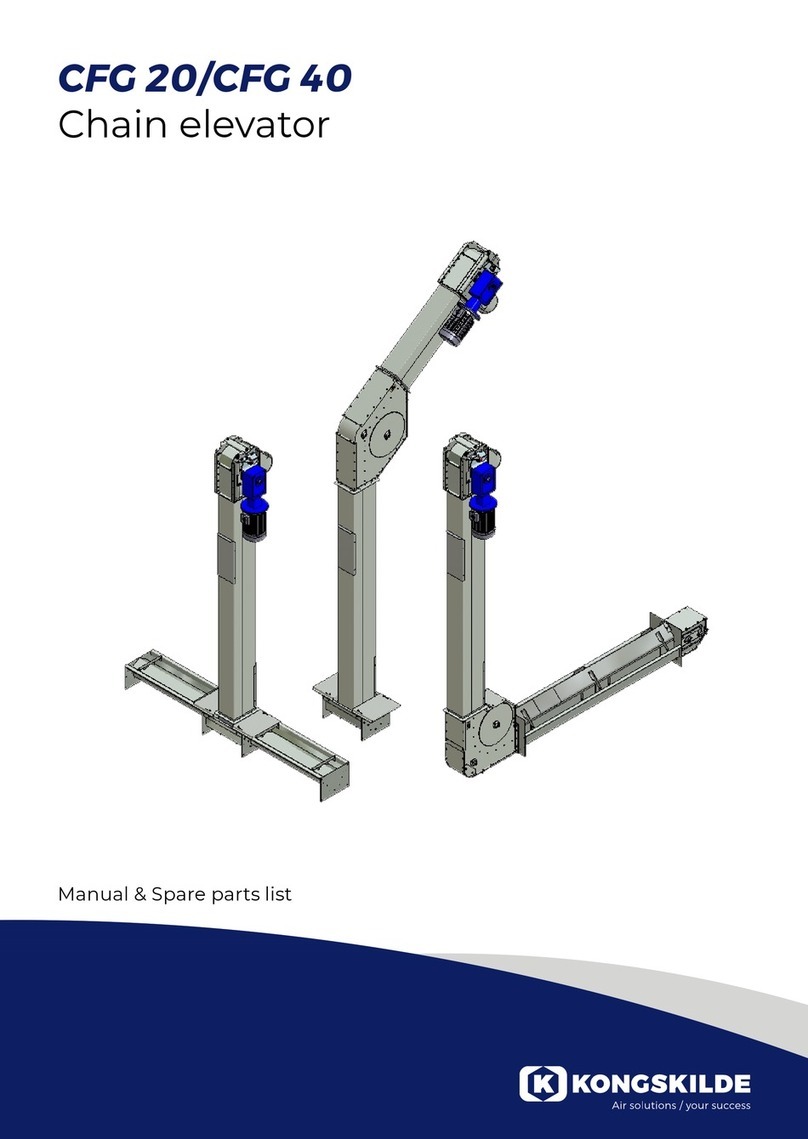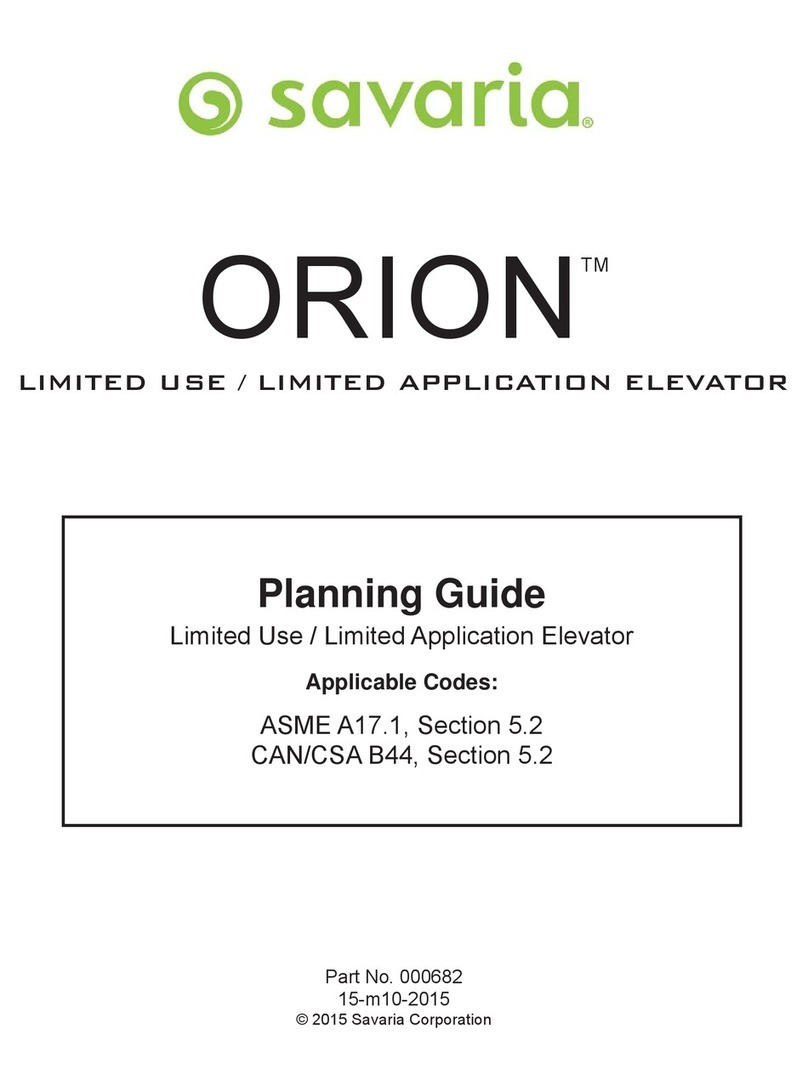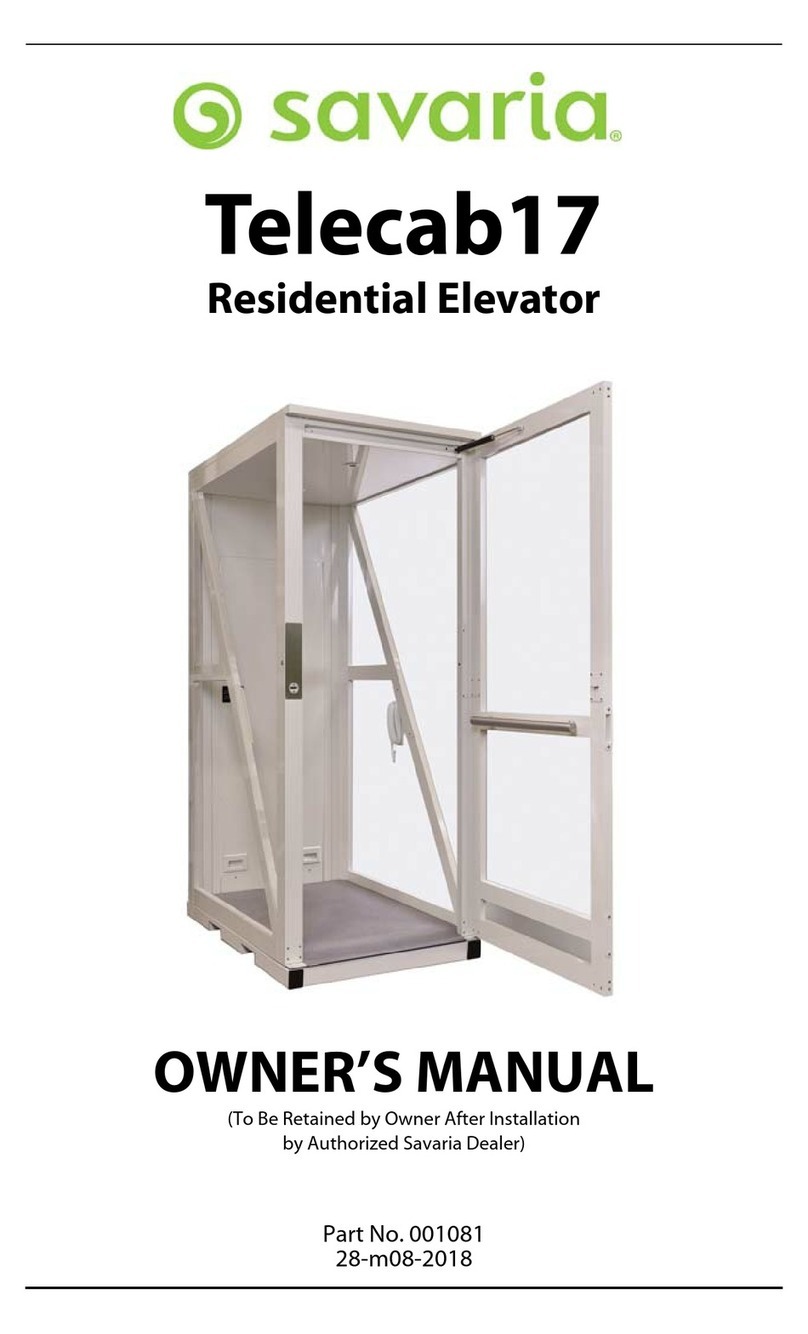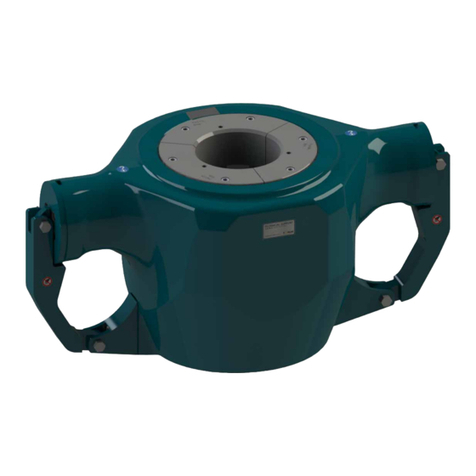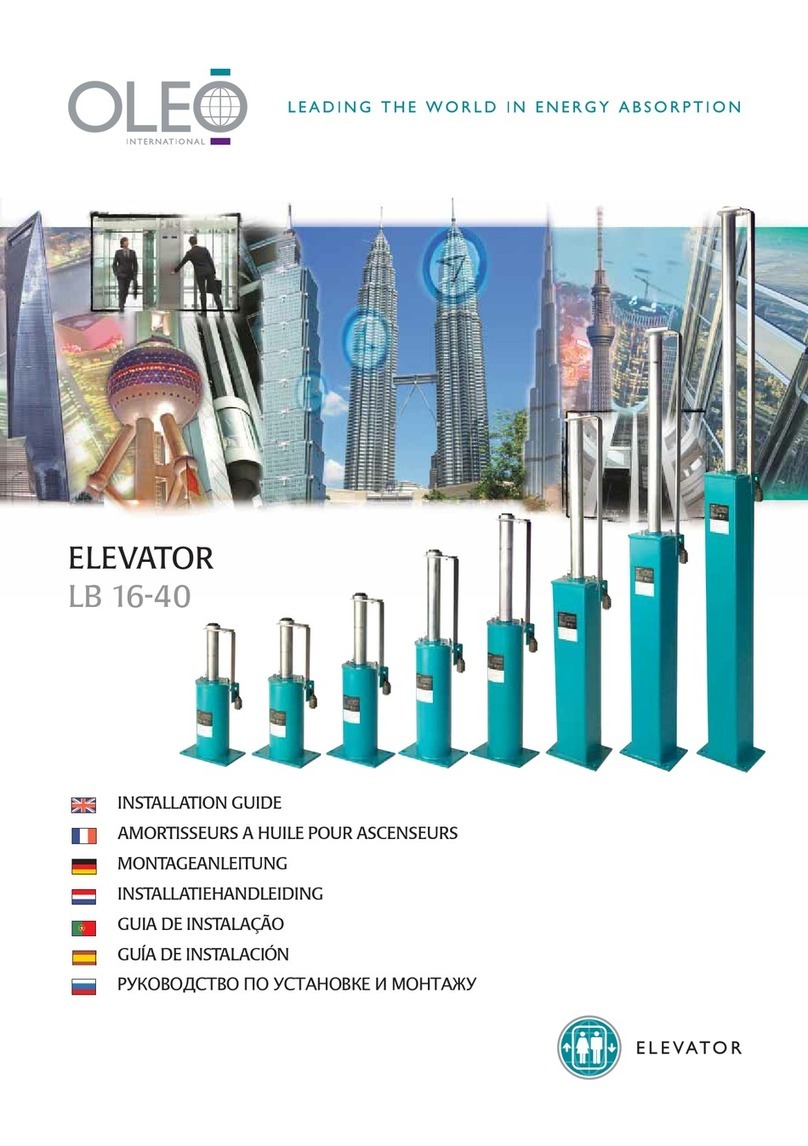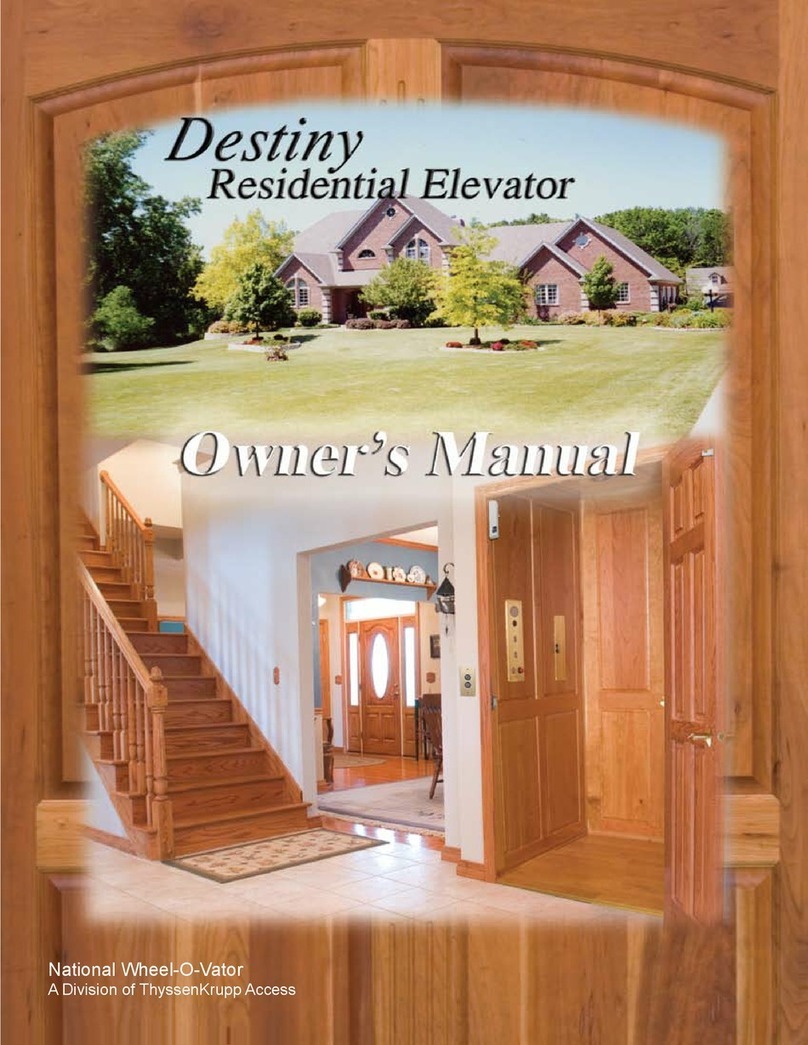Other features
Lock Lift
If the elevator needs to be made inoperable for a short
period of time the following procedure should be followed.
Traction model
Move elevator to the first floor and press and hold the blue up
button for 10 seconds. The display will show lift car locked.
To unlock, press and hold the blue up button for 10 seconds.
Hydraulic model
Move elevator to the ground floor and press and hold the green
down button for 10 seconds. The display will show lift car locked.
To unlock, press and hold the blue up button for 10 seconds.
Long-term shut off
If the elevator is to be rendered inoperable for longer periods of
time, please contact your service provider.
Periodic examination
Once installation is complete and the elevator has been
commissioned, the service counter will be set to ZERO and
the LCD display will inform you when your next service is
due if required earlier than at six monthly intervals.
If necessary, the Engineer may recommend more frequent
examinations to ensure continued safe and reliable operation.
Any recommended repairs will be noted, including a time scale
for completion.
Should a defect directly affecting safety which requires immediate
repair be reported, the elevator will have to be taken out of service.
Any maintenance or service should be recorded in the elevator’s
service log.
Periodic servicing
The elevator should be thoroughly serviced by a competent
person within six months of commissioning and thereafter at
intervals not exceeding six months.
NOTE!
Call outs and service visits may be combined to minimise
disruption. At each service any serious defects should be rectified,
and Engineering Test carried out and logged.
4