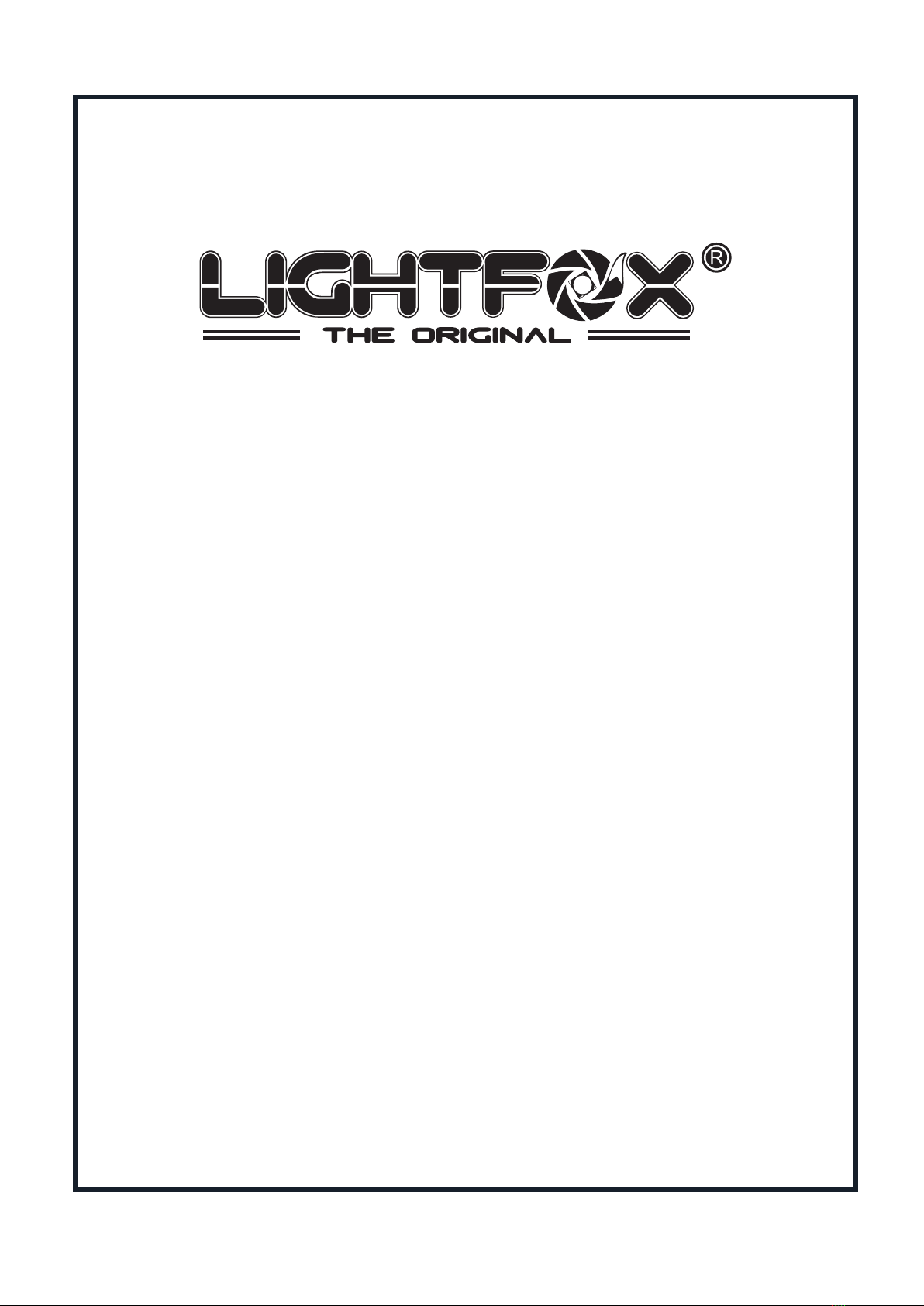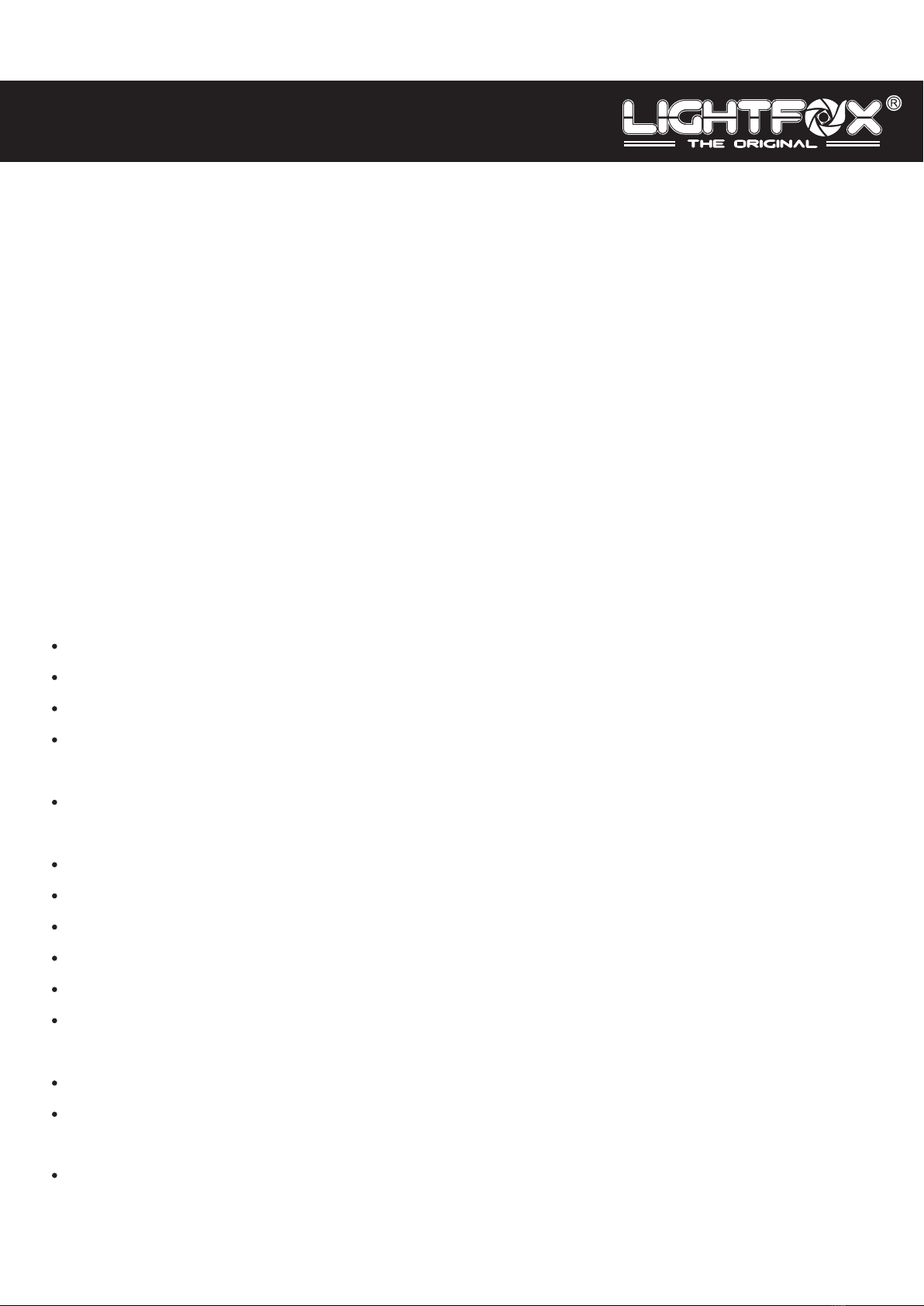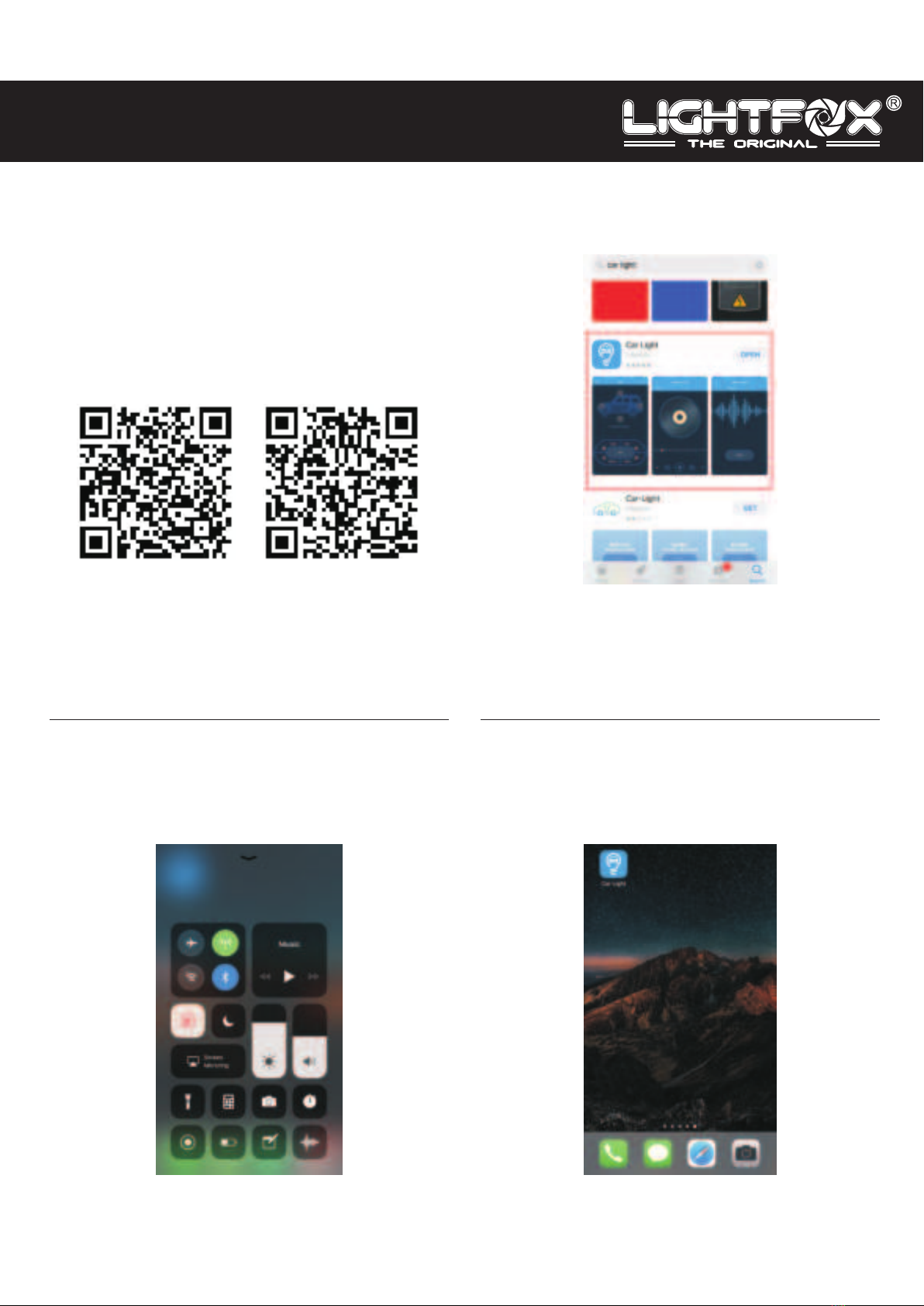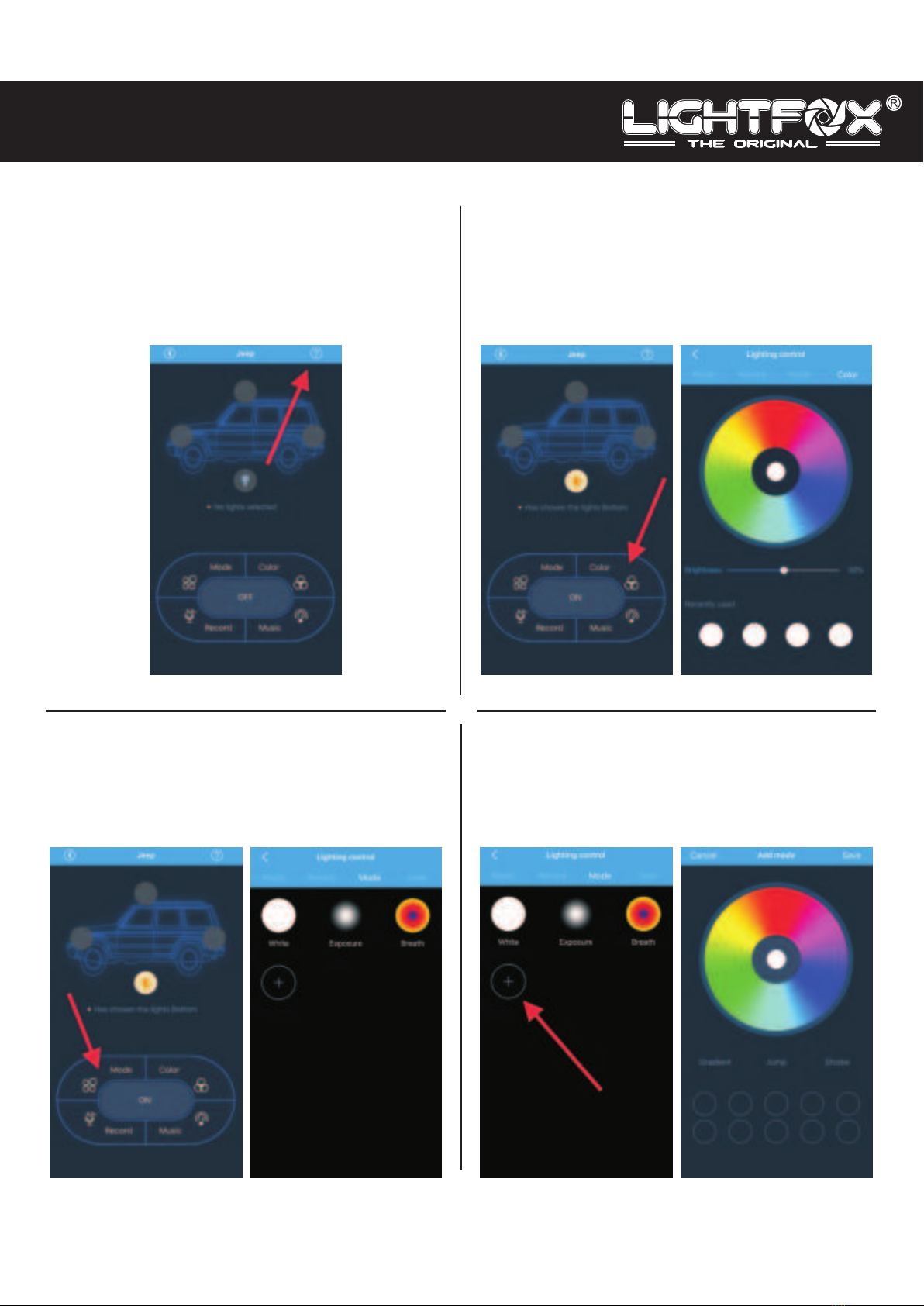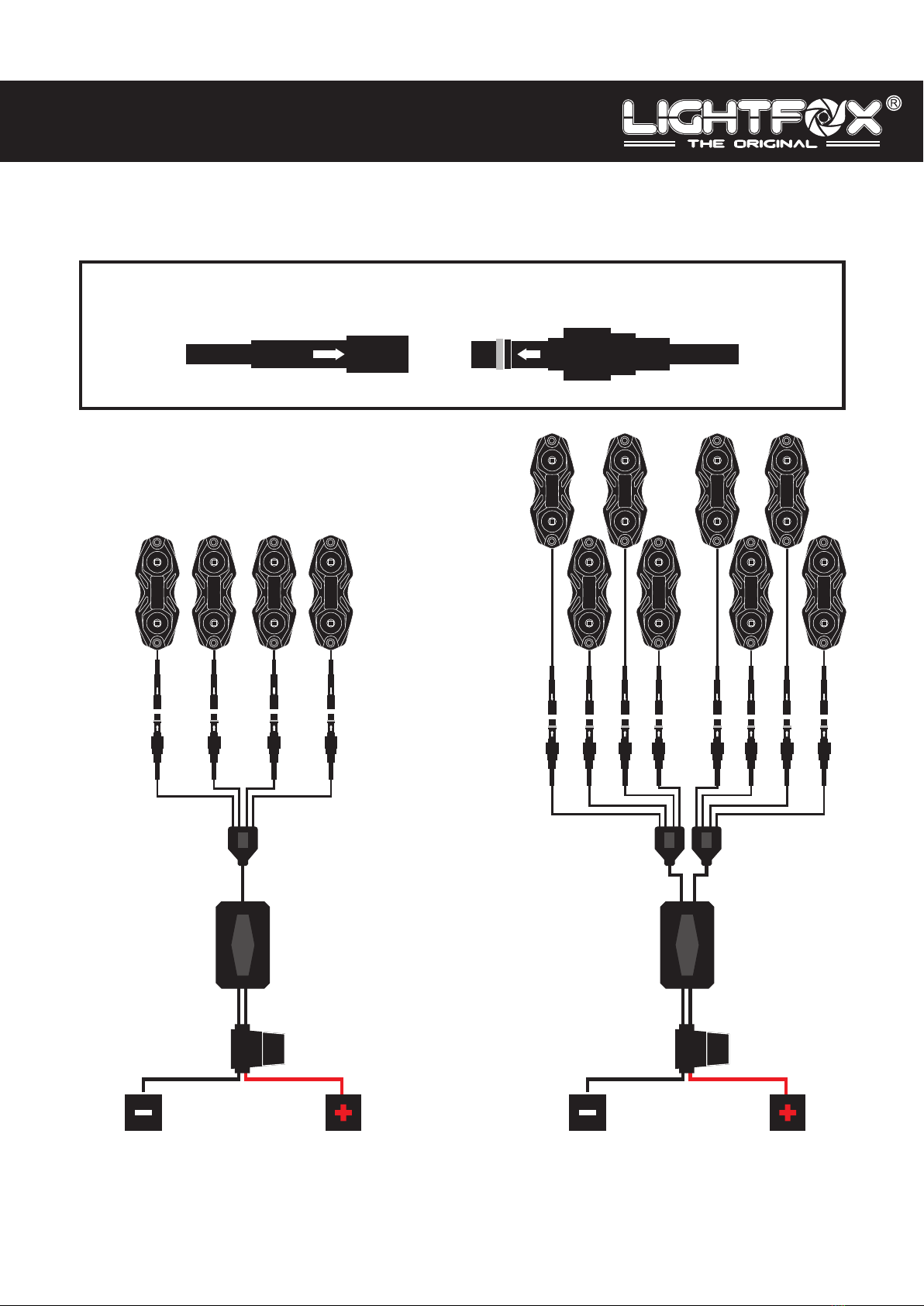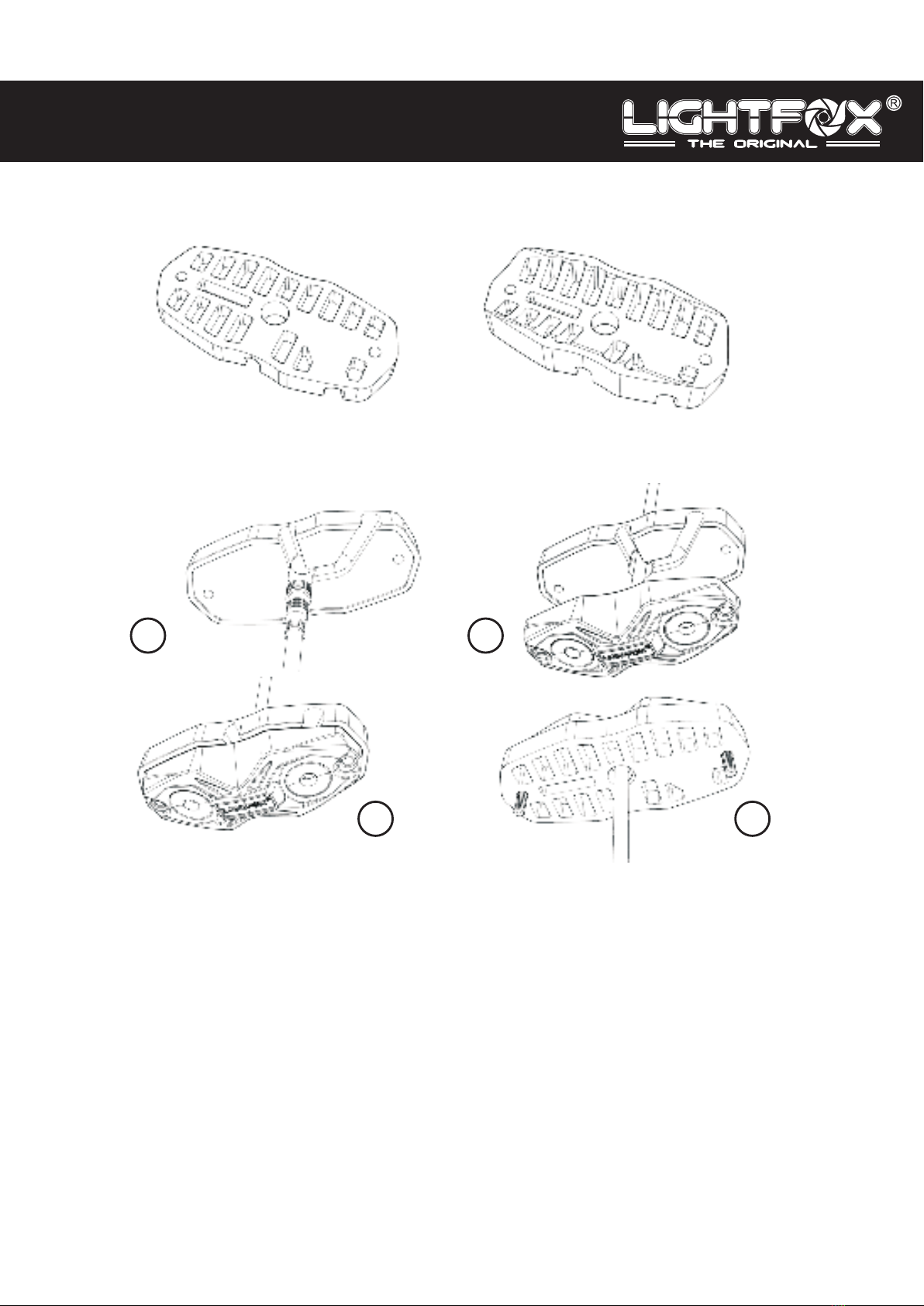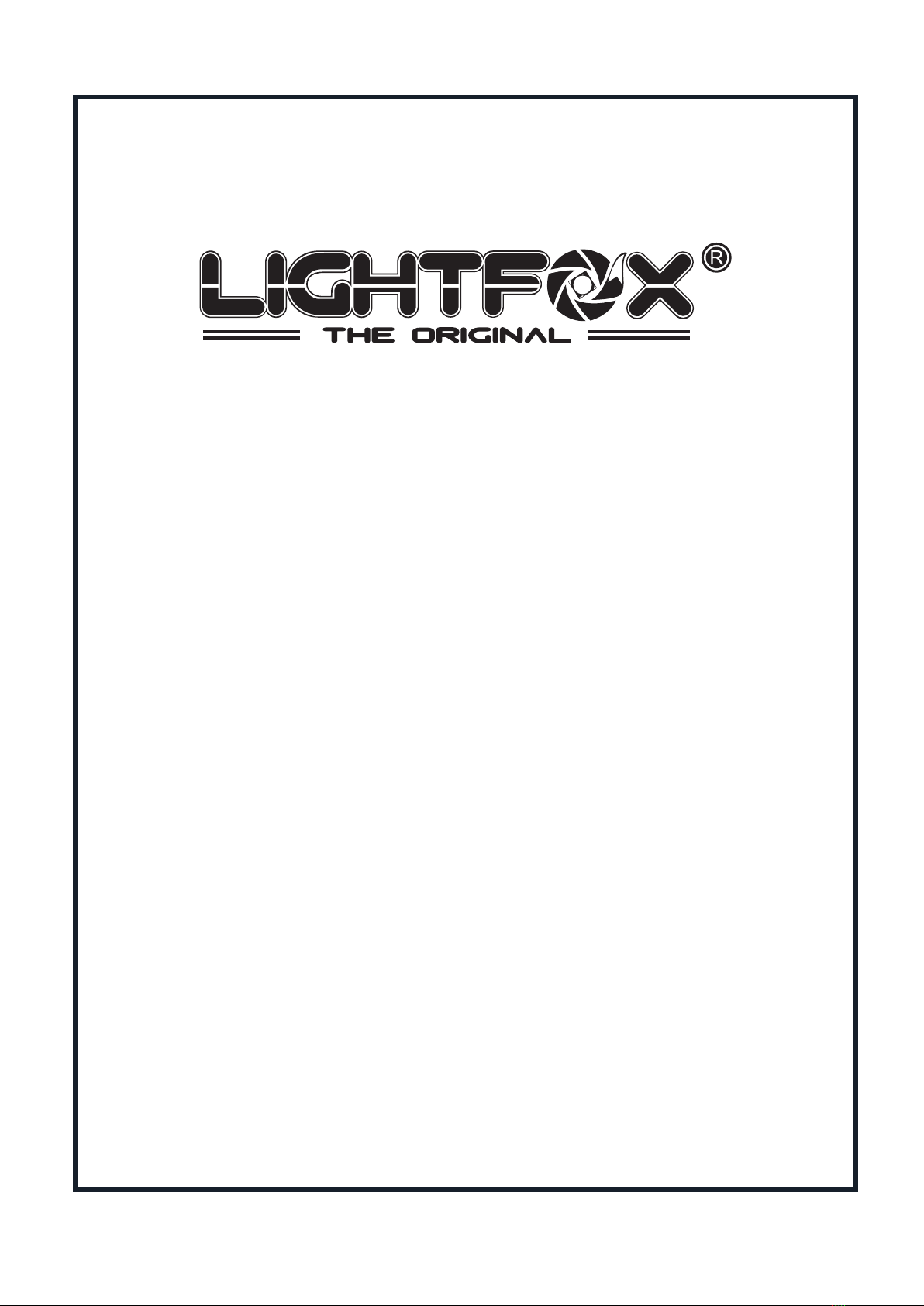
ABOUT USLightfox, founded in August, 2017, is an Aussie brand that is built around professional4x4 lighting solutions and centers on delivering superior output with excellent valueand rock-solid reliability that has won the trust of outdoor enthusiasts across Australia.From the R&D of 4x4 LED auxiliary lights, to the optically upgraded reflectors, strictlytested wiring harness, switch, and control panel, our range of products are built to fulfillyour demands for lighting, and we at Lightfox work to transfer every single luminousenergy to boost your vision. At Lightfox, we strive for quality, performance, and fair prices and at the same time, offer superior value to our amazing customers. This commitment is what drives us tocontinuously develop and improve our products to fulfill your needs. Because we wantto make you our loyal customer. Over the years, we've fostered a customer-oriented culture and collaborative andsupportive teams that have been the key behind every progress we've made. And ourpassion to innovate has built Lightfox into something we're proud of. Lightfox, The Vision To Explore Your Passion.