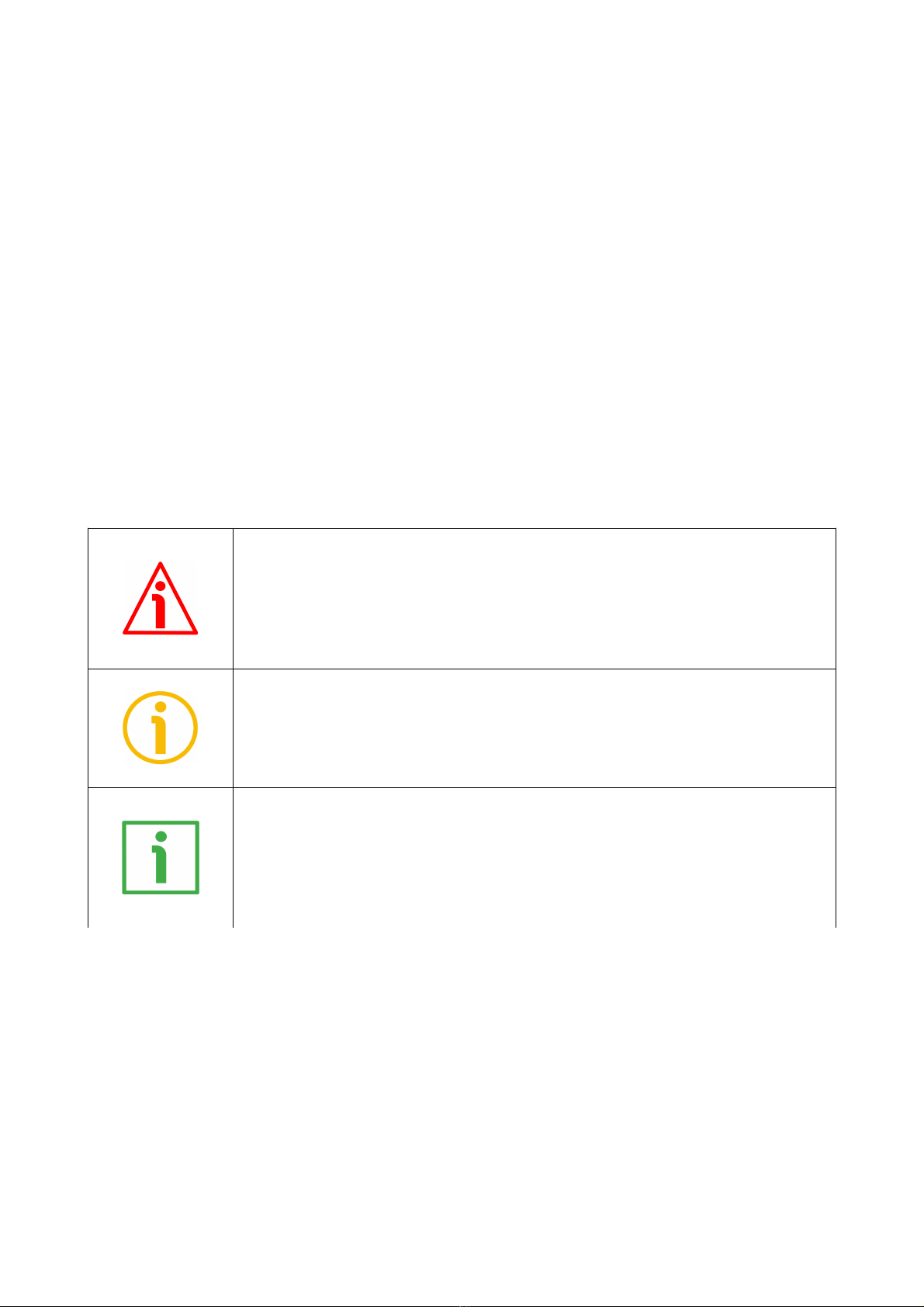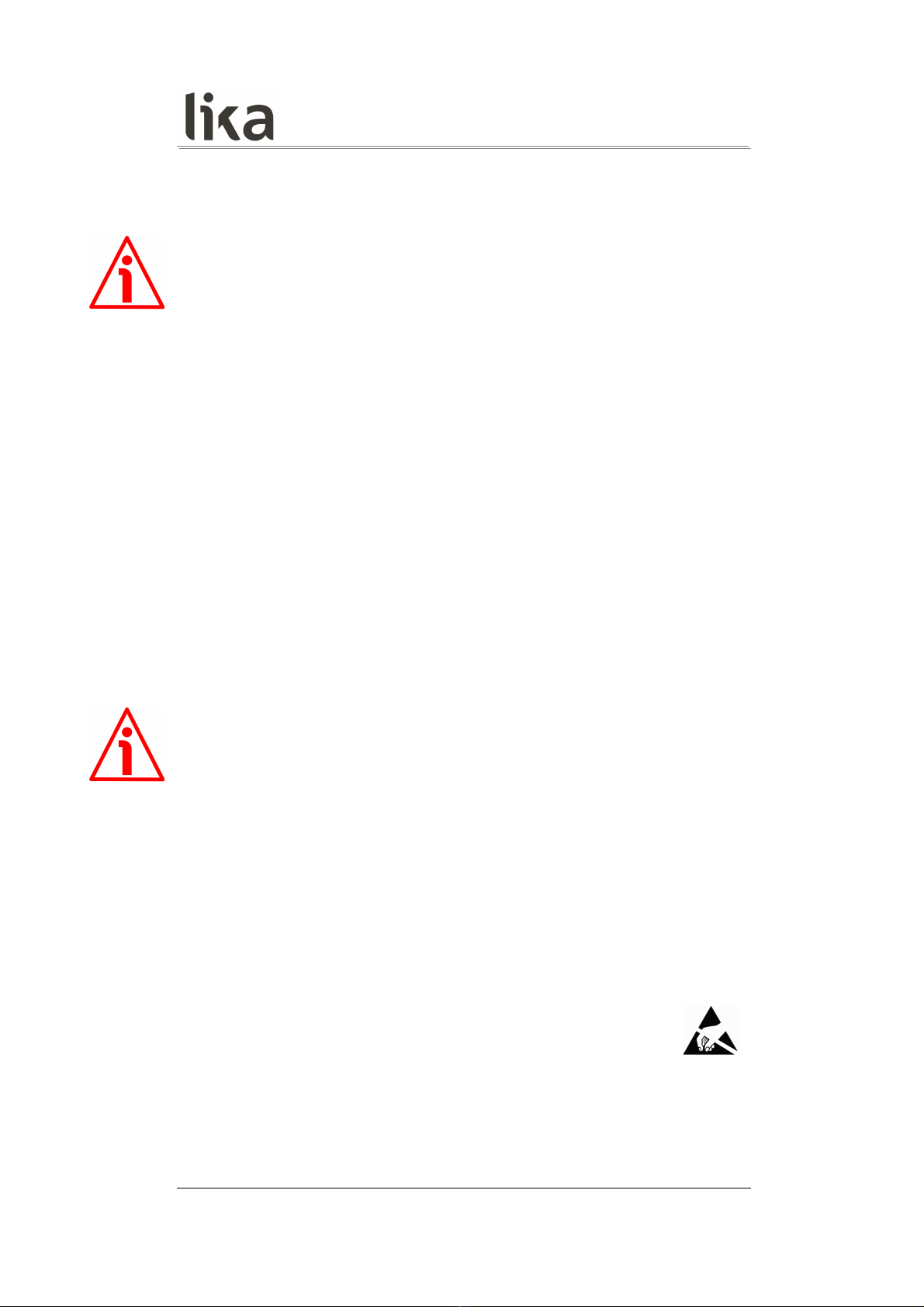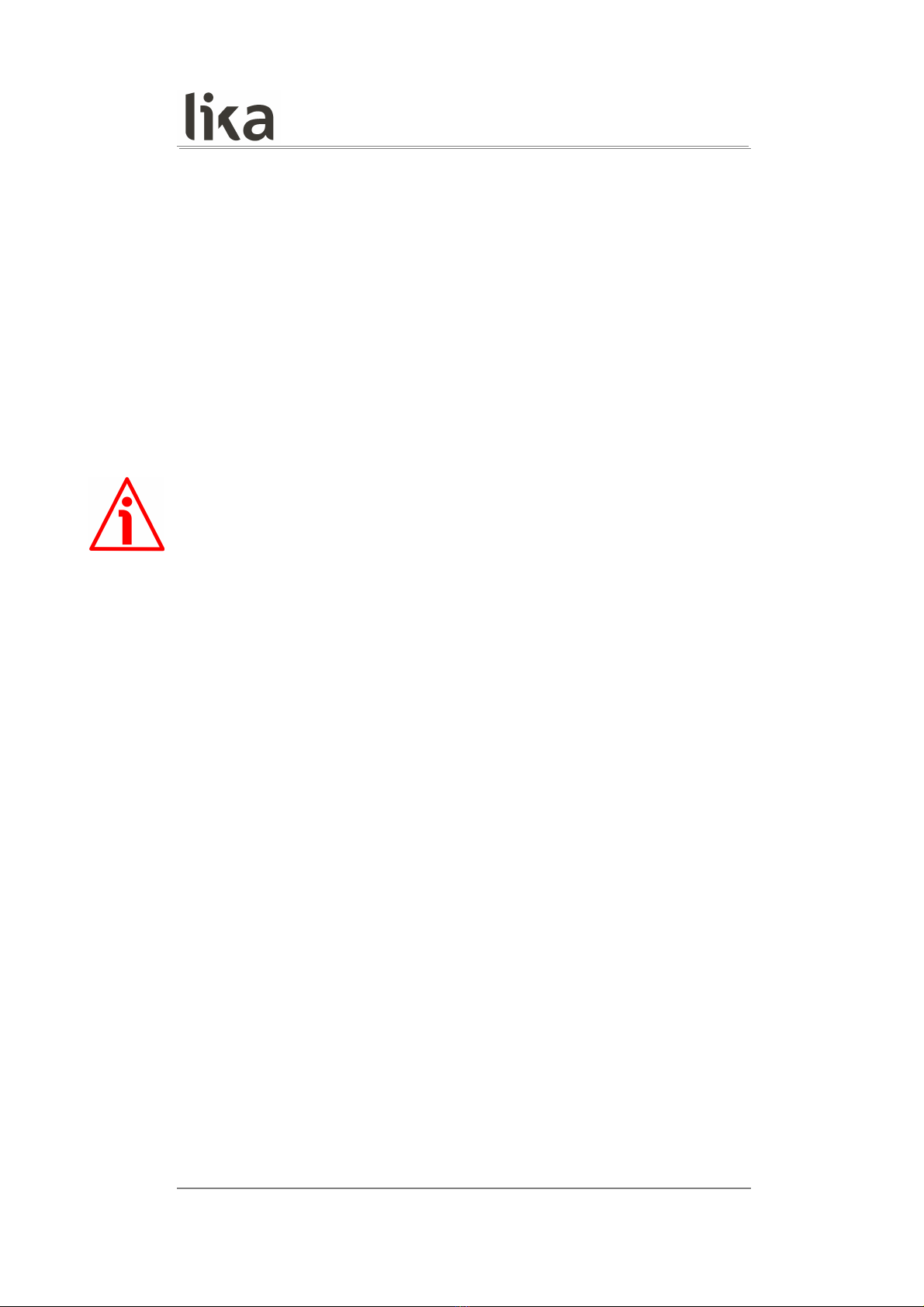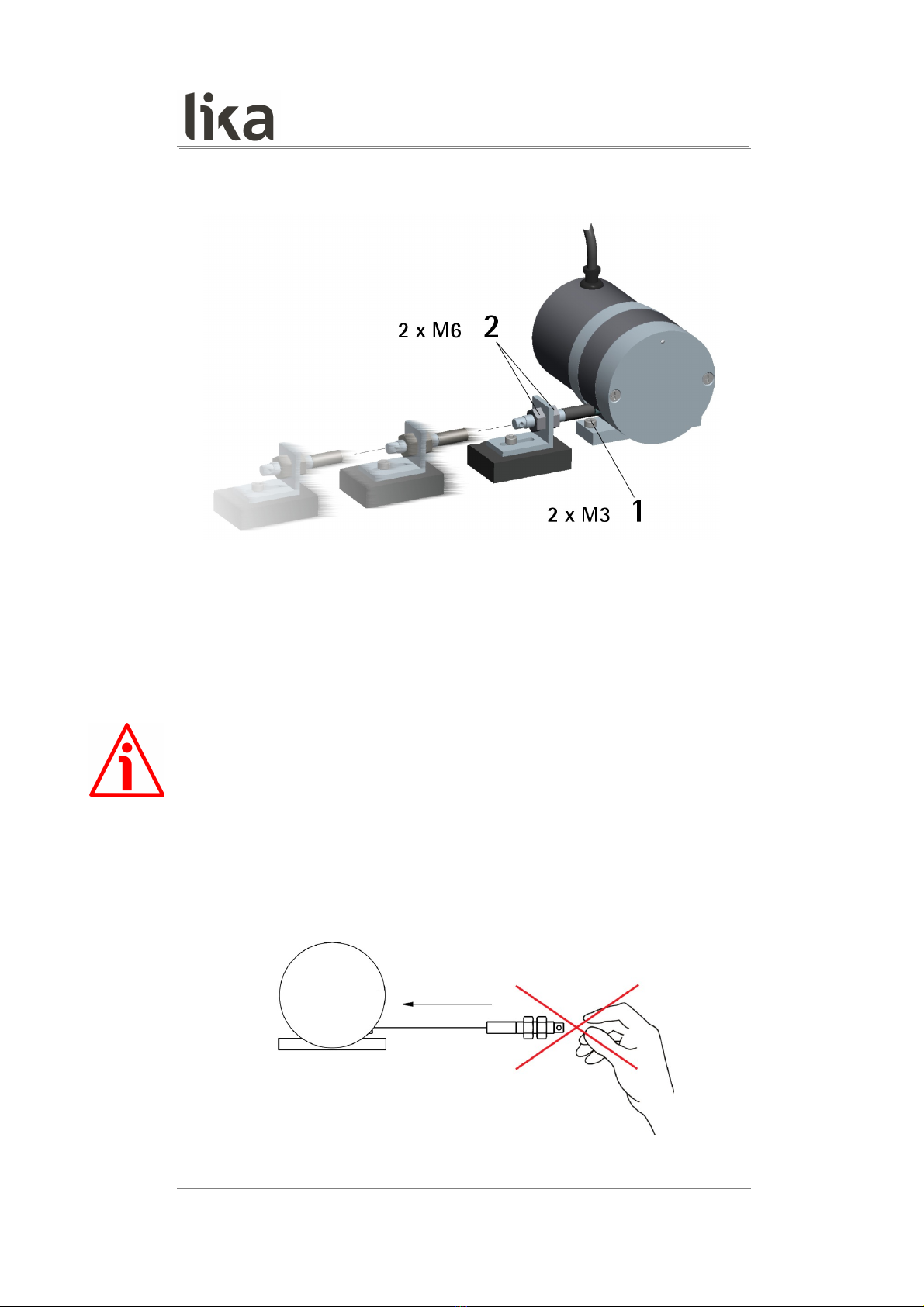Table of contents
User's guide............................................................................................................................................................................................1
Table of contents.............................................................................................................................................................................3
Ty ogra hic and iconogra hic conventions...................................................................................................................4
Preliminary information..............................................................................................................................................................5
1 Safety summary..................................................................................................................................... 6
1.1 Safety.............................................................................................................................................................................6
1.2 Electrical safety.........................................................................................................................................................6
1.3 Mechanical safety....................................................................................................................................................7
2 Identification......................................................................................................................................... 8
3 Mechanical installation....................................................................................................................... 9
3.1 Overall di ensions...................................................................................................................................................9
3.2 Mounting instructions.........................................................................................................................................10
3.3 Useful infor ation................................................................................................................................................11
3.4 Maintenance............................................................................................................................................................12
4 Electrical connection.......................................................................................................................... 13
4.1 Cable and connectors connections................................................................................................................13
4.2 M8 cable specifications.......................................................................................................................................13
4.3 M12 8-pin connector specifications.............................................................................................................14
4.4 Connection of the shield....................................................................................................................................14
4.5 Ground connection...............................................................................................................................................14
4.6 Zero setting input..................................................................................................................................................15
4.7 Counting direction input....................................................................................................................................16
5 SSI interface........................................................................................................................................ 17
5.1 SSI (Synchronous Serial Interface).................................................................................................................17
5.2 “LSB Right Aligned” protocol............................................................................................................................18
5.3 Reco ended trans ission rates.................................................................................................................21
5.4 Max. speed and counting frequency.............................................................................................................22
5.5 Reco ended SSI circuit..................................................................................................................................23