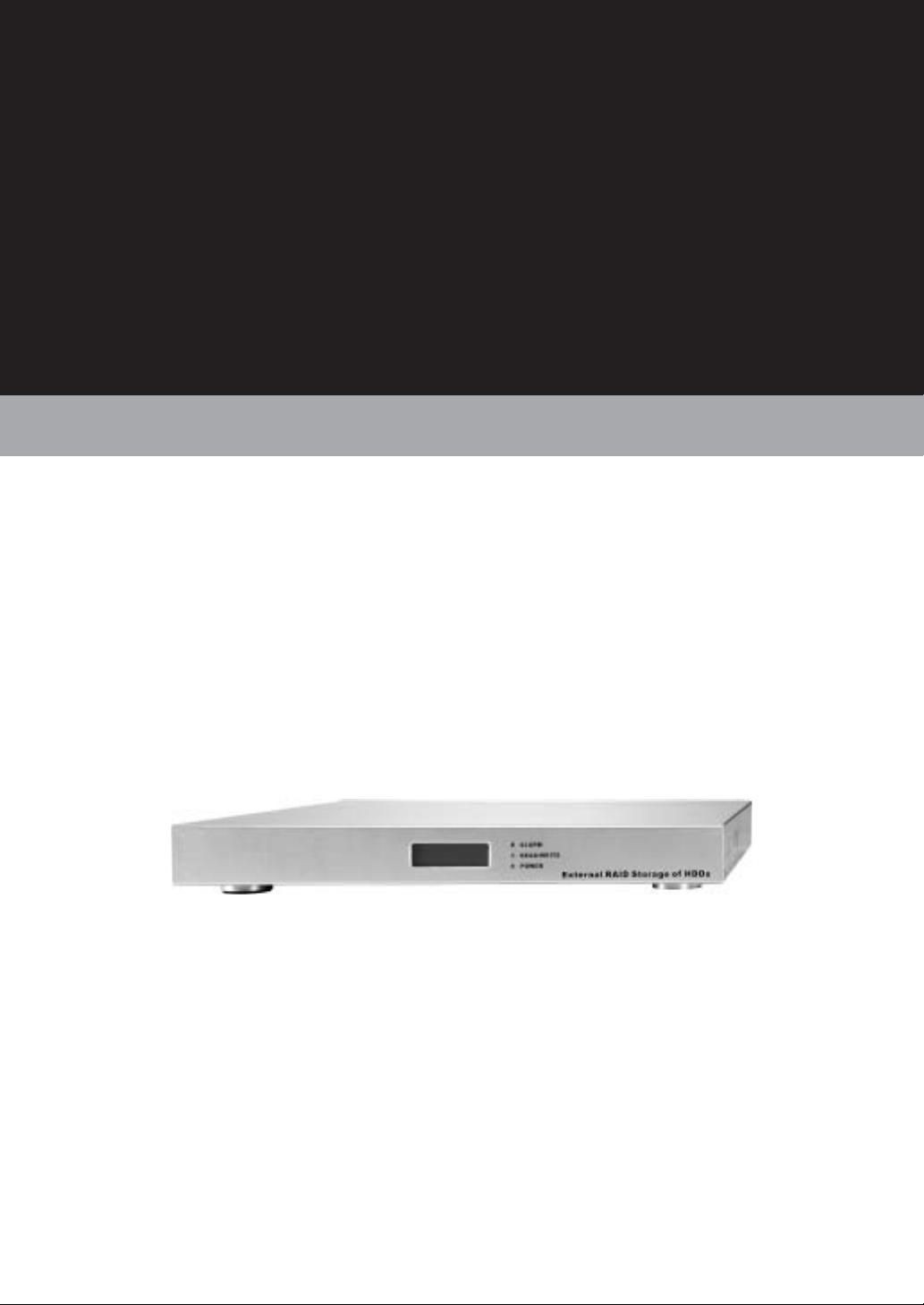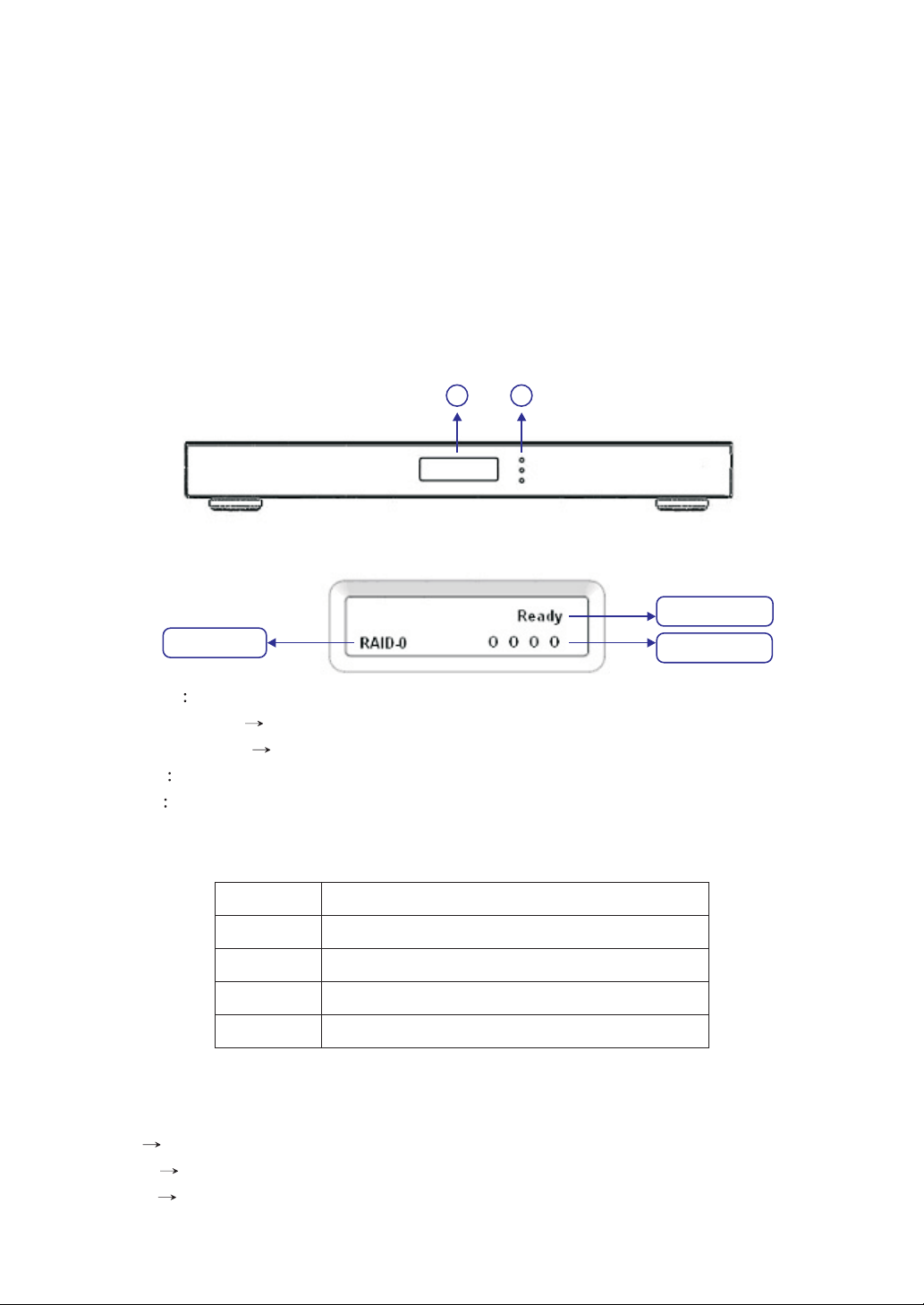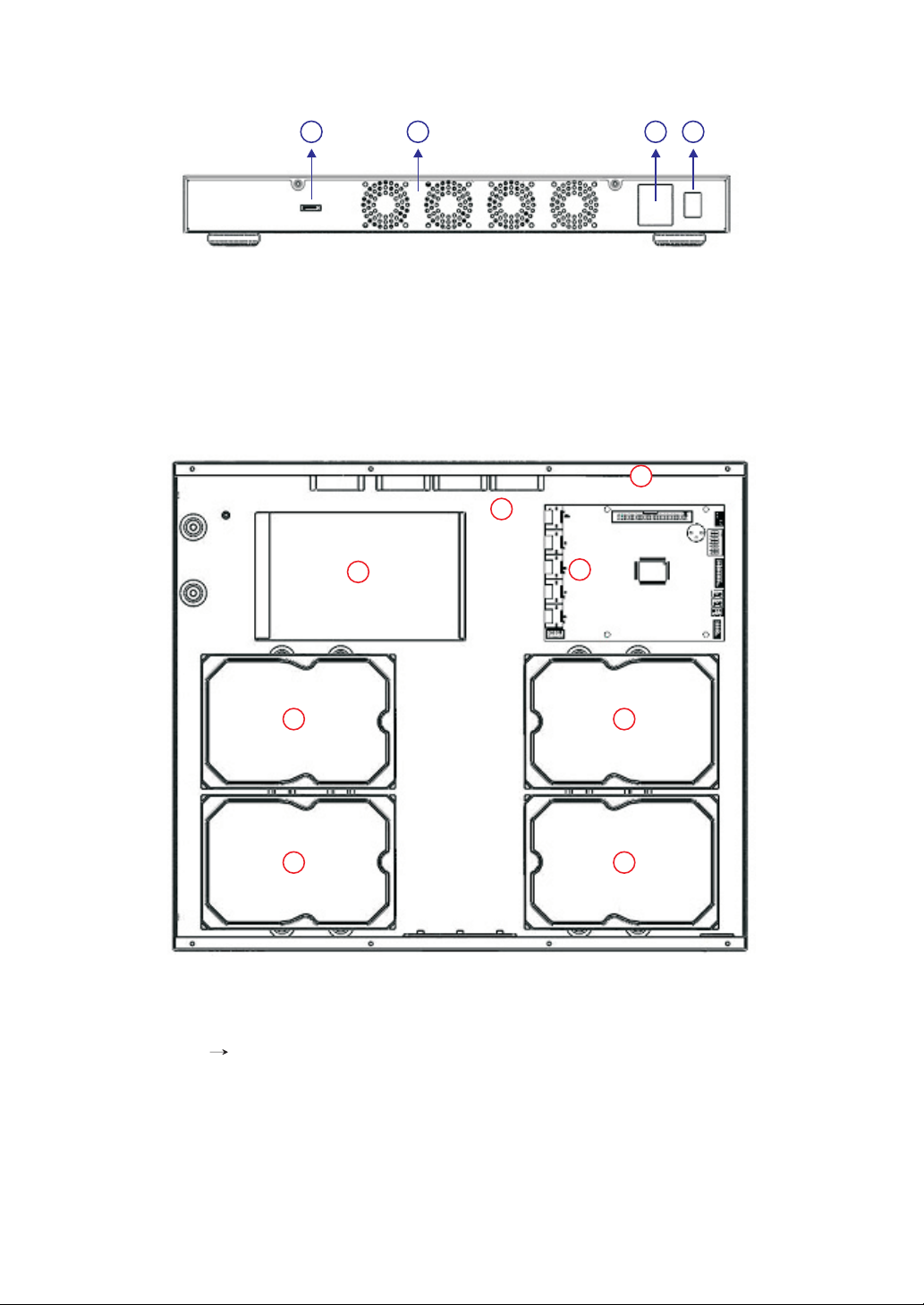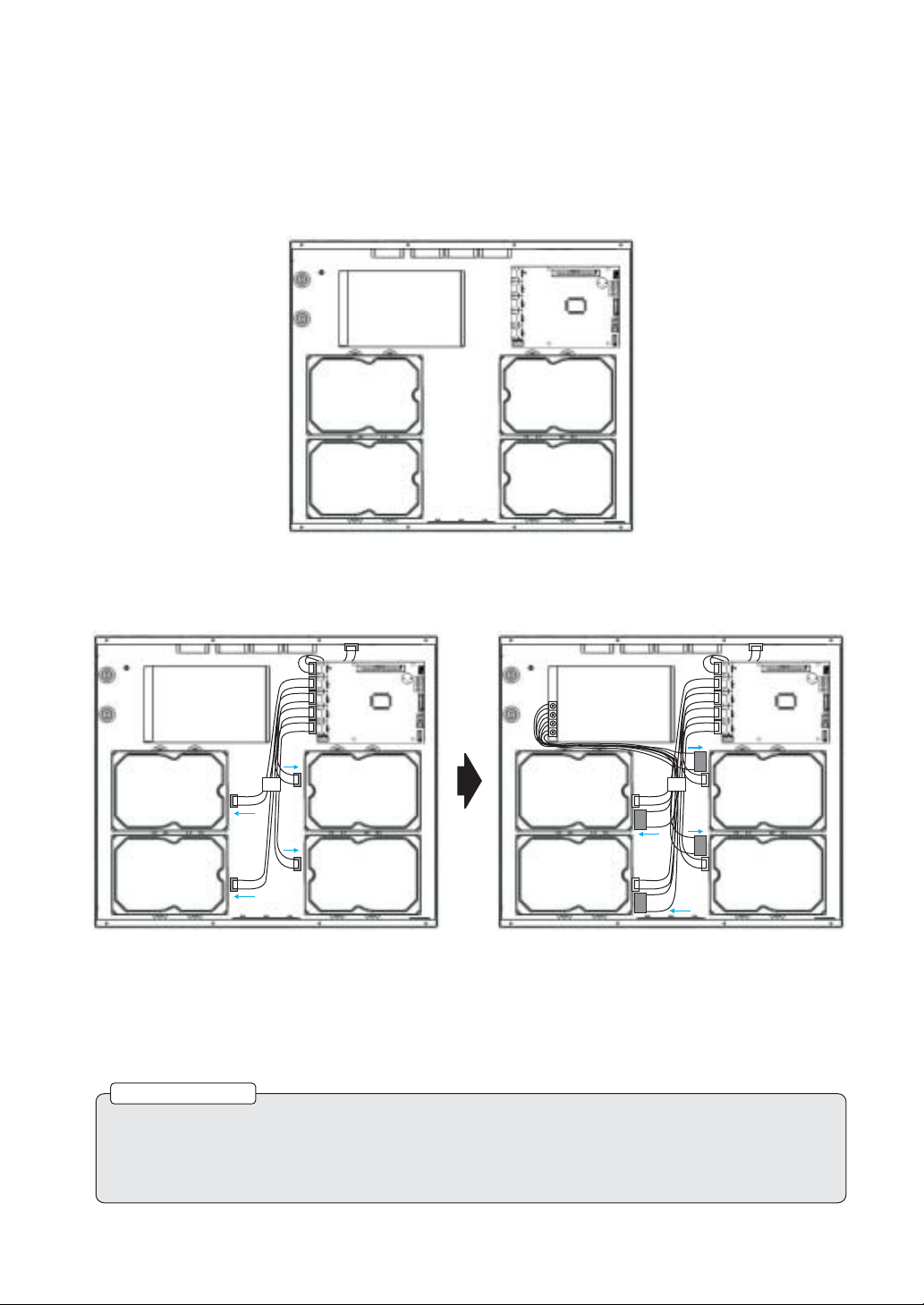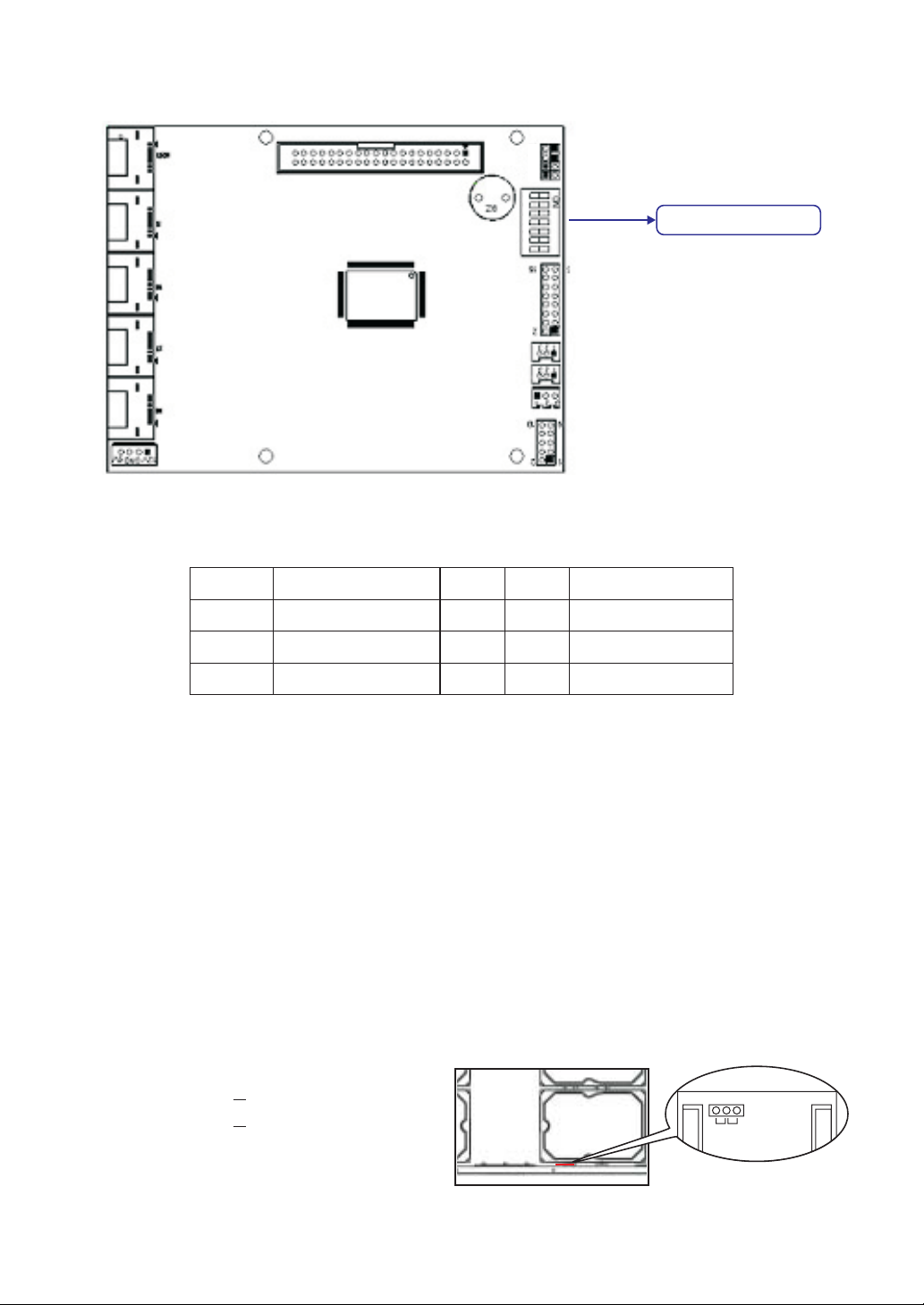PRECAUTIONS
Do not drop or strike this equipment.
Do not install the equipment near any naked flames or heat sources.
Do not expose this unit to rain , moisture , smoke or dust environment.
Do not cover the opening of the cabinet with cloth and plastic or to install this unit
in poor ventilated places. Allow 10cm between this unit and its surroundings.
Do not continue to operate the unit under abnormal conditions such as detection
of smoke, strange smell or no display on screen while power is turned on.
Do not touch the power connection with wet hands.
Do not damage the power cord or leave it under pressure.
Do not operate this unit near magnet, speaker system, etc., to avoid unnecessary
magnetic interference.
Do not drop metallic parts through slots.
Connection cables should be grounded properly.
It will cause damage to the equipment.
The presents of flammable gas or object in the operating environment or exposing this
unit to direct sunlight may cause fire and severe injury.
May cause short circuit, fire and serious damage to this unit.
Unplug this unit and have it checked by qualified service personnel.
May cause overheat. The normal operating temperature is 0 C ~ 40 C.
Contact qualified service personnel for help.
May cause short circuit or electric shock.
May cause fire or shock hazard.
These interference will cause color confusion and screen fluctuation.
This could permanently damage the appliance.
Sudden surge such as lightening will damage the system permanently.
CAUTION
RISK OF ELECTRIC SHOCK
CAUTION
TO REDUCE THE RISK OF ELECTRIC SHOCK,
DO NOT OPEN COVER.
NO USER SERVICEABLE PARTS INSIDE.
REFER SERVICING TO QUALIFIED SERVICE PERSONNEL.
The lightning flash with arrowhead symbol, within an
equilateral triangle, is intended to alert the user to the
presence of uninsulated "dangerous voltage" within the
product's enclosure that may be of sufficient magnitude
The exclamation point within an equilateral triangle is
intended to alert the user to the presence of important
operating and maintenance (servicing) instructions in
to constitute a risk of electric shock to persons.
the literature accompanying the unit.