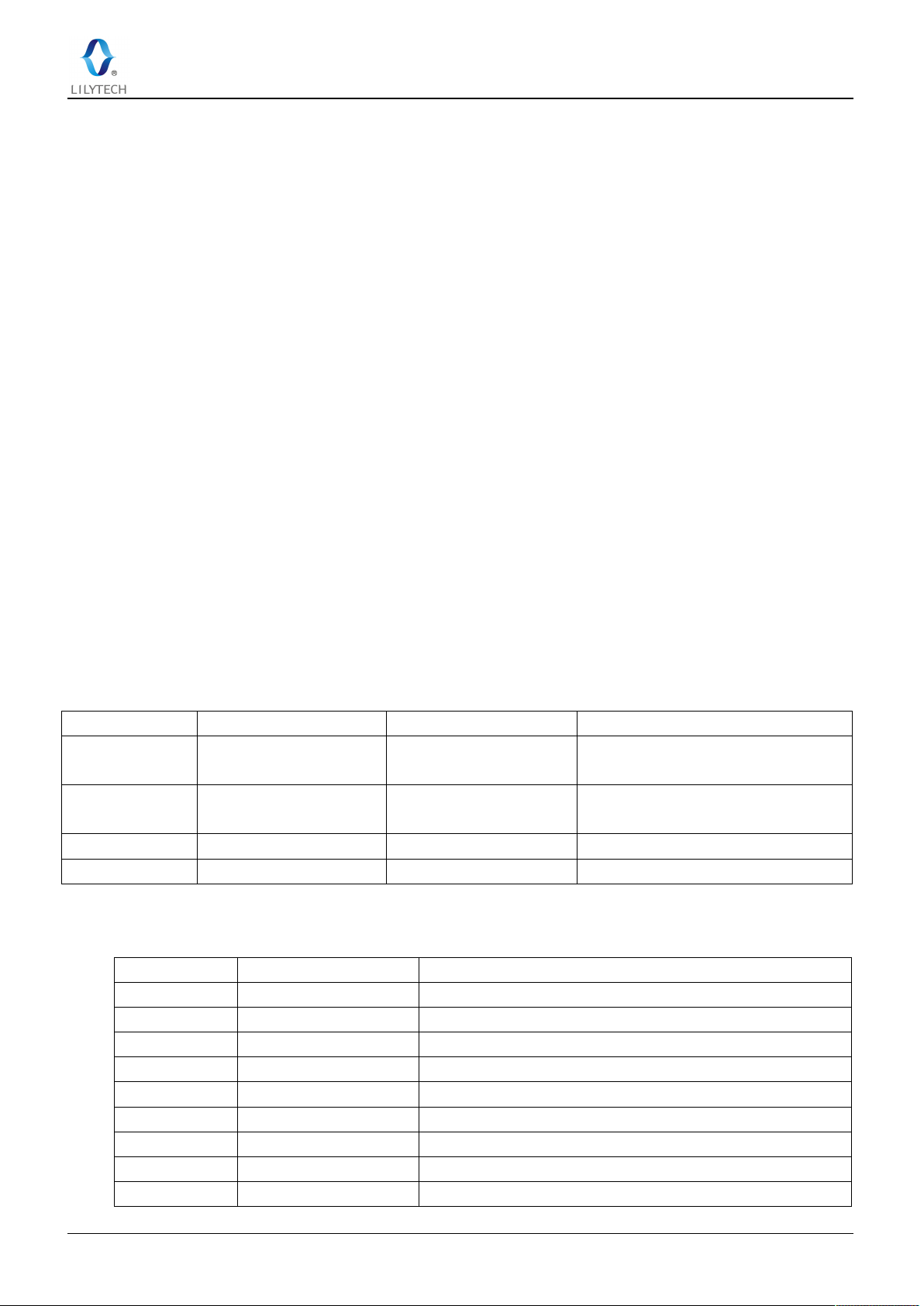Suzhou Lily Tech. Co., Ltd.
5. Control Function Description
5.1 Compressor Control
● When the temperature ≧“MAX TEMP”, and the time that the compressor has stopped ≧“the valve of
U10”, the compressor starts.
● When the temperature ≦“MIN TEMP”, and the time that the compressor has run ≧“the valve of U11”,
the compressor stops.
● Compressor emergent on
Press and hold “▼” key for five seconds, the compressor will power on if the following meets:
◆ controller in non-defrosting status
◆ controller in non-dropping water status
◆ the compressor stops
In compressor emergent on status, press and hole “▼” key for five seconds, the mode exits.
5.2 Compressor Delay Protection
● After power supply, the compressor is able to start only after the time(U10) has passed.
● After the compressor stops, it is able to restart again only after the time(U10) has passed.
● After the compressor starts, it is able to stop only after the time(U11) has passed.
5.3 Temperature Sensor Failure Protection: Protected Running Mode
● When the room temperature sensor fails, the system will automatically run in the protected running
mode. In this mode, the compressor will run and stop with the period of 30 minutes. Compressor works
for U12* 3 minutes, stop for ﹛30 - (U12* 3) ﹜minutes.
Note: If U12=0, system stops when sensor fails
5.4 High-temperature and Low-temperature warning
● When the test temperature ≥ “MAX TEMP”+ “U50”,and the time reaches to “U52 or U53”,high
temperature warning starts. ● When the test temperature ≦ “MIN TEMP”+ “U51”,and the time
reaches to “U52 or U53”,low temperature warning starts.
5.5 External input warning
●There are several ways for the external warning input to this device:
On: Close, warning starts. When ok, input opens. Off: Open, warning starts. When ok, input closes.
Lock: when the external warning input signal disappears, system keep warning, Only press the key,
can warn stop. Unlock: when the external warning input signal disappears, warning stops.
6. Temperature Calibration Function
When there is tolerance between the measured temperature and real temperature, set parameter U20 and
u21 to calibrate. The calibration range is ±9.9℃. When set the parameter, the step is 0.1 for every key ℃
press. Keep pressing, the set data will increase/decrease quickly.
7. Restore the default password
When password forgotten, the following way can restore it:; Press and hold“▲”and “▼”key, turn on
the power supply, the device displays “UnL”, after three seconds, buzzer sounds, system auto restores
the default password“11”.
8. Controller Installation
8.1 Warning
Avoid installing the device in the following environment:
● Relative humidity is greater than 90%, or possibly dewing. ● Strong vibration .