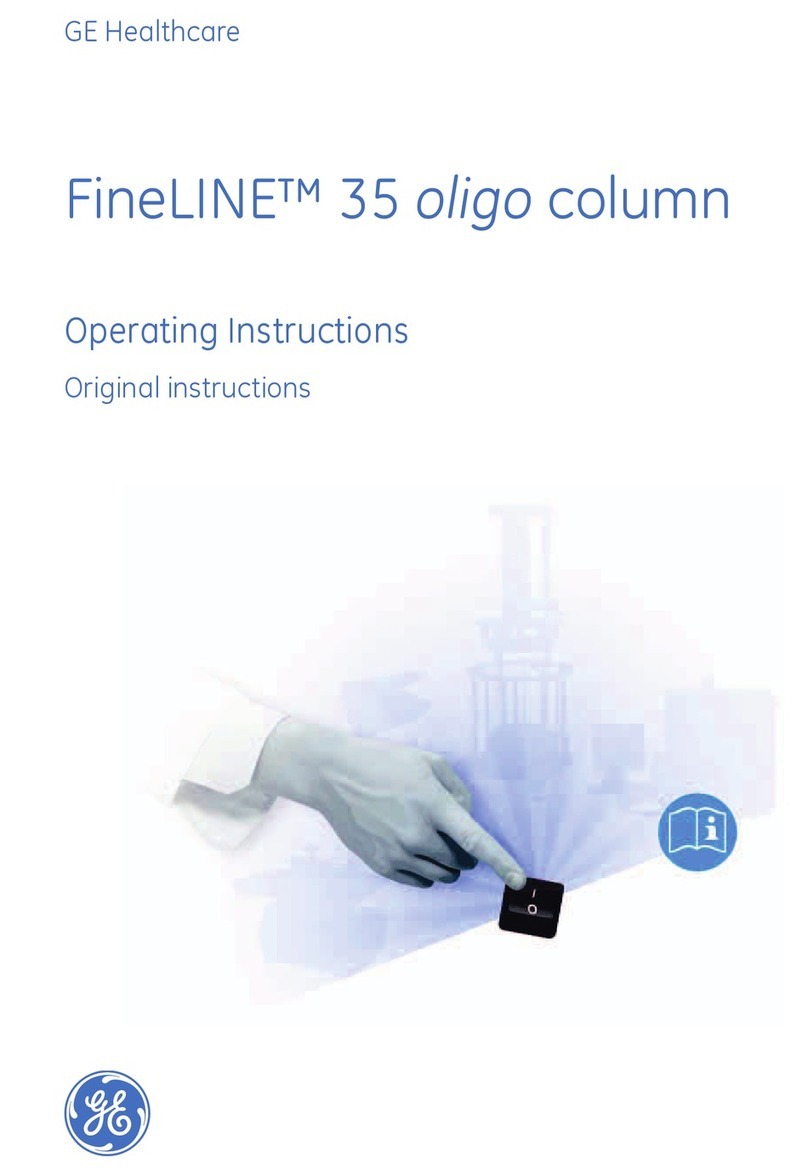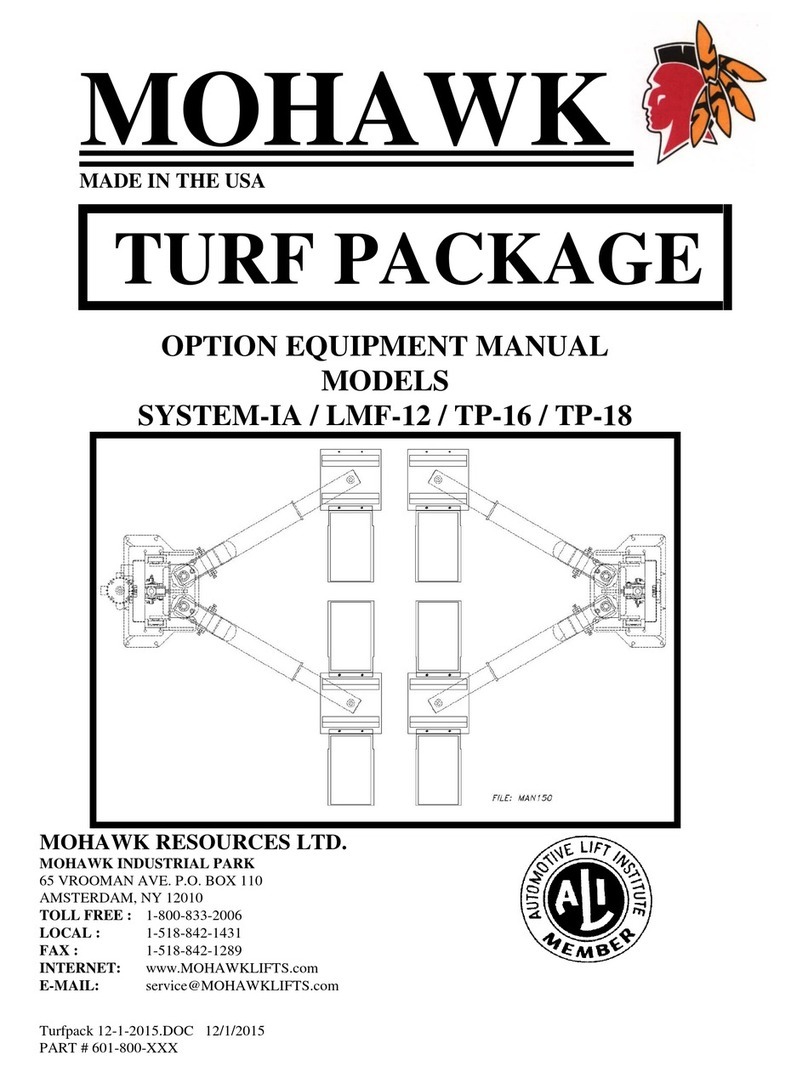Linak TECHLINE ELEVATE - LC3 IC User manual
Other Linak Lifting Column manuals

Linak
Linak DESKLINE DL18 IC User manual

Linak
Linak DESKLINE DL1A User manual

Linak
Linak DESKLINE DL2 User manual

Linak
Linak DL8IC User manual

Linak
Linak DL8 User manual

Linak
Linak CBD6S 200W User manual

Linak
Linak DESKLINE DL4S User manual

Linak
Linak DESKLINE DL5 User manual

Linak
Linak Deskline DL20 IC User manual

Linak
Linak DESKLINE DL2 User manual

Linak
Linak DL15 User manual

Linak
Linak DESKLINE DL5 IC User manual
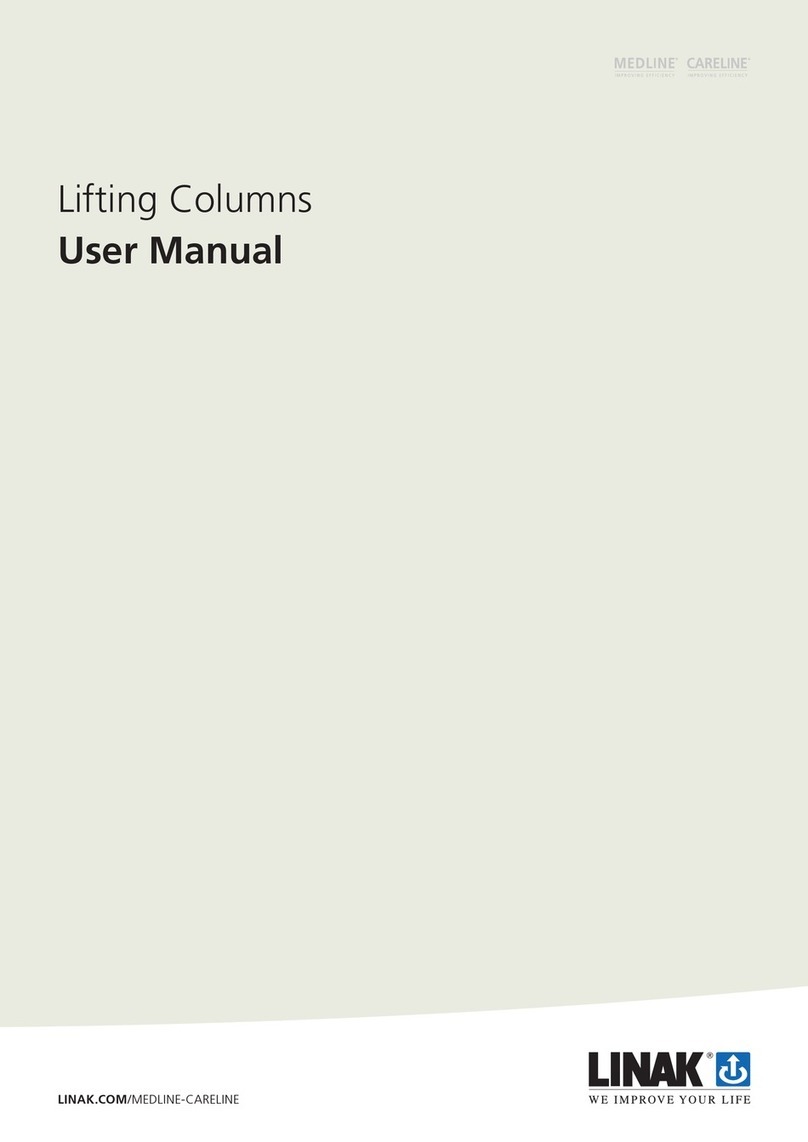
Linak
Linak BL1 User manual

Linak
Linak DESKLINE DL20 User manual

Linak
Linak DL8IC User manual

Linak
Linak DL16 User manual

Linak
Linak DESKLINE DL18 User manual

Linak
Linak DESKLINE DL1A User manual
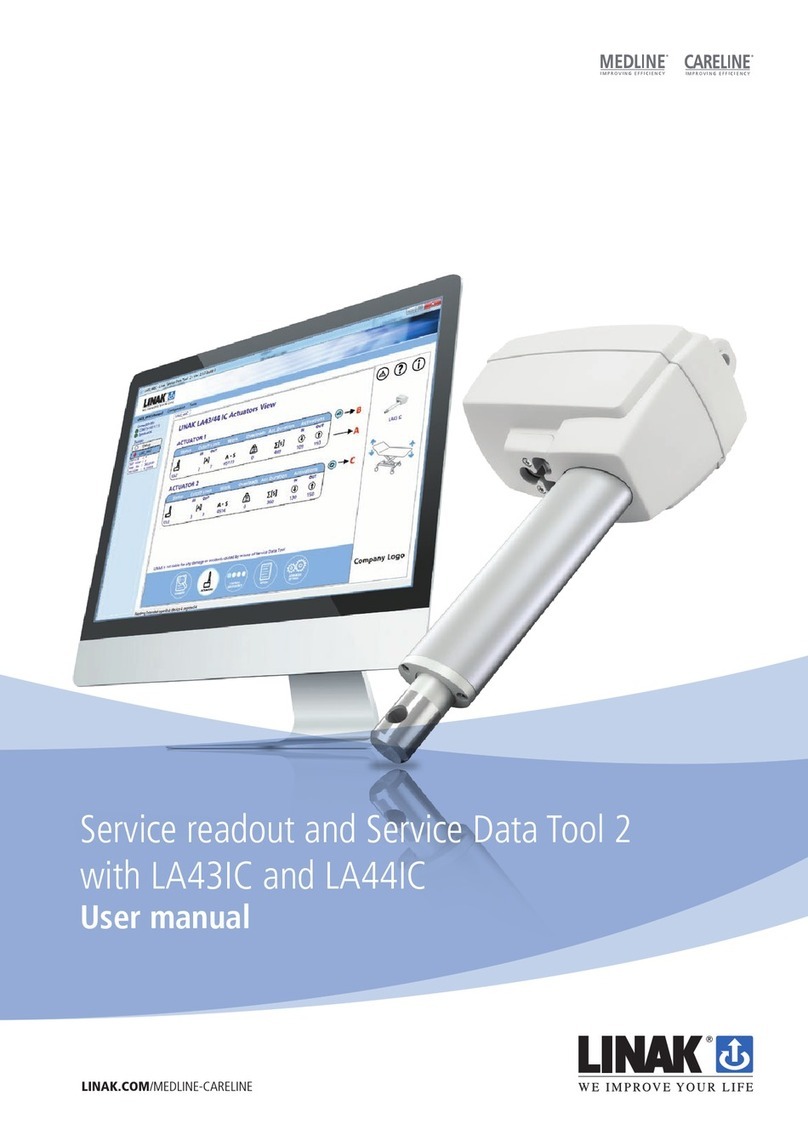
Linak
Linak MEDLINE CARELINE Service readout User manual
Popular Lifting Column manuals by other brands

progressive automations
progressive automations FLT-03-2-2 user manual

Clemens Technologies
Clemens Technologies S-2R operating instructions

Ewellix
Ewellix CPSM Installation, operation and maintenance manual
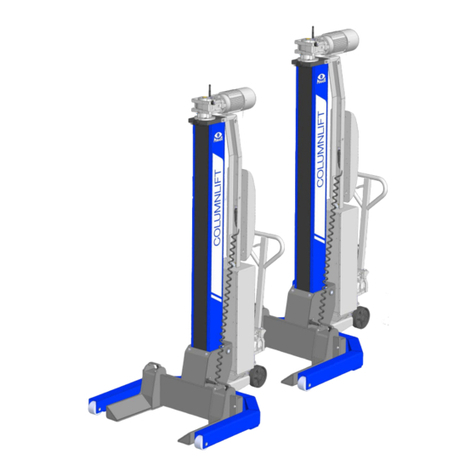
MAHA
MAHA RGA UC Original operating instructions
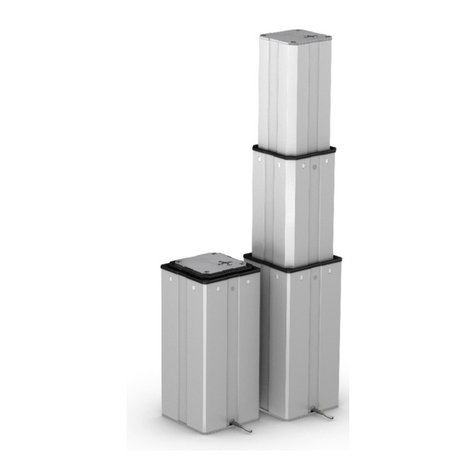
Ewellix
Ewellix CPMT Installation, operation and maintenance manual
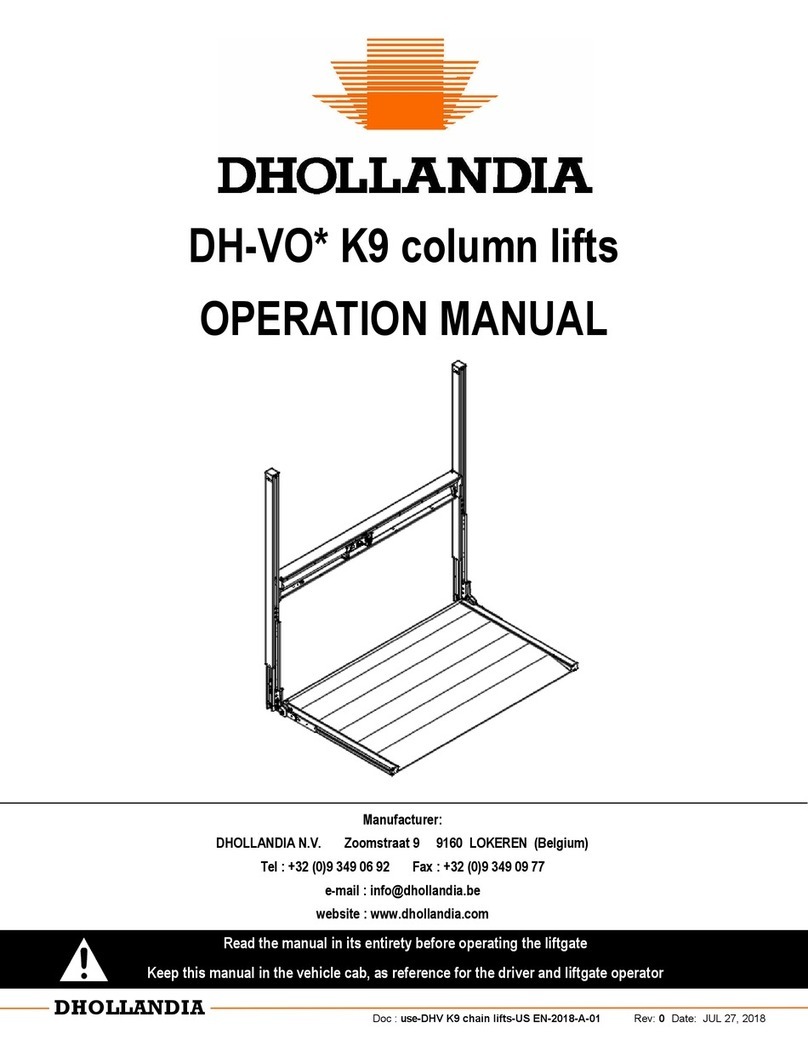
Dhollandia
Dhollandia DH-VO.20.K9 Operation manual

Ewellix
Ewellix CPMA Series Installation, operation and maintenance manual

Maxima
Maxima ML4030B user manual

rav
rav RAV241-2-L Original instructions
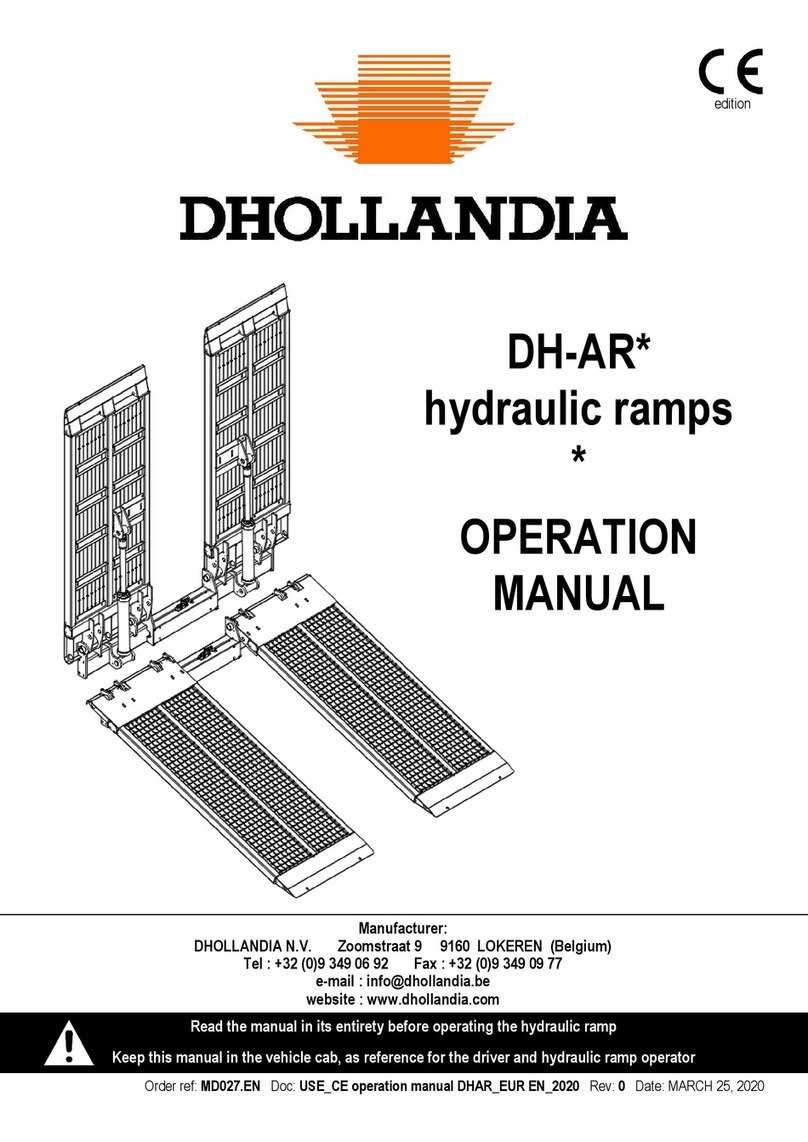
Dhollandia
Dhollandia DH-AR Series Operation manual

progressive automations
progressive automations FLT-03-2-1 user manual

Ravaglioli
Ravaglioli VARKPH370.70LIK/T Translation of the original instructions