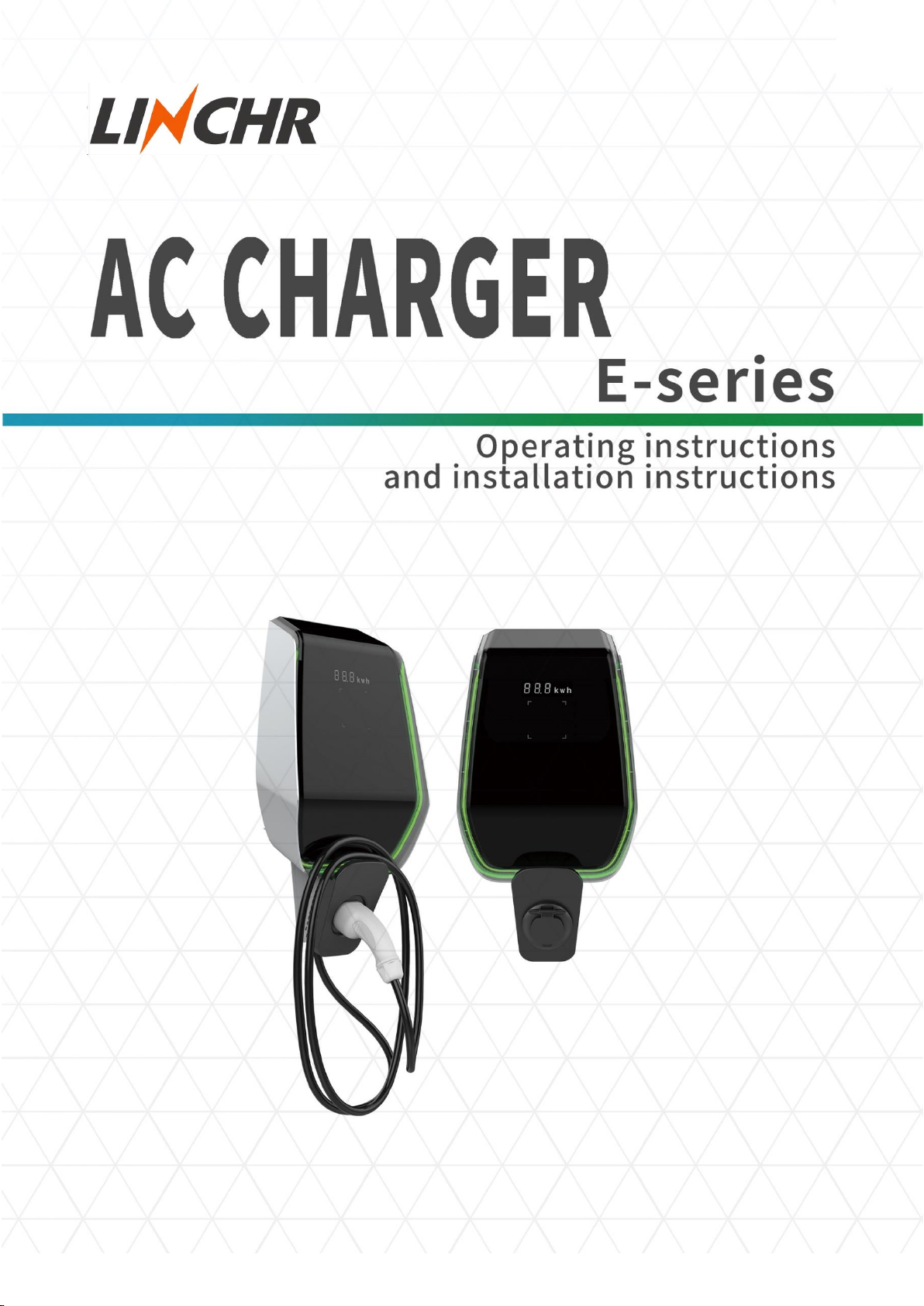E-series AC Charger
Configuration manual V1.3 1
Contents
1 Introduction..................................................................................................................................................2
1.1 Representation of safety instructions.........................................................................................4
1.2 Requirements for installers ............................................................................................................5
1.3 Guarantee............................................................................................................................................5
1.4 Notes on this manual ......................................................................................................................6
2 Installation ....................................................................................................................................................7
2.1 Accessory list ......................................................................................................................................7
2.2 Environmental requirements.........................................................................................................7
2.3 Short circuit protection ...................................................................................................................8
2.4 Lightning protection ........................................................................................................................8
2.5 Supported power supply system.................................................................................................8
2.6 Installation steps................................................................................................................................9
3 System overview.................................................................................................................................... 19
3.1 WLAN ............................................................................................................................................19
3.2 WLAN Access Point ..................................................................................................................20
3.2.1 User viewing interface.........................................................................................................21
3.2.2 Installer view interface.........................................................................................................22
●1- WI-FI Access-Point Setting.............................................................................................. 25
●2- Networking Parameters Setting .....................................................................................26
●3- RFID Setting........................................................................................................................... 27
●4- System Parameter Setting ................................................................................................ 28
●5- System Time Setting........................................................................................................... 29
●6- Fault Record Report............................................................................................................ 29
●7- Charging Record Report ...................................................................................................30
●8- System Parameter Report................................................................................................. 31
●9- Run Data Report ..................................................................................................................32
●10- System Upgrade................................................................................................................ 33
3.3 WLAN Station.................................................................................................................................35
4 Function ...................................................................................................................................................38
4.1 Display........................................................................................................................................... 38
4.2 RFID and how to use................................................................................................................ 41
4.3 Current limiting ..........................................................................................................................43
4.4 Load balance............................................................................................................................... 43