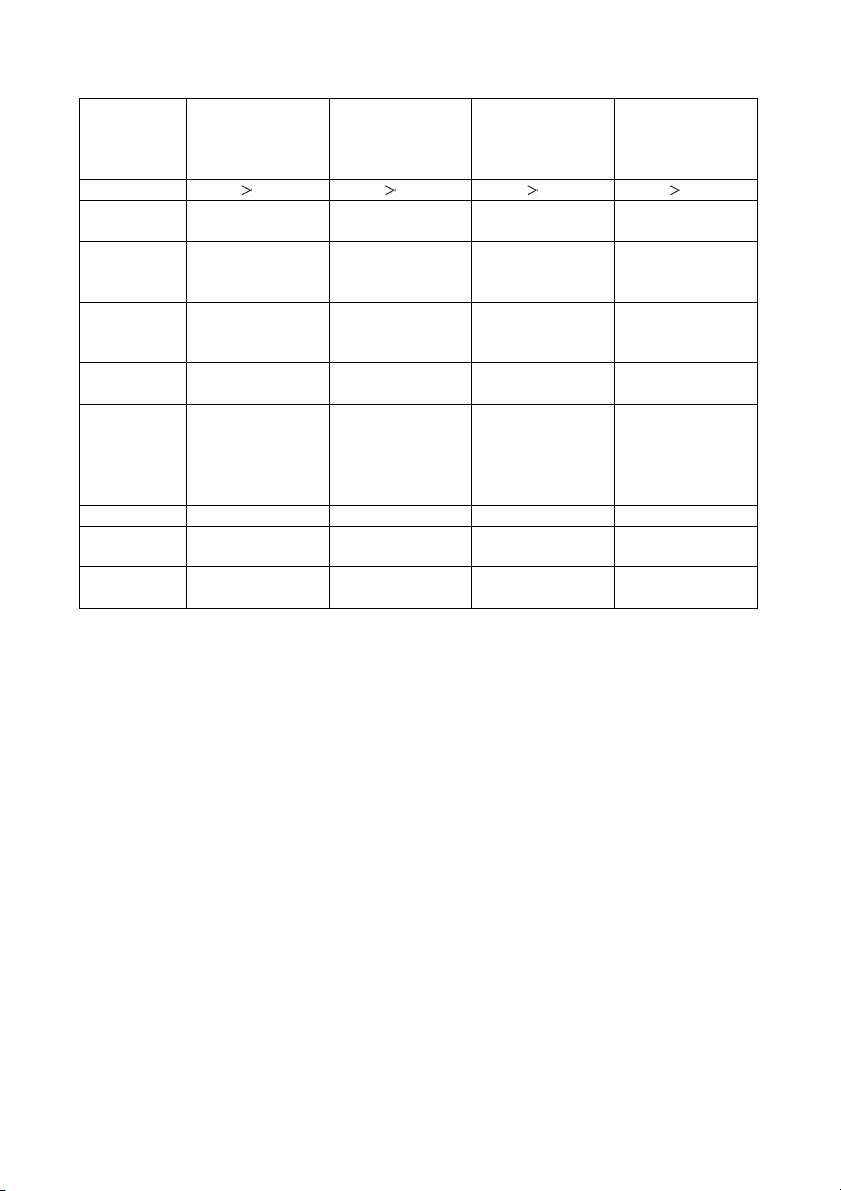2. Introduction
This manual introduces the H-Series European Standard AC chargers and related products, and gives the
detailed description of the installation and use process.
Safety warning:
Please read this manual carefully before installing and using the charger.
Safety warning:
All installations must be operated by professionals.
2.1. General
2.1.1 About this manual
This manual must be provided to all personnel responsible for the installation and use of the charger;
The installation and commissioning of the charger must be operated by professionals or other qualified
personnel undergoing training, and the laws and regulations related to safety must be strictly observed;
The manufacturer of the charger is not responsible for all damage caused by violation of regulations or
failure to operate according to the requirements of this manual;
Due to product iteration, the charger manufacturer has the right to upgrade the product when necessary;
All rights reserved. This manual shall not be copied without the written authorization of LINCHR.
2.1.2 About safety
This product adopts the most advanced technology and complies with safety and health regulations.
In case of violation of regulations or failure to follow the requirements of this manual, there may be the
following risks:
Cause harm to the life or body of users or third parties;
Cause harm to product and other major assets of operators;
The product is damaged and there is a risk that it cannot be used.
Please strictly follow the following guidelines when operating:
Before any maintenance operation on the charger, the input power supply must be disconnected;
Please use appropriate tools and take special measures to ensure that the input power supply has no
voltage;
Before the charger is connected to the power supply, please ensure that the ground wire is connected
reliably;