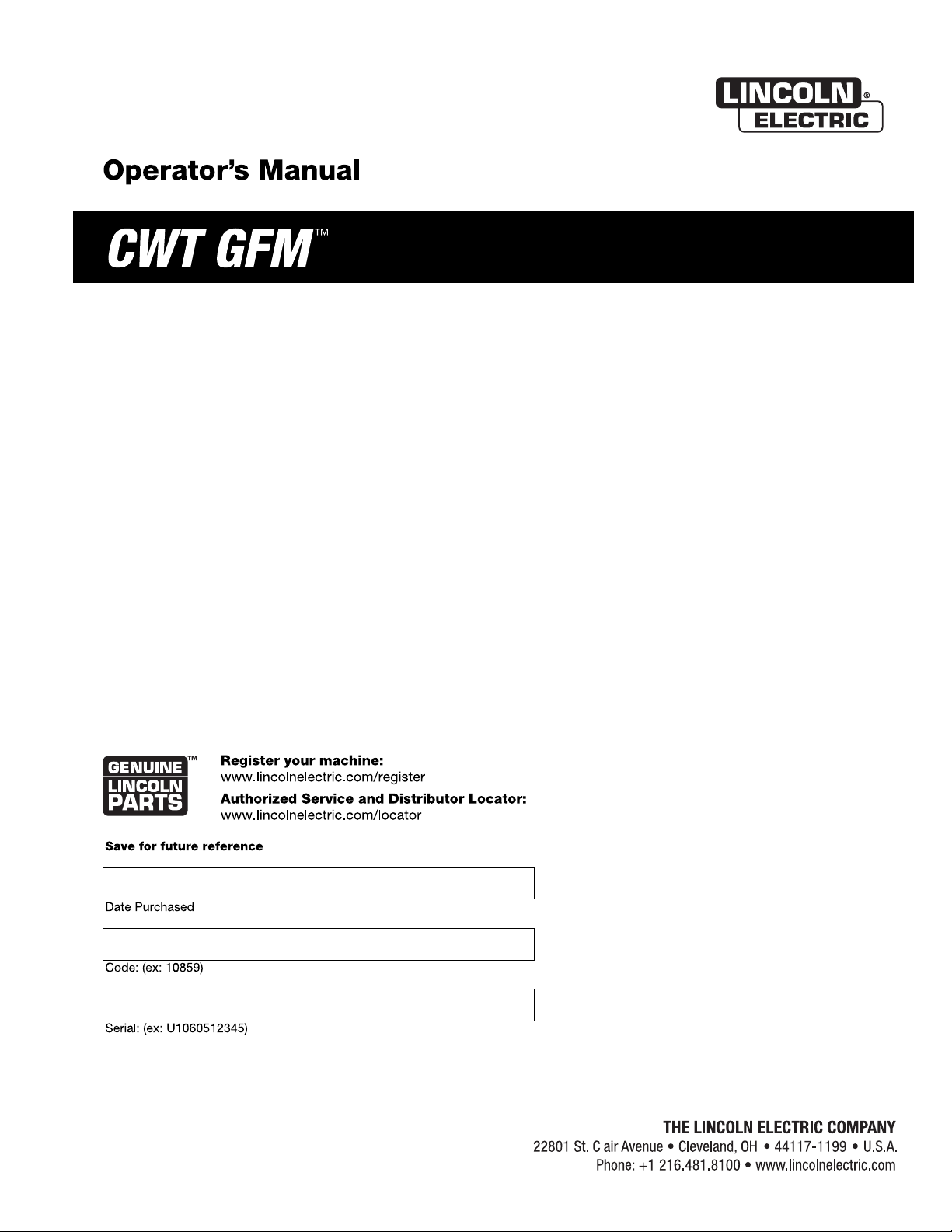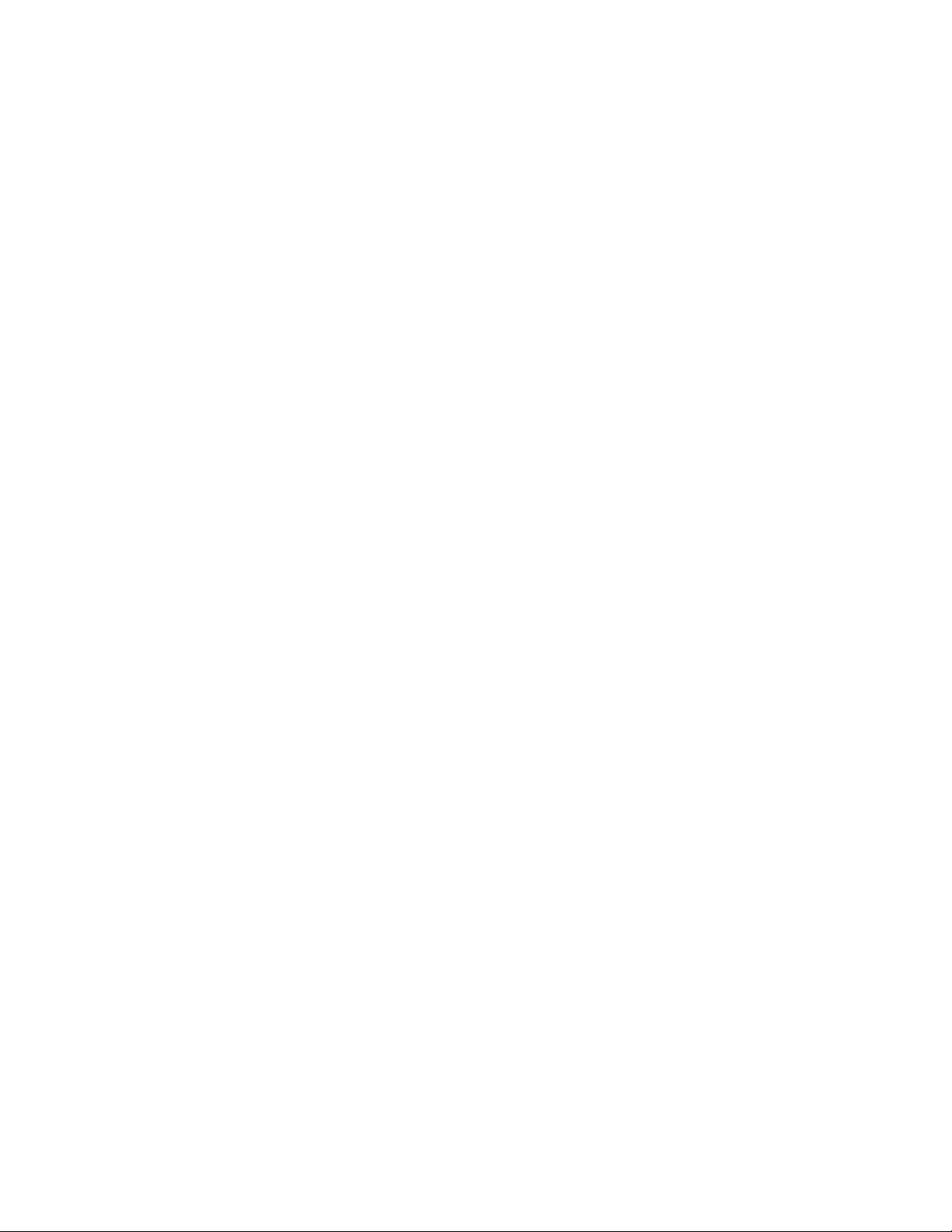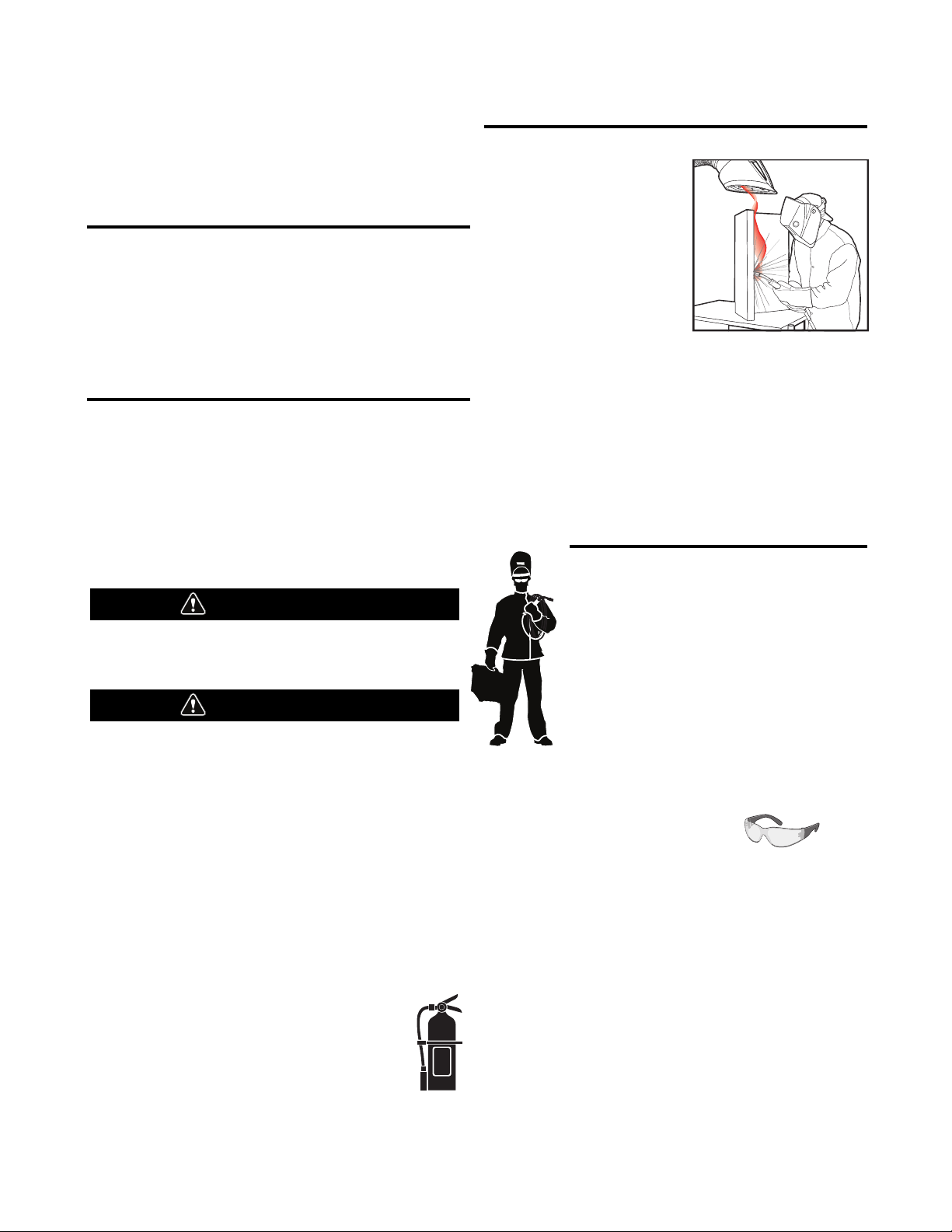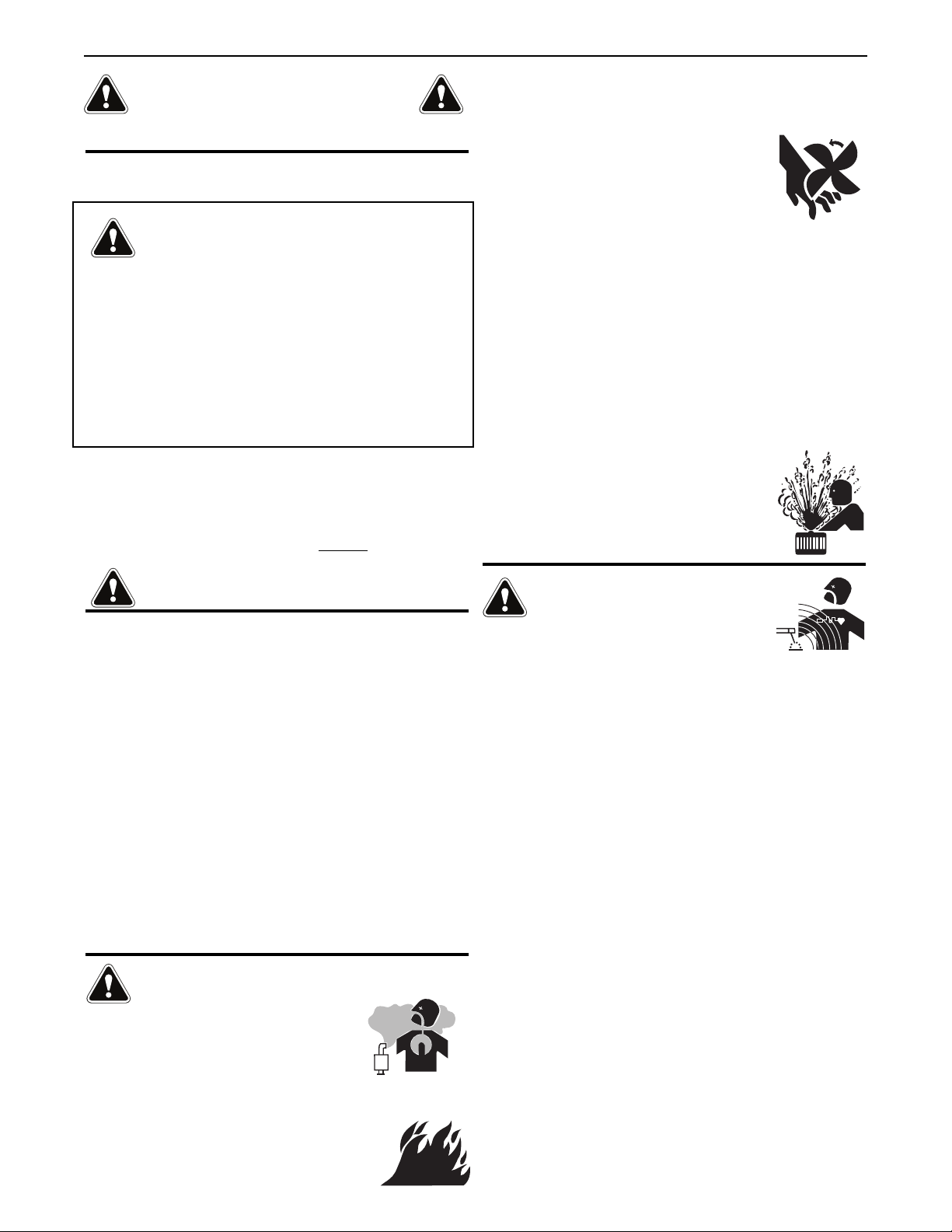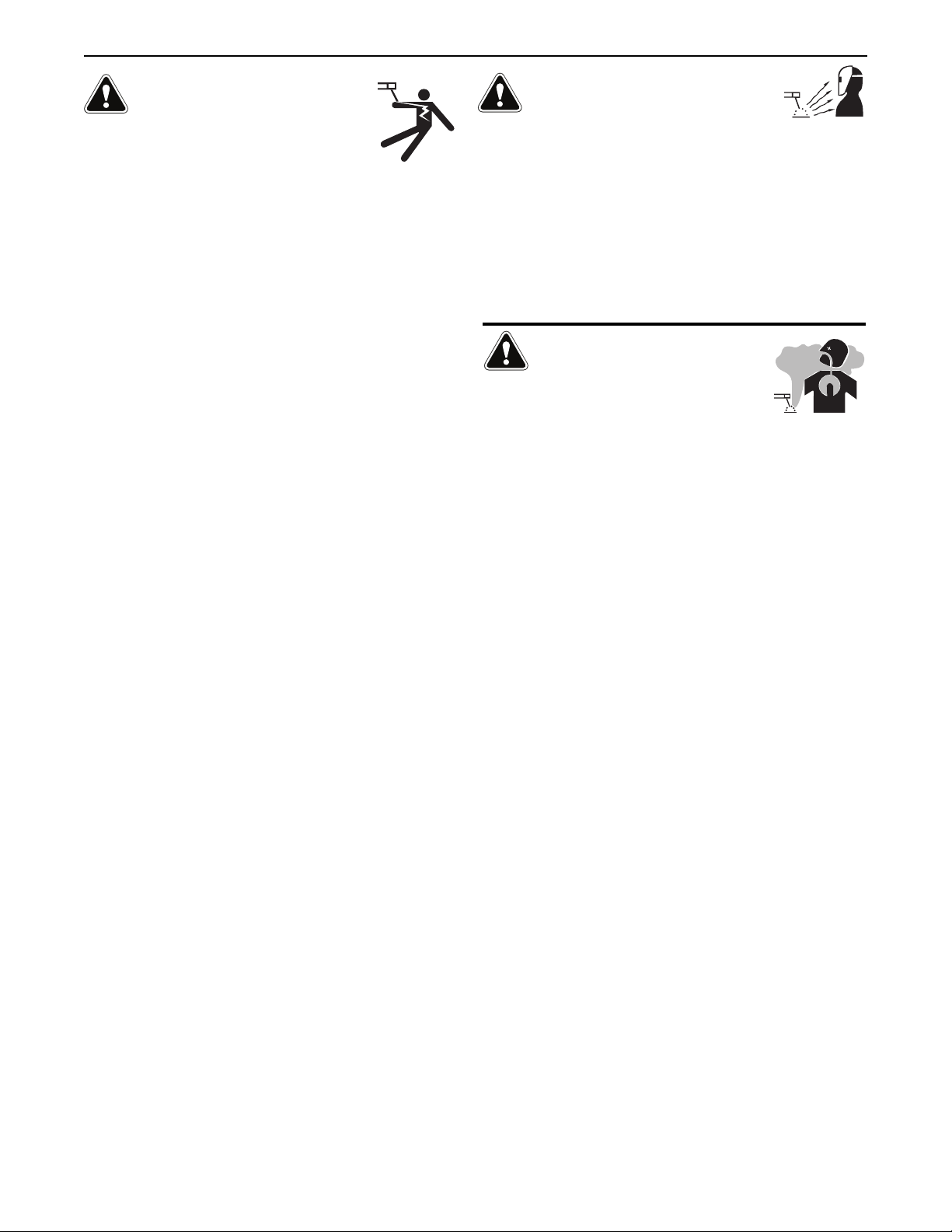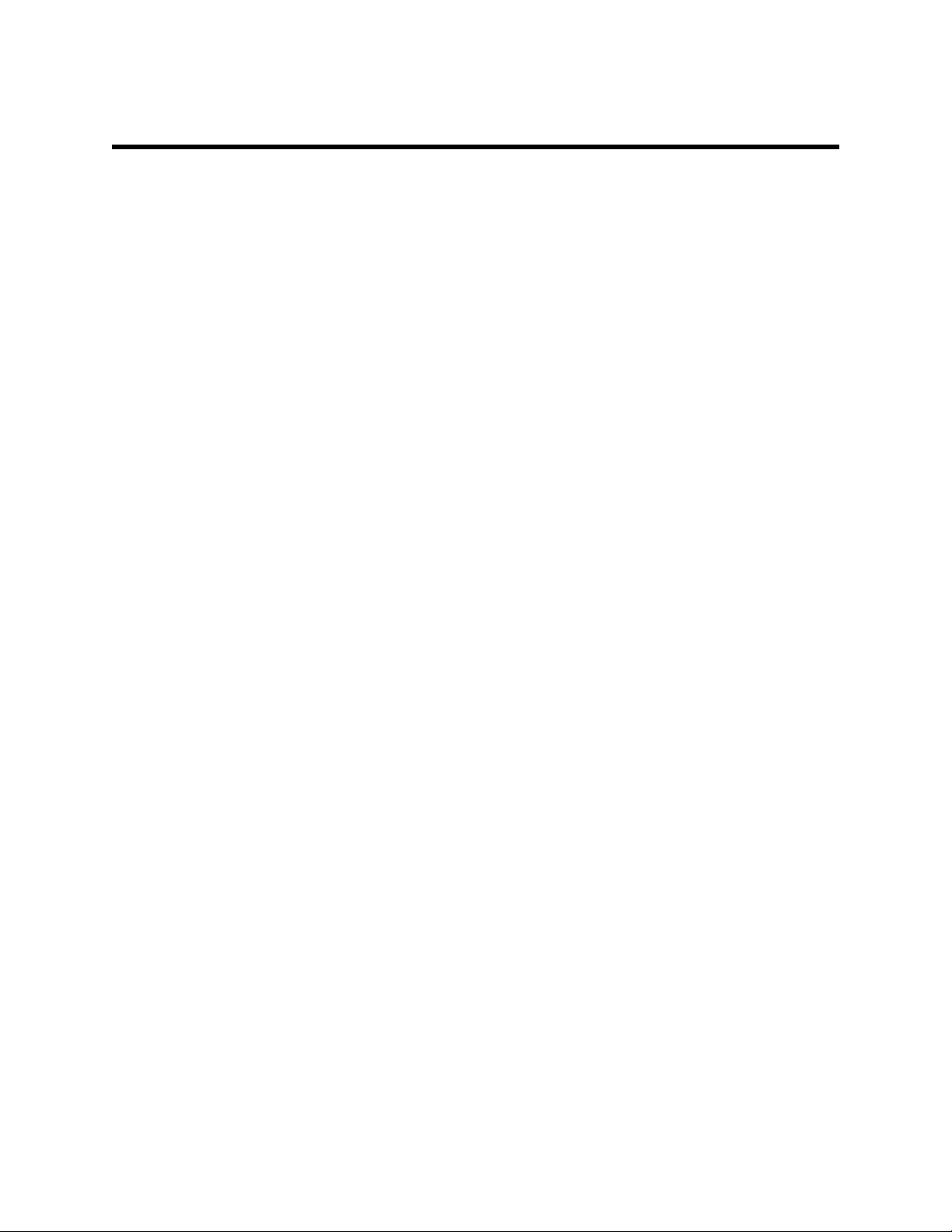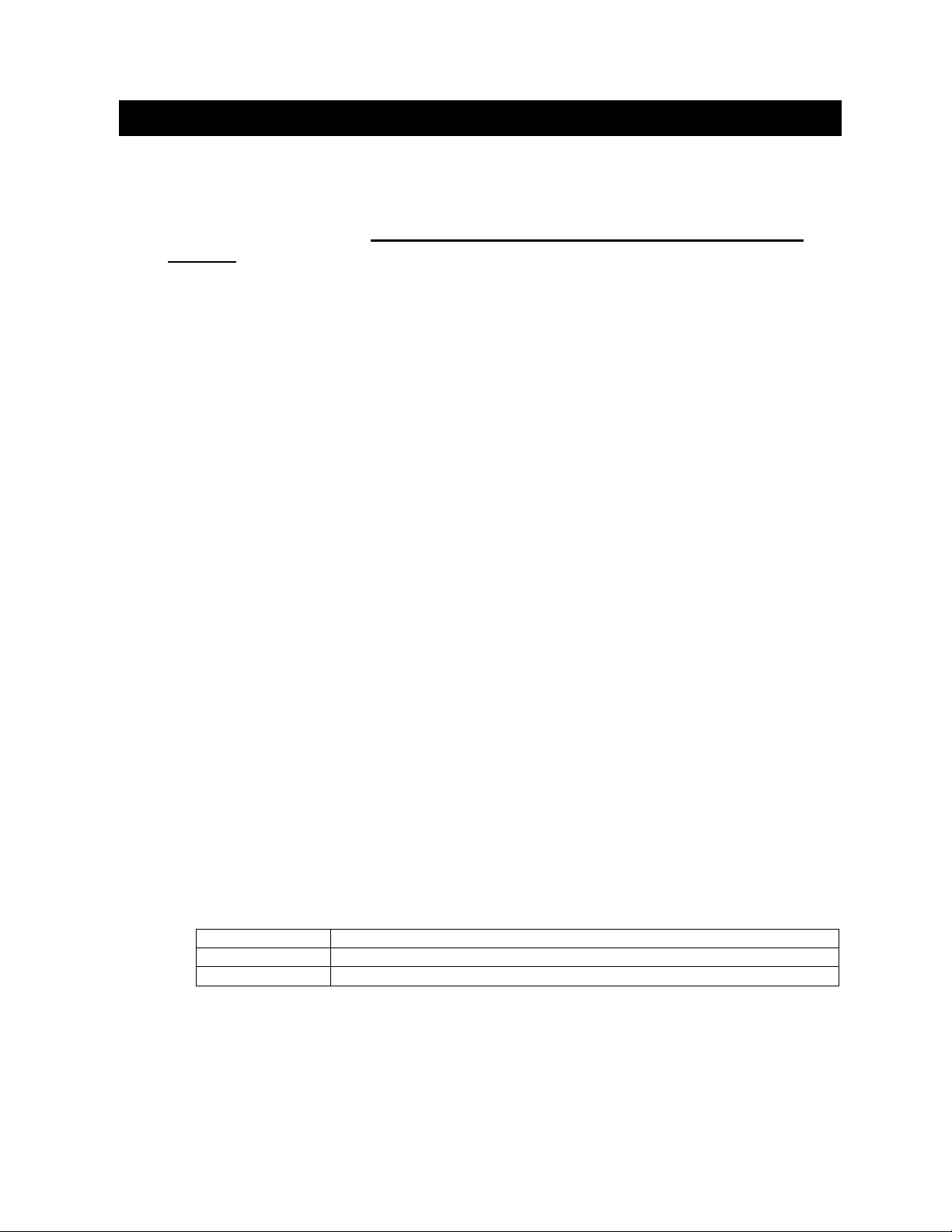ELECTROMAGNETIC
COMPATIBILITY (EMC)
CONFORMANCE
Products displ ying the CE m rk re in conformity with Europe n
Community Council Directive. It w s m nuf ctured in conformity
with n tion l st nd rd th t implements h rmonized st nd rd: EN
60974-10 Electrom gnetic Comp tibility (EMC) Product St nd rd for
Arc Welding Equipment. It is for use with other Lincoln Electric
equipment. It is designed for industri l nd profession l use.
INTRODUCTION
All electric l equipment gener tes sm ll mounts of electrom gnetic
emission. Electric l emission m y be tr nsmitted through power
lines or r di ted through sp ce, simil r to r dio tr nsmitter. When
emissions re received by other equipment, electric l interference
m y result. Electric l emissions m y ffect m ny kinds of electric l
equipment; other ne rby welding equipment, r dio nd TV reception,
numeric l controlled m chines, telephone systems, computers, etc.
WARNING: This Cl ss A equipment is not intended for use in
residenti l loc tions where the electric l power is provided by the
public low-volt ge supply system. There m y be potenti l difficulties
in ensuring electro-m gnetic comp tibility in those loc tions, due to
conducted s well s r di ted disturb nces.
INSTALLATION AND USE
The user is responsible for inst lling nd using the welding
equipment ccording to the m nuf cturer’s instructions.
If electrom gnetic disturb nces re detected then it sh ll be the
responsibility of the user of the welding equipment to resolve the
situ tion with the technic l ssist nce of the m nuf cturer. In some
c ses this remedi l ction m y be s simple s e rthing (grounding)
the welding circuit, see Note. In other c ses it could involve
constructing n electrom gnetic screen enclosing the power source
nd the work complete with ssoci ted input filters. In ll c ses
electrom gnetic disturb nces must be reduced to the point where
they re no longer troublesome.
NOTE: The welding circuit m y or m y not be e rthed for s fety
re sons. Follow your loc l nd n tion l st nd rds for inst ll tion nd
use. Ch nging the e rthing rr ngements should only be uthorized
by person who is competent to ssess whether the ch nges will
incre se the risk of injury, e.g., by llowing p r llel welding current
return p ths which m y d m ge the e rth circuits of other
equipment.
ASSESSMENT OF AREA
Before inst lling welding equipment the user sh ll m ke n
ssessment of potenti l electrom gnetic problems in the
surrounding re . The following sh ll be t ken into ccount:
) other supply c bles, control c bles, sign ling nd telephone
c bles; bove, below nd dj cent to the welding equipment;
b) r dio nd television tr nsmitters nd receivers;
c) computer nd other control equipment;
d) s fety critic l equipment, e.g., gu rding of industri l equipment;
e) the he lth of the people round, e.g., the use of p cem kers
nd he ring ids;
f) equipment used for c libr tion or me surement;
g) the immunity of other equipment in the environment. The user
sh ll ensure th t other equipment being used in the
environment is comp tible. This m y require ddition l
protection me sures;
h) the time of d y th t welding or other ctivities re to be
c rried out.
The size of the surrounding re to be considered will depend on
the structure of the building nd other ctivities th t re t king
pl ce. The surrounding re m y extend beyond the bound ries
of the premises.
METHODS OF REDUCING EMISSIONS
Public Supply System
Welding equipment should be connected to the public supply system
ccording to the m nuf cturer’s recommend tions. If interference
occurs, it m y be necess ry to t ke ddition l prec utions such s
filtering of the system. Consider tion should be given to shielding
the supply c ble of perm nently inst lled welding equipment, in
met llic conduit or equiv lent. Shielding should be electric lly
continuous throughout its length. The shielding should be
connected to the welding power source so th t good electric l
cont ct is m int ined between the conduit nd the welding power
source enclosure.
Maintenance of the Welding Equipment
The welding equipment should be routinely m int ined ccording to
the m nuf cturer’s recommend tions. All ccess nd service doors
nd covers should be closed nd properly f stened when the
welding equipment is in oper tion. The welding equipment should
not be modified in ny w y except for those ch nges nd
djustments covered in the m nuf cturer’s instructions. In
p rticul r, the sp rk g ps of rc striking nd st bilizing devices
should be djusted nd m int ined ccording to the m nuf cturer’s
recommend tions.
Welding Cables
The welding c bles should be kept s short s possible nd should
be positioned close together, running t or close to the floor level.
Equipotential Bonding
Bonding of ll met llic components in the welding inst ll tion nd
dj cent to it should be considered. However, met llic components
bonded to the work piece will incre se the risk th t the oper tor
could receive shock by touching these met llic components nd
the electrode t the s me time. The oper tor should be insul ted
from ll such bonded met llic components.
Earthing of the Workpiece
Where the workpiece is not bonded to e rth for electric l s fety, nor
connected to e rth bec use of its size nd position, e.g., ship’s hull
or building steelwork, connection bonding the workpiece to e rth
m y reduce emissions in some, but not ll inst nces. C re should be
t ken to prevent the e rthing of the workpiece incre sing the risk of
injury to users, or d m ge to other electric l equipment. Where
necess ry, the connection of the workpiece to e rth should be m de
by direct connection to the workpiece, but in some countries
where direct connection is not permitted, the bonding should be
chieved by suit ble c p cit nce, selected ccording to n tion l
regul tions.
Screening and Shielding
Selective screening nd shielding of other c bles nd equipment in
the surrounding re m y llevi te problems of interference.
Screening of the entire welding inst ll tion m y be considered for
speci l pplic tions. 1
1 Portions of the receding text are contained in EN 60974-10
“Electromagnetic Com atibility (EMC) roduct standard for arc welding
equi ment.”
L10093 D