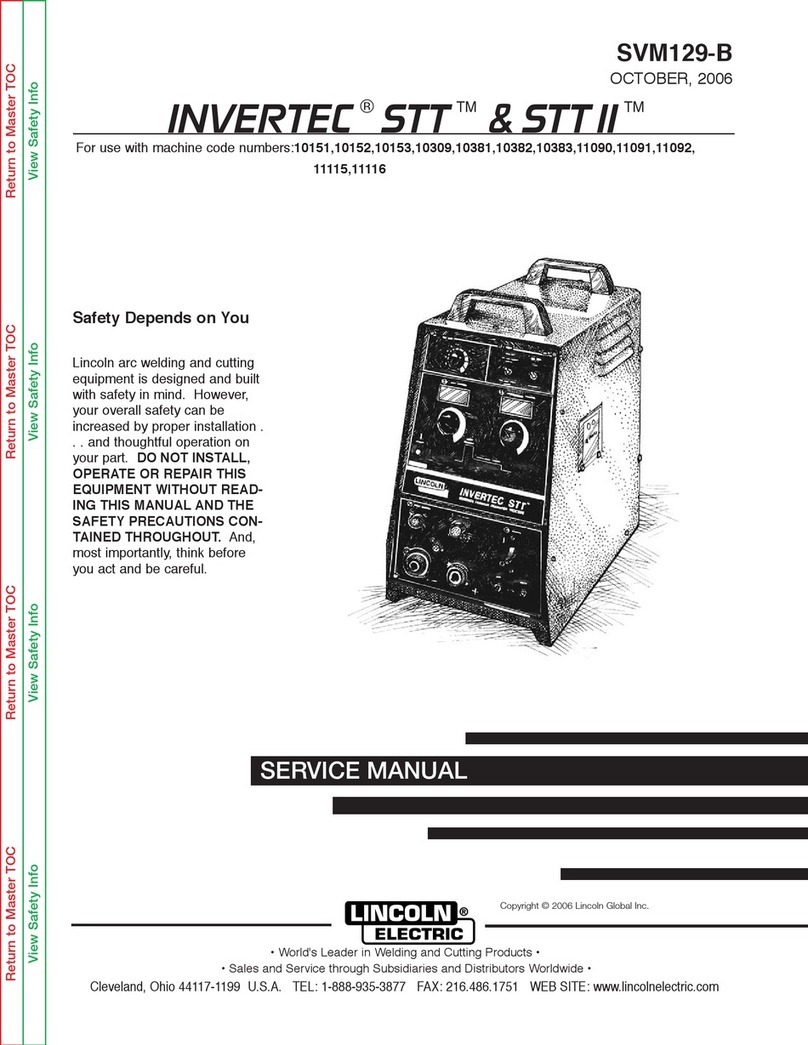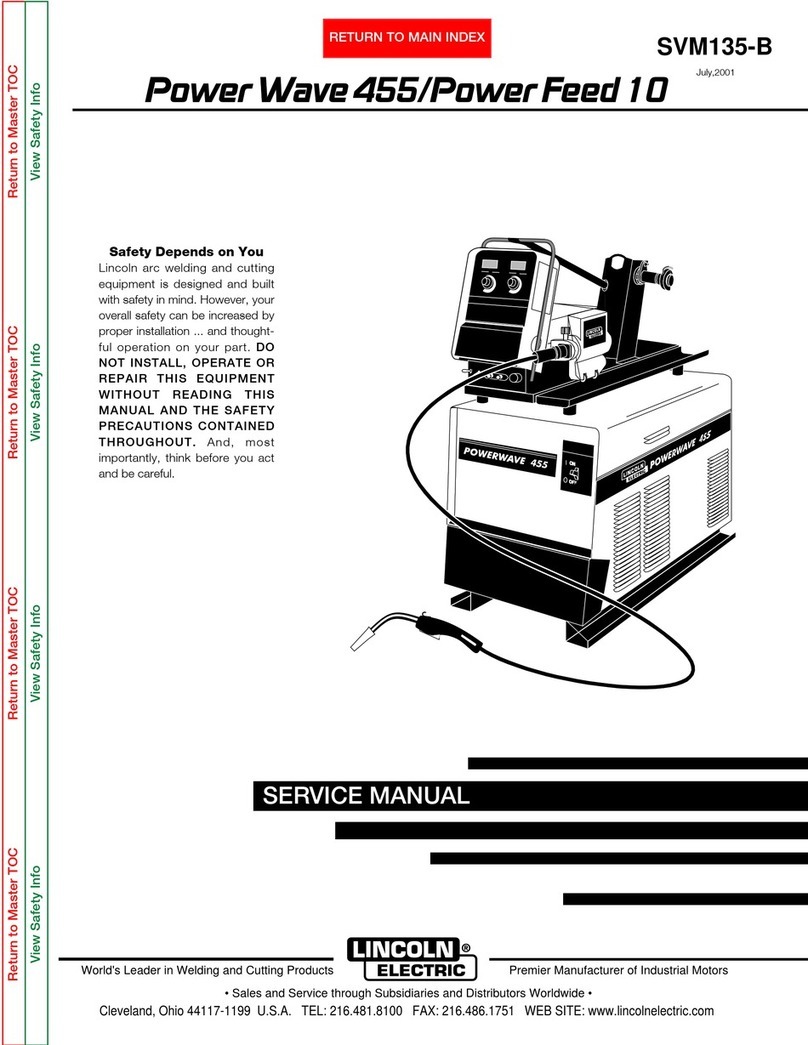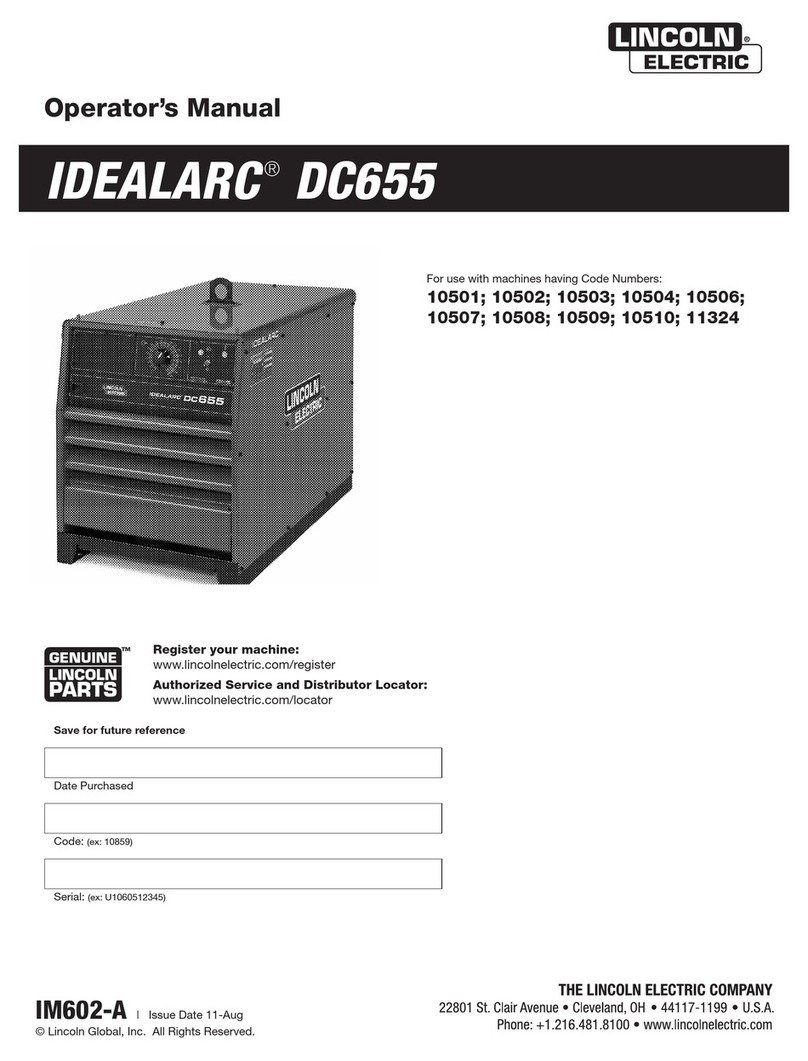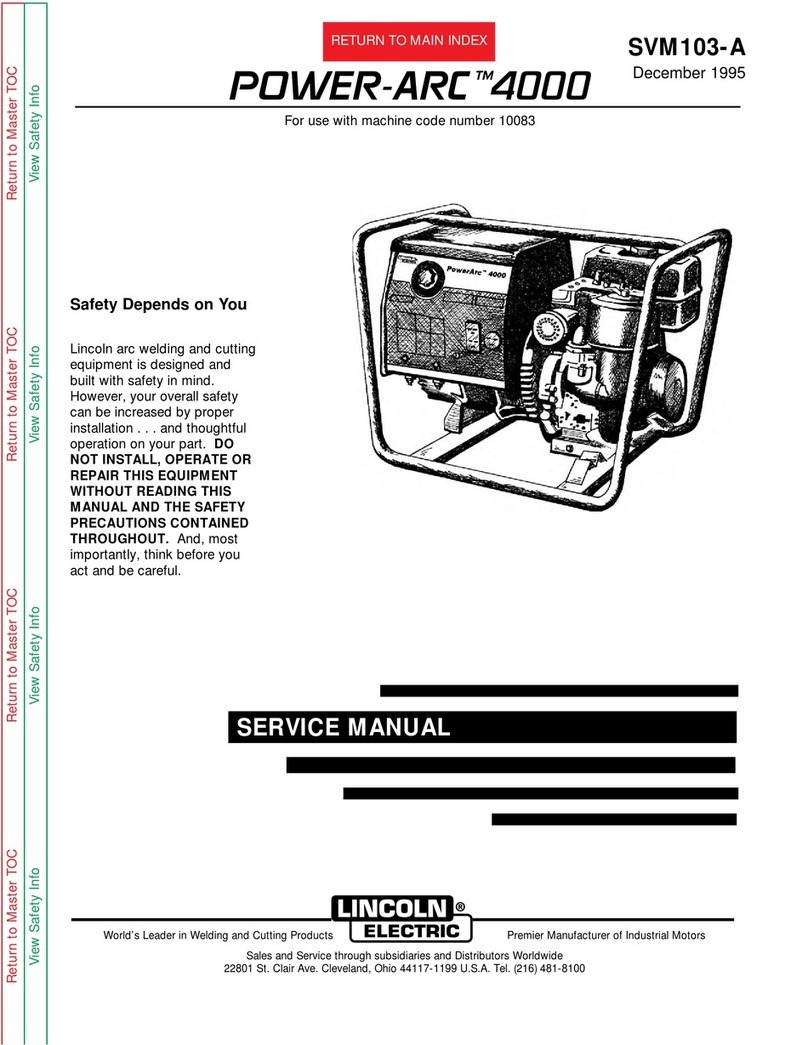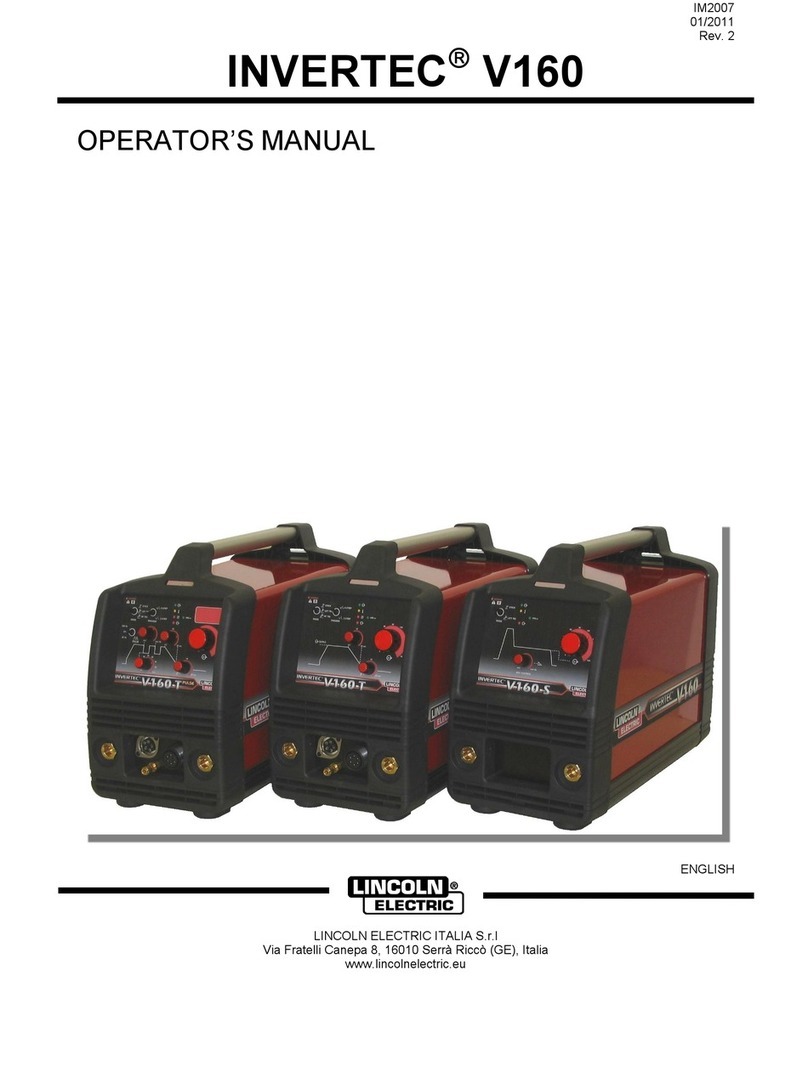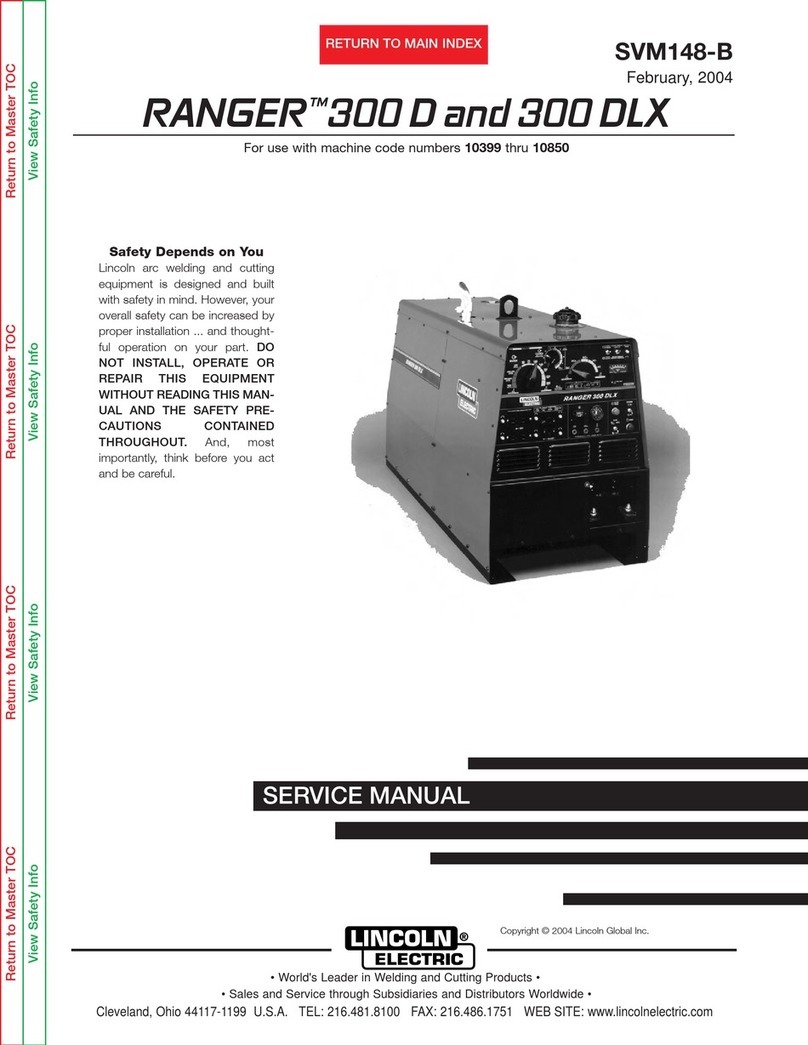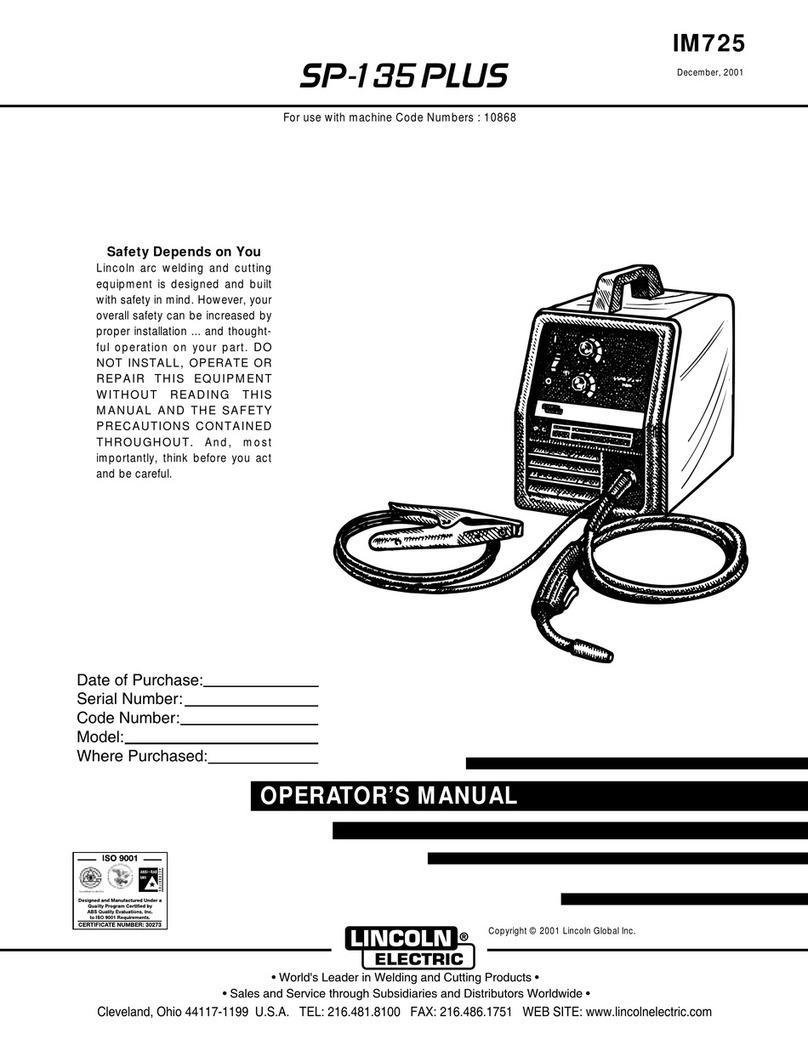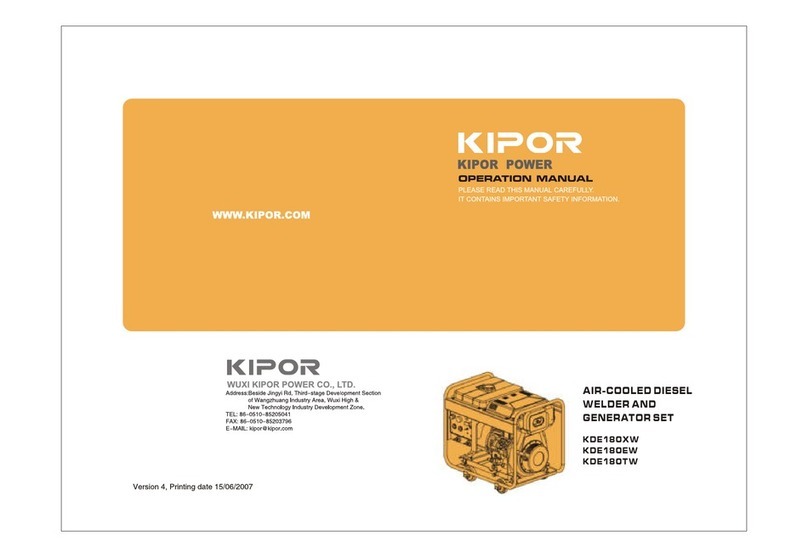English 8 English
TIG Welding (GTAW)
This machine does not include a TIG torch necessary for
TIG welding, but one may be purchased separately.
Refer to the accessories section for more information.
Most TIG welding is done with DC(-) polarity shown here.
If DC(+) polarity is necessary switch the cable
connections at the machine.
Connect the torch cable to the (-)
terminal of the machine and the
work clamp to the (+) terminal.
Insert the connector with the key
lining up with the keyway and
rotate approximately ¼ turn
clockwise. Do not over tighten.
Finally, connect the gas hose from the TIG torch to the
gas connector (B) on the front of the machine. If
necessary, an extra gas connector for the fitting on the
front of the machine is included in the package. Next,
connect the fitting on the back of the machine to a gas
regulator on the cylinder of gas to be used. The required
fittings are included in the package. Connect the TIG torch
trigger to the trigger connector (A) on the front of the
machine.
TIG Welding with a Water Cooled Torch
A cooling unit can be applied to the Machine:
COOLARC-21 for 300TPX
COOLARC-46 for 400TPX
If a Coolarc unit listed above is connected to the Machine,
it will be automatically turned ON and OFF in order to
ensure the torch cooling. When Stick welding mode is
used the cooler will be OFF.
This machine does not include a cooled TIG torch, but
one may be purchased separately. Refer to the
accessories section for more information.
WARNING
The Machine is provided with an electrical connection for
the Coolarc unit on its rear side. This socket is ONLY for
the connection of the Coolarc unit listed above.
WARNING
Before connecting the cooler unit to the Machine and
operate, read and understand the Instruction Manual
supplied with the cooling unit.
Remote Control Connection
Refer to the accessories section for a list of
remote controls. If a remote control is used,
it will be connected to the remote connector
on the front of the machine. The machine
will automatically detect the remote control,
turn on the REMOTE LED, and switch to remote control
mode. More information on this mode of operation will be
given in the next section.
Rear Panel
A. Power Switch: It turns ON /
OFF the input power to the
machine.
B. Input cable: Connect it to the
mains.
C. Fan: Do not obstruct or filter
the fan inlet. The “F.A.N.” (Fan
As Needed) feature
automatically turns OFF/ON
the fan. When the Machine is
turned ON the fan is turned ON
only for the startup time (few seconds). The fan will
start with welding operations and will continue to run
whenever the Machine is welding. If the Machine
doesn’t weld for more than 7½ minutes, it will go in
Green Mode.
Green Mode
The Green Mode is a feature that puts the machine in a
stand-by condition:
The output is disabled
The fan is turned OFF
Only the Power ON LED remains ON.
A moving red dash is shown in the “V” and “A”
displays
This reduces the amount of dirt that can be drawn inside
the Machine and the power consumption.
To restore the Machine restart to weld or push the TIG
torch trigger or push any button in the front panel or turn
the encoder knob.
Only for the 300TPX it is possible to disable the Green
Mode funcionality with Menu Option 60: ON (factory
default) Green Mode enable, OFF Green Mode disable.
NOTE: Green Mode long time condition: each 10min of
continuous Green Mode the fan runs for 1min.
NOTE: If a COOLARC TIG torch cooling unit is connected
to the machine, it will be turned ON/OFF by the Green
Mode feature.
D. Gas Inlet: Connector for the TIG shielding gas. Use
the supplied connector to connect the machine to the
gas source line. The gas source must have a
pressure regulator and flow gage installed.
E. Power supply socket for Coolarc: 400Vac socket.
Connect here the Coolarc cooling unit.