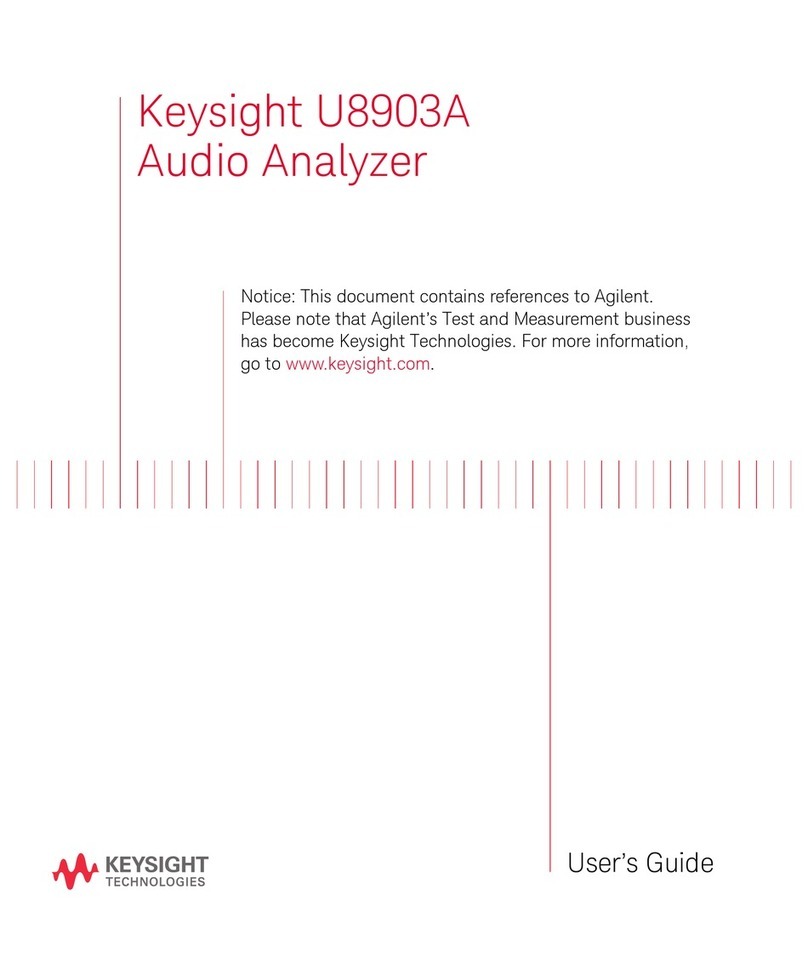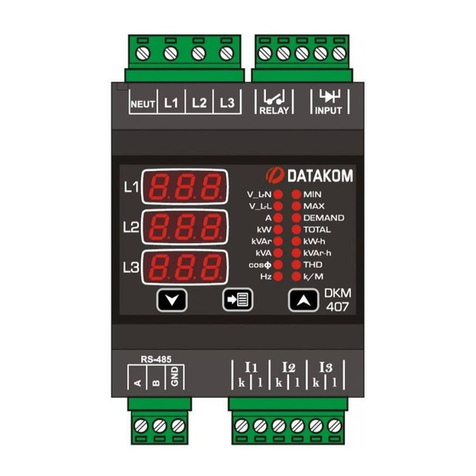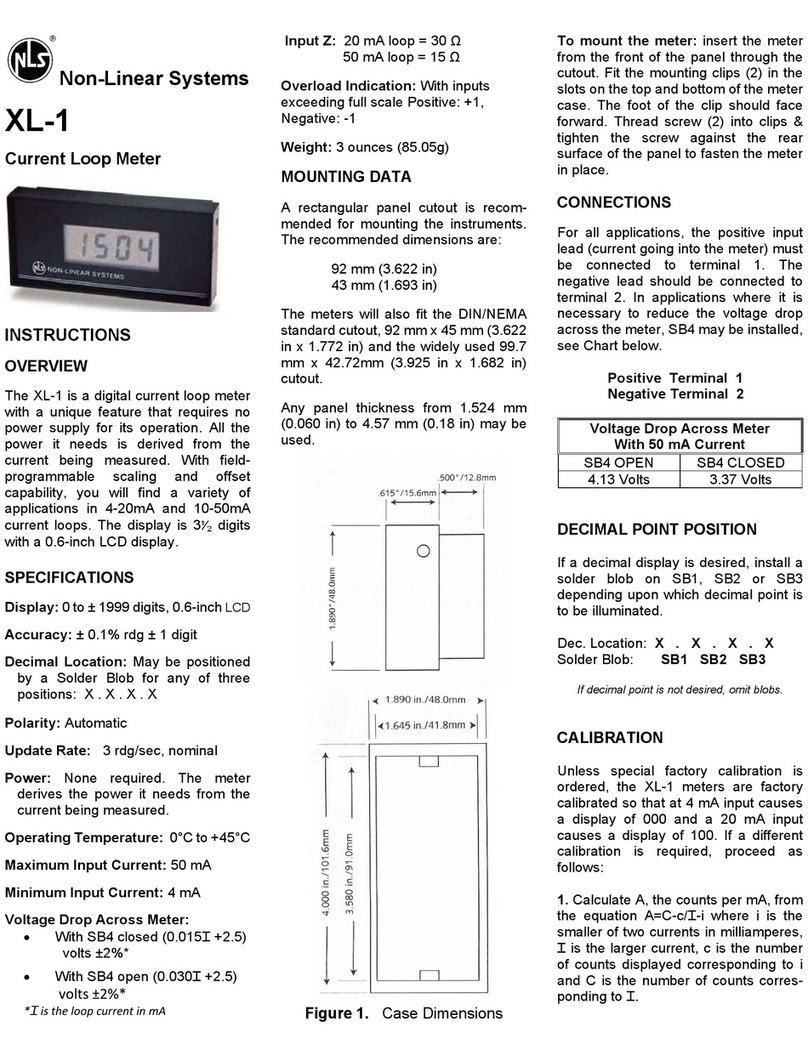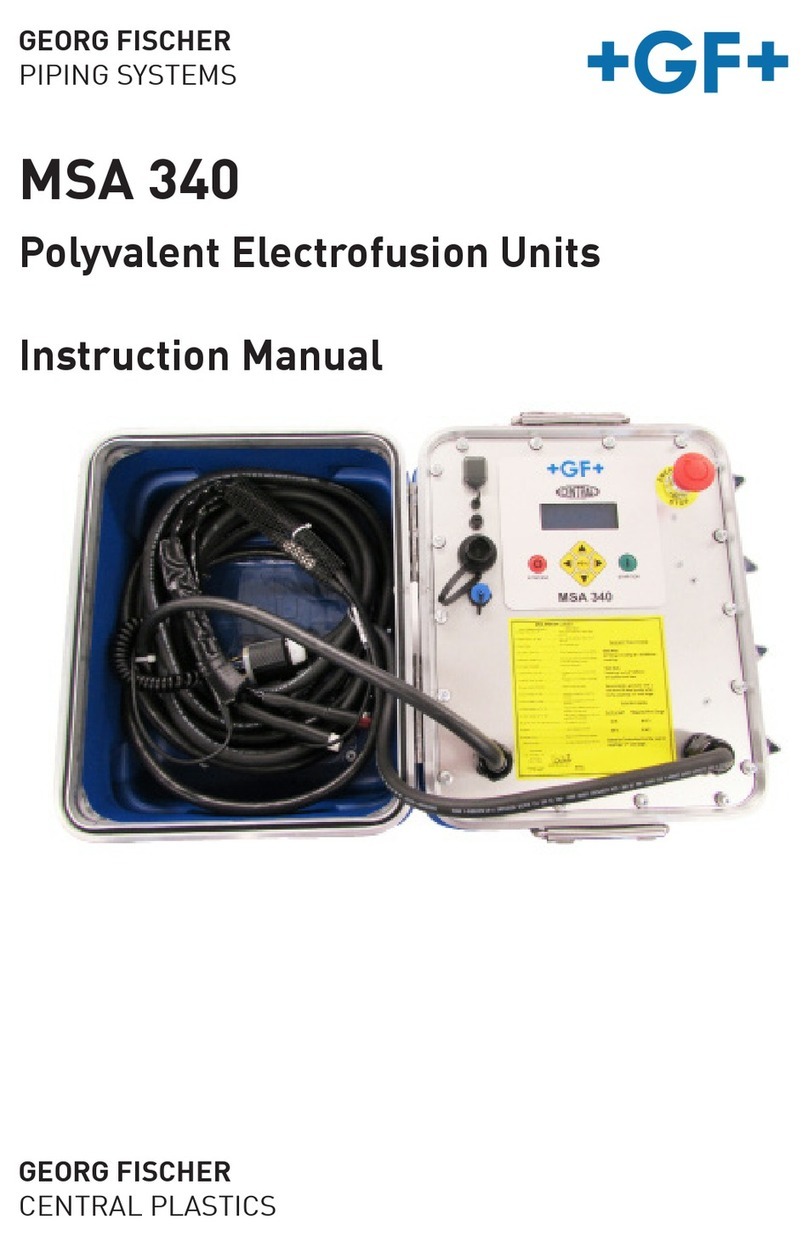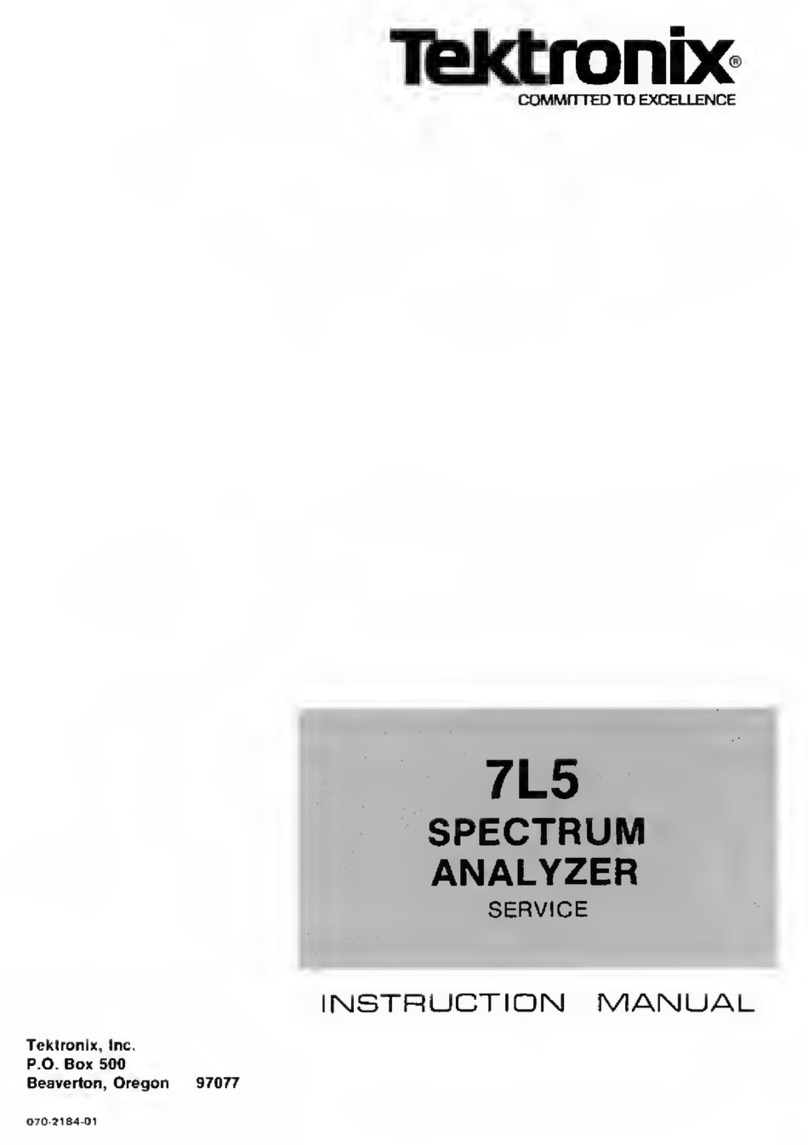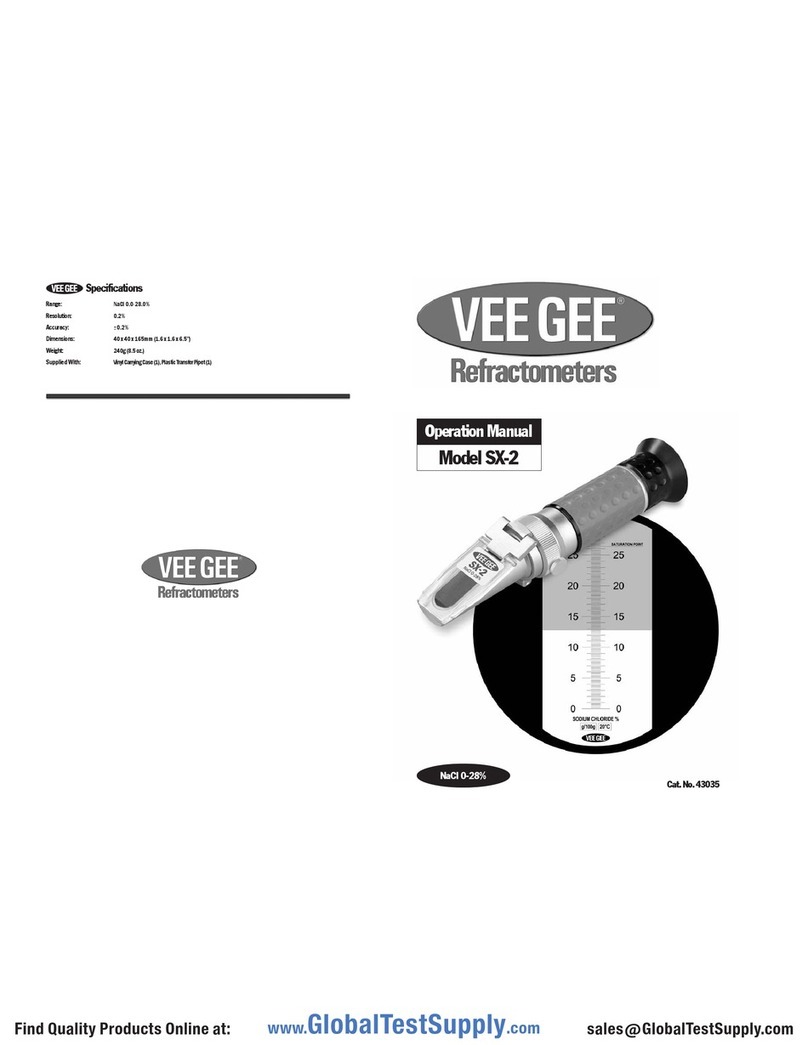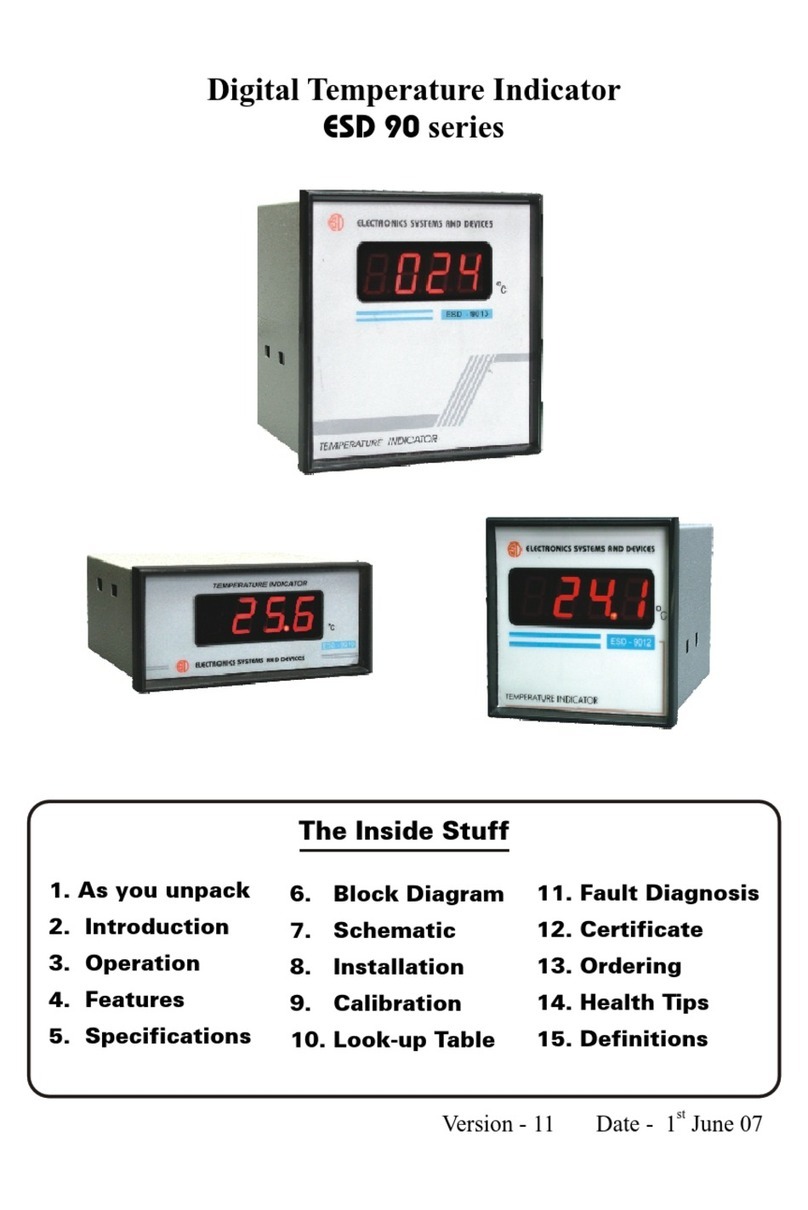Lind Equipment Static Sure User manual

LIND EQUIPMENT LTD.
90B CENTURIAN DRIVE • MARKHAM, ON, CA • L3R 8C4
300 INTERNATIONAL DRIVE, SUITE 100 • WILLIAMSVILLE, NY, US • 14221
T: 877.475.LIND (5463) • F: 877.475.2030
info@lindequipment.net • www.lindequipment.net
PORTABLE STATIC MONITORING SYSTEM
OPERATING MANUAL

OPERATING MANUAL
TABLE OF CONTENTS
HOW THE StaticSure OPERATES
PRODUCT DESCRIPTION
The movement of flammable material generates static electricity. If not properly
controlled, this static can discharge in a hazardous location and cause an explosion
or fire. OSHA, NFPA, Canadian Fire safety codes, and many corporate safety policies
mandate the use of bonding and grounding to eliminate the build-up of static
charges when dealing with flammable or explosive gases, liquids and other materials.
The StaticSure product is an intrinsically safe device designed to help you comply
with safety regulations and maintain a safe working environment. When used with
proper bonding and grounding clamps and cables, StaticSure helps to ensure that
a static bond has been achieved prior to handling flammable materials.
WARNING: Substitution of components may impair intrinsic safety or proper operation
and performance of the device.
The device is self-powered and works by constantly measuring the resistance
between its end points to ensure that proper bonding is being achieved. The device
can be used to either provide the static electricity with a path to a known ground
point such as a ground bus, or to provide a bond between two objects that allows
the electrical potential to equalize, thus reducing the risk of static discharge between
the two objects.
To ensure that there is a proper bond, the StaticSure tests whether resistance in the
circuit is below the industry standard of 10 Ohms. At 10 Ohms or less, static electricity
can flow very easily to be dissipated or equalized. If the device senses that there is
greater than 10 Ohms of resistance, a red light will flash to warn that there is a potential
danger of static discharge. If everything is connected properly, no light will flash.
Note: This product does NOT test whether a ground has been achieved. It determines
whether a bond has been made between two items or between an item and
the known grounding point.
2LIND EQUIPMENT LTD. T: 877.475.LIND www.lindequipment.net LIND EQUIPMENT LTD. T: 877.475.LIND www.lindequipment.net 3
STEP 1: ASSEMBLY
STEP 2: SET UP
STEP 3: TESTING
STEP 4: OPERATION
PRODUCT DESCRIPTION 3
HOW THE StaticSure OPERATES 3
MAINTENANCE 10
HOW TO USE THE StaticSure 4
5, 6
7
8, 9
MOUNTING 10
DIMENSIONS 11
SPECIFICATIONS 11
PARTS LIST 12

OPERATING MANUAL
STEP 1: ASSEMBLY
Assembling the StaticSure is fast and easy.
+Plug each of the two (2) cables into opposite ends of the StaticSure device
and tighten them securely.
+Either cable can be plugged into both sides of the device - there is no right or
wrong side.
+Ensure that the ridge (FIGURE 1) on the device connector aligns with the groove
in the cable connector prior to pushing and tightening.
HOW TO USE THE StaticSure
STEP 2: SET UP
a) Bonding Applications: Bonding refers to creating a link between two objects using
a conductive material (e.g. a wire) in order to ensure that they remain at the same
electrical potential, thus reducing risk of static discharge between the objects.
+The device can be attached to the objects that you wish to bond using either a
lug terminal which can be bolted to an object, or a hand clamp.
+Once the cables have been assembled per STEP 1, you should attach one side
of the StaticSure assembly to one of the objects you wish to bond using either a
clamp or a lug termination.
+You must ensure that metal to metal contact is made by either the jaws of the
clamp or the lug terminal in order to establish proper continuity.
+
If the red light is flashing after attaching this side, you do not have good metal to
metal contact and should reattach this side until the light goes off.
+
The other side of the assembly is now ready to be attached to the second object
that you wish to bond (FIGURE 2), but first the device should be tested.
+See STEP 3 for testing instructions.
HOW TO USE THE StaticSure
4LIND EQUIPMENT LTD. T: 877.475.LIND www.lindequipment.net LIND EQUIPMENT LTD. T: 877.475.LIND www.lindequipment.net 5
FIGURE 1
FIGURE 2
Align groove on connector
with pin on receptacle

OPERATING MANUAL
STEP 2: SET UP (continued)
b) Grounding Applications: Grounding refers to the act of connecting an object via
a conductive material (e.g. a wire) to a known ground point such as a ground bus
or ground rod, thus allowing static electricity to dissipate to ground.
+The device can be attached to the ground point using either a lug terminal,
which can be bolted to the ground point, or a hand clamp.
+Once the cables have been assembled per STEP 1, you should attach one side
of the StaticSure to your known ground point.
+You must ensure a good metal to metal contact between either the jaws of the
clamp or the lug terminal and the ground point.
+
If the red light is flashing after attaching this side, you do not have good metal to
metal contact and should reattach this side until the light goes off.
Note: If the ground point is not the grounding rod itself, continuity between the
ground point and the ground rod should be checked regularly.
+The other side of the assembly is now ready to be attached to the object that
you wish to ground (FIGURE 3), but first the device should be tested.
+See STEP 3 for testing instructions.
HOW TO USE THE StaticSure
STEP 3: TESTING
Testing of the device is simple and should be done before each usage.
+
Once the device has been assembled and set up properly, you can test it by simply
opening the clamp on the unattached side (simulating a break in the continuity).
+If the device is working properly a red warning light should immediately start to
blink (FIGURE 4).
If the light does not come on during the testing phase, there is a problem and the
following actions should be taken:
1. Check the assembly to ensure that all cables are properly fastened per the
instructions in STEPS 1 and 2.
2.
Ensure that the wire that is attached to the isolated point has not been dislodged
so that it is touching the clamp itself.
3. If the above issues are not present, then the battery may be depleted. See
page 11 for battery life information.
4. If problem persists, or you suspect a depleted battery; do not use clamp. Please
contact your distributor or Lind Equipment.
HOW TO USE THE StaticSure
6 LIND EQUIPMENT LTD. T: 877.475.LIND www.lindequipment.net LIND EQUIPMENT LTD. T: 877.475.LIND www.lindequipment.net 7
FIGURE 3
FIGURE 4

OPERATING MANUAL
STEP 4: OPERATION
Once the device has been assembled, set up, and tested, it will be ready for use.
+One end of the assembly will be attached to the known ground point or the first
object, as per STEP 2.
+The other end of the assembly can now be attached to the equipment that you
wish to ground or bond to using the hand clamp (FIGURE 5).
+You must ensure that good metal to metal contact is made between the object
and the points of the clamp.
+
This connection should always be made prior to beginning the transfer process to
ensure that no flammable gasses are in the environment until after the connection
is made.
HOW TO USE THE StaticSure
If the warning light does not come on following the connection:
You have a safe connection and can proceed with your operation.
If the warning light starts blinking following the connection, take the following actions:
1.
Check the assembly to ensure that all cables are properly fastened per instructions
in STEPS 1 and 2.
2. Ensure that there is proper metal to metal contact on the attached end.
3. Ensure that the item you are attempting to bond is electrically conductive
(i.e metal).
NOTE: Plastic totes, drums or barrels generally cannot be grounded.
4. Ensure that the points of the clamp have penetrated any paint, rust or other
debris which may inhibit metal to metal contact between the points on the
clamp and the item you are grounding.
5. If problem persists, contact your distributor or Lind Equipment.
HOW TO USE THE StaticSure
STEP 4: OPERATION (continued)
8LIND EQUIPMENT LTD. T: 877.475.LIND www.lindequipment.net LIND EQUIPMENT LTD. T: 877.475.LIND www.lindequipment.net 9
FIGURE 5
FIGURE 5

OPERATING MANUAL
It is important to properly maintain the StaticSure device in order to make sure that it
continues to operate effectively. You should undertake the following maintenance
steps on a regular basis:
+ Check that the connectors are free of dust, dirt and other substances and that
the pins are not broken or damaged.
+ Inspect the cable assemblies to ensure that the wire has not been damaged
or cut.
+ Inspect clamp spring pressure by opening and closing it to ensure that it offers
sufficient pressure to cut through any paint or rust that may be found on
equipment.
+ Inspect the points on the clamp to ensure they remain sharp and able to cut
though rust and paint to obtain metal to metal contact.
The LE600i StaticSure is a portable intrinsically safe device.
Approvals: cULus Hazardous locations Class I, Division 1, Groups A, B, C, D and
Class II, Division 1, Groups F, G
Temperature Code: T4
Ambient Temperature (Ta): -40°C≤Ta≤+50°C -40°F≤Ta≤+122°F
Resistance Setting: 10 Ohms
Life Expectancy: The battery is designed to last for approximately 3 - 4 years based
on average industry usage parameters
Environmental Rating: IP65
MAINTENANCE
While the LE600i StaticSure can be used as a portable device, the option of mounting
the unit is also offered.
The pair of U-clamps provided in the package allows the mounting of the StaticSure:
+ Place the U-clamp around the plug of the Static Sure as close to the frame
as possible.
+ Use the screws of your choice based on the surface to which you wish to mount
the unit (FIGURE 6).
Note: Screws are not supplied with the U-clamps.
+ Use spacers if necessary to reduce the distance between the mounting surface
and the clamp base to ensure that a secure and proper mounting is achieved.
MOUNTING
SPECIFICATIONS
DIMENSIONS
10 LIND EQUIPMENT LTD. T: 877.475.LIND www.lindequipment.net LIND EQUIPMENT LTD. T: 877.475.LIND www.lindequipment.net 11
FIGURE 6
AB
D
C
ITEM #
A
B
C
D
CM
11.25
15.25
6.44
3.80
INCHES
4.43
6.00
2.53
1.49

PARTS LIST
12 LIND EQUIPMENT LTD. T: 877.475.LIND www.lindequipment.net
PART NO.
LE600i
LE600-20CG-2SL
LE600-20CR-2SL
LE600-2SG-20CL
LE600-2SR-20CL
LE600-P-2SL
LE600-P-20CL
GAT-PIP
REB-IP
DESCRIPTION
StaticSure monitoring device
GAT hand clamp with isolated points (no cable)
REB hand clamp with isolated points (no cable)
Assembly containing the LE600i:
+20’18/2 SOW coiled cord with GAT-PIP clamp
+2’18/2 SOW straight cord with lugs
Assembly containing the LE600i:
+20’18/2 SOW coiled cord with REB-IP clamp
+2’18/2 SOW straight cord with lugs
Assembly containing the LE600i:
+2’18/2 SOW straight cord with GAT-PIP clamp
+20’18/2 SOW coiled cord with lugs
Assembly containing the LE600i:
+2’18/2 SOW straight cord with REB-IP clamp
+20’18/2 SOW coiled cord with lugs
Replacement cable assembly:
+2’18/2 SOW straight cord with lugs and connector
Replacement cable assembly:
+20’18/2 SOW coiled cord with lugs and connector
NOTE: Other hand clamps and cable combinations are available; please contact
Lind Equipment for more information.
To create your own custom spare cable assembly please use the following guide:
LE600 Part
C: 18/2 SOW coiled cable
S : 18/2 SOW straight cable
LE600-P-20CG
Accessory:
L : Lug
G: GAT-PIP clamp
R : REB-IP clamp
Cable length in feet
Table of contents