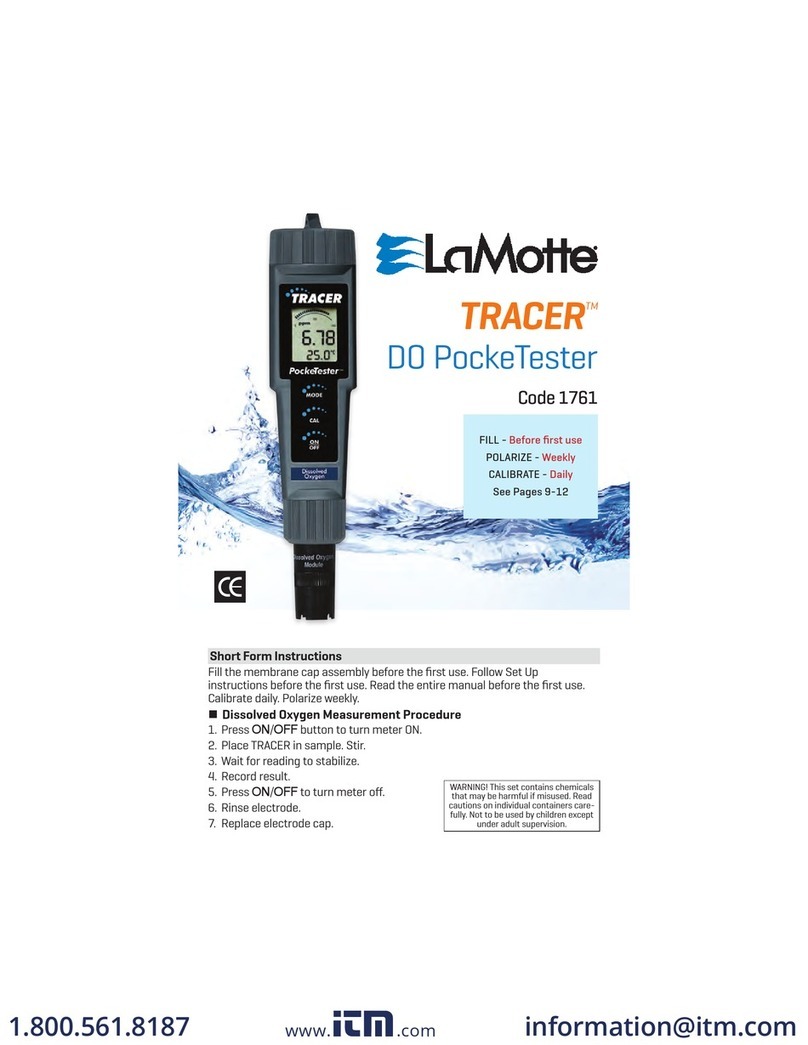2
CONTENTS
DC1500 UDV Absorbance 568 nm Kit
Kit Contents................................................................................................................... 3
Accessories.................................................................................................................... 3
Analysis
Procedure....................................................................................................................... 3
Calibration
Procedure....................................................................................................................... 5
Set Up
Setting the Clock .......................................................................................................... 7
Logging Data ................................................................................................................. 8
Factory Setup................................................................................................................ 8
Setting Power Save...................................................................................................... 9
Setting Backlight Time..............................................................................................10
Selecting A Language................................................................................................11
Looping Menus............................................................................................................11
Computer Connection
Output ...........................................................................................................................12
Computer Connection...............................................................................................12
Battery
Battery/AC Operation ................................................................................................12
Battery Replacement ................................................................................................13
Maintenance
Cleaning........................................................................................................................13
Returns .........................................................................................................................13
Meter Disposal ............................................................................................................14
General Operating Information
Overview .......................................................................................................................14
General Operating Information...............................................................................14
The Keypad...................................................................................................................14
Sample Holders ..........................................................................................................15
The Display and Menus .............................................................................................15
Tubes and Chambers.................................................................................................16
Sample Dilution Techniques....................................................................................17
General information
Packaging and Delivery.............................................................................................17
General Precautions ..................................................................................................17
Safety Precautions ....................................................................................................17
Limits of Liability ........................................................................................................18
Specifications .............................................................................................................18
CE....................................................................................................................................18
IP67................................................................................................................................18
Warranty.......................................................................................................................19
Trouble Shooting Guide
Error Messages...........................................................................................................19
Stray Light....................................................................................................................19
Troubleshooting Guide..............................................................................................19