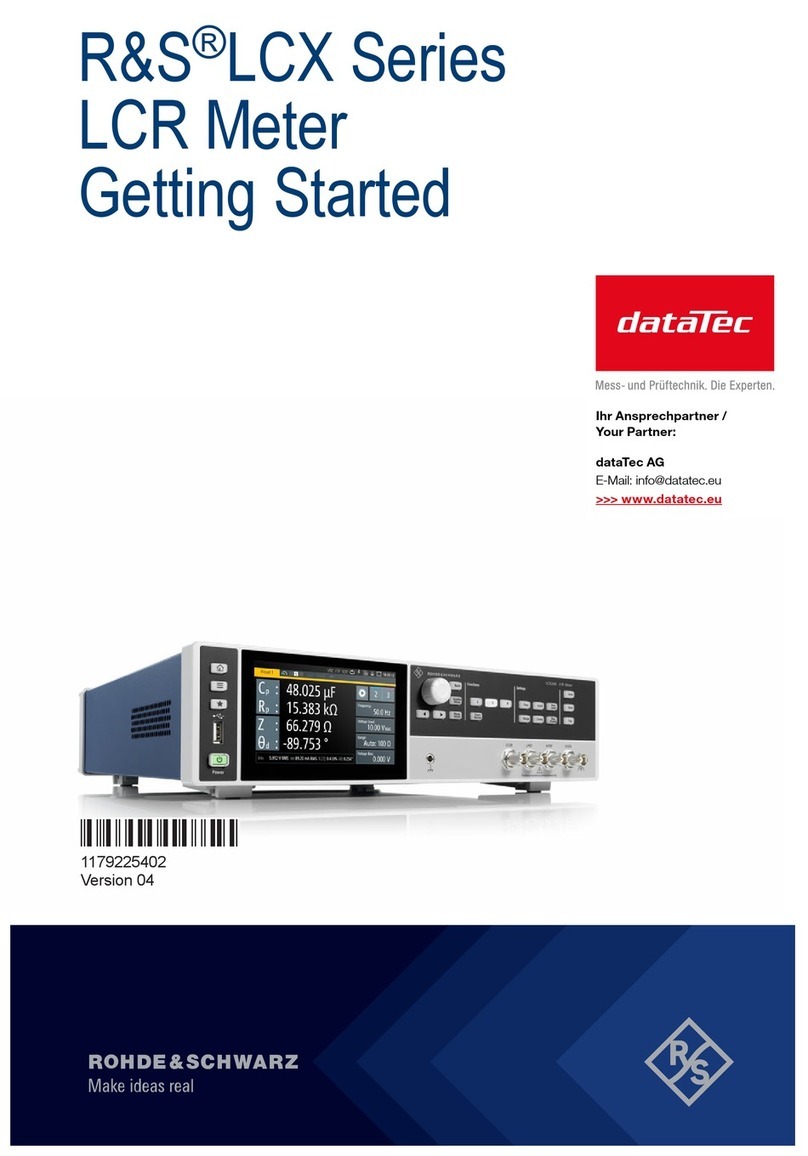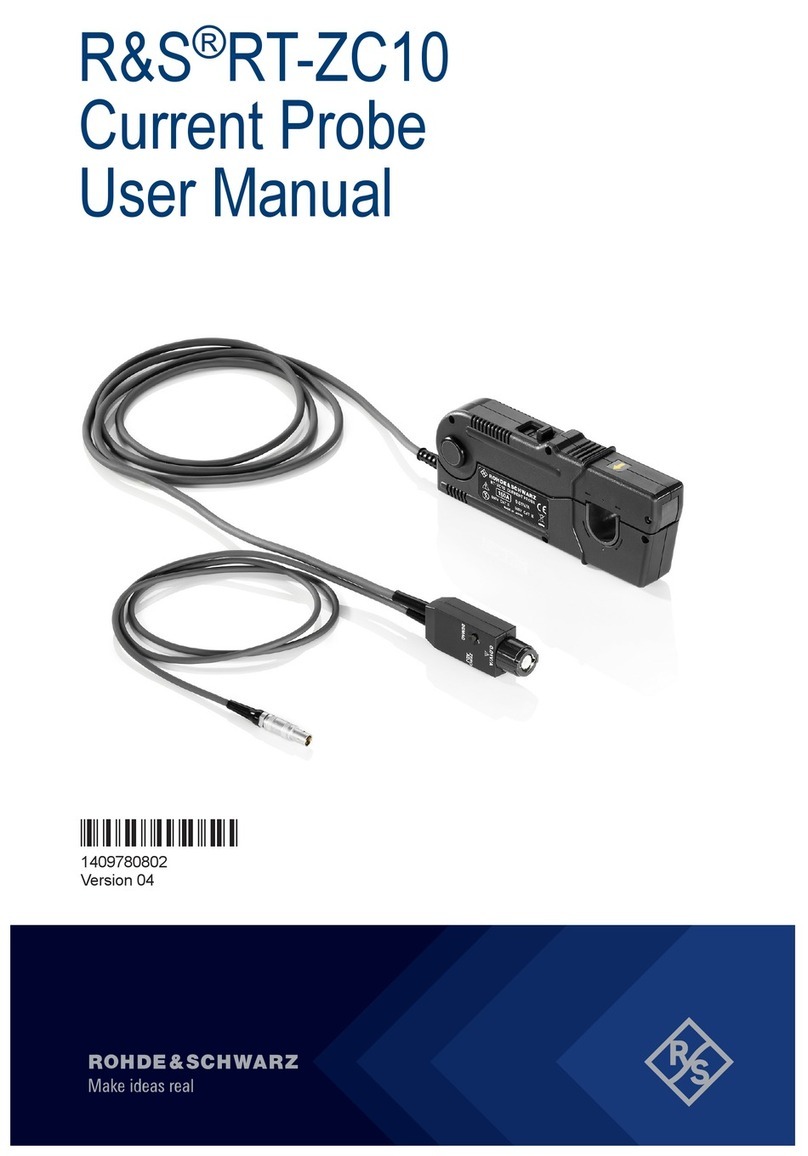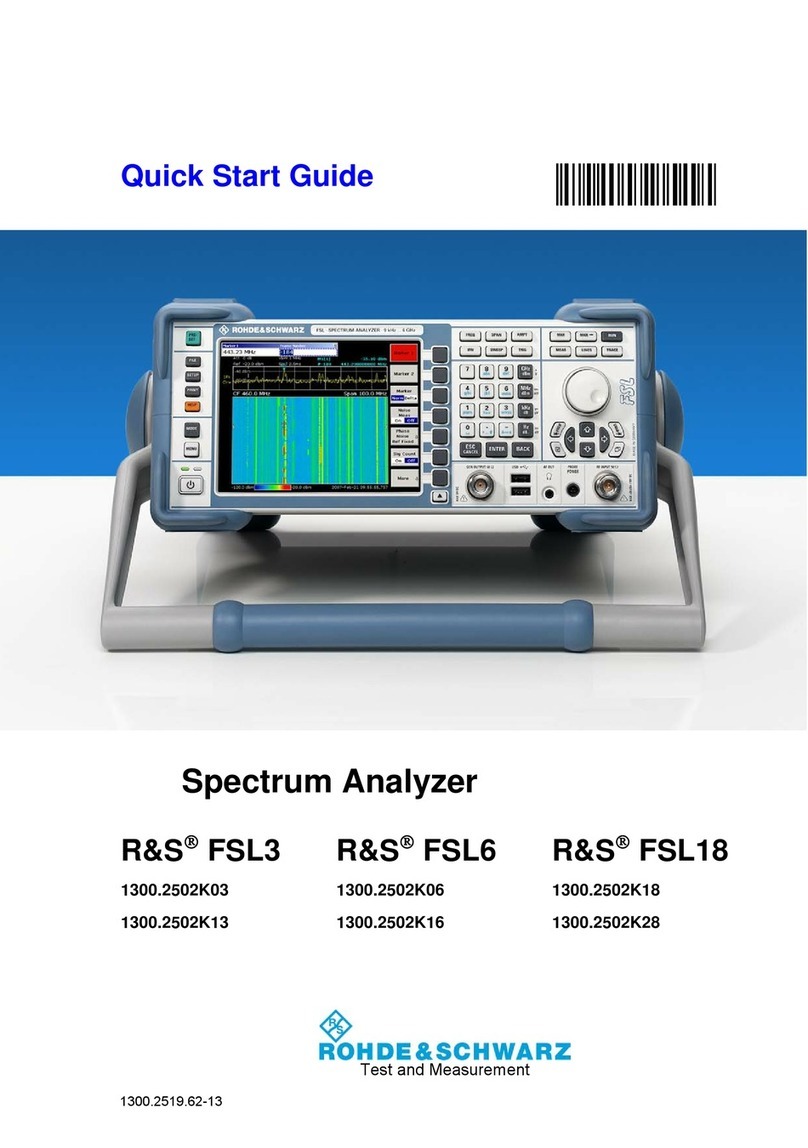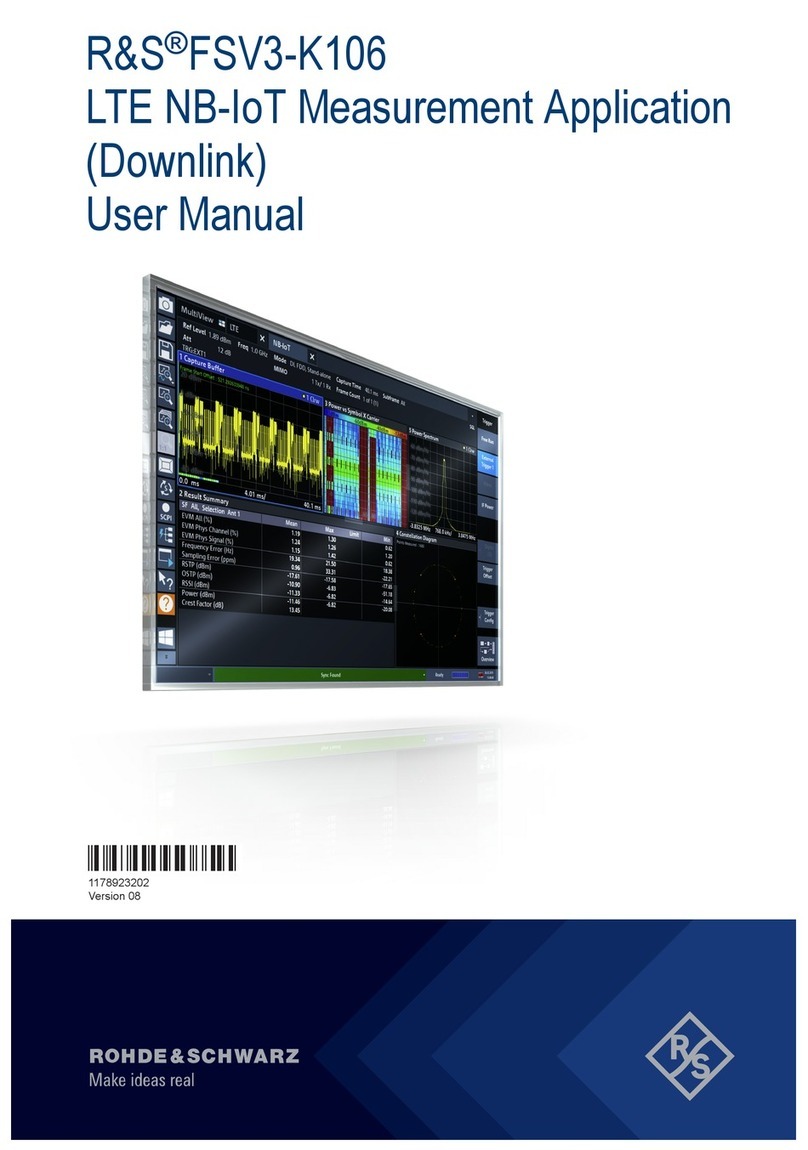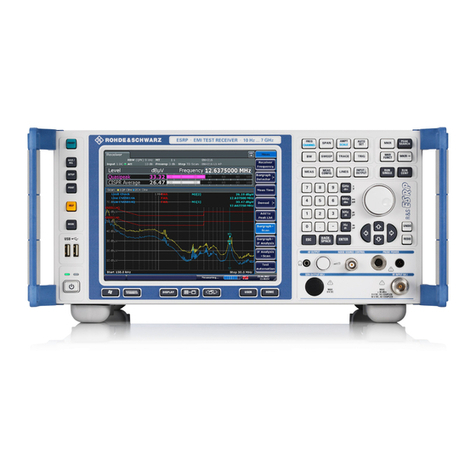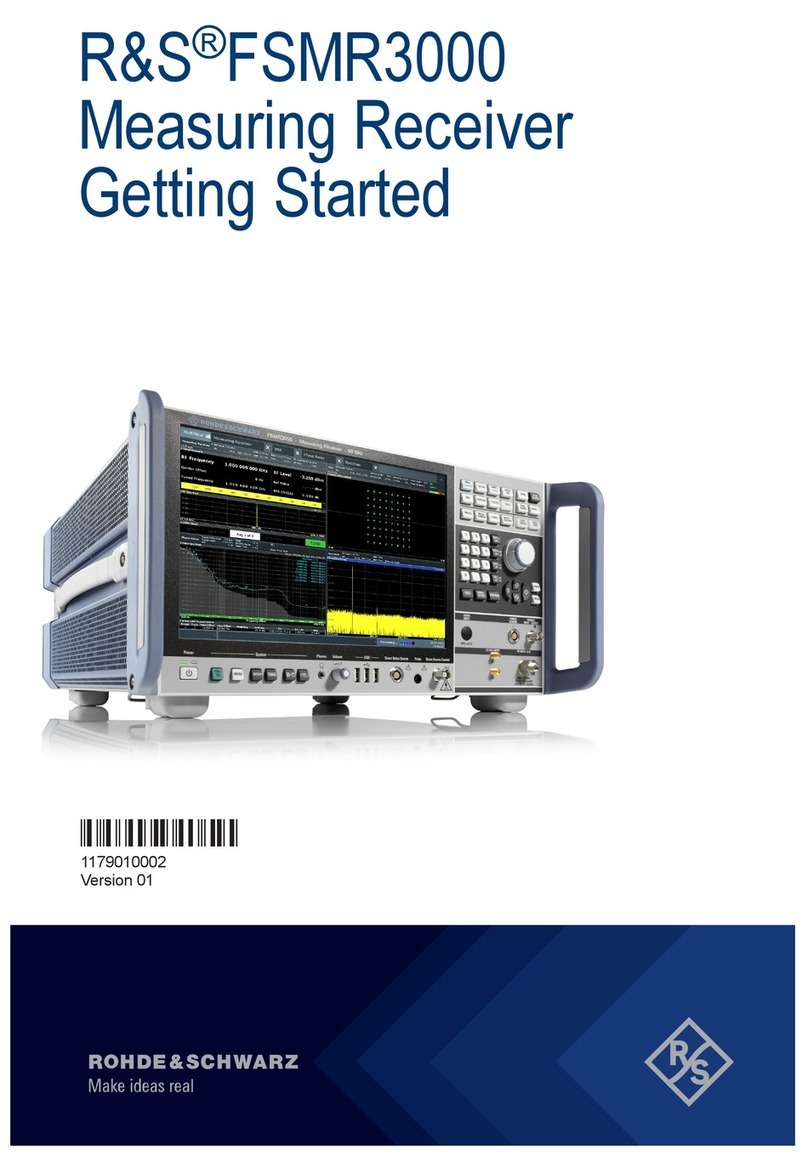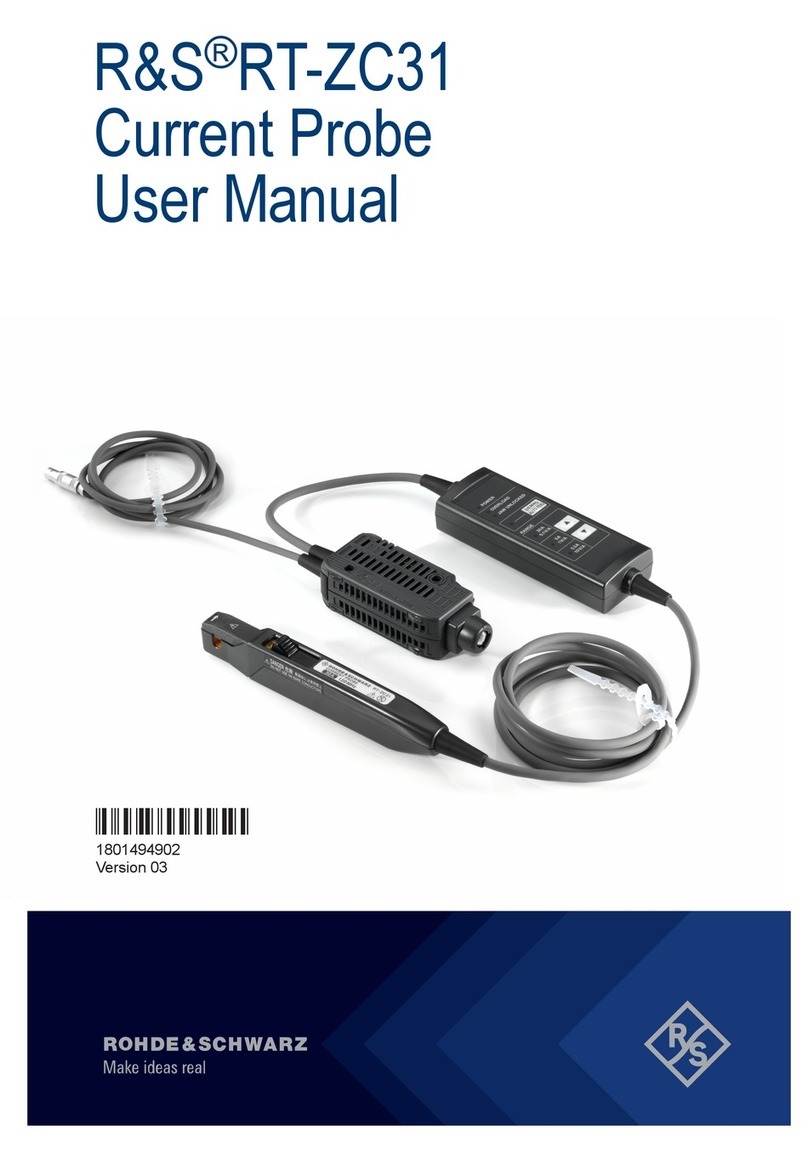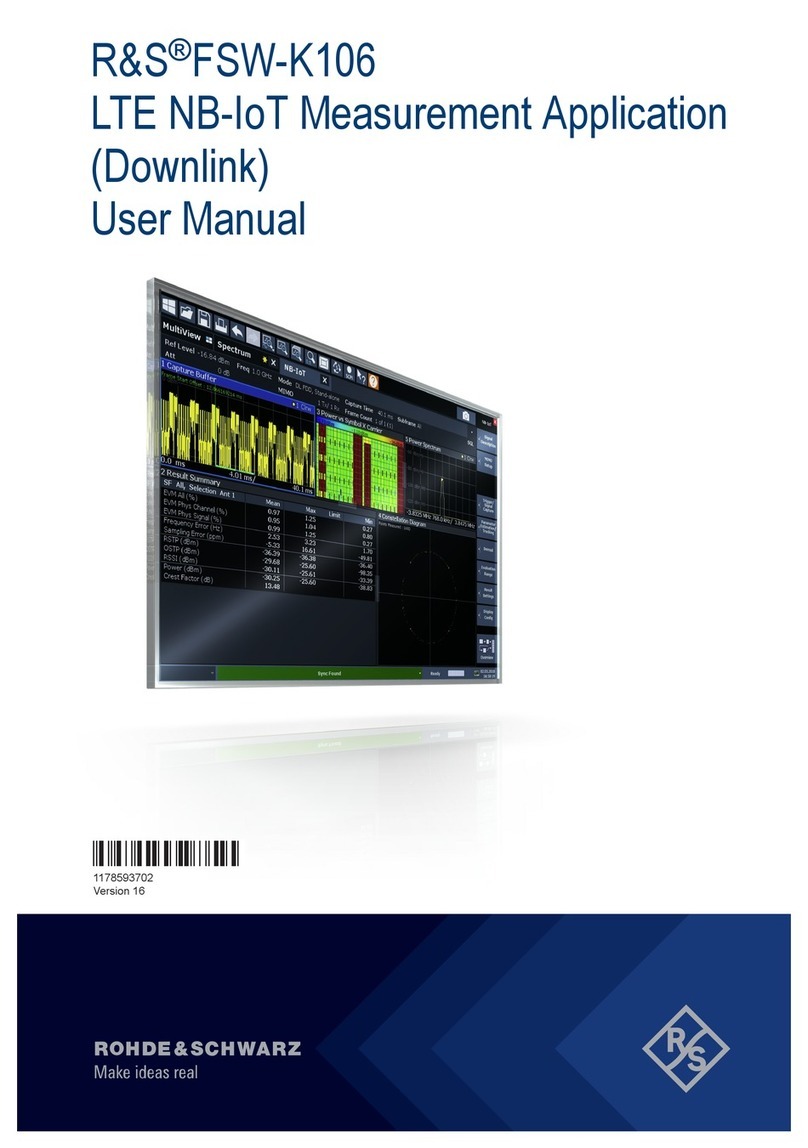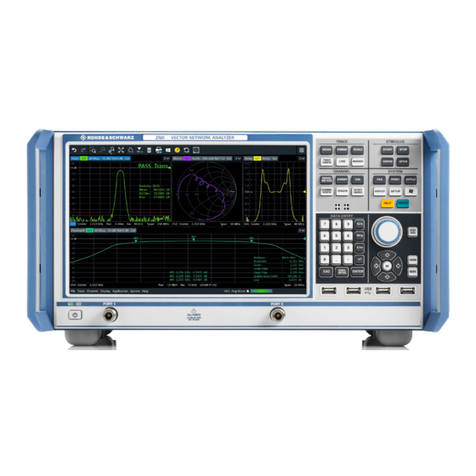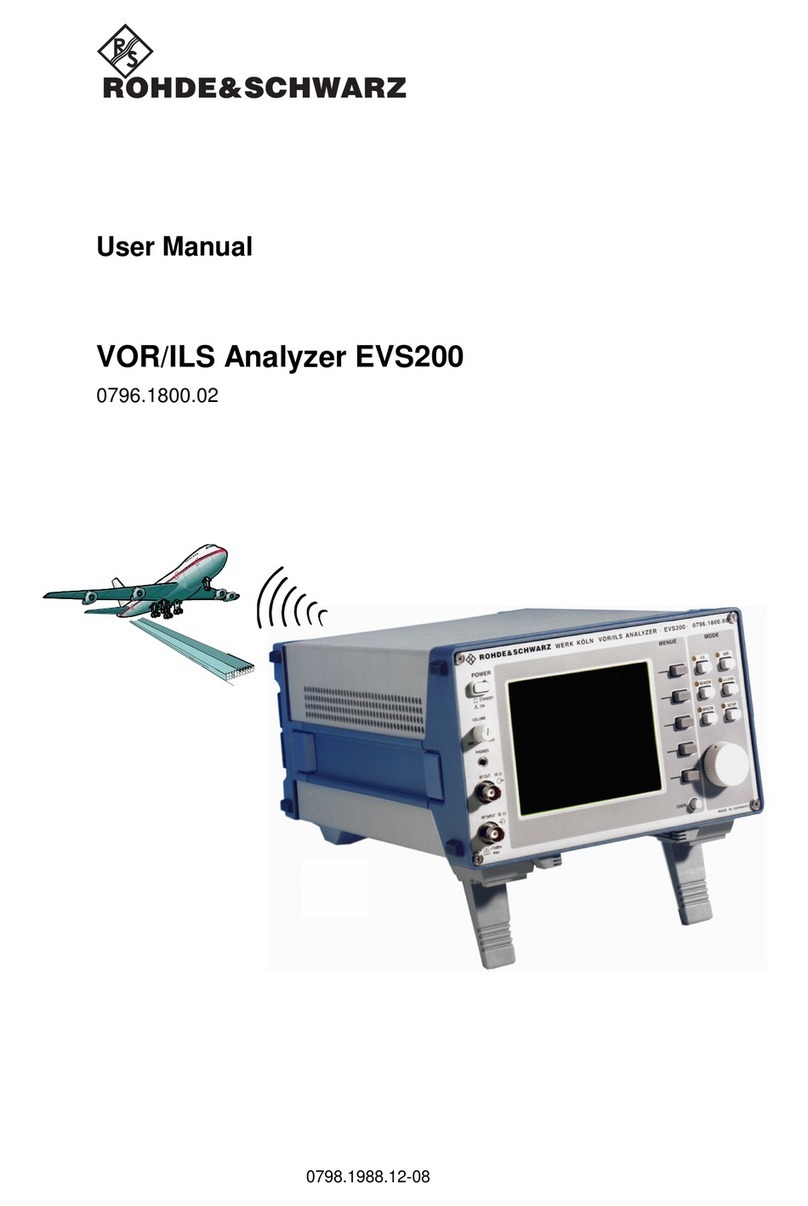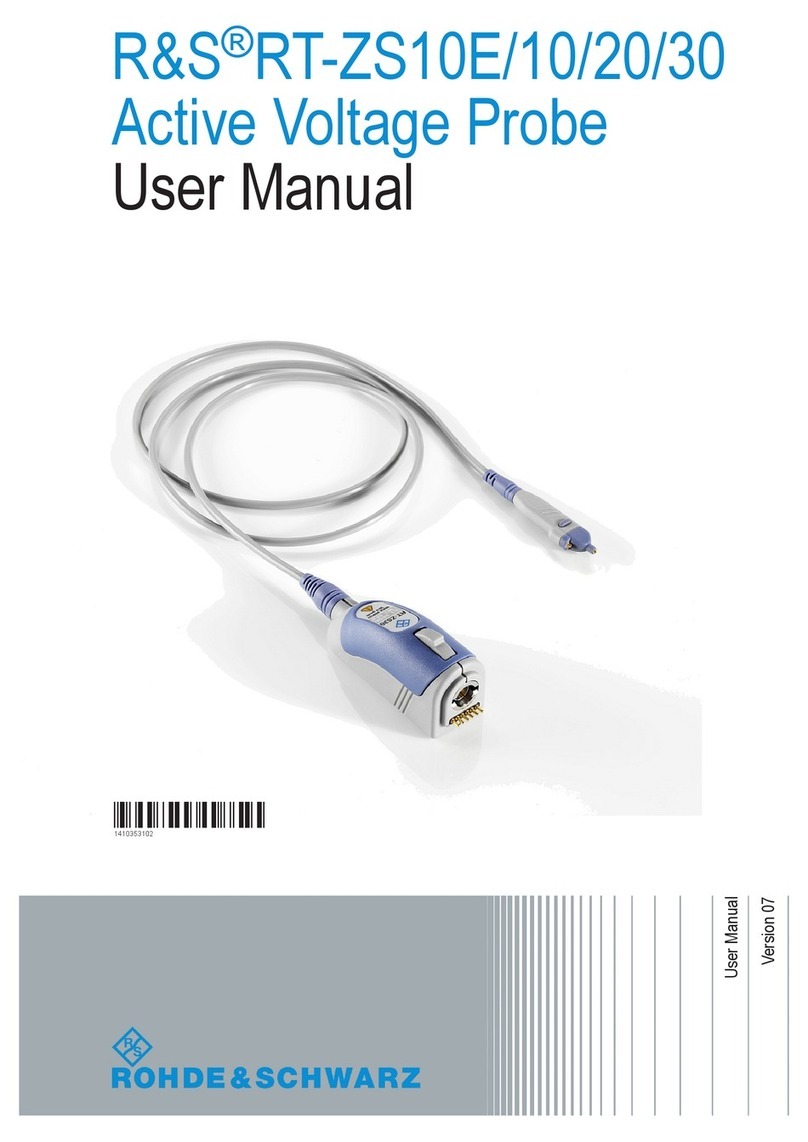[SETUP]<Instrument Setup>
Scroll to the GPS section using the rotating wheel and check, if the
receiver is recognized and GPS state is “On”. After enabling the
GPS it can take some seconds until the receiver is recognized.
d.) Load the map
Insert the SD-Card (referring to step a) into the FSH and open the
Maps Menu
[MEAS] <Map>
Now select the maps (the name is similar to the directory’s name
given in step a).
Zoom in to the desired size using the <Zoom in> button
If you want to get to this menu later on, just press the [MEAS]
Key while you are in the Maps Mode as shown in step b.
e.) Set measurement mode to “Geotagging”
[MEAS] <Meas Mode> (Geotagging)
f.) Define the appropriate colors and levels for field strength display
The instrument offers three levels to be defined. Because we do not
have a transducer integrated in our measurement, our levels are in
dBm and do not represent a field strength, but a power level.
Let’s keep the standard settings:
Good Coverage > -30dBm (color=green)
Average Coverage = -55dBm (color=yellow)
Bad Coverage < -80dBm (color=red)
[MEAS] <Settings> and choose the setting to check the value and
eventually change it.
The colors will be assigned to your representative measurement
points on the map according to the measured level. It is important to
know, that these colors are not static. Between the levels the color
will change based on the subtractive mixture of color:
After all these steps are done, the FSH is well prepared to go
outside for a measurement.
3. Performing the measurement
There are several ways to perform a geo-referenced measurement.
To get the results displayed on the map immediately, it is important to
have “Live map update” in the [MEAS] – (GPS Position) menu
switched on.
a.) Automatic based on an event (to be enabled in [MEAS]<Settings>
<Save On Event> while using the Maps Mode).
In the Event Source you can choose between
- Time intervals
- Limit failures
- Distance intervals
- Every sweep
This makes us able to do e.g. mobile measurement without a need for
experts on site. The instrument is “armed” once and will do all the
tasks without any need for further manual assistance. Typically a
distance interval of 100m is used for mobile BC measurements.
b.) Manually on the instrument (to be found in [MEAS]<GPS position>
while using the Maps Mode
- saving the current position
- manual position and azimuth (e.g. when no GPS reception)
In our example only manually saving the current position will be
explained.
[MEAS]<GPS Position><Save Current Position> will trigger the geo-
referenced measurement. After collecting some geo tags, your map
will give you the first view on the current supply situation.
The instrument saves all the collected information on the SD Card. So
when the task is complete, simply connect the SD Card to your
computer. In the folder “Geotagging” you will find a GPX file containing
all the geo-referenced information (e.g. Time & Date, Coordinates in
decimal degrees, Frequency, Signal Level) necessary to have an
analysis on a separate computer later on.
4. Conclusion
The FSH is a great tool making it easy to perform outdoor
measurements while having an overview of the supply situation at a
glance.
The measurement can be set up within minutes.
References:
- R&S FSH4/8/13/20 Quick Start Guide
- R&S FSH4/8/13/20 Operating Manual