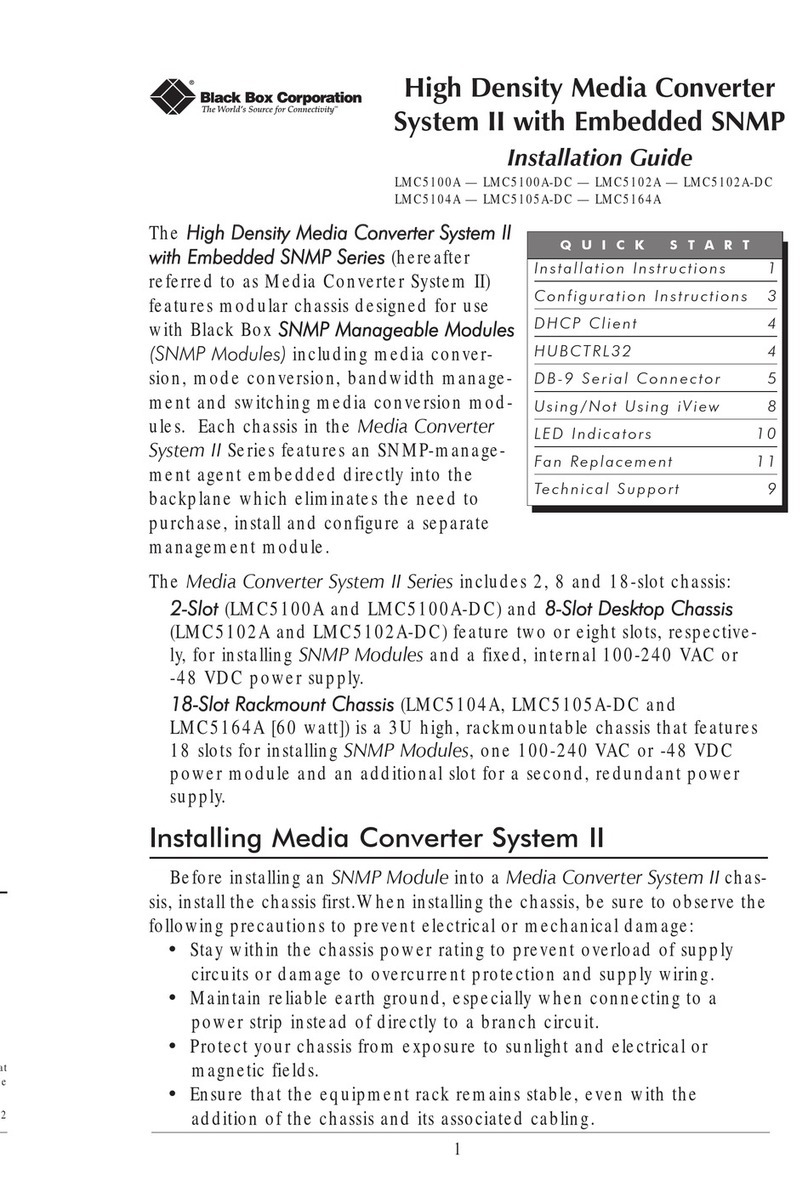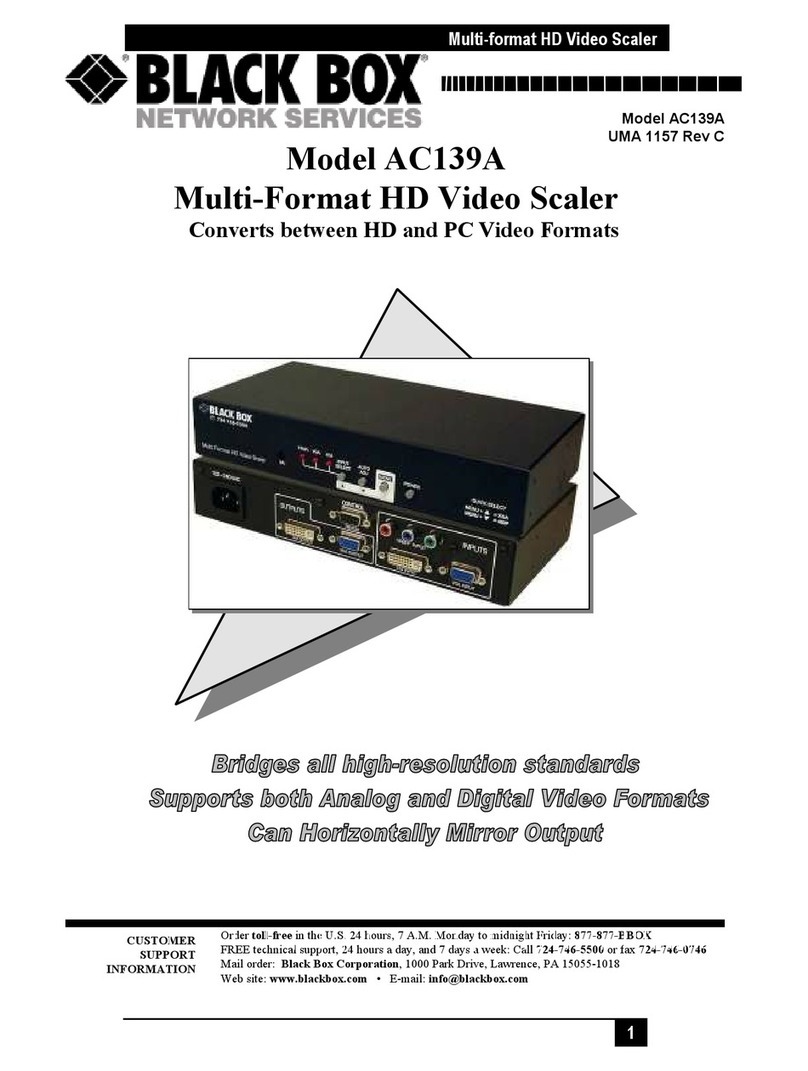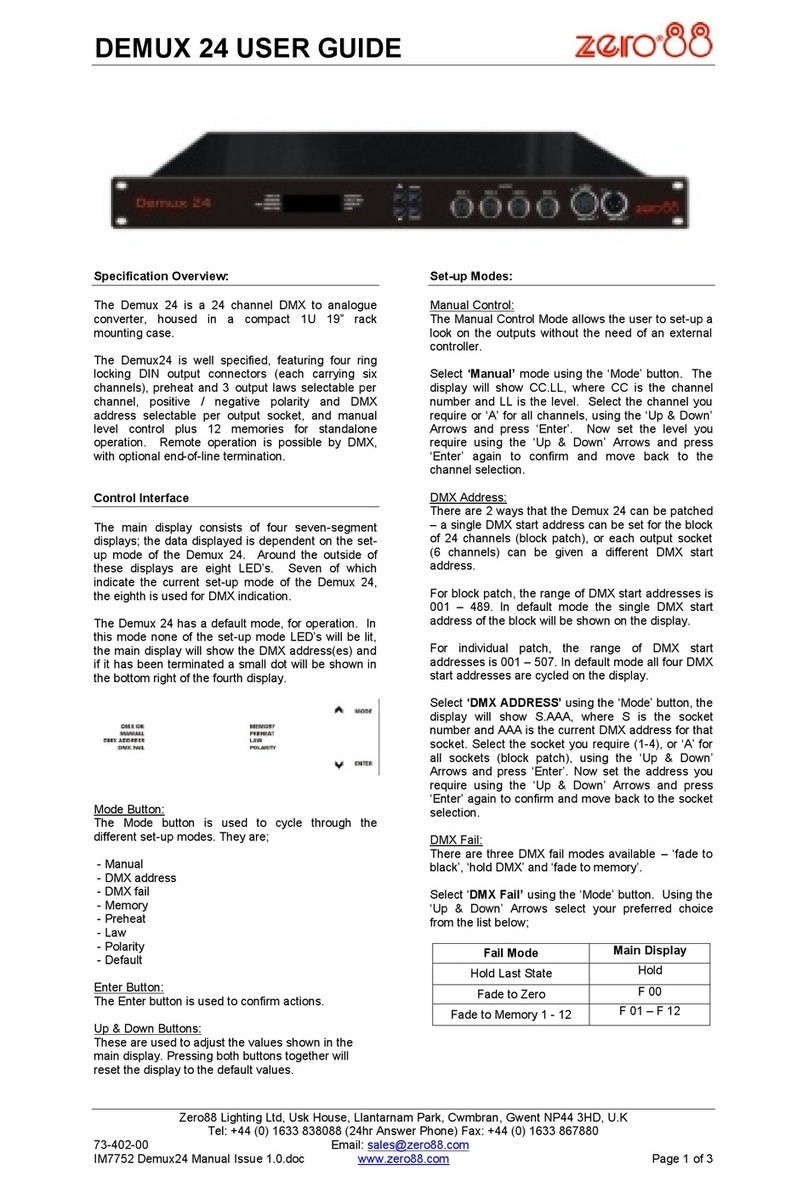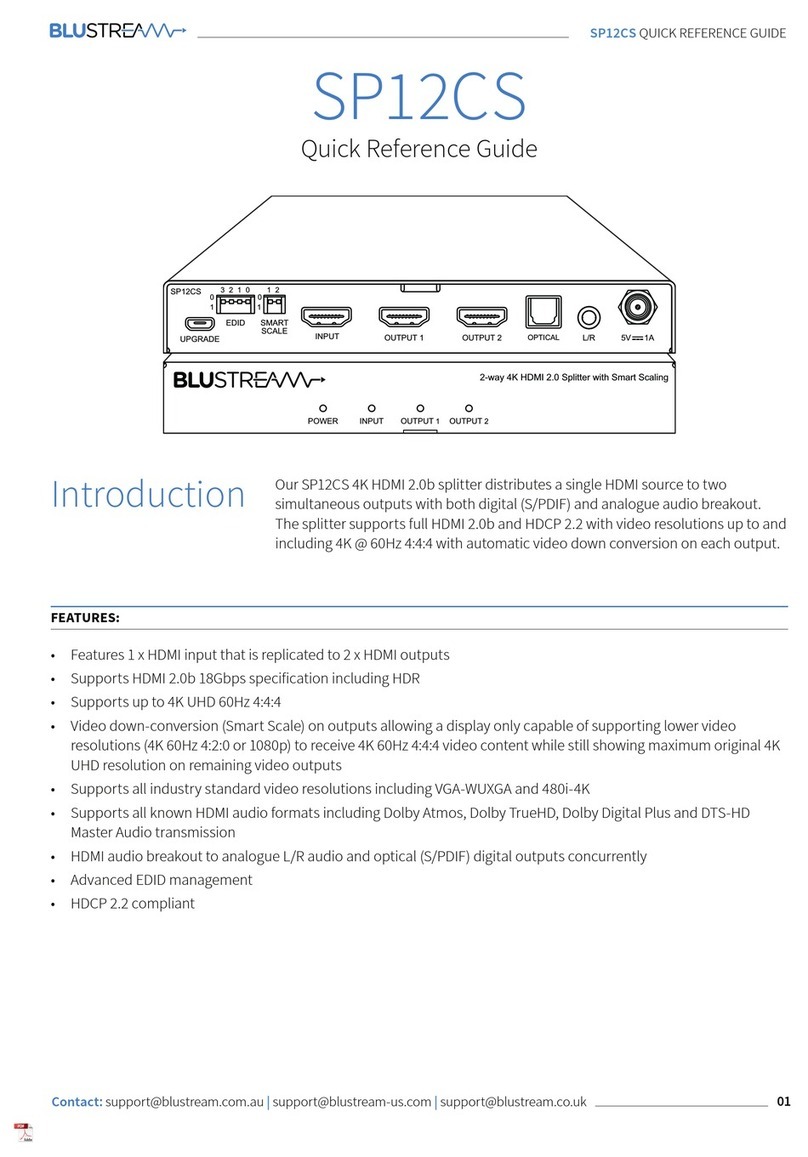Lindemann LIMETREE USB-DAC User manual

1DE
LIMETREE USB-DAC
YOUR AUDIOPHILE ESSENTIALS
1993-2018
www.lindemann-audio.com
DE | EN
BEDIENUNGSANLEITUNG | MANUAL

2DE
INHALTSVERZEICHNIS
3Vorwort
4Sicherheitshinweise
5Produktbeschreibung
6Funktionsbeschreibung
8Infrarot-Fernbedienung
9Inbetriebnahme
11 Technische Daten
12 Garantie
TABLE OF CONTENTS
DE EN
14 Introduction
15 Safety instructions
16 Product description
17 Functional description
19 Infrared remote control
20 Startup
22 Technical specications
23 Guarantee
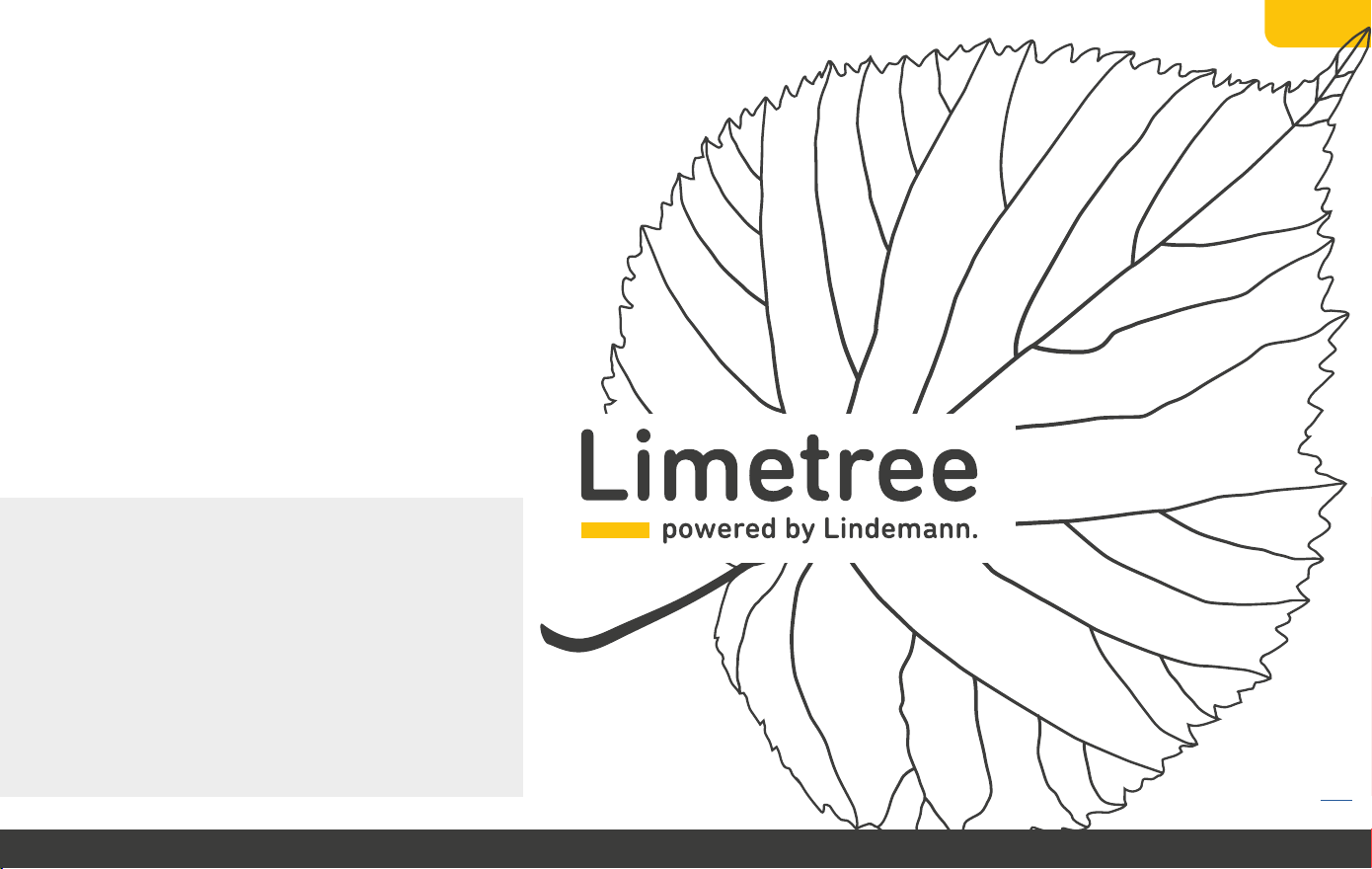
3DE
VORWORT
Herzlichen Glückwunsch und vielen Dank, dass Sie
sich für ein Produkt aus dem Hause LINDEMANN
entschieden haben. Wir entwickeln und fertigen
unsere Produkte seit 25 Jahren in Deutschland
und haben unsere ganze Erfahrung und Passion in
die Klangqualität dieses Produktes gesteckt. Leh-
nen Sie sich zurück und entdecken Sie Ihre Lieb-
lingsaufnahmen neu. Wir garantieren Ihnen Musik-
genuss auf Weltklasse-Niveau.
Bevor Sie starten
Lesen Sie diese Bedienungsanleitung bitte voll-
ständig und sorgfältig durch. Sie ist ein Bestand-
teil dieses Produktes und enthält wichtige Hin-
weise zur richtigen Benutzung. Bewahren Sie
diese Bedienungsanleitung zum späteren Nach-
schlagen auf.
Top

4DE
SICHERHEITSHINWEISE
• Der Kontakt mit Netzspannungen ist lebensgefährlich! Verwen-
den Sie nur vorschriftsmäßige Netzsteckdosen zum Betrieb
dieses Gerätes.
• Verwenden Sie zum Betrieb des Gerätes ausschließlich das bei-
liegende Netzgerät. Ein Betrieb mit einem anderen als dem bei-
liegenden Netzgerät führt zu Haftungsausschluss und Gewähr-
leistungsverlust. Das Netzgerät ist nur spannungsfrei, wenn es
nicht mit einer Netzsteckdose verbunden ist!
• Betreiben Sie das Produkt an einem sicheren Platz und verle-
gen Sie Kabel so, dass niemand darüber stolpern kann. Halten
Sie das Produkt von Kindern fern. Betreiben Sie das Produkt
nicht unbeaufsichtigt.
• Öffnen Sie das Gerät nicht und nehmen Sie keine Veränderun-
gen am Produkt vor. Haftungsausschluss und Gewährleistungs-
verlust sind die Folge.
• Das Gerät darf im Betrieb keinesfalls Feuchtigkeit oder Flüssig-
keiten ausgesetzt werden. Schützen Sie das Produkt vor trop-
fenden oder spritzenden Flüssigkeiten und halten Sie es von
mit Wasser gefüllten Gefäßen fern.
• Überprüfen Sie vor der ersten Inbetriebnahme den Verpa-
ckungsinhalt auf Vollständigkeit und Beschädigungen. Nehmen
Sie beschädigte Geräte keinesfalls in Betrieb.
• Verwenden Sie das Produkt ausschließlich zu dem in den fol-
genden Kapiteln beschriebenen Zweck. Zweckentfremdung
führt zu Haftungsausschluss und Gewährleistungsverlust.
EU-Konformitätserklärung
Mit dem CE-Zeichen erklärt LINDEMANN audiotechnik GmbH,
dass das Produkt die grundlegenden Anforderungen und Richt-
linien der Europäischen Union erfüllt.
Sachgemäße Entsorgung von Elektrogeräten
Elektronische Geräte dürfen nach der europäischen WEEE-Richt
linie nicht mit dem Hausmüll entsorgt werden. Sie können gemäß
Richtlinie 2012/19/EU am Ende Ihrer Lebensdauer an den Her-
steller, den Verkäufer oder eine öffentliche Sammelstelle kosten-
los zurückgegeben werden. Mit dieser Art der Entsorgung leisten
Sie einen wichtigen Beitrag zum Schutz der Umwelt. WEEE-Reg-
Nr.: DE 39271874.
Top

5DE
Der Limetree USB-DAC ist ein Digital-Analog-Wandler höchster
Qualität, der zusätzlich mit analoger Lautstärkeregelung und
einem Kopfhörerverstärker ausgestattet ist. Die Steuerung mit
einem Drehknopf und die serienmäßige Fernbedienung machen
ihn zum idealen Partner für die Musikwiedergabe am Computer.
Er wird mit einem USB-Kabel an einen USB-Port eines Notebooks
oder Desktop-Computers angeschlossen und ersetzt die interne
Soundkarte dieses Gerätes. Dadurch lässt sich die Klangqualität
der Musikwiedergabe auf das Niveau der besten HiFi-Geräte an-
heben. Der Limetree USB-DAC kann als reiner Kopfhörerverstär-
ker genutzt werden, aber auch gleichzeitig als Vorverstärker für
aktive Lautsprecherboxen oder Endstufen.
Die Schaltung und vor allem die Bauteileauswahl des Limetree
USB-DAC wurden bis ins kleinste Detail optimiert, um beste
Klangeigenschaften bieten zu können. Alle Musikdateien werden
mit Hilfe einer hochpräzisen FemtoClock neu getaktet: Die so be-
arbeiteten Daten sind frei von „Jitter“, der häufigsten Ursache für
schlechte Digitalwiedergabe. Der Klang ist offen, natürlich und
folgt im besten Sinne der Aufnahme. Als Ausgangsstufe kommt
einer der besten Verstärkerbausteine des Marktes zum Einsatz,
der als Kopfhörerverstärker klanglich Maßstäbe setzt.
Für die Stromversorgung wird ein hochwertiges „medical grade“
Steckernetzteil eingesetzt, das eine besonders hohe Entkopplung
von Störungen aus dem Stromnetz sicherstellt. Zusammen mit
der aufwendigen Filterung im Gerät und speziellen Spannungs-
reglern konnte eine besonders störungsarme Stromversorgung
mit Rauschwerten unter 10 µV realisiert werden.
PRODUKTBESCHREIBUNG
Top
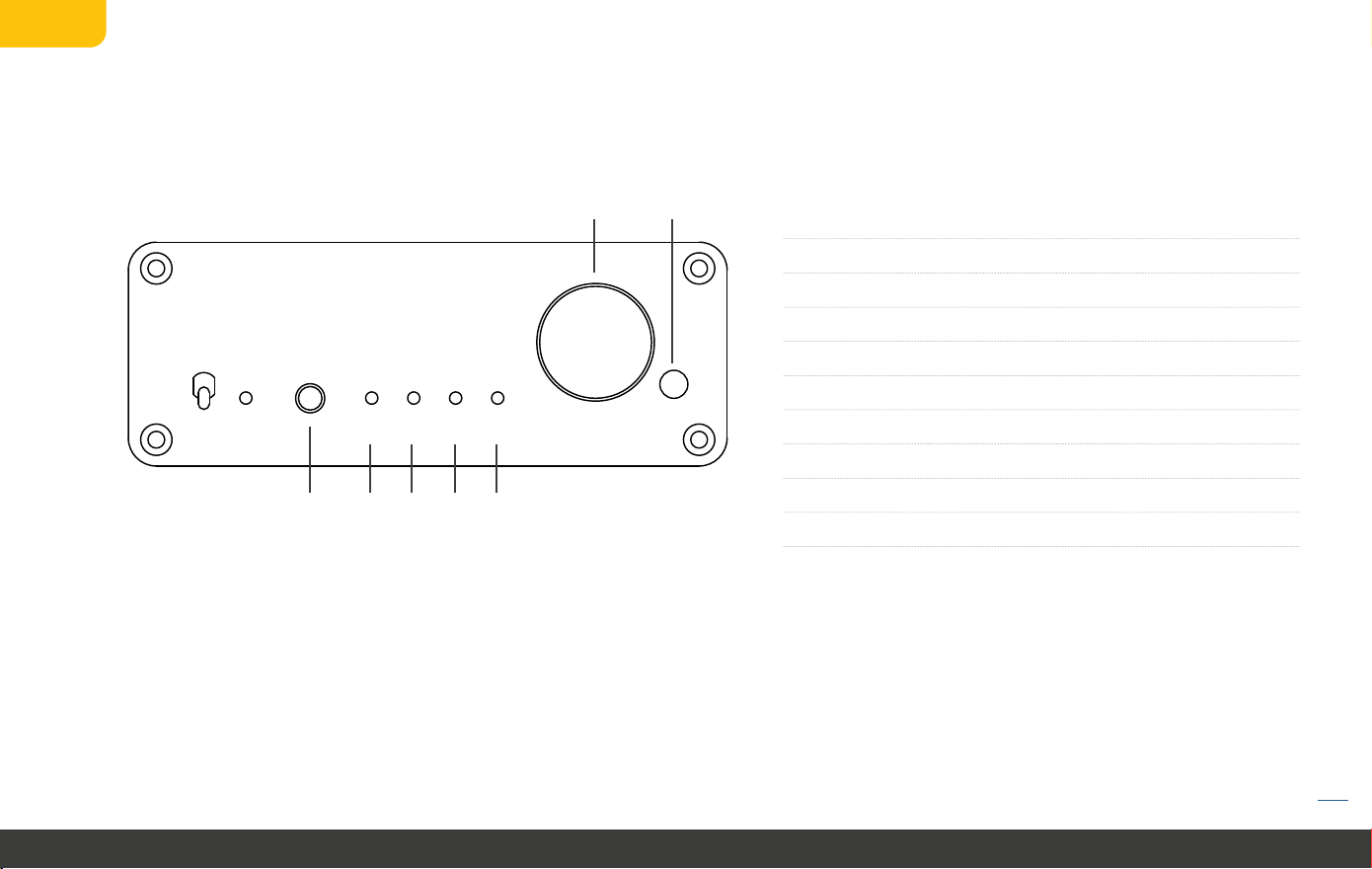
6DE
FUNKTIONSBESCHREIBUNG
1. Kopfhörerbuchse 3,5 mm. Durch Einstecken des Kopfhörers wird der
Kopfhörerausgang eingeschaltet und der Line-Output abgeschaltet.
2. Funktionsanzeige für DSD Wiedergabe. Wenn die LED gelb leuchtet,
wird gerade eine DSD Datei wiedergegeben.
3. Funktionsanzeigen für den ausgewählten Eingang: USB,
D1 (Digitaleingang 1 = Koaxial), D2 (Digitaleingang 2 =
optisch).
4. Multi-Funktions-Bedienelement zur Einstellung von
Lautstärke, Mute und Eingangswahl. Drehen = laut/
leise, Drücken = Mute, gedrückt halten und Drehen =
Eingangswahl.
5. Infrarot-Empfänger für die IR-Fernbedienung.
VORDERSEITE
Output D2 D1 USB 5V DC
on
USB-DAC
Limetree
DSD USB D1 D2 Volume
21 3 3 3
54
Grün PCM 44.1/48 kHz
Türkis PCM 88.2/96 kHz
Blau PCM 176.4/192 kHz
Weiß PCM 352.8/384 kHz
Rosa PCM 705.6/768 kHz
Gelb DSD 64
Orange DSD 128
Violett DSD 256
Rot DSD 512
Top
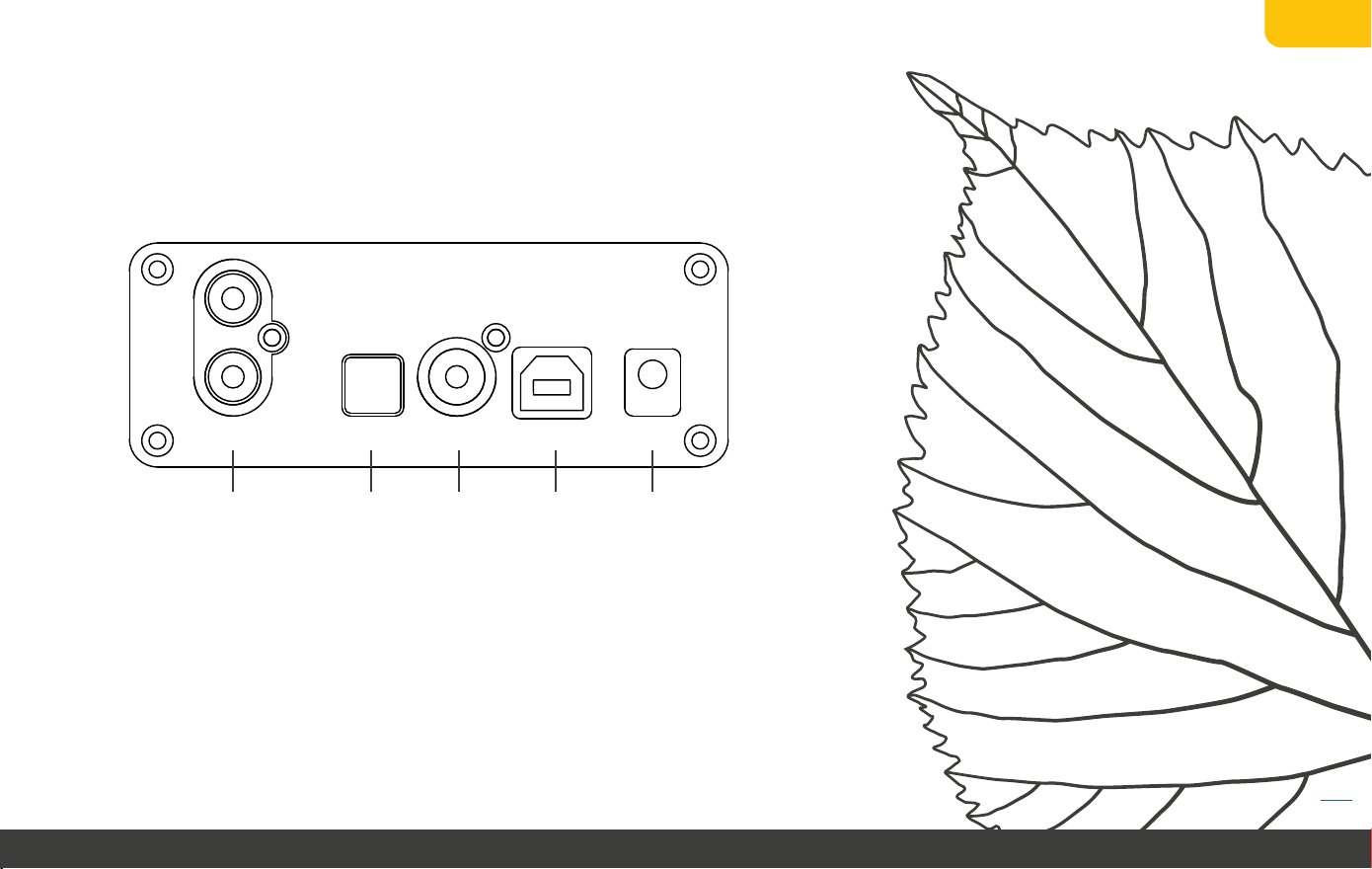
7DE
RÜCKSEITE
Output D2 D1 USB 5V DC
on
USB-DAC
Limetree
DSD USB D1 D2 Volume
FUNKTIONSBESCHREIBUNG
6. Analoger Line-Output zum Anschluss von Endstufen oder aktiven Lautsprechern.
7. Digitaleingang 2: optischer Digitaleingang (TOSLINK)
8. Digitaleingang 1: koaxialer Digitaleingang (75 Ohm LPCM).
9. USB-B-Eingang: USB Audio Class 2 Port
10. Kleinspannungsanschluss 5 V DC.
Achtung: Es darf nur das mitgelieferte Steckernetzteil verwendet werden.
6 7 8 9 q
Top
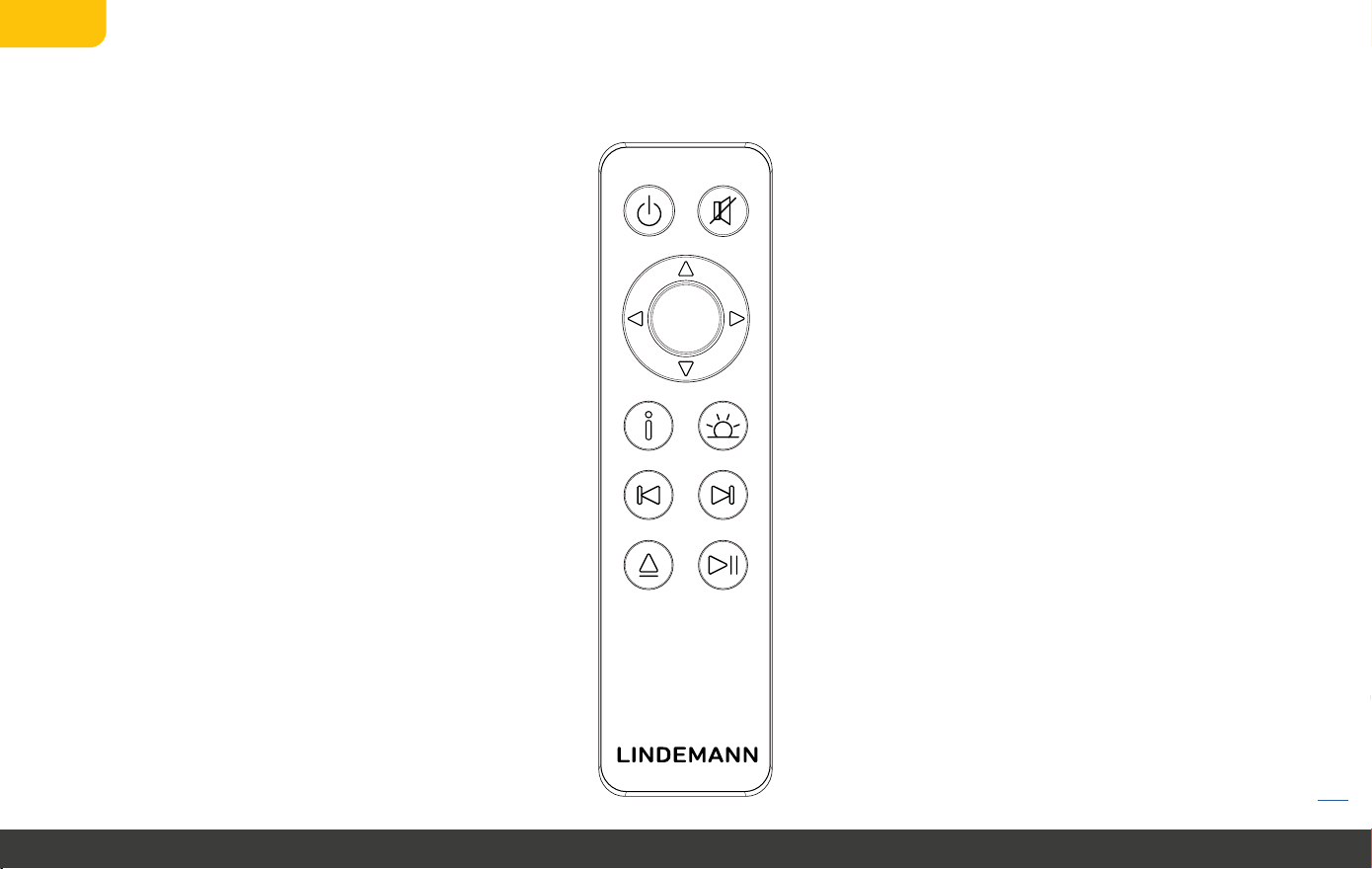
8DE
INFRAROT-FERNBEDIENUNG
1. Stand-By Taste: Schaltet das Gerät ein und aus.
2. Mute-Taste: Schaltet die Lautstärke stumm.
3. Volume-Tasten: Einstellung der Lautstärke.
4. Eingangswahl-Taste: Auswahl des aktiven
Eingangs.
5. Info-Taste: beim Limetree USB-DAC
nicht belegt.
6. Dimm-Taste: Steuert die Helligkeit der LEDs.
7. Skip-Tasten: Springen zum vorherigen/
nächsten Titel.
8. Eject-Taste: beim Limetree USB-DAC nicht
belegt.
9. Play/Pause-Taste: Abspielen oder Pausieren
des angewählten Titels.
10. Batteriefach auf der Rückseite.
1 2
3
3
4 4
5 6
7 7
9
q
8
Top

9DE 9DE
INBETRIEBNAHME
• Verbinden Sie das beiliegende Steckernetzteil mit einer Netz-
steckdose und das Kabel mit dem 5 V DC – Eingang des Limetree
USB-DAC.
• Verbinden Sie einen USB-A-Port Ihres Notebooks oder Desktop-
PC mit dem USB-B-Port des Limetree USB-DAC. Alternativ kön-
nen Sie auch eine digitale Quelle mit einem der Digitaleingänge
verbinden.
• Schalten Sie das Gerät mit dem Kippschalter an der Front ein. Die
On-LED leuchtet grün.
• Wählen Sie nun mit Hilfe der Fernbedienung oder des (gedrück-
ten) Drehknopfes den gewünschten Eingang aus.
• Verbinden Sie einen Kopfhörer mit der Kopfhörerbuchse an der
Front oder eine Endstufe oder aktive Lautsprecher mit dem Li-
ne-Output an der Rückseite. Die Umschaltung zwischen den
Ausgängen erfolgt automatisch durch Stecken des Kopfhörers.
Wenn kein Kopfhörer eingesteckt ist, ist der Line-Output aktiv.
Um den Limetree USB-DAC als Sound-Ausgabe für Ihr Notebook
oder Ihren Desktop-PC zu verwenden, muss das Gerät in den Ge-
räteeinstellungen des Computers eingerichtet werden.
Installation unter Windows
Nach dem Einschalten des Limetree USB-DAC wird
das Gerät von Windows erkannt und automatisch
eingerichtet. Zur manuellen Einrichtung des Gerätes navigieren
Sie bitte unter Einstellungen > System > Sound > Geräteei-
genschaften > Zusätzliche
Geräteeigenschaften > Er-
weitert. Hier finden Sie eine
Auflistung aller verfügba-
ren Sample-Rates. Wichtig
zu wissen: DSD wird von
Windows nicht unterstützt.
Hierzu benötigen Sie spe-
zielle Treiber und/oder ein
entsprechendes Abspiel-
programm.
Windows
Top
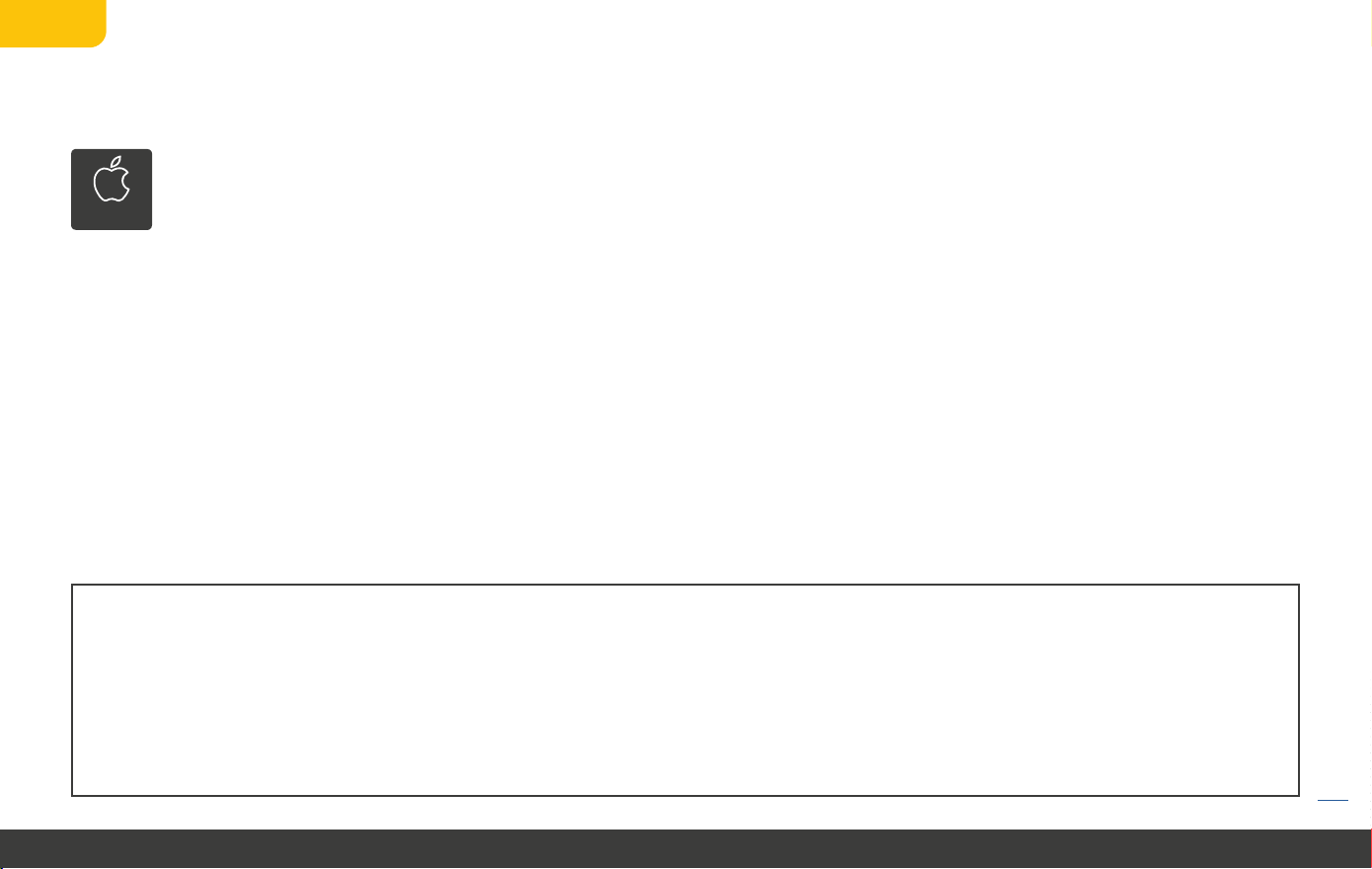
10 DE
Installation unter MacOS
Nach dem Einschalten des Limetree USB-DAC wird das
Gerät von MacOS erkannt und automatisch eingerich-
tet. Zur manuellen Einrichtung des Gerätes navigieren Sie bitte
unter Systemeinstellungen > Ton. Hier können Sie das Gerät für
die Tonausgabe auswählen. Weitere Einstellungen können Sie
unter Finder >Gehe zu >Dienstprogramme >Audio-Midi-Setup
vornehmen. Hier finden Sie eine Auflistung aller verfügbaren
Sample-Rates. Wichtig zu wissen: DSD wird von MacOS nicht
unterstützt. Hierzu benötigen Sie ein Abspielprogramm, das DSD
unterstützt.
INBETRIEBNAHME
Apple
Bitte beachten Sie:
Für die Wiedergabe von DSD-Dateien sind spezielle Abspielprogramme erforderlich. Zu empfehlen sind hier u.a. Roon, Audirvana
oder J.River Media Center. Die genannten Programme bieten eine Vielzahl von Funktionen zur Verwaltung von Musikbibliotheken
und ermöglichen Wiedergabe in Studioqualität. Weitere Informationen zur Optimierung der Klangqualität finden Sie beim entspre-
chenden Anbieter.
Top

11DE
Stromaufnahme: 0,1 W Standby, 3 W Betrieb
Stromversorgung: 5 V DC
Abmessungen: 107 x 40 x 107 mm (B x H x T)
Gewicht: 292 g
D/A-Wandler
Auflösung: 24 bit
Sample-Rates: PCM bis 768 kHz, DSD bis DSD512
Dynamikumfang: > 120 dB
THD & Noise: < 0,003 % (@ 0 dB FS)
Clock: Ultra-Low-Jitter MEMS FemtoClock
D/A-Wandler: ES 9038 Sabre DAC
DAC-Filter: Minimum phase slow roll-off filter
Ausgangsspannung: 2,0 V @ 0 dB FS
Einstellbereich der Lautstärkeregelung: 80 dB in 1 dB - Schritten
Kopfhöreranschluss: 3,5 mm Klinkenbuchse
Empfohlene Impedanz des Kopfhörers: 16-300 Ohm
TECHNISCHE DATEN
Top

12 DE
DE | EN
GARANTIE
Unsere Produkte werden ausschließlich in Deutschland von
ISO-zertifizierten Betrieben gefertigt. Jedes einzelne Gerät wird
anschließend bei uns im Hause einer vollständigen, auch mess-
technischen Funktionskontrolle unterzogen. Wir gewähren des-
halb guten Gewissens eine verlängerte Garantie von drei Jahren.
Wichtige Voraussetzung für die Inanspruchnahme dieser verlän-
gerten Garantie ist die Registrierung auf unsere Homepage. Wir
empfehlen, die Registrierung unmittelbar nach dem Erwerb des
Gerätes durchzuführen.
Bitte beachten Sie: Die Garantie gilt nicht für Schäden, die durch
unsachgemäßen Gebrauch des Gerätes entstanden sind. Von der
Gewährleistung ausgeschlossen sind weiterhin Geräte, die geöff-
net wurden, oder in denen Reparaturversuche oder Veränderun-
gen durch Dritte vorgenommen wurden. Die Haftung für Folge-
schäden, die dadurch entstehen, ist ausgeschlossen. Außerdem
ist jede Haftung über den Warenwert des Gerätes hinaus aus-
geschlossen. Etwaige, abweichende Garantiezusagen durch den
Handel sind für uns nicht bindend.
Top

13EN
www.lindemann-audio.com
DE | EN
BEDIENUNGSANLEITUNG | MANUAL
LIMETREE USB-DAC
YOUR AUDIOPHILE ESSENTIALS
1993-2018
Top

14 EN
INTRODUCTION
Congratulations and thanks a lot for your decision
to buy a LINDEMANN product. We have been de-
veloping and manufacturing our products in Ger-
many for 25 years and put all our experience and
passion into the sound quality of this device. Lean
back and rediscover your favorite recordings. We
guarantee you world-class musical enjoyment.
A First Note
Please read this operating manual complete-
ly and thoroughly. It is an integral part of this
product and contains important notes on how
to use it correctly. Keep this manual for future
reference.
Top

15EN
SAFETY INSTRUCTIONS
• A contact with mains voltages is potentially lethal! Use only reg-
ular mains outlets and undamaged power cables to operate this
device.
• Use the included power supply exclusively to operate the unit. Op-
erating the unit with any other than the included power supply will
result in an exclusion of liability and warranty forfeiture. The pow-
er supply is only dead when it’s not connected to a power outlet!
• Operate the unit in a safe place and lay cables in such a way that
no one can trip over them. Keep the unit away from children. Do
not leave the running unit unattended.
• Do not open the unit and do not perform any modifications on the
product. This will result in an exclusion of liability and warranty
forfeiture.
• While in operation the unit must under no circumstances be ex-
posed to moisture or liquids. Protect the unit from dripping or
splashing liquids and keep it away from vessels filled with water.
• Prior to initial operation, check the package contents for com-
pleteness and damages. A damaged unit must by no means put
into operation.
• Use the product only for the purpose described in the following
sections. Misuse will result in an exclusion of liability and war-
ranty forfeiture.
EU Declaration of Conformity
With the CE symbol LINDEMANN audiotechnik GmbH declares that
the product meets the basic requirements and directives of the
European Union.
Proper disposal of electric appliances
In accordance with the European WEEE Directive, electronic de-
vices must not be disposed of with the household waste. Pursuant
to the Directive 2012/19/EU, they may be returned free of charge to
the manufacturer, the seller or a public collection point at the end
of their service life. With this kind of disposal you make a valuable
contribution to the protection of our environment. WEEE reg. no.:
DE 39271874.
Top

16 EN
PRODUCT DESCRIPTION
The Limetree USB-DAC is a super high-quality digital-to-analog
converter featuring an analog volume control and a headphone
amplifier to boot. Selecting the volume with a rotary knob plus the
included remote control make it the ideal game partner for music
reproduction over a computer. Through a USB cable it is connect-
ed to a USB port of a notebook or desktop computer where it re-
places the internal soundcard of this device. That way the sound
quality of the music playback can be raised to the level of the best
hi-fi equipment. The Limetree USB-DAC can be used as a stand-
alone headphone amplifier, but also simultaneously as a preamp
for active speakers or power amps.
The circuitry and above all the component selection of the Lime-
tree USB-DAC have been optimized down to the smallest detail to
offer ultimate sound characteristics. All music files are re-clocked
by means of an ultra precise FemtoClock: the thus processed
data are free from “jitter“, the most frequent cause for poor digi-
tal playback. The sound is open, natural and follows the recording
in the best sense. For the output stage we use one of the finest
amplifier modules on the market which sets benchmarks as a
headphone amplifier in terms of sound.
For the power supply we use a high-quality “medical grade“
mains adapter to ensure a very high decoupling from any mains
interference. Together with the elaborate filtering in the device
and special voltage regulators an extremely trouble-free power
supply with noise values below 10 µV is achieved.
Top
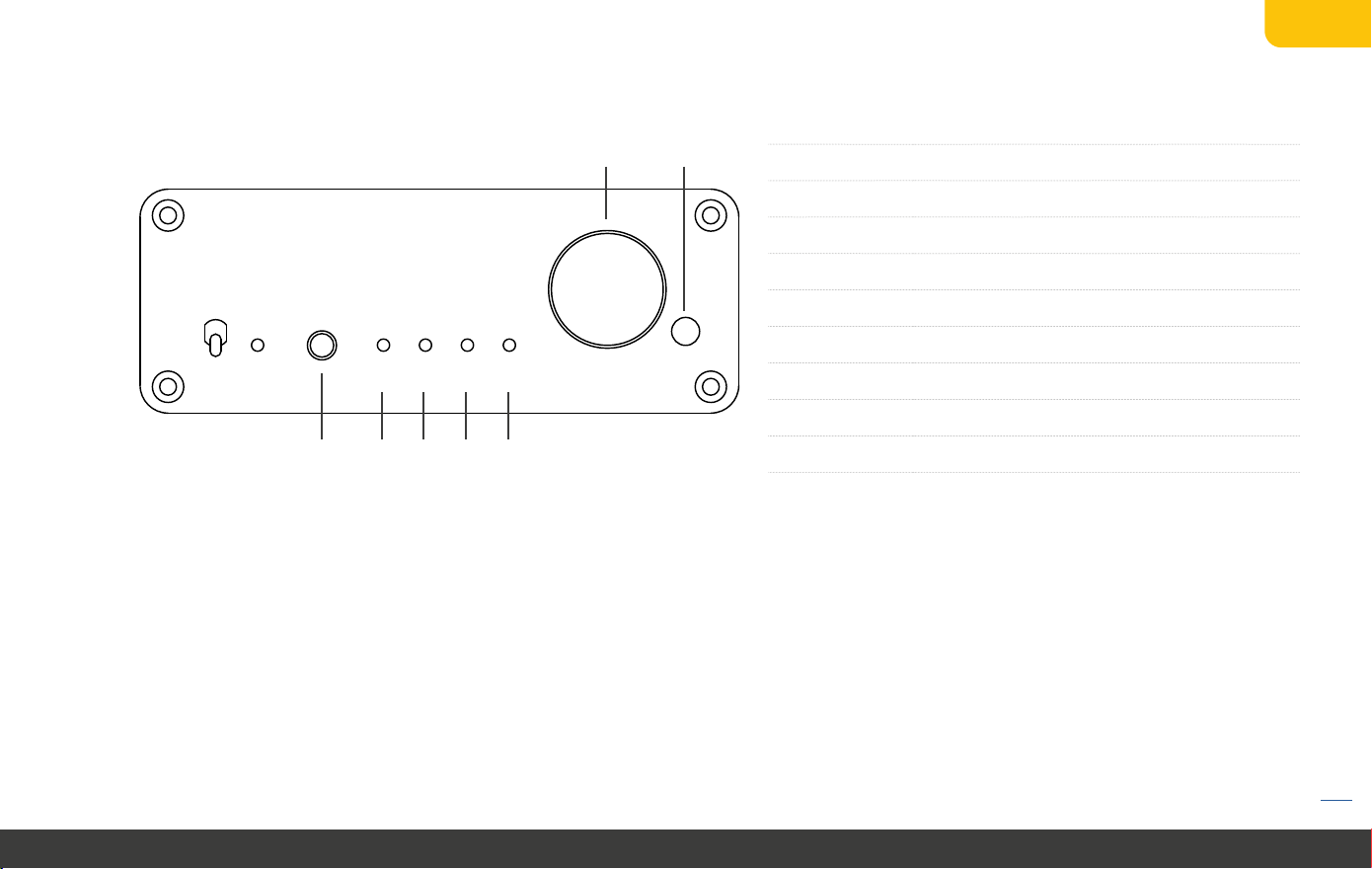
17EN
FUNCTIONAL DESCRIPTION
FRONT
1. Headphone socket 3.5 mm (1/8“). Inserting the headphone plug will
activate the headphone output and defeat the line output.
2. Function indicator for DSD playback: when the LED is yellow, a DSD
file is currently being played.
3. Function indicators for the selected input: USB, D1
(digital input 1 = coaxial), D2 (digital input 2 = optical).
4. Multifunction control element for controlling volume,
mute, and input selection. Turn = loud/soft, press =
mute, press and hold while turning = input selection.
5. Infrared receiver for the IR remote control.
Output D2 D1 USB 5V DC
on
USB-DAC
Limetree
DSD USB D1 D2 Volume
21 3 3 3
54 Green PCM 44.1/48 kHz
Cyan PCM 88.2/96 kHz
Blue PCM 176.4/192 kHz
White PCM 352.8/384 kHz
Pink PCM 705.6/768 kHz
Yellow DSD 64
Orange DSD 128
Violet DSD 256
Red DSD 512
Top
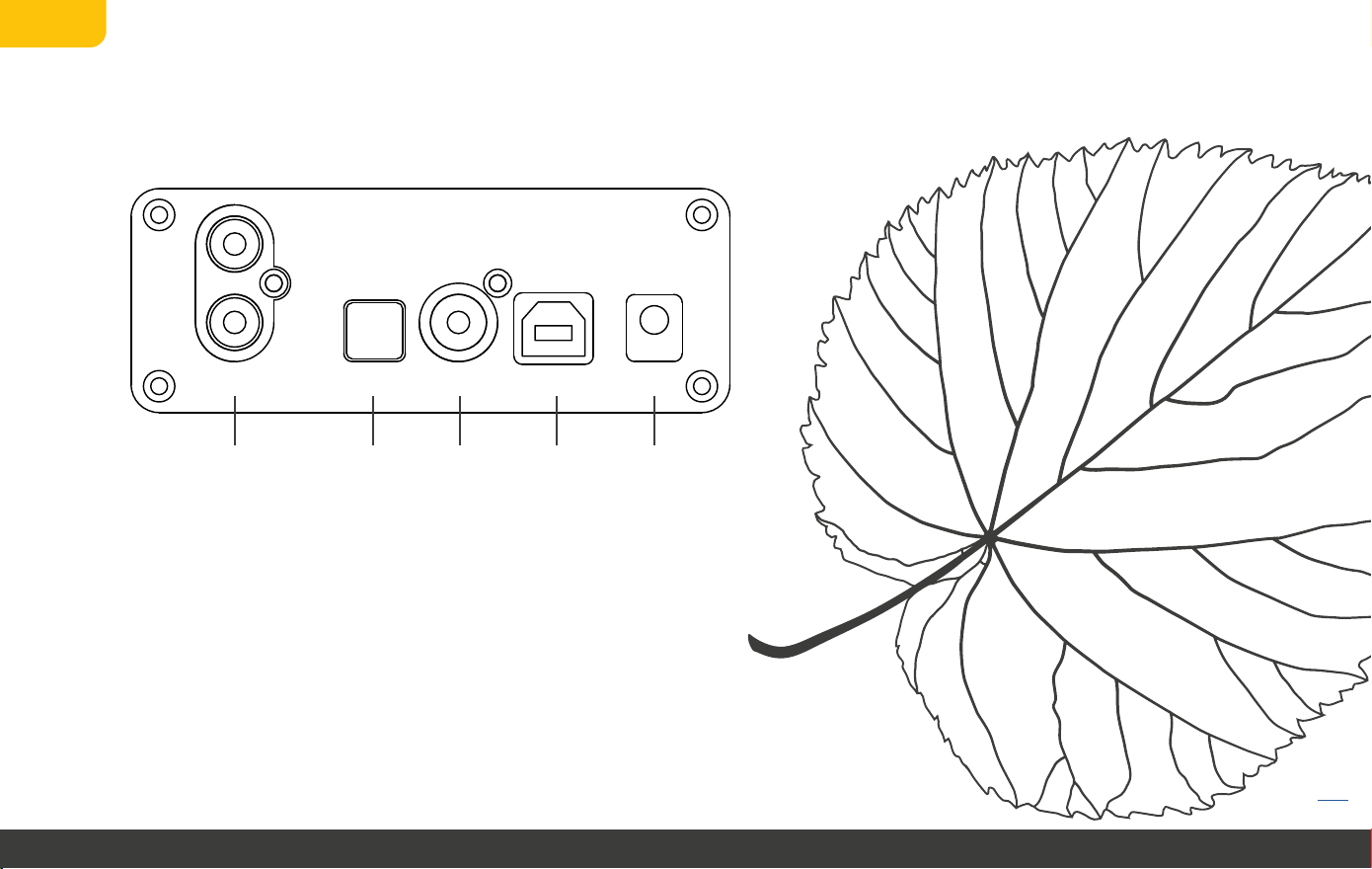
18 ENEN
FUNCTIONAL DESCRIPTION
REAR
6. Analog line output for connecting power amps or active speakers.
7. Digital input 2: optical digital input (TOSLINK)
8. Digital input 1: coaxial digital input (75 ohms LPCM)
9. USB-B input: USB audio class 2 port
10. Low voltage connector 5 V DC.
Caution: only the included plug-in power supply may be used.
Output D2 D1 USB 5V DC
on
USB-DAC
Limetree
DSD USB D1 D2 Volume
6 7 8 9 q
Top

19EN 19EN
INFRARED REMOTE CONTROL
1. Stand-by button: turns the device on and off.
2. Mute button: switches the volume to zero.
3. Volume buttons: set the volume level.
4. Input selector button: selects the active input.
5. Info button: not assigned in the
Limetree USB-DAC.
6. Dim button: controls the brightness of the LEDs.
7. Skip buttons: skip to the next/previous track.
8. Eject key: not assigned in the
Limetree USB-DAC.
9. Play/Pause key: play back or pause the
selected track.
10. Battery compartment on the rear side.
1 2
3
3
4 4
5 6
7 7
9
q
8
Top

20 ENEN
STARTUP
• Connect the included power adapter to a mains outlet and the
cable plug to the 5V DC input of the USB-DAC.
• Connect one USB-A port of your notebook or desktop PC to
the USB-B port on the Limetree USB-DAC. Optionally you also
want to connect a digital source to one of the digital inputs.
• Turn on the device using the toggle switch on the front. The
On-LED will light up green.
• Now select the desired input by means of the remote control
or the (pressed) rotary knob.
• Connect a headphone to the headphone socket on the front
panel or a power amp or active speakers to the line output
on the rear side. Switching between the outputs is automati-
cally done by connecting the headphone. If no headphone is
plugged in, the line output will be active.
• To use the Limetree USB-DAC for the sound output of your
notebook or your desktop PC, the device must be set up in
the device settings of the computer.
Please note:
For playing back DSD files special software players are
required. Roon, Audirvana or J.River Media Center are re-
commended here, among others. The mentioned players
offer lots of functions for managing music libraries and
allow a reproduction in studio quality. More informa-
tion about how to optimize the sound quality can be
found at the respective providers.
Top
Table of contents
Languages:
Other Lindemann Media Converter manuals
Popular Media Converter manuals by other brands
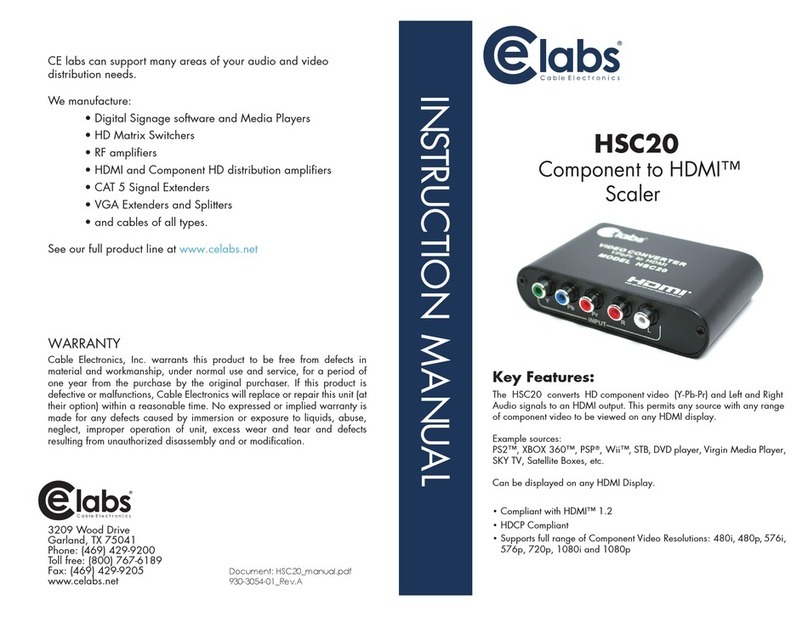
Celabs
Celabs HSC20 instruction manual

Silvercrest
Silvercrest 66978 User manual and service information
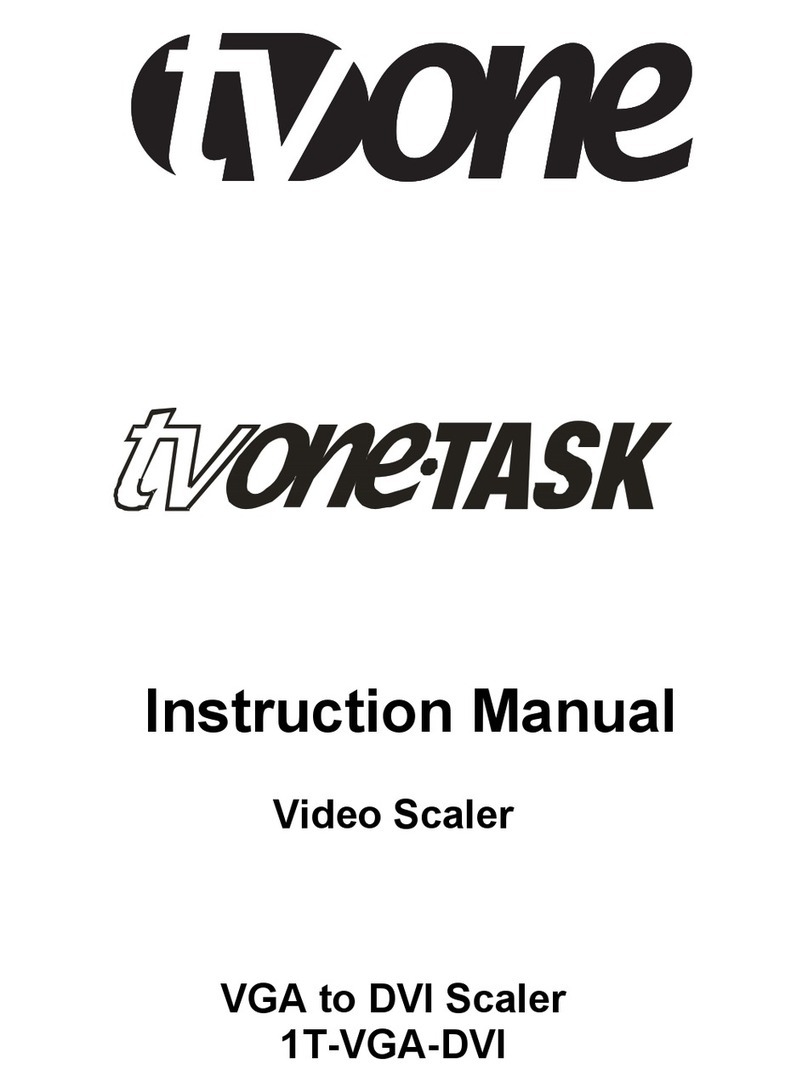
TV One
TV One 1T-VGA-DVI instruction manual

BZB Gear
BZB Gear BG-UHD-DA1X16 user manual

Tripp Lite
Tripp Lite N785-H01-SFP-D quick start guide

Blackmagicdesign
Blackmagicdesign Micro Converter SDI to HDMI 3G Installation and operation manual