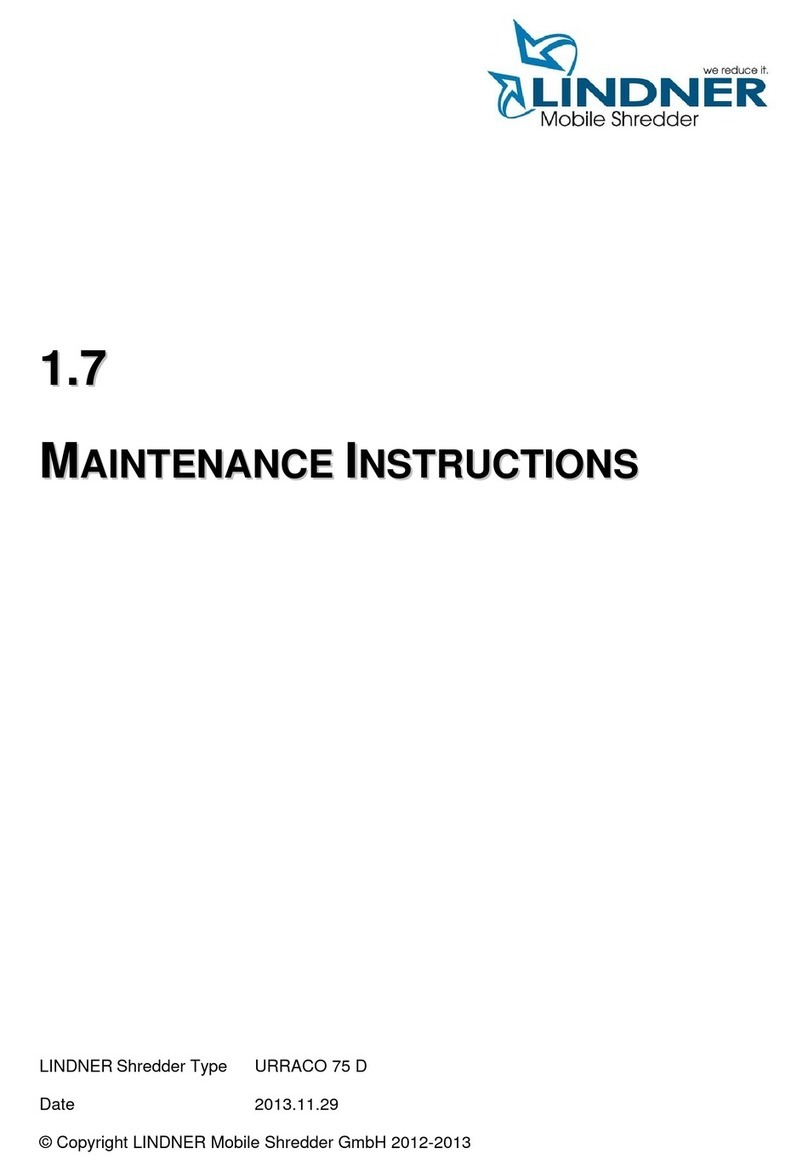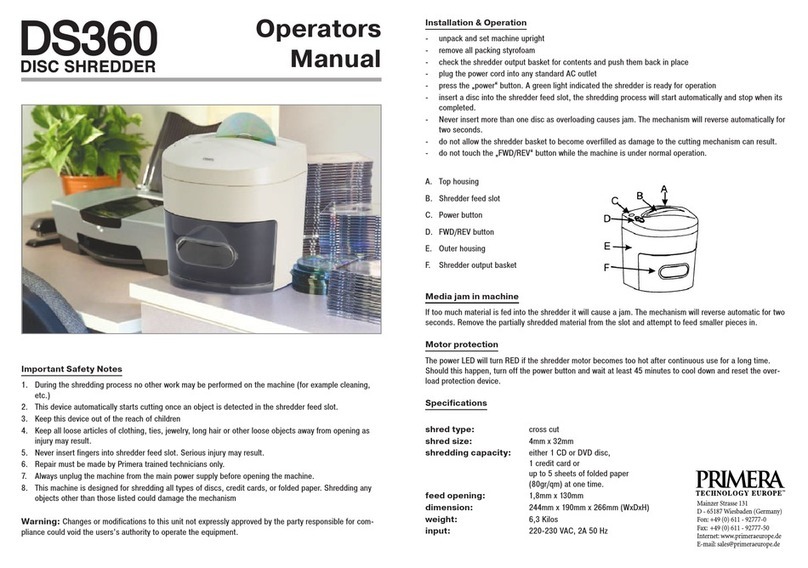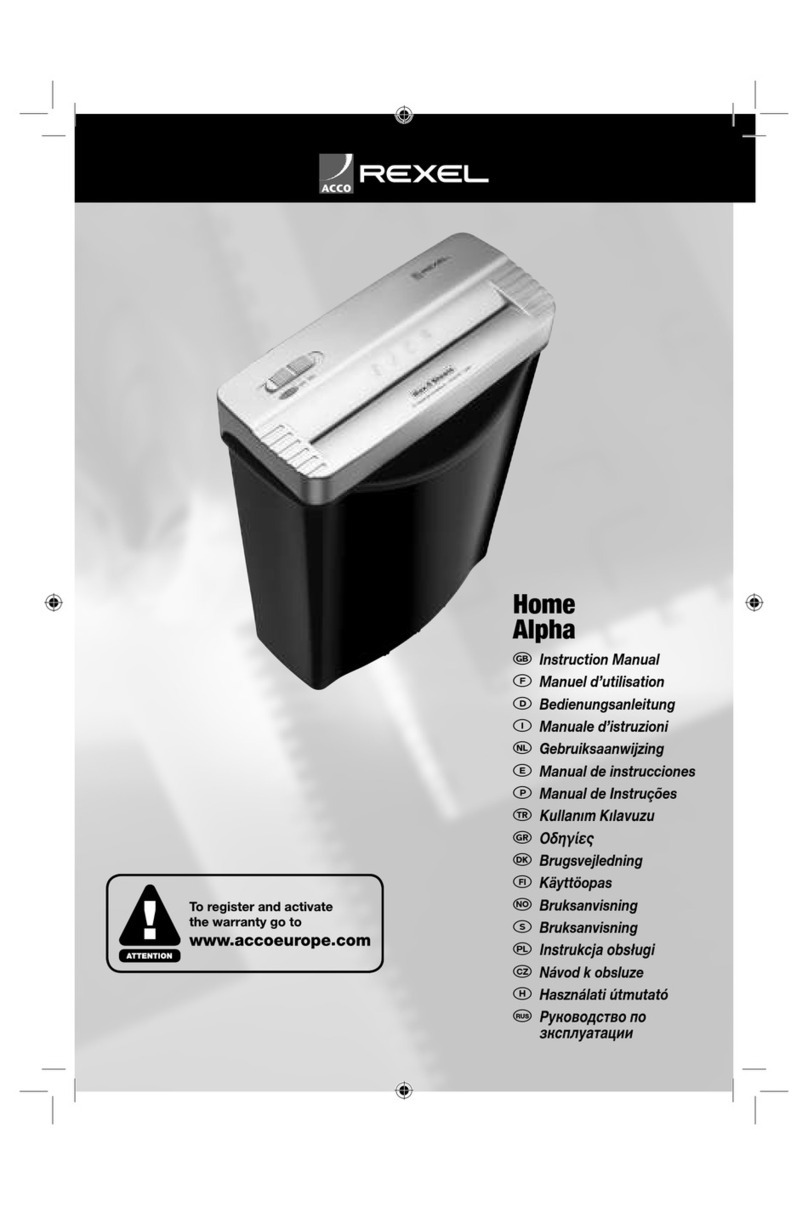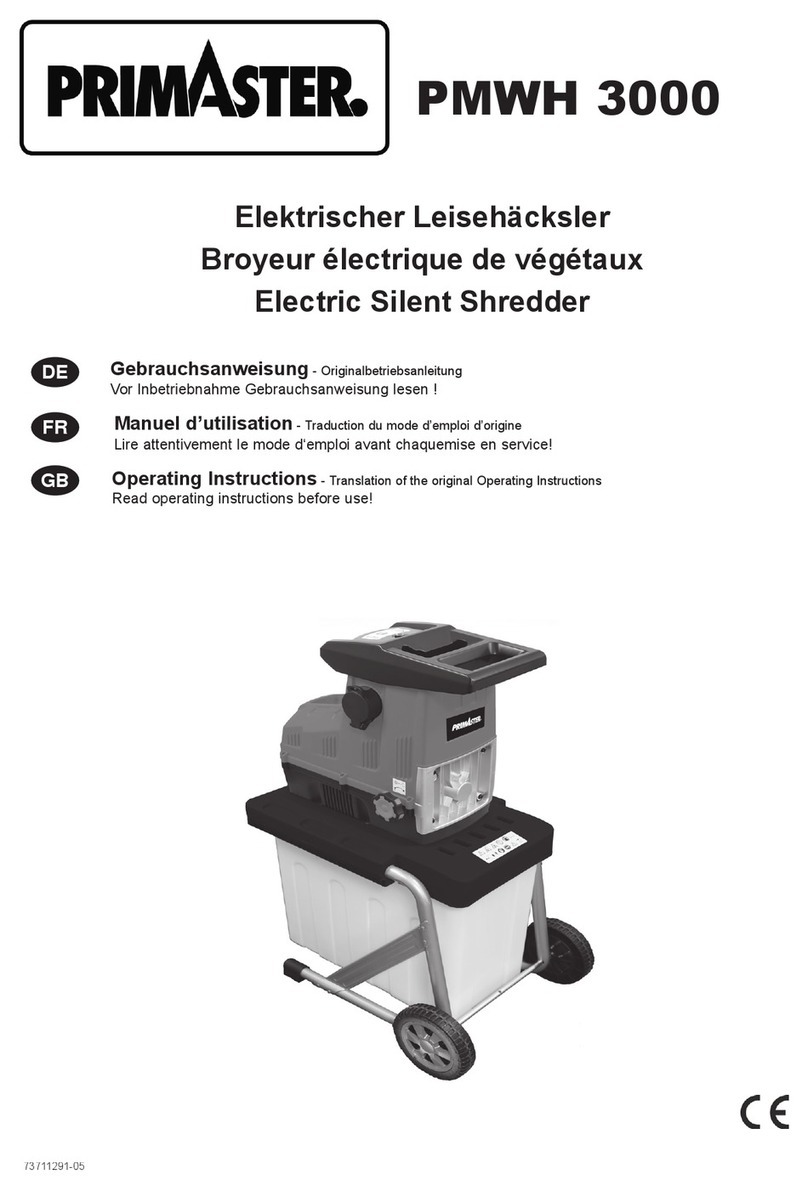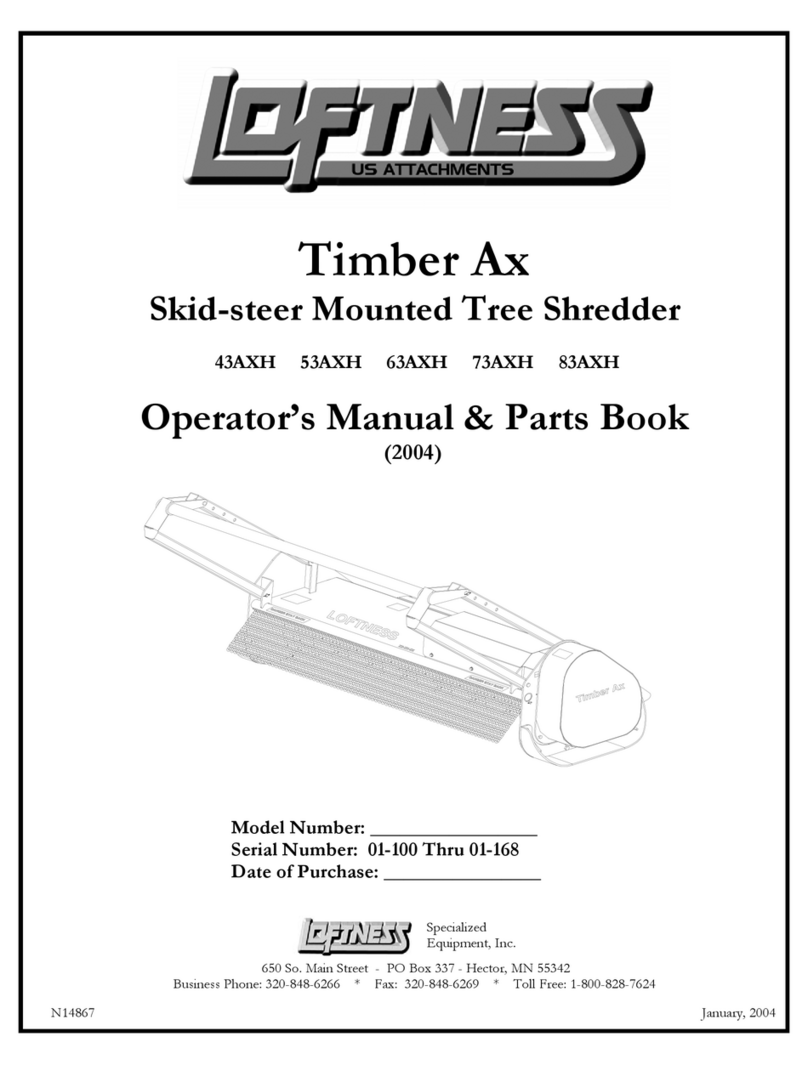Lindner URRACO 75 D Instruction Manual

S h r e d d i n g S y s t e m s
1
1.
.5
5
O
OP
PE
ER
RA
AT
TI
IO
ON
N
O
OF
F
T
TH
HE
E
S
SH
HR
RE
ED
DD
DE
ER
R
LINDNER
Shredder Type URRACO 75 D
Date 2013.11.29
©
Copyright LINDNER Mobile Shredder GmbH 2012-2013

URRACO 75 D
O
PERATION OF THE
S
HREDDER
Managing director
LINDNER
Mobile Shredder GmbH
Industriestrasse 1A
D-99820 Hörselberg / Eisenach
Service hotline:
+49 (0) 36920 - 7269 - 600
Manuel Lindner
Gerhard Buhl
Walter Geiger
Page - 2 - of - 33 -
1.5.-1 Operation of the Shredder........................................................................ - 3 -
1.5.-2 Functions of the Shredder ........................................................................ - 4 -
1.5.-3 Operating Elements on the Operating Panel............................................ - 6 -
1.5.-4 Indicators on the Operating Panel............................................................ - 6 -
1.5.-4 Indicators on the Operating Panel............................................................ - 7 -
1.5.-5 Radio Remote Control............................................................................ - 16 -
1.5.-6 Preparation prior to Switching On........................................................... - 22 -
1.5.-6 Preparation prior to Switching On........................................................... - 23 -
1.5.-7 Commissioning of the Shredder ............................................................. - 24 -
1.5.-8 Automatic Mode ..................................................................................... - 26 -
1.5.-9 Manual Mode ......................................................................................... - 28 -
1.5.-10 Switching off Machine ............................................................................ - 29 -
1.5.-11 Pressure sensors ................................................................................... - 30 -
1.5.-12 Control of the Shredding Tool Speed ..................................................... - 32 -
1.5.-13 Tongue / wheel axle ............................................................................... - 33 -
1.5.-14 User Administration................................................................................ - 33 -

URRACO 75 D
O
PERATION OF THE
S
HREDDER
Managing director
LINDNER
Mobile Shredder GmbH
Industriestrasse 1A
D-99820 Hörselberg / Eisenach
Service hotline:
+49 (0) 36920 - 7269 - 600
Manuel Lindner
Gerhard Buhl
Walter Geiger
Page - 3 - of - 33 -
1.5.-1 Operation of the Shredder
The LINDNER Shredder can be used in the operating modes "Auto" and "Manual". In the
"Auto" mode, the shredding tools and discharge conveyor belt are controlled automatically.
The shredder is operated by means of:
the switches and buttons at the operating panel and
on the remote control of the remote control system.
The shredder may only be operated via the remote control as long as there is
material in the hopper.
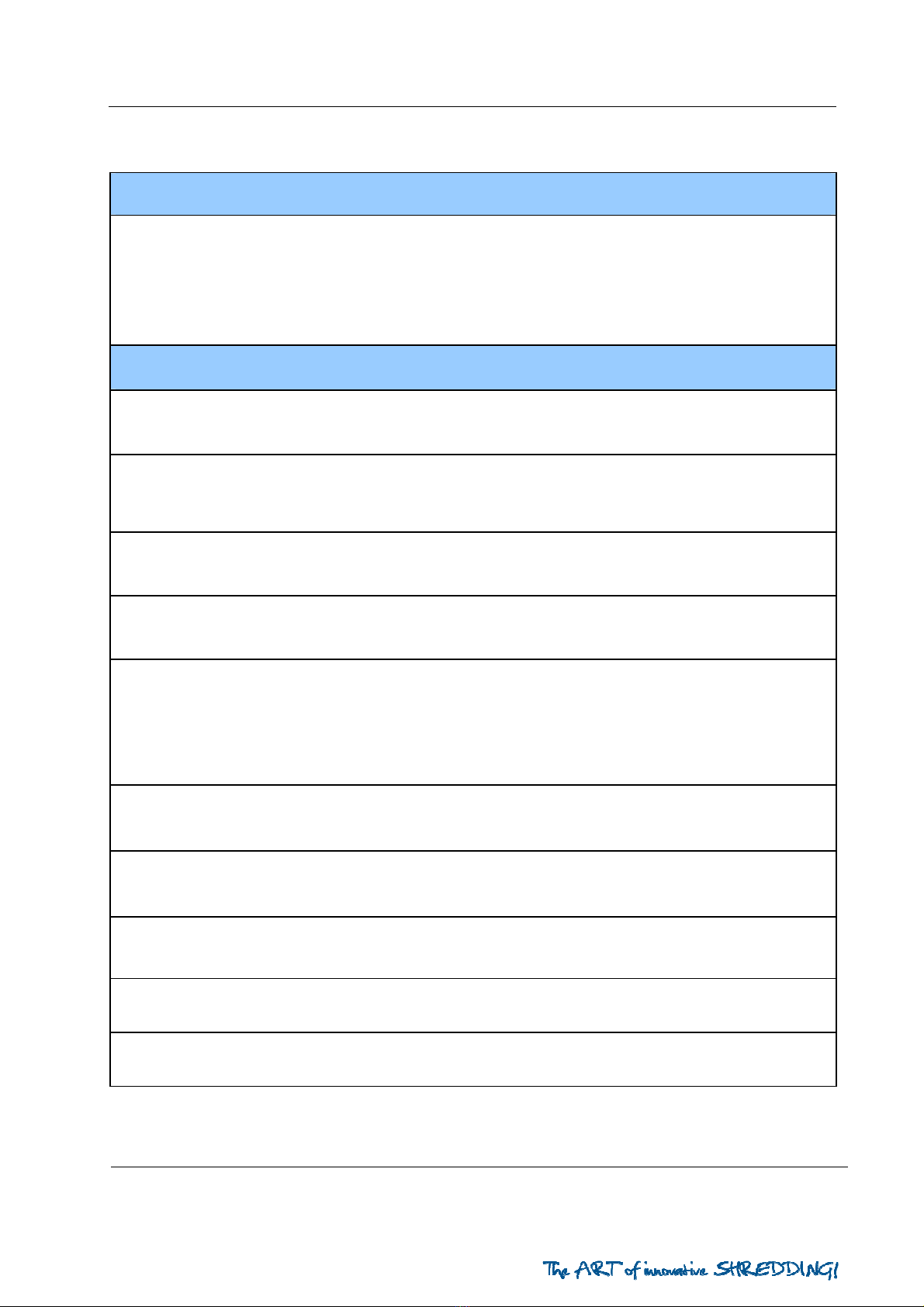
URRACO 75 D
O
PERATION OF THE
S
HREDDER
Managing director
LINDNER
Mobile Shredder GmbH
Industriestrasse 1A
D-99820 Hörselberg / Eisenach
Service hotline:
+49 (0) 36920 - 7269 - 600
Manuel Lindner
Gerhard Buhl
Walter Geiger
Page - 4 - of - 33 -
1.5.-2 Functions of the Shredder
F
Fu
un
nc
ct
ti
io
on
ns
s
o
of
f
t
th
he
e
L
LI
IN
ND
DN
NE
ER
R
s
sh
hr
re
ed
dd
de
er
r
Available when the key switch
(Manual-0-Automatic) is set to
Button /
Swing button
Description "Automatic" "Manual"
O
Op
pe
er
ra
at
ti
in
ng
g
p
pa
an
ne
el
l
Conveyor belt
Fold in and out
The delivery conveyor is folded in or out
Jog mode.
- b
bb
b
Conveyor belt
up - down
The delivery conveyor is lifted or lowered
Jog mode.
b
bb
bb
bb
b
Conveyor belt
forward - backward
The conveyor belt is moved forward- or backward
Jog mode.
- b
bb
b
Magnet up - down
Raises or lowers the magnet.
Jog mode.
b
bb
bb
bb
b
Hopper 1 up
Tilting hopper 1 -large- up. Tilt hopper drives to the end stop
and moves back into the original position after a delay set as
stopping time.
Jog mode.
b
bb
bb
bb
b
Hopper 2 up - down
Tilt hopper 2 -small- up - down
Jog mode.
b
bb
bb
bb
b
Axle out - in
Axle is driven out or in
Jog mode.
-b
bb
b
Shredding tools
forward - backward
Operating shafts are driven forward or back
Jog mode.
- b
bb
b
Emergency stop Switches off the shredder in dangerous situations. b
bb
bb
bb
b
Automatic on Starts the automatic mode. b
bb
b-
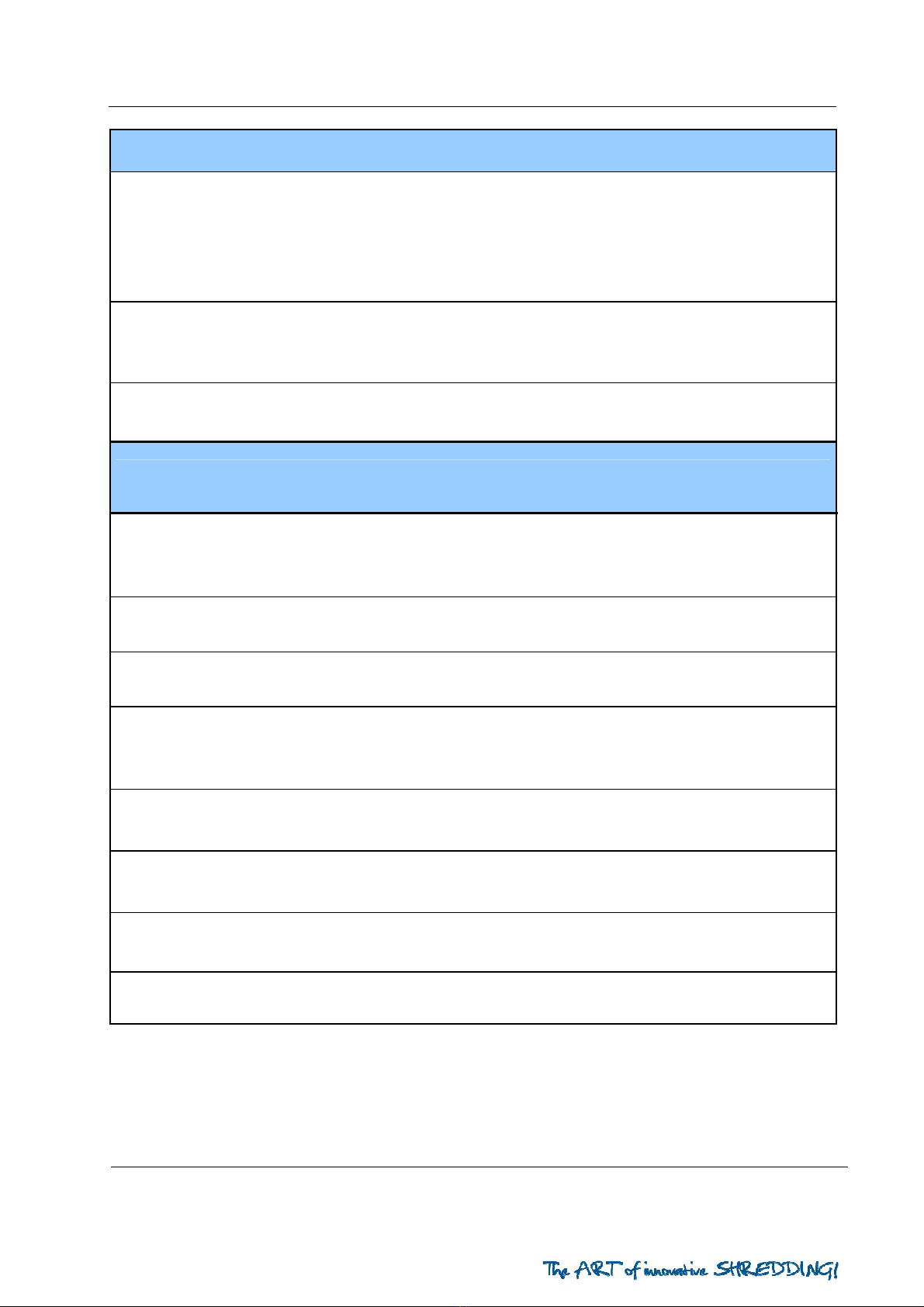
URRACO 75 D
O
PERATION OF THE
S
HREDDER
Managing director
LINDNER
Mobile Shredder GmbH
Industriestrasse 1A
D-99820 Hörselberg / Eisenach
Service hotline:
+49 (0) 36920 - 7269 - 600
Manuel Lindner
Gerhard Buhl
Walter Geiger
Page - 5 - of - 33 -
F
Fu
un
nc
ct
ti
io
on
ns
s
o
of
f
t
th
he
e
L
LI
IN
ND
DN
NE
ER
R
s
sh
hr
re
ed
dd
de
er
r
Available when the key switch
(Manual-0-Automatic) is set to
Button /
Swing button
Description "Automatic" "Manual"
Automatic off Ends the automatic mode. b
bb
b-
Reverse The shredding tools are rotating in the reverse direction.
Jog mode. b
bb
b-
T
Tr
ra
an
ns
sm
mi
it
tt
te
er
r
o
of
f
t
th
he
e
r
re
em
mo
ot
te
e
c
co
on
nt
tr
ro
ol
l
Emergency stop
If the remote control is switched on (Remote control off/on) is
set to "OFF": Switching off of automatic operation in hazard
situations, transmitter switched off.
b
bb
b-
Automatic on Starts the automatic mode. b
bb
b-
Automatic off Ends the automatic mode. b
bb
b-
Hopper 1 up
Tilting hopper 1 - large- up. Tilt hopper drives to the end stop
and moves back into the original position after a delay set as
stopping time.
b
bb
b-
Reverse
The shredding tools are rotating in the reverse direction.
Jog mode.
b
bb
b-
Hopper 2 up - down
Tilt hopper 2 -small- up - down
Jog mode.
b
bb
b
-
Conveyor belt
up - down
The delivery conveyor is lifted or lowered
Jog mode.
b
bb
b-
Magnet up - down Raises or lowers the magnet.
Jog mode.
b
bb
b-
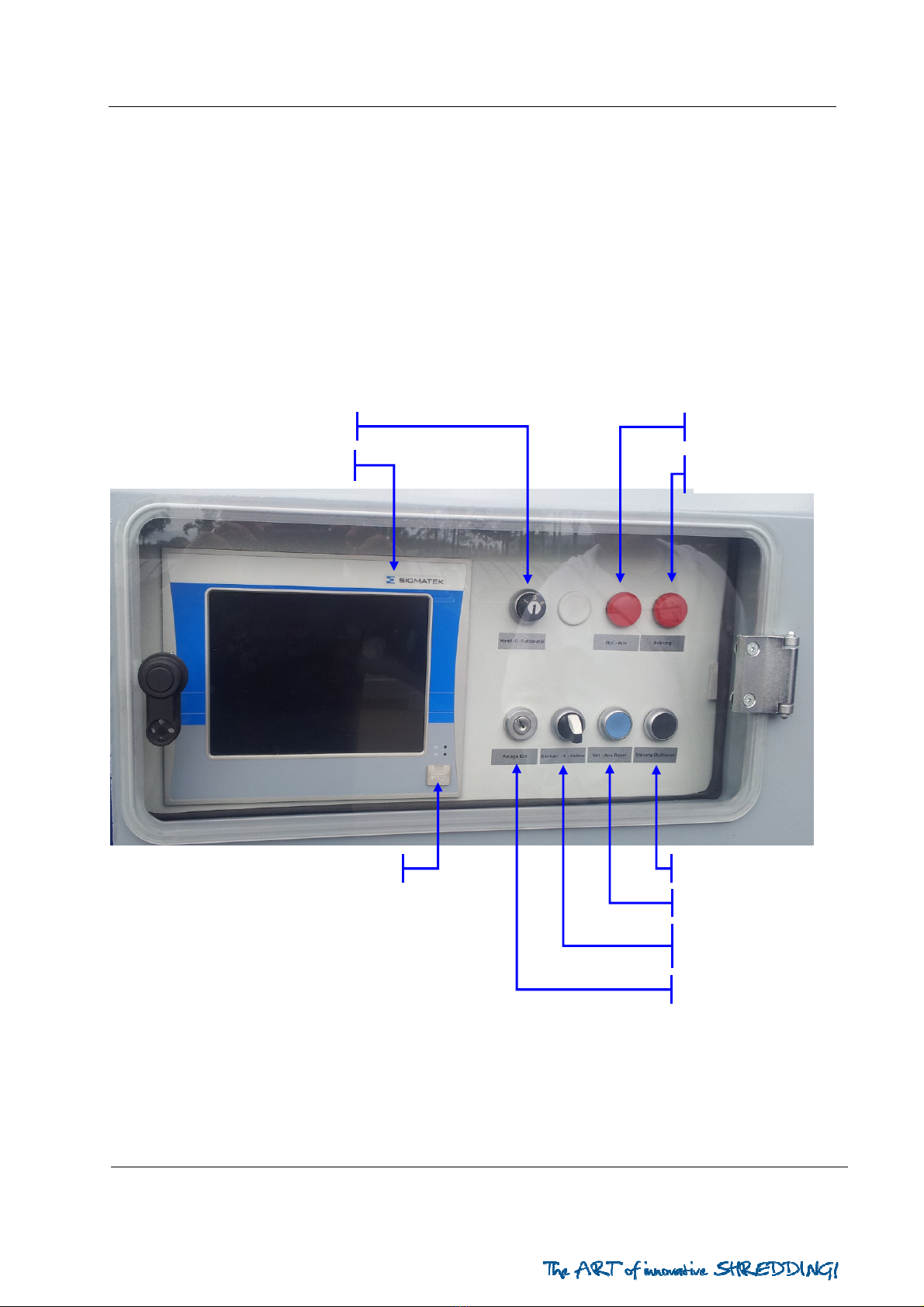
URRACO 75 D
O
PERATION OF THE
S
HREDDER
Managing director
LINDNER
Mobile Shredder GmbH
Industriestrasse 1A
D-99820 Hörselberg / Eisenach
Service hotline:
+49 (0) 36920 - 7269 - 600
Manuel Lindner
Gerhard Buhl
Walter Geiger
Page - 6 - of - 33 -
1.5.-3 Operating Elements on the Operating Panel
The functions of the operating elements on the operating panel are described in the above
table.
Buttons, switches, swing buttons
Manual
-
0
-
Automatic
Swing button
Function operation
USB slot
(
inside, if required
)
Start
Emergency stop Reset
Acknowledge fault
Operating panel
Indicator light
Indicator light fault

URRACO 75 D
O
PERATION OF THE
S
HREDDER
Managing director
LINDNER
Mobile Shredder GmbH
Industriestrasse 1A
D-99820 Hörselberg / Eisenach
Service hotline:
+49 (0) 36920 - 7269 - 600
Manuel Lindner
Gerhard Buhl
Walter Geiger
Page - 7 - of - 33 -
1.5.-4 Indicators on the Operating Panel
S
St
ta
ar
rt
t
s
sc
cr
re
ee
en
n
O
Op
pe
er
ra
at
ti
in
ng
g
p
pa
an
ne
el
l
S
St
ta
ar
rt
t
s
sc
cr
re
ee
en
n
=
=>
>
L
La
an
ng
gu
ua
ag
ge
es
s
–
–
O
Op
pe
er
ra
at
ti
in
ng
g
p
pa
an
ne
el
l

URRACO 75 D
O
PERATION OF THE
S
HREDDER
Managing director
LINDNER
Mobile Shredder GmbH
Industriestrasse 1A
D-99820 Hörselberg / Eisenach
Service hotline:
+49 (0) 36920 - 7269 - 600
Manuel Lindner
Gerhard Buhl
Walter Geiger
Page - 8 - of - 33 -
S
St
ta
ar
rt
t
s
sc
cr
re
ee
en
n
=
=>
>
U
Us
se
er
r
a
ad
dm
mi
in
ni
is
st
tr
ra
at
ti
io
on
n
–
–
O
Op
pe
er
ra
at
ti
in
ng
g
p
pa
an
ne
el
l
S
St
ta
ar
rt
t
s
sc
cr
re
ee
en
n
=
=>
>
I
In
nf
fo
o
–
–
O
Op
pe
er
ra
at
ti
in
ng
g
p
pa
an
ne
el
l
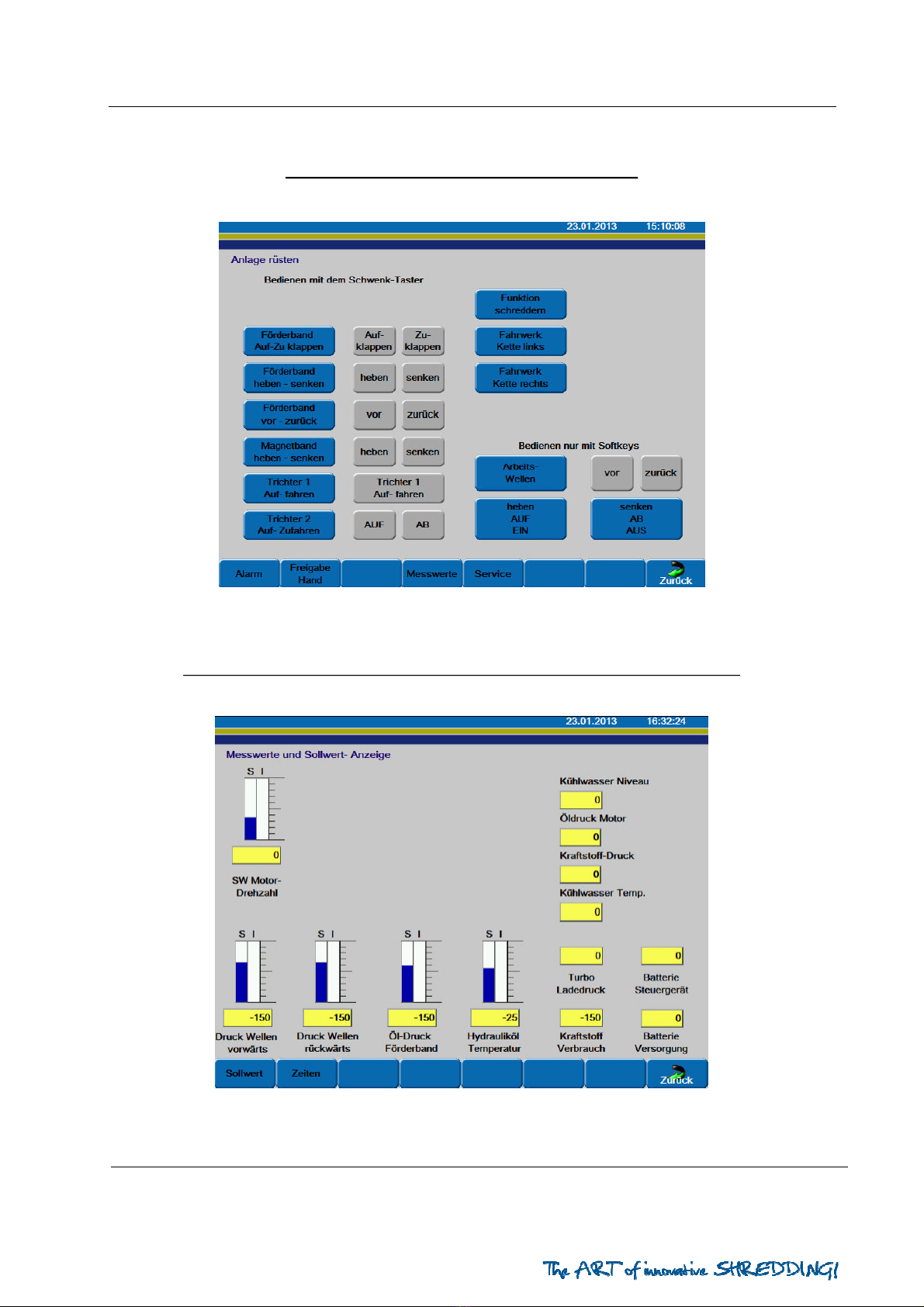
URRACO 75 D
O
PERATION OF THE
S
HREDDER
Managing director
LINDNER
Mobile Shredder GmbH
Industriestrasse 1A
D-99820 Hörselberg / Eisenach
Service hotline:
+49 (0) 36920 - 7269 - 600
Manuel Lindner
Gerhard Buhl
Walter Geiger
Page - 9 - of - 33 -
S
St
ta
ar
rt
t
s
sc
cr
re
ee
en
n
=
=>
>
P
Pr
re
ep
pa
ar
re
e
–
–
O
Op
pe
er
ra
at
ti
in
ng
g
p
pa
an
ne
el
l
S
St
ta
ar
rt
t
s
sc
cr
re
ee
en
n
=
=>
>
P
Pr
re
ep
pa
ar
re
e
=
=>
>
M
Me
ea
as
su
ur
re
em
me
en
nt
t
v
va
al
lu
ue
es
s
–
–
O
Op
pe
er
ra
at
ti
in
ng
g
p
pa
an
ne
el
l
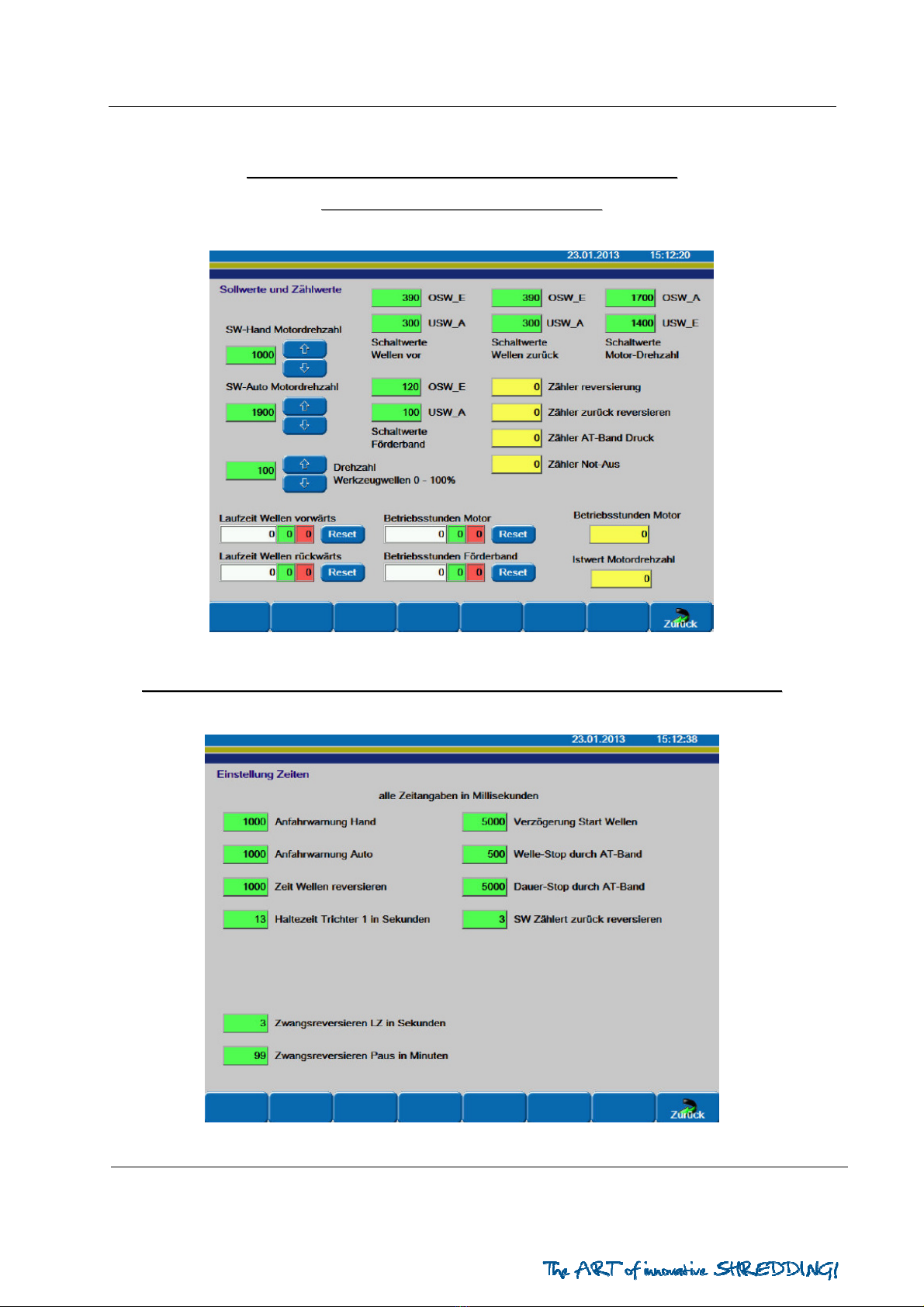
URRACO 75 D
O
PERATION OF THE
S
HREDDER
Managing director
LINDNER
Mobile Shredder GmbH
Industriestrasse 1A
D-99820 Hörselberg / Eisenach
Service hotline:
+49 (0) 36920 - 7269 - 600
Manuel Lindner
Gerhard Buhl
Walter Geiger
Page - 10 - of - 33 -
S
St
ta
ar
rt
t
s
sc
cr
re
ee
en
n
=
=>
>
P
Pr
re
ep
pa
ar
re
e
=
=>
>
M
Me
ea
as
su
ur
re
em
me
en
nt
t
v
va
al
lu
ue
es
s
=
=>
>
S
Se
et
tp
po
oi
in
nt
t
v
va
al
lu
ue
es
s
–
–
O
Op
pe
er
ra
at
ti
in
ng
g
p
pa
an
ne
el
l
S
St
ta
ar
rt
t
s
sc
cr
re
ee
en
n
=
=>
>
P
Pr
re
ep
pa
ar
re
e
=
=>
>
M
Me
ea
as
su
ur
re
em
me
en
nt
t
v
va
al
lu
ue
es
s
=
=>
>
T
Ti
im
me
es
s
–
–
O
Op
pe
er
ra
at
ti
in
ng
g
p
pa
an
ne
el
l
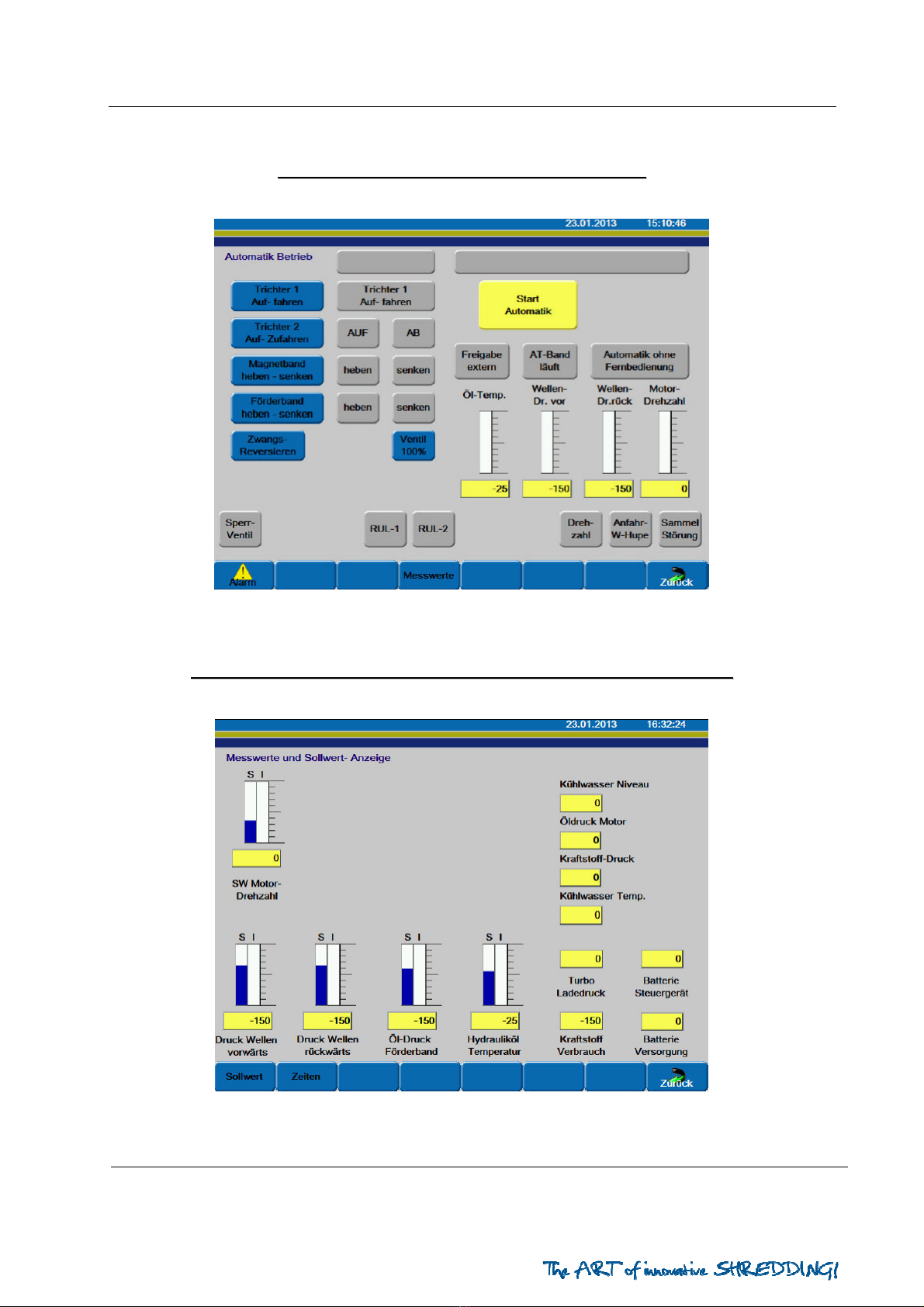
URRACO 75 D
O
PERATION OF THE
S
HREDDER
Managing director
LINDNER
Mobile Shredder GmbH
Industriestrasse 1A
D-99820 Hörselberg / Eisenach
Service hotline:
+49 (0) 36920 - 7269 - 600
Manuel Lindner
Gerhard Buhl
Walter Geiger
Page - 11 - of - 33 -
S
St
ta
ar
rt
t
s
sc
cr
re
ee
en
n
=
=>
>
A
Au
ut
to
om
ma
at
ti
ic
c
–
–
O
Op
pe
er
ra
at
ti
in
ng
g
p
pa
an
ne
el
l
S
St
ta
ar
rt
t
s
sc
cr
re
ee
en
n
=
=>
>
A
Au
ut
to
om
ma
at
ti
ic
c
=
=>
>
M
Me
ea
as
su
ur
re
ed
d
v
va
al
lu
ue
es
s
–
–
O
Op
pe
er
ra
at
ti
in
ng
g
p
pa
an
ne
el
l

URRACO 75 D
O
PERATION OF THE
S
HREDDER
Managing director
LINDNER
Mobile Shredder GmbH
Industriestrasse 1A
D-99820 Hörselberg / Eisenach
Service hotline:
+49 (0) 36920 - 7269 - 600
Manuel Lindner
Gerhard Buhl
Walter Geiger
Page - 12 - of - 33 -
S
St
ta
ar
rt
t
s
sc
cr
re
ee
en
n
=
=>
>
A
Au
ut
to
om
ma
at
ti
ic
c
=
=>
>
M
Me
ea
as
su
ur
re
ed
d
v
va
al
lu
ue
es
s
=
=>
>
S
Se
et
tp
po
oi
in
nt
t
v
va
al
lu
ue
es
s
–
–
O
Op
pe
er
ra
at
ti
in
ng
g
p
pa
an
ne
el
l
S
St
ta
ar
rt
t
s
sc
cr
re
ee
en
n
=
=>
>
A
Au
ut
to
om
ma
at
ti
ic
c
=
=>
>
M
Me
ea
as
su
ur
re
ed
d
v
va
al
lu
ue
es
s
=
=>
>
T
Ti
im
me
es
s
–
–
O
Op
pe
er
ra
at
ti
in
ng
g
p
pa
an
ne
el
l
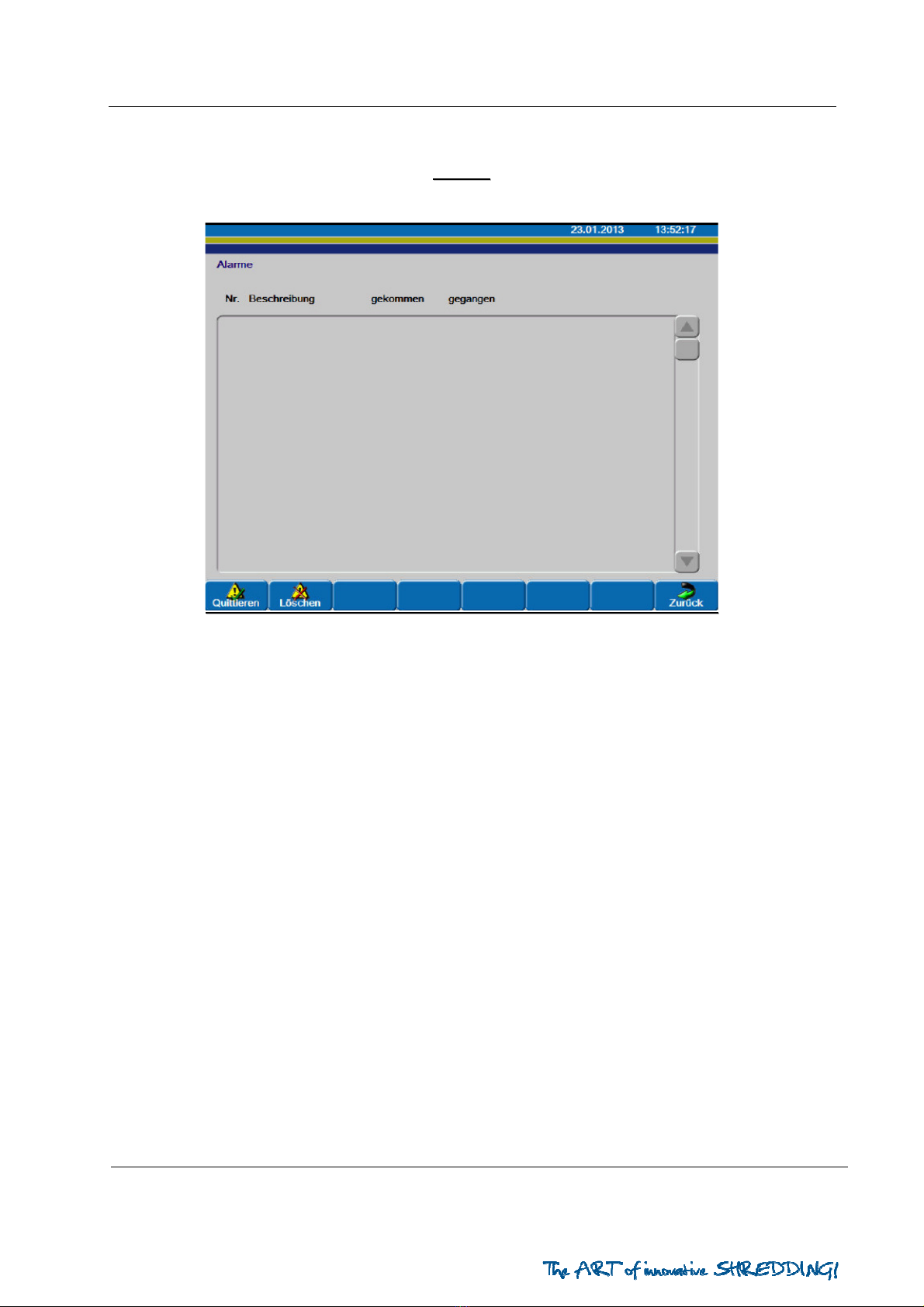
URRACO 75 D
O
PERATION OF THE
S
HREDDER
Managing director
LINDNER
Mobile Shredder GmbH
Industriestrasse 1A
D-99820 Hörselberg / Eisenach
Service hotline:
+49 (0) 36920 - 7269 - 600
Manuel Lindner
Gerhard Buhl
Walter Geiger
Page - 13 - of - 33 -
A
Al
la
ar
rm
ms
s
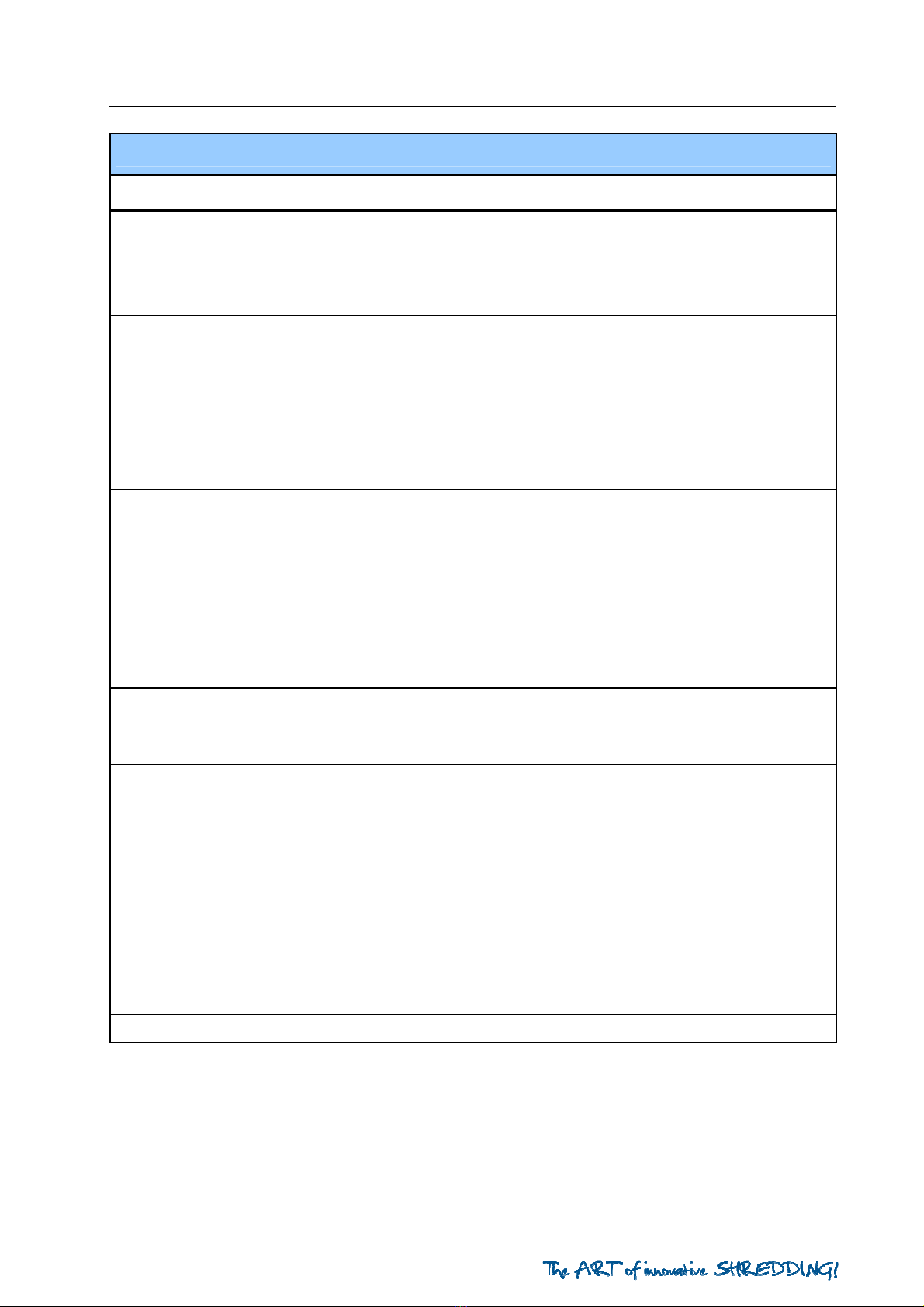
URRACO 75 D
O
PERATION OF THE
S
HREDDER
Managing director
LINDNER
Mobile Shredder GmbH
Industriestrasse 1A
D-99820 Hörselberg / Eisenach
Service hotline:
+49 (0) 36920 - 7269 - 600
Manuel Lindner
Gerhard Buhl
Walter Geiger
Page - 14 - of - 33 -
I
In
nd
di
ic
ca
at
to
or
r
l
li
ig
gh
ht
ts
s
Description Lights up if ... Possible reason(s) Action(s)
Emergency stop one of the (Emergency stop)
buttons has been pushed.
The shredder will switch off
completely.
Remove danger.
Restart the shredder.
Fault an error in the system can be
read out via alarm on the
operating panel
Error on the operating panel
=> delete alarm and
acknowledge error with the
button "Acknowledge error".
If the error cannot be
acknowledged, please contact
Lindner service.
Hydraulic system
temperature
the hydraulic oil is too hot. Oil cooler soiled.
Ambient temperature
so high that the
cooling capacity is not
sufficient.
The shredder switches off
automatic operation. Motor
continues to run in idle and
cools down oil until message
fades.
After cooling down, the
automatic system can be
restarted.
Maintenance the maintenance must be
performed "every 250
hours".
Perform the Maintenance of
the engine "every 250 hours"
Oil filter there is negative pressure in
the hydraulic oil filter.
Hydraulic oil filter
clogged.
Hydraulic oil viscosity
is too high.
Note: In the case of a cold
start, this message may
light up from time to time.
If this message is shown
longer than 15 min: replace all
hydraulic oil filters on the
machine.
Do not restart the machine
after an automatic switch off
(indicator light lit for 30
minutes), all hydraulic oil filters
must be replaced!
Air filter the air intake is insufficient. Air filter clogged. Clean or replace air filter.

URRACO 75 D
O
PERATION OF THE
S
HREDDER
Managing director
LINDNER
Mobile Shredder GmbH
Industriestrasse 1A
D-99820 Hörselberg / Eisenach
Service hotline:
+49 (0) 36920 - 7269 - 600
Manuel Lindner
Gerhard Buhl
Walter Geiger
Page - 15 - of - 33 -
I
In
nd
di
ic
ca
at
to
or
r
l
li
ig
gh
ht
ts
s
Description Lights up if ... Possible reason(s) Action(s)
Conveyor belt
pressure switch
the conveyor belt is
overloaded.
Too much material on
the conveyor belt.
Material jammed.
The shredding tools will be
switched off. The shredding
tools will be switched on again
when the conveyor belt is
unloaded.
If the indicator light does not
go out:
Switch off the shredder.
Clean the conveyor belt.
Restart shredder.
Extraneous material
between the shafts
the shredder contains
unshreddable material.
Large pieces of metal
inside the shredder.
Shafts are reversing
more than 3 times per
minute.
Switch off the shredder
completely and secure it
against switching on.
Remove the extraneous
material and restart automatic
operation.
This switch-off mechanism is
installed to protect the
shredder.
Although the machine parameters are automatically monitored, the machine still
has to be regularly checked in accordance with the maintenance schedule.

URRACO 75 D
O
PERATION OF THE
S
HREDDER
Managing director
LINDNER
Mobile Shredder GmbH
Industriestrasse 1A
D-99820 Hörselberg / Eisenach
Service hotline:
+49 (0) 36920 - 7269 - 600
Manuel Lindner
Gerhard Buhl
Walter Geiger
Page - 16 - of - 33 -
1.5.-5 Radio Remote Control
The remote control system consists of the actual remote control (transmitter of the remote
control) and the receiver which is installed on the backside of the operating panel.
Switch off the remote control immediately when a fault occurs. Switch the
transmitter off using the (Emergency stop) button. Disconnect the receiver
connecting cable from the connection socket (terminal) of the plant to be
controlled.
Transmitter of the remote control
Status indicators
Hopper 1 up
Automatic on
Hopper 2 up
Conveyor belt up
reverse
Hopper 2 down
Conveyor belt
Automatic
-
off
Emergency stop
Magnet up
Magnet down
LED
Battery /
Radio connection
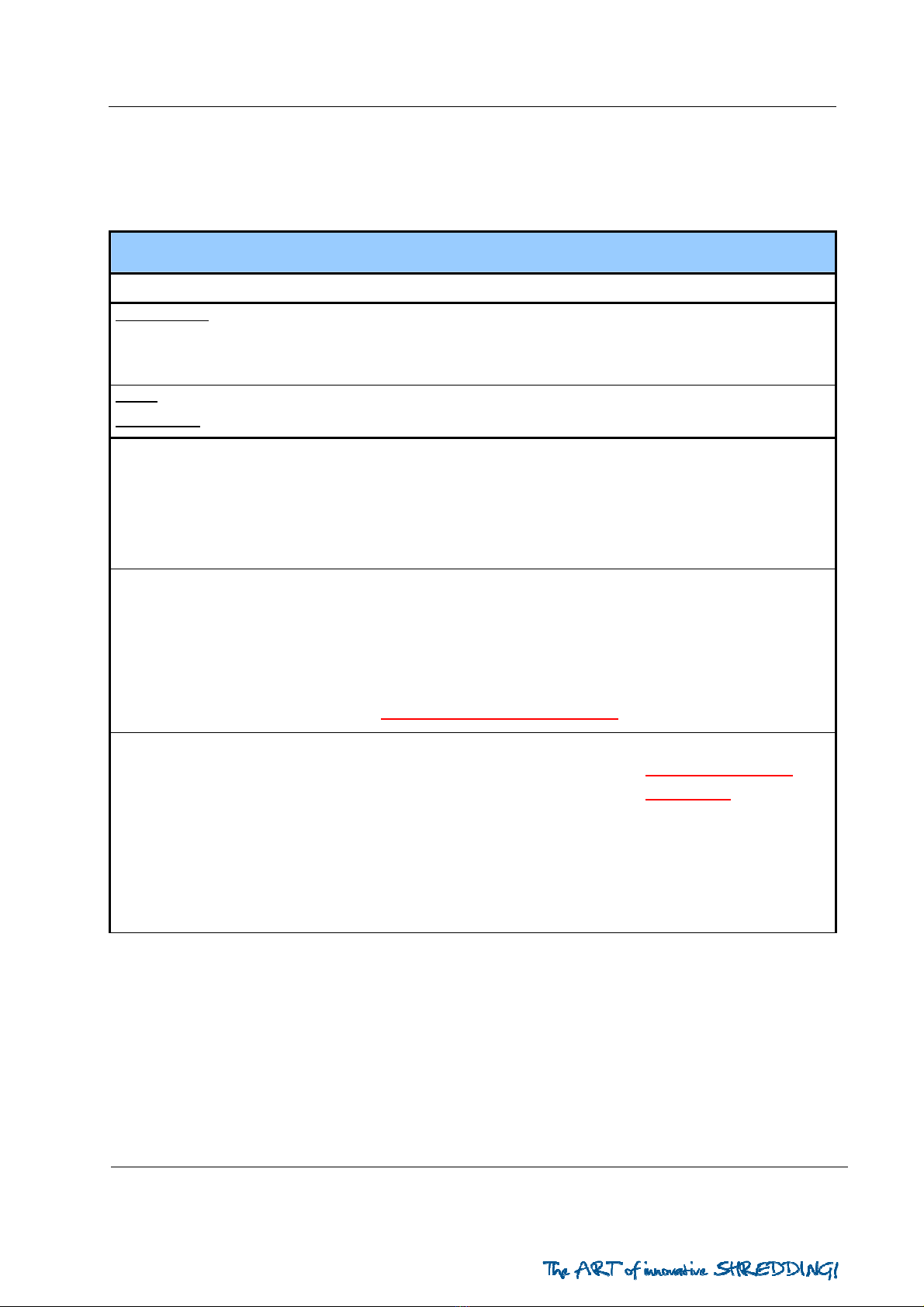
URRACO 75 D
O
PERATION OF THE
S
HREDDER
Managing director
LINDNER
Mobile Shredder GmbH
Industriestrasse 1A
D-99820 Hörselberg / Eisenach
Service hotline:
+49 (0) 36920 - 7269 - 600
Manuel Lindner
Gerhard Buhl
Walter Geiger
Page - 17 - of - 33 -
Switching on the remote control
During normal operation, the shredder is controlled exclusively by means of the remote
control. To switch on the remote control, proceed as follows:
S
Sw
wi
it
tc
ch
hi
in
ng
g
o
on
n
t
th
he
e
r
re
em
mo
ot
te
e
c
co
on
nt
tr
ro
ol
l
N
No
o.
.
A
Ac
ct
ti
io
on
n(
(s
s)
)
R
Re
es
su
ul
lt
t
N
No
ot
te
es
s
Prerequisites:
The drive engine is switched on (see -Starting the engine).
Set the key switch on the operating panel to "Automatic".
The remote control transmitter is fully charged.
Safety
instructions:
No persons within the danger area!
1Pull out emergency stop, press
buttons 9 and 10
(lift magnet and lower
magnet)
on radio remote controls
simultaneously until LED battery /
radio connection is on.
Radio connection is active If the transmitter shows
stopping and switches off, no
radio connection could be
established.
2On the operating panel in
automatic operation, activate the
button "Automatic operation
without remote control"
The icon changes its colour and the
text now says "Automatic operation
with remote control"
The functions on the remote control
system can now be executed.
Leave the danger area immediately!
If the transmitter is not
switched on, the error
message "Emergency stop
remote control activated" is
shown. Switch on transmitter
as described in 1.
3Press button (automatic on) on
the radio remote controls.
The icon "Switch off automatic
operation" appears on the
operating panel.
The tool shafts, discharge
conveyor belt, water sprinkler
(option) and overbelt magnet
(option) are automatically switched
on.
Automatic mode is active.
Leave the danger area
immediately!
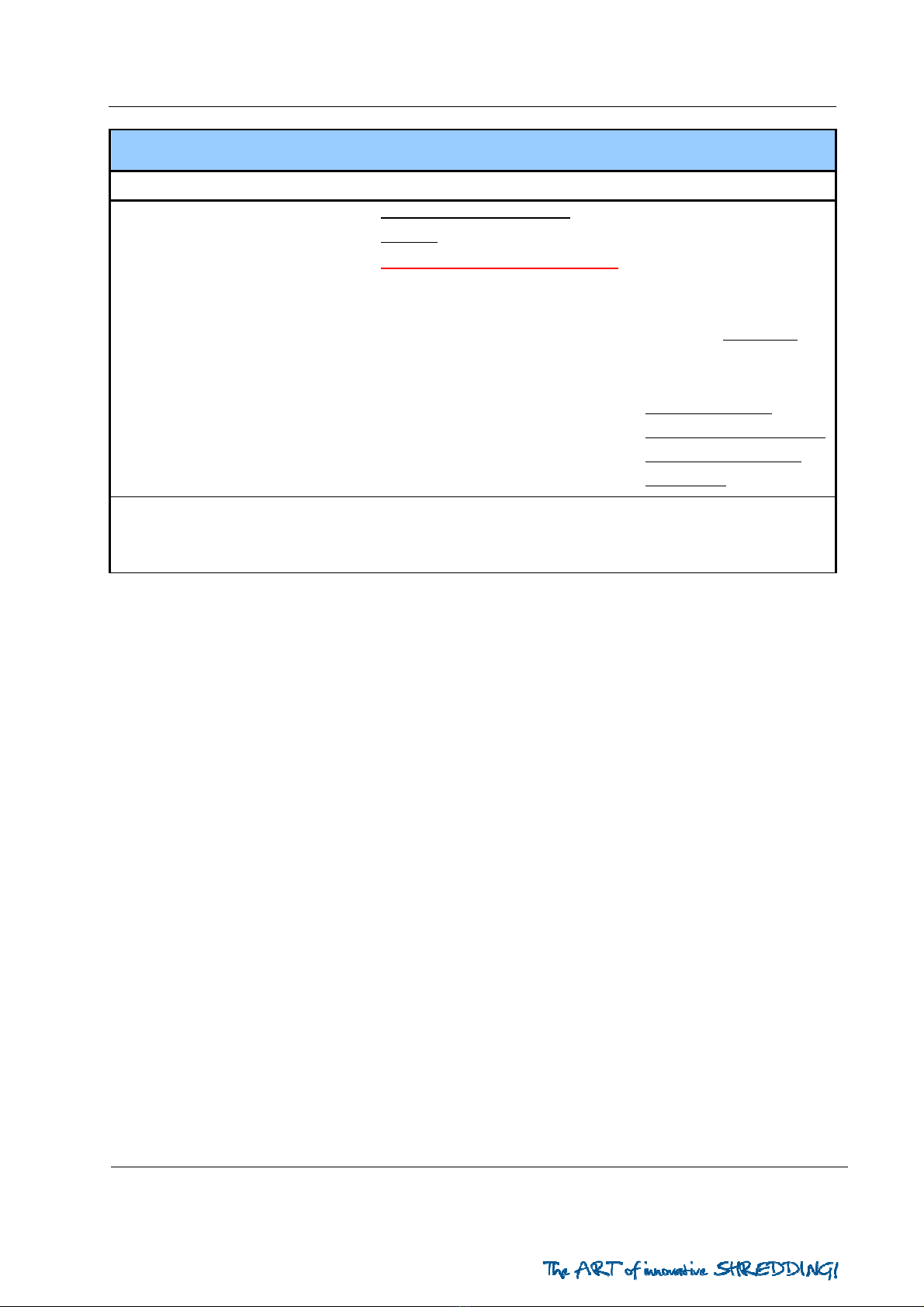
URRACO 75 D
O
PERATION OF THE
S
HREDDER
Managing director
LINDNER
Mobile Shredder GmbH
Industriestrasse 1A
D-99820 Hörselberg / Eisenach
Service hotline:
+49 (0) 36920 - 7269 - 600
Manuel Lindner
Gerhard Buhl
Walter Geiger
Page - 18 - of - 33 -
S
Sw
wi
it
tc
ch
hi
in
ng
g
o
on
n
t
th
he
e
r
re
em
mo
ot
te
e
c
co
on
nt
tr
ro
ol
l
N
No
o.
.
A
Ac
ct
ti
io
on
n(
(s
s)
)
R
Re
es
su
ul
lt
t
N
No
ot
te
es
s
4Test the following functions:
"Automatic on"
"Automatic off"
"Hopper 1 up"
"Reverse"
"Hopper 2 up / down"
"Lift / lower belt"
"Magnet up / down"
All functions must be executed
correctly!
Leave the danger area immediately!
If all functions are executed
correctly, shredding can be
started.
Should a malfunction occur,
the shredder has to be
switched off immediately and
to be secured against
restarting.
If you encounter any
problems, always contact the
LINDNER GmbH Service
Department!!
5Press button (Emergency stop) on
the radio remote controls.
All moving parts of the machine
(shredding tools, conveyor belt, etc.)
are switched off completely.
Switch off shredder using the
(Emergency stop) buttons in
emergency situations!

URRACO 75 D
O
PERATION OF THE
S
HREDDER
Managing director
LINDNER
Mobile Shredder GmbH
Industriestrasse 1A
D-99820 Hörselberg / Eisenach
Service hotline:
+49 (0) 36920 - 7269 - 600
Manuel Lindner
Gerhard Buhl
Walter Geiger
Page - 19 - of - 33 -
Charging the battery of the remote control transmitter
The operating time of the remote control with the transmitter in continuous operation is about
30 hours per battery charge.
If the battery is flat, the green status indicator begins to flash red, which means
approximately 10% of the transmitter's battery power remain. Immediately stop the material
feed and bring the shredder into a safe state.
The remote control must never be left unattended while it is switched on.
The remote control may never be switched on or operated unless work is to be taken
up. Improper use may lead to dangerous situations.
Never switch on the remote control or use it in enclosed spaces out of sight of the
machine or outside the machine’s operating range.
All movements of the machine and its load must be watched closely, and the observer
must always remain within the machine's operating range.
The operator must position himself or herself such that he/she has a good view of the
"machine + remote control" system.
Before taking up work using the remote control, the mechanical operation of the
(Emergency stop) buttons must be checked to ensure that they are in proper working
order.
The (Emergency stop) button must be pressed as soon as a dangerous situation arises
anywhere in the working area.
The remote control must be switched off every time work is interrupted by removing the
starting key and keeping it in a safe place.

URRACO 75 D
O
PERATION OF THE
S
HREDDER
Managing director
LINDNER
Mobile Shredder GmbH
Industriestrasse 1A
D-99820 Hörselberg / Eisenach
Service hotline:
+49 (0) 36920 - 7269 - 600
Manuel Lindner
Gerhard Buhl
Walter Geiger
Page - 20 - of - 33 -
Only recharge the battery if the red status indicator on the transmitter lights up.
By doing so, you will increase the service life of your battery.
For further information, please refer to the enclosed operating instructions of
your remote control system.
To charge the transmitter battery, proceed as follows:
C
Ch
ha
ar
rg
gi
in
ng
g
t
th
he
e
b
ba
at
tt
te
er
ry
y
o
of
f
t
th
he
e
r
re
em
mo
ot
te
e
c
co
on
nt
tr
ro
ol
l
t
tr
ra
an
ns
sm
mi
it
tt
te
er
r
No
.
Activity
Result
Notes
P
Pr
re
er
re
eq
qu
ui
is
si
it
te
es
s:
:
A flat battery is indicated by the red LED light.
S
Sa
af
fe
et
ty
y
i
in
ns
st
tr
ru
uc
ct
ti
io
on
ns
s:
:
Only enter the danger area of the shredder if the automatic mode is switched OFF.
1
Stop operating the shredder.
Allow the shredder to run until
empty.
2
Press button (automatic off) on
the radio remote controls.
"Switch off automatic operation"
on the operating panel fades.
Shredding tools, discharge
conveyor belt, overbelt magnet
(option) and water sprinkler
(option) are switched off.
The engine is set to idling
speed.
3
Switch off remote radio control
on the emergency stop button.
4
Set the key switch (Manual-0-
Automatic) on the operating
panel to "0".
5
Switch operating panel Start to
off.
The engine is now switched off.
Other manuals for URRACO 75 D
1
Table of contents
Other Lindner Paper Shredder manuals
Popular Paper Shredder manuals by other brands

Aurora
Aurora ShredSafe AU740XA user manual
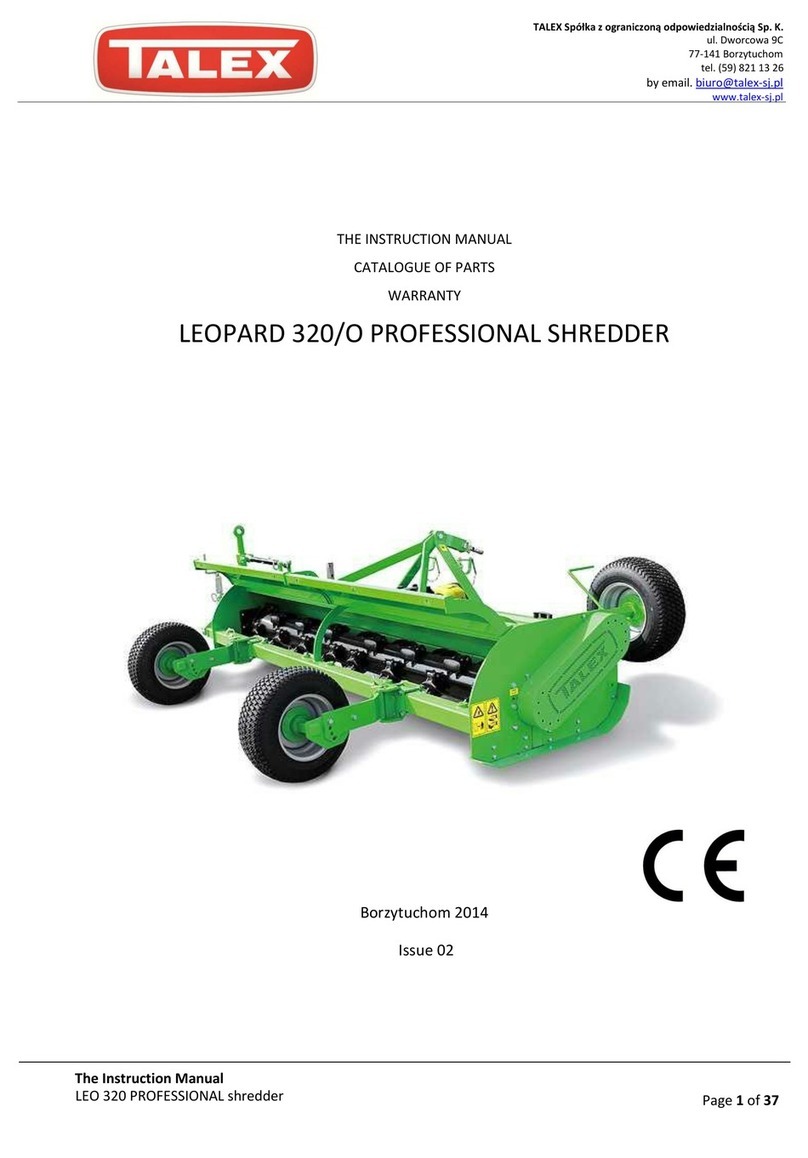
Talex
Talex LEOPARD 320/O PROFESSIONAL Instruction Manual-Catalogue of Parts-Warranty
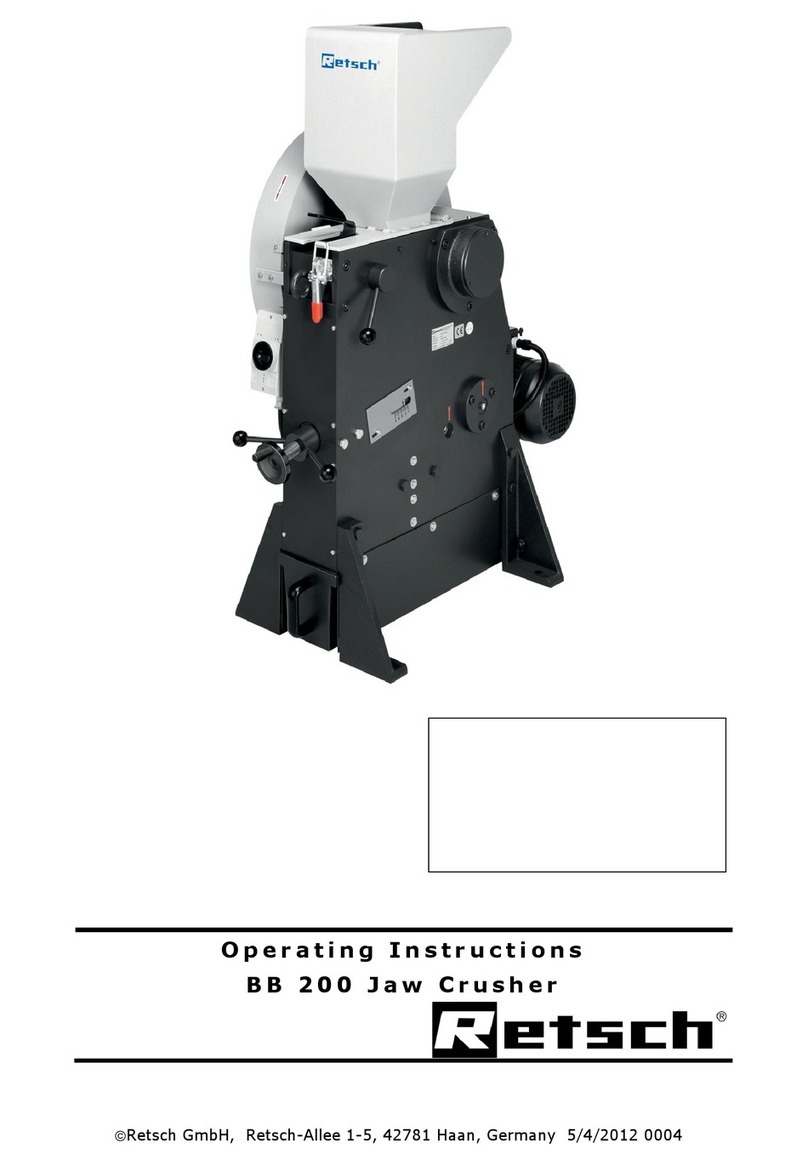
Retsch
Retsch BB200 operating instructions

Hyundai power products
Hyundai power products HBT420 Original instructions

Ativa
Ativa DQ60M operating instructions

UNITED OFFICE
UNITED OFFICE UAV 380 A1 - 2 operating instructions