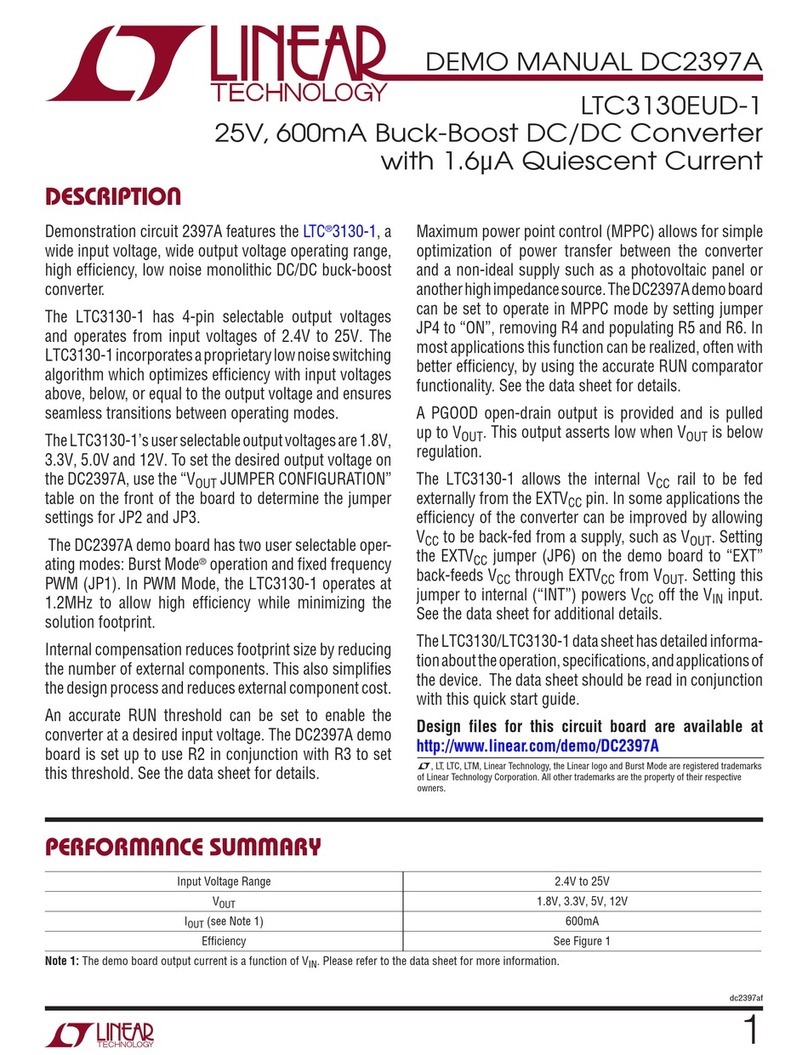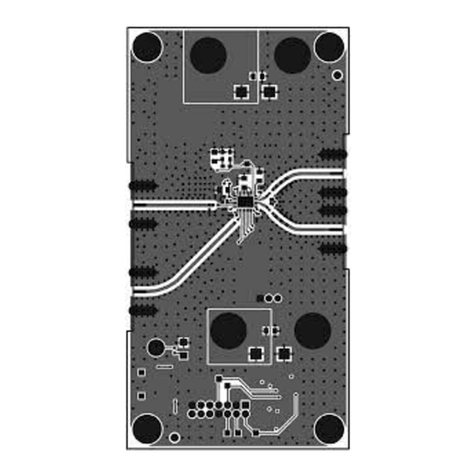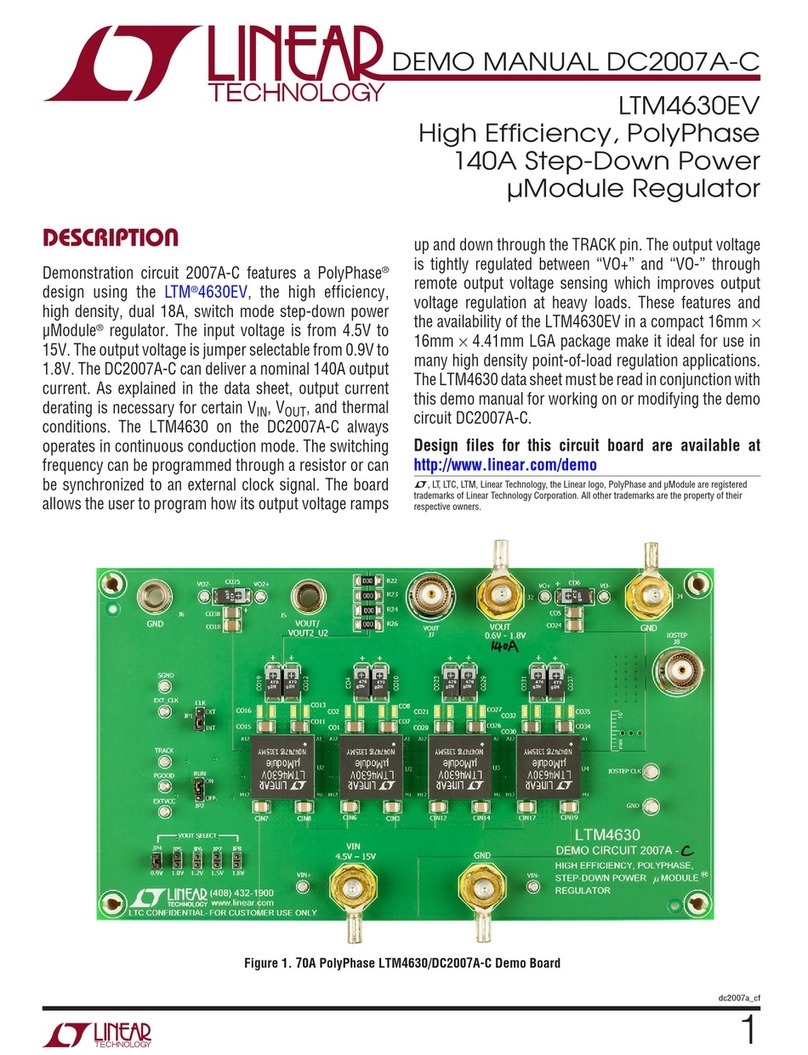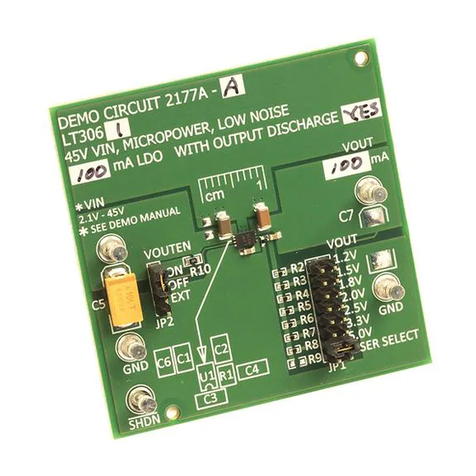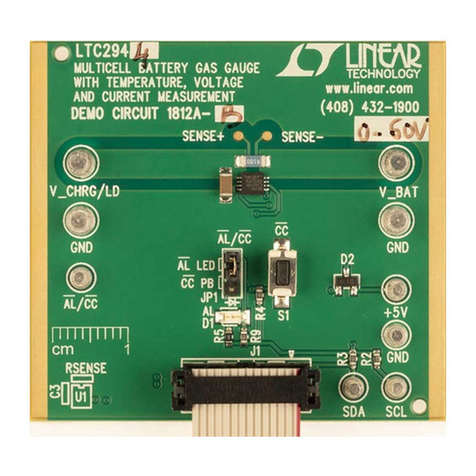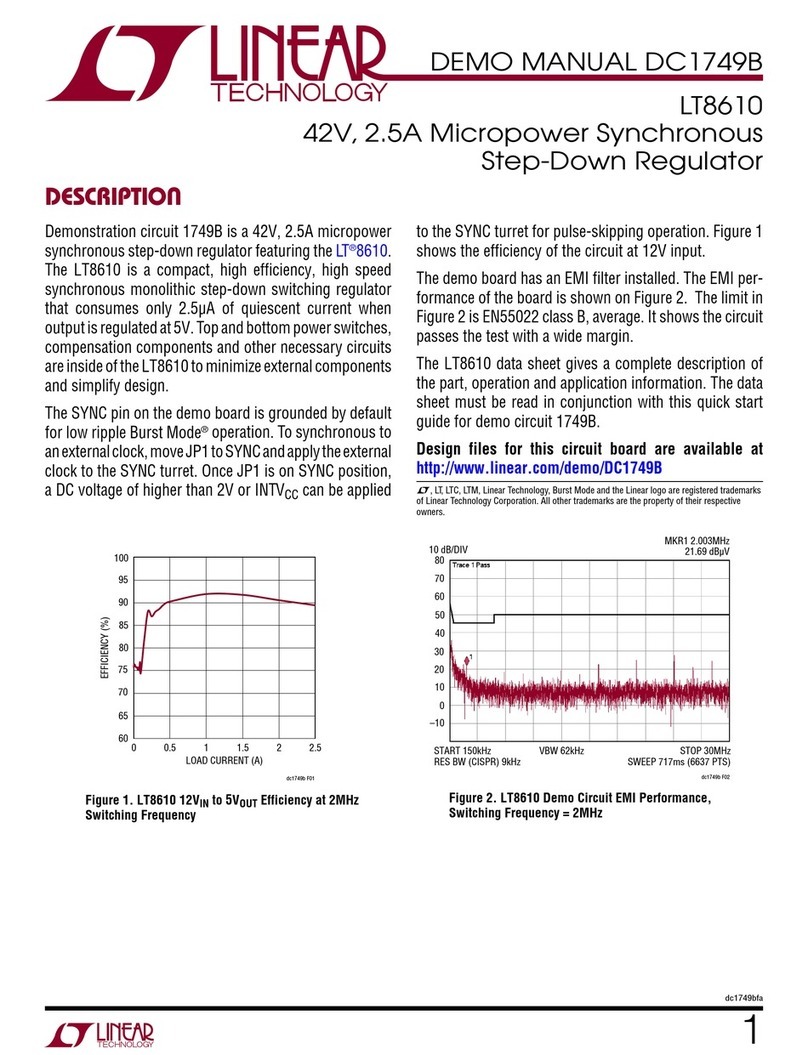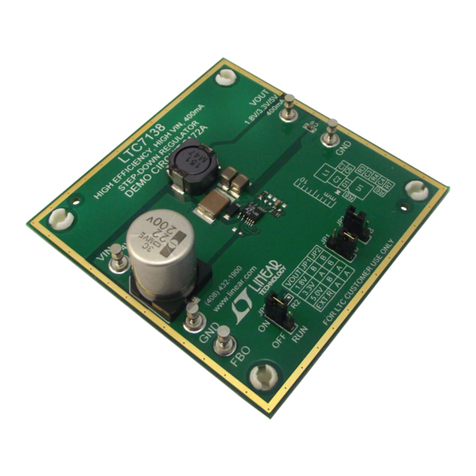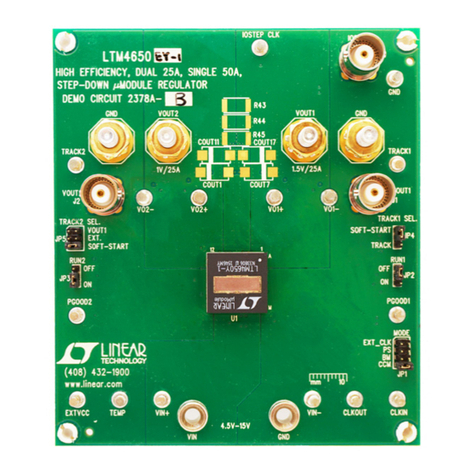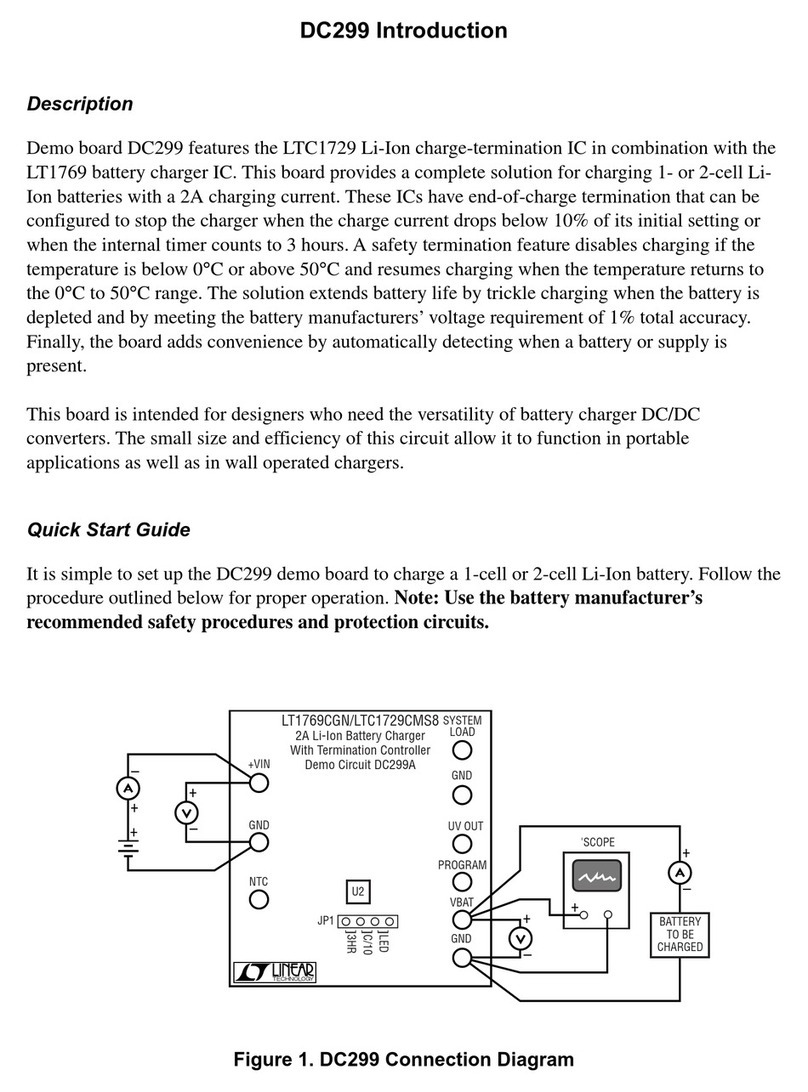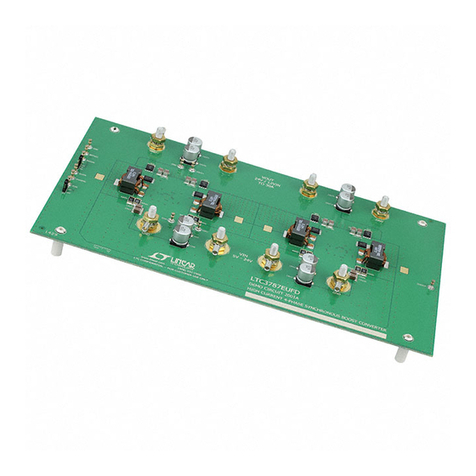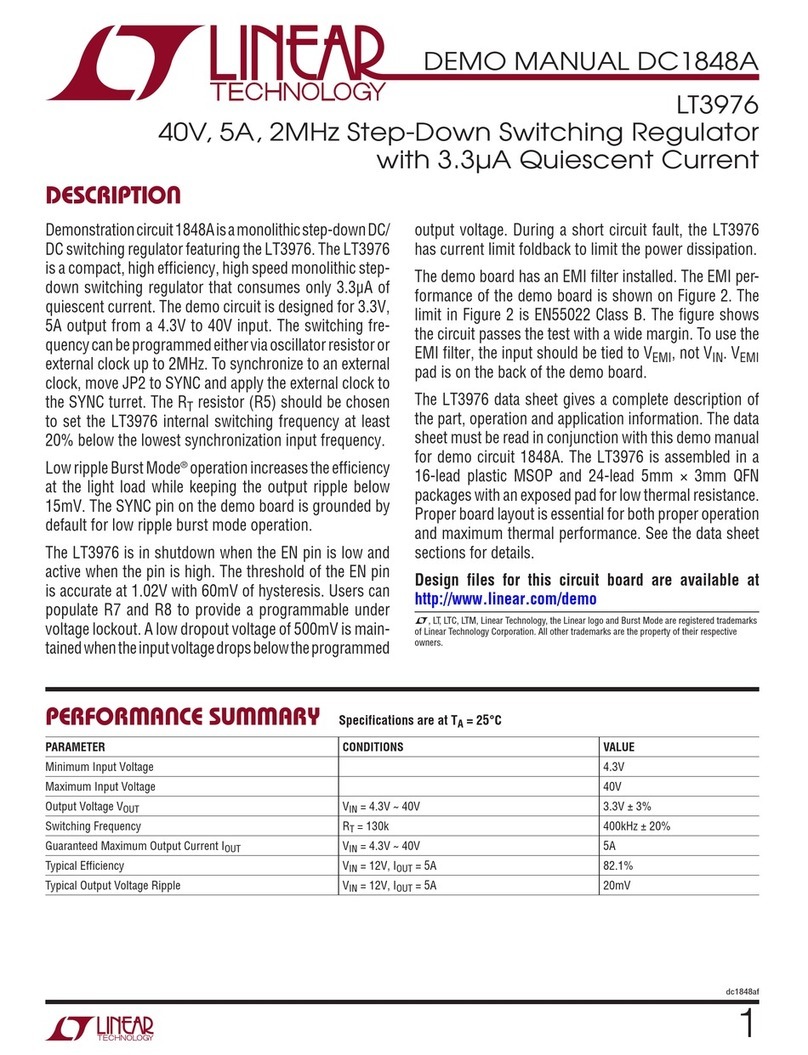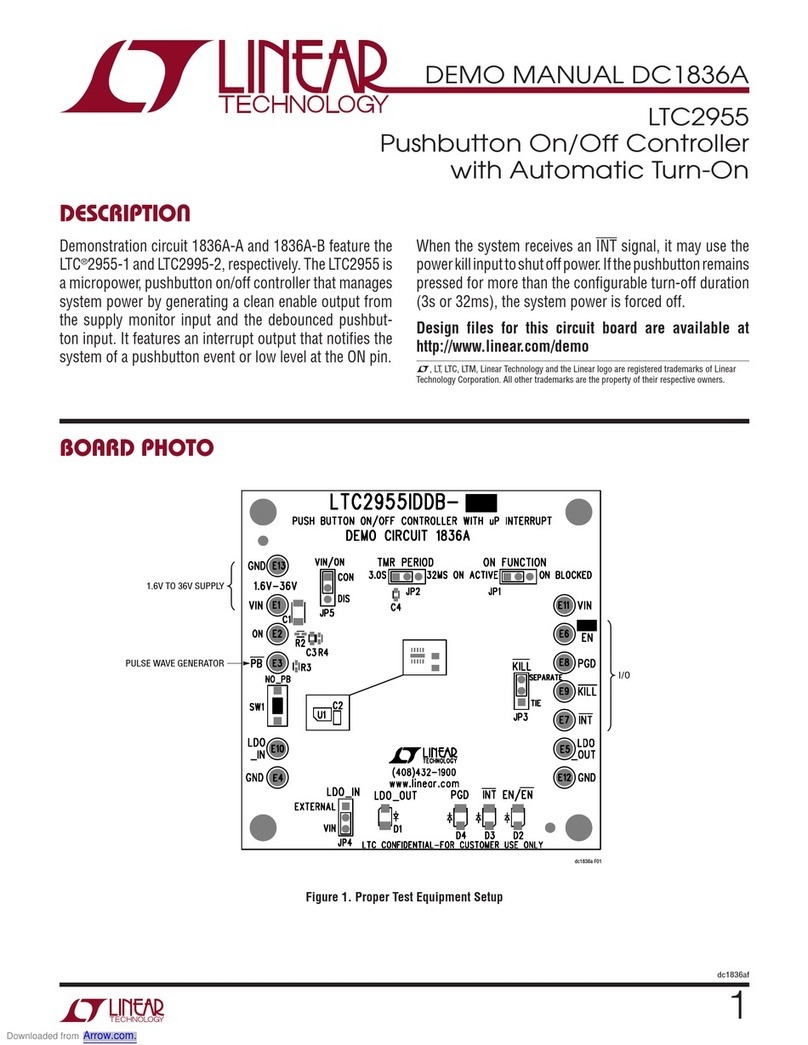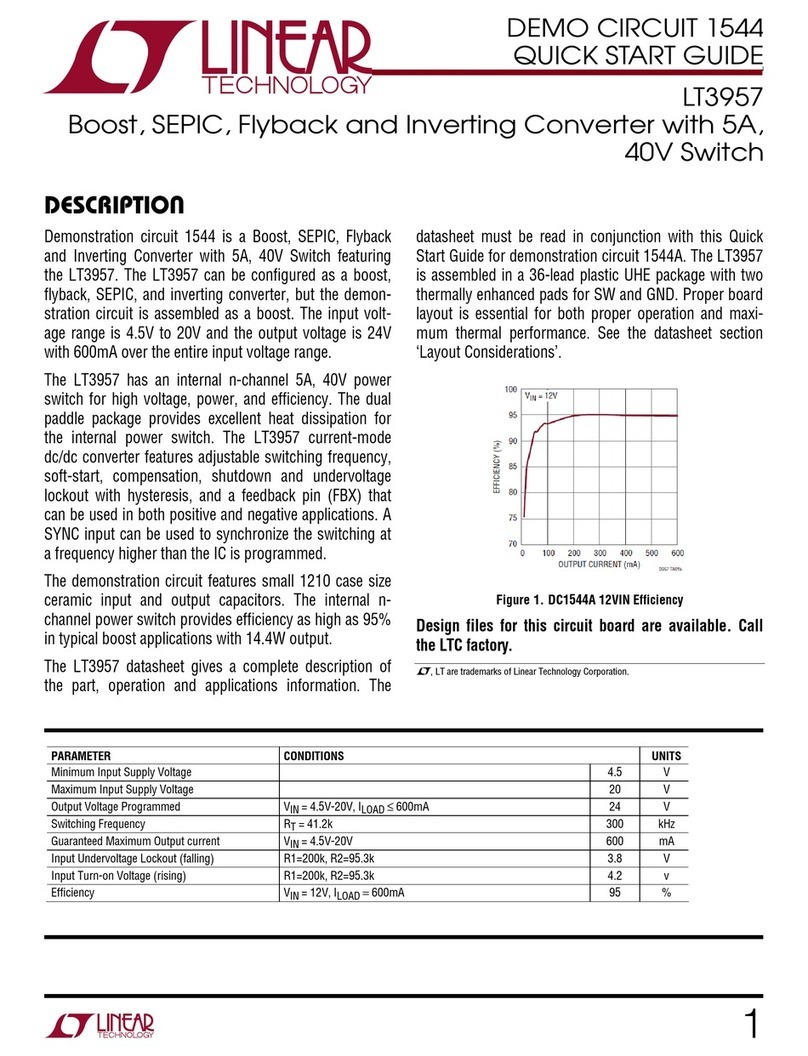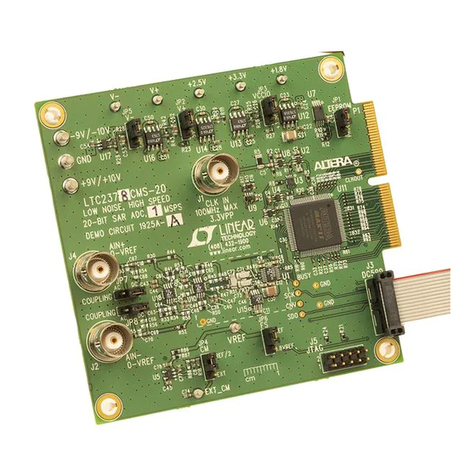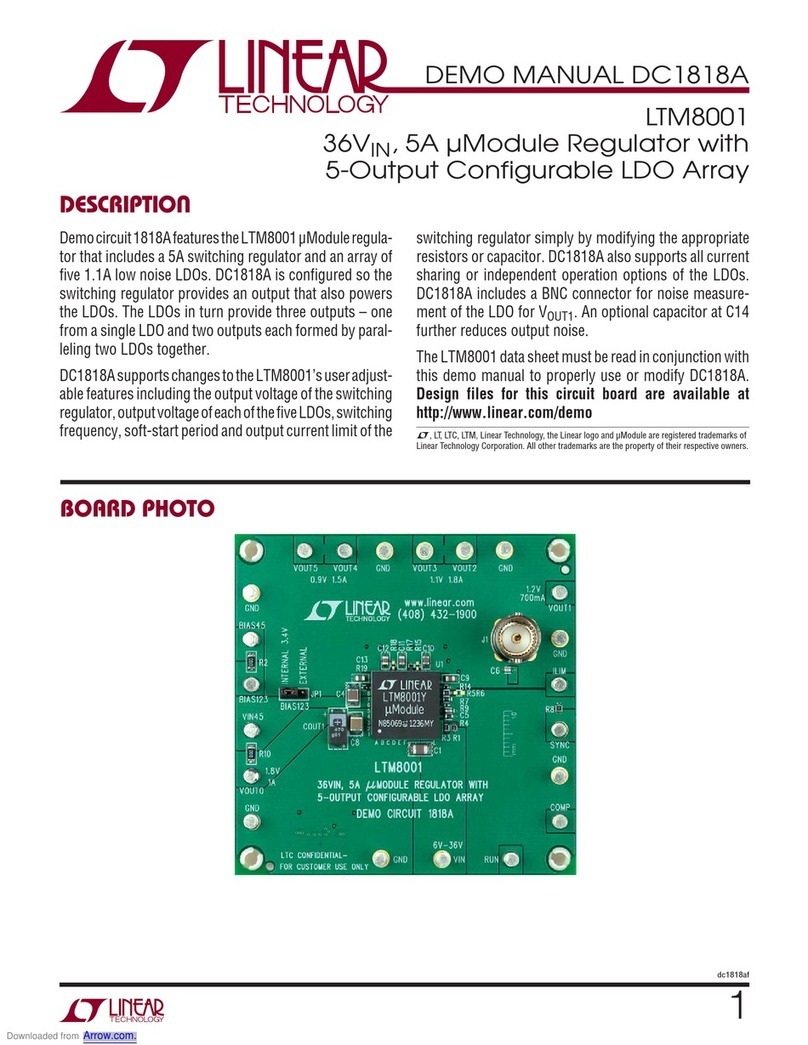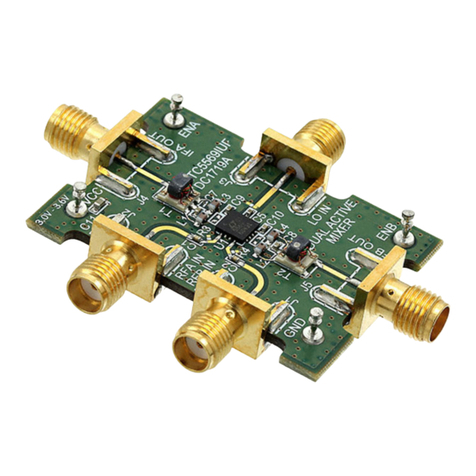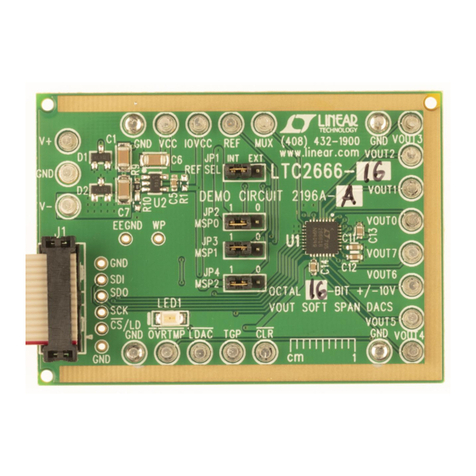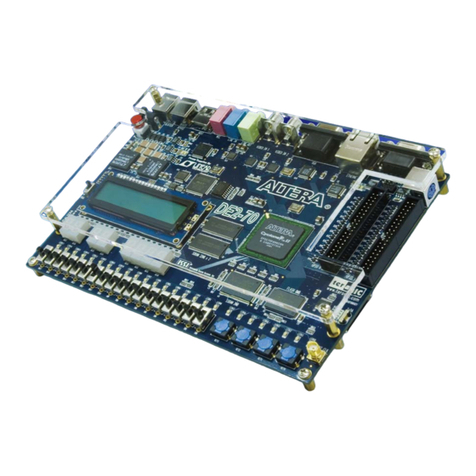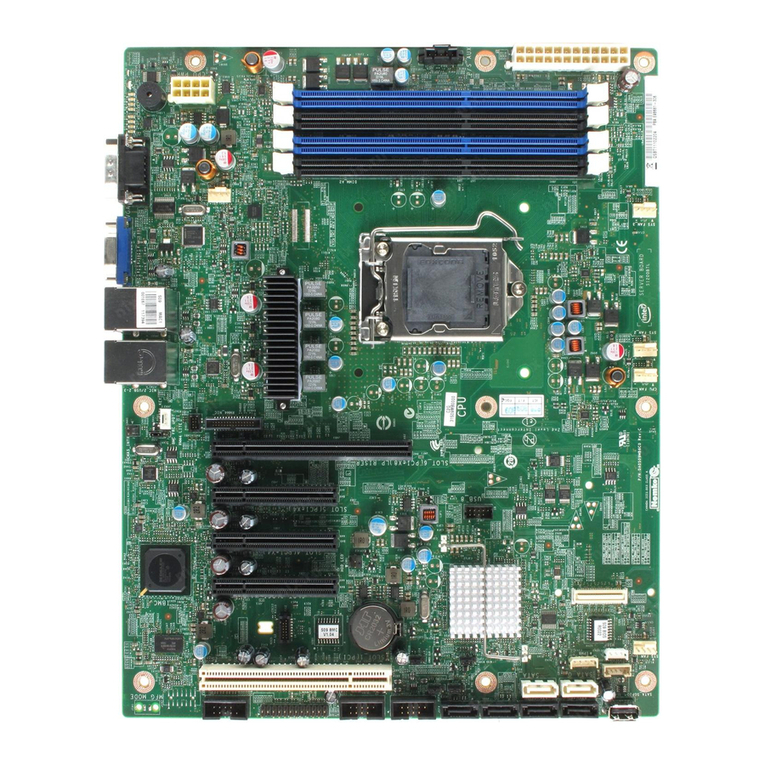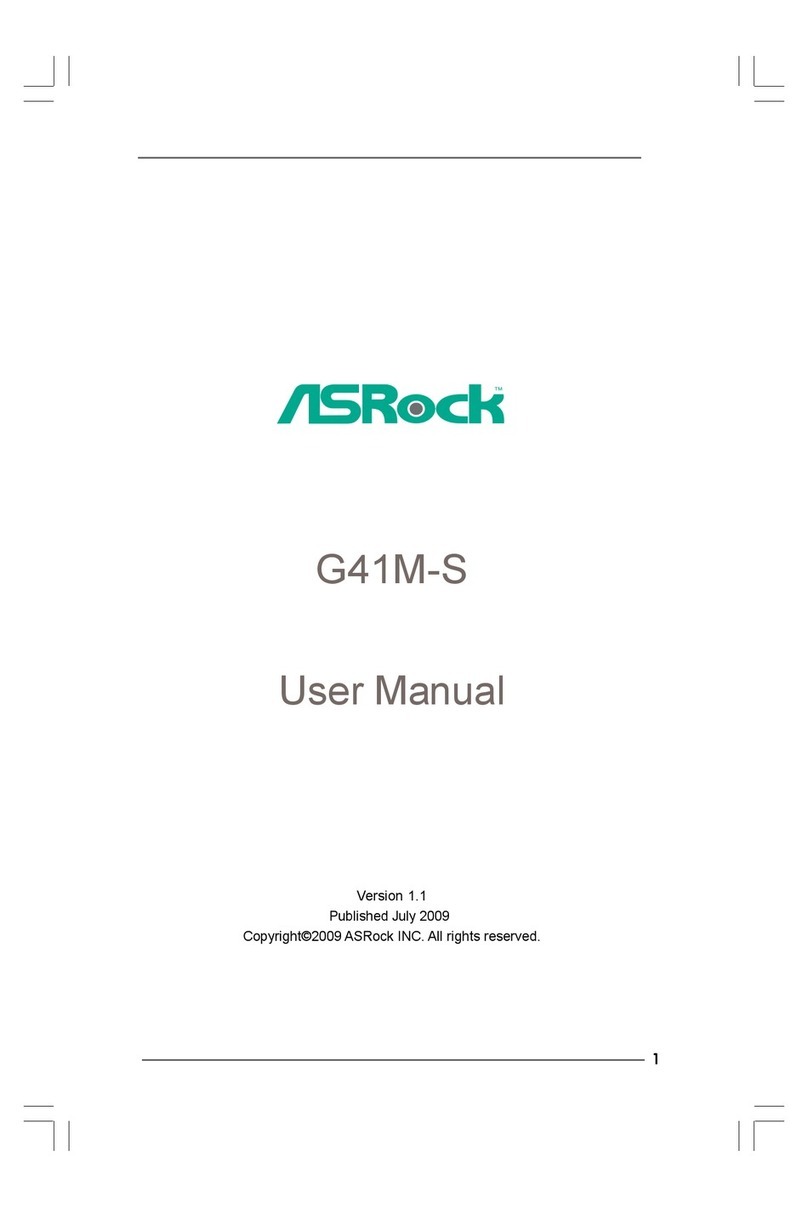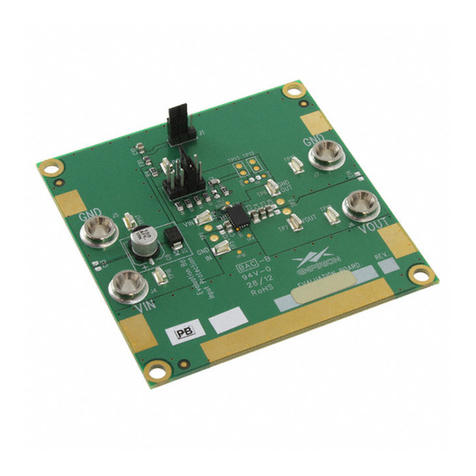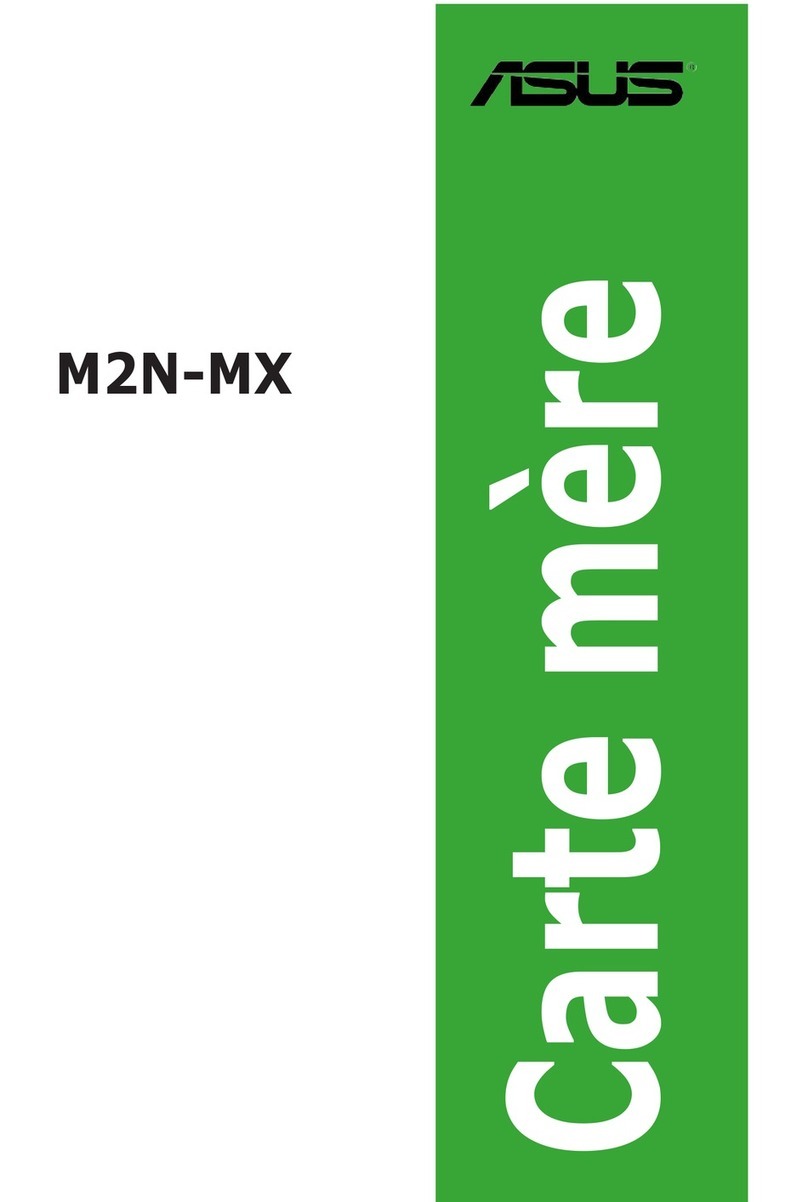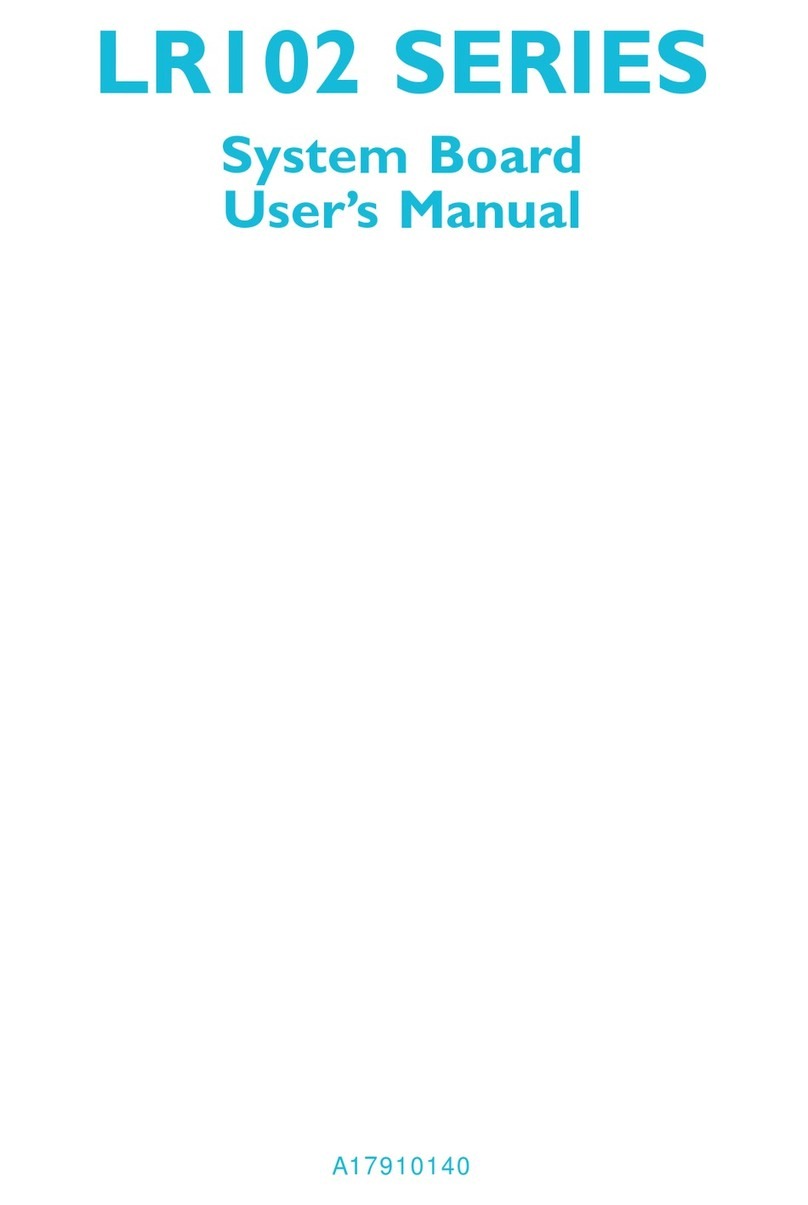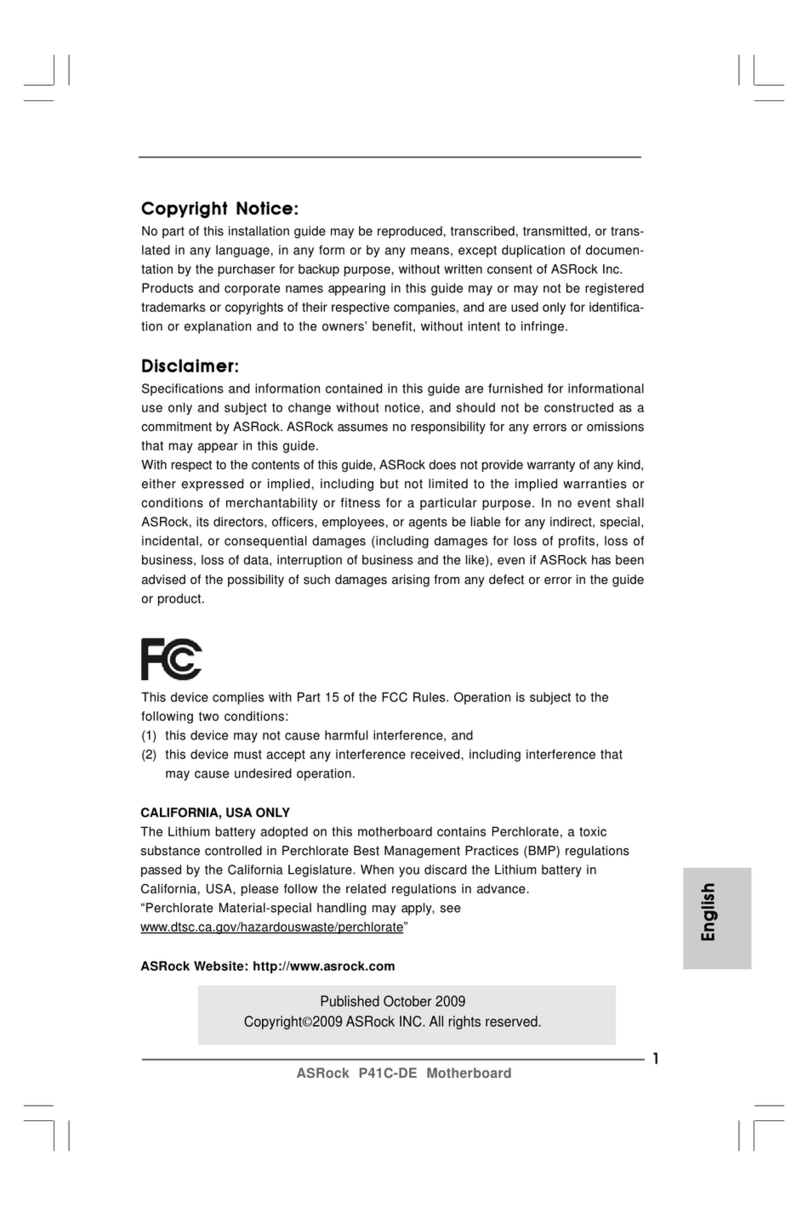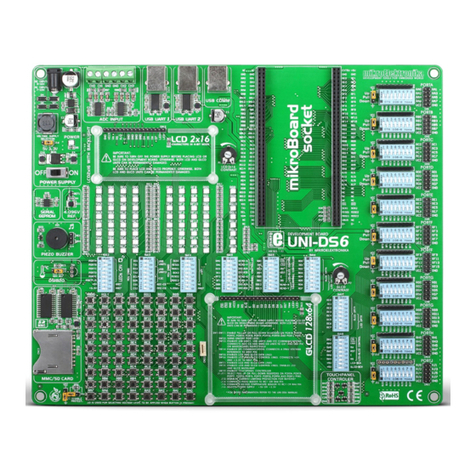DC861 QUICK START GUIDE
5
B. 2:1 Analog M UX
1. Connect a DC861 board as shown in Figure 5.
(J2-Dual, J6-M UX’D, SW 1-D-ON , SW 2-OFF, SW 3-ENBL).
2. Set the power supply to
±5V and turn it on.
3. Turn on the sinewave generator and set it to a 1Vp-p, 1kHz sinewave
(refer to Tables 1 or 2 for the nominal PGA A and B input impedance).
4. Connect one oscilloscope channel to an output (in a M UX operation OUT A and B are shorted).
5. Use the SELECT and UP and DOW N switches to set the gain to one (0dB) for PGA A and two (6dB) for PGA B
and press the SEND switch to send the data to the LTC6912.
6. Pressing the SEND switch repeatedly will show on the LED display an 01 or an 02 (the 2:1 M UX gain switches
from one to two) and the output between OUT A or OUT B (the oscilloscope display should alternately show a
1Vp-p and a 2Vp-p, 1kHz sinewave (the 2:1 M UX switches between amplifier gains one and two).
C. QUAD PGA (Daisy Chain Operation of tw o DC861)
Note In a daisy chain m ode, the PGA settings are set in hex and on SEND the settings are shown in decim al.
1. Connect two DC861 boards as shown in Figure 7.
(jumpers and switches on master and slave boards, J2-Dual, J6-DUAL, SW 1-D-ON, SW 3-ENBL).
2. On the master board set SW 2 to ON and on the slave board set SW 2 to OFF.
3. Set the power supply to
±5V and turn it on.
4. Turn on the sinewave generator and set it to a 0.1V p-p (100mV), 1kHz sinewave
(refer to Tables 1 or 2 for the nominal PGA A and B input impedance).
5. The 4-digit display on the slave board should be blank and the gain settings for all four PGAs shown in hex digits on
the master board’s 4-digit LED display.
6.
Use the SELECT and UP and DOW N switches to set on the master’s display the gains in hex of the four PGAs
as follows: #1 digit to 4, #2 digit to 3, #3 digit to 2 and #1 digit to 1.
Note Before the SEND sw is pressed, the m aster display shows the PGA gain from left to right in the same sequence of the
16-bit SPI word (the setting for the slave PGA B is sent first then the setting for the slave PGA A, then the setting for the
m aster PGA B and last the setting for the master PGA A).
7. Press the SEND switch to send the data to the LTC6912 on the master and slave boards.
8. The master and slave display and oscilloscope display should show:
a. M aster display digits #1 and 2, PGA B gain=02 and on oscilloscope channel #2 a 0.2Vp-p, 1kHz sinewave.
b. M aster display digits #3 and 4, PGA A gain=01 and on oscilloscope channel #1 a 0.1Vp-p, 1kHz sinewave.
c. Slave display digits #1 and 2, PGA B gain=10 (LTC6912-1) or PGA B gain=08 (LTC6912-2) and on
oscilloscope channel #4 a 1.0Vp-p, 1kHz sinewave (LTC6912-1) or a 0.8Vp-p, 1kHz sinewave (LTC6912-2).
d. Slave display digits #3 and 4, PGA A gain=05 (LTC6912-1) or PGA B gain=04 (LTC6912-2) and on
oscilloscope channel #3 a 0.5Vp-p, 1kHz sinewave (LTC6912-1) or a 0.5Vp-p, 1kHz sinewave (LTC6912-2).
(See Figure 7 example).