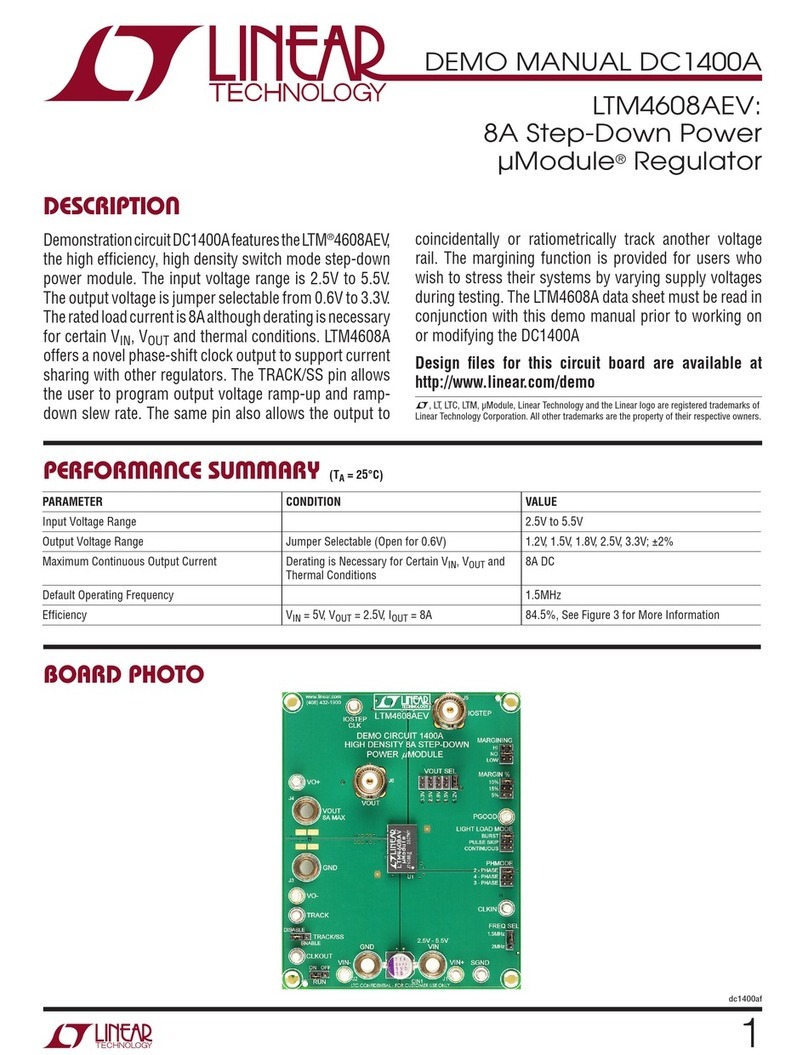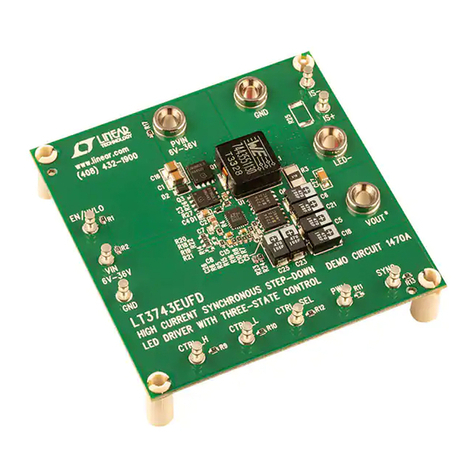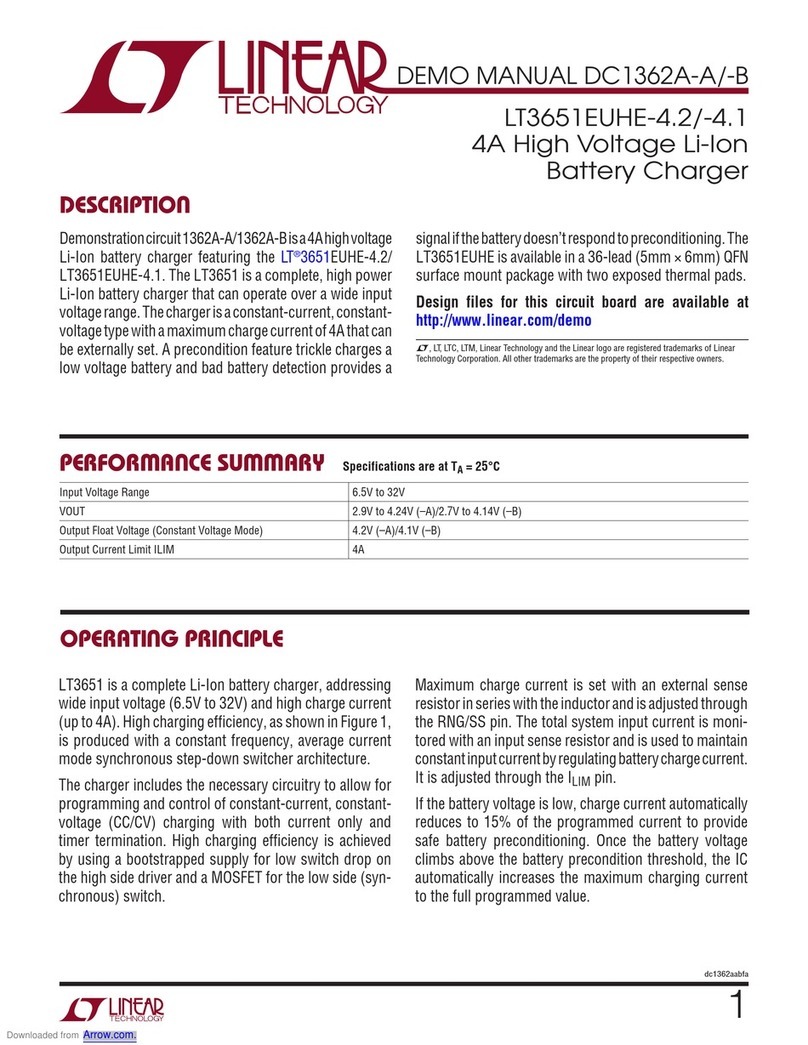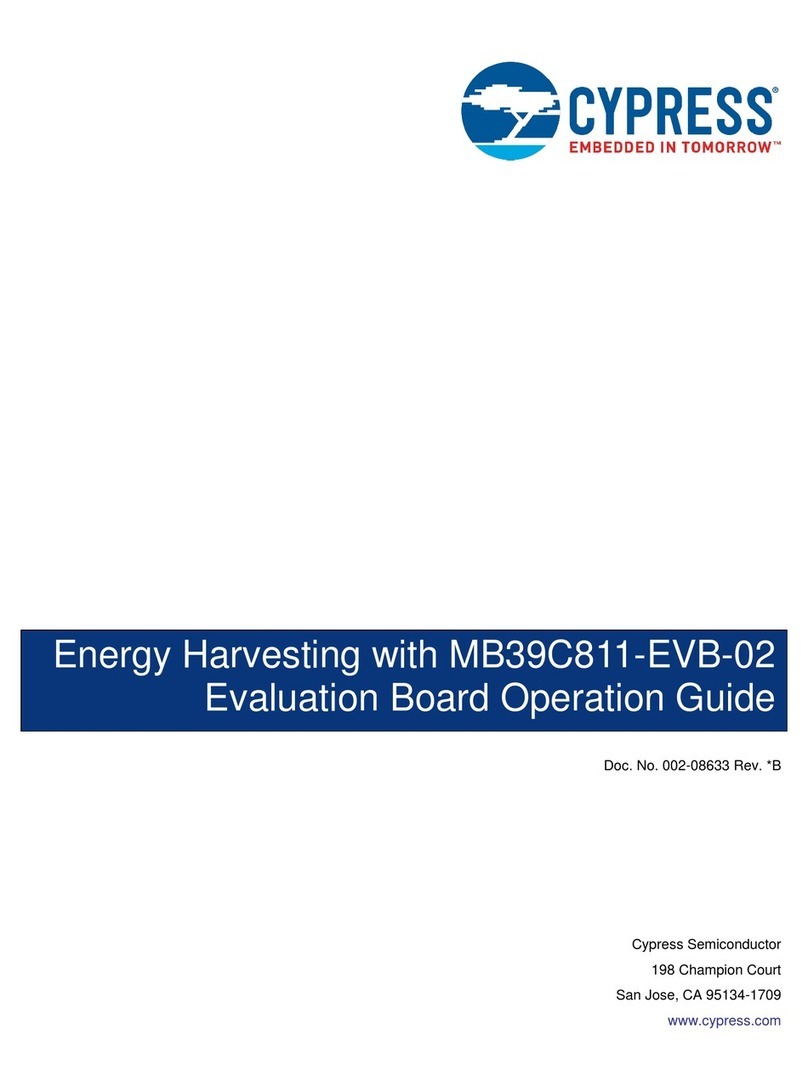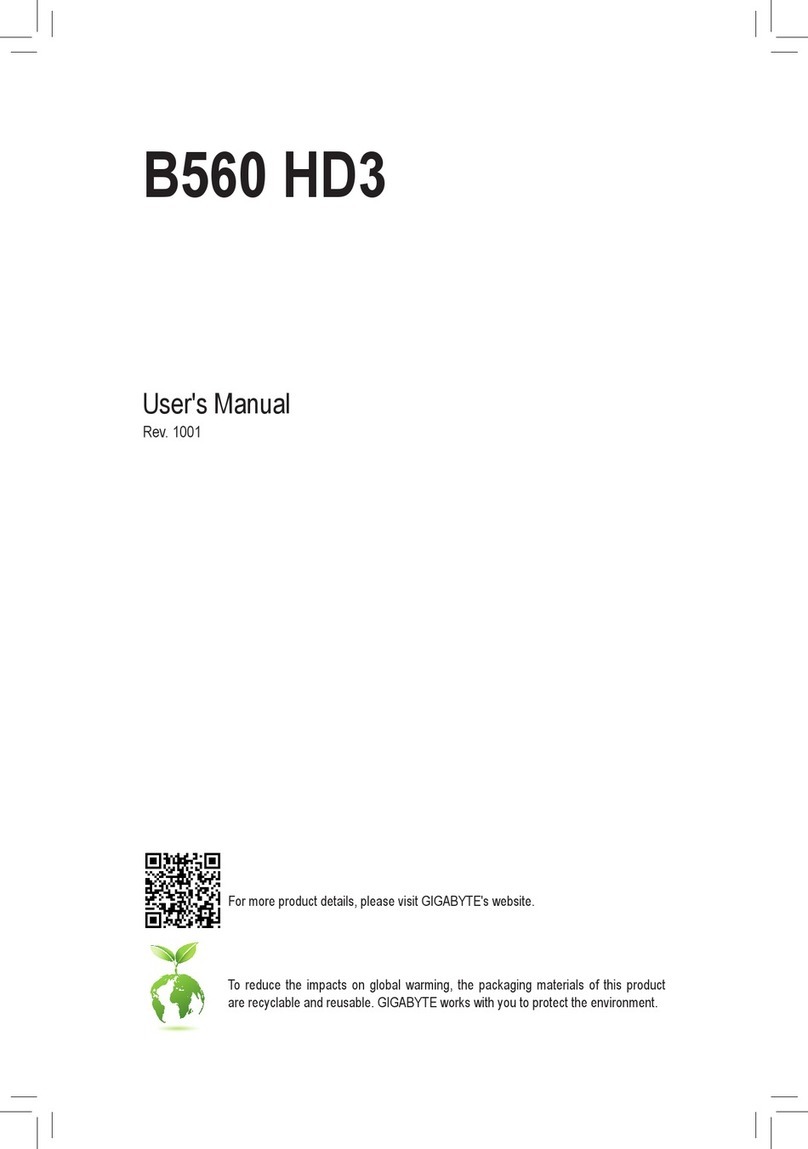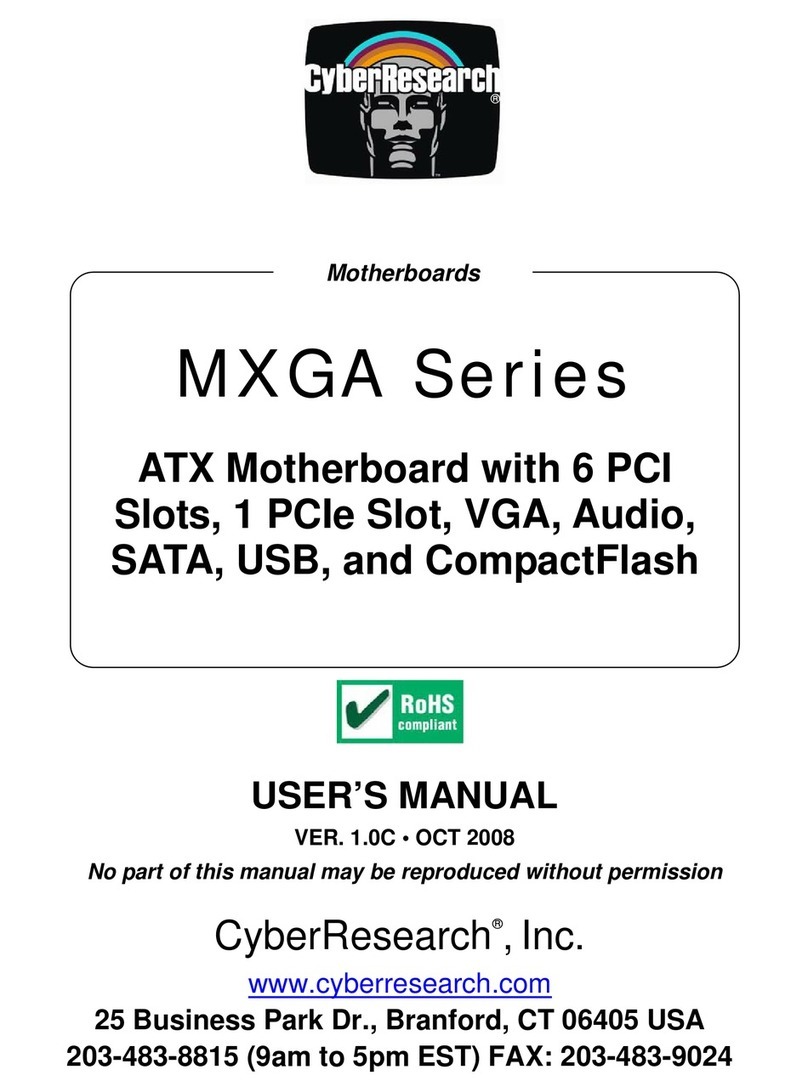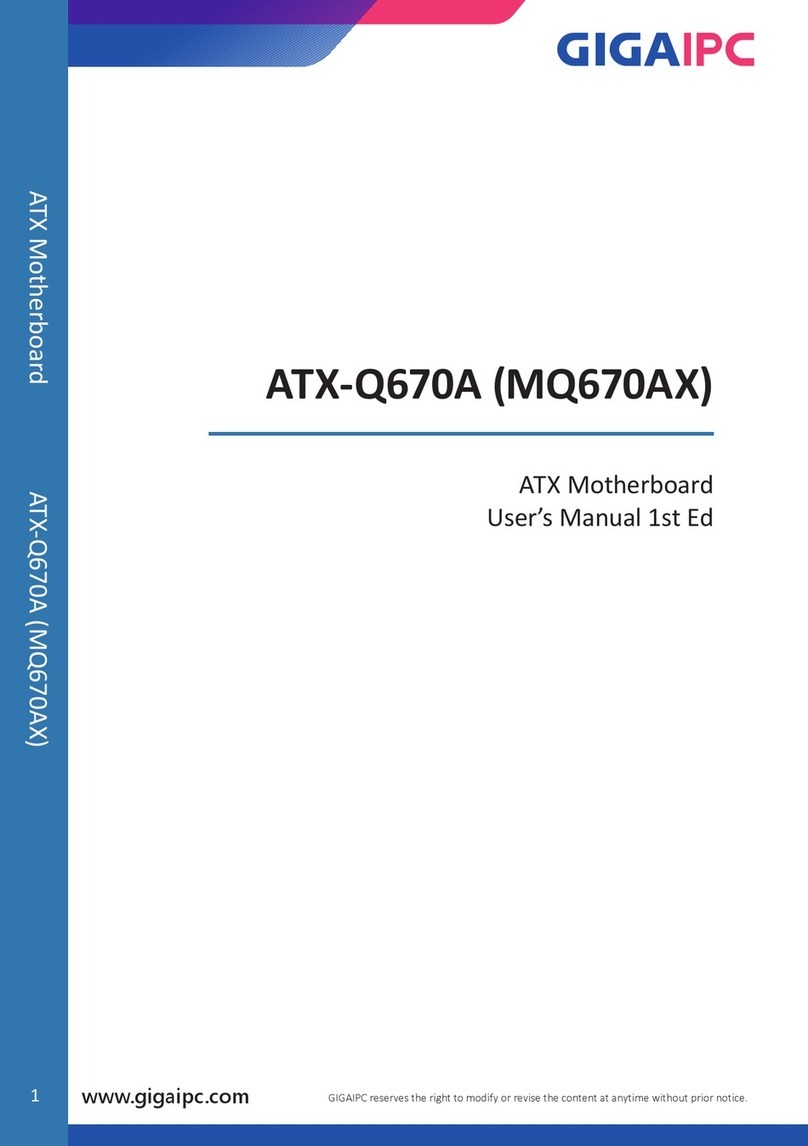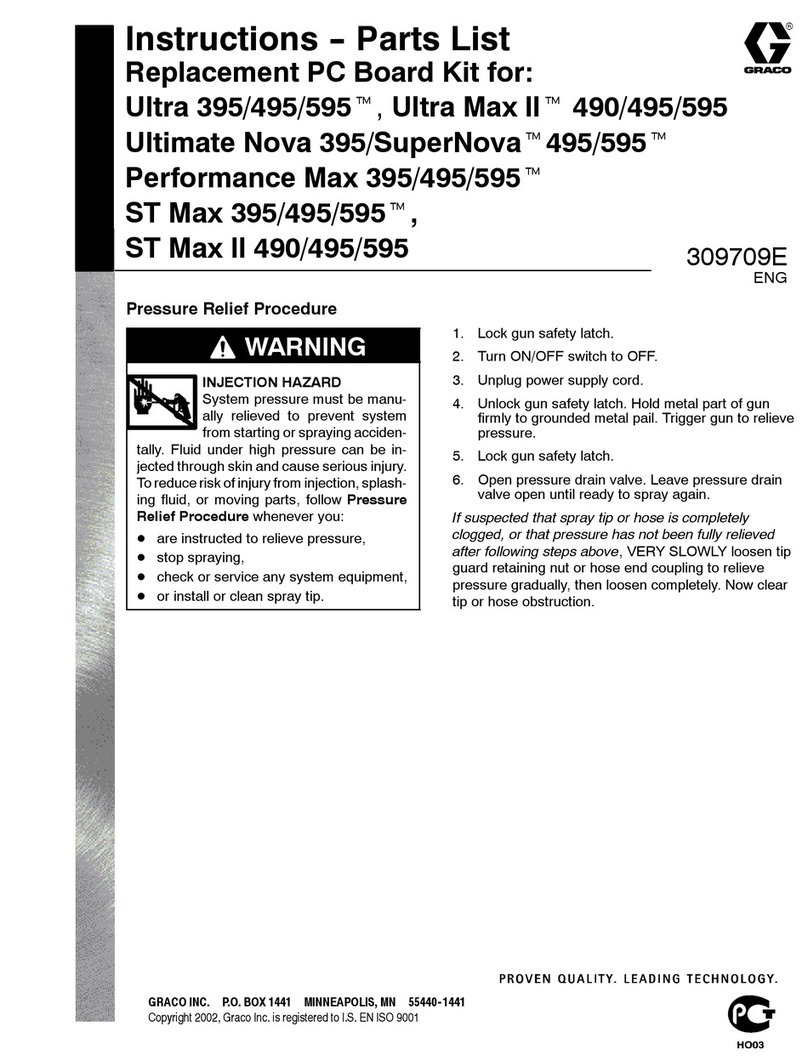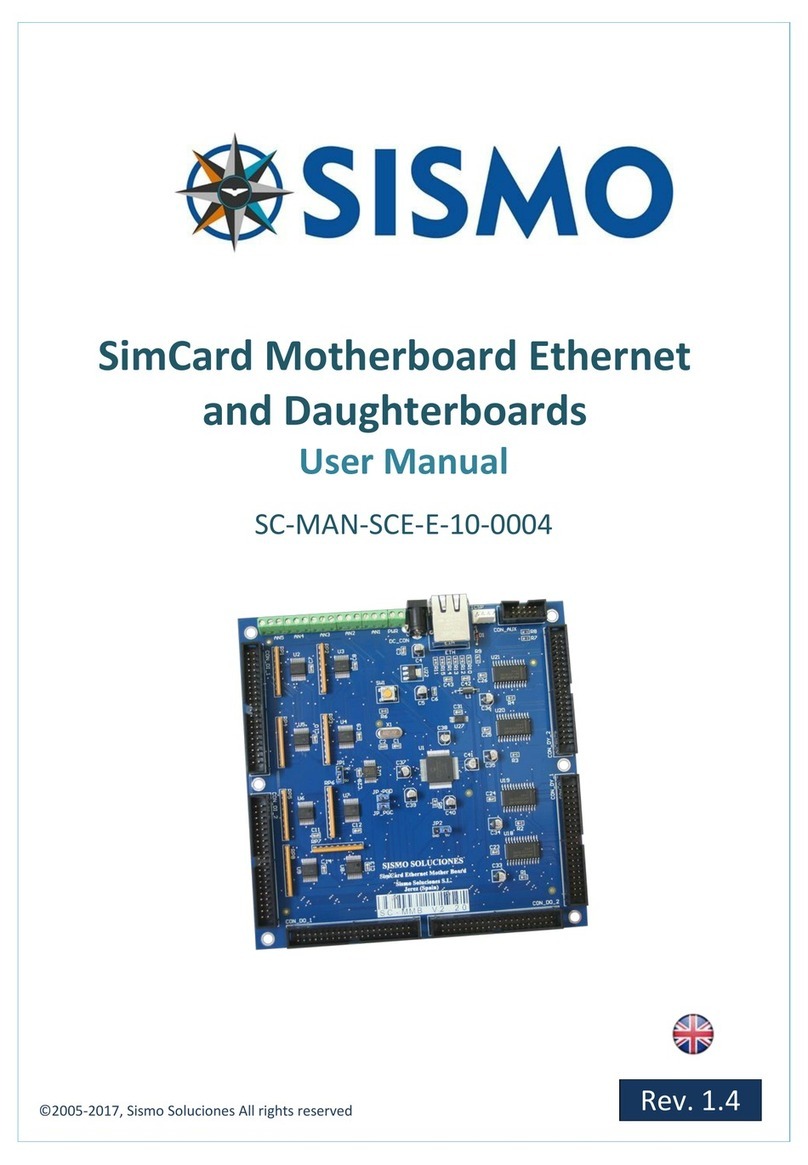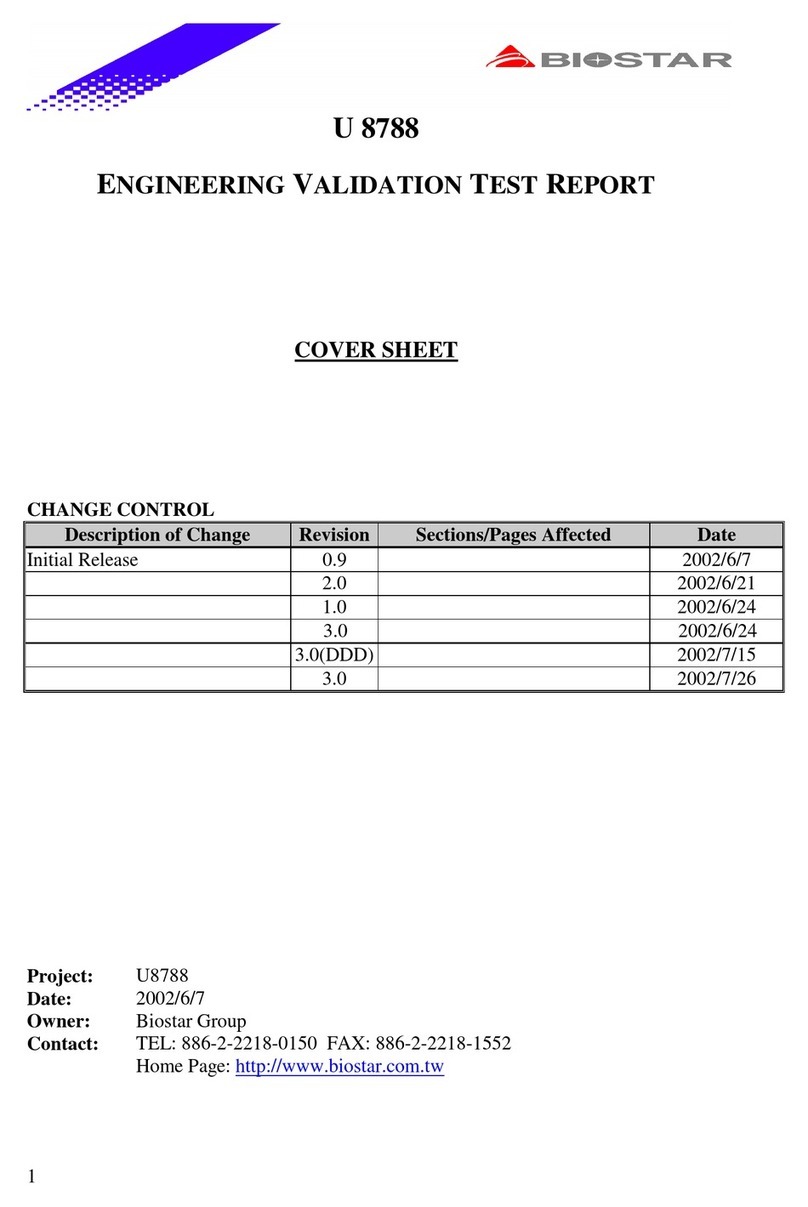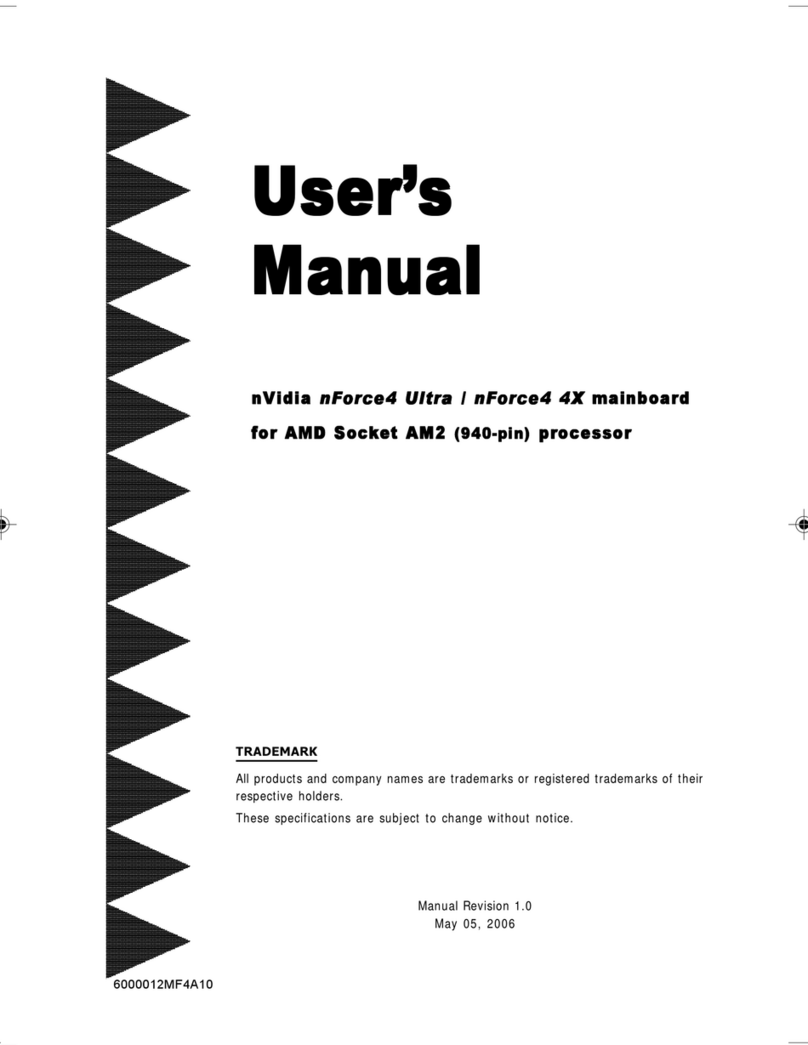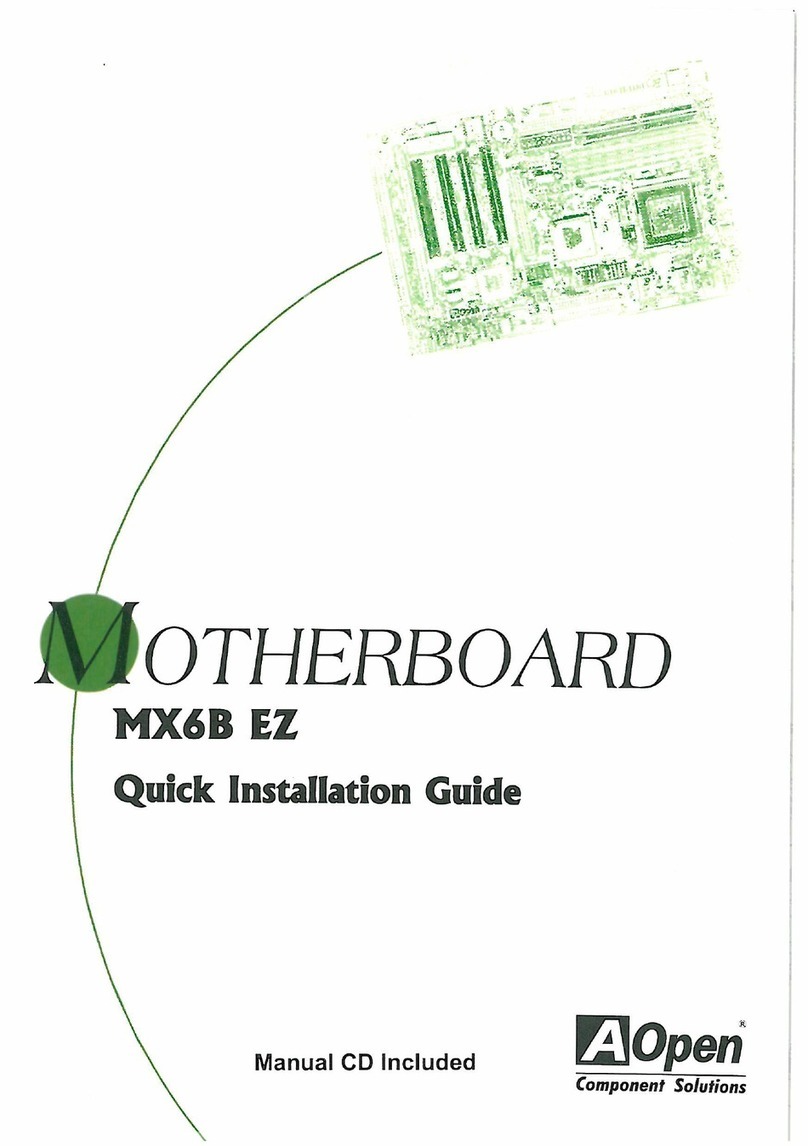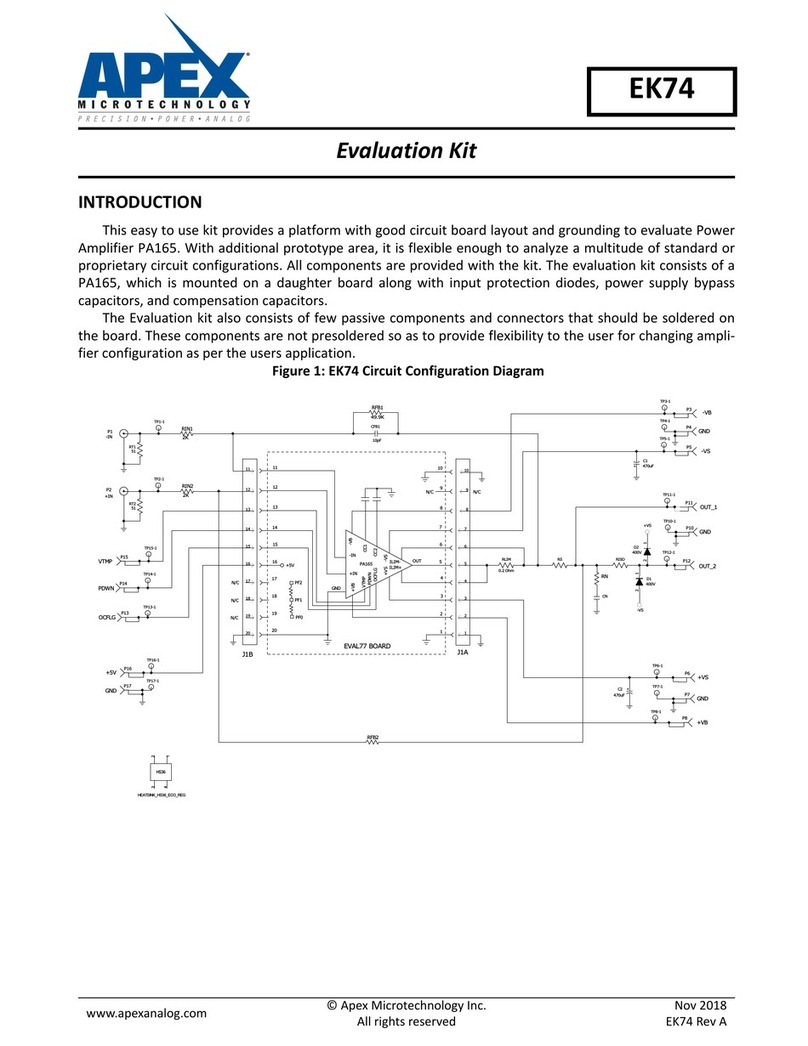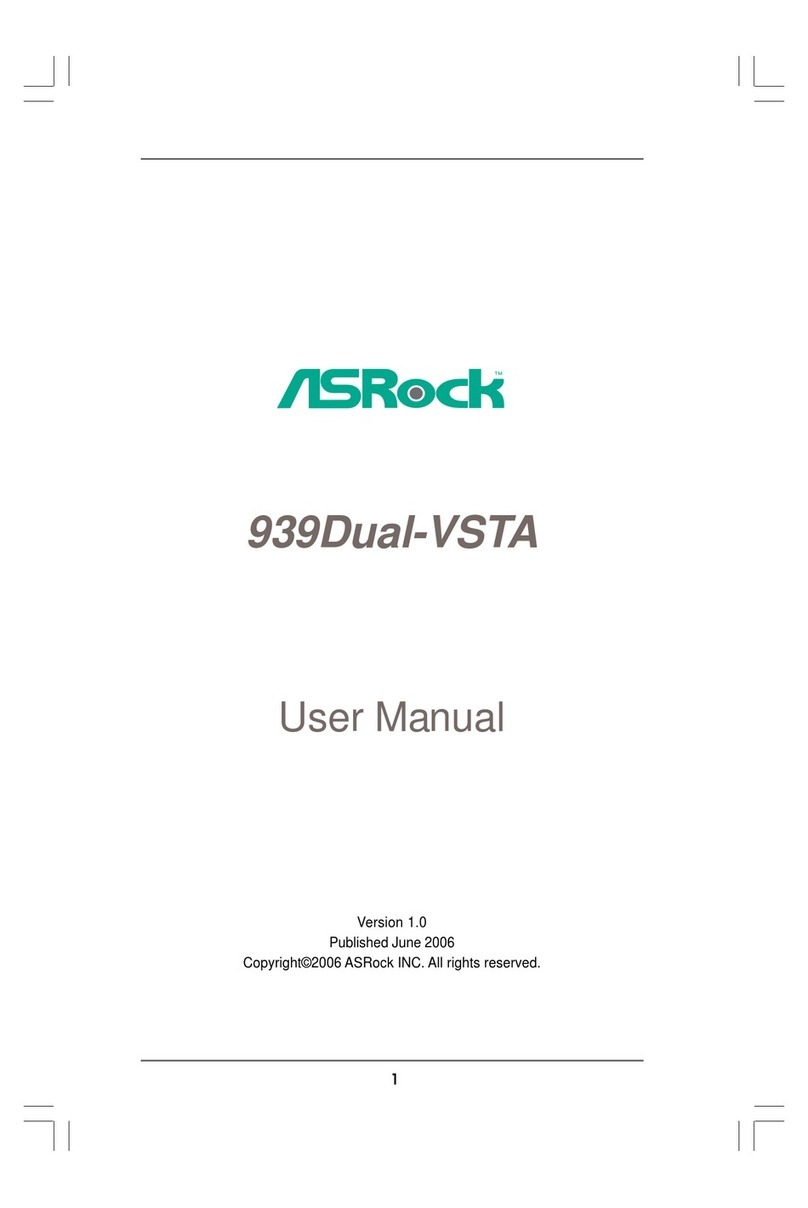Linear Technology LTC3554EPD User manual
Other Linear Technology Motherboard manuals
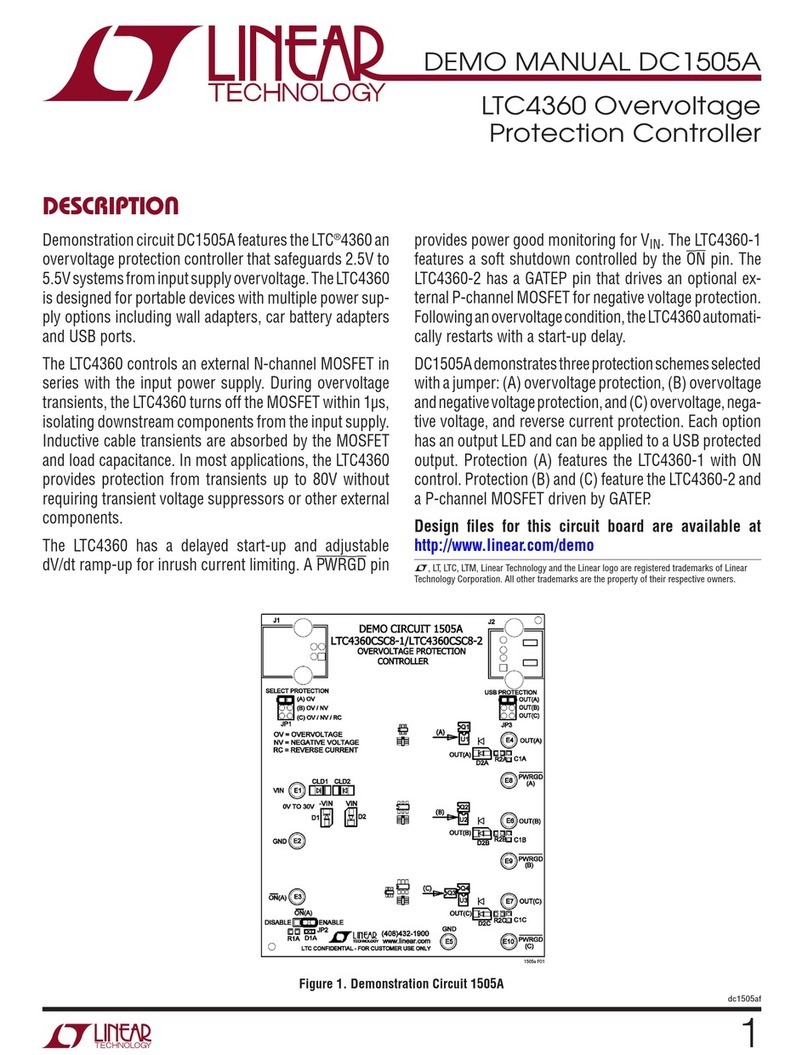
Linear Technology
Linear Technology DC1505A Quick setup guide
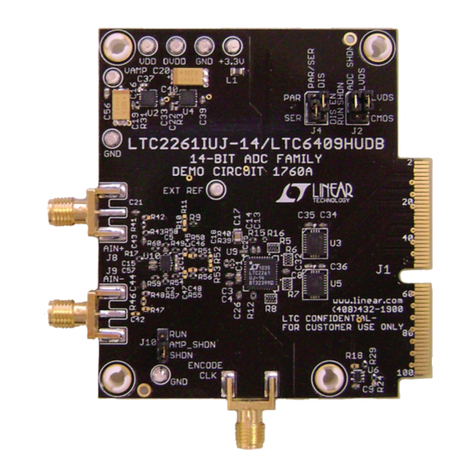
Linear Technology
Linear Technology DC1760A Quick setup guide
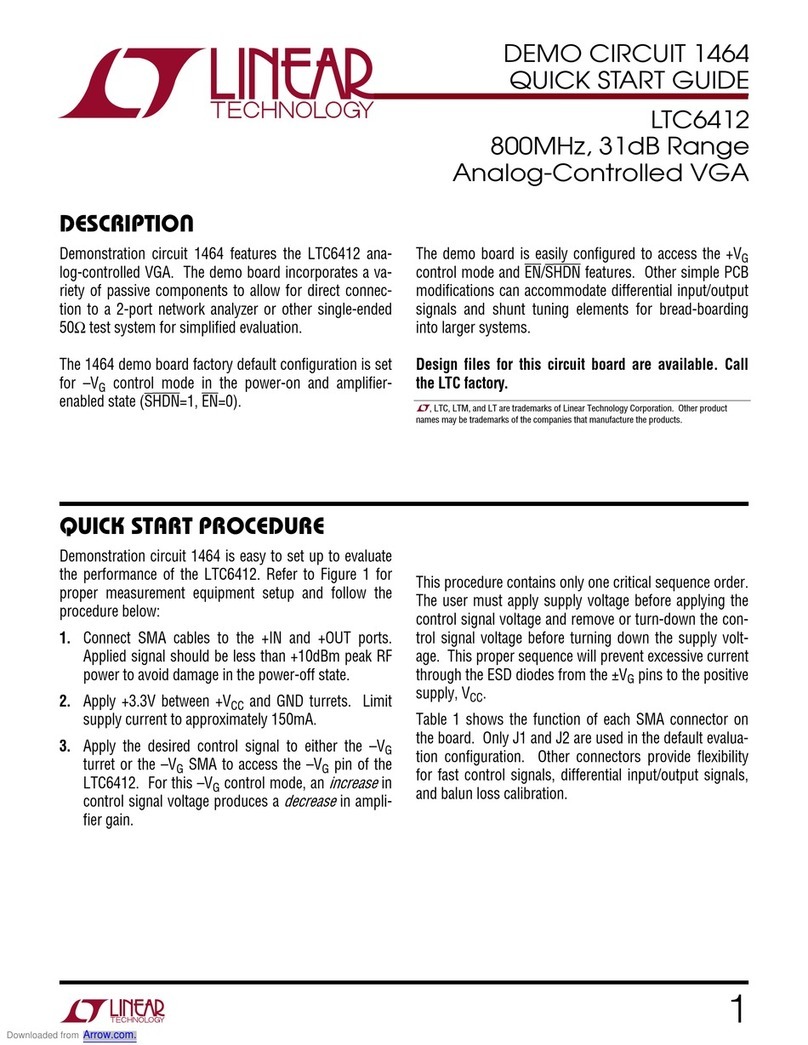
Linear Technology
Linear Technology DC1464A User manual
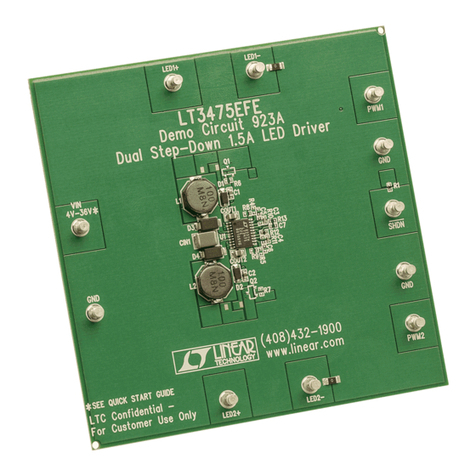
Linear Technology
Linear Technology 1315 User manual
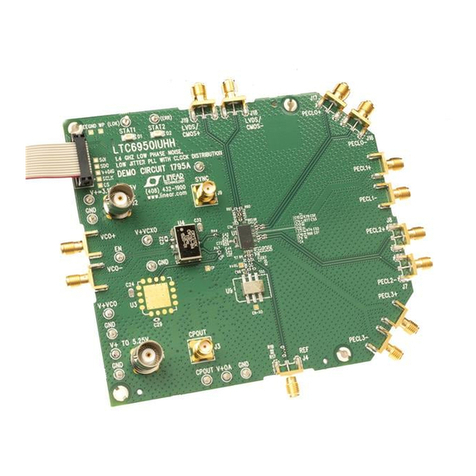
Linear Technology
Linear Technology DC1795A Quick setup guide

Linear Technology
Linear Technology 868 User manual
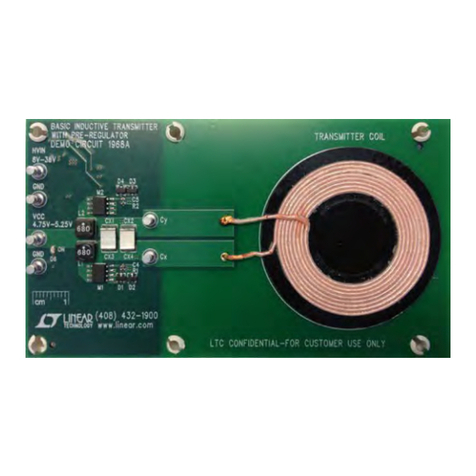
Linear Technology
Linear Technology DC2181A-A Quick setup guide
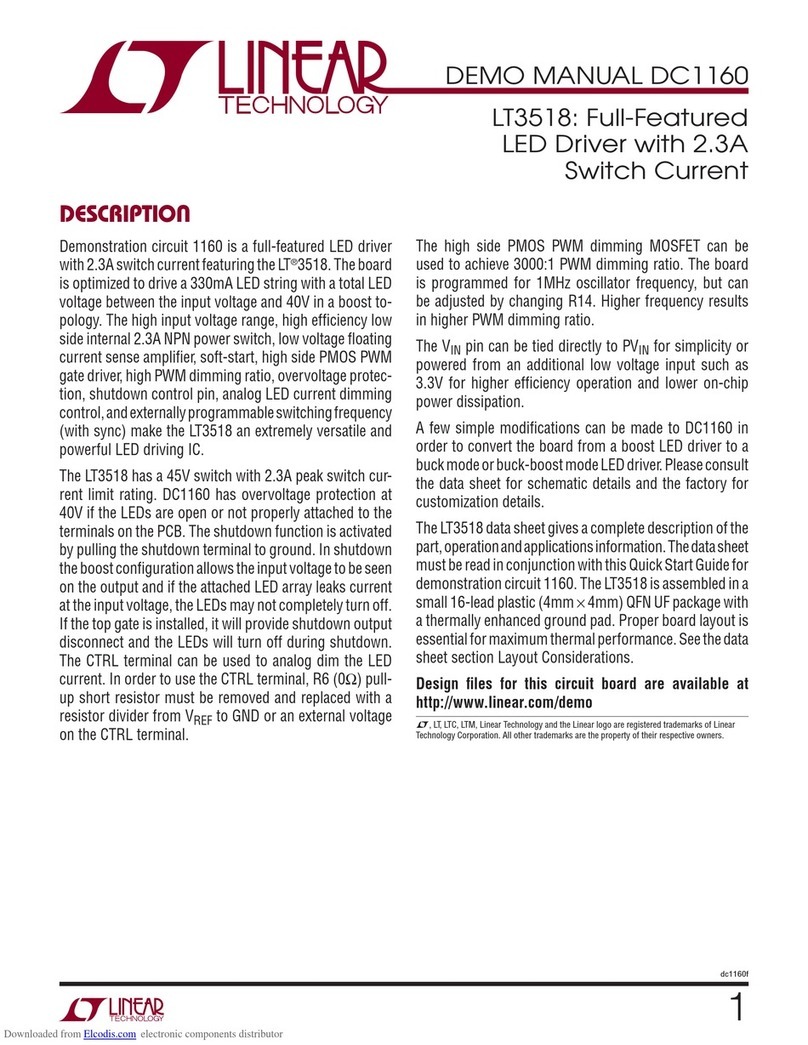
Linear Technology
Linear Technology DC1160 Quick setup guide

Linear Technology
Linear Technology DC102 Quick setup guide
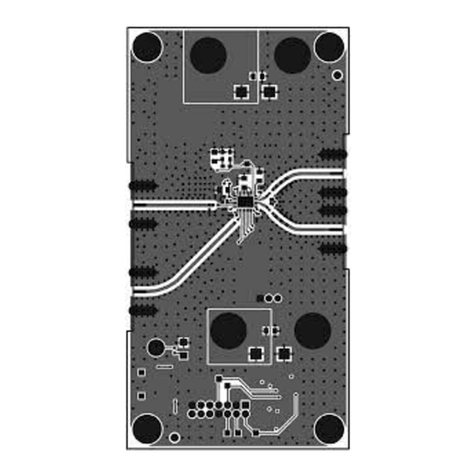
Linear Technology
Linear Technology DC1705C Quick setup guide
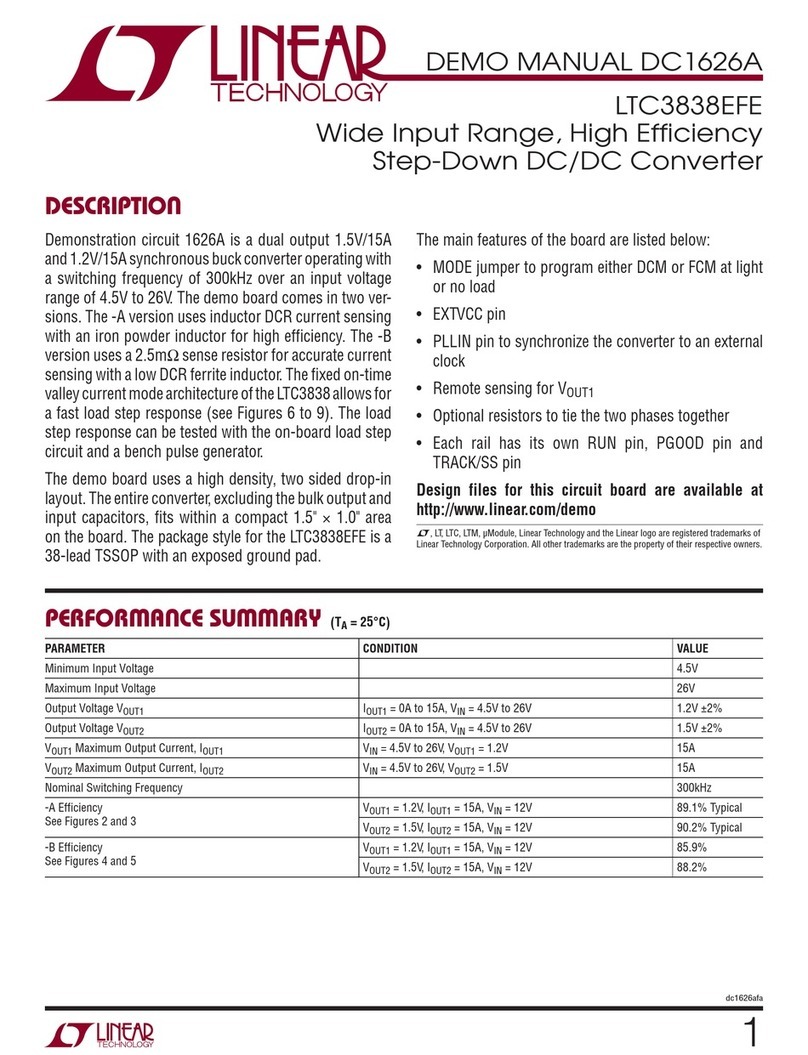
Linear Technology
Linear Technology DC1626A Quick setup guide
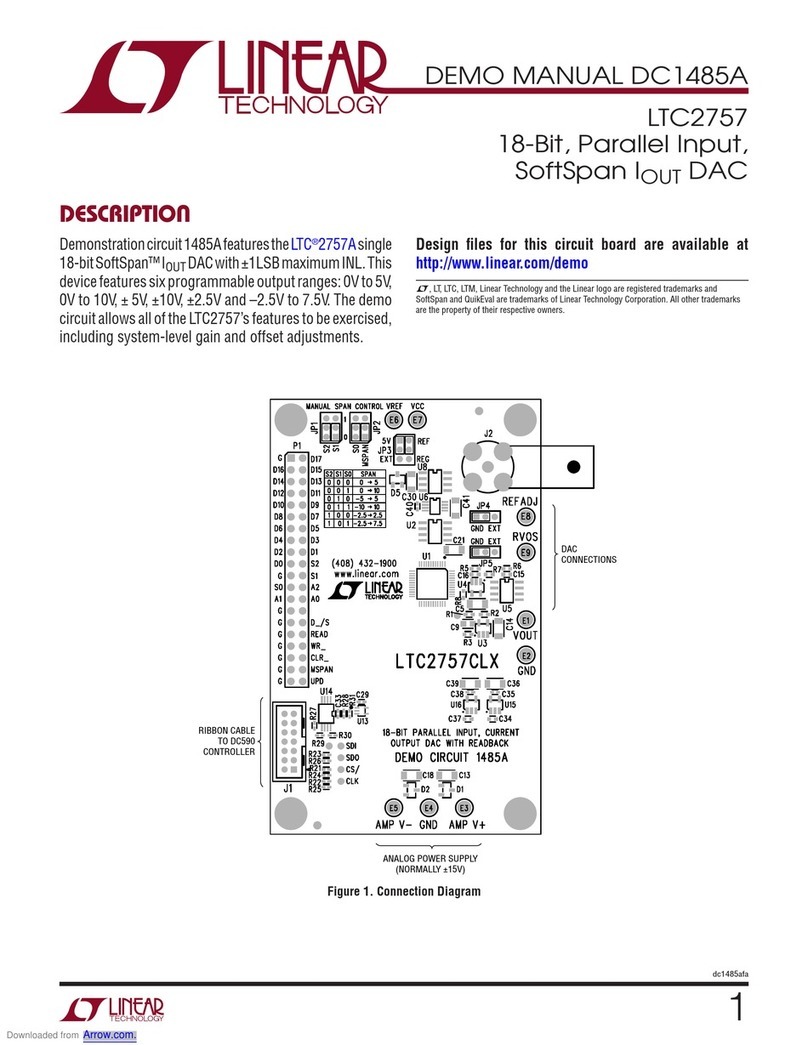
Linear Technology
Linear Technology DC1485A Quick setup guide
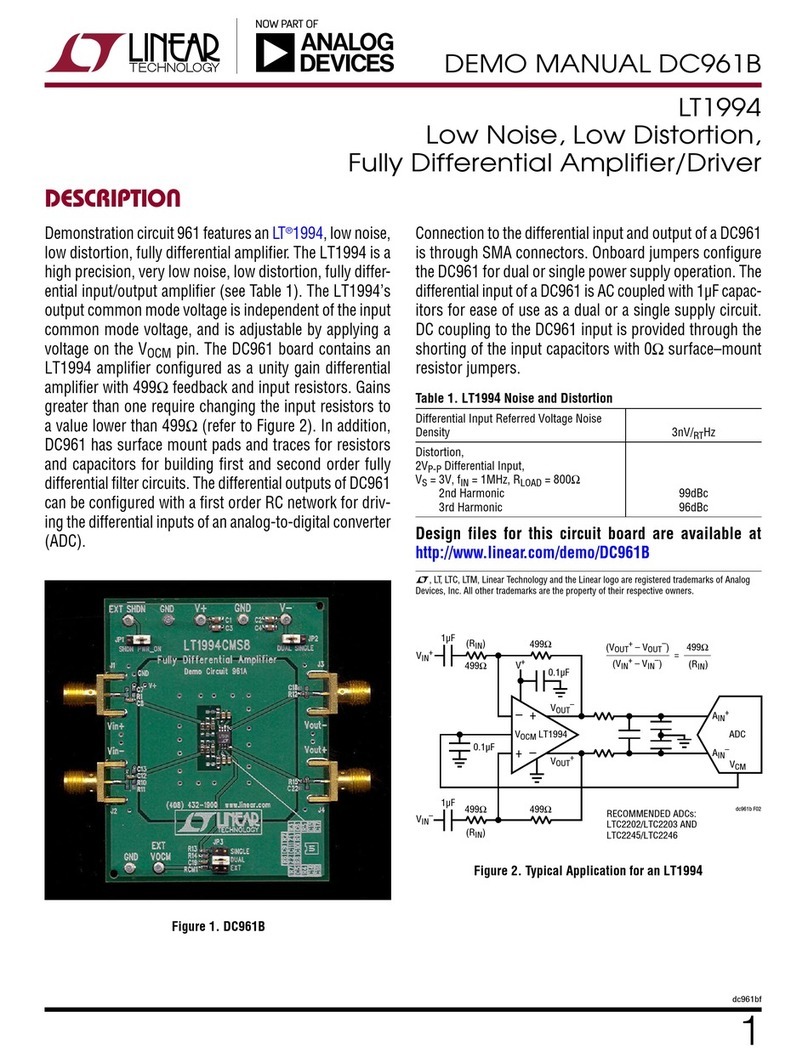
Linear Technology
Linear Technology DC961B Quick setup guide
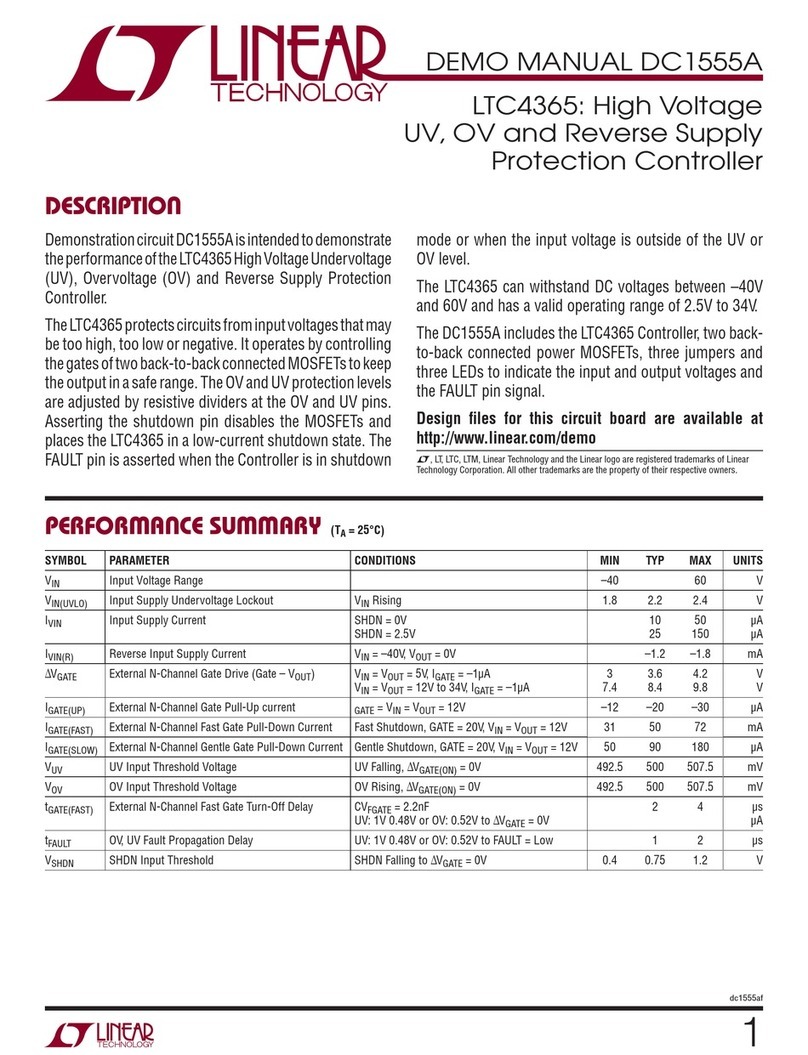
Linear Technology
Linear Technology DC1555A Quick setup guide
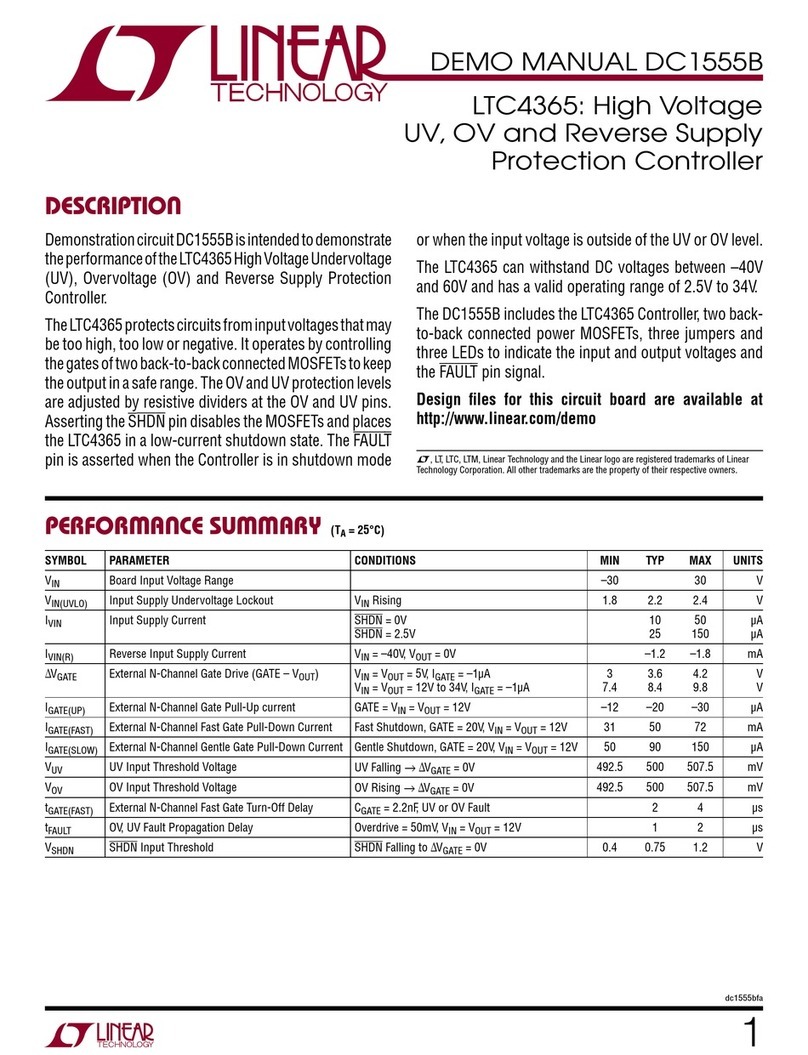
Linear Technology
Linear Technology DC1554 Quick setup guide
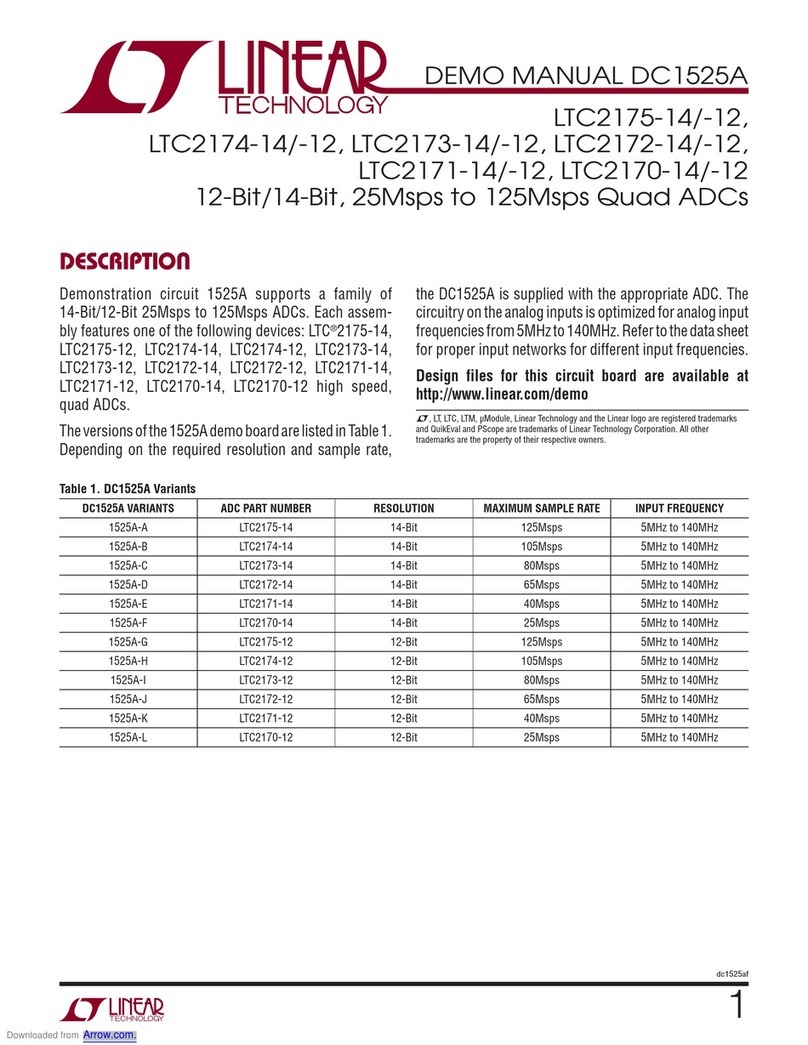
Linear Technology
Linear Technology DC1525B-D Quick setup guide
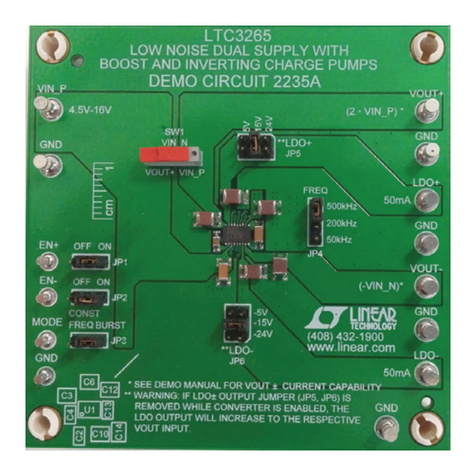
Linear Technology
Linear Technology DC2235A Quick setup guide

Linear Technology
Linear Technology DC1734A Quick setup guide
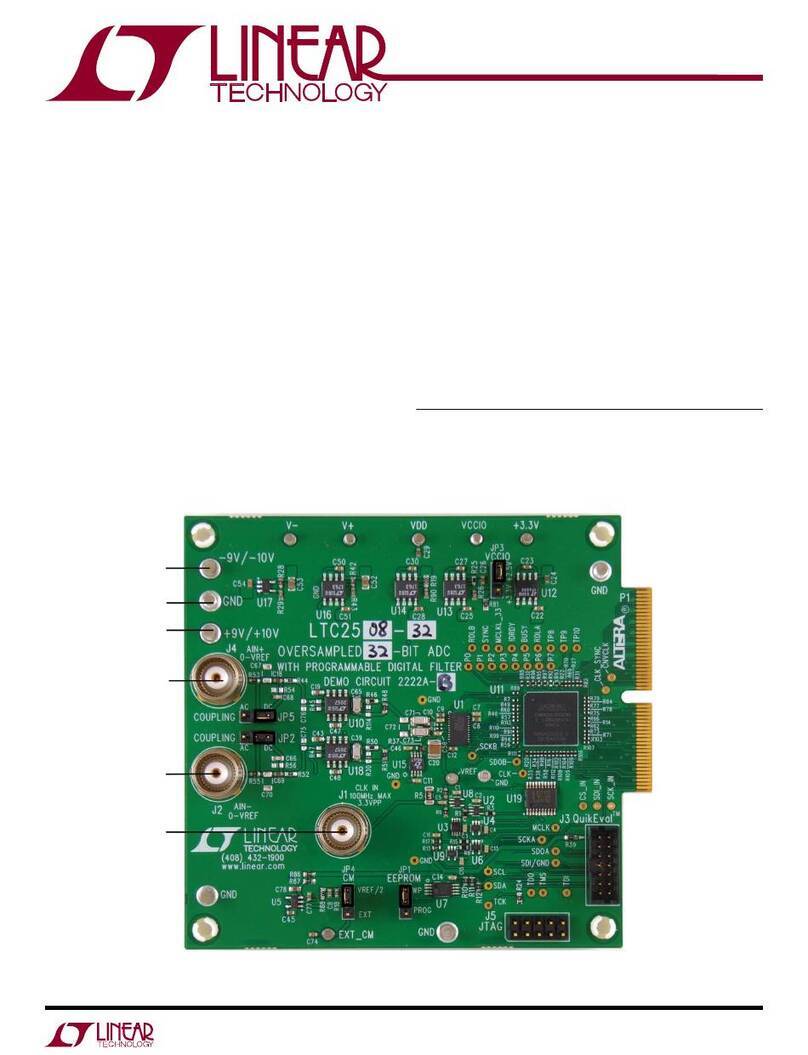
Linear Technology
Linear Technology DC2222A Quick setup guide
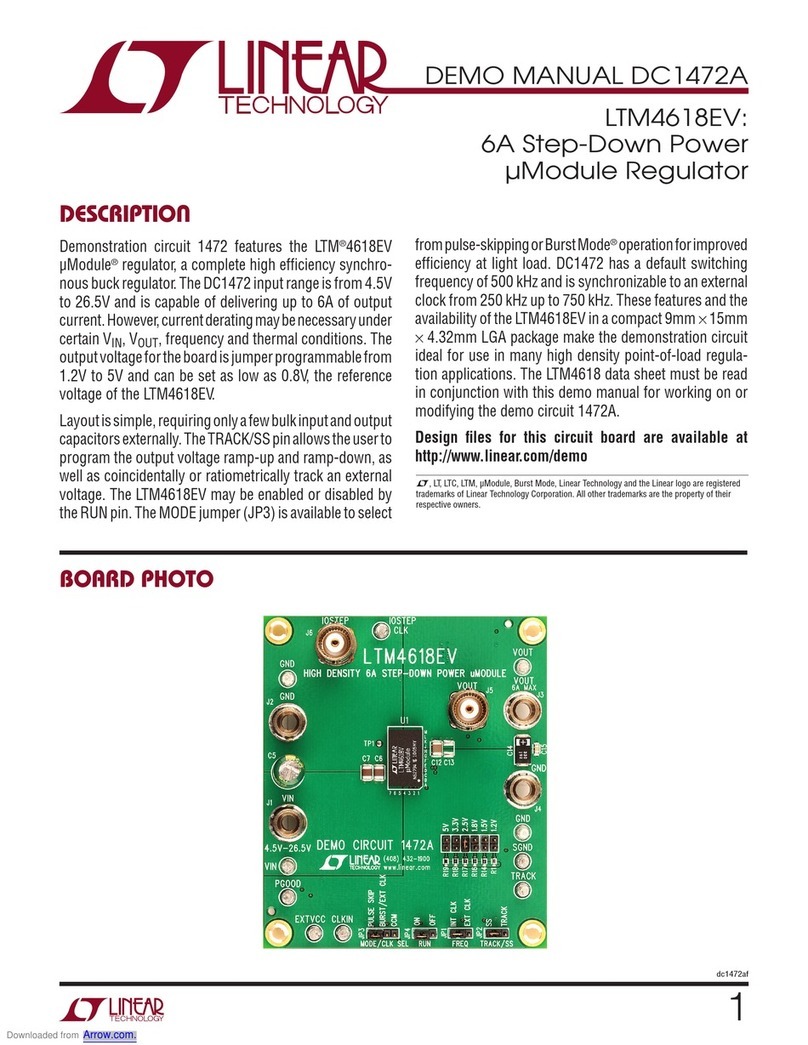
Linear Technology
Linear Technology DC1472A Quick setup guide