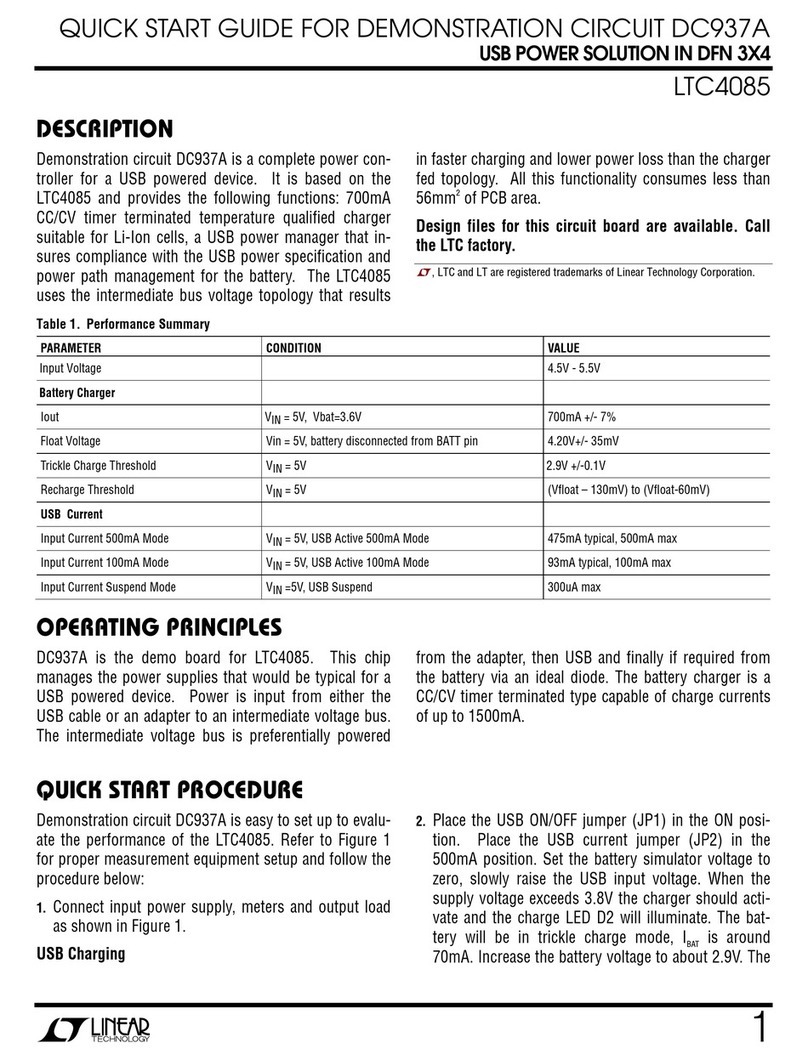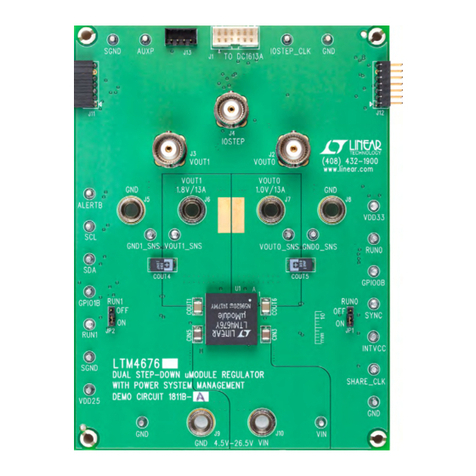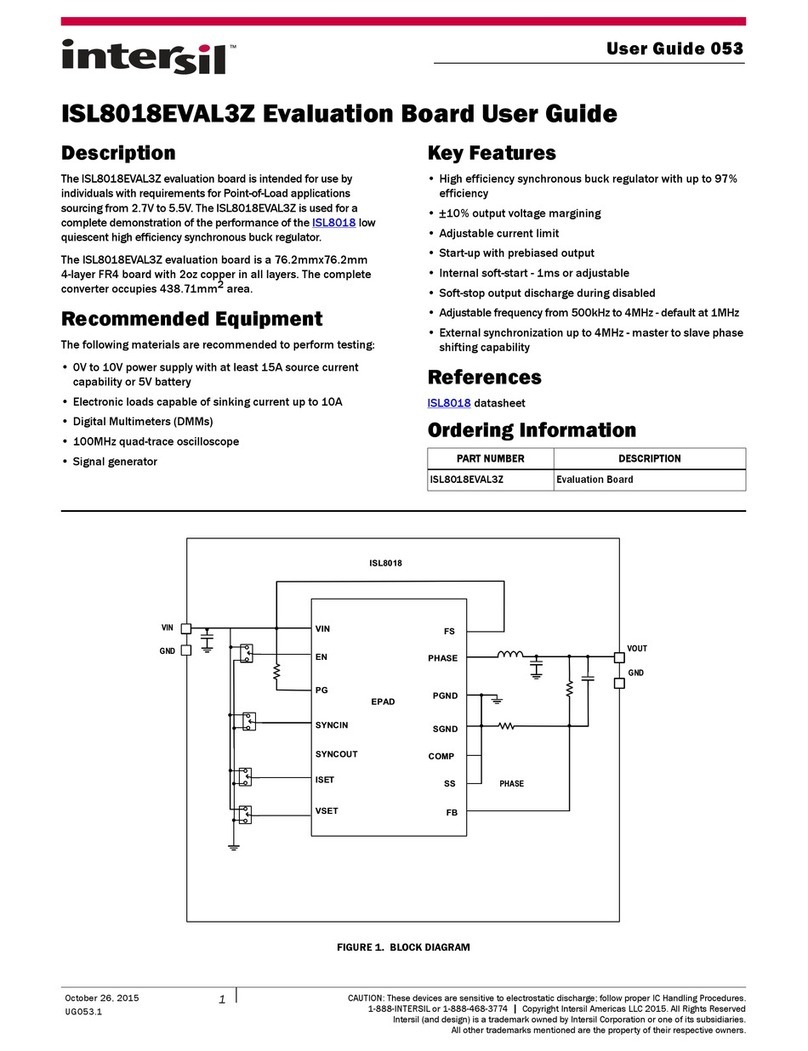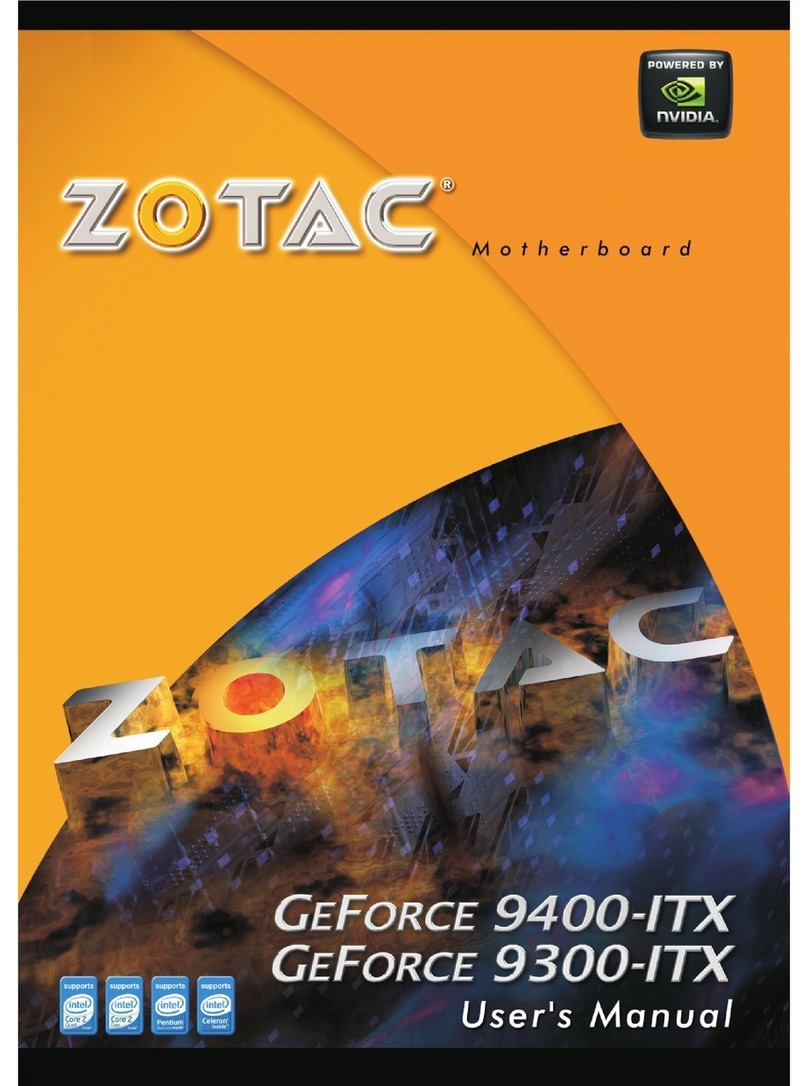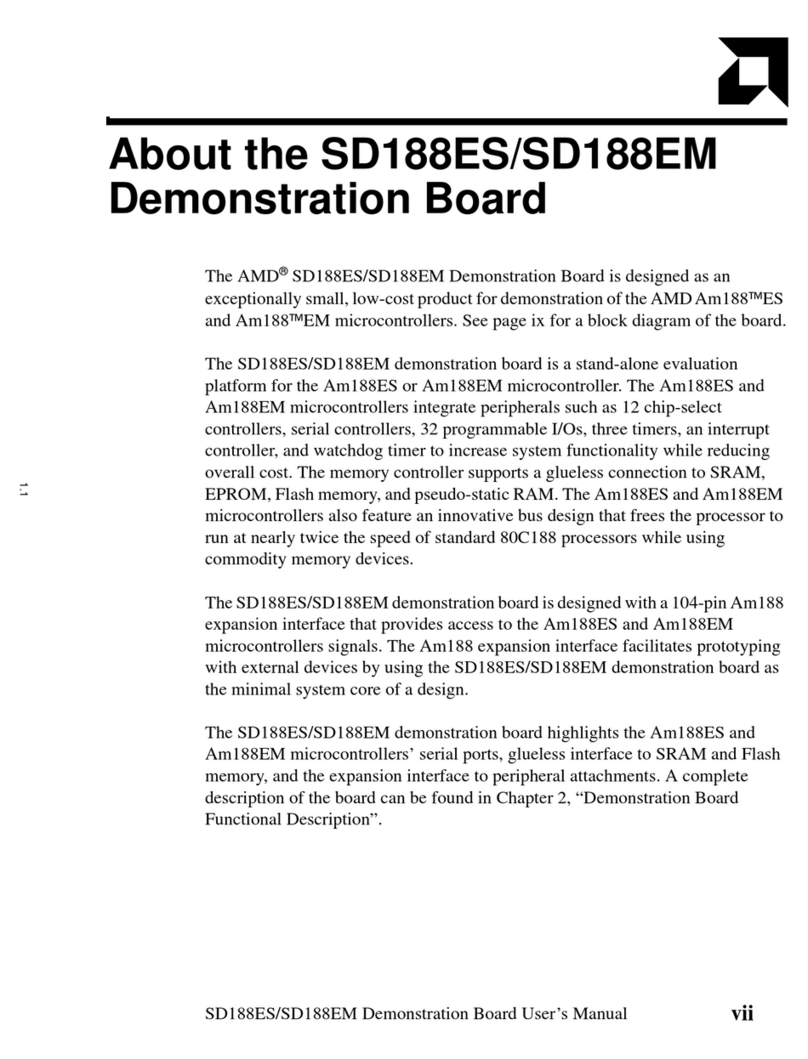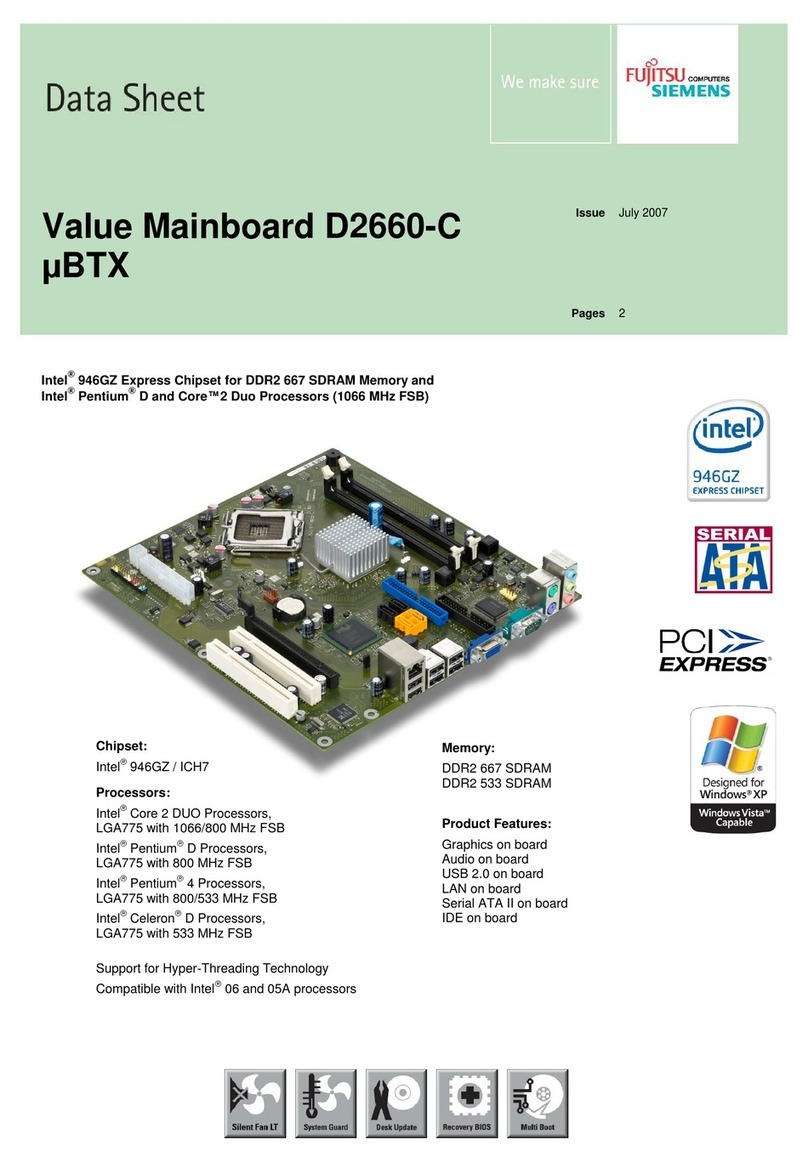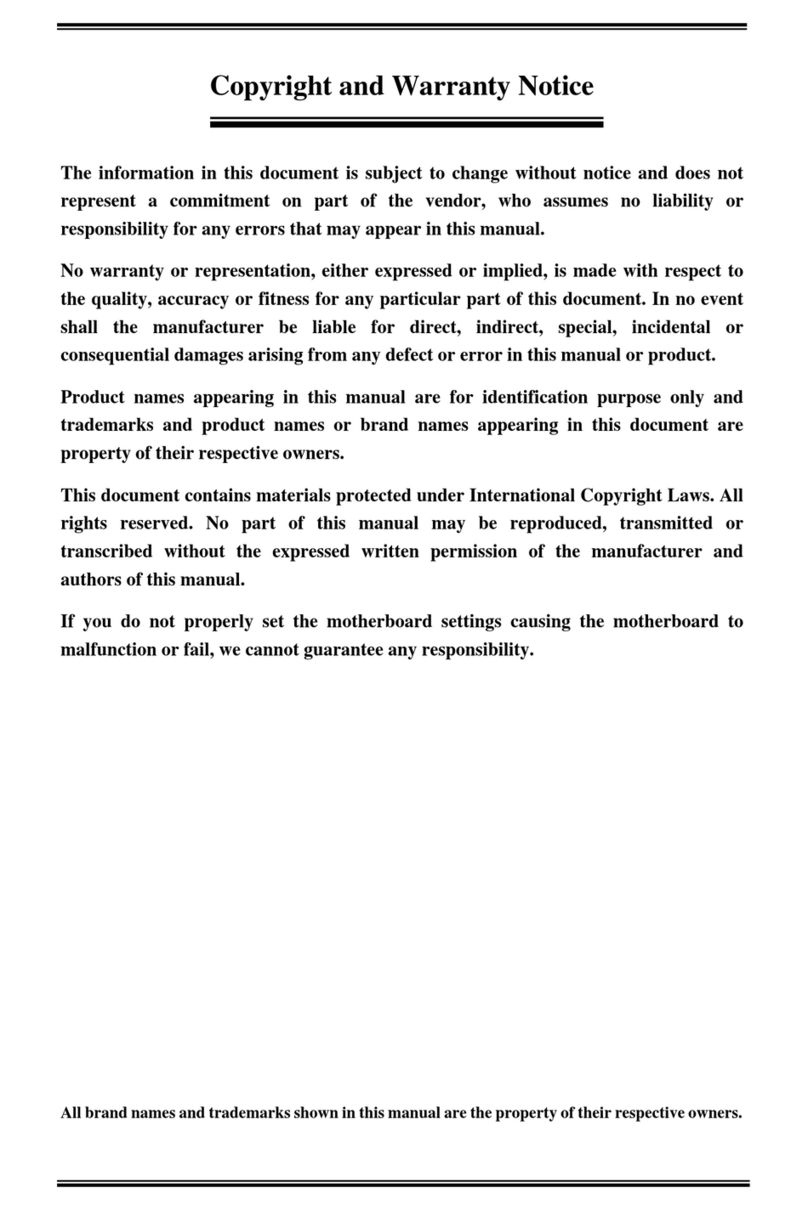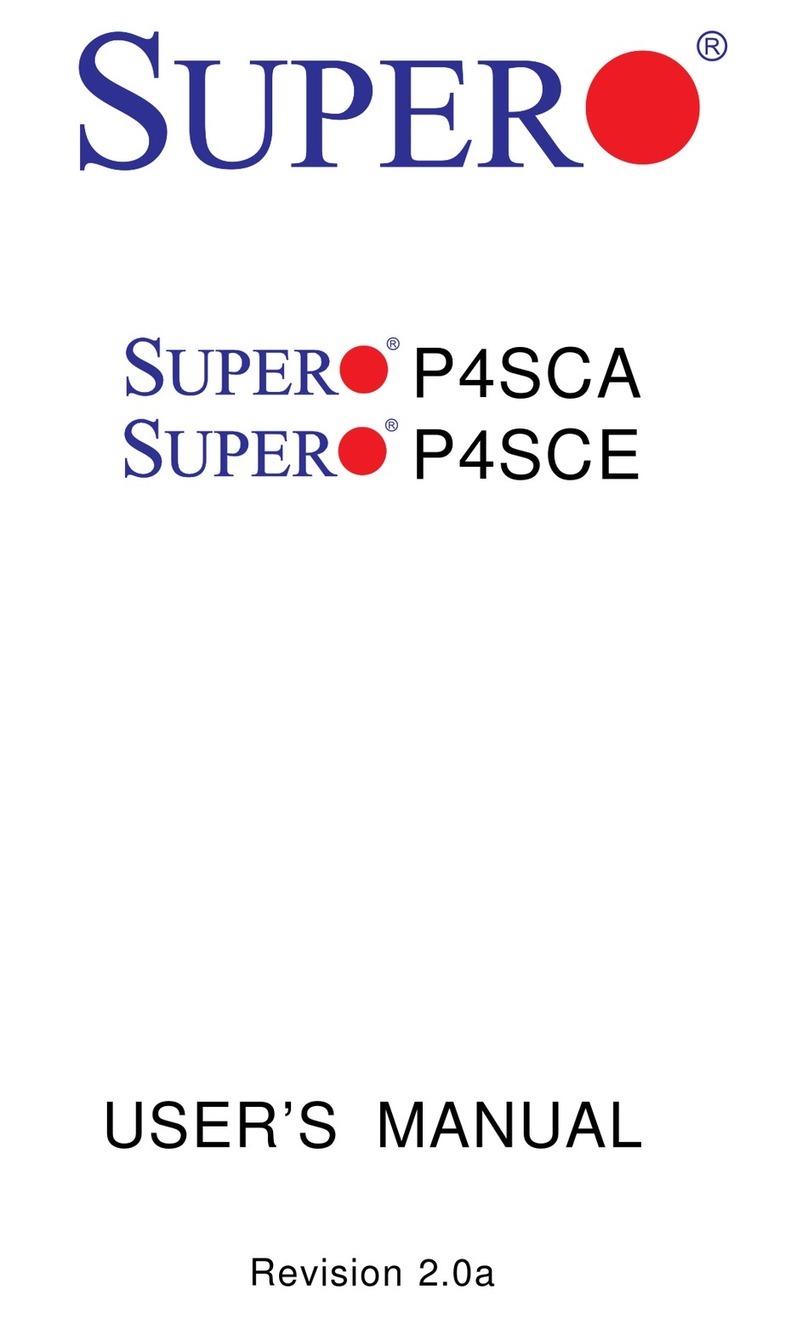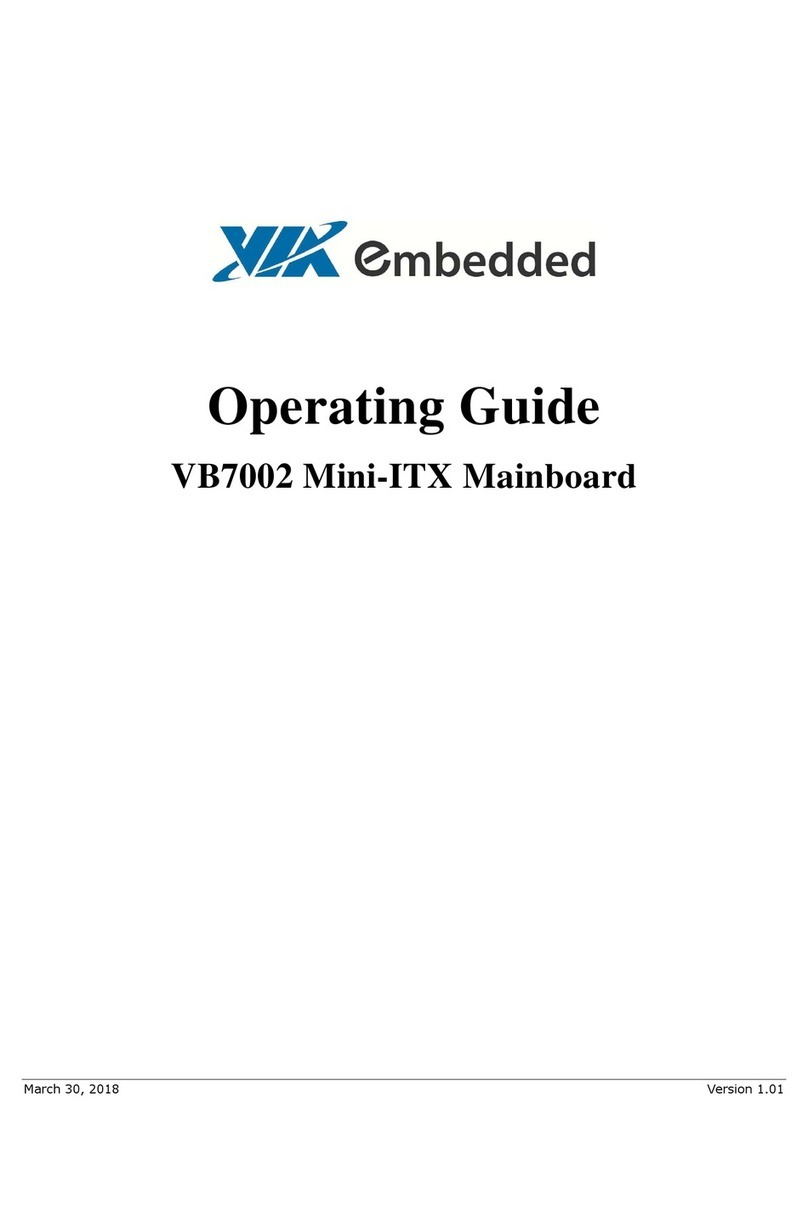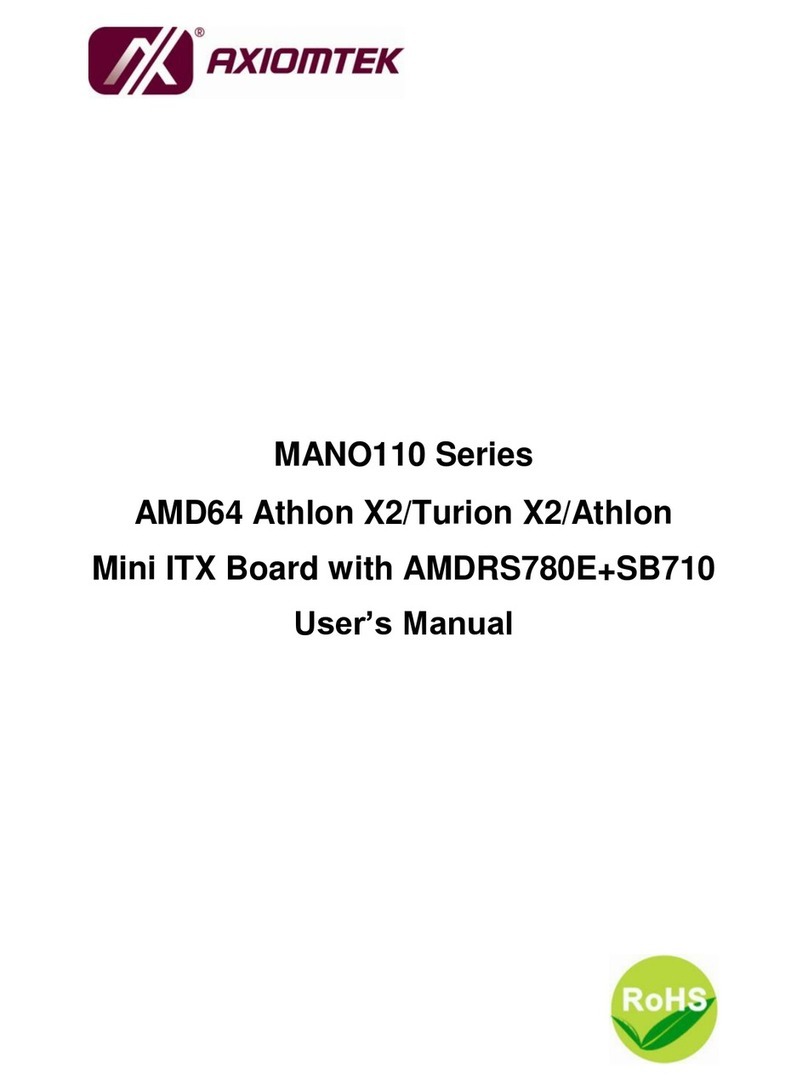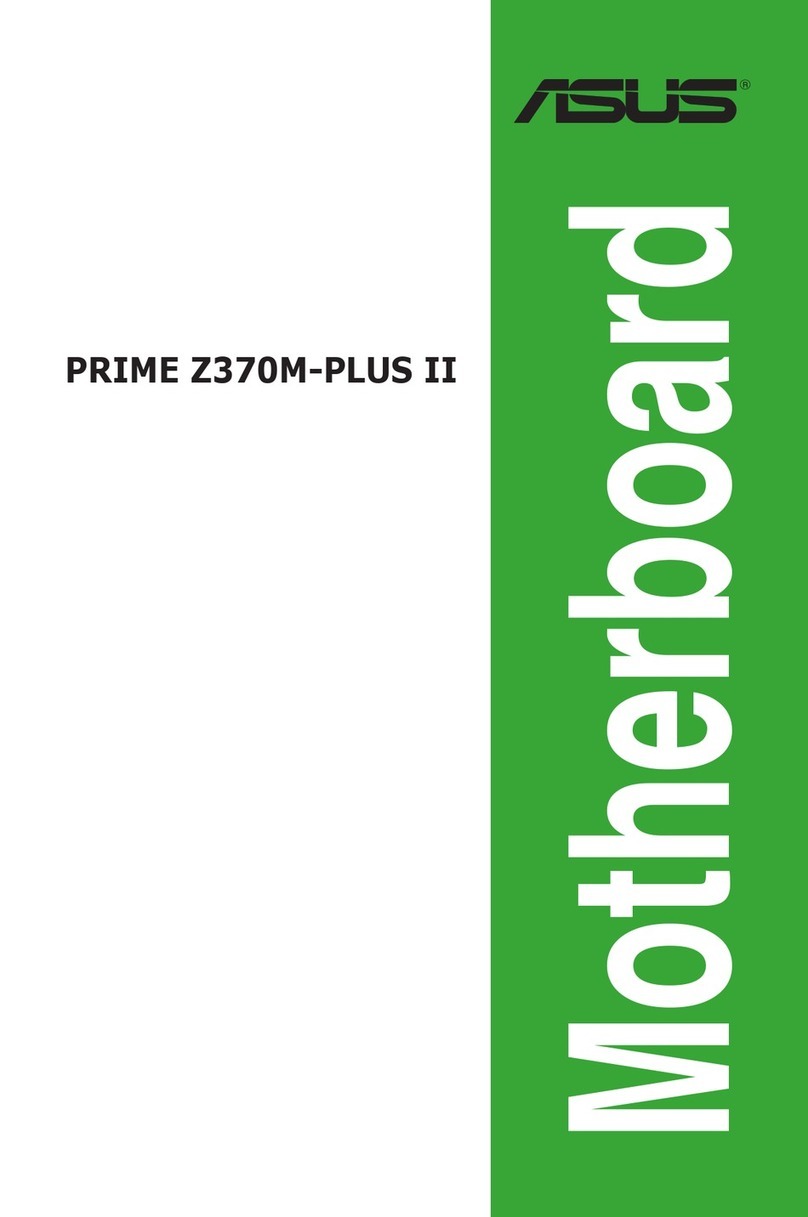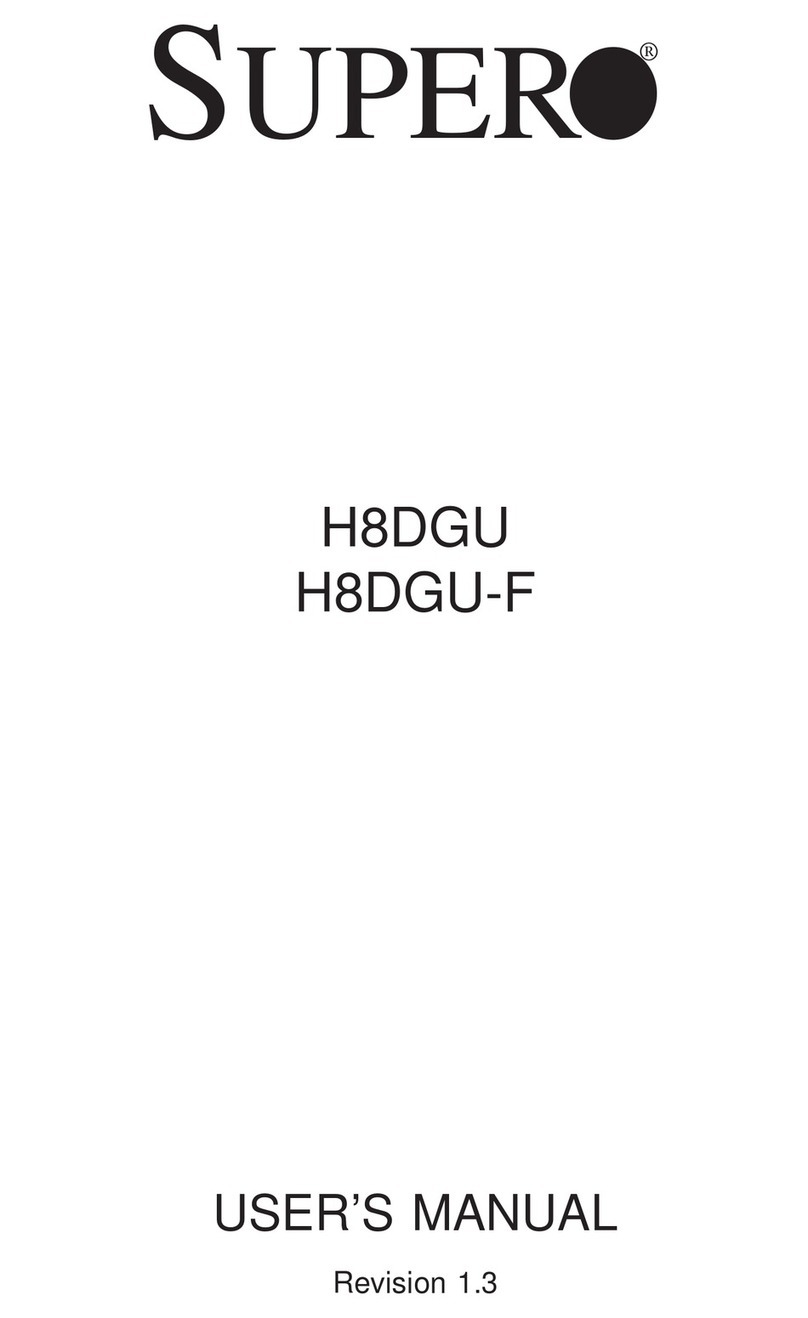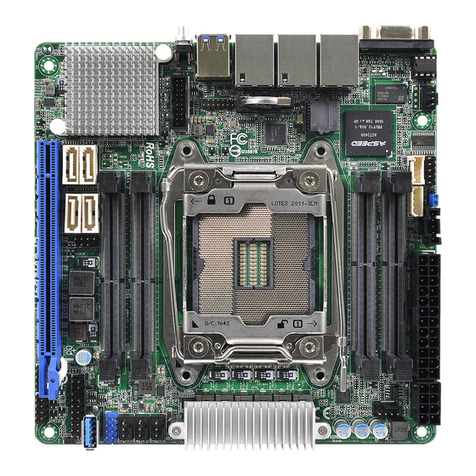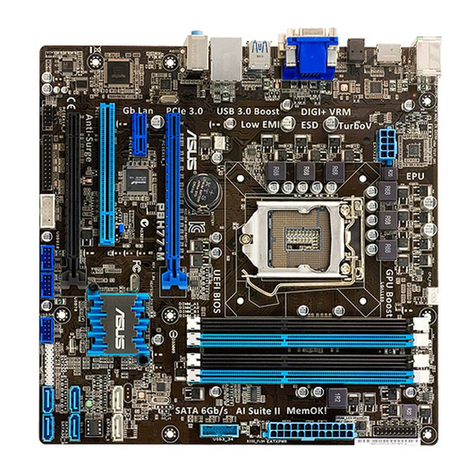Linear Technology LT3460ESC6 User manual
Other Linear Technology Motherboard manuals
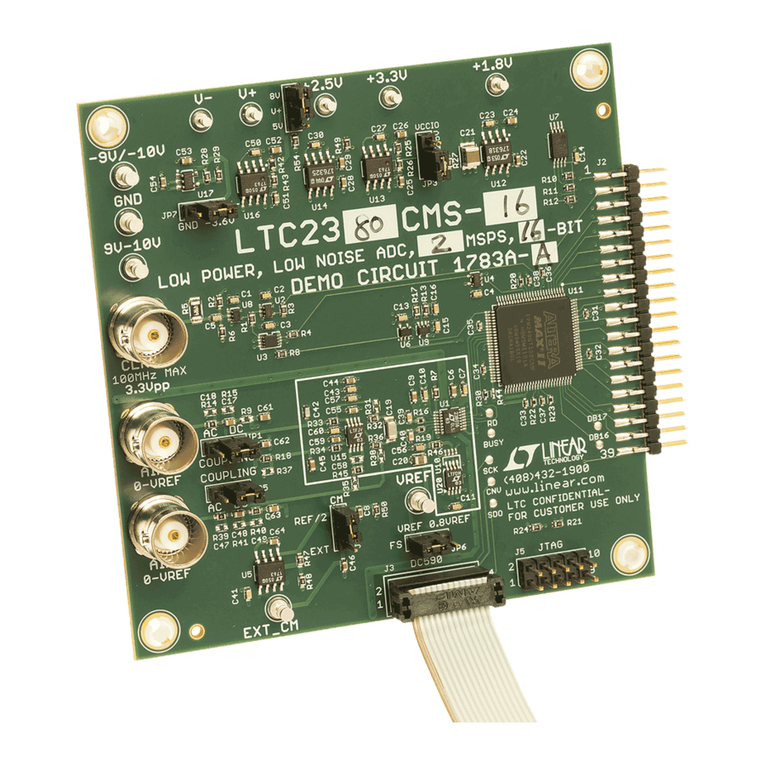
Linear Technology
Linear Technology DC1783A-A Quick setup guide
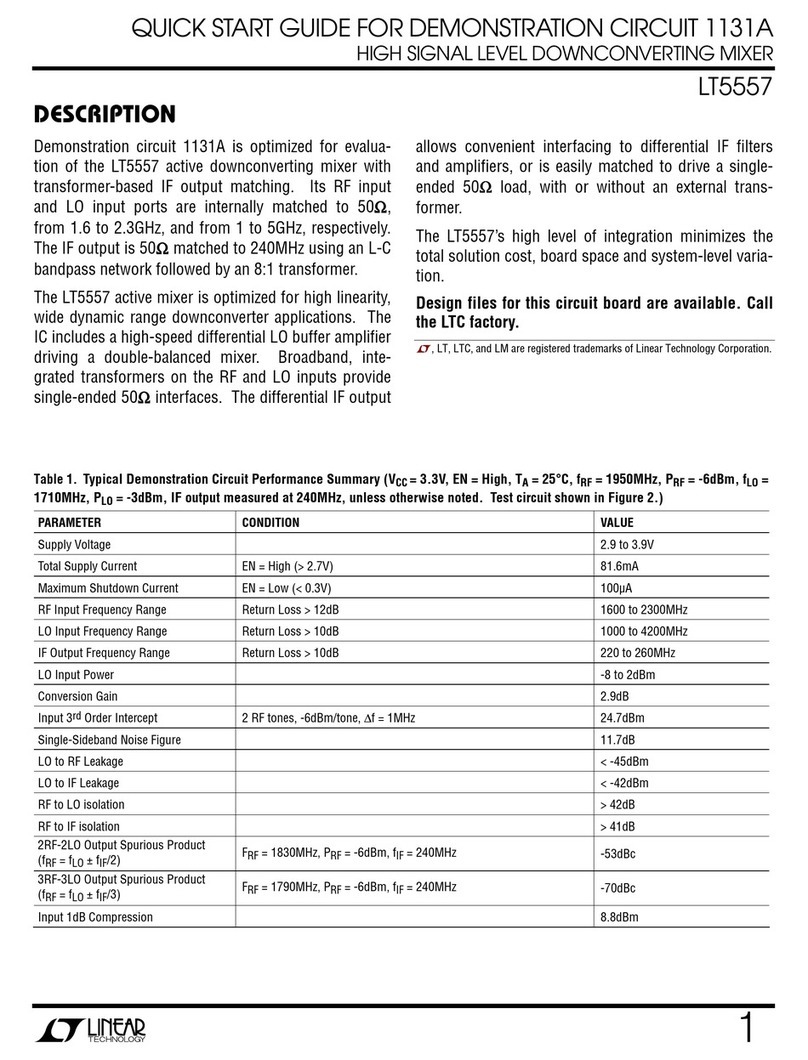
Linear Technology
Linear Technology LT5557 User manual
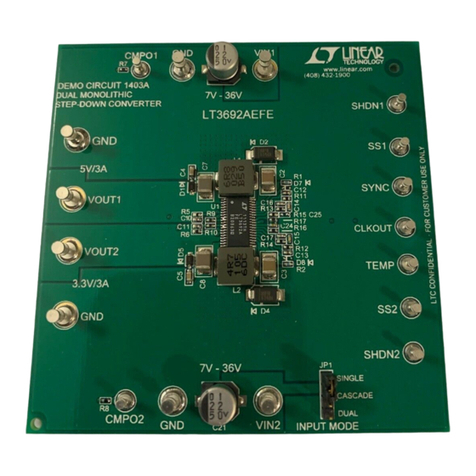
Linear Technology
Linear Technology DC1403A Quick setup guide
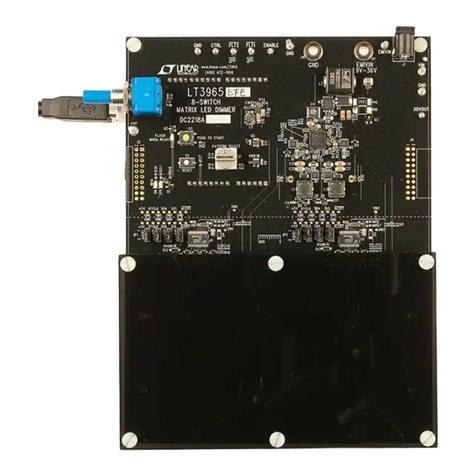
Linear Technology
Linear Technology DC2218A Quick setup guide
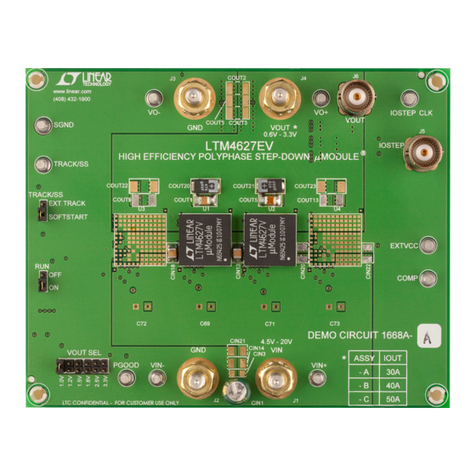
Linear Technology
Linear Technology DC1668A-A Quick setup guide
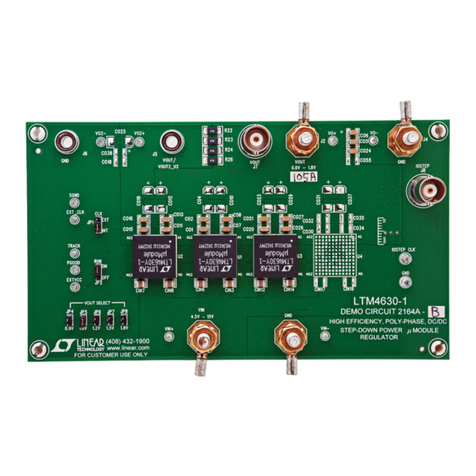
Linear Technology
Linear Technology DC2164A-B Quick setup guide
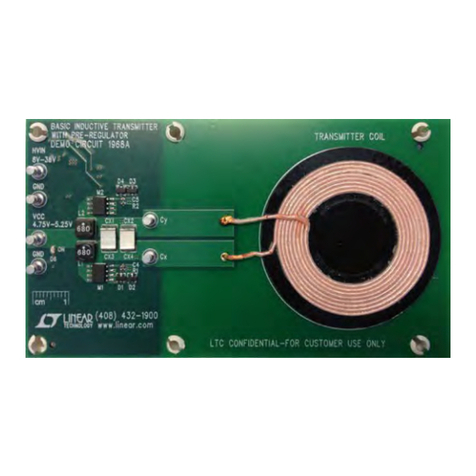
Linear Technology
Linear Technology DC2181A-A Quick setup guide
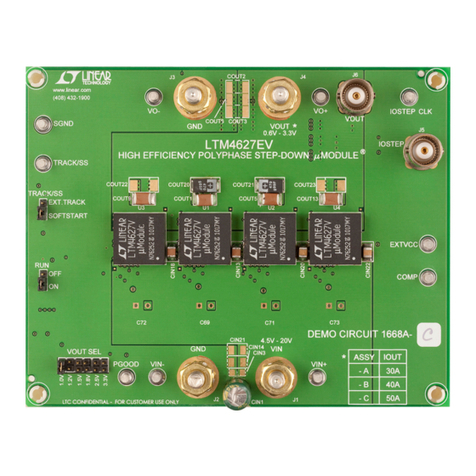
Linear Technology
Linear Technology DC1668A-C Quick setup guide

Linear Technology
Linear Technology DC1696 Quick setup guide
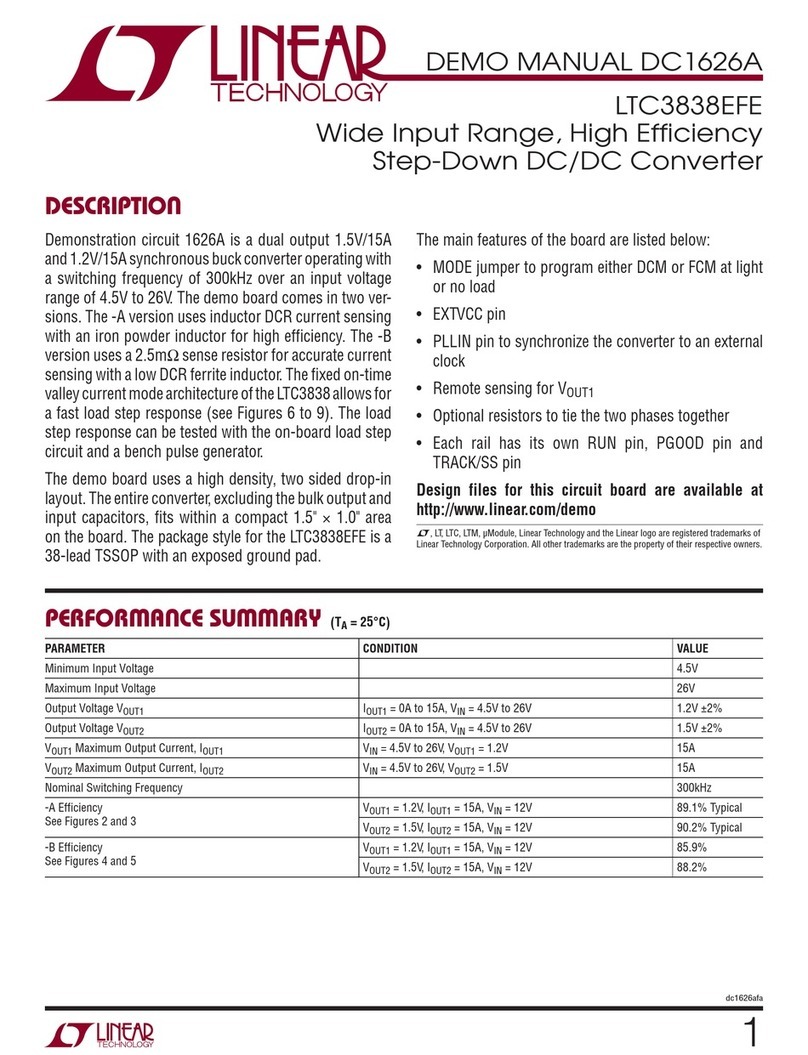
Linear Technology
Linear Technology DC1626A Quick setup guide
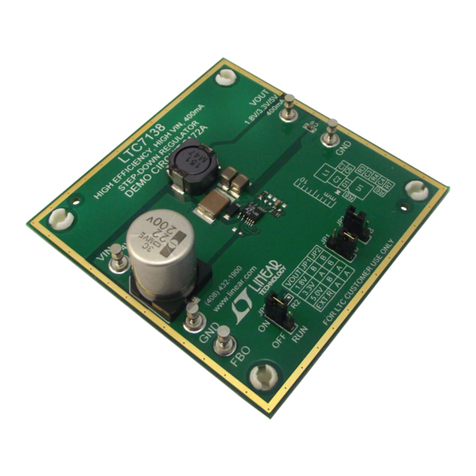
Linear Technology
Linear Technology DC2172A Quick setup guide
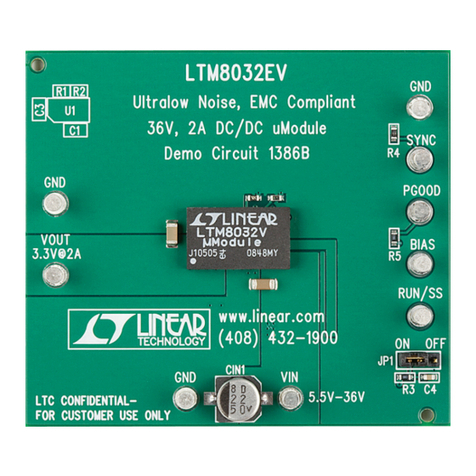
Linear Technology
Linear Technology DC1386B User manual
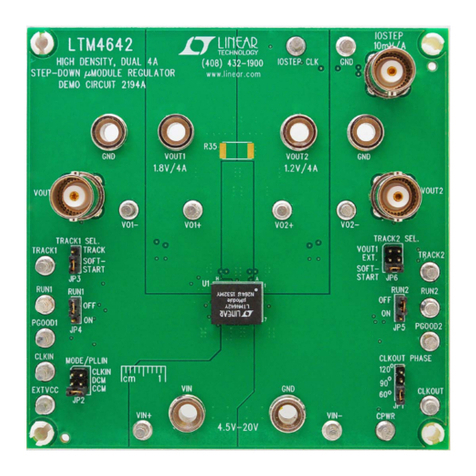
Linear Technology
Linear Technology DC2194A Quick setup guide
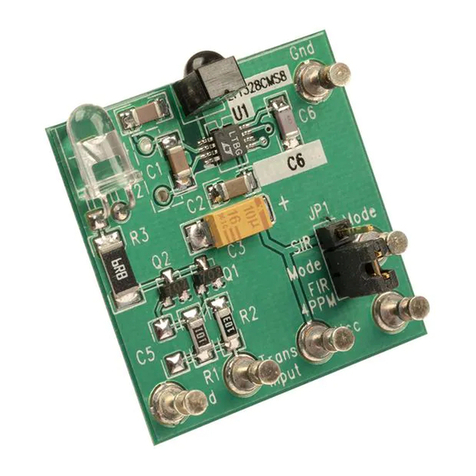
Linear Technology
Linear Technology DC112A Quick setup guide
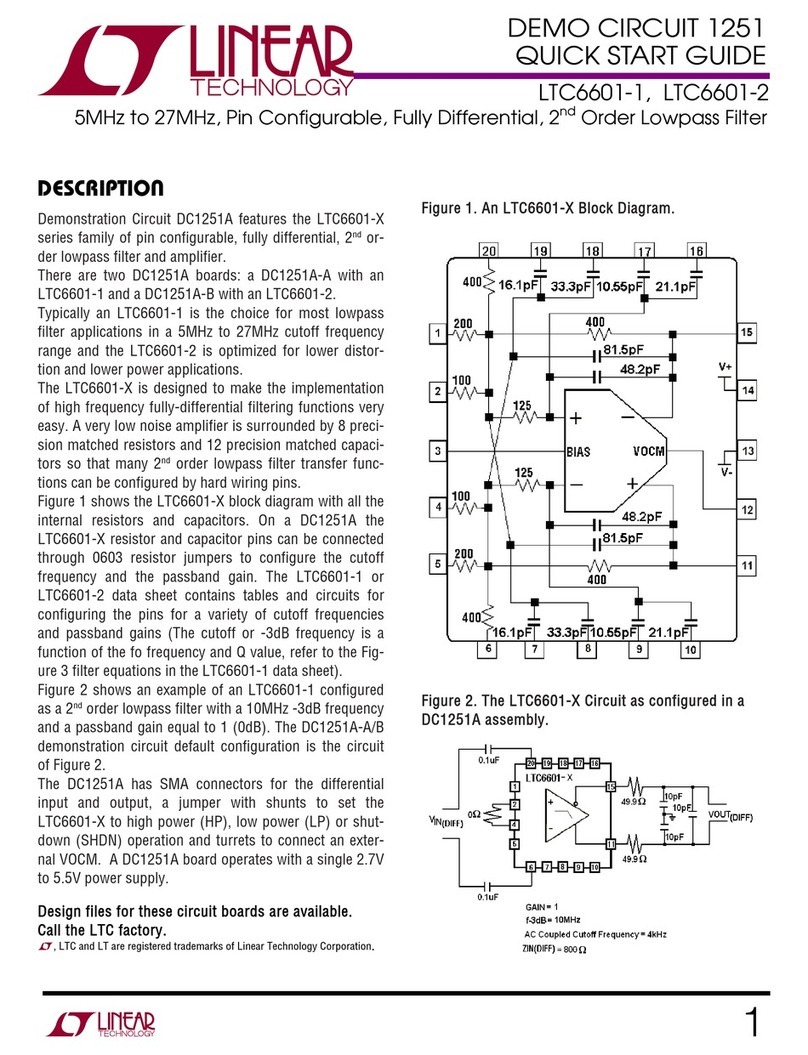
Linear Technology
Linear Technology 1251 User manual

Linear Technology
Linear Technology DC1682B Quick setup guide
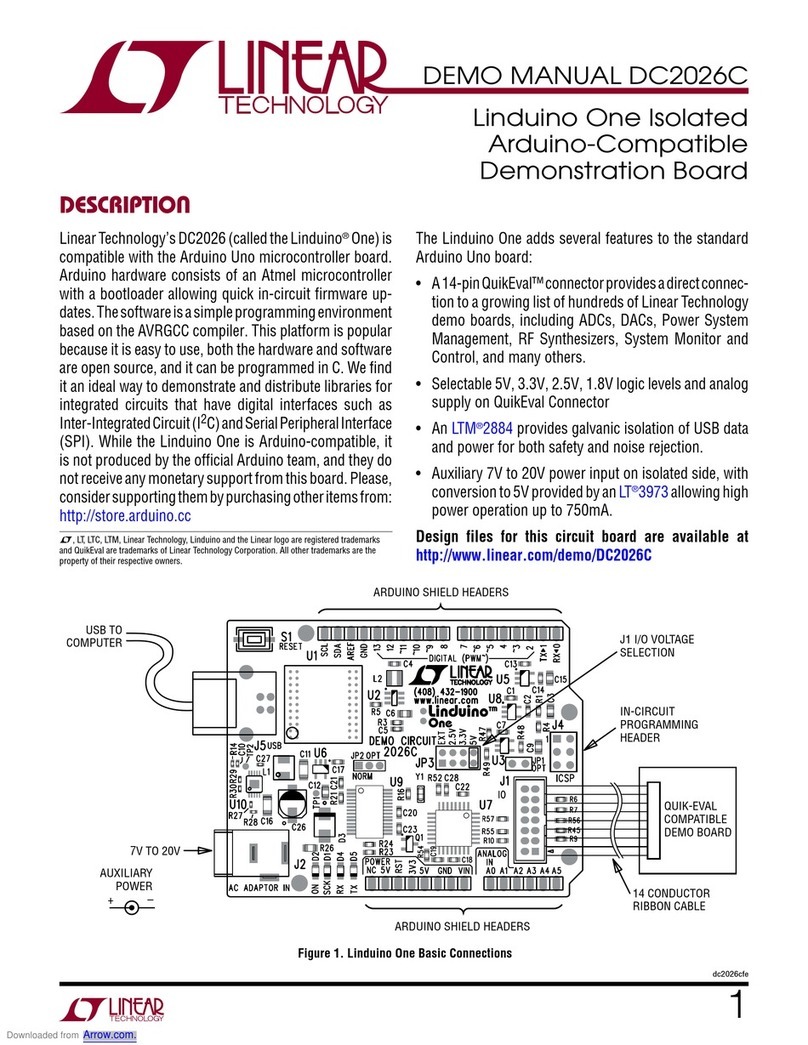
Linear Technology
Linear Technology DC2026 Quick setup guide

Linear Technology
Linear Technology DC1369A Quick setup guide
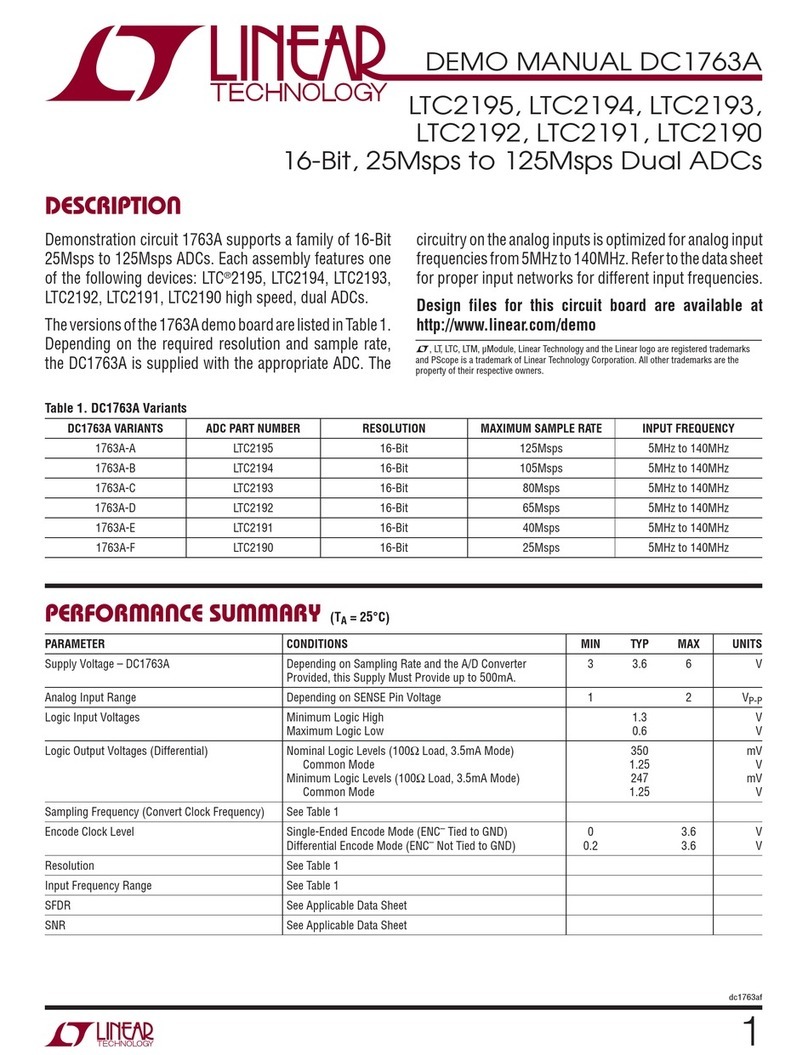
Linear Technology
Linear Technology DC1763A-F Quick setup guide

Linear Technology
Linear Technology 868 User manual