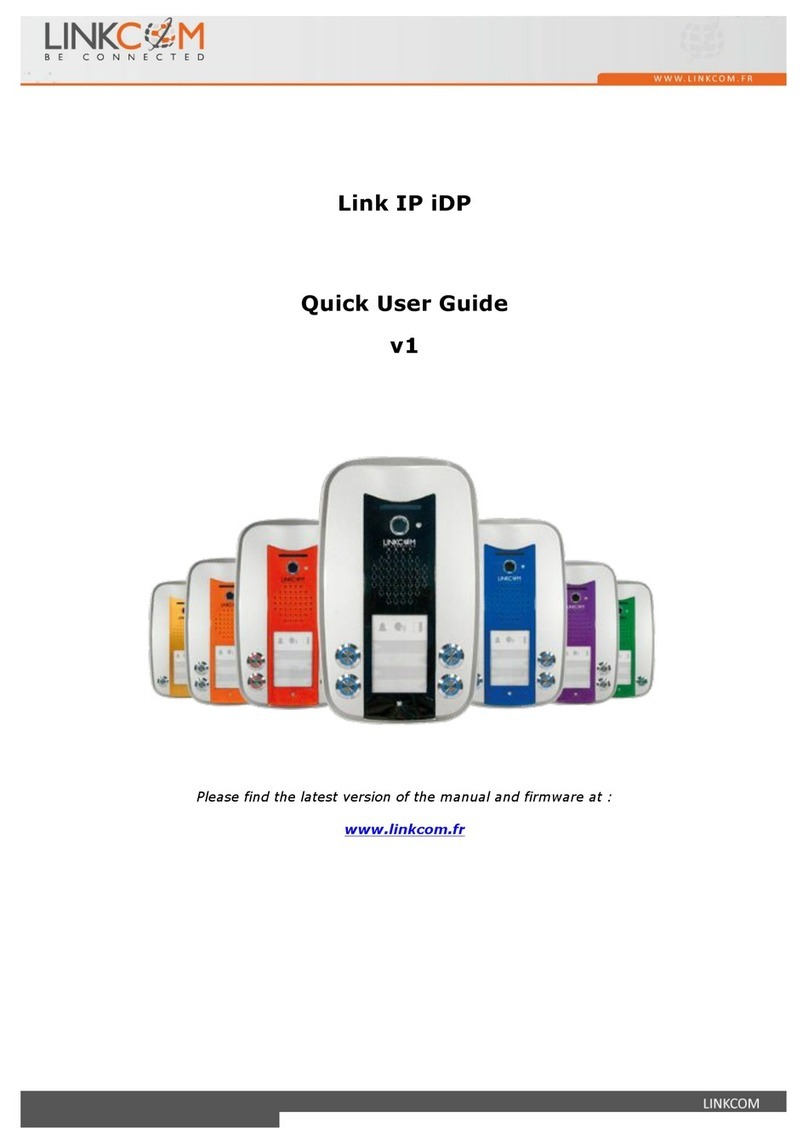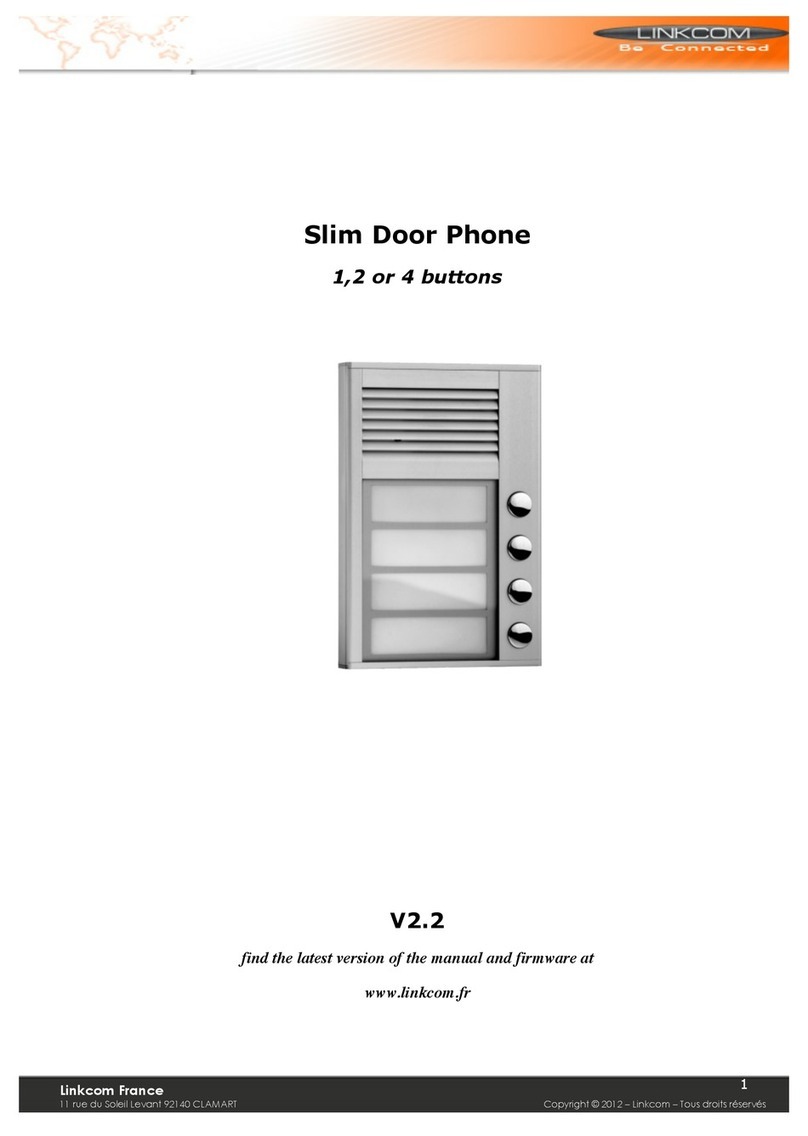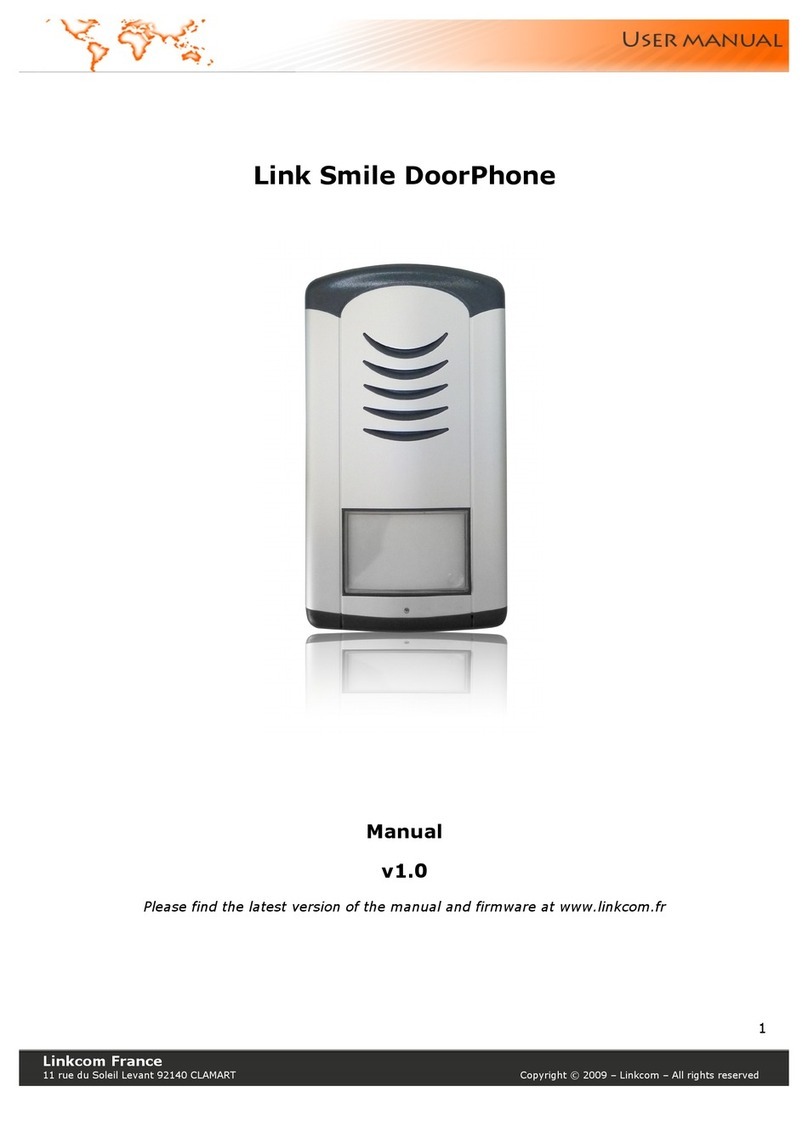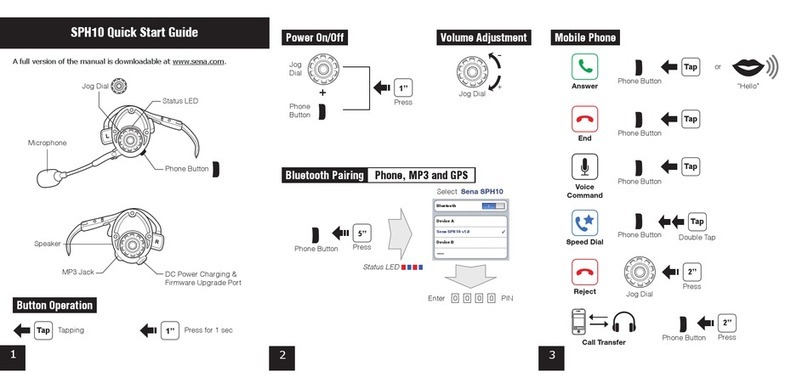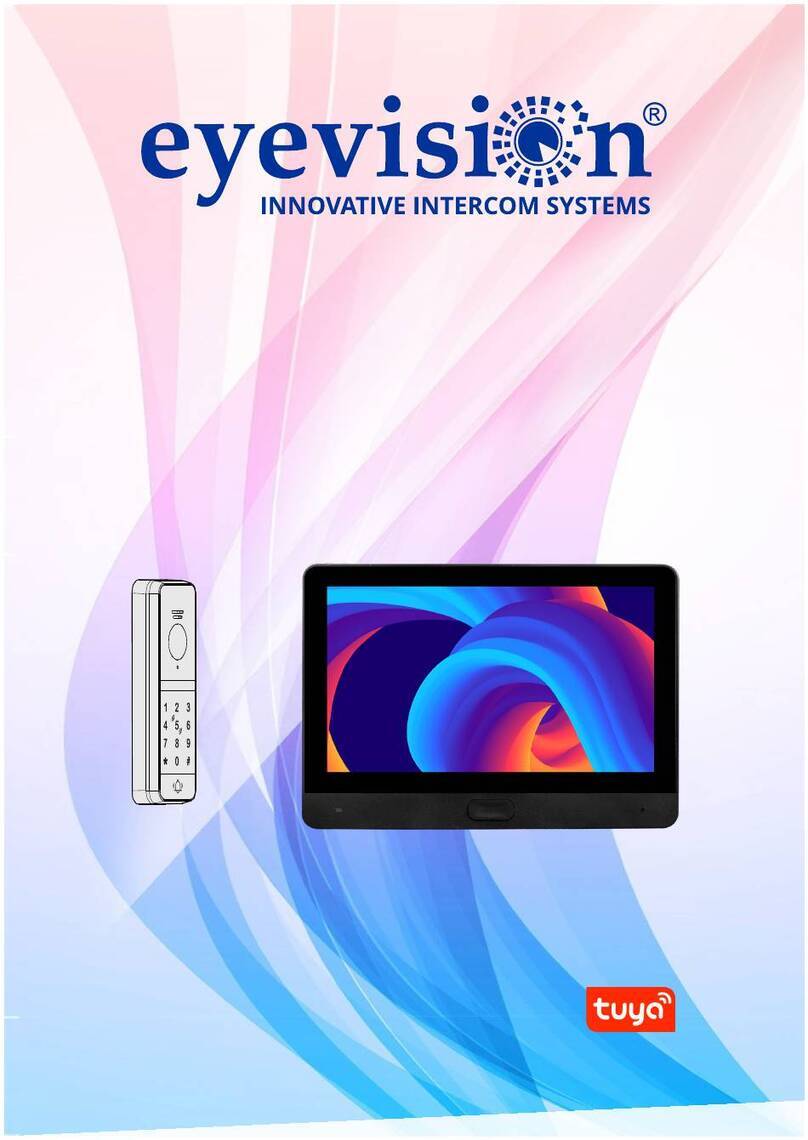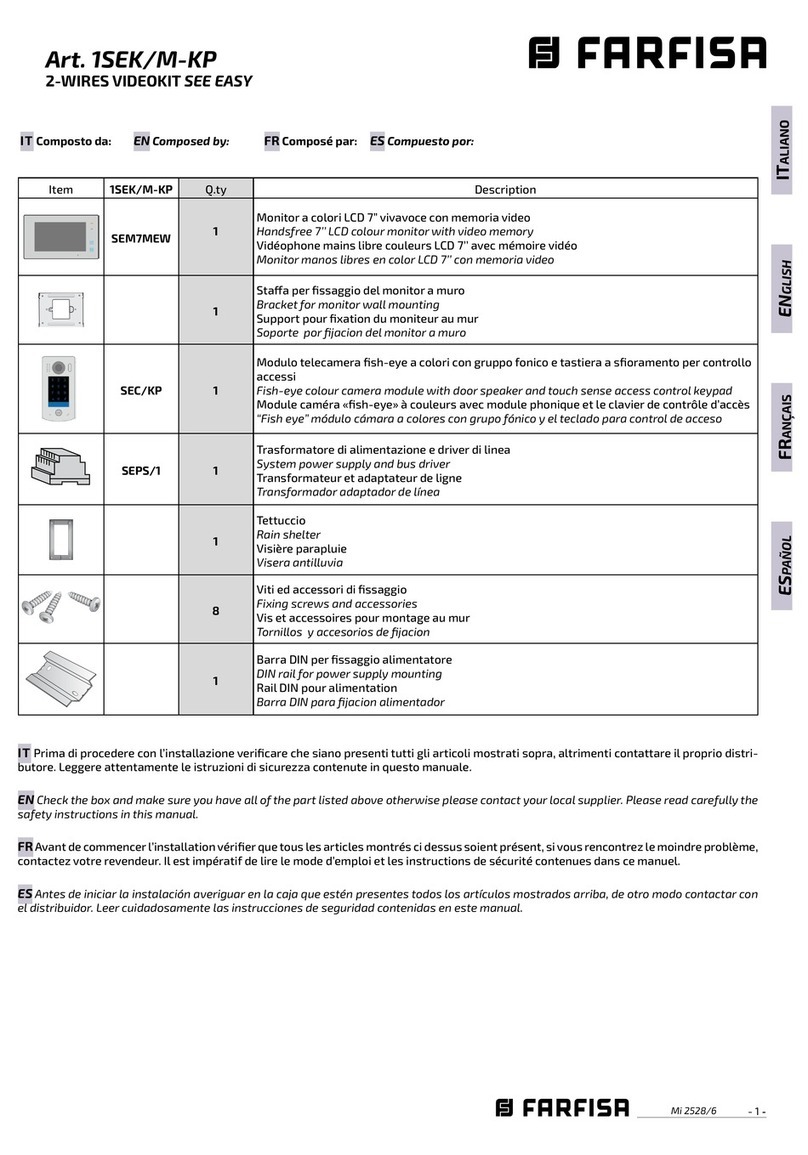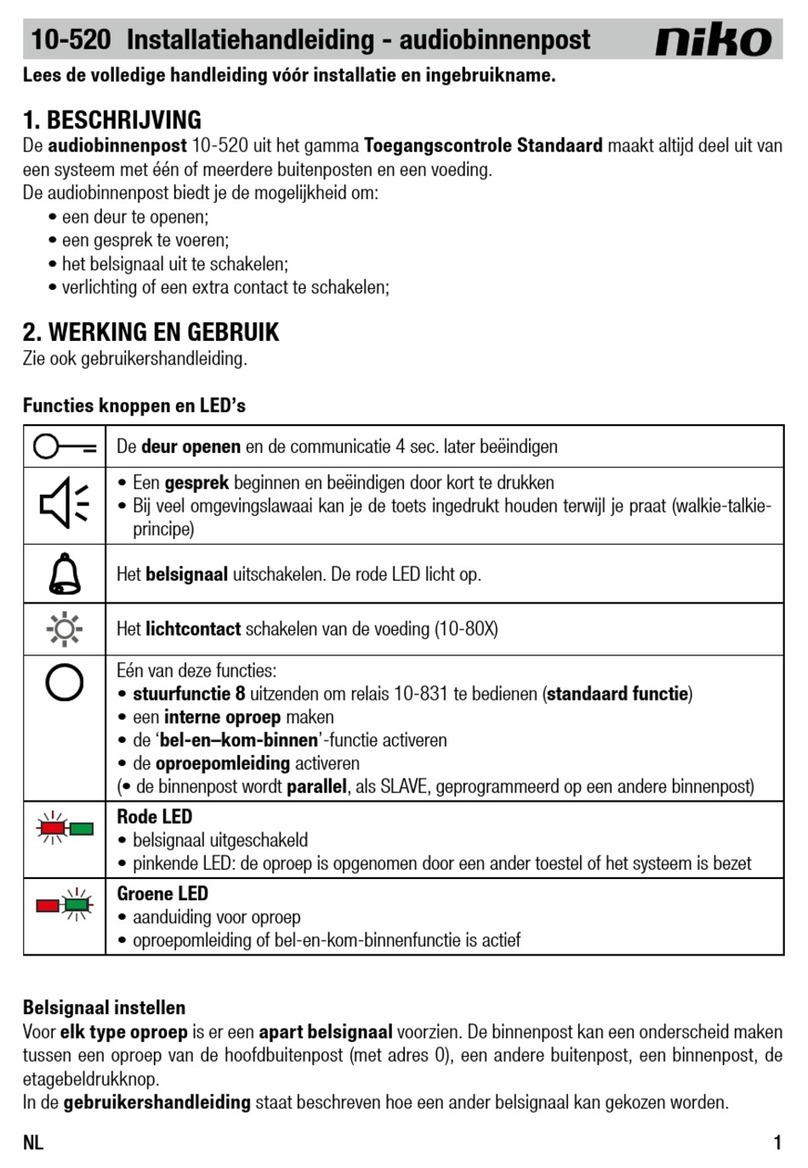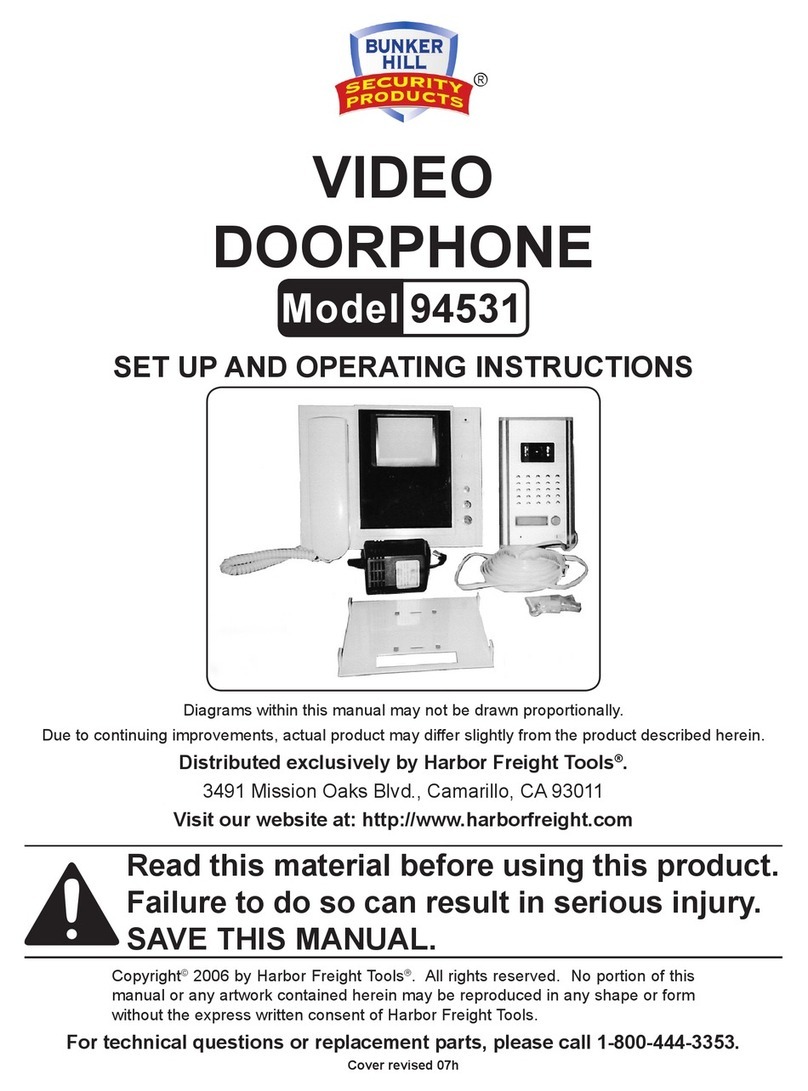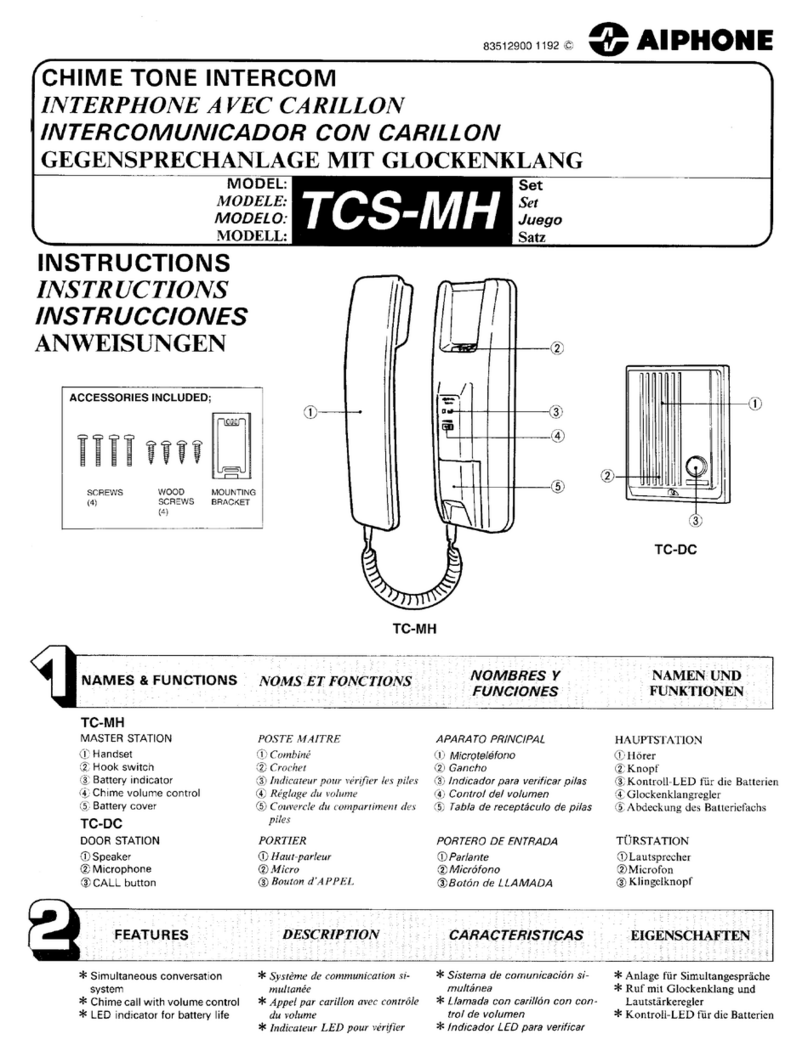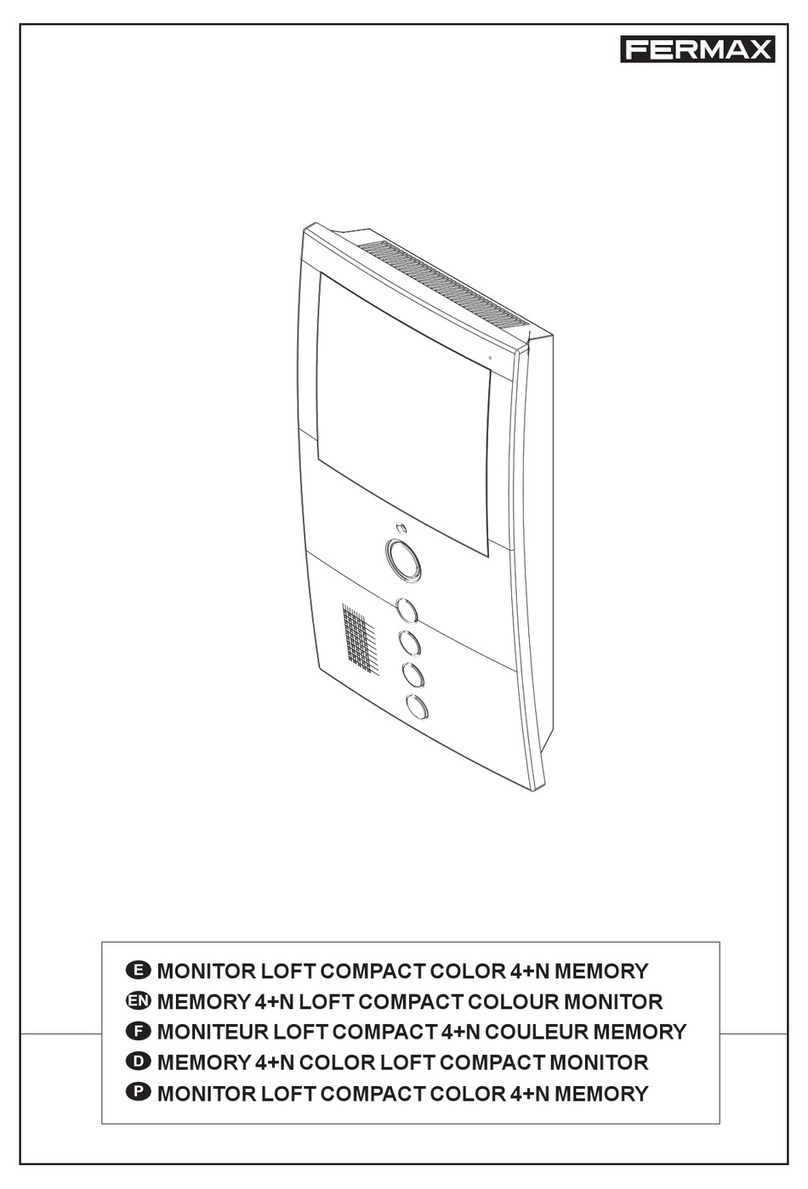Linkcom Link Door Phone User manual

All ri
g
hts are reserved to Linkcom
classe
DR classement
LinkDoor Number
001 date
15/04/05 page
1/31
Link Door Phone

All ri
g
hts are reserved to Linkcom
classe
DR classement
LinkDoor Number
001 date
15/04/05 page
2/31
Table of contents
Main Description……………………………………………………………………………………………. 3
Features………………………………………………………………………………………………………. 3
Modularity of the Doorphone……………………………………………………………………………… 4
Technical characteristics of Main Module……………………………………………………………… 5
UCxN Main Module…………………………………………………………………………………………… 5
UCKN Keypad Module……………………………………………………………………………………….. 7
Doorphone assembly………………………………………………………………………………………… 7
Flush-Mounted Installation…………………………………………………………………………………. 8
Change of nameplates………………………………………………………………………………………. 8
Signaling Overview…………………………………………………………………………………………… 8
Doorphone without Keypad ……………………………………………………………………………… 9
Doorphone with Keypad…………………………………………………………………………………… 9
Programming the Doorphone……………………………………………………………………………… 13
Programming through phone(Remot Mode)…………………………………………………………… 13
Programming from PC-NSET software………………………………………………………………… 13
Description of parameters………………………………………………………………………………… 14
Programming from PC-NSET software…………………………………………………………………… 20-23
Overview of parameters………………………………………………………………………………………24
List of presseting parameters……………………………………………………………………………… 25
Technical parameters…………………………………………………………………………………………26
Electrical parameters………………………………………………………………………………………… 26
Mechanical parameters……………………………………………………………………………………… 26
Table for Easy Programming……………………………………………………………………………… 27
Dect –LinkBoxGap…………………………………………………………………………………………… 29
LinkBoxGap programming……………………………………………………………………………………30
Guarantee conditions………………………………………………………………………………………… 31

All ri
g
hts are reserved to Linkcom
classe
DR classement
LinkDoor Number
001 date
15/04/05 page
3/31
Main Description
1.1 Features:
¾The LINK DOOR PHONE is a modular system which from a Main module (UCxN) allow to connect IP or IP
WiFi camera, KEYPAD ( UCKN) and a maximum of 16 x 4 direct call button modul C4N (MASTER) or M4N
(SLAVE ) total 64 buttons to manage up to 64 companies or service department by direct call
¾Voice communication is supplied by the telephone line ( PBX, PSTN line or analog GSM Gateway )
¾The link between the Door Phone and the PBX can be wireless by using our device LINK BOX/Gap
¾Mixt dialling available, TONE or PULSE
¾Two 16 digits numbers can be programmed in each memory table for direct call button of modul C4N (Master)
and M4N (Slave) (including (*, #, Flash and Pause)
The first number is associated to Group 1 / DAY mode
The second number is associated to Group 2 / Night mode
A total of 2 x 64 numbers are associated to the 64 direct call button
¾The numbers are associate to prefix 01 to 64 and can be dialled from the Keypad ( UCKN)
¾Programming the numbers of ring before automatic Relaying from Groupe 1 to Groupe 2
¾Manual Relaying from DAY to NIGHT or NIGHT to DAY mode, from a phone or automatic Relaying when
pressing again the button in case of no answering or busy line .
¾Extending the communication between PBX and Door Phone by dialing from phone * ou # when hearing the
end of conversation signal.
¾Possibility to manage two Relays independently and by temporization for the Relay N°2.
¾The Relaying of the 2 relays is done by dialing from the phone a prefix of 2 digits. Relay N°2 can be Relayed,
based on temporization setting starting after the activation of first relay.
¾A six digits password can be dialed from Keypad or by a combination on the first 10 Direct call Button (When
Keypad is not available)
¾Deadline parameters setting between 2 pressures on Direct call Button for password seizure.
¾Keypad dialling mode can be done either by:
-Dialling the full PSTN number or PBX extension number
-By using prefix memory table of the DoorPhone (01-64)
¾Deadline parameter between 2 calls can be programmed
¾Flash and Pause Setting
¾Choice between the 3 default setting tables
¾PC setting in local mode and DTMF in Remote mode
¾The Main module (UCxN) is Integrating heating of printed circuit
¾Permanent lighting through visiting cards
¾Earthing outlet for better protection against static electricity
¾Powering the whole module in 12V AC or DC without polarity.

All ri
g
hts are reserved to Linkcom
classe
DR classement
LinkDoor Number
001 date
15/04/05 page
4/31
LINK DOOR PHONE– Installation and Operating Instructions
Modularity of the DOOR PHONE
- The LINK DOOR PHONE Main Module UCxN is declined in 3 types UC2N, UC1N, UC0N (equiped
with 2, 1 or 0 direct call buttons)
- It is possible to associat to Main module UCxN the following modules
- IP or IP WiFi Camera module
- A keypad (UCKN)
- Up to 16 x 4 direct call buttons module C4N (Master) and M4N (Slave), by connecting behind each
C4N (Master) module a M4N (Slave) module
- The whole DOOR PHONE can be installed
- Embeded or Surface mounting
UC2N UC1N UC0N
UCKN C4N (master) M4N (slave) IP Camera WIFI Camera
Fixing frame 2 SMB2N-rain- Flanging frame2 MK-2
protective cover (flush-mounted)
Examples of frame configuration

All rights are reserved to Linkcom
classe
DR classement
LinkDoor Number
001 date
15/04/05 page
5/31
WIRELESS:
The gateway LINK GATE A allow connecting the Door Phone to a GSM operator.
The LINK BOX/GAP module allow connecting the Door Phone wirelessly to PBX Extension or PSTN line.
LINK GATE A LINK BOX GAP
Technical caracteristic of Main Module
UCxN Main Module
The LINK Door Phone Main Module is supplied in three variants – with two buttons UC2N, one button UC1N
and without buttons UC0N.
Fig. 1 Rear view of Main module Fig. 2 Front view of Main module
Connection
1- << LINE a b >> Allow the Main module connection to PABX Extention through wired link or through
DECT link by using the LINK BOX/GAP module.
It is also possible to connect the Main module to PSTN or GSM gateway line
2- << 12 V >> The LINK DOOR PHONE is powered in 12V AC or DC (no polarity required) to insure the
following commands
- Lighting and powering all connected modules
As : IP / IP Wifi Camera / Keypad UCKN / Direct call buttons U4N and M4N

All ri
g
hts are reserved to Linkcom
classe
DR classement
LinkDoor Number
001 date
15/04/05 page
6/31
LINK DOOR PHONE– Installation and Operating Instructions
- Relays Relay ON Relay OFF
- Door Look
- Heating Main module circuits
3 - <<1 NO COM NC / 2 NO COM NC >> 2 relays Relayable by DTMF code allow the activation of
Door Look, Coaxial Camera, Light and External bell.
The contact points are the following :
<< NO >> Open Contact (not powered constantly)
<< COM >> Commun Contact
<< NC >> Closed Contact (Permanant power for Magnetic Look)
The contacts of both Relayes are galvanically isolated each other and from other Doorphone circuits.
4 - << GND>> Faston 2.8mm terminal protects against static electricity – to be connected to earthing.
5 - <<Volume>> trimmer serves to the adjustment of loudspeaker volume, it has no effect to other
Doorphone features.
6 - <<MIC>> trimmer (placed under PDV board) provides the adjustment of microphone volume. Such
adjustment can improve the feature of speech way, e.g. by ambient noise in the street.
7 - << HEAT >> Jumper serves the Relaying of board heating. This function requires the connection of 12V
supply on "12V" marked terminal.
8 - <<Expansion>> Allow connecting by flat cable supplied any modul as IP/IP WiFi camera, Keypad
UCKN, Master U4C direct call buttons.
9 - <<PRG>> Allow PC connection with KAB cable for configuration through NSET soft and serves to the
diagnostics and new software load.
10 - <<SERVICE>> Jumper serves to direct access to programming. It can be used, for example by
absence of password for programming.
Connection diagrams:

All rights are reserved to Linkcom
classe
DR classement
LinkDoor Number
001 date
15/04/05 page
7/31
Fig. 2 Examples of Relay connections
1.1.1 Extending Module with C4N(master), M4N(slave) Buttons
This module is supplied in two designs. The C4N (Master) module
has four buttons and includes the electronics to be connected to the Main
module or to previous M4N (Slave) module.
This module is only connected by flat cable – buttons and lighting
through is already interconnected.
M4N (Slave) module is alwaise connected behing C4N (Master)
module. The connection is not prepared and should be done by conductors
see on figure 3.
M4N (Slave) module made of mechanical part and LEDs
C4N (Master) module insure to M4N (Slave) module the electrical
and commandes features
1.1.2 UCKN Keypad Module
The keypad module is only connected by flat cable as well as C4N module. The only
difference is that keypad module is always the last in row (no other module can be connected
behind it) and it can be only linked to the first (directly to the Main module) or the second (to output
of the first C4N) positions. It means that 0 to 10 buttons with direct dialing can be used instead of
keypad (per assembly). The most frequent used assemblies are:
–UCxN + UCKN
–UCxN + C4N + UCKN
–UCxN + C4N + M4N + UCKN
Pay attention when programming – the position of keypad connected must be correctly specified (parameter 48).
The choice is entered by gradual pressing of buttons with digits. Firstly the key symbol must be pressed to enter
a password. When pressing X, the Doorphone will hang up.
1.1.3 Other modules
Other modules extending the Doorphone assembly are available as Camera IP or IP WiFi.
1.2 Doorphone Assembly
1.2.1 Surface mounting :
By installation on plaster only the surface mount
box , with a rain protective cover SMBxN is used, which will include all mechanical
parts (MKxx, Canopy xx and Fixing Frame xx). The installation is made by screwing
to the wall by means of dowels. See SMB1N on figure.

All ri
g
hts are reserved to Linkcom
classe
DR classement
LinkDoor Number
001 date
15/04/05 page
8/31
LINK DOOR PHONE– Installation and Operating Instructions
1.2.2 Flush-Mounted Installation
The FMBBxN mounting box is built-in wall. Be careful in orientation of assembling holes when nearly MK1 square
box is used – it must be in vertical axis. The well-embedded box is shown on figure.
The Protecting Frame (provides overlapping of unevenness after
mounting box walling-in) and Canopy (necessary for installation in external
areas) form other accessories for flush-mounted installation. When installed
in surroundings with possible water condensation (temperature changes) or
water spraying (rain) it is recommended to connect the jumper on Main
module – heating ON.
The board heating has two positive functions partly it heats up the
electronics in winter at temperatures below –20°C (most details with
extended temperature range has guaranteed parameters from –20°C) and
partly with external installation at swift temperature changes and higher air
humidity by Relayed heating no water condensation occurs on Main
Doorphone board, which assures its reliable function.
1.3 Change of nameplates
The first step is dismantling of a fixing frame from module, where we want to change a nameplate. It can be
executed by unscrewing of two screws under plastic covers on fixing frame. When removing the fixing frame we can
see two independent modules. The front part (metallic) of the button module has to be first separated from plastic part
in this way that we will put off the plastic lug, ensuring the front part on the right side. Each button has its separate
nameplate hold by means of plastic flag (see figure). The paper nameplates can be printed from Excel form or from
Nset setting program.
1.4 Signaling Overview
The LINK DOOR PHONE sends acoustic signals during operation. Another signaling can be done by means of
red LED (placed under microphone hole). You can also listen the signaling samples in Nset program setting.
Condition Tones Tone frequency LED
Line lifting up –▄–■–▀– 425-850-1275 glows
Line hanging up –▀–■–▄1275-850-425
goes
out
Report after calling –▄–■–▀– 425-850-1275 glows
Command confirmation from
phone ––█–– 425
Dialing DTMF/Pulse
goes
out
Call glows
Notice about call end –■–■–■– 1275 glows
Entry to programming from
phone –■–■–■– 850 glows
Programming from phone ––▓–▓––––– mod. 850 glows
Parameter confirmation ––█–– glows
Entry to programming from PC –■–■–■– 850 glows
Programming from PC blinks

All rights are reserved to Linkcom
classe
DR classement
LinkDoor Number
001 date
15/04/05 page
9/31
Connection to line (Reset) –■–▄–■– 1275-850-1275 blinks
Error (anything, if unsuitable) –■–■–■–■–■–
■– 425….
Empty memory (no program.
numb.) –█–▄–■–▄–
■–▄– 850-1275-
1700…
1.5 Functions:
LINK Door phone functions are influenced partly by the modules attached (with keypad or without it) and partly
by setting of parameters (see chapter “Parameter Overview”).
1.5.1 Doorphone without Keypad
The Doorphone module direct call buttons (U4C and M4N) are provided with nameplates shoing names of
department, name of the company or name of the persons inside the building. The incoming person will press the
corresponding button, the Doorphone will lift up the line either immediately (See parameter 53) when the button
pressed is not the first number of password and after period given (See parameter 55) the programmed number will be
dialed out.
The dialing number differs if Day/Night or Group 1/ Groupe 2 mode are selected (See parameter 47):
- In Day mode, the dialed number belong to memory table of parameter 1
- In Night mde, the dialed number belong to memory table of parameter 2
- If Day/Night mode are selected, Manualy you can Relay from Day to Night mode (See parameter 45,46)
- The Relaying from Day to Night mode can also be done by pressing a second time on the same button either
when no one is answering the phone neither when hearing a busy tone.
- If a visitor presses the button after Doorphone lifting up, so the Doorphone will hang up for a period given by
parameter 54, lift up the line and dial a new number. The number choice is carried out both tone (DTMF), and
pulse dialing according to parameter 41 setting.
- The Relay (code lock) can be controlled by first 10 buttons of Doorphone. If the visitor at door presses buttons
in such combination that meet the preprogrammed code (parameters 32-34) and the time among presses is not
bigger than the set point (parameter 53), then the Doorphone will lift up and close the corresponding Relay (if
set in m=1 or m=5 modes) to the period given by parameter 36 event. 38. Then it will hang up.
1.5.2 Doorphone with Keypad
The Doorphone with keypad can also include besides the keypad up to 10 buttons of direct dialing except the
code lock. This one is always situated on keypad. After keypad is connected, the position, where the keypad is
connected to, should be set (parameter 48).
The keypad has two functional buttons
–key symbol = once pressing the numerical combination is considered as the combination for control of
the Relayes. The second button
––X symbol = when pressing the Doorphone immediately will hang up.
The number selection on keypad can be executed in two ways (parameter 49):
- The incoming person is dialing number as to be done on phone – the period among
button presses should be lower than the value given by parameter 53. After this
period the Doorphone will lift up and dial the given number.
- On buttons the incoming person is dialing a two-digit number (from 01 to 64), which
represents the memory number, where the 16-digit number is stored (same as for
buttons). The number dialing is managed by Day/Night setting or mode for two
groups of numbers .

All ri
g
hts are reserved to Linkcom
classe
DR classement
LinkDoor Number
001 date
15/04/05 page
10/31
Wifi / IP Camera
Set up the wireless connection – Windows
Before the doorphone with Wi-Fi camera can connect to an encrypted wireless network, the wireless settings in the
camera must be configured and an IP address must be set. This is done by connecting the camera to a computer with
the help of the supplied USB cable. Follow the instructions below.
1. Connect the power adapter to the camera. Press the power cable into the cable clip on the
rear panel. This will prevent accidental cable disconnection.
2. Connect the USB cable to your computer and then to the camera.
3. Open My Computer and the camera
should be displayed as a new drive
4. Click on the drive for the camera to see
the files contained in the camera.
5. Click on the file setup.exe. This starts the
AXIS Setup Tool, which lets you configure
the wireless settings. See the online help in the setup tool for more
information. Note that you should first configure your
wireless access point and then duplicate
those settings in the camera settings.
6. Specify the type of IP address to use. Seethe online help for
more information.
For easiest access to the camera – we recommended to use static
IP address.
IP address have to be from the same IP range as Wifi network.
7. Click OK, close the AXIS Setup Tool and disconnect the USB
cable.
8. Wait at least 10 seconds for the settings to take effect and then
restart the camera ( disconnect a power supply )

All ri
g
hts are reserved to Linkcom
classe
DR classement
LinkDoor Number
001 date
15/04/05 page
11/31
Accessing the camera
If you set the IP address manually, you can now access the camera’s web interface simply by starting a browser and
entering the IP address.
If you selected Obtain IP address via DHCP, you have several options:
• Reconnect the USB cable, browse to the camera as before, and restart the AXIS Setup Tool. The DHCP-assigned
address will be displayed in the tool.
• If you are using e.g. a home broadband router, you may find it convenient to view the router’s administration pages to
discover which IP address has been assigned to your camera.
Please consult the router’s documentation for further information.
• If your network uses automatic IP addressing (DHCP) and your computer uses the UPnPTM
service, the camera will automatically be detected and displayed on your screen. (UPnPTM isa certification mark of the
UPnPTM Implementers Corporation.)
Set the language and password
When accessing the camera for the first time, the
language can be changed and the “root” password
must be configured.
1. Select the language from the available options, by clicking the appropriate
flag.
2. Now enter a password and then re-enter it to confirm the spelling. Click
OK.
3. The ‘Enter Network Password’ dialog will appear. Enter the User name: root
Note: The default administrator user name root is permanent and cannot be deleted.
4. Enter the password as set in step 2 above, and click OK. If the password is lost, the camera must be reset to the
factory default settings. See below.
5. If required, click Yes to install the AXIS Media Control (AMC). You will need administrator
rights on the computer to do this.
6. The Live View page of the camera is displayed, with links to the Setup tools that
enable you to customize the camera to your specific needs.

All ri
g
hts are reserved to Linkcom
classe
DR classement
LinkDoor Number
001 date
15/04/05 page
12/31
Setup on other operating systems
To set up the camera on other operating systems (Linux/Unix/Mac), follow these steps:
1. Connect the camera to the computer via the USB cable. This allows you to access the
camera as a USB Mass Storage device.
2. Browse to and open the file config.txt and enter the encryption keys, the SSID network
name, the IP address, etc. The wireless settings entered here should be identical to those
previously configured in your wireless access point.
3. Save the file, wait at least 10 seconds for the settings to take effect and then restart the
camera to enable the wireless connection.
Resetting to the Factory Default Settings
This will reset all parameters, including the IP address, to the Factory Default settings:
1. Disconnect the power cable.
2. Press and hold the Control button (rear panel) and reconnect the power cable.
3. Keep the button pressed until the Status Indicator displays yellow (this may take up to 15
seconds), then release the button.
4. When the Status indicator displays green (which can take up to 1 minute) the camera is
reset to the factory default settings.

All ri
g
hts are reserved to Linkcom
classe
DR classement
LinkDoor Number
001 date
15/04/05 page
13/31
2 Programming the Doorphone
2.1 Programming through Phone (Remot mode)
2 Ways
1. To enter the programming mode, call the Door Phone and when hearing the tone dial # 9 followed by the
password 0000 by default ( See parameter 44 )
2. by "SERVICE" jumper ( See Main module connection chapter) call the Door Phone you hear directly the
programming mode tone allowing you entering in programming mode directly.
2.2 Programming from PC –Nset software
To Doorphone’s setup by means of personal computer (PC) the special KAB cable to serial port and Nset program
should be available and the Doorphone has to be connected to phone line.
Procedure:
1) Connect the UCxN to the line (PBX, PSTN or GSM Gateway)
2) Line the Main module of the Doorphone with PC by KAB cable (Option) if PC serial port is absent, the USB-
COM reduction is to be used. The Doorphone will answer and LED light on the front panel will light.
3) Run the Nset program
4) Program the Door Phone through Nset software
5) Transfer from PC to Door Phone Main module programmed sequences
Transfer Status is displayed on your computer
If connection is lost, it is necessary to disconnect and connect back KAB cable

All ri
g
hts are reserved to Linkcom
classe
DR classement
LinkDoor Number
001 date
15/04/05 page
14/31
Description of Parameters
2.3 Direct Dialing – Memories
Parameter Value Meaning Main Exam.1 Exam.2
1 tt nn…
No. nn under button tt
Max 16 Digits
Day/Groupe 1 mode - - -
tt – Button number (memory), always set in two-digit from [01-64]
nn – telephone number max 16 digits,
The numbers stored in parameter 1 are the number associated to Groupe 1 and Day mode
Parameter Value Meaning Main Exam.1 Exam.2
2 tt nn…
No. nn under button tt
Max 16 Digits
Night/Groupe 2 mode - - -
tt – Button number (memory), always set in two-digit from [01-64]
nn – telephone number max 16 digits,
The numbers stored in parameter 2 are the number associated to Groupe 2 and Night mode
Note : Data will be saved in the Door Phone even when PSTN line is disconnected
Parameter list in relation with this feature: 41 45 46 47 48 49 57 58 59 50 81 82
2.4 Relays
Parameter Value Meaning Main Exam.1 Exam.2
31 r m Relaying mode 11 21 11 22 11 25
r – Relay number [1-2]
m – Relay mode [for r=1 1-4 , for r=2 1-5]
m=1 Relay mode – Relay will be activated for ss period (used for electrical locks, gate opening etc.)
m=2 camera mode – Relay will be activated on Door Phone lifting up and desactivating by hanging up.
m=3 lighting mode – Relay will be activated on Door Phone lifting up and stay activated even for ss period after
Doorphone hanging up (the line is engaged for this period).
m=4 Relay mode – Relay will be activated when Door Phone button is being presseed and desactivate after ss period
(used for e.g. external bell or horn connections).
m=5 Temporised activation mode – This mode is available only for Relay N°2 .
Relay N° 2 will be activated only after a setting period begening after the activation of Relay N° 1
List of related parameters: 32 33 34 35 36 37 38 8# 83 r
Parameter Value Meaning Main Exam.1 Exam.2
32 r hhhhhh
Password in mode
DAY + NIGHT - 1 121
2 122 1 4561
2 4562
33 r hhhhhh
Password in mode
DAY - - -
34 r hhhhhh
Password in mode
NIGHT - - -
r – Relay number [1-2]
hhhhhh – password for relay activation when dialed from Direct Call buttons (C4N and M4N) or keypad
[2 to 6 digits]
Total of 6 passwords can be programmed; they are controlled by Day/Night mode.
the combination is entered either by Doorphone Direct call buttons (first 10 buttons) or from attached keypad
(after pressing of key symbol).

All rights are reserved to Linkcom
classe
DR classement
LinkDoor Number
001 date
15/04/05 page
15/31
By password choice some rules have to be observed:
Select passwords in way not to find its combination out from wear of certain direct call buttons.
Select the first password from frequentless button for direct dialing (-extends choice time)(-not valid for
keypad).
Pay attention to password choice numbers when one password includes other one, e.g. Relay 1 has 1234 and
Relay 2 has 12345. Then after pressing button 4 the only Relay 1 is activated, but password choice 234 for
Relay 2 can activate both Relays after pressing digit 5.
Note: The Relay over to Day/Night mode remains set in Doorphone even after line disconnection.
List of related parameters: 31 35 36 37 38 45 46 47 48 49 53 8# 83
Parameter Value Meaning Main Exam.1 Exam.2
35 r aa
Command aa from phone
after r Relay activation 155 266 155 266 155 266
r – Relay number [1-2]
aa – Prefix dialled from phone to activate Relay [2 digits].
The same prefix can be set for both Relays, then they are activated at the same time.
It is recommanded to set the same prefix for Doorphone hanging up (parameter 43) aa=bb.
List of related parameters: 31 36 37 38 43 8# 83
Parameter Value Meaning Main Exam.1 Exam.2
36 r ss Relay time activation 105 205 102 202 105 205
r – Relay number [1-2]
ss – duration of Relay activation [2 digits 01-99] in second
List of related parameters: 31 32 33 34 35 37 38 8# 83
Parameter Value Meaning Main Exam.1 Exam.2
37 r p
Allow communication to
Doorphone 11 21 11 21 11 21
r – Relay number [1-2]
p – Parameter, if p=1 allowed or p=0 prohibited to control the Relay during incoming call.
Allow the control of Relays when the call is made from PBX to Door Phone
List of related parameters: 31 35 8# 83
Parameter Value Meaning Main Exam.1 Exam.2
38 xx
Stend by time before
activating Relay 2 from
Realy 1[s] 10 10 15
xx – time between the activation of Relay 1 and starting the activation of Relay 2
Mode 5 have to be selected for Relay 2 in RELAYS Parameter m=5 mode setting [2 digits 01-99]
List of related parameters: 31 32 33 34 35 36 37 8# 83
2.5 Main Parameters
Parameter Value Meaning Main Exam.1 Exam.2
41 v Dialling mode
Tone or Pulse 0 0 0
v – Dialing mode
v = 0 Tone (DTMF) mode,
v = 1 Pulse (DC) mode
List of related parameters: 1 2 8# 84

All ri
g
hts are reserved to Linkcom
classe
DR classement
LinkDoor Number
001 date
15/04/05 page
16/31
LINK DOOR PHONE– Installation and Operating Instructions
Parameter Value Meaning Main Exam.1 Exam.2
42 z Extend conversation * * *
z – Sign for call extension * or # (10 sec before call end the Doorphone will send a signal, then the call may be
extended by dialing either * or # )
List of related parameters: 52 8# 84
Parameter Value Meaning Main Exam.1 Exam.2
43 g bb Hanging from phone 155 266 155 244 155 244
g – Relay [1-2] (two commands in order to hang up the Doorphone using both Relays)
bb – command for Doorphone hanging up from phone [2 digits]
It is recommanded to set the same prefix for Doorphone Relay activating (parameter 35) aa=bb.
List of related parameters: 35 8# 84
Parameter Value Meaning Main Exam.1 Exam.2
44 xxxx Password for Remote 0000 0000 0000
xxxx – Password for remote mode programming
List of related parameters: 8# 84
Parameter Value Meaning Main Exam.1 Exam.2
45 dd Switch on Day mode 11 11 11
46 nn Switch on Night mode 10 10 10
dd – Prefix for DAY mode switching [2 digits]
nn – Prefix for NIGHT mode switching [2 digits]
Note: The Relay over Day/Night mode remains set in Doorphone even after line disconnection.
List of related parameters: 1 2 33 34 47 8# 84
Parameter Value Meaning Main Exam.1 Exam.2
47 e
Mode of dial numbers
Group 1 / Group 2
Day / Night 1 1 0
e – e = 0 selected numbers from Group 1/Group 2 mode. Door phone will switch automatically from Group 1 to Group
2 numbering plan when numbers of rings set in parameter 84 is riched
e = 1 selected numbers from Day/Night mode. Door phone will wait for a manual switching from Day to Night
mode numbering plan or when the same buttons is redialled.
List of related parameters: 1 2 8# 84
ATTENTION !! This parameter setting will sharply influence the dialing.
Parameter Value Meaning Main Exam.1 Exam.2
48 c Keypad position 0 0 1
c – c = 0 No keypad connected to the Main module
c = 1 keypad UCKN connected on the first position
c = 2 keypad UCKN connected on the second position
c = 3 Keypad UCKN connected on third position
ATTENTION !! This parameter setting will sharply influence whole Doorphone function.
List of related parameters: 1 2 32 33 34 47 49 53 8# 84
Parameter Value Meaning Main Exam.1 Exam.2
49 o Keypad Mode 0 1 0

All rights are reserved to Linkcom
classe
DR classement
LinkDoor Number
001 date
15/04/05 page
17/31
o – o = 0 dialing as on normal phone (all number of called person should be dialled on keypad).
o =1 Only 2-digit from memory tablevare dialed on keypad
ATTENTION !! This parameter setting will sharply influence keypad function.
List of related parameters: 1 2 47 48 53 8# 84
2.6 Time Parameters
Parameter Value Meaning Main Exam.1 Exam.2
51 q
Number of ring until door
phone pickup 2 1 2
q – Laps of time signaled by tone before the Door Phone pick up the line
Doorphone lifts up among rings namely 2 sec. after detection q – times rings (The number can be set from 1 to 9)
List of related parameters: 44 8# 85
Parameter Value Meaning Main Exam.1 Exam.2
52 d Maximum call duration 2 2 1
d – Time setting for communication between Door Phone and PBX
Time can be extended during conversation by dialing from phone (* or #) before or when hearing hanging up signal
List of related parameters: 42 8# 85
Parameter Value Meaning Main Exam.1 Exam.2
53 w
Time between press
buttons for password 2 2 2
w – max. time [sec] among button presses [range 1-9]
Direct Call Buttons (U4N,M4N)
- Relay activation – if time between two pressed Direct Call Buttons (C4N or M4N) is bigger than w time, the
password is not evaluated correctly.
- Password Dialing – if the button pressed, is the first password number for Relay activation, first digit will be
associated to w time.
Keypad UCKN
- Relay activation – if time between two pressed digits is bigger than w time, the code is not evaluated
correctly.
- Dialing as on a phone, if time after pressed button is bigger than w time, then the dialing starts. If the number
is incomplete, it is necessary to hang up by pressing (X button) and then dial again.
- Dialing from memory table, if time following the first pressed button is longer than w time, then the entry of
memory number has to be repeated.
List of related parameters: 1 2 32 33 34 47 48 49 8# 85
Parameter Value Meaning Main Exam.1 Exam.2
54 z
Hangup Time before
redial[s] 2 2 2
z – time in [sec] for which the Doorphone will hang up, before repeated dialing (ex: re-activating direct call button
during a call or dialing or after busy tone detection) [range 1-5]
List of related parameters: 8# 85
Parameter Value Meaning Main Exam.1 Exam.2
55 z
Time for initiation dialing
[s] 1 1 1
z – time in [sec] after Doorphone lifting up before dialing [range 1-5]. This time is different for each exchange, but
most exchanges usually manage to process dialing up to 2 seconds after line lifting up.
List of related parameters: 8# 85

All ri
g
hts are reserved to Linkcom
classe
DR classement
LinkDoor Number
001 date
15/04/05 page
18/31
LINK DOOR PHONE– Installation and Operating Instructions
Parameter Value Meaning Main Exam.1 Exam.2
56 h
Number of ring until
allowed 12 12 12
h – After finishing the dialing, number of KVT (ringing tones) is being counted. If the number exceeds h value, it will
hang up [range 04-99]. The dialing is repeated in case Group 1/Group 2 has been set.
List of related parameters: 47 8# 85
Parameter Value Meaning Main Exam.1 Exam.2
57 t DTMF Tone Duration 5
(100ms) 5
(100ms) 5
(100ms)
58 m DTMF Space Duration 5
(100ms) 5
(100ms) 5
(100ms)
59 f Flash Duration 1
(100ms) 1
(100ms) 1
(100ms)
50 p Pause Duration /
internumber spaces dial 8
(800ms) 8
(800ms) 8
(800ms)
t – DTMF tone duration is determined by the formula:
entered number + 5) x 10 = tone duration [ms]
[range 1-0 i.e. 60-150ms]
m – Gap duration among DTMF tones is determined by the formula:
entered number + 5) x 10 = gap duration [ms]
[range 1-0 i.e. 60-150ms]
f – Flash duration is determined by the formula:
entered number x 100 = Flash duration [ms]
[range 1-6 i.e. 100-600ms]
p – Pause duration is determined by the formula:
entered number x 100 = pause duration [ms]
[range 5-0 i.e. 500-1000ms]
P – Time is simultaneously the duration of interdigit gap at pulse dialing.
List of related parameters: 1 2 41 8# 85
2.7 Presetting and Deleting
Parameter Value Meaning Main Exam.1 Exam.2
8# # Main setting executes
8# 1 Setting per exam. 1 executes
8# 2 Setting per exam. 2 executes
This setting does not influence 1 and 2 (numbers stored in memory)
Parameter Value Meaning Main Exam.1 Exam.2
81
deletes all numbers in
Group 1/Day mode
82
deletes all numbers in
Group 2 /Night mode
83 Main setting only
for parameters 3x only 3..
84 Main setting only
for parameters 4x only 4..
85 Main setting only
for parameters 5x only 5..

All rights are reserved to Linkcom
classe
DR classement
LinkDoor Number
001 date
15/04/05 page
19/31
The parameters 81 and 82 will delete all numbers stored in memory table of Group 1/ Day mode and Group 2/Night
mode.
The parameters 83 – 85 will execute a selective Main setting only for parameters starting with 3.. – 5..
ATTENTION !!! the deleting is non-reversible !!!, It is then necessary to program it again.
2.8 Remote Programming Termination
Parameter Value Meaning Main Exam.1 Exam.2
9
E N D of Remote
programming
After dialing remotely the digit 9 the Door phone will hung up.
2.9 System Setting
Parameter Value Meaning Main Exam.1 Exam.2
6# s
Number of buttons not
used < 2
s = 0 Main module is fitted with 2 buttons as standard
s = 1 Main module is fitted with 1 button
s = 2 Main module is feeted with no button
S0 setting is a factory one, no service can change it and so it is recommended not to change this parameter.
Note: In remote mode the value of this parameter is checked and if not satisfactory form unknown reasons, so it is set
up to s = 0 (fitted with 2 buttons).
Atention !!! This parameter does not mainally affect the correct function of Doorphone.

All ri
g
hts are reserved to Linkcom
classe
DR classement
LinkDoor Number
001 date
15/04/05 page
20/31
Parameter 41.
v – Dialing mode
v = 0 Tone (DTMF) mode,
v = 1 Pulse (DC) mode
Parameter 47
e – e = 0 selected numbers from Group
1/Group 2 mode. Door phone will switch
automatically from Group 1 to Group 2
numbering plan when numbers of ring set
in parameter 84 is riched
e = 1 selected numbers from Day/Night
mode. Door phone will wait for a manual
switching from Day to Night mode
numbering plan or when the same
buttons is redialled.
Parameter 43
g – command order [1-2] (two commands in
order to hang up the Doorphone using both
Relayes)
bb – command for Doorphone hanging up from
phone [2 digits]
The advantage is to set the same command both
for Relay activation (parameter 35) and
command Doorphone hanging up aa=bb.
Parameter 45 et 46
dd – Prefix for DAY mode switching [2
digits]
nn – Prefix for NIGHT mode switching [2
digits]
Parameter 48
c – c = 0 No keypad
connected to the
Main module
c = 1 keypad
UCKN connected
on the first position
c = 2 keypad
UCKN connected
on the second
position
c = 3 Ke
yp
ad
Parameter 44
xxxx – Password for
remote mode
programming
Parameter 49
o – o = 0 dialing as on normal phone (all number
of called person should be dialled on keypad).
o =1 Only 2-digit from memory tablevare
dialed on keypad
ATTENTION !! This parameter setting will sharply
influence keypad function
Parameter 42
z – Sign for call extension * or #
(10sec before call end the
Doorphone will send a signal,
then the call may be extended by
dialing either * or #)
Parameter 6#
s = 0 Main module is fitted with 2 buttons as standard
s = 1 Main module is fitted with 1 button
s = 2 Main module is feeted with no button
S0 setting is a factory one, no service can change it and so it is
recommended not to change this parameter.
Note: In remote mode the value of this parameter is checked
and if not satisfactory form unknown reasons, so it is set up to s
= 0 (fitted with 2 buttons).
This manual suits for next models
1
Table of contents
Other Linkcom Intercom System manuals
Popular Intercom System manuals by other brands

urmet domus
urmet domus 1717 Quick user guide
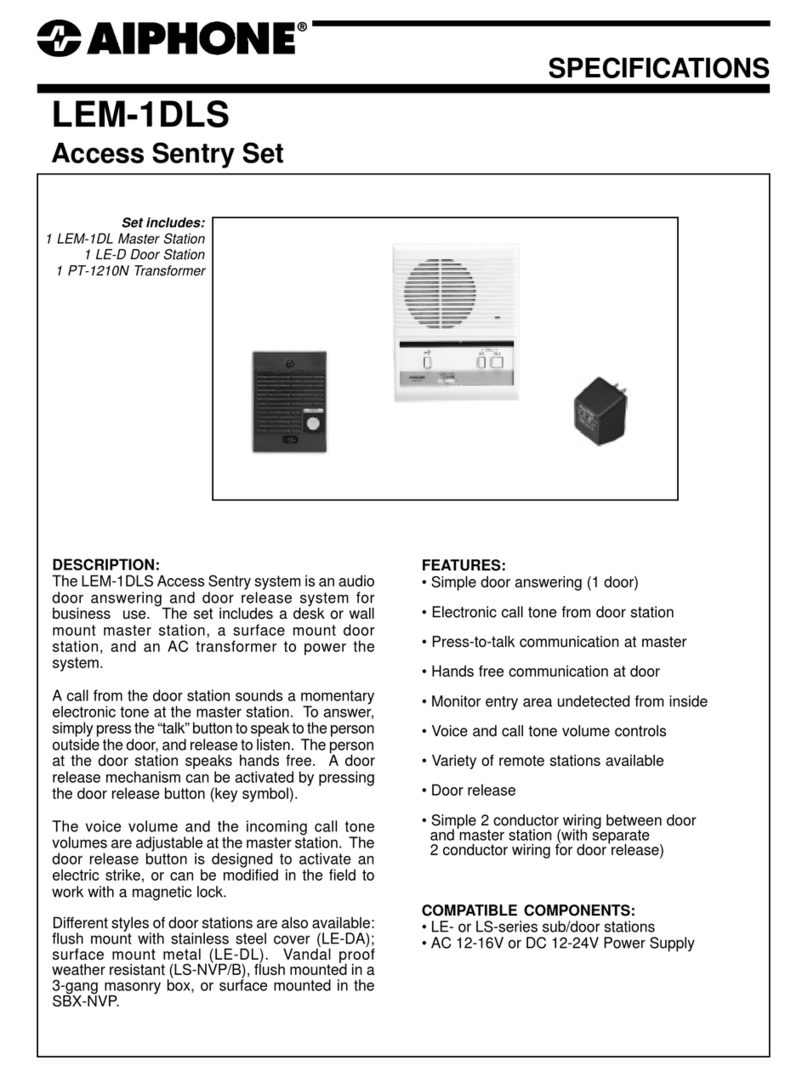
Aiphone
Aiphone ACCESS SENTRY LEM-1DLS Specifications

Blyss
Blyss Shelon PVF0034 owner's manual

Code Blue
Code Blue LS1000 Installation, Configuration, Operation, & Troubleshooting

Auta
Auta NEOS DIGITAL KVD-1 S1 COAX manual

Telex
Telex Audiocom BP-1002 operating instructions