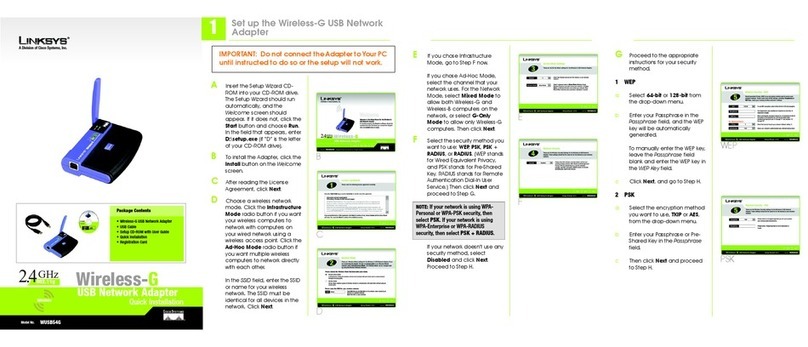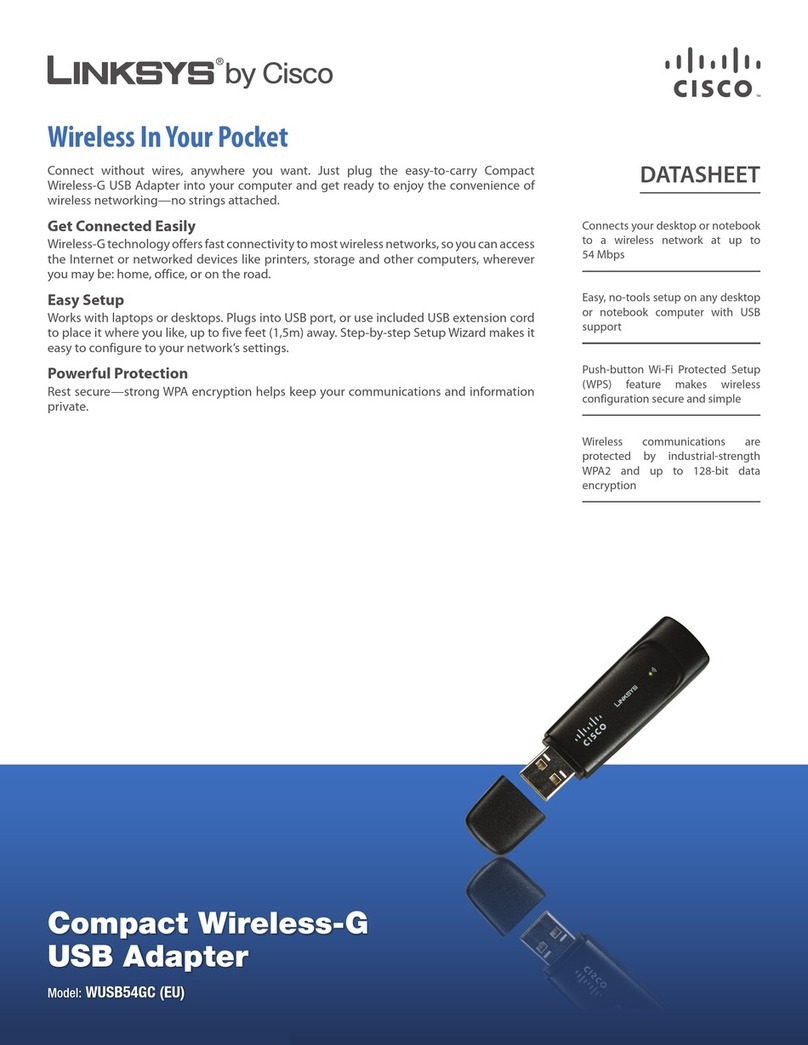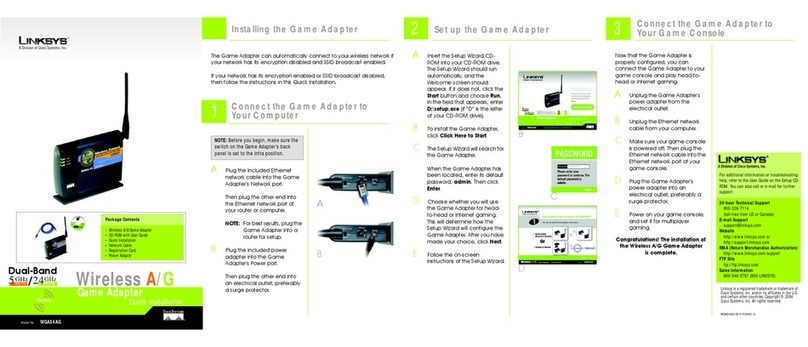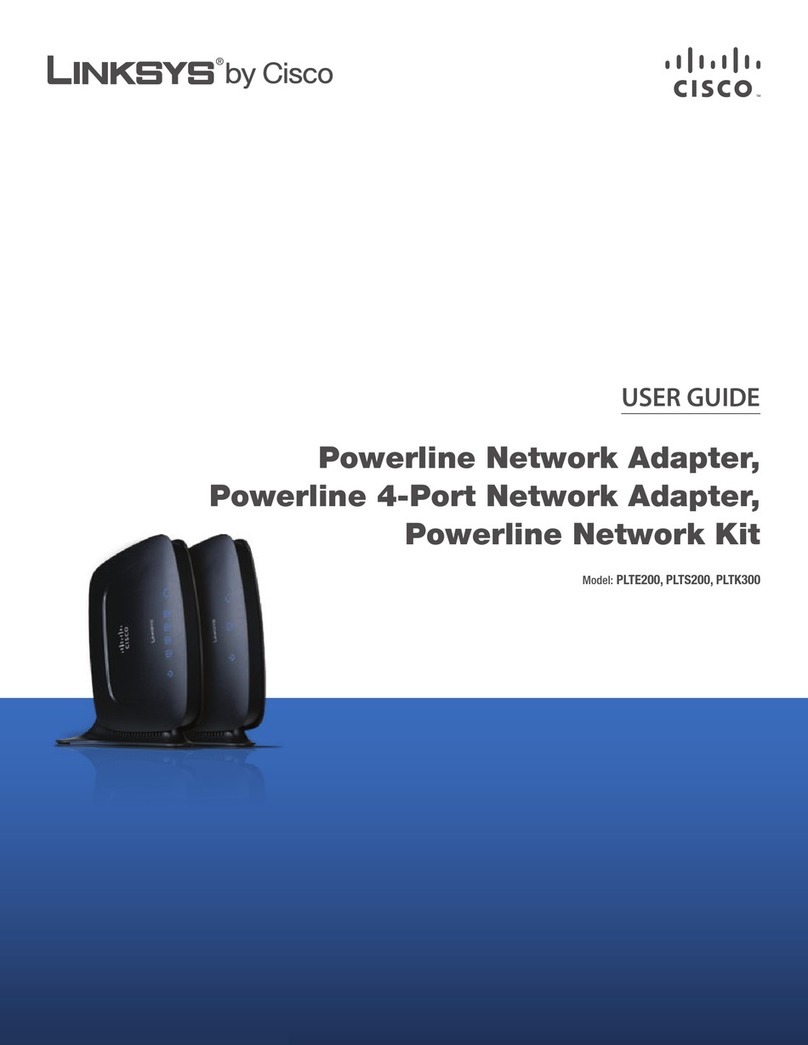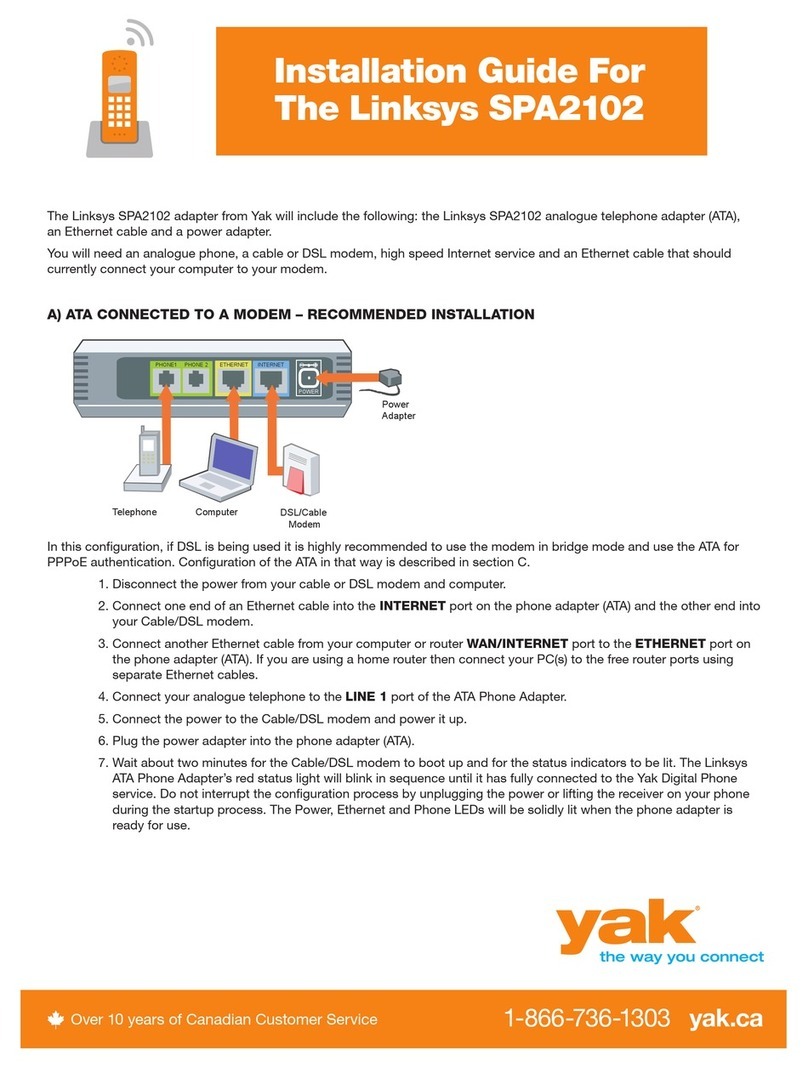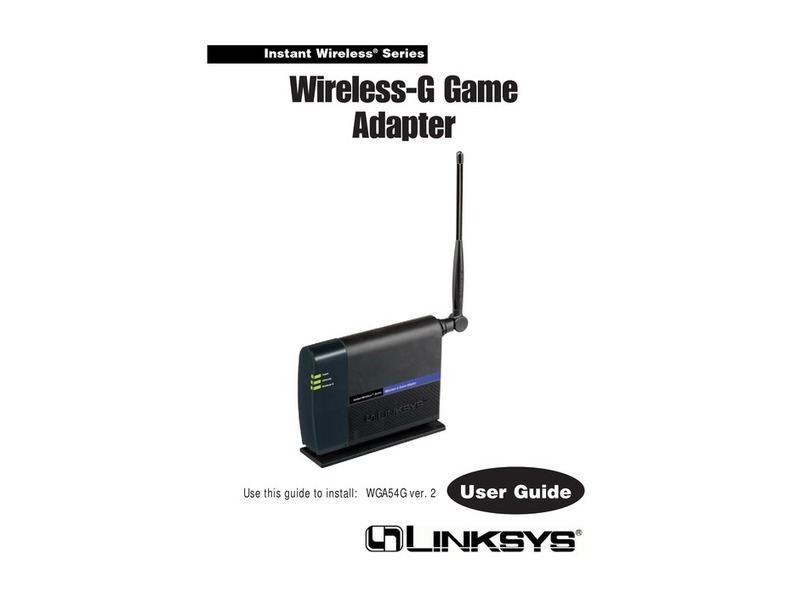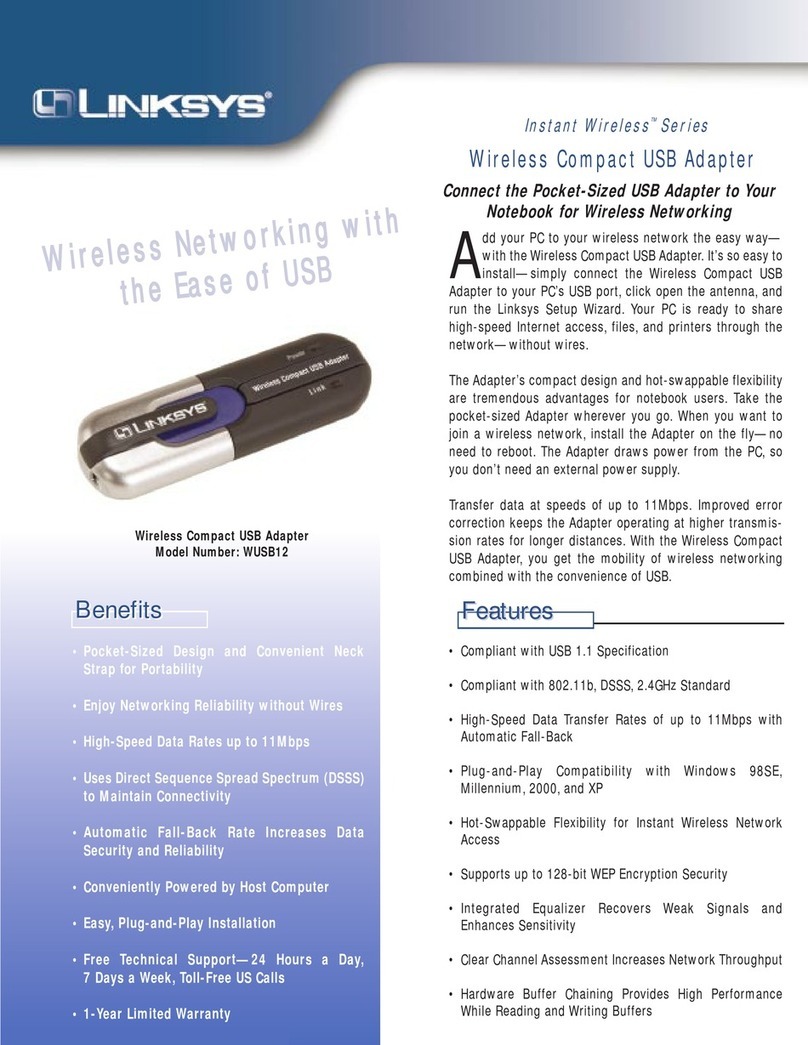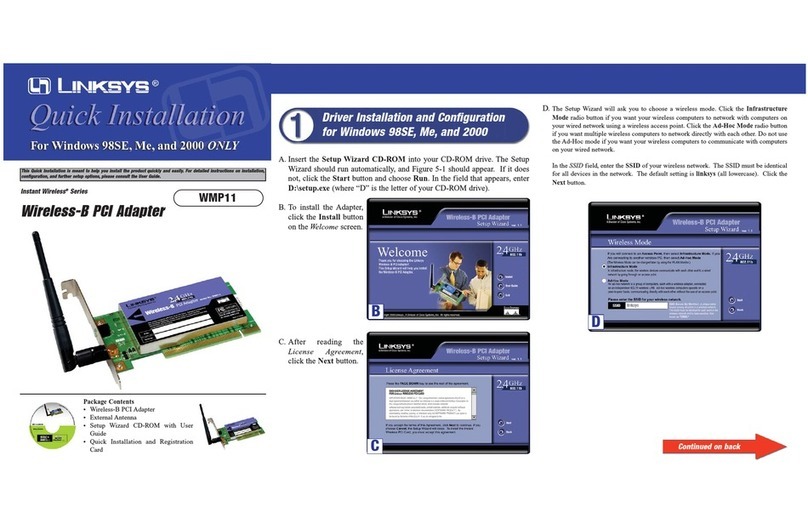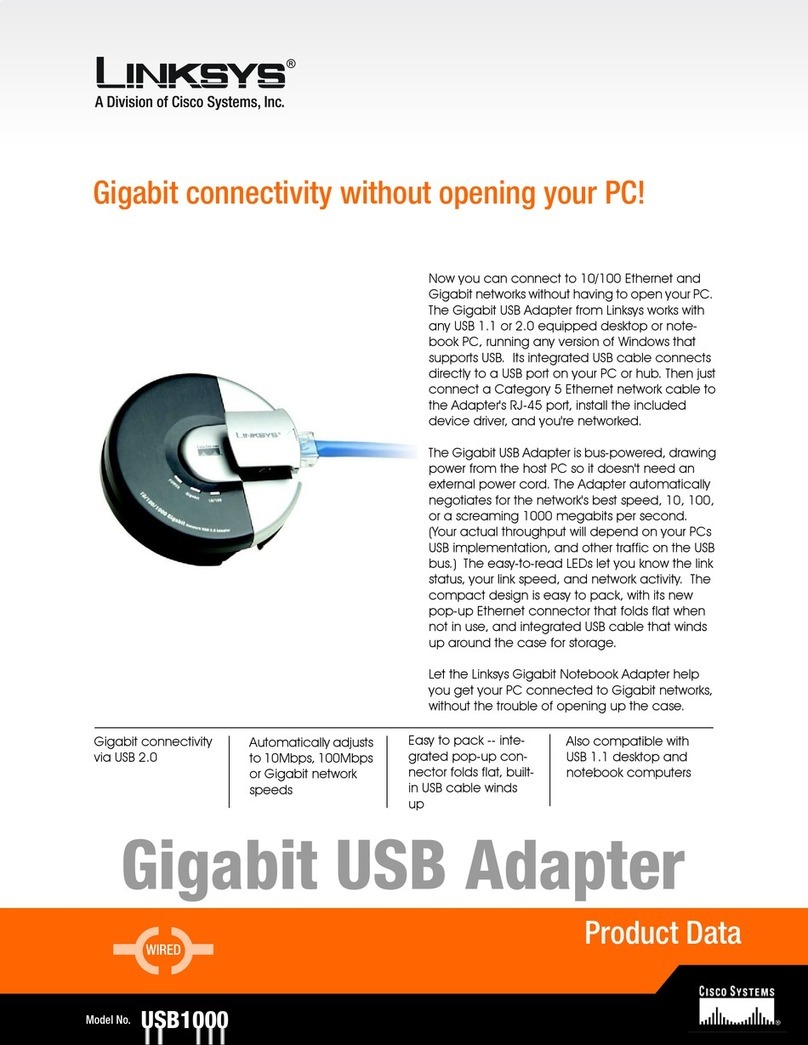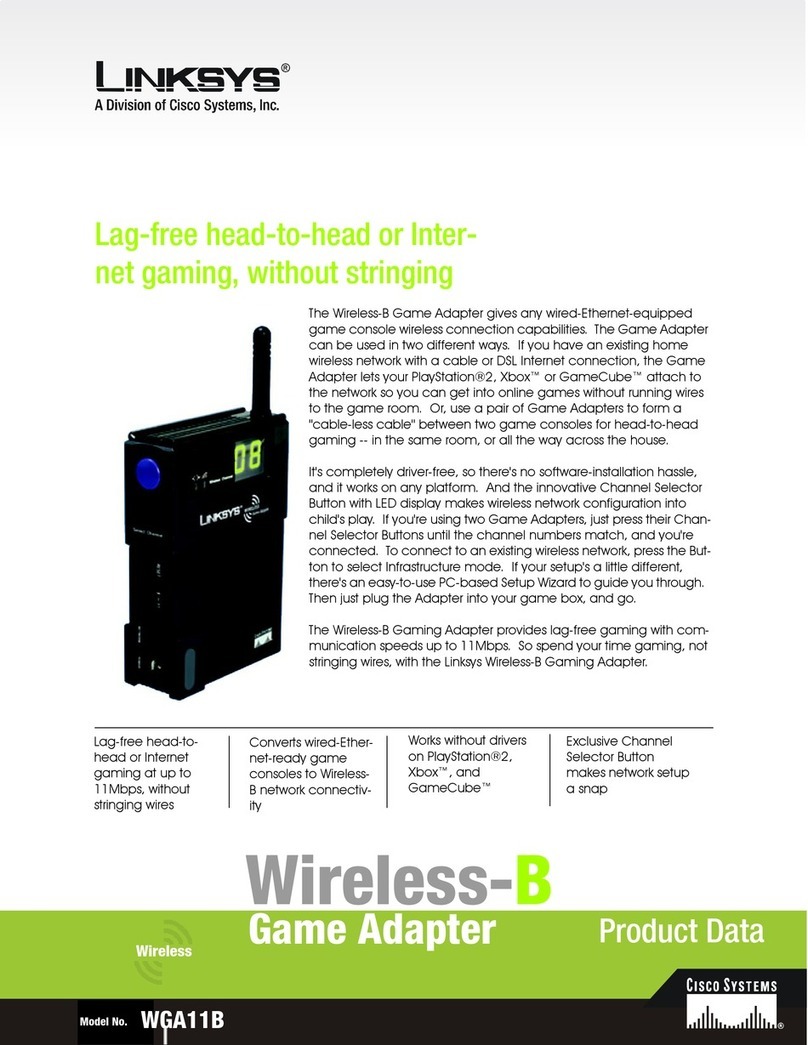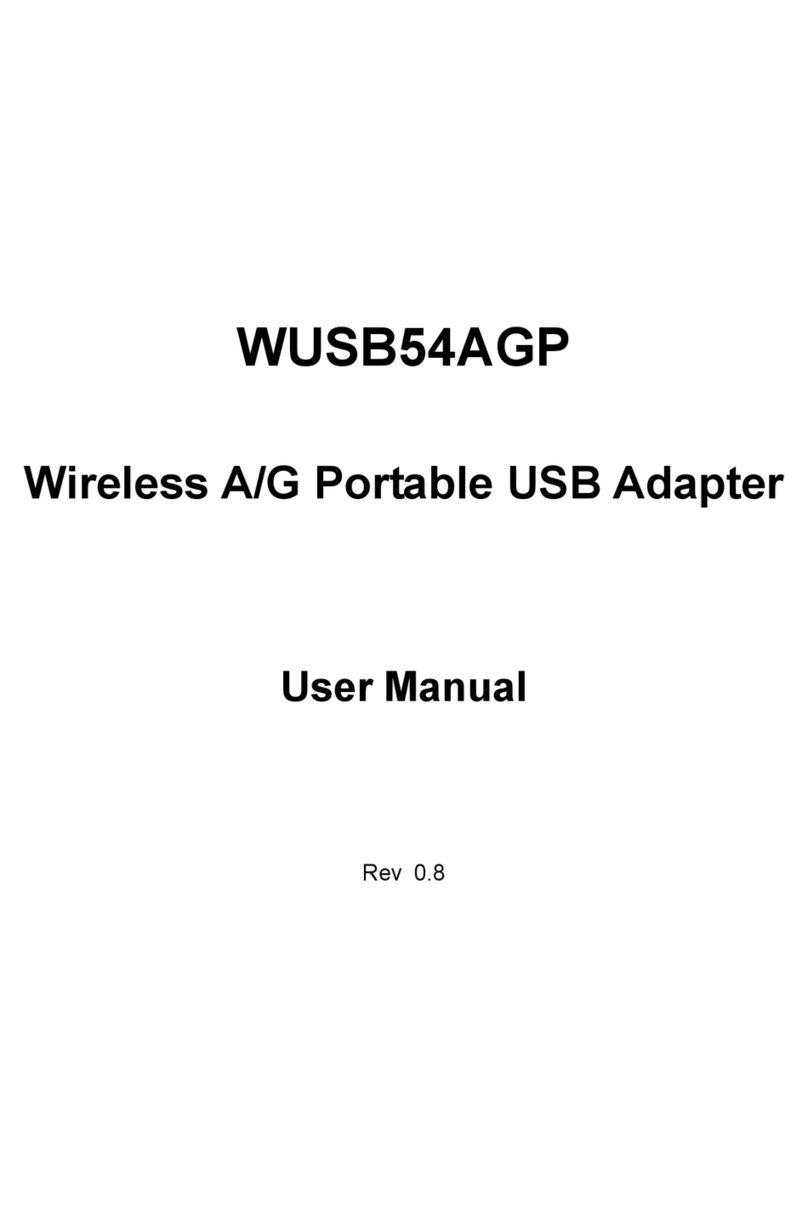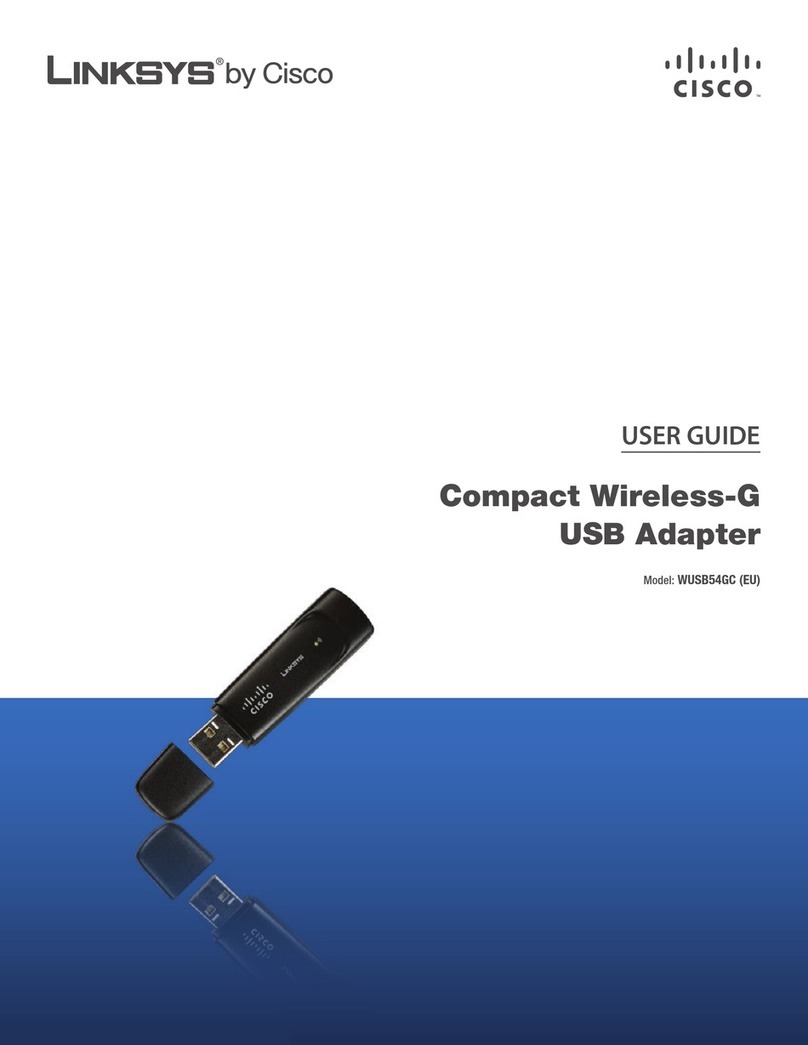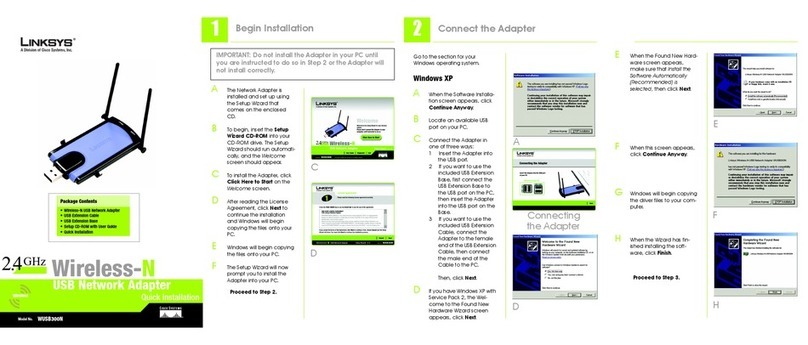43
Chapter 3: Installing the Drivers
and Configuration Utility for
Windows 95, 98, ME, and 2000
Your new Linksys Instant Wireless™ Network PC Card ver. 3.0 comes with an
automated software installation procedure for Windows 95, 98, Millennium,
and 2000. Windows NT or XP users should refer to the next section. This
new procedure automatically installs the drivers and Configuration Utility
before you insert the Card into your PC, so there’s no searching for the location
of drivers. Again, this step is taken before inserting the Card into your PC.
1. Before installing your
card, insert the Setup
Utility CD into your
CD-ROM drive. Unless
you have deactivated the
auto-run feature of
Windows, the screen
shown in Figure 2-1
should appear automati-
cally.
If this screen does not appear automatically, you can access the installation
by clicking the Start button and choosing Run. In the drop-down box pro-
vided, type D:\setup.exe (where D: is the letter of your CD-ROM drive).
Alternately, double-click My Computer and double-click the CD-ROM
drive where the Setup Utility CD is located. Double-click the Setup.exe icon
in the folder that appears.
Before You Start
Running the Auto Driver Installation
Chapter 2: Planning Your Wireless
Network
Awireless LAN is exactly like a regular LAN, except that each computer in the
LAN uses an Instant Wireless™ Network PC Card ver. 3.0 to connect to the
network through a wireless connection. Computers in a wireless LAN must be
configured to share the same radio channel.
The Instant Wireless™ Network PC Card ver. 3.0 provides LAN access for
wireless workstations. An integrated wireless and wired LAN is called an
Infrastructure configuration. A group of Instant Wireless™ Network PC Card
ver. 3.0 users and an Access Point compose a Basic Service Set (BSS). Each
PC equipped with an Instant Wireless™ Network PC Card ver. 3.0 in a BSS can
talk to any computer in a wired LAN infrastructure via the Access Point.
An infrastructure configuration extends the accessibility of an Instant
Wireless™ Network PC Card ver. 3.0 PC to a wired LAN, and doubles the
effective wireless transmission range for two PCs equipped with an Instant
Wireless™ Network PC Card ver. 3.0. Since the Access Point is able to for-
ward data within its BSS, the effective transmission range in an infrastructure
LAN is doubled.
Infrastructure mode also supports roaming capabilities for mobile users. More
than one BSS can be configured as an Extended Service Set (ESS). This con-
tinuous network allows users to roam freely within an ESS. All PCs, equipped
with an Instant Wireless™ Network PC Card ver. 3.0, within one ESS must be
configured with the same ESS ID.
Before enabling an ESS with roaming capability, selecting a feasible radio
channel and optimum Access Point position is recommended. Proper Access
Point positioning combined with a clear radio signal will greatly enhance per-
formance.
Roaming
Network Topology
Figure 2-1