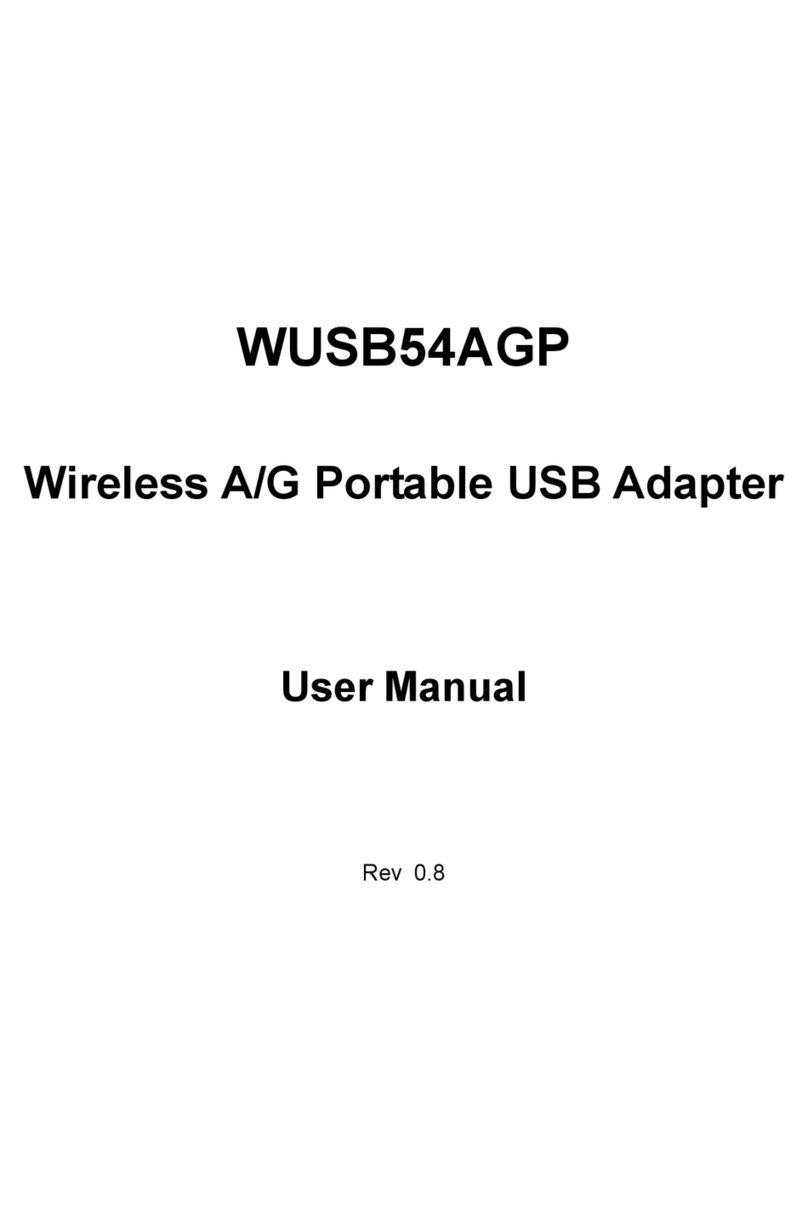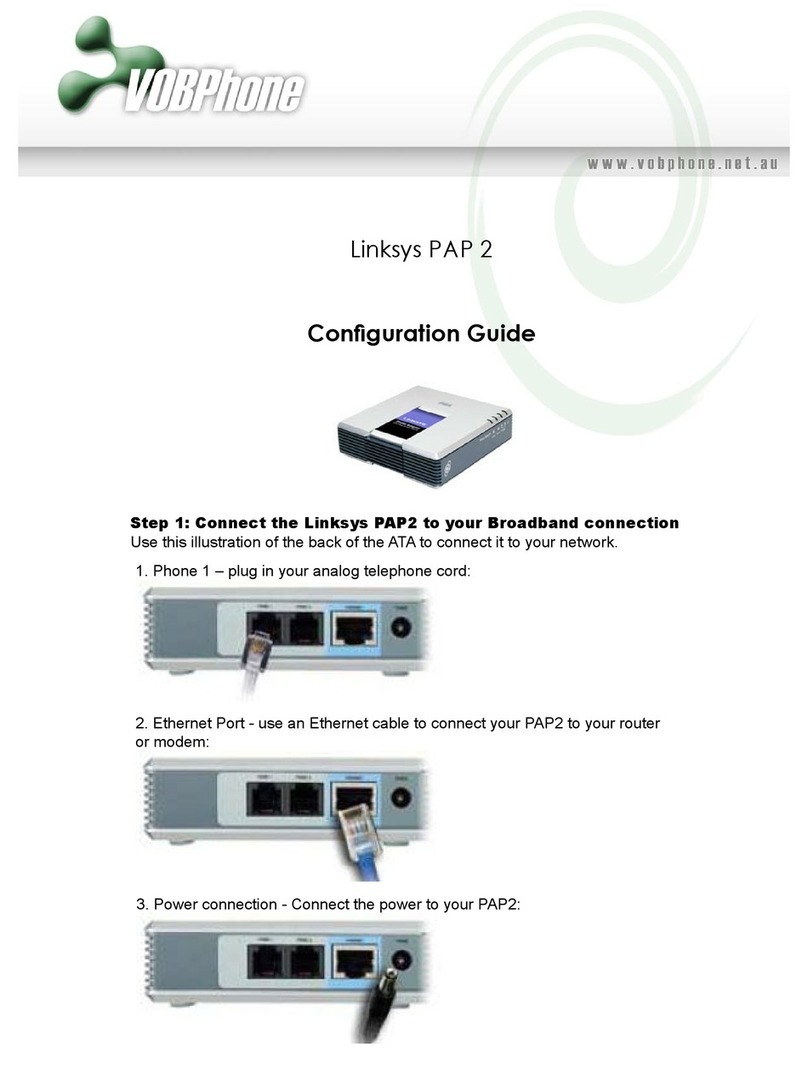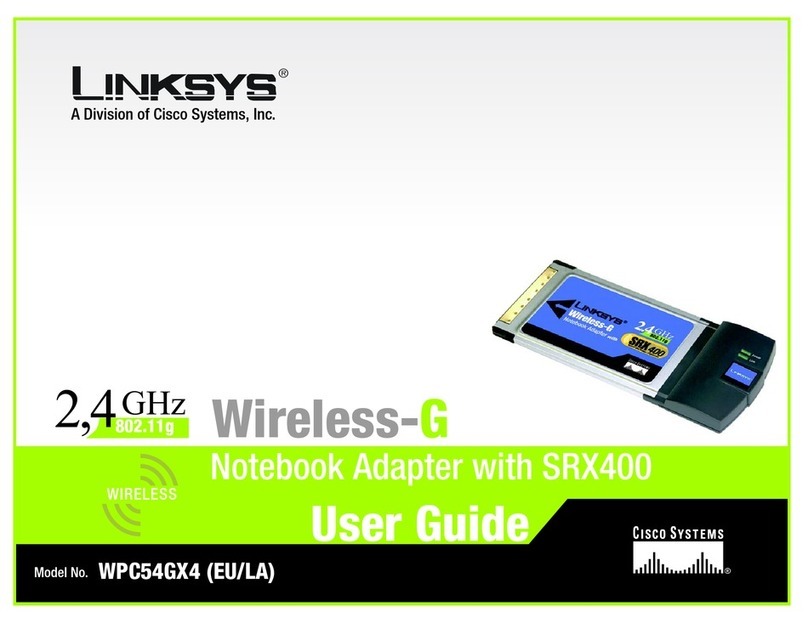Linksys WPC600N - Ultra RangePlus Wireless-N PC Card User manual
Other Linksys Adapter manuals
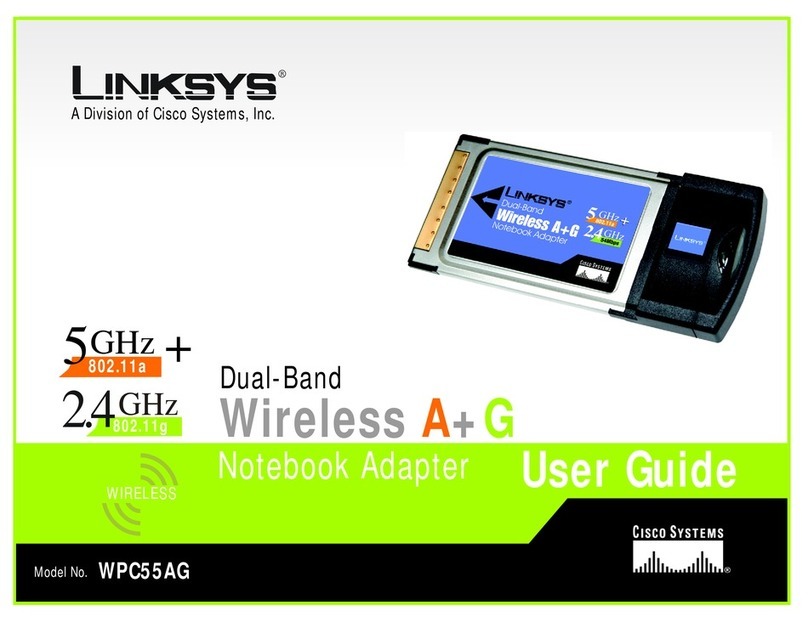
Linksys
Linksys WPC55AG User manual
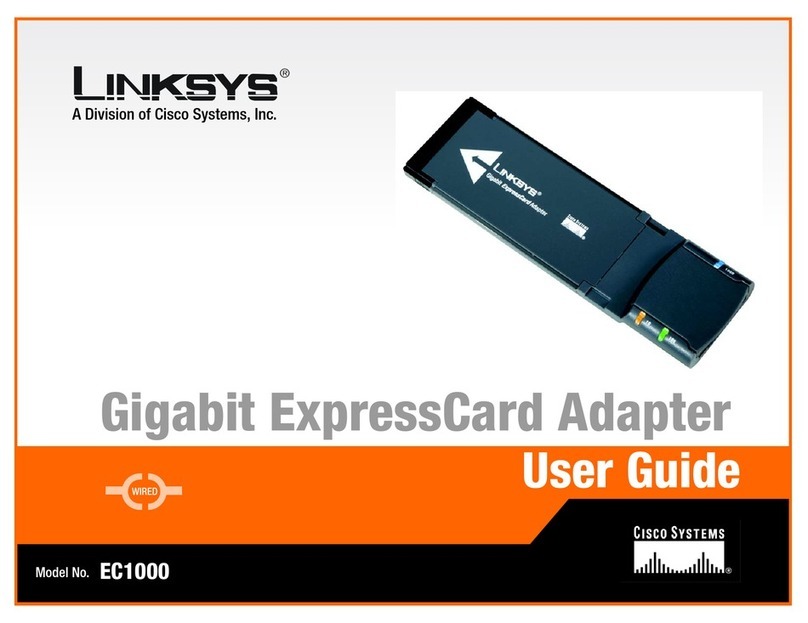
Linksys
Linksys EC1000 User manual
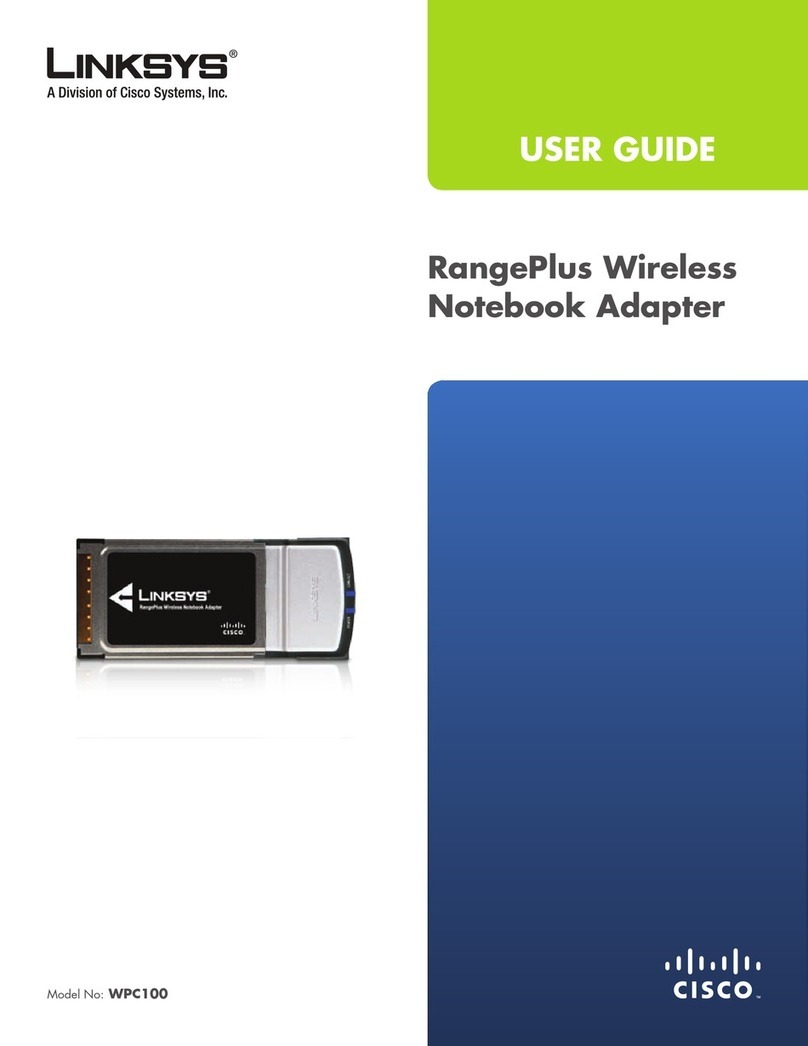
Linksys
Linksys WPC100 - Rangeplus Wireless G Pc Card User manual

Linksys
Linksys PLE200 - PowerLine AV EN Adapter Bridge User manual
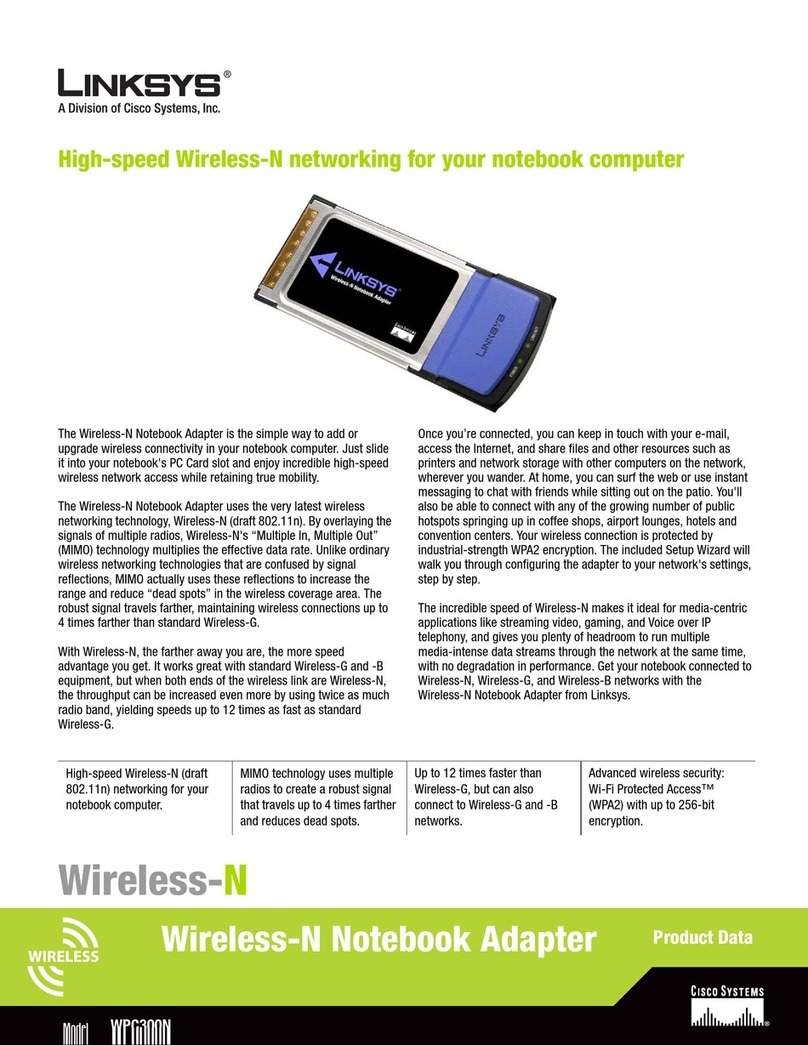
Linksys
Linksys WPC300N Operation manual

Linksys
Linksys Wireless-G User manual
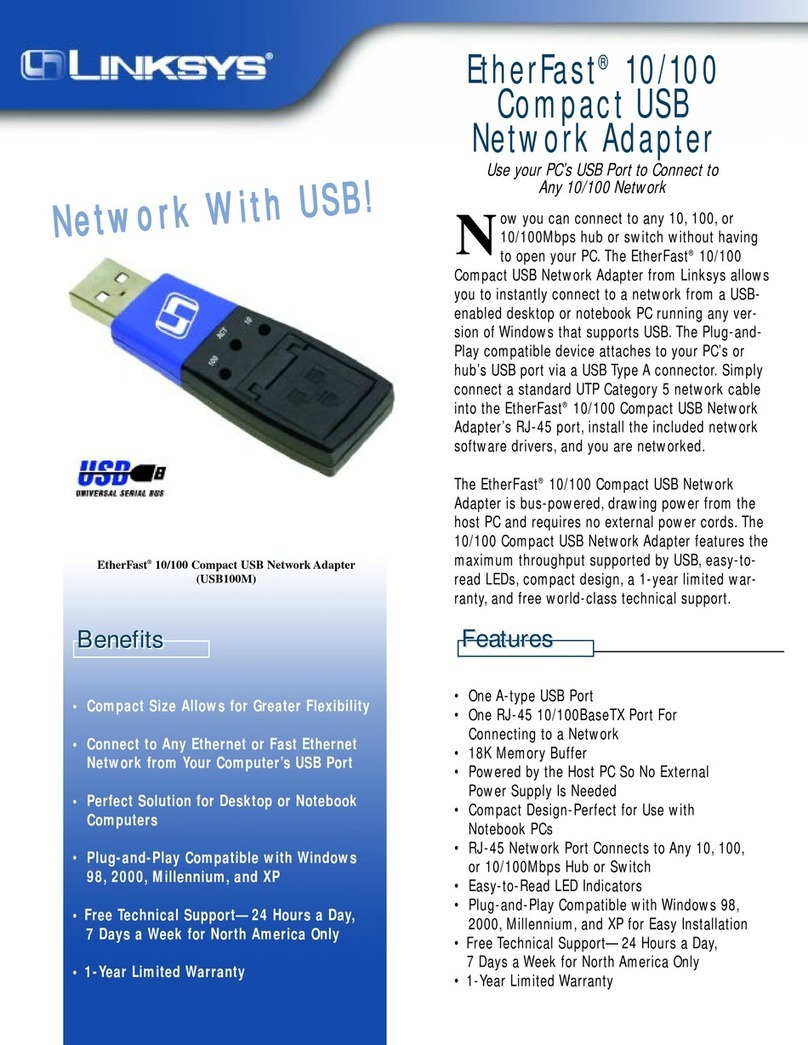
Linksys
Linksys USB100M User manual

Linksys
Linksys WPC54GX Operation manual
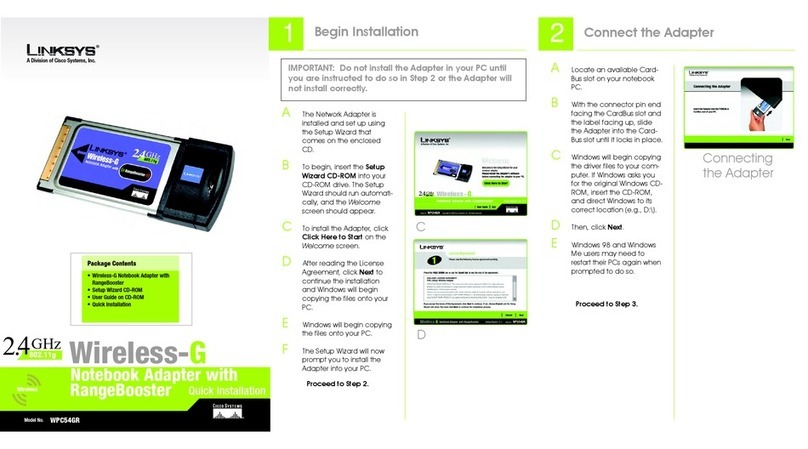
Linksys
Linksys WPC54GR (DE) Original operating instructions
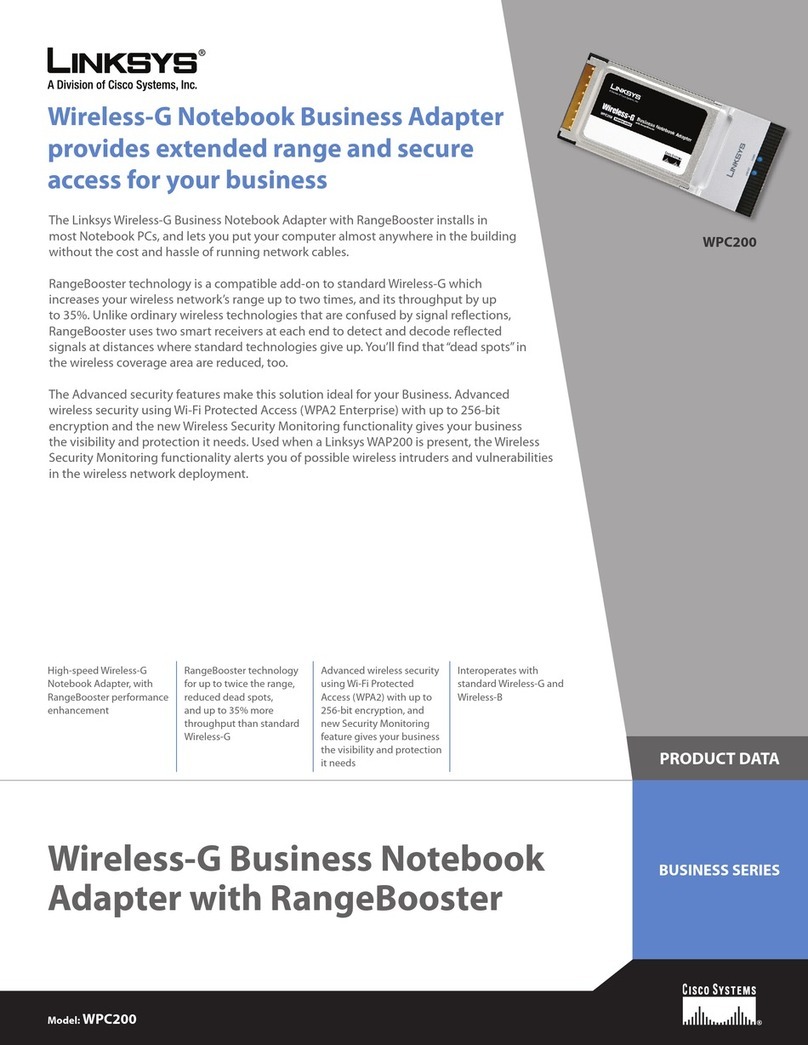
Linksys
Linksys WPC200 Operation manual

Linksys
Linksys WUSB6100M User manual

Linksys
Linksys USB300M User manual
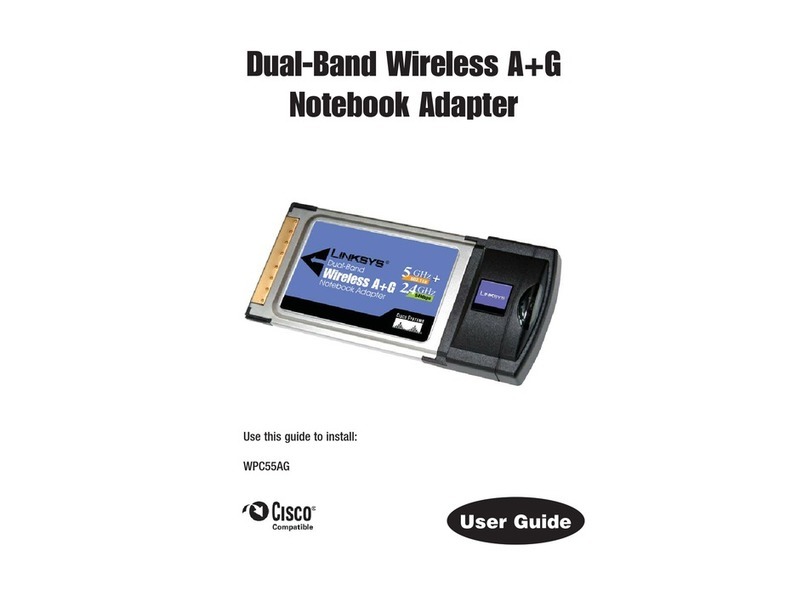
Linksys
Linksys WPC55AG User manual
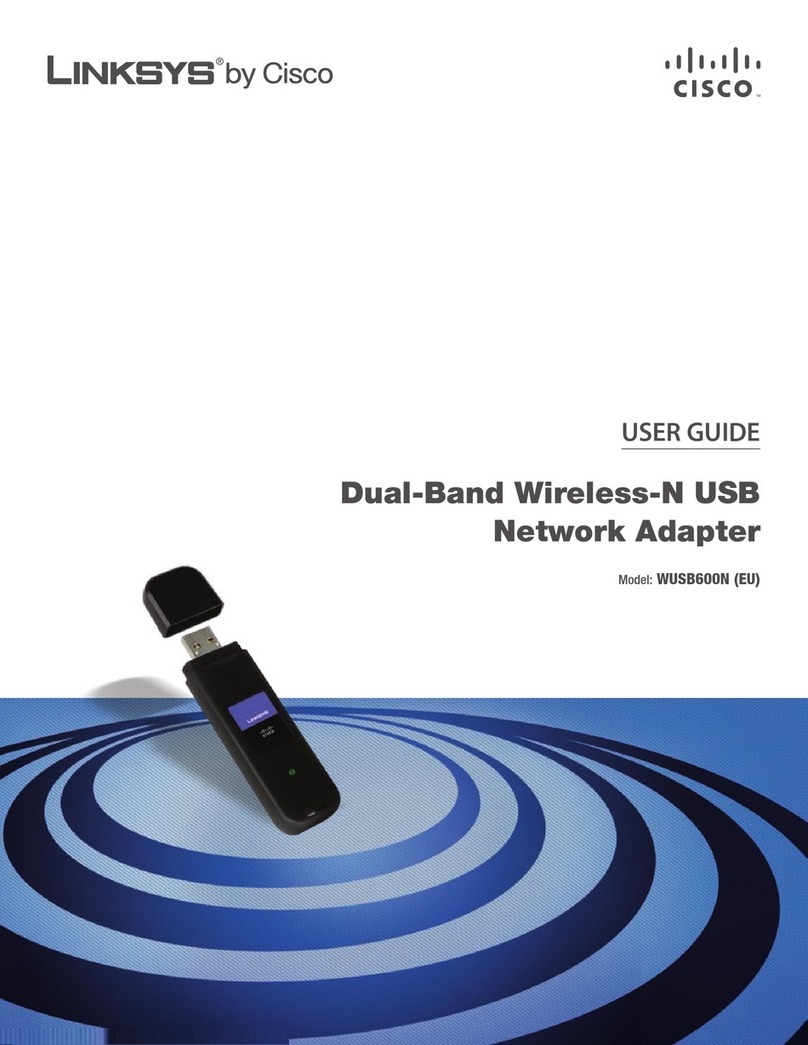
Linksys
Linksys WUSB600N (EU) User manual

Linksys
Linksys WUSB11 ver. 2.6 User manual

Linksys
Linksys WUSB200 User manual

Linksys
Linksys SPA3102 User manual

Linksys
Linksys WPC54G EU Original operating instructions
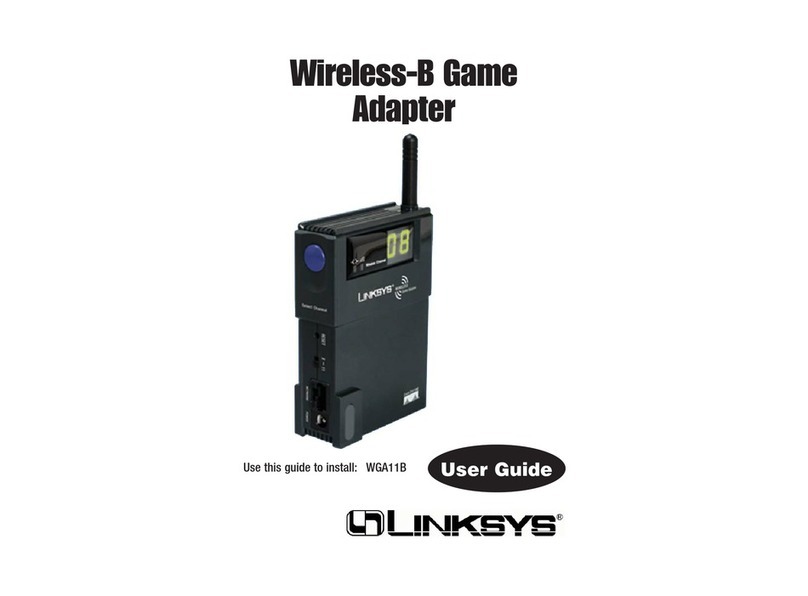
Linksys
Linksys WGA11B User manual
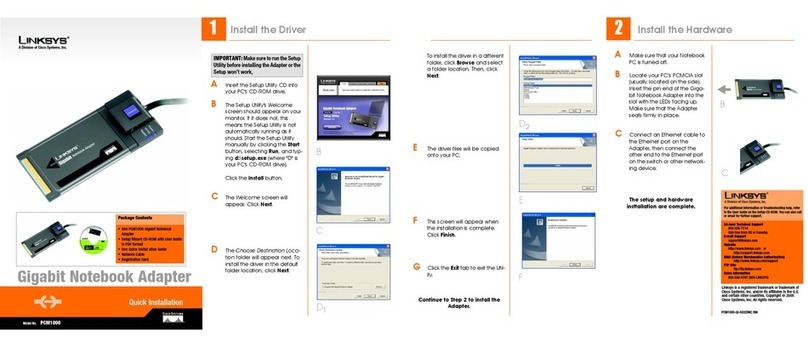
Linksys
Linksys PCM1000 - Cisco 10/100/1000 CARDBUS MOBILE... Original operating instructions