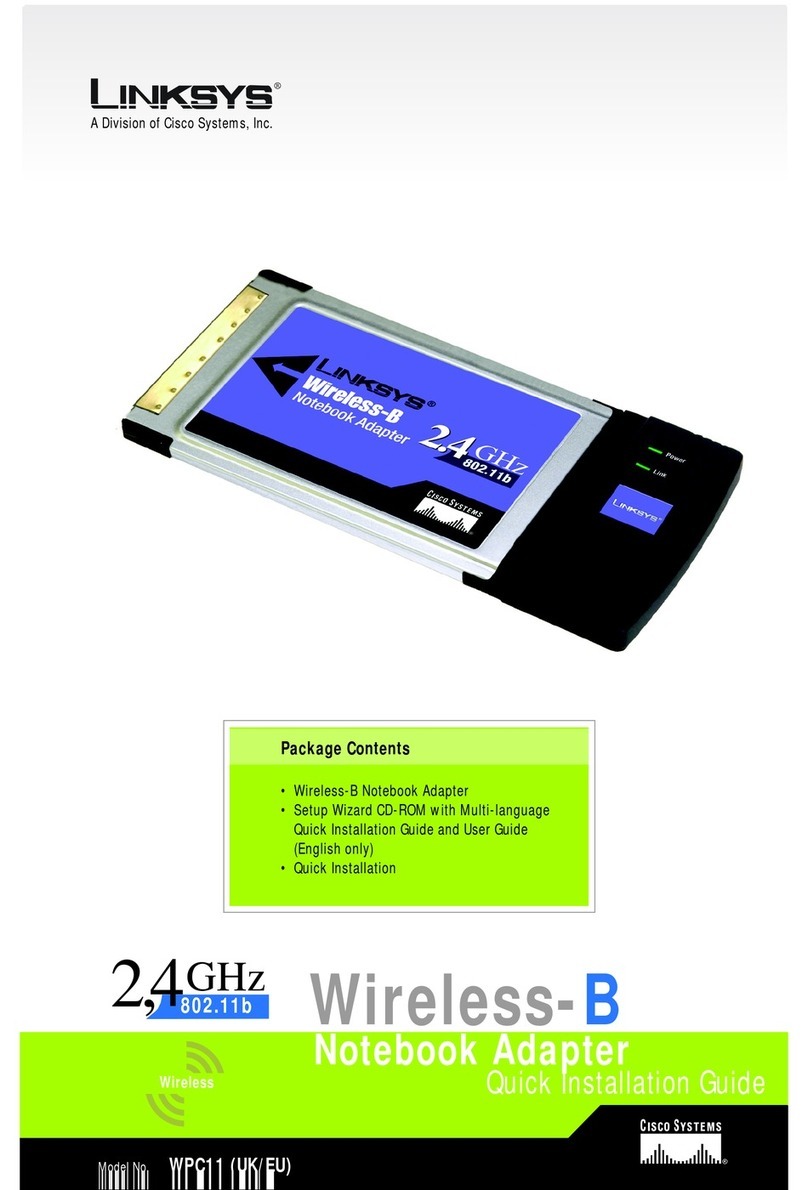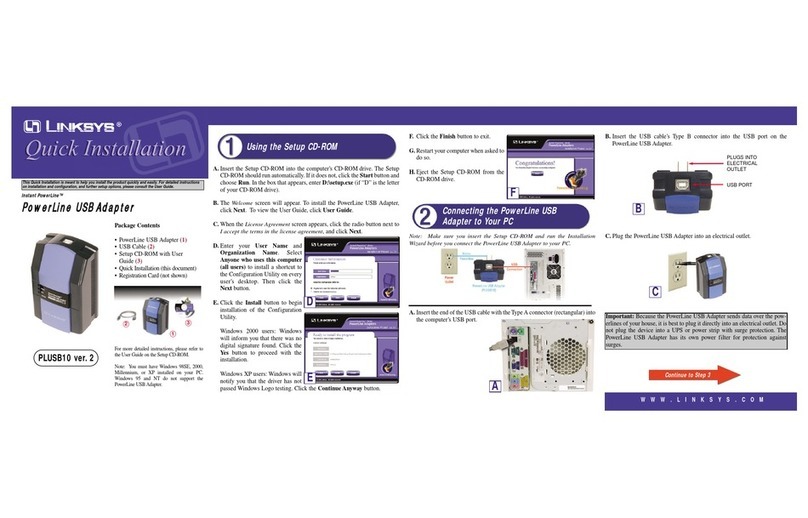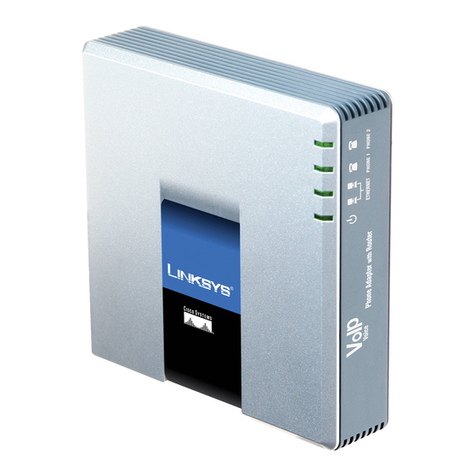Linksys WPC54G EU Original operating instructions
Other Linksys Adapter manuals

Linksys
Linksys WUSB11 ver. 2.6 User manual
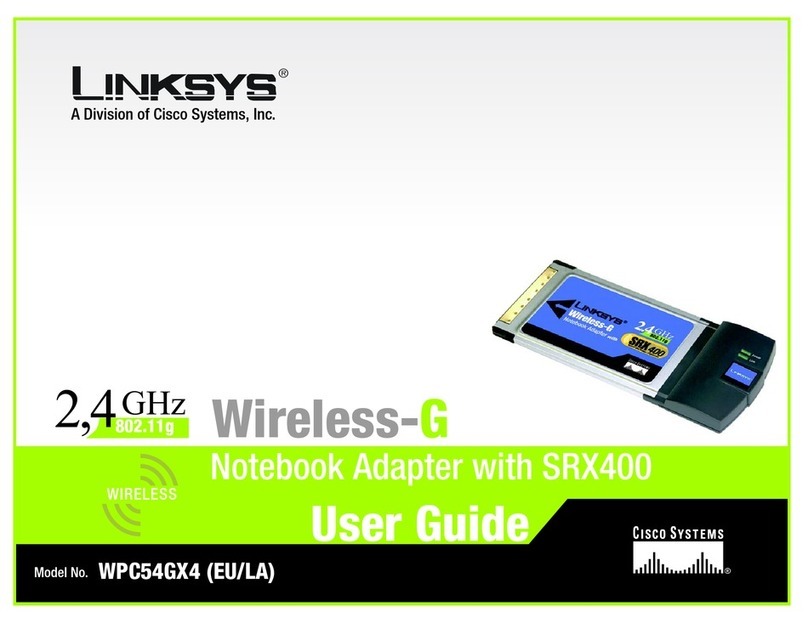
Linksys
Linksys WPC54GX4 User manual
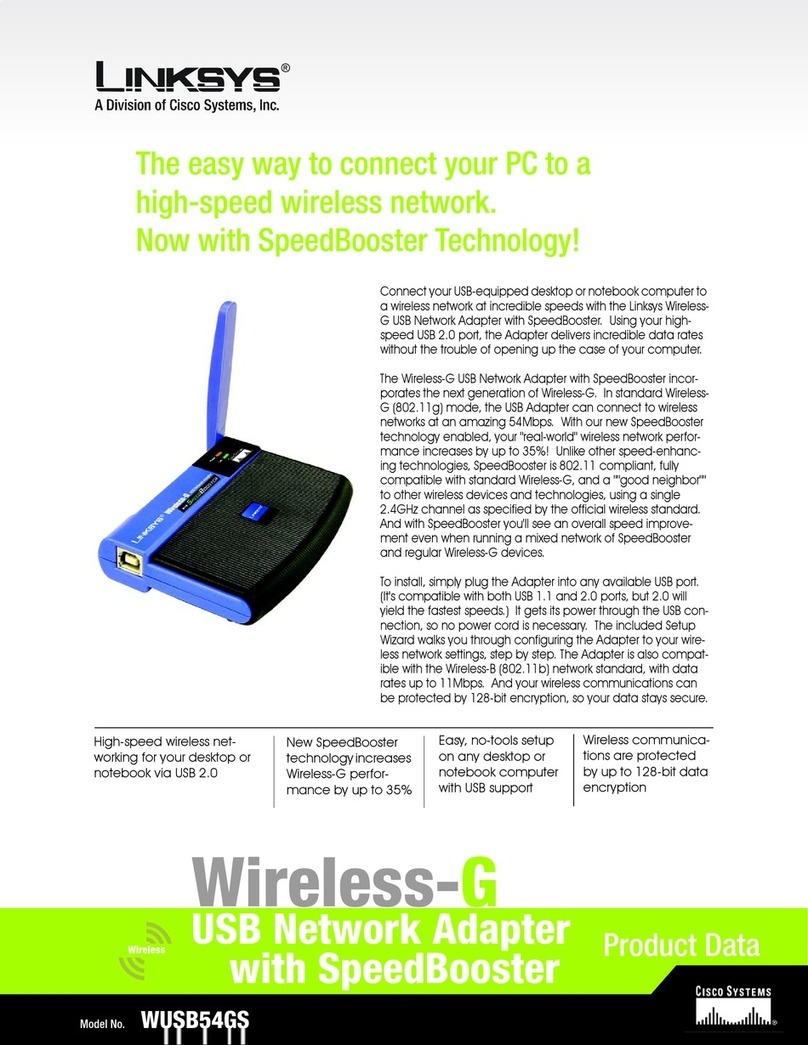
Linksys
Linksys WUSB54GS EU Operation manual

Linksys
Linksys WUSB6300 User manual

Linksys
Linksys PAP2 User manual

Linksys
Linksys SPA-1001 User manual

Linksys
Linksys WUSB11 ver. 2.6 User manual

Linksys
Linksys PAP2T-NA Service manual

Linksys
Linksys WUSB54GC EU User manual

Linksys
Linksys WPC54G EU User manual
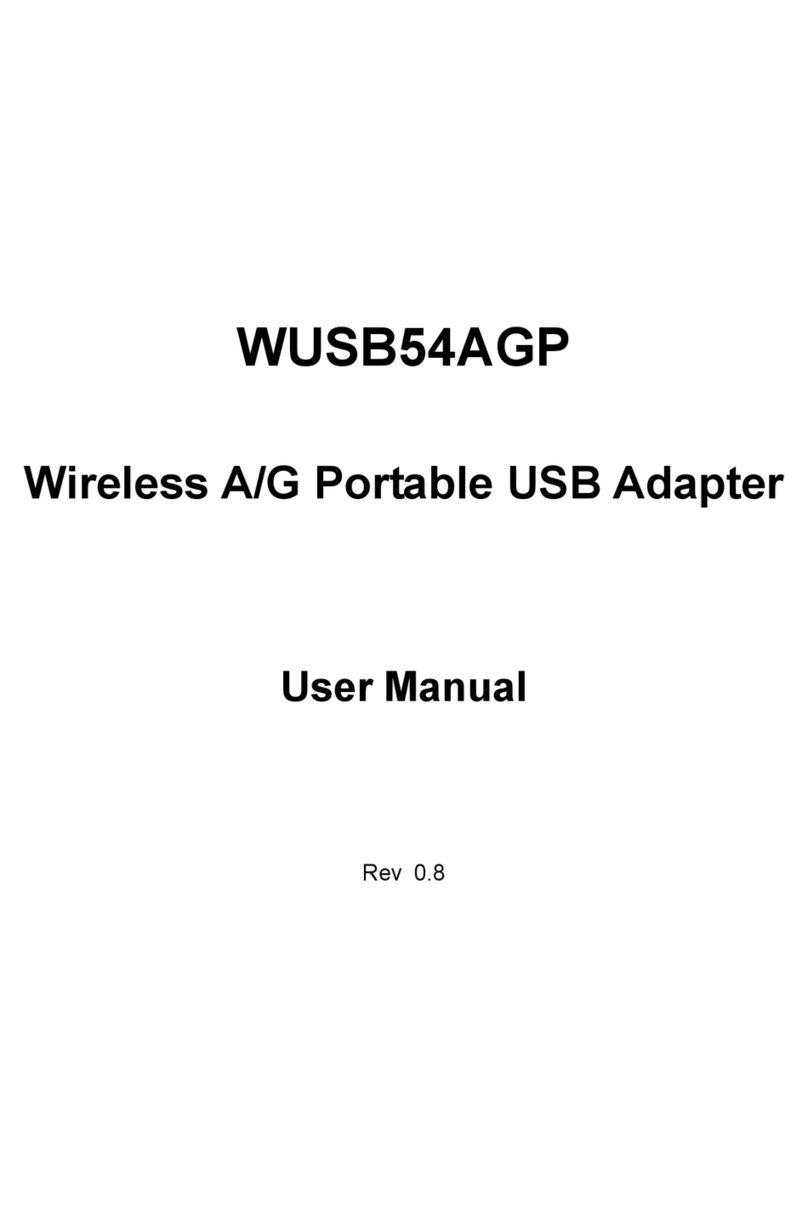
Linksys
Linksys WUSB54AGP User manual

Linksys
Linksys Wireless-G User manual

Linksys
Linksys SPA 2102 ATA User manual
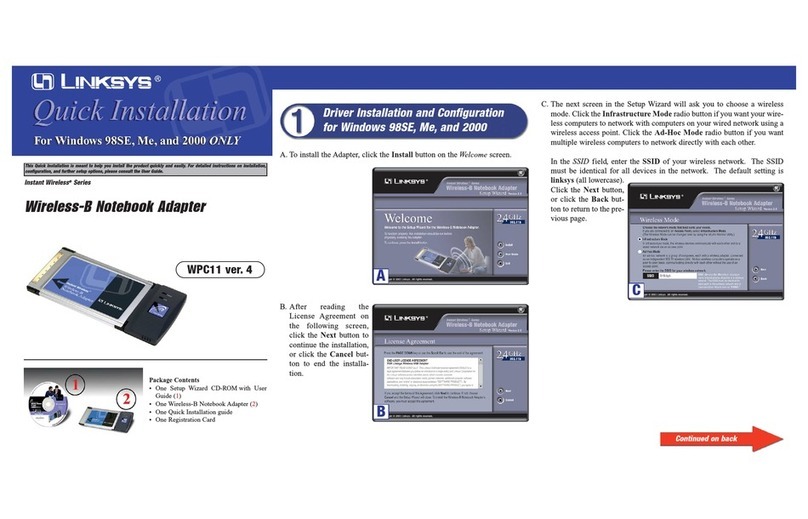
Linksys
Linksys WPC11 User manual

Linksys
Linksys WGA54G Original operating instructions

Linksys
Linksys WKPC54G Operation manual
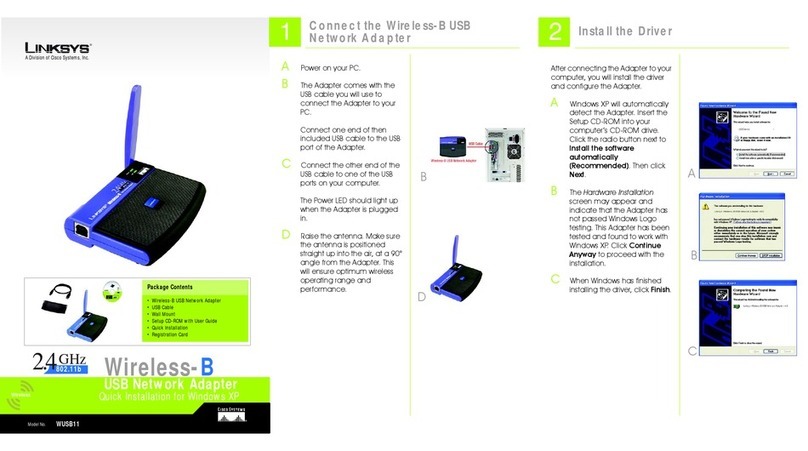
Linksys
Linksys WUSB11 ver. 2.6 Original operating instructions

Linksys
Linksys WUSB54GC EU Operation manual

Linksys
Linksys WPC54GX User manual

Linksys
Linksys PAP2 User manual