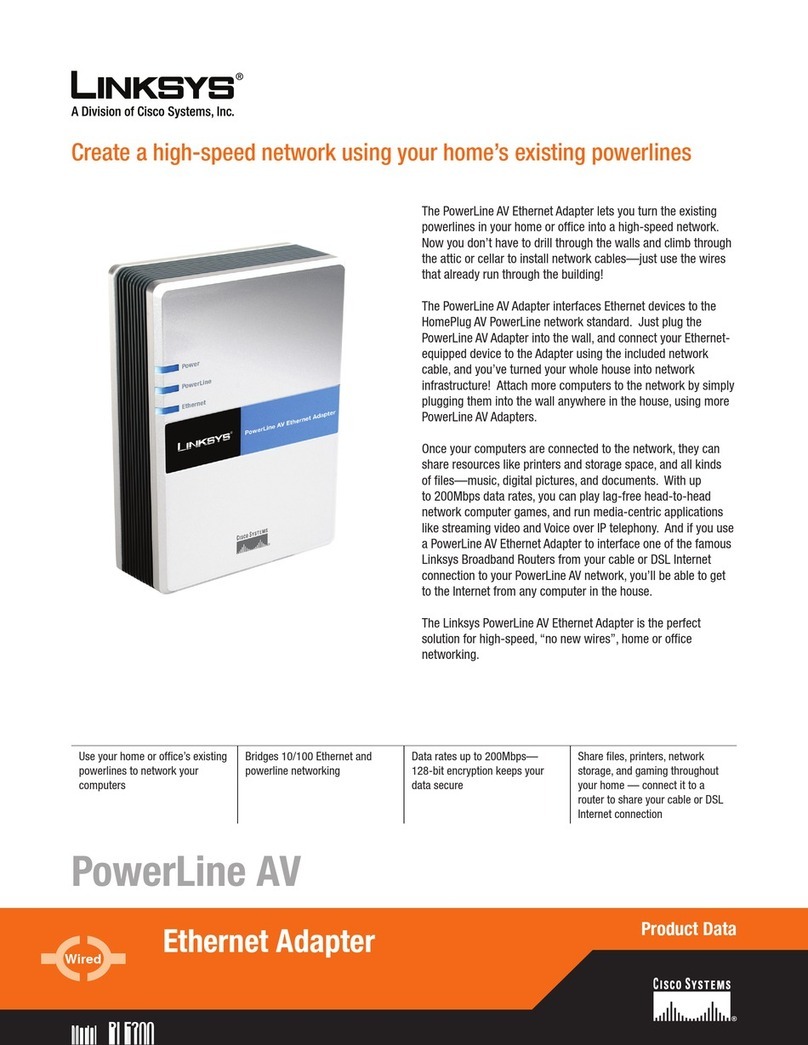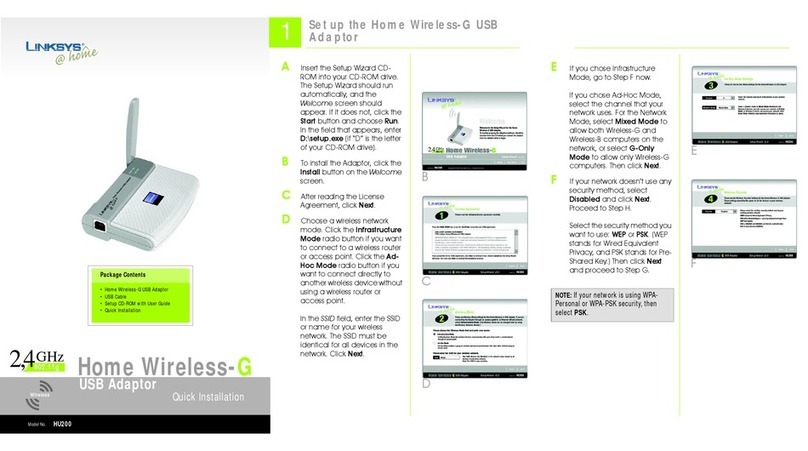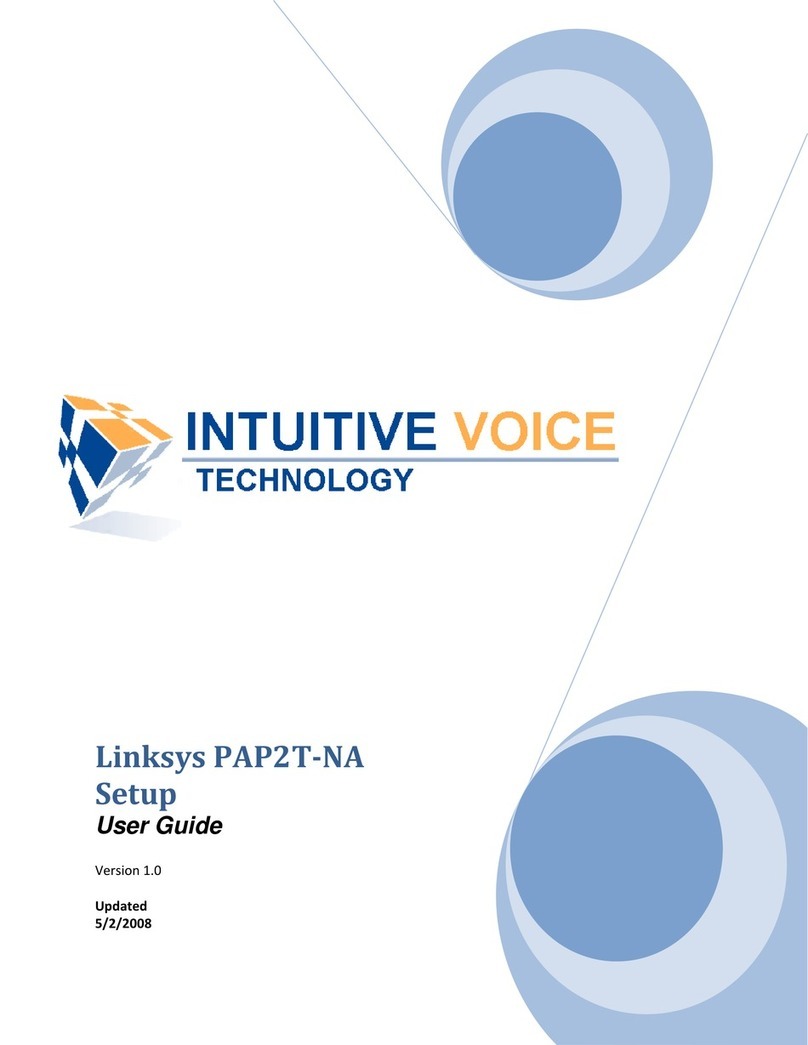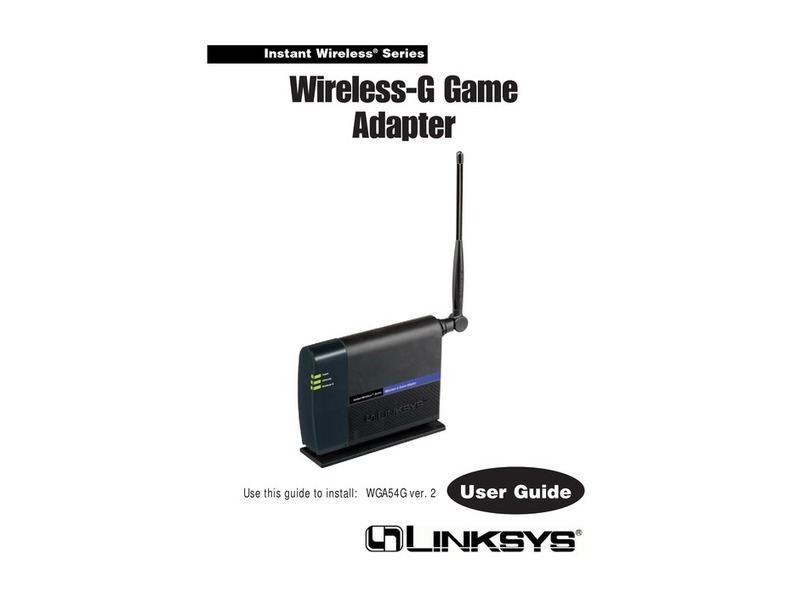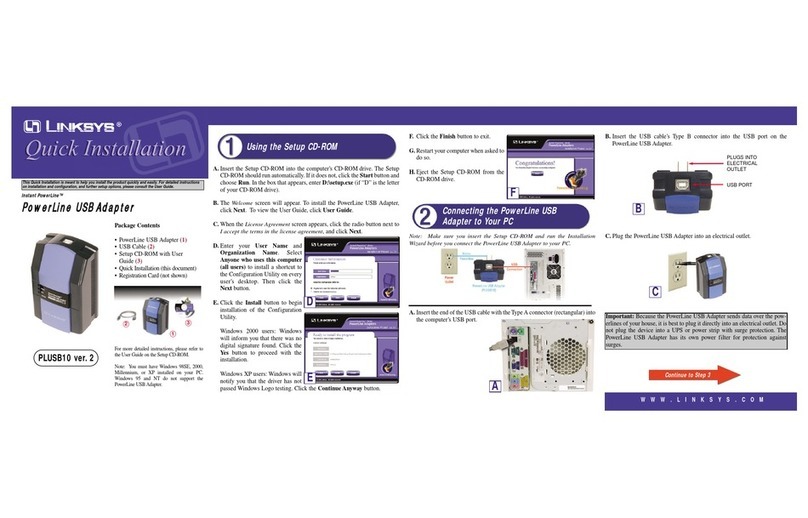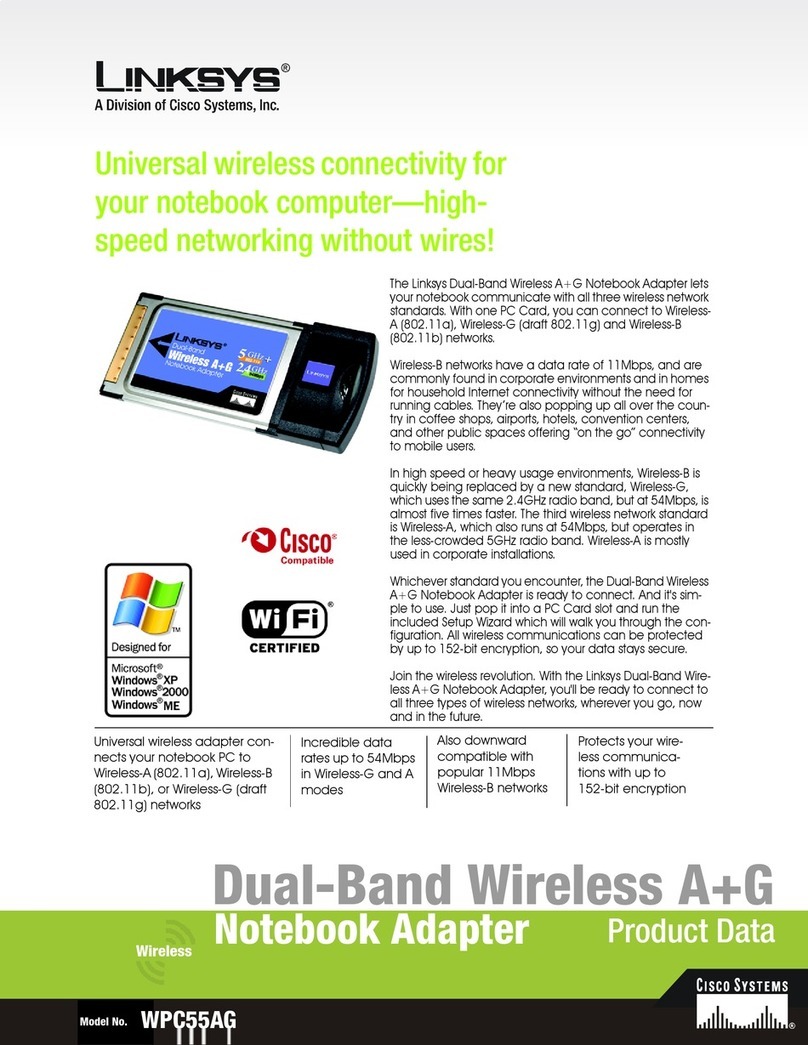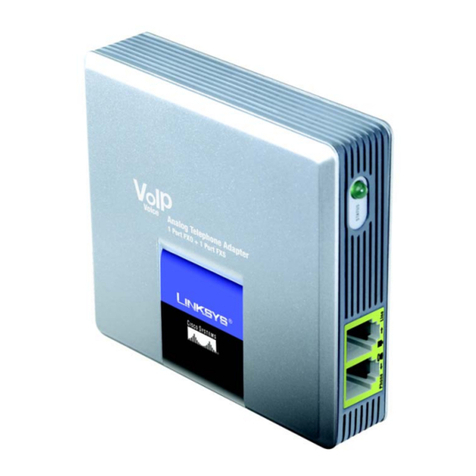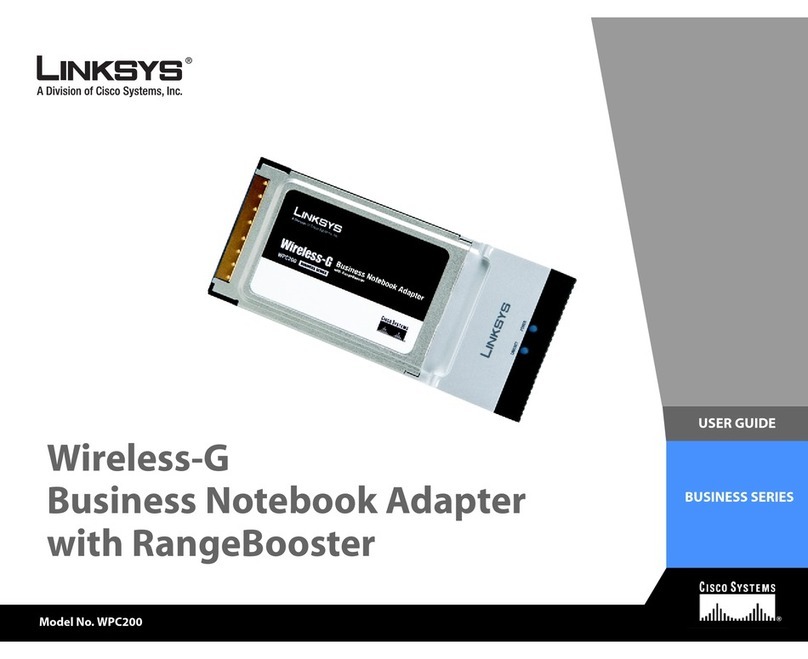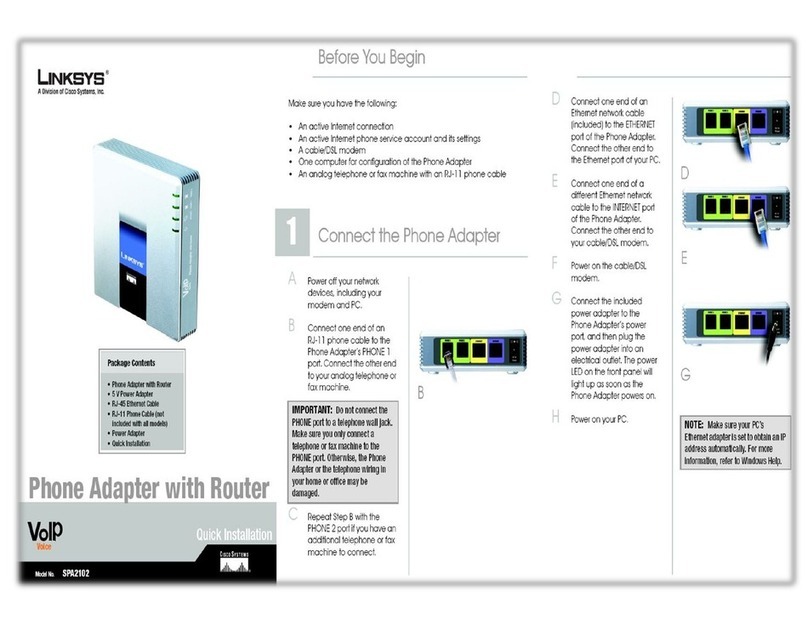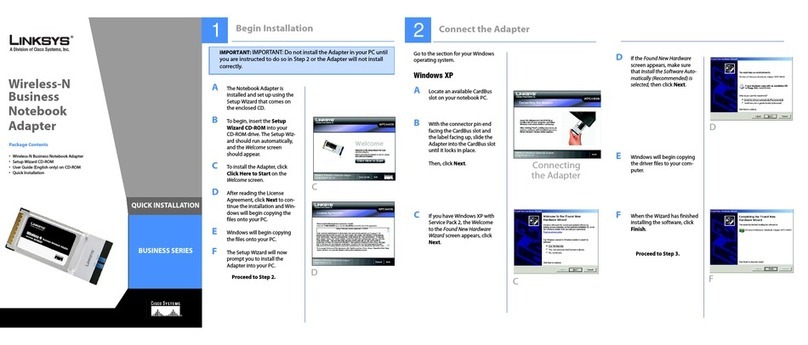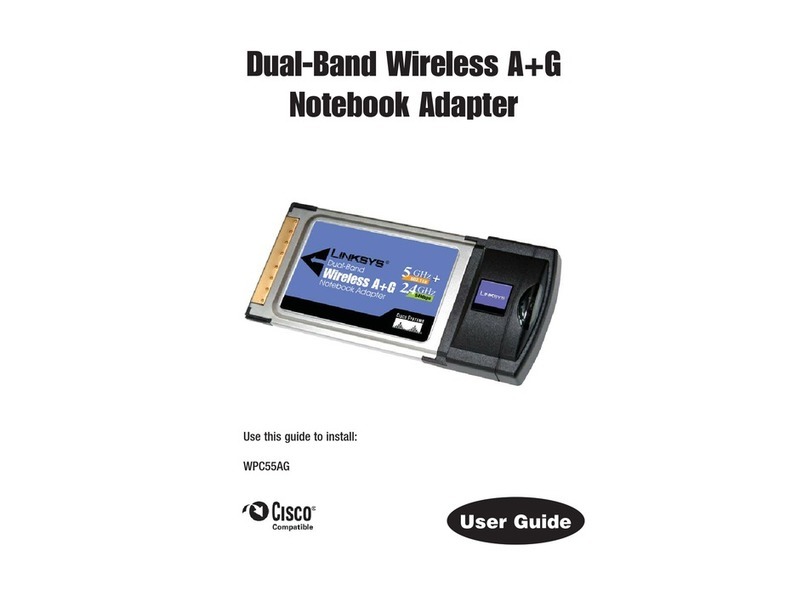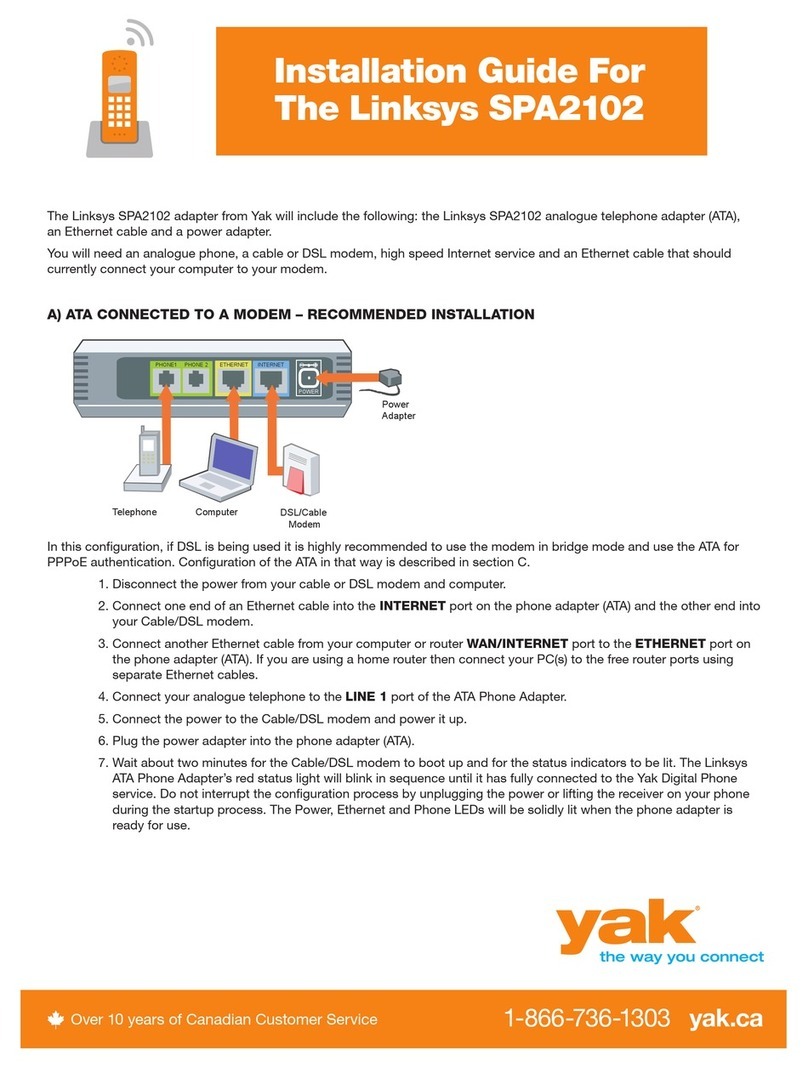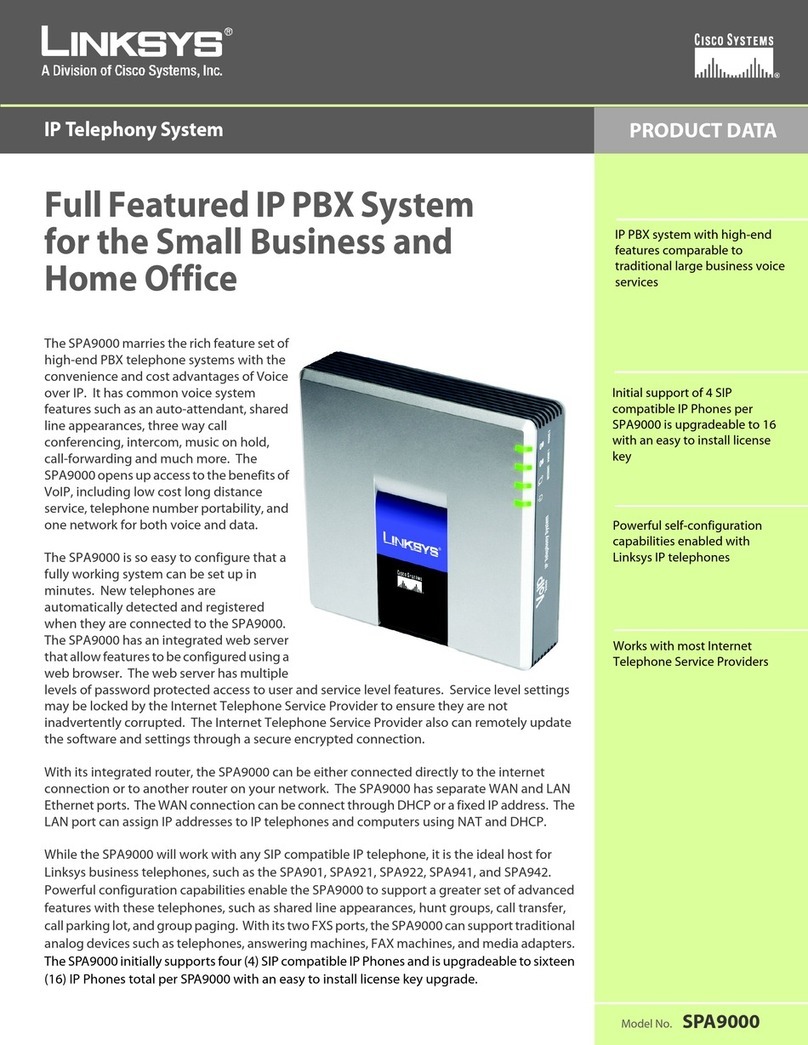Model No.
Product Data
Model No.
Linksys
A Division of Cisco Systems, Inc.
18582 Teller Avenue
Irvine, CA 92612 USA
Web: http://www.linksys.com
Linksys products are available in more than 50
countries, supported by 12 Linksys Regional Offices
throughout the world. For a complete list of local
Linksys Sales and Technical Support contacts, visit
our Worldwide Web Site at www.linksys.com.
WPC54GX
Package Contents
• Wireless-G Notebook Adapter with SRX
• Setup Wizard CD-ROM
•UserGuideonCD-ROM
• Quick Installation
• Registration Card
Wireless-G
Minimum Requirements
• 300 MHz or faster processor
• 128 MB of RAM
• Available PC Card Slot
• CD-ROM Drive
• Microsoft Windows 2000 or XP
Specifications
Model Number WPC54GX
Standards IEEE 802.11g, IEEE 802.11b
LEDs Power, Link
Transmit Power 20dBm for Wireless-B/14dBm for Wireless-G
Protocols 802.11b: CCK , QPSK , BPSK ; 802.11g: OFDM
Security WEP, AES, TKIP, 802.1x
WEP Key Bits 64 Bit and 128 Bit
Environmental
Dimensions 4.808" x 2.13" x 0.39"
W x H x D (122 mm x 54 mm x 10 mm)
Unit Weight 1.76 oz.. (0.05 kg)
Power 3.3V Bus powered
Certifications FCC, IC-03, CE
Operating Temp. 32ºF to 131F (0ºC to 55ºC)
Storage Temp. -13ºF to 149ºF (-20ºC to 65ºC)
Operating Humidity 15% to 95% Non-Condensing
Storage Humidity 95% Maximum
WPC54GX-DS-41220 KL
Specifications are subject to change without notice. Linksys is a registered trademark or trademark of Cisco Systems, Inc. and/or its affiliates in the U.S. and certain other countries. Copyright © 2004
Cisco Systems, Inc. All rights reserved. Other brands and product names are trademarks or registered trademarks of their respective holders.
Notebook Adapter with SRX
Features
• SRX(Speed Range eXpansion)
technology increases wireless
performance
• Transfer Rate up to 108Mbps
• Complies with IEEE 802.11g
standards, and backwards
compatible with IEEE 802.11b
products
• 32-bit CardBus Interface
• Advanced security features
including WEP, AES, TKIP and
802.1x