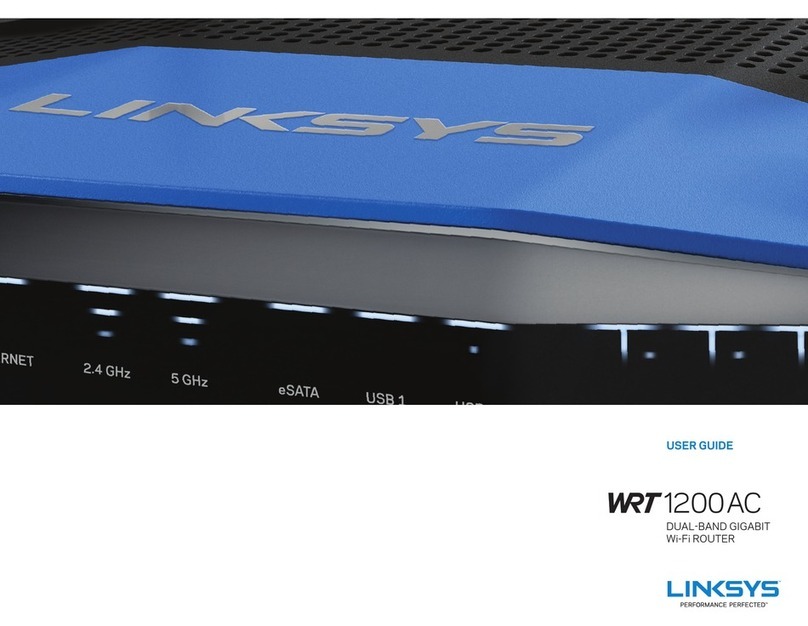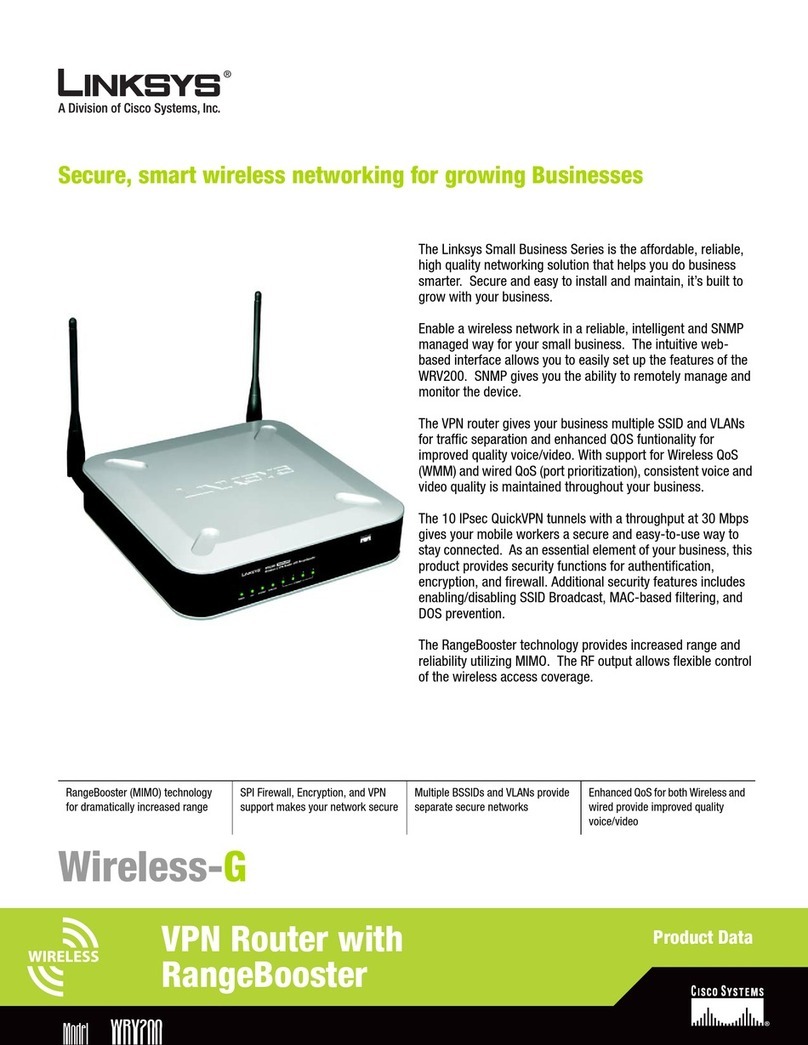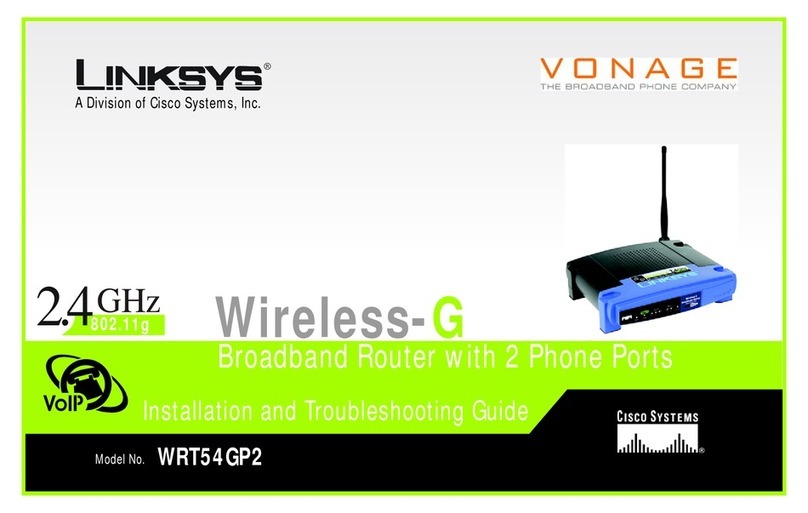Linksys X2000 Operating and safety instructions
Other Linksys Wireless Router manuals

Linksys
Linksys Linksys E1500 User manual

Linksys
Linksys E3000 User manual

Linksys
Linksys WRT3200ACM User manual
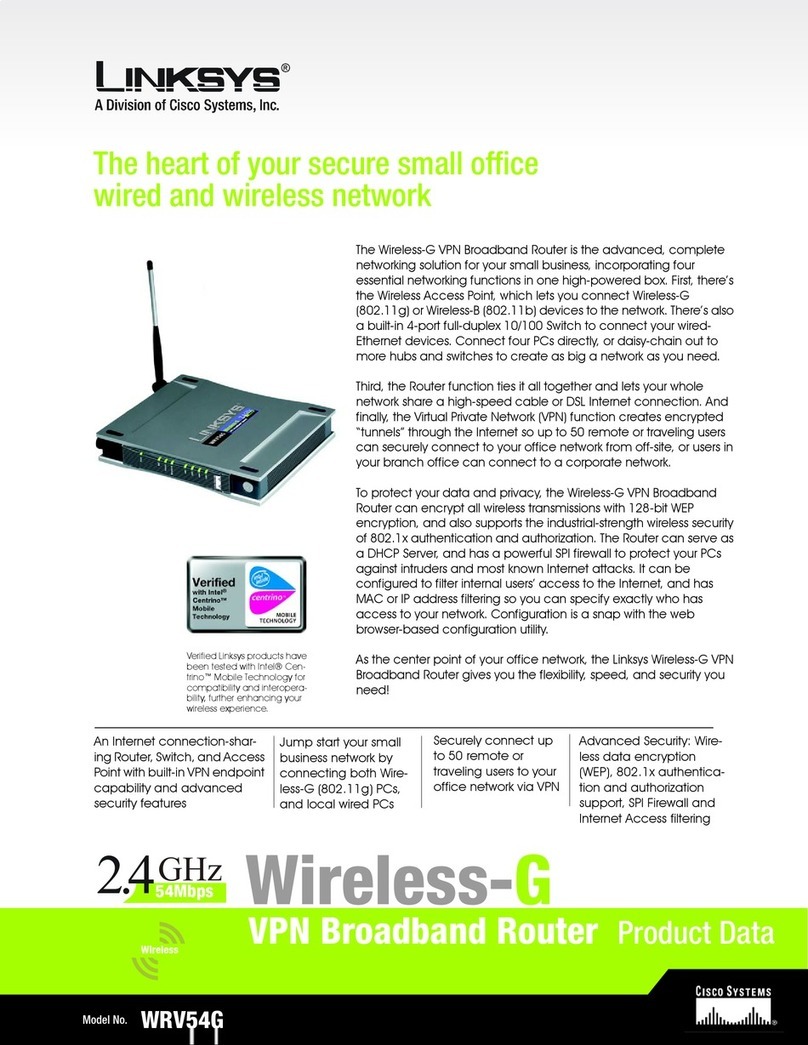
Linksys
Linksys WRV54G - Wireless-G VPN Broadband Router... Operation manual

Linksys
Linksys BEFSR41W User manual
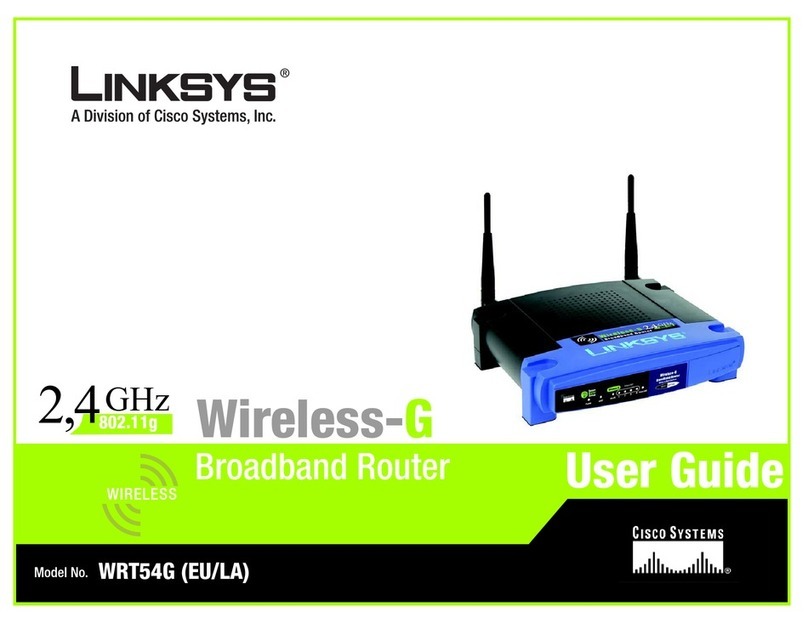
Linksys
Linksys Cisco Systems WRT54G(EU/LA) User manual

Linksys
Linksys WRT160N - Wireless-N Broadband Router... User manual
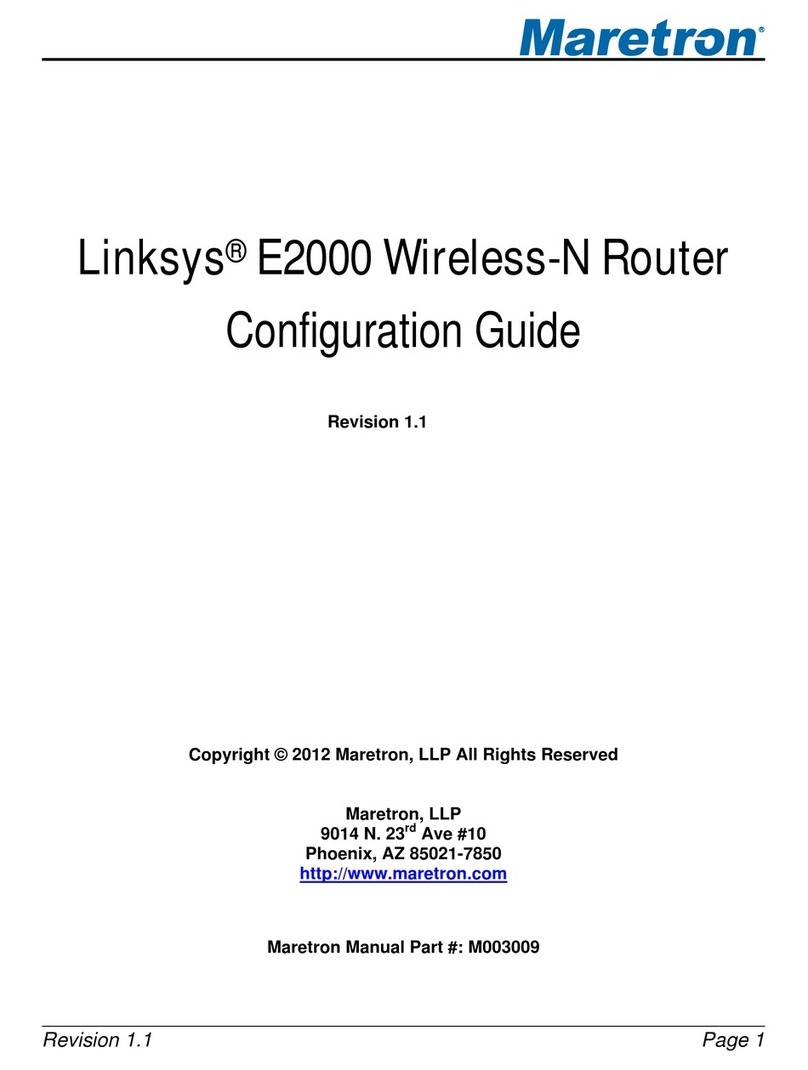
Linksys
Linksys E2000 User manual

Linksys
Linksys WRT3200AC User manual

Linksys
Linksys WRT54G - Wireless-G Broadband Router... User manual

Linksys
Linksys WRT54GP2 - Wireless-G Broadband Router Operation manual

Linksys
Linksys E7350 User manual
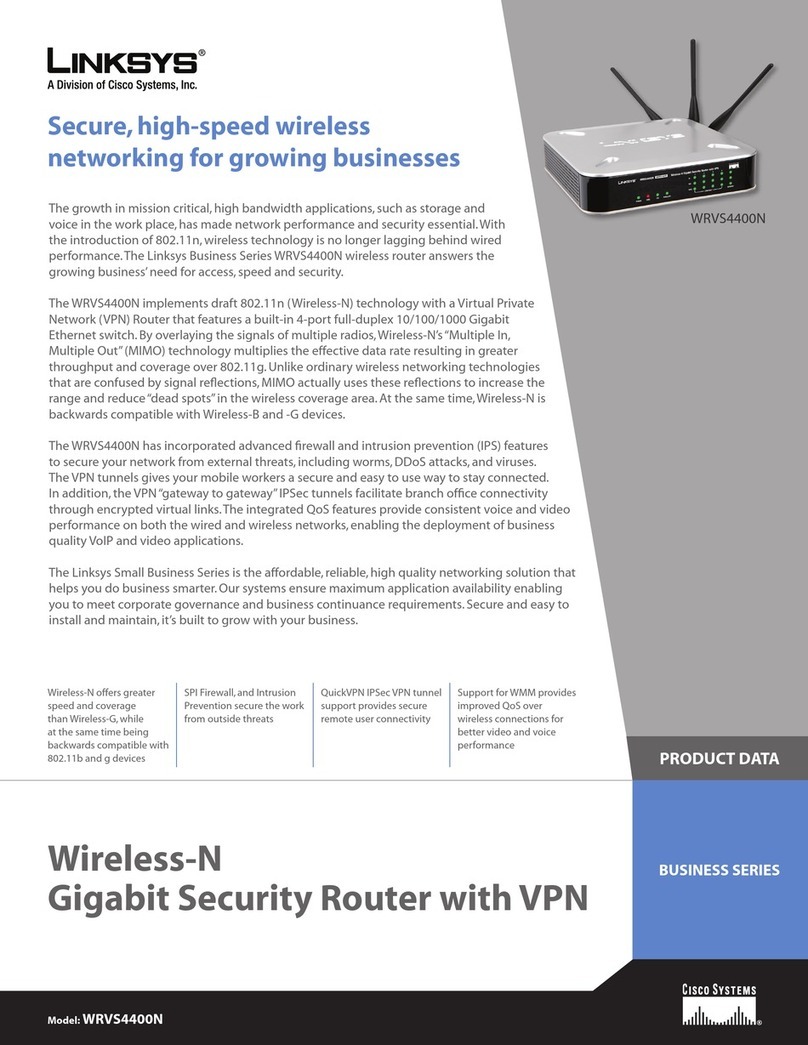
Linksys
Linksys WRVS4400N - Small Business Wireless-N Gigabit Security... Operation manual
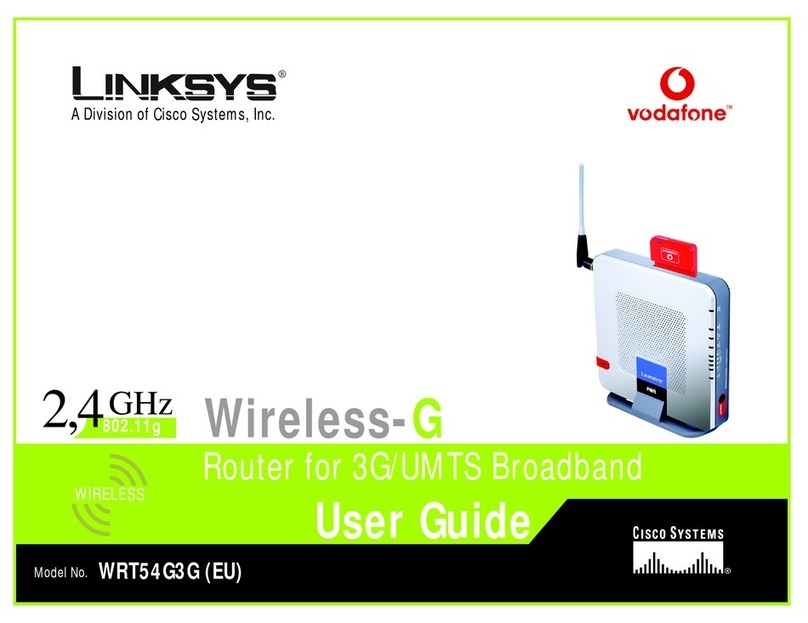
Linksys
Linksys WRT54G3G - Wireless-G Router For Verizon Wireless... User manual

Linksys
Linksys Small Business WRP400 User manual
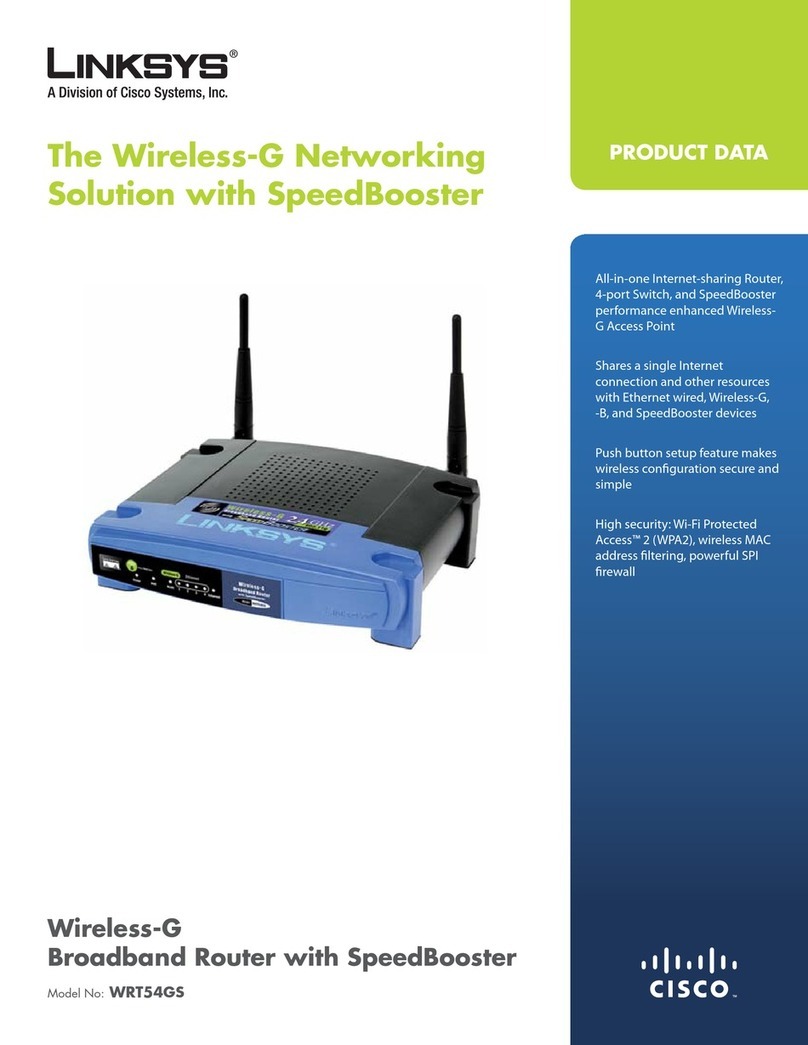
Linksys
Linksys WRT54GS Operation manual

Linksys
Linksys WHW0301 User manual

Linksys
Linksys E9450 User manual

Linksys
Linksys WRT160N - Wireless-N Broadband Router... User manual
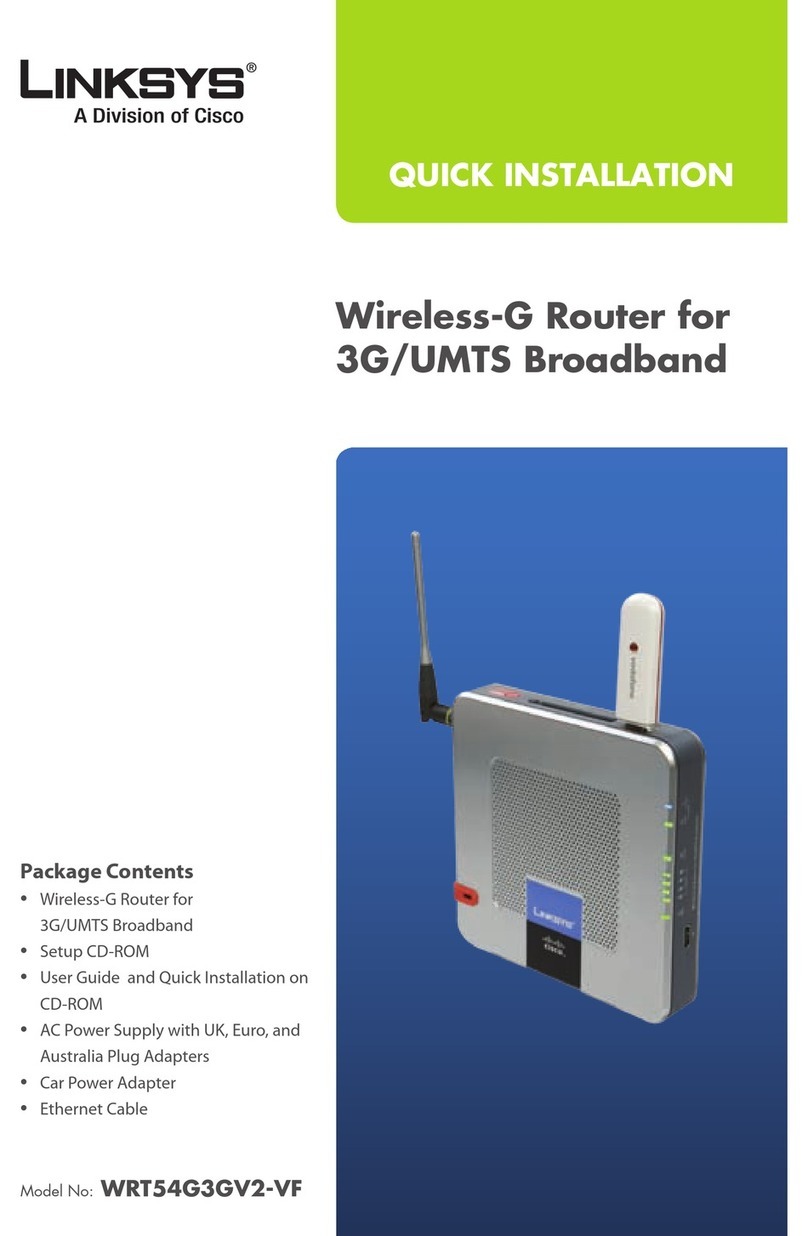
Linksys
Linksys WRT54G3GV2-VF Original operating instructions