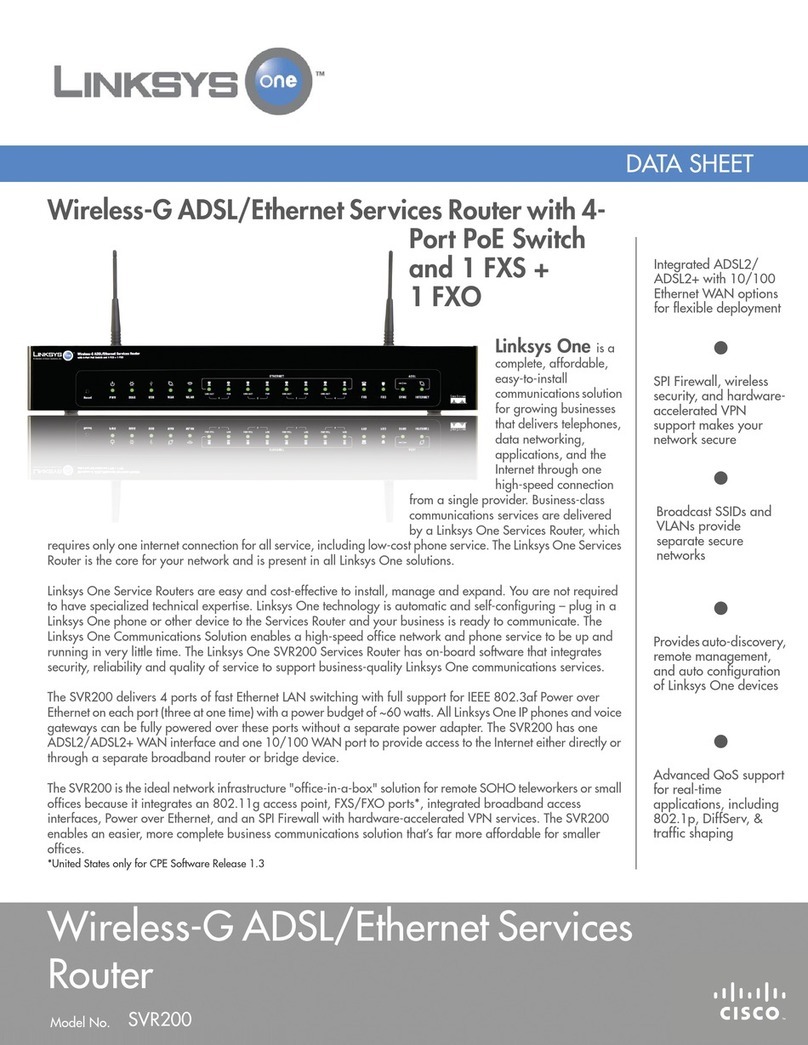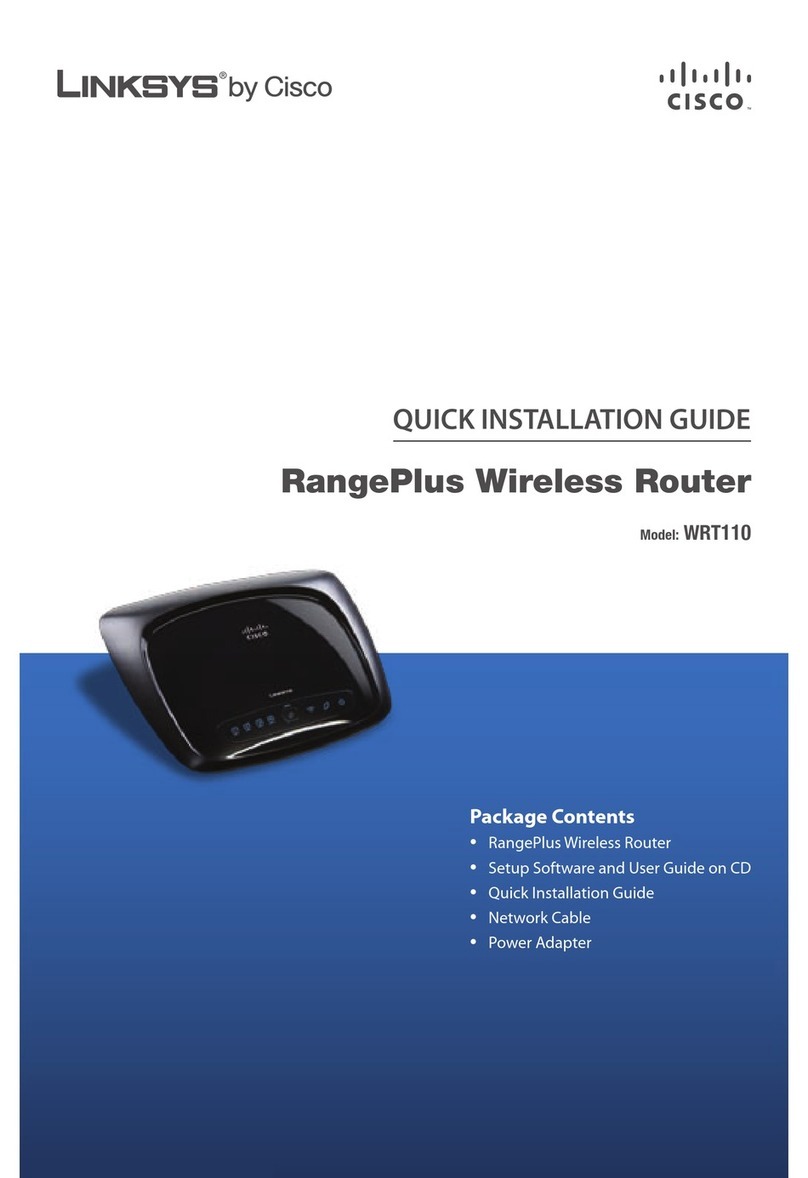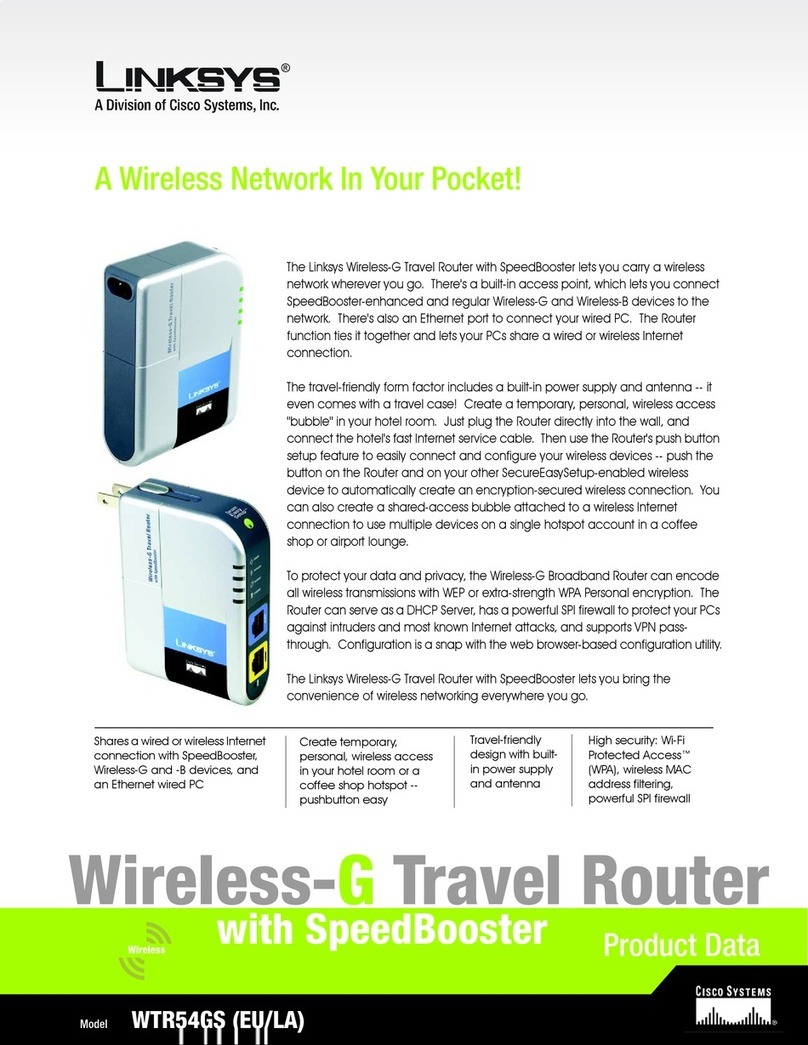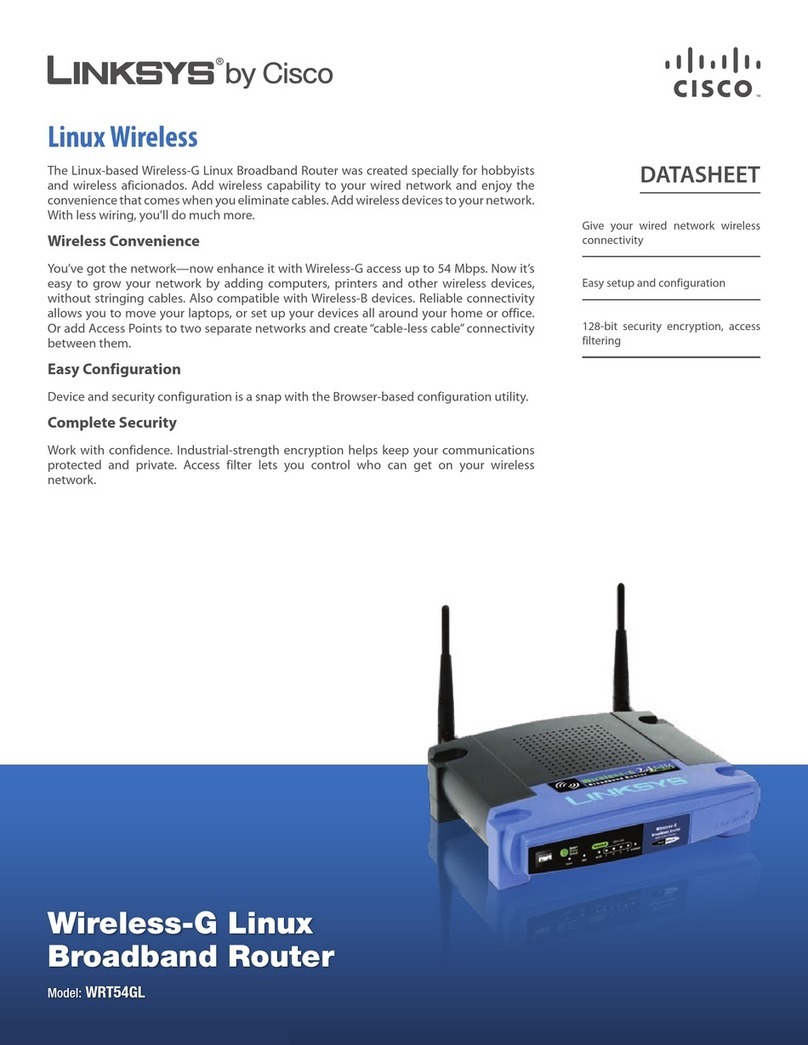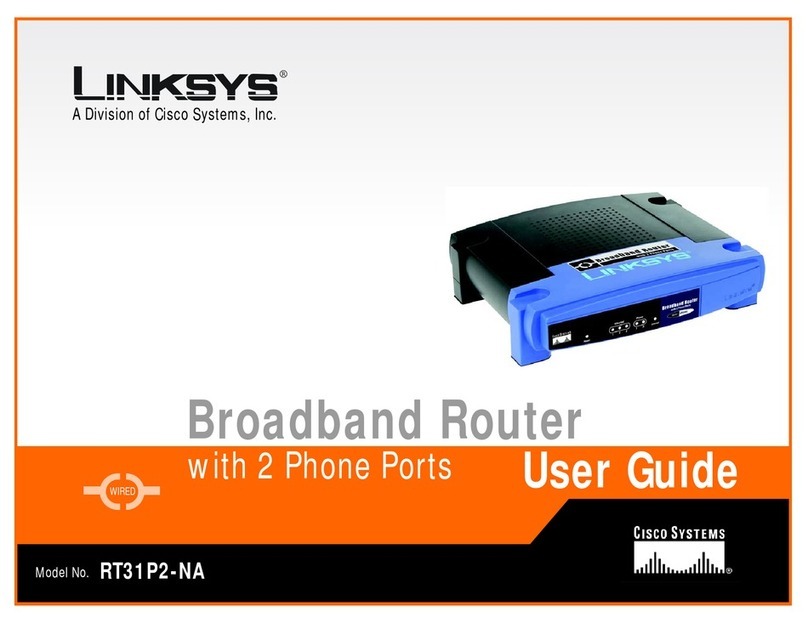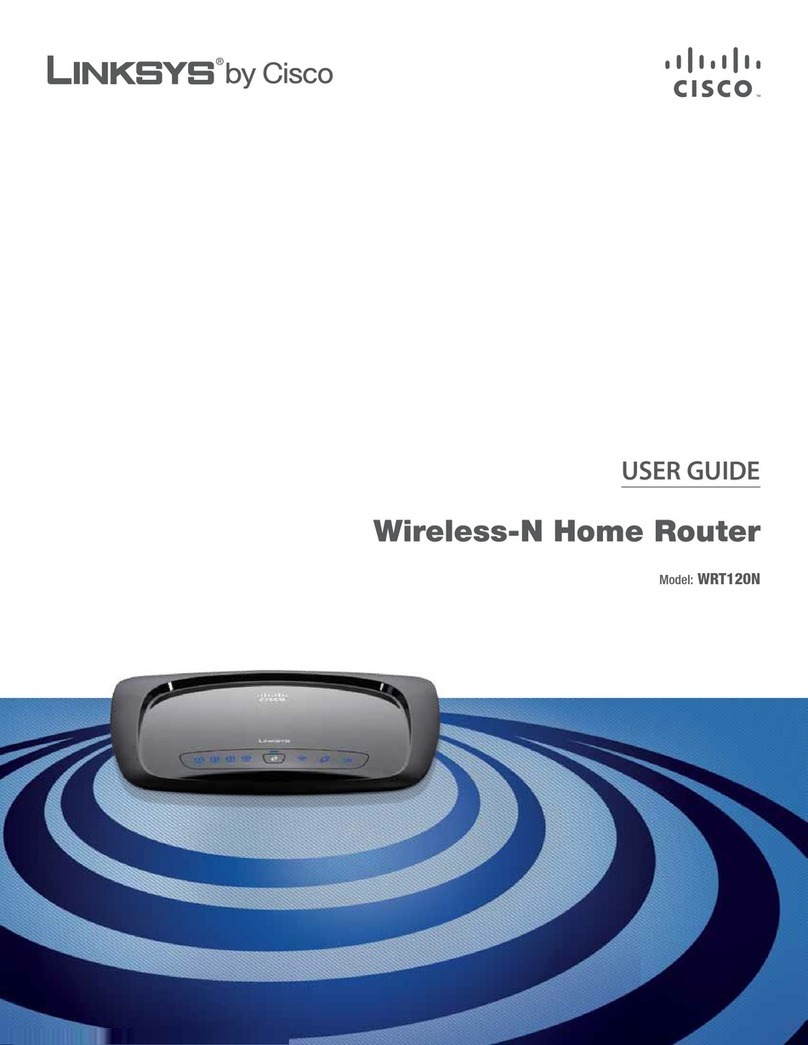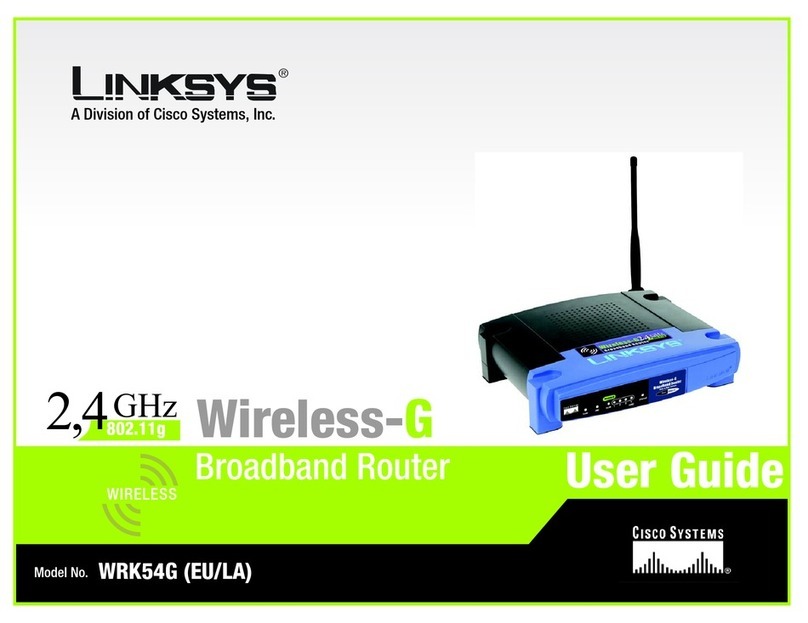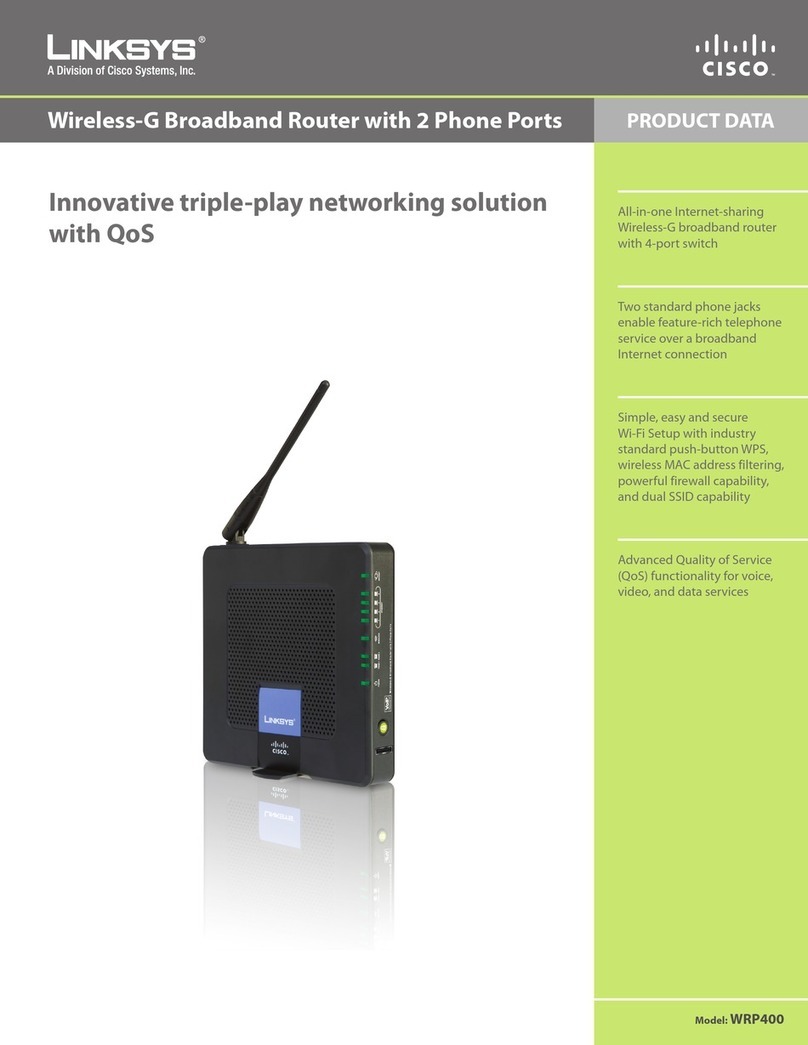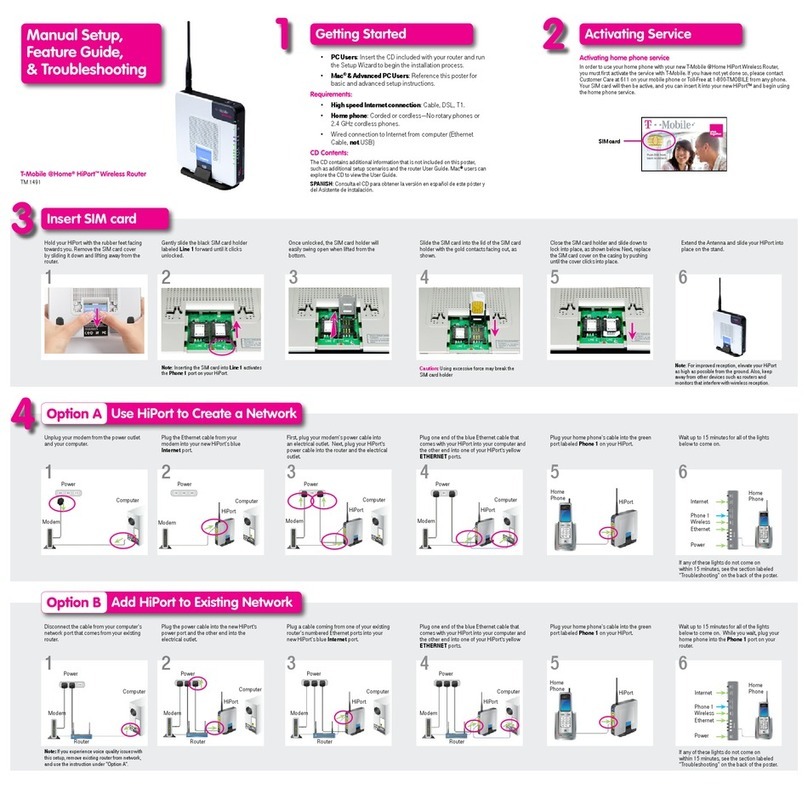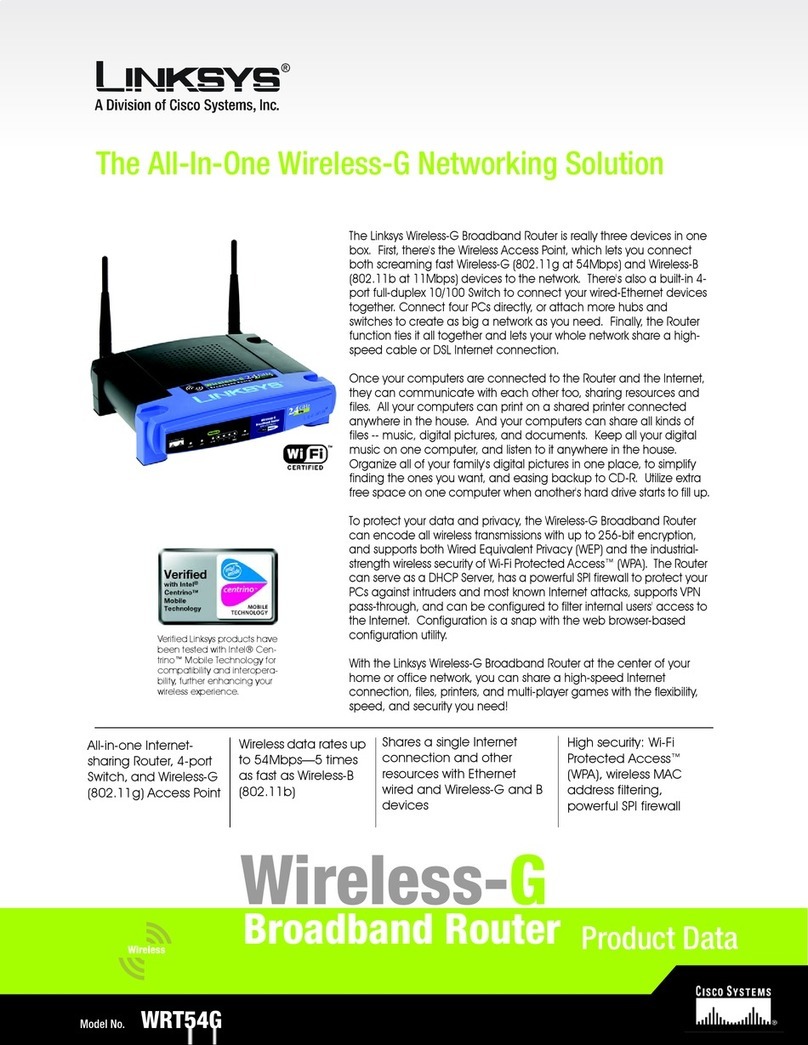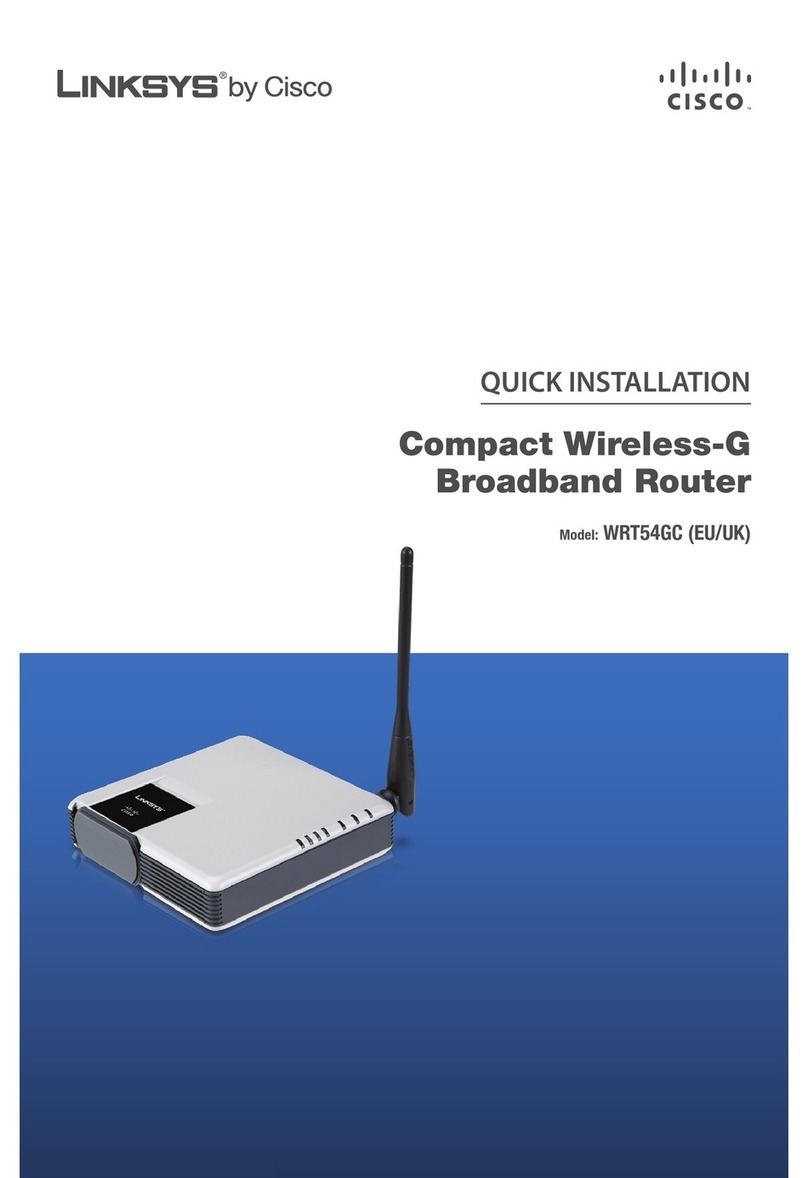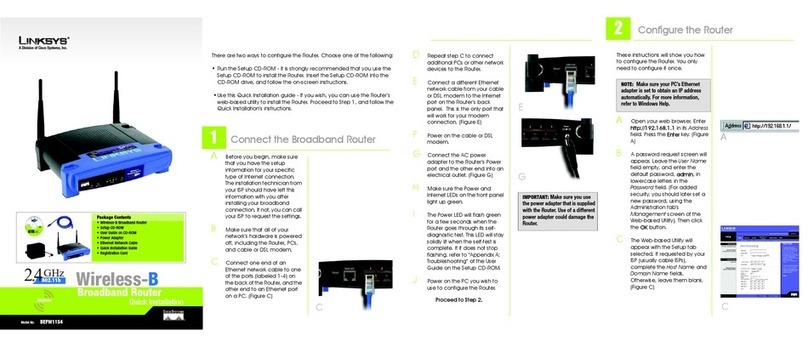VPN Router with RangeBooster
Wireless-G
Check the product package and contents for specific features supported. Specifications are subject to change without notice. Linksys is a registered trademark or trademark of
Cisco Systems, Inc. and/or its affiliates in the U.S. and certain other countries. Copyright © 2006 Cisco Systems, Inc. All rights reserved. Other brands and product names are
trademarks or registered trademarks of their respective holders.
Model WRV200
WRV200-DS-60424A SW
Features
• 802.11g supports data rates up to 54Mbps
• Dual fixed antennae with MIMO provide 2-3 times better coverage
than standard G
• Supports multiple SSID mapping to specific VLAN to create separate,
secured networks
• 10 IPSec VPN tunnels with QuickVPN support
Specifications
Model Number WRV200
Standards IEEE802.11g, IEEE802.11b, IEEE802.3, IEEE802.3u,
802.1x (Security Authentication), 802.11i - Ready
(Security WPA2), 802.11e - Ready (Wireless QoS)
Ports Ethernet, Antenna, Power
Buttons Reset
Cabling Type UTP CAT 5
LEDs Power, DMZ, Wireless, Internet, LAN 1-4
Operating System Linux
Performance
NAT Throughput Wirespeed - 100 Mb/s
IPSec Throughput 30 Mb/s 3DES throughput
Setup/Config
WebUI Built in Web UI for Easy browser-based
configuration (HTTP/HTTPS)
Management
SNMP Version SNMP Version 1, 2c
Event Logging Event Logging: Local, Syslog, Email
Web F/W upgrade Firmware Upgradable Through Web-Browser
Diags: Flash, etc. Flash, RAM, LAN, WLAN
Wireless
Spec.Modulation Radio and Modulation Type: 802.11b/DSSS,
11g/OFDM
Data Rates Data Rates Supported 11b: 1, 2, 5.5, 11 Mbps,
11g: 6, 9, 11, 12, 18, 24, 36, 48, 54 Mbps
Channels Operating Channels: 11 North America, 13 Most of
Europe (ETSI and Japan)
# of Ext. Antennae 2 (Omni-Directional)
Linksys
A Division of Cisco Systems, Inc.
121 Theory
Irvine, CA 92617 USA
support@linksys.com
Web: http://www.linksys.com
Linksys products are available in more than
50 countries, supported by 12 Linksys Regional Offices
throughout the world. For a complete list of local
Linksys Sales and Technical Support contacts, visit our
Worldwide Web Site at www.linksys.com.
Minimum Requirements Package Contents
• 802.11b or 802.11g Wireless Adapter with TCP/IP Protocol
Installed per PC
• Network Adapter with Ethernet Network Cable and TCP/IP
Protocol Installed Per PC
• Web-based Configuration Java-Enabled Web Browser
(Internet Explorer, Mozilla, and Firefox)
• Wireless-G VPN Router with 2 Fixed Antennae
• User Guide and Set-up Wizard on CD-ROM
•NetworkCable
• Power Adapter
• Registration Card
• Quick Install Guide
• White Box with Label
(Specifications, continued)
Ant. connector type Fixed
Transmit Power Transmit Power (Adjustable) @ Normal Temp Range:
11.g: Typical - 18dBm, 11.b: Typical - 20dBm
Adjustable Power Y
Antenna Gain in dBi 2
Receiver Sensitivity Receiver Sensitivity 11.g: 54Mbps@ -69dBm, 11.b:
Wireless QoS WMM, 802.11e-ready
Security
WEP/WPA/WPA2 WEP 64bit/128bit, WPA-TKIP/AES, WPA2-PSK,
WPA2-ENT
802.1x Radius auth. 802.1x - Radius (MD5, SHA1, TLS, TTLS, PEAP)
Dynamically Varying Encryption Keys
Access Control Access Control List (ACL) Capability: MAC and
IP-based
Firewall SPI stateful packet inspection firewall
DOS Denial of Service prevention
Network
VLAN Support 4 LAN ports and 4 SSIDs can be mapped to up to 5
VLANs
SSID Broadcast SSID Broadcast Enable/Disable
Multiple SSID Supports Multiple BSSIDs (4)
Wireless VLAN Map Supports SSID to VLAN Mapping with Wireless Client
Isolation
WDS Allow Wireless Signals to be Repeated by a Repeater
DMZ Software configurable on any LAN port
VPN 10 IPSec Tunnels, 3DES/AES Encryption, MD5, SHA1
Authentication, IPSec NAT-T, Quick VPN support
Routing Static and RIP v1, v2
Environmental
Device Dimensions 170mm x 42mm x 193.5mm
W x H x D (7.32” x 6.89” x 1.89”)
Weight .355kg (12.52 oz)
Power 12V 1A DC input
Certifications FCC, IC-03, CE
Operating Temp. 0ºC to 40ºC (32ºF to 104ºF)
Storage Temp. -20ºC to 70ºC (-4ºF to 158ºF)
Operating Humidity 10% to 85% Non-Condensing
Storage Humidity 5% to 90% Non-Condensing
Warranty Three Years