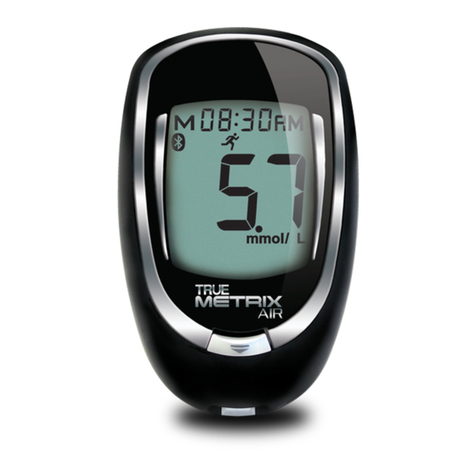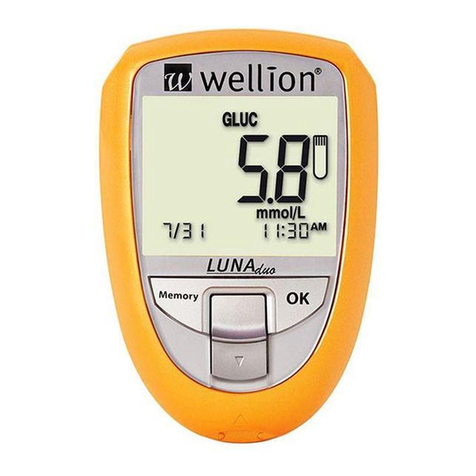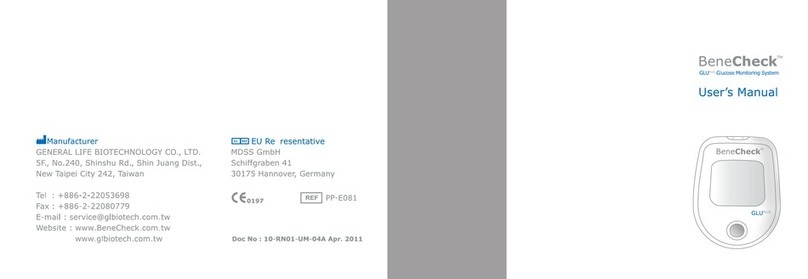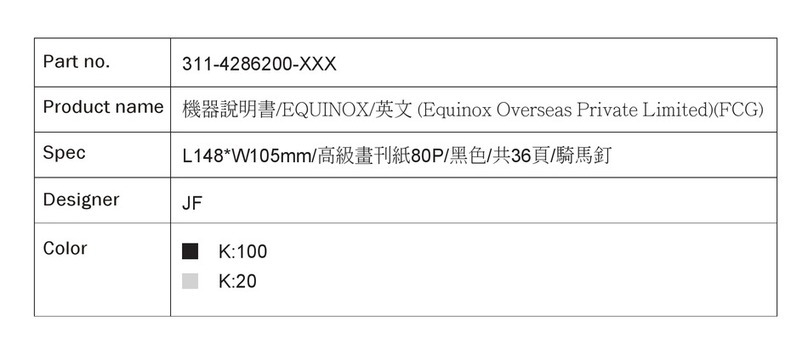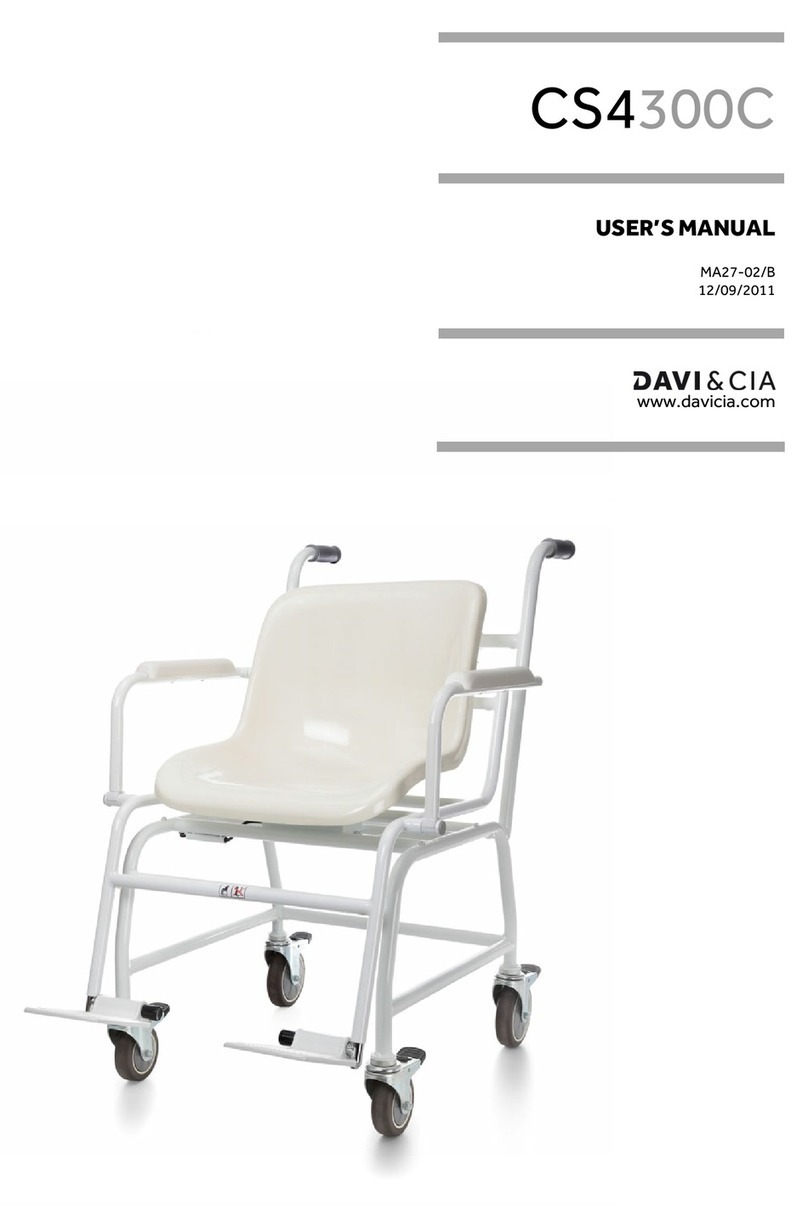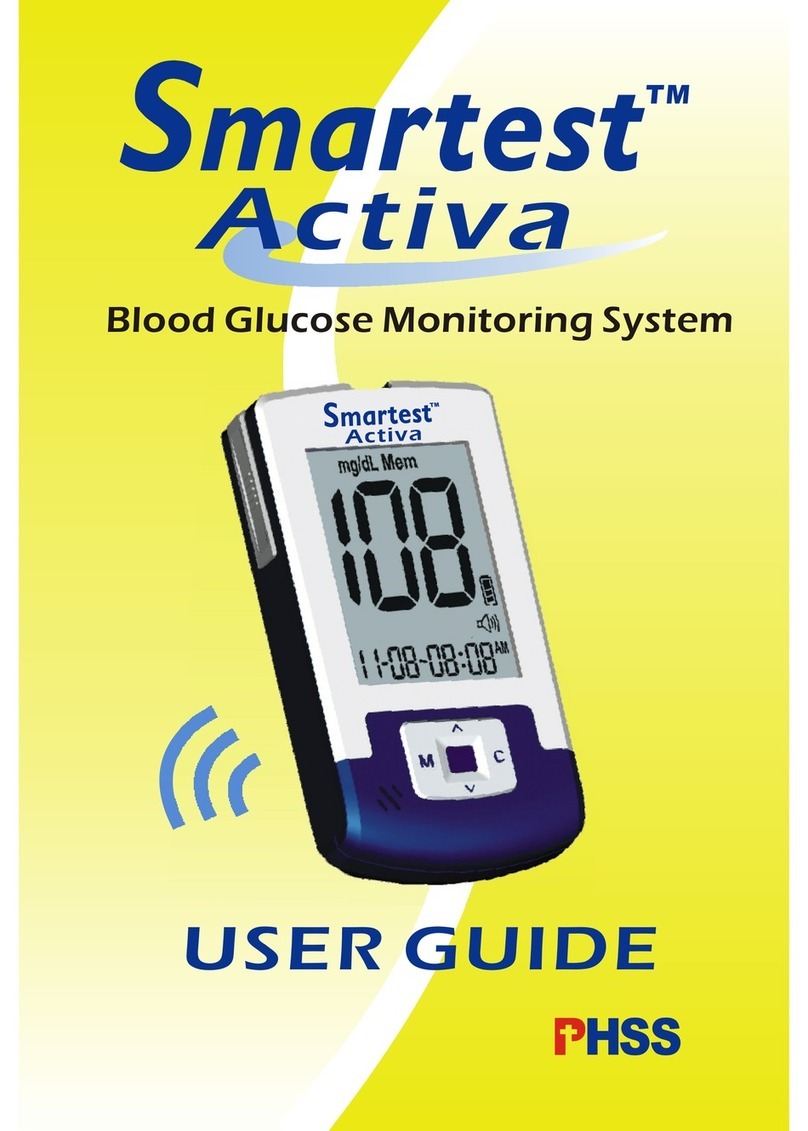Linktop HC-03U User manual

1
Health Monitor
HC-03U
User Manual
File No.: QR-HC03U-C-F09
Revision: A/0
Xiamen Linktop Technology Co., Ltd.

2
Table of Contents
01 IMPORTANT SAFETY INFORMATION............................................................................................ 4
01.1 Symbols Bank.......................................................................................................................... 5
01.2 Environmental Requirements.................................................................................................. 5
01.3 Electromagnetic & RF Immunity.............................................................................................. 6
01.4 Static Electricity....................................................................................................................... 6
01.5 Applicable People.................................................................................................................... 7
01.6 Applicable Area ....................................................................................................................... 7
01.7 Human Exposure..................................................................................................................... 7
01.8 Before Measuring.................................................................................................................... 8
01.9 Self-Diagnosis ......................................................................................................................... 8
01.10 Inappropriate Storage............................................................................................................ 9
01.11 Care & Maintenance.............................................................................................................. 9
01.12 Environmental Protection & Discard ..................................................................................... 9
01.13 Risk of Electrical Shock (AC Adapter Usage)..................................................................... 10
01.14 Battery Use & Safety........................................................................................................... 11
01.15 Display-Screen.................................................................................................................... 11
02 DEVICE OVERVIEW....................................................................................................................... 12
02.1 Know Your HC-03U............................................................................................................... 12
02.2 Unpacking & Checking.......................................................................................................... 13
02.3 Device Connection................................................................................................................ 14
02.4 Intended Use......................................................................................................................... 14
03 BEFORE MEASURING................................................................................................................... 14
03.1 Using the AC Adapter............................................................................................................ 14
03.2 Turn On/Off............................................................................................................................ 16
03.3 Symbols & Items Bank .......................................................................................................... 16
03.4 Display of Function Menu Page............................................................................................ 17
03.5 Setting - Language................................................................................................................ 18
03.6 About Device......................................................................................................................... 18
03.7 Factory Reset........................................................................................................................ 19
04 MEASURING BLOOD PRESSURE ................................................................................................ 19
04.1 Overview................................................................................................................................ 19
04.2 Safety Information ................................................................................................................. 20
04.3 Display & Symbols Bank....................................................................................................... 21
04.4 Applying the Arm Cuff............................................................................................................ 21
04.5 For Accurate Measurement................................................................................................... 22
04.6 Taking A Reading.................................................................................................................. 24
04.7 Read the Blood Pressure Display......................................................................................... 25
04.8 Illustrated Example of Measuring Blood Pressure................................................................ 26
04.9 Troubleshooting..................................................................................................................... 27
05 MEASURING FOREHEAD TEMPERATURE ................................................................................. 27
05.1 Overview................................................................................................................................ 27
05.2 Safety Information ................................................................................................................. 27
05.3 Display & Symbols Bank....................................................................................................... 29
05.4 Taking A Reading.................................................................................................................. 29
05.5 Illustrated Example of Measuring Forehead Temperature................................................... 31
05.6 Troubleshooting..................................................................................................................... 31
06 AFTER MEASURING...................................................................................................................... 31
06.1 Measurement Processing...................................................................................................... 31
06.2 View the Measuring Result.................................................................................................... 31
06.3 Check the History.................................................................................................................. 32
06.4 Delete the History.................................................................................................................. 32
07 CLEANING & DISINFECTING ........................................................................................................ 32
07.1 The Difference Between Cleaning & Disinfecting.................................................................32
07.2 Safety Information ................................................................................................................. 33
07.3 How to Clean and Disinfect the Device................................................................................. 33

3
07.4 How to Clean & Disinfect the Arm Cuff................................................................................. 34
08 STORAGE &MAINTENANCE ......................................................................................................... 35
08.1 Storage.................................................................................................................................. 35
08.2 Safety Information ................................................................................................................. 35
08.3 Maintenance.......................................................................................................................... 36
08.4 Discarding.............................................................................................................................. 36
09 SPECIFICATIONS........................................................................................................................... 37
10 LIMITED WARRANTY..................................................................................................................... 39
10.1 Manufacturer's Warranty....................................................................................................... 39
10.2 Limitations of Warranty.......................................................................................................... 40
10.3 User Responsibility................................................................................................................ 40
10.4 What's NOT Covered by Warranty........................................................................................ 41
10.5 Precautions for Transfer and Disposal.................................................................................. 41
10.6 End User License Agreement for Software........................................................................... 42
11 IEC60601-1-2 EMC & RF STATEMENT......................................................................................... 44
12. FCC Caution................................................................................................................................... 48

4
GENERAL DESCRIPTION
Thank you for using this Health Monitor HC-03U. Please read this User Manual carefully in order to use the
medical device safely and correctly.
DEVICE
The HC-03U device is a professional grade mobile medical device. The device was designed to capture and
display vital sign results to healthcare providers and lay persons in home environment. The device is
intended for spot-checking blood pressure, infrared temperature. The User Manual is a reference that does
not substitute for training by a healthcare professional prior to use. These vital sign measurements can be
stored on the device for display. The native device does not perform any decision support functions or
provide alerts to the user.
HC-03U will collect the test requirements of body temperature, blood pressure and pulse rate information
through infrared sensors, pressure sensors, and display. The users can observe the temperature, blood
pressure, pulse rate and history measurement records on the device.
01 IMPORTANT SAFETY INFORMATION
• The user must carefully read and fully understand the instructions for use contained in the USER MANUAL
before operating the device.
• To ensure proper operation of the device, and correct test results, the instructions and warnings
contained in the USER MANUAL must be carefully reviewed and followed prior to and during operation of the
device.
•Keep this USER MANUAL in the vicinity of the device so that it can be easily referenced.
The following symbols are referenced in the USER MANUAL, QUICK START GUIDE, LABELING, PACKING and
must be fully reviewed and understood prior to use of the device:
WARNINGS
Indicates a potentially hazardous situation which, if NOT avoided, could result in death or serious injury.
CAUTION
Indicates a potentially hazardous situation which, if NOT avoided, may result in minor or moderate injury to the
user or patient or damage to the device or other property.
NOTES
Contain important information that may be overlooked or missed.

5
CONSULT INSTRUCTIONS FOR USE
Indicates the need for the user to consult the instructions for use.
01.1 Symbols Bank
Product serial number
Expiry date
Manufacturer
Batch number
Date of manufacture
Characters of “Catalogue
number”
European union
authorization
representative
Temperature Limit
Part recycled separately
from other waste
Characters of “Keep away
from sunlight”
Protection grade
Characters of “Keep dry”
Follow “Instructions for
use”
Characters of “Do not use if
package is damaged”
BF type
Class Ⅱdevice
CE mark
Caution
RoHS
RoHS mark
01.2 Environmental Requirements
Environment
Item
Operating
Storage
Temperature
41ºF to 104ºF / 5°C to 40°C
(TEMP / NIBP)
-4 ºF to 140ºF / -20°C to 60°C
Relative humidity
(non-condensing)
10%-85%
≤ 93%
WARNINGS
• Make sure that the operating environment of the device meets the specific requirements in this USER
MANUAL. If NOT, it may result in damage to the device or cause an inaccurate reading.
CAUTION
℃
40
℃
5

6
•DO NOT measure with the device and accessories near heat sources such as in direct sunlight, near a
fireplace or stove, and harsh environments.
•DO NOT use the device in the bathroom or moist circumstance.
• To ensure accurate readings, keep the device at room temperature for more than 30 Minutes before
use.
• When the device and accessories are carried from a cold environment to a warm or humid
environment, please DO NOT use it immediately. When the device is moved from one place to
another, condensation may occur as a result of temperature or humidity difference.
01.3 Electromagnetic & RF Immunity
WARNINGS
• DO NOT expose or use the device in an MRI or CT environment. The induced current could cause burns
to the user.
•DO NOT use the device in the presence of high-power appliances such as high voltage cables, X-ray
machines, ultrasound equipment or a defibrillator.
• DO NOT use the device under the conditions of a strong electromagnetic field (e. g. medical RF
equipment) that radiates interference signal or electrical fast transient/burst signal. Both of these
may result in an operational failure.
• DO NOT use this device during defibrillation.
CAUTION
• Magnetic and electrical fields are capable of interfering with the proper performance of the device.
• Measurements can be affected by certain environmental conditions, errors in applying the sensor, and
certain patient conditions. For this reason, make sure that all external devices operated in the vicinity
of the equipment complies with this USER MANUAL EMC Requirements.
• This device may cause radio interference or may disrupt the operation or can be disrupted by external
nearby equipment.
• Upper-frequency electrosurgical interference may cause inaccurate readings.
• During measurement, DO NOT use a cell phone or any other device that may cause electromagnetic
interference, or emit electromagnetic fields, near the device. This may result in incorrect operation of the
device.
• Use of this equipment adjacent to or stacked with other equipment should be avoided because it
could result in improper operation. If such use is necessary, this equipment and the other equipment
should be observed to verify that they are operating normally.
01.4 Static Electricity
WARNINGS
• DO NOT allow the electrodes of the device to come into contact with other conductive parts (including
earth).
• DO NOT expose the device to electric shocks.
• DO NOT expose the device to any static electricity.
CAUTION
• To prevent electrostatic damage to the device, ensure that your body is free of static electricity before
using the device. Static electricity can damage electronic components, contact with earthed objects or
devices will discharge the energy that has built up and cause electrostatic discharge.

7
01.5 Applicable People
WARNINGS
• Blood pressure measurement isn`t used for neonatal or children under 12 years old.
Body temperature measurement isn`t used for neonatal or children under 5 years old.
• NOT for use on critically ill patients, patients in shock, dehydrated patients, or hyperosmolar patients.
• The device has NOT been tested for use on animals. DO NOT use on pets or any other animals.
CAUTION
• The device should NOT be used by patients who are, or may become, pregnant as possible effects of
this device on a fetus are unknown.
• The device is NOT intended for use by individuals who are disabled without supervision by an adult or
qualified caregiver.
• Children shall use the device under guardians’ monitor. Place the device in the position which children
cannot touch since the device contains small components.
01.6 Applicable Area
WARNINGS
•The device DOES NOT have an alarm that sounds when exceeding a limit.
•DO NOT use the device in critical situations or where alarms are required. In case of emergency,
immediately contact your local emergency services.
CAUTION
• The APP of device is applied for smartphone with Bluetooth 4.0, Android 4.3 or higher version. Please
confirm your smartphone is complied with the requirements beforehand to avoid damaging the
smartphone.
01.7 Human Exposure
•All materials used in the device that the patient will be in contact during use have been tested and
found to comply with the requirements of ISO 10993 STANDARD.
• The software was developed in compliance with IEC60601-1-4.
• All LINKTOP HC-03U devices are designed to comply with rules and regulations in locations they are
sold and are labeled as required.
WARNINGS
• To minimize potential skin irritation, DO NOT place the device sensor over broken or damaged skin.
•DO NOT place the device on swollen or tender tissue or broken or damaged skin.
CAUTION
• Discontinue use and consult your healthcare provider if your skin is irritated or inflamed during use of
the device.

8
01.8 Before Measuring
WARNINGS
•Check the device to make sure that there is NO visible damage that may affect the user's safety and
measurement performance. Stop using the device if it is damaged.
• Chemicals from a broken LED panel are toxic when ingested. Use caution when the device has a broken
display screen.
• DO NOT operate the device if it is wet or in a wet or moist environment.
• DO NOT take measurements more than necessary.
• Any data erased from the device CANNOT be recovered.
• DO NOT use the device when charging.
CAUTION
• DO NOT measure in a moving vehicle or during physical activity.
• DO NOT operate the device while using other electrical devices.
• To obtain accurate results, the device should be used in a quiet and comfortable environment.
• Please check and ensure that the batteries are working properly.
• DO NOT have low battery or dead battery warning message before use the device.
• When the device is in use, ensure that the batteries are sufficiently charged to avoid startup
abnormalities or inaccurate data measurements.
•Remain still during measurement. DO NOT move your body or arms.
• DO NOT speak, talk to avoid affecting the accuracy of the measurement.
• The device may NOT work for all patients. If you are unable to achieve stable readings, please
discontinue use and discuss with your healthcare provider.
01.9 Self-Diagnosis
WARNINGS
•All medical concerns and issues should be discussed with your healthcare provider. The device is
intended ONLY as an adjunct in patient assessment.
• The measurement of healthcare data using the device DOES NOT represent or substitute for a
healthcare provider's medical examination.
• You should NOT interpret the measurement results yourself.
• DO NOT attempt self-diagnosis or self-treatment based on the measurement results and analysis, self-
diagnosis or self-treatment may lead to deterioration in your condition.
• DO NOT change your therapy or treatment without independent confirmation from your healthcare
provider following a complete medical examination.
• Always consult your healthcare provider before beginning or modifying any exercise program.
•This device is NOT intended for treatment.
CAUTION
• The device allows you to monitor healthcare data ONLY as referenced in this USER MANUAL.
• The data and messages displayed on the device are for reference ONLY and CANNOT be directly used
for diagnostic interpretation. It must be used in conjunction your healthcare provider who can fully
assess your healthcare needs and symptoms.
• The device may NOT work for all patients.
• The values displayed by the device are the values at the time of measurement. Medical conditions can
change suddenly.

9
• If measured values exceed the normal range or you are concerned with any reading obtained by the
device, please contact a healthcare professional or healthcare provider immediately to obtain specific
healthcare advice.
• If you notice any change in your condition, consult your healthcare provider, regardless of the
measurement results.
• If you are taking medication, consult your healthcare provider to determine the most appropriate time
to measure your physiological data.
• NEVER change prescribed medication without consulting your healthcare provider.
• The device is NOT a substitute for seeking medical attention.
• If you believe you are experiencing any adverse medical event, seek immediate medical attention.
01.10 Inappropriate Storage
WARNINGS
CHOKING HAZARD
The device may contain small parts that may cause a choking hazard if swallowed by infants. Keep
away from children under the age of 3 Years.
CAUTION
• The device is NOT a toy. Children must be supervised around the device and the device should be stored
in a secure location.
• DO NOT stack with other equipment as it could result in improper operation.
• DO NOT expose the device to strong shocks or vibrations.
• Avoid dropping, stepping on, or shaking the device.
•For routine device storage, please refer to Chapter 08 "Storage & Maintenance" as indicated in this
USER MANUAL.
01.11 Care & Maintenance
WARNINGS
DO NOT dismantle the device as this may result in damage or malfunctions.
CAUTION
• It is recommended that the device be inspected before use to make sure that there is NO visible damage
that may impact safety and performance. Discontinue use of the device if damaged.
•Parts that are broken, worn, distorted or contaminated should be replaced immediately. Should any
repair or replacement become necessary, we recommend contact your LINKTOP representative or
call 0086-592-3691601.
• For routine care & maintenance of the device, please refer to Chapter 08 "Storage & Maintenance" in
this USER MANUAL.
01.12 Environmental Protection & Discard
WARNINGS
• DO NOT dispose of in fire, contains lithium battery that may explode.
• DO NOT dispose of the device with household waste.
• DO NOT dispose of this device as "UNSORTED MUNICIPAL WASTE." The disposal of scrap device and its
accessories and packing (including battery, plastic bags, foams, and paper boxes) should follow the local
laws and regulations.
•For environmental reasons, unlawful disposal may cause environmental pollution.
•
•

10
• For routine discard, please refer to Section 08.4 "Discarding" in this USER MANUAL.
01.13 Risk of Electrical Shock (AC Adapter Usage)
WARNINGS
UL CERTIFIED CHARGER
• The Charger for this device should meets applicable UL Safety Requirements. Please adhere to the
following safety instructions per UL Guidelines:
FAILURE TO FOLLOW THE INSTRUCTIONS OUTLINED MAY LEAD SERIOUS PERSONAL INJURY AND POSSIBLE
PROPERTY DAMAGE.IMPORTANT SAFETY INSTRUCTIONS - SAVE THESE INSTRUCTIONS.
DANGER
• To reduce the risk of fire or electric shock, carefully follow these instructions.
•For connection to a supply NOT in North America, use an attachment plug adaptor of the proper
configuration for the power outlet.
• This power unit is intended to be correctly oriented in a vertical or horizontal or floor mount position.
• If the USB power cable is damaged or the plug loosens, stop using the cable at once as continued use
may result in an electric shock, short circuit of the charger, or a fire.
• DO NOT use the AC adapter if the device or the power cord is damaged. Turn off the power and unplug
the power cord immediately.
• DO NOT plug or unplug the power cord into the electrical outlet with wet hands.
• DO NOT overload power outlets. Plug the device into the appropriate voltage outlet.
• DO NOT use with outlet adaptors.
•When charging, ensure the charger is plugged into an AC main plug that is in close proximity to the
device. The charger must be easy to access.
• Connect charging dock to the recommended charger and the power supply (110~240V/50~60Hz/0.5A
max).
• Use ONLY the original AC adapter designed for the device. Use of unsupported adapters may damage
and/or maybe hazardous to the device. An improper power voltage may cause a fire or a malfunction
of the charger.
• DO NOT use a power cable that is NOT approved or supplied by LINKTOP.
• DO NOT connect the charge station to any power source or external equipment other than described
in this USER MANUAL.
• DO NOT disassemble, crush, puncture, shred, or otherwise attempt to modify the battery.
• DO NOT put pressure on the battery as this can cause leakage or an internal short-circuit, resulting in
overheating, fire or explosion.
• DO NOT let the device or battery come in contact with liquids.
• Liquids can get into the device's circuits, leading to corrosion posing a safety hazard.
• Read and follow the “Important information regarding Electro Magnetic Compatibility (EMC) ".
CAUTION
• Fully insert the power plug.
• The USB power cable is considered as a separate device to the charging adapter.
•Output rating of charger 5.0V 500mA-2.0A
• The charging process takes approximately 20-90 minutes.
When handling the power cord, observe the following:
• Wipe any dust off the power plug.
• Disconnect the power plug if the product will NOT be used for an extended period.
• Disconnect the power plug when performing maintenance of the device.

11
• When disconnecting the power plug, DO NOT pull the power cord. Be sure to remove by holding the
power plug.
When handling the power cord, take care NOT to do the following:
• DO NOT damage.
• DO NOT tamper with it.
• DO NOT twist.
•DO NOT pinch.
• DO NOT break it.
• DO NOT forcibly bend or pull.
• DO NOT bundle during use.
• DO NOT place under heavy objects.
To avoid inadvertent disconnection, route all cables to prevent a stumbling hazard. Wrap and secure
excess cabling to avoid a risk of entanglement or strangulation by the users.
01.14 Battery Use & Safety
WARNINGS
• DO NOT place your battery in or near a heat source. Excessive heating can damage the device or the
battery and could cause the device or the battery to explode.
•DO NOT dry a wet or damp battery with an appliance or heat source such as a microwave oven,
hairdryer, iron, or radiator.
• Avoid leaving your device in your car in high temperatures.
• Handle and store batteries properly to avoid injury or damage. Most battery issues arise from improper
handling of batteries and the continued use of damaged batteries.
•DO NOT dispose of the device or the battery in a fire. The device or the battery may explode when
overheated.
•DO NOT handle a damaged or leaking battery.DO NOT let leaking battery fluid come in contact with
your eyes, skin or clothing.
• Avoid dropping the device. Dropping the device or the battery, especially on a hard surface, can damage
the device and battery.
• NEVER use any battery that is damaged in any way.
• DO NOT allow the battery to touch metal objects. Accidental short-circuiting can occur when a metallic
object (coin, key, jewelry, clip, or pen) causes a direct connection between the "+" and "-" terminals
of the battery (metal strips on the battery).
• Short-circuiting the terminals may damage the battery or the device causing short-circuiting. Use ONLY
LINKTOP approved batteries and recharge your battery ONLY with LINKTOP approved chargers
specifically designed for your device.
• Use of a non- LINKTOP - approved battery or charger may present a risk of fire, explosion, leakage, or
other hazards.
• LINKTOP's warranty DOES NOT cover damage to the device caused by non - LINKTOP -approved
batteries.
• DO NOT use incompatible batteries and chargers. Consumers should purchase manufacturer or carrier-
recommended products and accessories.
• Misuse or use of incompatible batteries and charging devices could result in damage to the device and
a possible risk of fire, explosion, or leakage, leading to serious injuries, damages to your device, or
other serious hazards.
01.15 Display-Screen
WARNINGS
WARNING REGARDING DISPLAY

12
The display on the device is a 0.96-inch 64x3x128 resolution OLED panel and could break if the device is
dropped or receives a significant impact. DO NOT use if the screen is broken or cracked as this could cause
injury.
02 DEVICE OVERVIEW
02.1 Know Your HC-03U
a. Device
b. Arm Cuff

13
CAUTION
To ensure accurate measurements, LINKTOP recommends annual replacement of the arm cuff.
c. USB Cable
d. User Manual
02.2 Unpacking & Checking
Open the package. Remove the device and all accessories. The following parts are provided in the package:
ITEM
QTY
CHECK
a. HC-03U Health Monitor
1
b. Cuff
1
c. USB Cable
1
d. User Manual
1
CAUTION
If any of these items are missing from your kit, contact LINKTOP.

14
02.3 Device Connection
The device supports Bluetooth function, which can be used for OTA to upgrade the software of the device,
and can support third-party software connection to view the measurement results.
If you need to download the APP with these functions, please log in https://www.linktop. com/ , click
“download center” to download the APP, then:
• Press power button and hold 3 seconds to power on the device.
• Open the APP to search and connect to the device with appearing of Bluetooth connection icon and prompt
" Connected " on device.
• If the device shows the Bluetooth not connected icon and prompts " Disconnect ", enter the APP to set up
the connection manually.
CAUTION
Cautions for using APP
• Confirm the system specification in mobile phone comply with the requirements before downloading the
APP.
• In order to set up the automatic connection between mobile phone and device, the device shall be powered
on before logging in APP.
• Most of malfunctions could be solves after rebooting device and APP.
Trouble shooting
Malfunctions
Reason
Solution
Failure of download APP
Mobile phone does
not satisfy the
requirements
Check the version of Bluetooth and
system of mobile phone.
Failure of automatic
connection
Wrong operation
sequence
Power on the device firstly, then log in
APP. Or connect manually.
Failure of connection or
finding the device
Weak sensitivity of
Bluetooth of mobile
hone
Restart the device and re-log in the
App.
02.4 Intended Use
HC-03U is intended to be used for measuring, displaying and storing of body temperature, blood pressure and
pulse rate in the home or in healthcare facilities.
The device obtains the body temperature by measuring the forehead area.
The device obtains the blood pressure by measuring the upper arm site.
The device cannot be used for self-diagnosis.
This product should not encourage self-medication or adaptation of the treatment. Must consult the doctor if
the patient has any questions or he believes he has abnormal measurements.
Blood pressure measurement isn’t used for neonatal or children under 12 years old.
Body temperature measurement isn’t used for neonatal or children under 5 years old.
03 BEFORE MEASURING
03.1 Using the AC Adapter
IMPORTANT SAFETY INSTRUCTIONS (Save These Instructions)
TO REDUCE THE RISK OF FIRE OR ELECTRIC SHOCK, CAREFULLY FOLLOW THESE INSTRUCTIONS.

15
WARNINGS
• The power unit (AC Adapter) is intended to be correctly used in a vertical or floor mount position.
• Use ONLY the Charger that should meets applicable UL Safety Requirements
• If the AC Adapter is disconnected while the device is being used, the measurement results will NOT be
deleted.
CAUTION
• Use ONLY LINKTOP authorized parts and accessories.
• Parts and accessories NOT approved for use with the device may damage the device.
• To disconnect the AC Adapter, unplug the AC Adapter from the electrical outlet first and then
remove the Cable Plug from the device.

16
03.2 Turn On/Off
03.3 Symbols & Items Bank
Display of Home page
Symbols
Battery Charging
Battery Level
Battery Low
Battery Dead
Bluetooth Disconnect
Bluetooth Connected

17
03.4 Display of Function Menu Page
Function Menu Page
• Home Page:
Short press the Function button to enter the function menu page.
• Function menu Page:
Short press the function button to switch the cursor and select the menu.
Including:
(1) Blood Pressure: enter the function menu page for blood pressure measurement.
(2) Body temperature: enter the function menu page for forehead temperature measurement.
(3) Record: keep the records of blood pressure and body temperature measurement.
(4) Language: enter the function menu page for switch the device display language.
(5) About Device: view the device information.
(6) Factory Reset: factory reset the device.
(7) Back: Return to the standby page.

18
03.5 Setting - Language
1. In the home page, short press the function button to enter the function menu.
2. Select the Language menu, and short press the confirmation Button to enter the language page.
3. Short press the function button to switch the cursor to select a language.
4. Short press confirm button to return to the function menu page.
CAUTION
The device may be used in English, German, Spanish, French, Italian, Simplified Chinese. The device default
language is English.
03.6 About Device
1. In the home page, short press the function button to enter the function menu.
2. Select the About Device menu, and short press the confirmation Button to enter the page.

19
3. Press the function Button to switch the cursor to view device information.
4. Short press confirm button to return to the function menu page.
03.7 Factory Reset
1. In the home page, short press the function button to enter the function menu.
2. Select the Factory Reset, and short press the confirmation Button to prepare to restore the factory settings.
3. An pop-up prompt 『All data will be deleted, confirm to continue?』.
4. Short press the confirmation button to confirm the resumption of factory settings
04 MEASURING BLOOD PRESSURE
04.1 Overview
This device uses the Oscillometric Measuring Method to measure non-invasive blood pressure (NIBP).
Measurement Range:
Cuff range
Pressure range
SYS Measurement range
DIA Measurement range
PR range
22~35 cm
0~300mmHg
60~230mmHg
40~130mmHg
40~180bPm

20
Color coded andaudible Information
The device is designed to give you an easy indication reading with color measuring results which illuminate after
taking the reading:
RESULTS COLOR
MEANING
SYS 91 ~ 139 mmHg
DIA 61 ~ 89 mmHg
Green
Acceptable
Other readings
Red
Consult a healthcare provider
04.2 Safety Information
WARNINGS
• DO NOT measure with the environment temperatures below 41℉(+5℃), or above 104℉(+40℃).
• DO NOT measure with humidity below 10% or above 85%.
• The device and Blood Pressure function are NOT designed to be used by anyone less than 12 years of
age.
• DO NOT use the device on children or disabled individuals without supervision.
• NOT for use on critically ill patients, patients in shock, dehydrated patients, or hyperosmolar patients.
• DO NOT use in case of potentially life-threatening arrhythmias requiring hospitalization, or when real-
time or in-patient monitoring should be prescribed.
• CONSULT your healthcare provider before using the device:
If you have had a mastectomy.
If you suffer from an irregular heartbeat.
• DO NOT use the device on an injured arm or the arm under medical treatment.
• DO NOT apply the arm cuff to an arm on an intravenous drip or during a blood transfusion.
•If the arm cuff fails to deflate when pressures exceed 300mmHg, detach the arm cuff and press the
"STOP BUTTON" to stop inflation.
• DO NOT allow the arm to be squeezed by the arm cuff for extended periods. If the arm cuff continues
to inflate, there is a risk of arm injury.
• DO NOT disassemble the device or arm cuff. This may cause an inaccurate reading or injury.
• This device is NOT suitable for continuous monitoring during medical emergencies or operations.
• DO NOT use the device for any purpose other than measuring blood pressure or other function in this
device.
•This device is NOT intended for treatment.
• If you are taking medication, consult your healthcare provider to determine the most appropriate time
to measure your blood pressure. NEVER change prescribed medication without first consulting your
healthcare provider.
• Always consult your healthcare provider before beginning or modifying any exercise program.
CAUTION
•DO NOT use the device in the bathroom or wet environments.
• The Heart Rate measurement may include the pacemaker rate during occurrences of cardiac arrest or
some arrhythmias since this device has NO capability of pacemaker pulse inhibition. DO NOT rely
entirely upon the Heart Rate reading in this situation and consult your healthcare provider regarding
the appropriate use of this device.
• Use ONLY the approved arm cuff for this device. The use of other cuffs may result in incorrect
measurement results or injury.
Table of contents