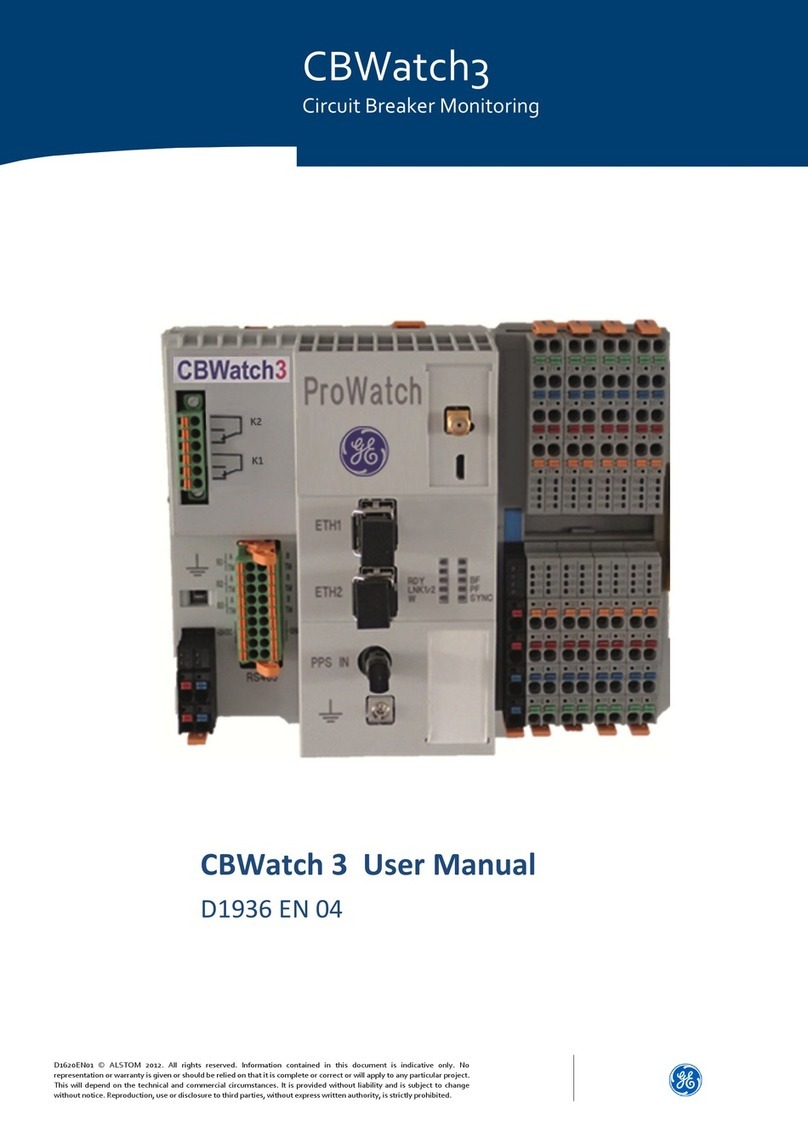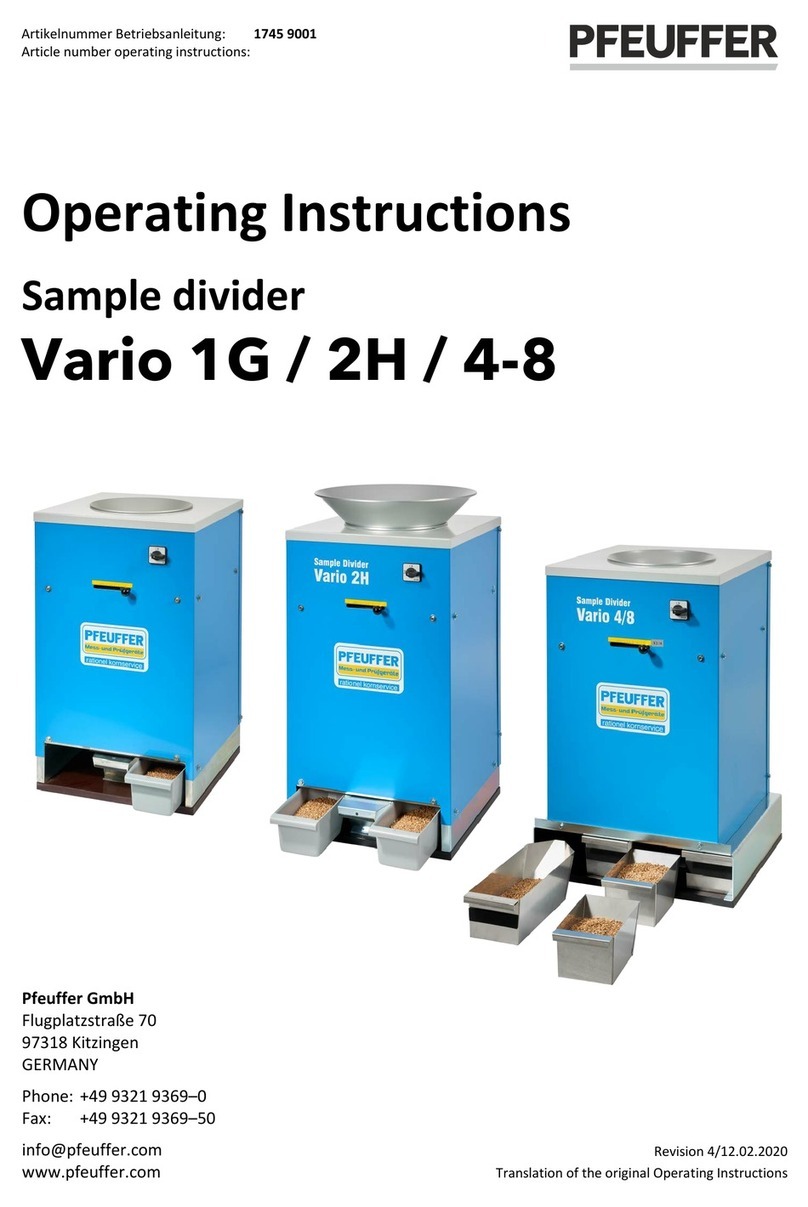Linortek ITRIXX-WFMN Operator's manual

ThankyouforpurchasingtheLinortekITrixxWFMNWirelessHourMeter.TheiTrixxisanIoTcontrollerandruntimemeterwith
digitalinputs,analoginputsandrelayoutputscapableoftrackingruntimehoursofuptotwodifferentpiecesofequipment.Forthe
completesettinginstructions,pleaserefertotheiTrixxWFMNOwnersandOperationManual,whichcanbedownloadedhere:
https://www.linortek.com/downloads/documentations/
WHAT'SINTHEBOX
Pleaseinspectthecontentsofyourproductkit.EachSERVERissentinitsownboxandincludes:
____OneiTrixxWFMNSERVER
____One12VDCPowerSupply
____2WagoConnectors
____One2.2kOhmResistorKit
____iTrixxWFMNQuickSetupInstruction
ITRIXXWFMNWIRECHART
Thereis1cableontheiTrixxWFMNDi,and3cablesontheiTrixxWFMNADi.Fromthetoptobottom,theyaremarkedascable1,
2,3.Seethechartbelowforexplanation.
Cable1:AnalogInputs(foriTrixxWFMNADionly)
Cable2:RelayOutputs(foriTrixxWFMNADionly)
Cable3:DigitalInputsandPowerInput
WireColor Function Note
Green Ain1 Analog1
Brown Return
Red 5V If12Vsensor,usa12Vpowersupply
White Ain2 Analog2
Blue Return
Black 5V If12Vsensor,usa12Vpowersupply
WireColor Function Note
Brown Relay1NC Relay1
Green Relay1C
Red Relay1NO
Blue Relay2NC Relay2
White Relay2C
Black Relay2NO
iTrixxWFMNDiHardware iTrixxWFMNADiHardware
1
ITRIXXWFMNQUICKSETTINGINSTRUCTION

ITRIXXWFMNWIRECHART
Thereis1cableontheiTrixxWFMNDi,and3cablesontheiTrixxWFMNADi.Fromthetoptobottom,theyaremarkedascable1,
2,3.Seethechartbelowforexplanation.
Cable1:AnalogInputs(foriTrixxWFMNADionly)
Cable2:RelayOutputs(foriTrixxWFMNADionly)
Cable3:DigitalInputsandPowerInput
2
WireColor Function Note
Red 1248VDC PowerInput
Black Ground
Green DIN1A Input1,524VDC.Ifusingavoltage
above12VDCforadigitalinput,you
mustusea2.2Kohmresistor.
White DIN1C
Brown DIN2A Input1,524VDC.Ifusingavoltage
above12VDCforadigitalinput,you
mustusea2.2Kohmresistor.
Blue DIN2C
ACTIVATETHEMETER
TheITrixxWFMNisdesignedtobeintegratedintoexistingequipmenttomonitorruntime.InstallingyouriTrixxwillinvolvetapping
circuitsontheequipmentyouintendtomonitor.
TheiTrixxHourMeterhastwoseparatehourcounters.Thehourcountersmaybeactivatedinanumberofdifferentways.
1.InthesimplestsetuptheiTrixxmaybeactivatedwheneverpowerisappliedtotheunit.Inthiscase,iftheiTrixxison,itis
counting.AvoltagethresholdisprovidedsotheiTrixxmaystopcountingaspowerislosttopreventmemorycorruption.Inthis
way,youonlyneedtoconnecttheiTrixxtothesamepowersourceoftheequipmentyouwishtocollectrunningdata,noother
wiringrequired.
2.Youmayalsouseoneoftheinputstoturncountingonandoff.TherearetwodigitalinputsintheiTrixx.Thedigitalinputs
allowiTrixxtodetectanexternalon/offstateofasensor.
Tousethemeteronamobileequipment,aconstant1248VDCpowersourcefromabattery,andaseparate548VDCcircuitthat
turnsonandoffwiththevehicle.AconstantpowersourceispreferabletopoweryourWifimeterbecauseitwillalwaysbeon.If
themeterhastobootupwhenyourequipmentispoweredon,youmaynothaveanaccuratereading.TheWiFimeteratidle
drawsapproximately70mA.Itwillnotdrainthebatteryunlessitisleftforanexceptionallylongtime.
3.Alternatively,itcanbeconfiguredtofollowoneoftherelayssuchthatwhentherelayisactivatedtheiTrixxwillcount(for
iTrixxWFMNADiunitonly).TherelaysontheiTrixxWFMNADiaredrycontactrelaysandnormallyopen.
MostcommonusecaseistowireadigitalinputtothesamepowersourceofyouriTrixxServertotriggerthemeter,sowhenyour
equipmentison,iTrixxiscounting.
MAKECONNECTIONS
RelayConnection(iTrixxWFMNADi)
YouriTrixxWFMNADiserverhastwo5VDCrelayoutputs.Theserelaysarelimitedtoa5Vsignalandareprewiredtotheoutsideof
theenclosure.Thereare3positionsontheterminalNO(NormallyOpen),C(Common),andNC(NormallyClosed).
Additionally,thereisaswitchforeachrelayontheboard.Foradrycontactrelay,pushtheswitchtotheright,todrivea5VDC
signal,pushtheswitchtotheleft.(SeeBoardLayoutReferencesectiontolocatetherelayoutputwires).
AnoteofCAUTION:Theseunitsaregroundisolated.AlwaysconnectsothatpowerloopisonlyconnectedtotheiTrixxunit.Do
NOTuseexternalgroundconnections.DoingsomaydamagetheSERVERorPOEoriginatingdevice.
DigitalInputsConnection
iTrixxservershave2digitalinputs(524VDC)builtintotheboard.ThedigitalinputsallowtheSERVERtodetectanexternalon/off
stateofasensor.WiththisinformationtheSERVERcandisplaywhetheraninputisonoroff,counteventsinaresettableornon
resettablecounter,andcalculatethefrequency(suchasforuseasatachometer)ortheperiodoftheinput.SeeBoardReference
Layoutpagetolocatethedigitalinputwires.Acircuitthatswitchesonandoffwithyourequipmentcanbewiredtothisdigitalinput
todetectwhetherornotyourmachineisrunning.Note:Ifusingacircuitabove12VDCyoumustincludea2.2kohmresistor
betweenthetappedcircuitandtheiTrixx.TheiTrixxwillonlydetectavoltageonthiscircuitandwillnotdrawanypowerorinterfere
withthiscircuit.DoNOTexceed24VDConyourdigitalinput.Oncewired,seethesectionSetupTriggerstotriggerthehour
counterorsetupnotifications.Forhowtousearesistorforthedigitalinput,pleaserefertothediagrambelow:
Therearetwomodesofoperationforthedigitalinputs:ISOLATEDandPULLUP.ThesearesetatthefactorytoPULLUPby
default.
1)ISOLATEDmodeallowsyoutodirectlydrivetheiTrixx’soptoisolatorwithanexternalvoltagethoughaninternal1K
resistor.Thisvoltagemaybeintherangeof5VDCto24VDCsupplyingaminimumof2mAoramaximumof30mAtothe
optoisolatordiode.Thereisnootherinternalconnectiontothisvoltagesoitisanisolatedinput.TheDINinthismodewill
defaulttoaLowstate.Tosetthismode,movetheDINswitchtotheright(Towardscenterofboard).
2)PULLUPmodeconnectsa1Kresistortoaninternalvoltageallowingyoutouseasimpleswitch(suchasamagnetic
doorswitch)acrossterminals1and2.Whentheswitchisactivatedasignalissenttotheinput.Thesemodesareselected
bytheswitchontheserver(seetheBoardLayoutforreference).TheDINinthismodewilldefaulttoaHighstate.To
setthismode,movetheDINswitchtotheLeft(Towardsedgeofboard).
Caution:Ifyouintendtouseisolatedmode,verifyinputswitchissettoISObeforeapplyinganexternalvoltage.Doingotherwise
maydamagetheSERVERorPOEoriginatingdevice.
TowireyourequipmenttotheiTrixx’sdigitalinput,identifyacircuitof5–24VDCthatswitchesonandoffwithyourequipment.
WirethistoDIN1orDIN2onyouriTrixx.
AnalogInputsConnection(iTrixxWFMNADi)
TheanaloginputsallowtheSERVERtoreadthevalueofexternalequipment.iTrixxWFMNADihas2analoginputs(5v420mA)built
intotheboard.The2analoginputwiresareconnectedtononisolated05Vcurrentsensorswhichmaybeconnectedtoavarietyof
devicessuchastemperatureorpressuresensors.TheSERVERprovidesagroundandpowerconnectionsothatmeasurementscan
bemadewithoutexternalvoltagereferences.Youshoulduseasensorthatisisolatedsothattheitmakesnoconnectiontoaremote
ground.Thisinformationcanbesettotriggeranotification.Thereare3wiresforeachanaloginput,seeBoardReferenceLayout
pagetolocatetheanaloginputwires.
AnoteofCAUTION:Theseunitsaregroundisolated.AlwaysconnectsothatpowerloopisonlyconnectedtotheiTrixxunit.Do
NOTuseexternalgroundconnections.DoingsomaydamagetheSERVERorPOEoriginatingdevice.
OnceyouarefinishedwiringtheiTrixxtoyourequipment,youmaythenpoweronyourequipmentorreconnectthevehicle’sbattery
andconfigureyourdevice.

3
CONNECTTOYOURNETWORK
1.BeforepoweringuptheiTrixx
ToconfigureyouriTrixx,youwillneedthefollowinginformationduringthesetupprocess,wesuggestyoutogatherthatinformation
beforeputtingyourdeviceinProvissioningMode,becauseonceyouputyourdeviceinProvisioningMode,youwillhave2minutesto
connectittoyournetworkbeforethismodetimesout.
1)YournetworknameandyourWiFipassword.
2)Writedownthelast6charactersofyourdevice’sMACaddress,thiswillbethepasswordtologintoyouriTrixxserverwhenyou
configthesoftwareonTelnet.YoucanfindtheMACaddressatthebackofyourdevice.
3)DownloadtheHourCollectordesktopAppfromourwebsitedownloadpage,thisfreetoolcanhelpyoutofindtheIPaddresson
yournetwork,aswellasfordatacollection/monitoring.Beforedownloading,ensureyourcomputerhasJavainstalled.Javais
availablefordownloadhere:https://www.java.com/en/.TheHourCollectorappwillautomaticallylocateyouriTrixxandallowsfor
quickaccess.TheHourCollectorappwillnotimmediatelylocatetheiTrixxifnotconnectedviaEthernet.TheiTrixxwillappear
oncetheHourCollectorupdatesafterreceivingdatafromiTrixxdevices.TheHourCollectorappupdateseverytwominutesby
default.Youcandownloadthistoolhere:https://www.linortek.com/downloads/supportprogramming/
4)OpenTelnetonyourPC:YouwillneedtouseaTelnetclienttoconfigureyouriTrixxserver.ToconfigureTelnetonWindows8.1
orWindows10,followthestepsbelow:
•OpenControlPanel
•SelectPrograms
•UnderProgramsandFeaturesselectTurnWindowsfeaturesonoroff
•ScrolldownandselectthecheckboxforTelnetClientandclickOK
5)YouwillneedtouseyourwebbrowsertoconnecttheiTrixxServertoyournetwork,sincetheiTrixxconfigpageisnot
encrypted,youwillneedtomakesurewhenyouputtheconfiglinkhttp://wifihmconfig.comonyourbrowser,andthebrowser
willNOTchangetohttps://wifihmconfig.com,otherwise,youcan’tconnect.Herearesomesampleshowtochangeyourbrowser
settingsinordertoconnecttotheconfigpage:
•OnGoogleChrome,youcangotoSettingsPrivacyandSecuritySafeBrowsing,selectNoProtection.
•OnFirefox,gotoPrivacy&SecuritySetting,scrolldowntothepage,onHTTPSOnlyMode,selectDon’tEnable
HTTPSOnlyMode.
•Forotherbrowsers,youcanaddwifihmconfig.comtoyourbrowserunprotectedsitesothatyoucanaccessthe
configpage.
2.PoweringiTrixx
YouriTrixxserverissuppliedwitha12VDCpowersupply.YoumaypoweryouriTrixxserverusingthispowersupplyforinitialsetup
andsoftwareconfiguration.Onceyourinitialsetupiscompleted,youcanwireyouriTrixxtoyourequipmentbytappingintoa12–
48VDCcircuitonyourequipment.
ToconnectiTrixxtothe12VDCpowersupply,connecttheREDwireonCable3tothepositivewireofthepowersupply,BLACKwire
onCable3tothenegativewire(markedwithwhitestrip)onthepowersupply.Oncepowered,youriTrixxserverisreadytobe
connectedtoyournetwork.
3.ConnectingiTrixxtoWiFiNetwork
AfterpoweringuptheiTrixxserver,youthenneedtoconnectittoyournetwork.Toconnect,followthestepsbelow:
1)OpenthecoveroftheiTrixx,locatetheDFLTbutton,pushandholdtheDFLTbuttonwithapaperclipuntiltheblueLEDstarts
flashing.YourdeviceisnowinProvisioningMode.Youhave2minutestoconfigureconnecttoyournetworkbeforethismode
timesout.OncetheProvisioningmodetimesout,youwillneedtorepeatthefirststepandputitinProvisioningmode.
2)UseaWiFienabledPCoramobiledevicetoconnecttoyourserver’sAP(WiFienableddeviceisonlyrequiredfortheinitial
setup,onceyouhaveconnectedyouriTrixxtoyournetwork,youcanuseanyPConthesamenetworktoconfigthedevice).If
youuseaPC,clicktheNetworkiconattherightsidecorner,theiTrixxwillbedisplayedasaWiFinetworknamed
WiFiHM_xx:xx:xx(Thex’smakeupthelast6charactersofyourdevice’sMACaddress)
3)Whenpromptedenterthepassword:wifihmpsk
4)Onceconnectedyoumayreceiveamessagestatingthereisnointernetconnection.Disregardthismessage.
5)Usingyourwebbrowser,typeinthisUR:http://wifihmconfig.com.Note:Pleasemakesureyourbrowserdoesn’tchange
httptohttps!
6)EnterthenameofyourWiFinetworkunderNetworkNameandyourWiFipasswordunderPassphrase
7)ClickConnect.TheBlueLEDonyourdevicewillstopblinkingandstayonsolid.YouriTrixxserverisnowconnectedtoyour
network,atthistime,yourcomputershouldconnectbacktoyournetwork.Ifit’snotautomaticallyswitchedtoyournetwork,click
thenetworkicononyourcomputer,andselectthesamenetworkyouriTrixxconnectedtoinourpreviousstep.
Troubleshooting:IfyouareunabletoconnecttheiTrixxtoyourWiFinetwork(errormessage:rejecttoconnect),thisisbecause
yourWiFisecurityblocksunrecognizedSSIDs,pleasecontactyourITdepartmenttowhitelisttheSSIDfortheiTrixxdevice.
MAKECONNECTIONS
RelayConnection(iTrixxWFMNADi)
YouriTrixxWFMNADiserverhastwo5VDCrelayoutputs.Theserelaysarelimitedtoa5Vsignalandareprewiredtotheoutsideof
theenclosure.Thereare3positionsontheterminalNO(NormallyOpen),C(Common),andNC(NormallyClosed).
Additionally,thereisaswitchforeachrelayontheboard.Foradrycontactrelay,pushtheswitchtotheright,todrivea5VDC
signal,pushtheswitchtotheleft.(SeeBoardLayoutReferencesectiontolocatetherelayoutputwires).
AnoteofCAUTION:Theseunitsaregroundisolated.AlwaysconnectsothatpowerloopisonlyconnectedtotheiTrixxunit.Do
NOTuseexternalgroundconnections.DoingsomaydamagetheSERVERorPOEoriginatingdevice.
DigitalInputsConnection
iTrixxservershave2digitalinputs(524VDC)builtintotheboard.ThedigitalinputsallowtheSERVERtodetectanexternalon/off
stateofasensor.WiththisinformationtheSERVERcandisplaywhetheraninputisonoroff,counteventsinaresettableornon
resettablecounter,andcalculatethefrequency(suchasforuseasatachometer)ortheperiodoftheinput.SeeBoardReference
Layoutpagetolocatethedigitalinputwires.Acircuitthatswitchesonandoffwithyourequipmentcanbewiredtothisdigitalinput
todetectwhetherornotyourmachineisrunning.Note:Ifusingacircuitabove12VDCyoumustincludea2.2kohmresistor
betweenthetappedcircuitandtheiTrixx.TheiTrixxwillonlydetectavoltageonthiscircuitandwillnotdrawanypowerorinterfere
withthiscircuit.DoNOTexceed24VDConyourdigitalinput.Oncewired,seethesectionSetupTriggerstotriggerthehour
counterorsetupnotifications.Forhowtousearesistorforthedigitalinput,pleaserefertothediagrambelow:
Therearetwomodesofoperationforthedigitalinputs:ISOLATEDandPULLUP.ThesearesetatthefactorytoPULLUPby
default.
1)ISOLATEDmodeallowsyoutodirectlydrivetheiTrixx’soptoisolatorwithanexternalvoltagethoughaninternal1K
resistor.Thisvoltagemaybeintherangeof5VDCto24VDCsupplyingaminimumof2mAoramaximumof30mAtothe
optoisolatordiode.Thereisnootherinternalconnectiontothisvoltagesoitisanisolatedinput.TheDINinthismodewill
defaulttoaLowstate.Tosetthismode,movetheDINswitchtotheright(Towardscenterofboard).
2)PULLUPmodeconnectsa1Kresistortoaninternalvoltageallowingyoutouseasimpleswitch(suchasamagnetic
doorswitch)acrossterminals1and2.Whentheswitchisactivatedasignalissenttotheinput.Thesemodesareselected
bytheswitchontheserver(seetheBoardLayoutforreference).TheDINinthismodewilldefaulttoaHighstate.To
setthismode,movetheDINswitchtotheLeft(Towardsedgeofboard).
Caution:Ifyouintendtouseisolatedmode,verifyinputswitchissettoISObeforeapplyinganexternalvoltage.Doingotherwise
maydamagetheSERVERorPOEoriginatingdevice.
TowireyourequipmenttotheiTrixx’sdigitalinput,identifyacircuitof5–24VDCthatswitchesonandoffwithyourequipment.
WirethistoDIN1orDIN2onyouriTrixx.
AnalogInputsConnection(iTrixxWFMNADi)
TheanaloginputsallowtheSERVERtoreadthevalueofexternalequipment.iTrixxWFMNADihas2analoginputs(5v420mA)built
intotheboard.The2analoginputwiresareconnectedtononisolated05Vcurrentsensorswhichmaybeconnectedtoavarietyof
devicessuchastemperatureorpressuresensors.TheSERVERprovidesagroundandpowerconnectionsothatmeasurementscan
bemadewithoutexternalvoltagereferences.Youshoulduseasensorthatisisolatedsothattheitmakesnoconnectiontoaremote
ground.Thisinformationcanbesettotriggeranotification.Thereare3wiresforeachanaloginput,seeBoardReferenceLayout
pagetolocatetheanaloginputwires.
AnoteofCAUTION:Theseunitsaregroundisolated.AlwaysconnectsothatpowerloopisonlyconnectedtotheiTrixxunit.Do
NOTuseexternalgroundconnections.DoingsomaydamagetheSERVERorPOEoriginatingdevice.
OnceyouarefinishedwiringtheiTrixxtoyourequipment,youmaythenpoweronyourequipmentorreconnectthevehicle’sbattery
andconfigureyourdevice.

4
CONNECTTOYOURNETWORK
1.BeforepoweringuptheiTrixx
ToconfigureyouriTrixx,youwillneedthefollowinginformationduringthesetupprocess,wesuggestyoutogatherthatinformation
beforeputtingyourdeviceinProvissioningMode,becauseonceyouputyourdeviceinProvisioningMode,youwillhave2minutesto
connectittoyournetworkbeforethismodetimesout.
1)YournetworknameandyourWiFipassword.
2)Writedownthelast6charactersofyourdevice’sMACaddress,thiswillbethepasswordtologintoyouriTrixxserverwhenyou
configthesoftwareonTelnet.YoucanfindtheMACaddressatthebackofyourdevice.
3)DownloadtheHourCollectordesktopAppfromourwebsitedownloadpage,thisfreetoolcanhelpyoutofindtheIPaddresson
yournetwork,aswellasfordatacollection/monitoring.Beforedownloading,ensureyourcomputerhasJavainstalled.Javais
availablefordownloadhere:https://www.java.com/en/.TheHourCollectorappwillautomaticallylocateyouriTrixxandallowsfor
quickaccess.TheHourCollectorappwillnotimmediatelylocatetheiTrixxifnotconnectedviaEthernet.TheiTrixxwillappear
oncetheHourCollectorupdatesafterreceivingdatafromiTrixxdevices.TheHourCollectorappupdateseverytwominutesby
default.Youcandownloadthistoolhere:https://www.linortek.com/downloads/supportprogramming/
4)OpenTelnetonyourPC:YouwillneedtouseaTelnetclienttoconfigureyouriTrixxserver.ToconfigureTelnetonWindows8.1
orWindows10,followthestepsbelow:
•OpenControlPanel
•SelectPrograms
•UnderProgramsandFeaturesselectTurnWindowsfeaturesonoroff
•ScrolldownandselectthecheckboxforTelnetClientandclickOK
5)YouwillneedtouseyourwebbrowsertoconnecttheiTrixxServertoyournetwork,sincetheiTrixxconfigpageisnot
encrypted,youwillneedtomakesurewhenyouputtheconfiglinkhttp://wifihmconfig.comonyourbrowser,andthebrowser
willNOTchangetohttps://wifihmconfig.com,otherwise,youcan’tconnect.Herearesomesampleshowtochangeyourbrowser
settingsinordertoconnecttotheconfigpage:
•OnGoogleChrome,youcangotoSettingsPrivacyandSecuritySafeBrowsing,selectNoProtection.
•OnFirefox,gotoPrivacy&SecuritySetting,scrolldowntothepage,onHTTPSOnlyMode,selectDon’tEnable
HTTPSOnlyMode.
•Forotherbrowsers,youcanaddwifihmconfig.comtoyourbrowserunprotectedsitesothatyoucanaccessthe
configpage.
2.PoweringiTrixx
YouriTrixxserverissuppliedwitha12VDCpowersupply.YoumaypoweryouriTrixxserverusingthispowersupplyforinitialsetup
andsoftwareconfiguration.Onceyourinitialsetupiscompleted,youcanwireyouriTrixxtoyourequipmentbytappingintoa12–
48VDCcircuitonyourequipment.
ToconnectiTrixxtothe12VDCpowersupply,connecttheREDwireonCable3tothepositivewireofthepowersupply,BLACKwire
onCable3tothenegativewire(markedwithwhitestrip)onthepowersupply.Oncepowered,youriTrixxserverisreadytobe
connectedtoyournetwork.
3.ConnectingiTrixxtoWiFiNetwork
AfterpoweringuptheiTrixxserver,youthenneedtoconnectittoyournetwork.Toconnect,followthestepsbelow:
1)OpenthecoveroftheiTrixx,locatetheDFLTbutton,pushandholdtheDFLTbuttonwithapaperclipuntiltheblueLEDstarts
flashing.YourdeviceisnowinProvisioningMode.Youhave2minutestoconfigureconnecttoyournetworkbeforethismode
timesout.OncetheProvisioningmodetimesout,youwillneedtorepeatthefirststepandputitinProvisioningmode.
2)UseaWiFienabledPCoramobiledevicetoconnecttoyourserver’sAP(WiFienableddeviceisonlyrequiredfortheinitial
setup,onceyouhaveconnectedyouriTrixxtoyournetwork,youcanuseanyPConthesamenetworktoconfigthedevice).If
youuseaPC,clicktheNetworkiconattherightsidecorner,theiTrixxwillbedisplayedasaWiFinetworknamed
WiFiHM_xx:xx:xx(Thex’smakeupthelast6charactersofyourdevice’sMACaddress)
3)Whenpromptedenterthepassword:wifihmpsk
4)Onceconnectedyoumayreceiveamessagestatingthereisnointernetconnection.Disregardthismessage.
5)Usingyourwebbrowser,typeinthisUR:http://wifihmconfig.com.Note:Pleasemakesureyourbrowserdoesn’tchange
httptohttps!
6)EnterthenameofyourWiFinetworkunderNetworkNameandyourWiFipasswordunderPassphrase
7)ClickConnect.TheBlueLEDonyourdevicewillstopblinkingandstayonsolid.YouriTrixxserverisnowconnectedtoyour
network,atthistime,yourcomputershouldconnectbacktoyournetwork.Ifit’snotautomaticallyswitchedtoyournetwork,click
thenetworkicononyourcomputer,andselectthesamenetworkyouriTrixxconnectedtoinourpreviousstep.
Troubleshooting:IfyouareunabletoconnecttheiTrixxtoyourWiFinetwork(errormessage:rejecttoconnect),thisisbecause
yourWiFisecurityblocksunrecognizedSSIDs,pleasecontactyourITdepartmenttowhitelisttheSSIDfortheiTrixxdevice.
NetworkListSample WiFiConnectionPage
FINDTHEIPADDRESS
BeforeusingTelnettoconfigtoyouriTrixx,youwillneedtofinditsIPaddressfromyournetwork.
Theeasiestwaytofindyourserver’sIPaddressisbyusingtheLinortekHourCollectorapp.OnceyouopentheHourCollectorApp,it
willdisplayalliTrixxdevicesthatyouhaveinstalledonthesamenetwork.Ifyoucan’tfindtheIPaddress,presstheRESETbutton
withapaperclipanditwillidentifyuponreboot.
Youmayalsofindyourdevice’sIPaddressbysigningontoyourrouterandsearchingthelistofconnecteddevices.YouriTrixxhour
meterwillbeidentifiedonyourrouterasWiFiHM_xxxxxxwherethex’sarethelast6charactersofthedevice’sMACaddress.
TheHourCollectorappwilldisplaythefollowinginformation:

PROGRAMITRIXXFROMTELNET
YouwillneedtouseaTelnetclienttoconfigureyouriTrixxserver.ToconfigureTelnetonWindows8.1orWindows10,followthese
steps:
1)OpenControlPanel
2)SelectPrograms
3)UnderProgramsandFeaturesselectTurnWindowsfeaturesonoroff
4)ScrolldownandselectthecheckboxforTelnetClientandclickOK
ToconnecttotheiTrixxserverusingyourPC,followthesesteps:
1)SearchCommandPromptonyoursearchbar(Windows10),clickandopenCommandPrompt
2)Entertelnetnnn.nnn.nnn.nnn30316wherenisyourdevice’sIPaddress
3)Onceconnected,itwillpromptyouforapassword.Bydefault,thispasswordisthelast6charactersofitsMACaddress–
withoutcolonsandalllowercase–whichcanbefoundprintedontheenclosureortheHourCollectorApp.(ex:cd56ef)
4)Afterenteringyourpassword,allavailablecommandswillbelistedinthecommandpromptwindow.Fordetailsofhowtouse
thecommands,pleaserefertothemanualAppendix1:AvailableCommands.
YoucanalsodownloadaTCPTelnetappforamobiledevicetobeabletosendTelnetcommandstotheWFMNprovidedthemobile
deviceisalsoconnectedtothesameWiFinetwork(doesnotworkoncellularnetwork).
5
ITRIXXSERVERBASICCONFIGURATION
Toconfigureyourserver,youwillneedtoissuecommandsviatheTelnetterminal.Thissectionwillcoverthebasicconfigurationof
yourdevice.Forafulllistofcommandsandsyntax,seethefollowingpages.
IMPORTANTNOTE:Makecertaintousethesavecommandaftermakingchangesotherwiseyourchangeswillbelostwhenyour
serverreboots.
1.Namingyourserver
TomakeyouriTrixxservermoreidentifiableonyournetwork,enterserver=<name>replacing<name>withyourdesiredserver
name.
2.SettingTimeandDate
Bydefault,yourserverisconfiguredforGMT.Toadjustthetimezone,entertimezone=xwherexisyourtimezoneoffset.For
example:timezone=5forEST,timezone=4forEDTifyouareinEasternDayLightSavingtime.Tocheckyourserver’stime,
youmayenterthecommand:time.Thiswilldisplaythecurrenttimeanddateformattedas:yyyymmddThhmmssfollowedbythe
timezoneoffset(ISO8601).Forexample:20200422T1330000400for4/22/20201:30pmGMT4.
YoumayalsosetyourpreferredNTPserverandupdateinterval.Bydefault,youserverusestheNTPserver:time.nist.govand
updatesthetimeevery11minutes.TochangetheNTPserver,enterntphost=<NTPhostname>(ex:ntphost=time.nist.gov).
Tochangetheupdatefrequency,usethecommandntpperiod=xwherexistheupdatefrequencyinminutes(ex:ntpperiod=11)
Note:IfyoubuildadedicatednetworkfortheiTrixxtocollectmachinedatawithoutinternetconnection,theiTrixxserverwillnotbe
abletoreachtheNTPserverandupdateitstime.TomaketheiTrixxservertogetthetimefromyourcomputer,youneedtodisable
theNTPhostwiththiscommand:
ntphost=
OnceyouclicktheDiscoverbuttonontheHourCollectordesktopapp,itwillsendUDPmessagewithcurrentdate/timetotheiTrixx
server.(Thisfeatureisavailableforsoftwareversion0.58.0v.andup)

6
SETUPTRIGGERS
AfterconfiguringyouriTrixxserver,youcanconfiguretriggerstoactivatethedifferentfeaturesofyourdevice.Triggersyntax
consistsof3variables:asource(whatactivatesthetrigger),avalue(therequiredconditionofthesource),andthetarget(what
todo).Continuereadingforadescriptionofeachvariable.Eachvariableisseparatedbyacomma.
TheTriggercommandconfiguresdifferenttypesoftriggersandtheiractions.Thiscommandalsoproduceshandy`triggersdump`
outputaftercreatingthenewtrigger.Youcanuse`save`commandtosaveconfiguredtriggersoitisavailableafterreboot.
Formoreinformationofhowtosetuptriggers,pleaserefertotheproductfullmanualSetupTriggerssections,which
canbedownloadedathttps://www.linortek.com/downloads/documentations/
Herearesomesamplesforthetrigger:
•Toactivaterelay1every30minutes,usethecommand:trigger=time,00.30,relay.1
•Toactivaterelay2everyhour,usethecommand:trigger=time,01.00,relay.2
•Tosendareportevery1.5hoursstartingfrom8thApr2020,6:00pm,usethecommand:
trigger=time,01.30:20200408T1800,report
•Toactivaterelay.1at4thJuly2020,12am,usethecommand:trigger=time,:20200704T0000,relay.1
•Whenrelay2ison,iTrixxstartscountinghourmeter2:trigger=relay.2,high,hm.2
•Whendigitalinput1ison,iTrixxstartscountinghourmeter1:trigger=din.1,high,hm.1
•Wheninputvoltagegreater/equalto3v,iTrixxstartscountinghourmeter1:trigger=voltmon,ge.3:0,hm.1
•Whenanaloginput2valuelessthan3.5,turnrelay2on,whenvalueishigherthan4.1resetthetrigger:
trigger=ain.2,lt.3.5:4.1,relay.2
•Whenhourmeter1isequalto100,sendreport:trigger=hm.1,eq.100,report
•Whentemperatureisgreater/equalto40,turnrelay1on,whentemperatureisbelow35,thetriggerisreset:
trigger=tsensor,ge.40:35,relay.1
•Whenaccelerometervalueisgreaterthan5,sendreport,whenaccelerometerisbelow1,thetriggerisreset:
trigger=shock,gt.5:1,report
Togetareportwhendigitalinput1isstayingonformorethan5minutesyouneedtosettwotriggers:
•trigger=din.1,high,duration.1(Whendigitalinput1ison,iTrixxstartscountingduration1)
•trigger=duration.1,ge.300,report(Whenduration1isgreater/equalto5minutes,sendreport)
Toviewexistingtriggers,usethecommandtriggersdump.Thiscommandwilllistallconfiguredtriggersinanumberedlist.To
deleteatrigger,usethecommandtriggerdelete=xwherexcorrespondstothenumberlistedfromthetriggersdumpcommand.
DATAMONITORING
OnceyouriTrixxiswiredandconfigured,itwillperiodicallyreportitsdataoveryournetwork.Youcanuseanycomputeronthe
samenetworktomonitorthedatausingtheHourCollectorapp,DataCollectorapp,orpublishthehourreadingsasMQTTmessage
andmonitorthedataremotelyfromyourCMMSorothercustomdatabaseaslongastheysubscribetothetopiconyourbrocker.
Fordetailsofhowtousedifferenttoolsfordatamonitoring,pleaserefertotheproductfullmanualDataMonitoringsection.
Forcompleteproductdocumentation,currentsoftware,webpagesandvariousutilities,visithttps://www.linortek.com/downloads/.
Theproductmanual,aswellassoftwareupdates,areavailablefordownload.
CONTACTSUPPORT
Ifyouneedassistanceonsettingyourdevices,pleasefeelfreetocontactus:
Phone:(001)3364856199
Email:[email protected]
Youcanalsostartachatfromourwebsitetoreachoursupportteams.
WinstonSalem,NC27127
[email protected]
Informationsubjecttochangewithoutnotice. www.linortek.com
0150800010C
1021R003V003
PrintedinU.S.A.
Table of contents
Other Linortek Measuring Instrument manuals
Popular Measuring Instrument manuals by other brands

PCB Piezotronics
PCB Piezotronics M1403-03ADB Installation and operating manual

MEI
MEI KC-280A quick start guide

Cognex
Cognex DataMan 7500 Series quick reference

LaserLiner
LaserLiner Centurium Express manual

PCB Piezotronics
PCB Piezotronics 350B24 Installation and operating manual

Lika
Lika EBOX Series user manual