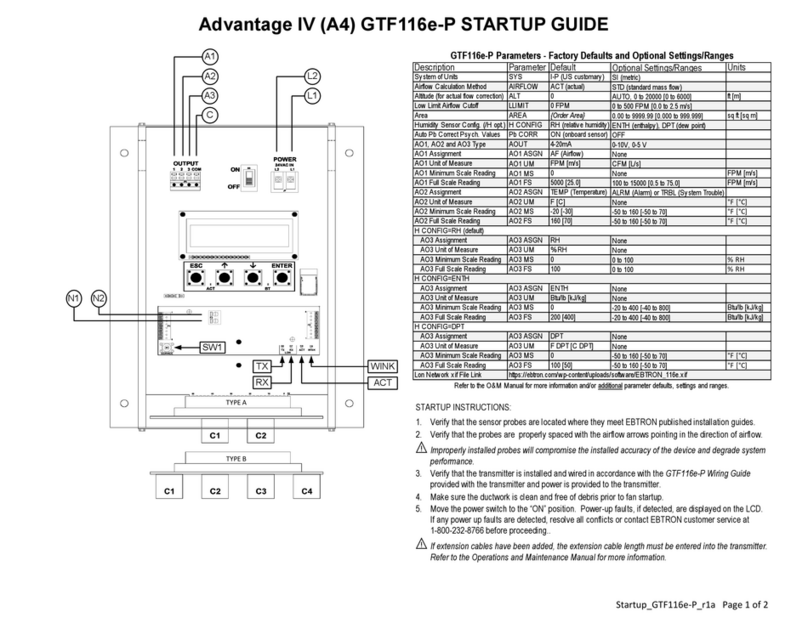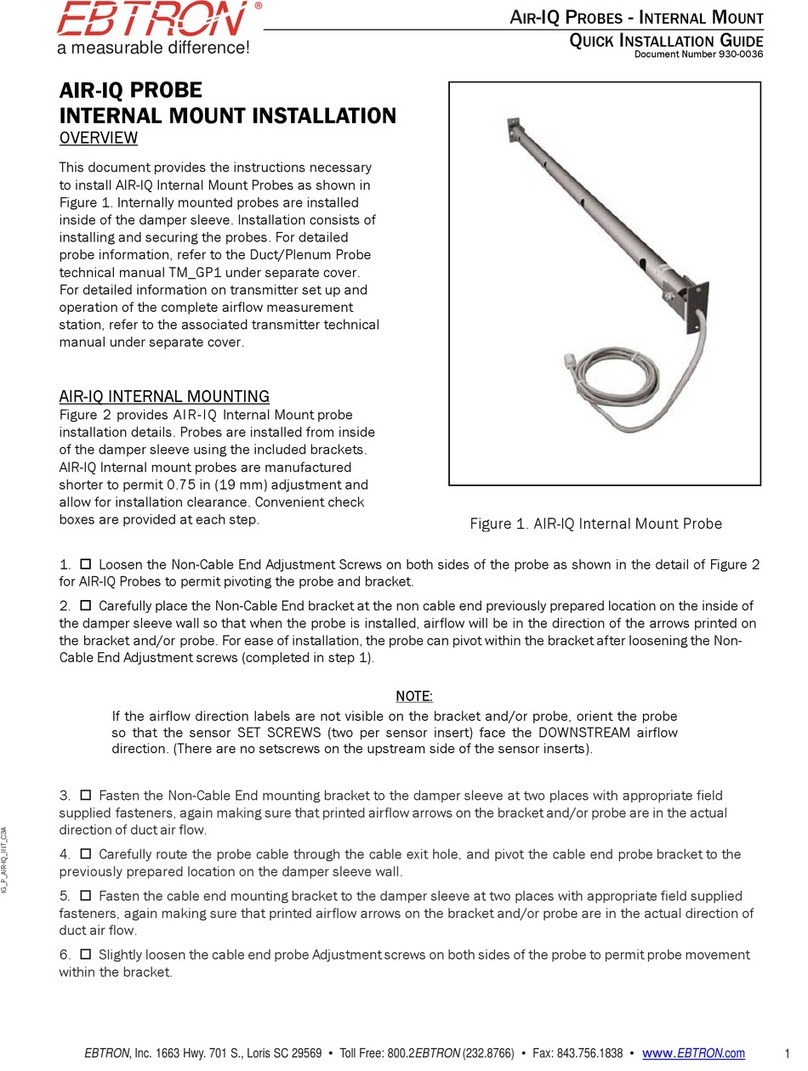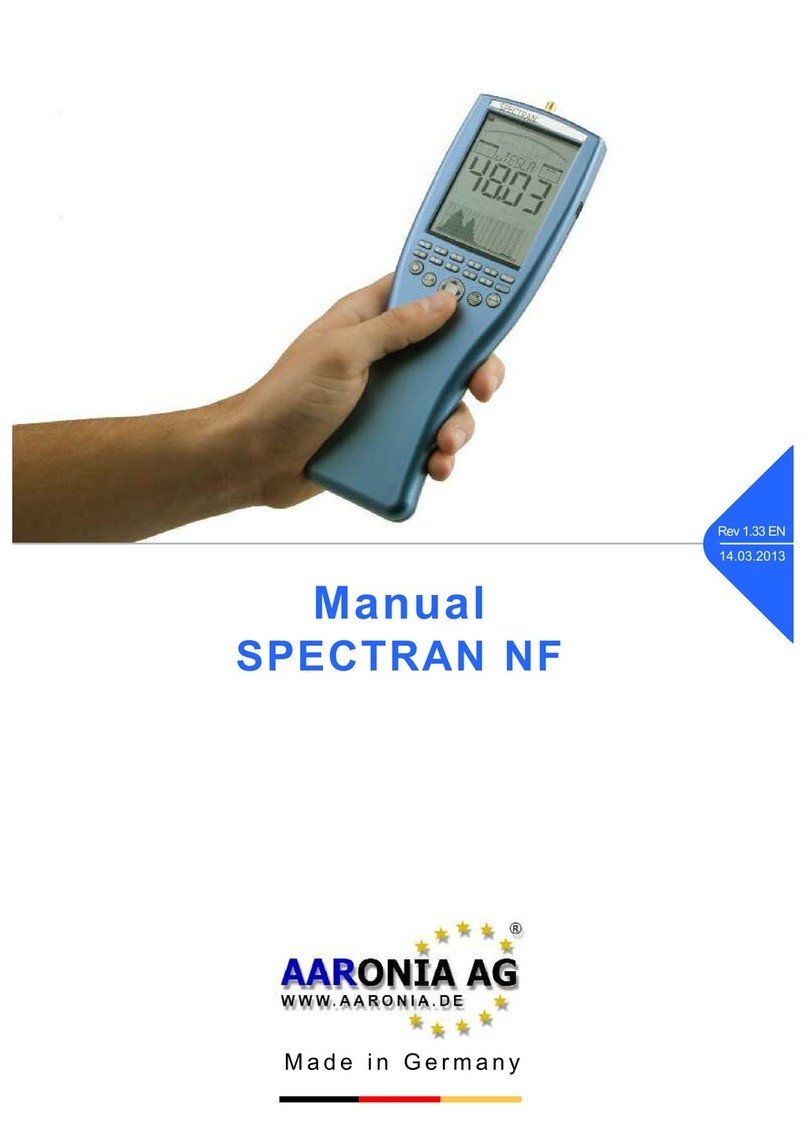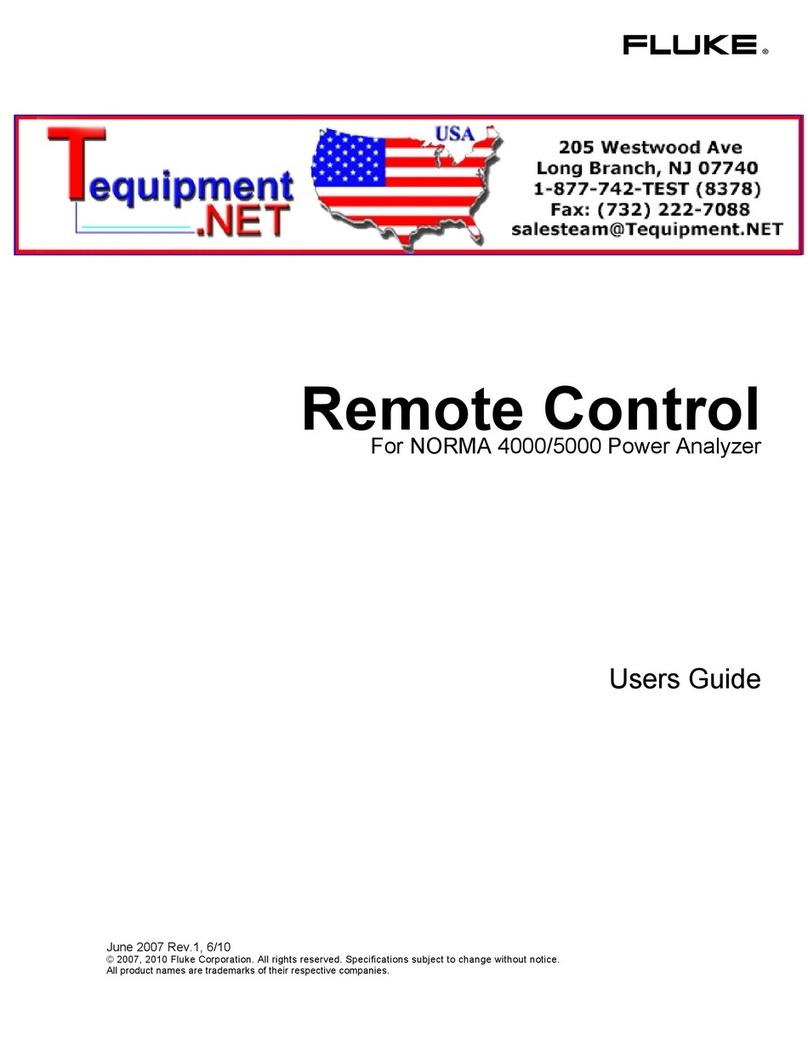Ebtron GTA116e-P User guide

Startup_GTA116e-P_r1a Page 1 of 2
STARTUP INSTRUCTIONS:
1. Verify that the sensor probes are located where they meet EBTRON published installation guides.
2. Verify that the probes are properly spaced with the airflow arrows pointing in the direction of airflow.
Improperly installed probes will compromise the installed accuracy of the device and degrade system
performance.
3. Verify that the transmitter is installed and wired in accordance with the GTA116e-P Wiring Guide
provided with the transmitter and power is provided to the transmitter.
4. Make sure the ductwork is clean and free of debris prior to fan startup.
5. Move the power switch to the “ON” position. Power-up faults, if detected, are displayed on the LCD.
If any power up faults are detected, resolve all conflicts or contact EBTRON customer service at
1-800-232-8766 before proceeding..
If extension cables have been added, the extension cable length must be entered into the transmitter.
Refer to the Operations and Maintenance Manual for more information.
Advantage IV (A4) GTA116e-P STARTUP GUIDE
A1
A2
A3
C
L2
L1
TYPE B
TYPE A
Description Parameter Default
Optional Settings/Ranges Units
System of Units SYS I-P (US customary)
SI (metric)
Airflow Calculation Method AIRFLOW ACT (actual)
STD (standard mass flow)
Altitude (for actual flow correction) ALT 0
AUTO, 0 to 20000 [0 to 6000] ft [m]
Low Limit Airflow Cutoff LLIMIT 0 FPM
0 to 500 FPM [0.0 to 2.5 m/s]
Area AREA {Order Area}
0.00 to 9999.99 [0.000 to 999.999] sq ft [sq m]
Humidity Sensor Config. (/H opt.) H CONFIG RH (relative humidity)
ENTH (enthalpy), DPT (dew point)
Auto Pb Correct Psych. Values Pb CORR ON (onboard sensor)
OFF
AO1, AO2 and AO3 Type AOUT 4-20mA
0-10V, 0-5 V
AO1 Assignment AO1 ASGN AF (Airflow)
None
AO1 Unit of Measure
AO1 UM FPM [m/s] CFM [L/s]
AO1 Minimum Scale Reading
AO1 MS 0 None FPM [m/s]
AO1 Full Scale Reading AO1 FS 5000 [25.0]
100 to 15000 [0.5 to 75.0] FPM [m/s]
AO2 Assignment AO2 ASGN TEMP (Temperature)
ALRM (Alarm) or TRBL (System Trouble)
AO2 Unit of Measure AO2 UM F [C]
None °F [°C]
AO2 Minimum Scale Reading AO2 MS -20 [-30]
-50 to 160 [-50 to 70] °F [°C]
AO2 Full Scale Reading AO2 FS 160 [70]
-50 to 160 [-50 to 70] °F [°C]
AO3 Assignment AO3 ASGN RH
None
AO3 Unit of Measure AO3 UM %RH
None
AO3 Minimum Scale Reading AO3 MS 0
0 to 100 % RH
AO3 Full Scale Reading AO3 FS 100
0 to 100 % RH
AO3 Assignment AO3 ASGN ENTH
None
AO3 Unit of Measure AO3 UM Btu/lb [kJ/kg]
None
AO3 Minimum Scale Reading AO3 MS 0
-20 to 400 [-40 to 800] Btu/lb [kJ/kg]
AO3 Full Scale Reading AO3 FS 200 [400]
-20 to 400 [-40 to 800] Btu/lb [kJ/kg]
AO3 Assignment AO3 ASGN DPT
None
AO3 Unit of Measure AO3 UM F DPT [C DPT]
None
AO3 Minimum Scale Reading AO3 MS 0
-50 to 160 [-50 to 70] °F [°C]
AO3 Full Scale Reading AO3 FS 100 [50]
-50 to 160 [-50 to 70] °F [°C]
GTA116e-P Parameters - Factory Defaults and Optional Settings/Ranges
Refer to the O&M Manual for more information and/or additional parameter defaults, settings and ranges.
H CONFIG=RH (default)
H CONFIG=ENTH
H CONFIG=DPT

Startup_GTA116e-P_r1a Page 2 of 2
6. The transmitter is fully functional as a factory calibrated airflow and temperature measurement device
in I-P units (ft, FPM, CFM °F). Airflow (CFM) and temperature (°F) are displayed on the LCD. If the
transmitter is provided with the /H humidity sensor option, relative humidity (%RH) is also displayed.
7. If the /H humidity sensor option is provided, relative humidity (%RH) is displayed on the LCD.
Enthalpy or dew point can also be displayed on the LCD by changing the H CONFIG parameter to
ENTH (enthalpy) or DPT (dew point). Press the ↑↓ arrow buttons simultaneously to enter the MAIN
MENU. The SETTINGS menu is displayed. Press the ENT button to select the top of the SETTINGS
submenu category. Press the ↓ button until the GENERAL submenu category is visible. Press the
ENT button to enter the GENERAL submenu. Press the ↓ button until the H CONFIG parameter is
visible. Press the ENT button and set the H CONFIG parameter to ENTH (enthalpy) or DPT (dew
point) using the ↑↓ buttons. Press the ENT button to save the selection. Press the ESC button twice
to return to normal operation.
The H CONFIG setting specifies the psychrometric property assigned to analog output AO3.
If SI units are required, refer to the Operations and Maintenance Manual.
The factory default airflow output is set to actual airflow (FPM, CFM). If standard (mass) airflow
(SFPM, SCFM) is required, refer to the Operations and Maintenance Manual.
8. Verify that the area on the hang-tag matches the actual area of the duct or opening where the probes
are located (less any internal insulation). If the area is different, modify the area parameter stored in
the transmitter and use the correct area for any external conversion calculations from FPM to CFM.
Failure to use the correct area will result in volumetric airflow (CFM) measurement error and degrade
system performance. If the area parameter must be changed, refer to the Operations and
Maintenance Manual.
9. If analog output signals are used continue to step 10, otherwise skip to step 15.
10. The output signal type and range (4-20 mA, 0-5 VDC or 0-10VDC) of AO1, AO2 and AO3 is
determined by the AOUT parameter. The transmitter is factory set to 4-20mA.
The 4-20mA is “4-wire type” and not loop powered. Do not apply any excitation voltage to the output
of the transmitter.
11. Verify that the transmitter is configured to match the analog input requirements of the host controller.
Press the ESC and ↑ buttons simultaneously to display the transmitter setting for the AOUT
parameter. If the AOUT parameter is not correct, press the ENT button and use the ↑ and ↓ buttons
to set AOUT. Press the ENT button to execute and display the change. Press the ESC button to
return to normal operation.
12. The analog output signal for airflow (AO1) is linear. The minimum scale reading (0% output) of the
airflow signal is fixed at 0 and the full scale reading (100% output) is factory set to 5,000 FPM.
Multiply the default full scale velocity (FPM )by the correct area of the measurement location to
determine the full-scale or span (CFM ) for the B.A.S. to avoid field configuration. EBTRON airflow
measurement device accuracy is percent-of-reading. Changing the full scale reading does not affect
measurement accuracy.
If custom airflow scaling or unit of measure are required, refer to the Operations and Maintenance
Manual.
13. The analog output signal for temperature (AO2) is linear. The minimum scale reading (0% output) is
set to -20 ºF and full scale reading (100% output) is set to 160 ºF.
If custom temperature scaling is required, refer to the Operations and Maintenance Manual.
AO2 can be configured for a high/low airflow alarm or system status alarm. Refer to the Operations
and Maintenance Manual for more information.
14. The analog output signal (AO3) for the psychrometric property specified is linear. The minimum scale
reading (0% output) and full scale reading (100% output) is based on the psychrometric specified by
H CONFIG. The factory default ranges for each psychrometric property output are as follows:
− Relative humidity (H CONFIG = RH): 0 to 100%
− Enthalpy (H CONFIG = ENTH): 0 to 200 Btu/lb
− Dew point (H CONFIG = DPT): 0 to 100 ºF
If custom psychrometric property scaling is required, refer to the Operations and Maintenance
Manual.
15. Startup is complete! If additional customization is desired, consult the Operation and Maintenance
Manual.
VERIFICATION
Many installations require third-party airflow verification. If the airflow measuring device is within the
measurement uncertainty of the verification technique, EBTRON strongly recommends that no field
adjustment correction is made. EBTRON airflow measurement devices are factory calibrated to NIST
traceable standards. Field adjustment is not recommended when installed in accordance to published
guidelines.
If field adjustment is required, refer to the Operation and Maintenance Manual.
If minimum placement guidelines cannot be achieved, installed accuracy may be compromised.
Transmitters can be field adjusted to match a third-party measurement. Adjusted field measurements
typically result in comparative readings within ±3% of the third-party measurement. Be advised that
the third-party measurement may have uncertainties greater than or equal to ±10% and should only
be used to adjust the airflow measurement device if the probes do not meet minimum placement
requirements or the discrepancy is greater than the uncertainty of the third-party source.
NEED MORE HELP?
EBTRON Customer Service
For toll-free factory support call 1-800-2EBTRON (1-800-232-8766), Monday through Thursday 8:00 AM
to 4:30 PM and Friday 8:00 AM to 2:00 PM eastern time.
Your Local EBTRON Representative
Visit EBTRON.com for the name and contact information of your local representative.
This manual suits for next models
2
Other Ebtron Measuring Instrument manuals
Popular Measuring Instrument manuals by other brands

Thermo Scientific
Thermo Scientific Orion 7070iX quick start guide

ADC
ADC advantage connect 6024N Instructions for use
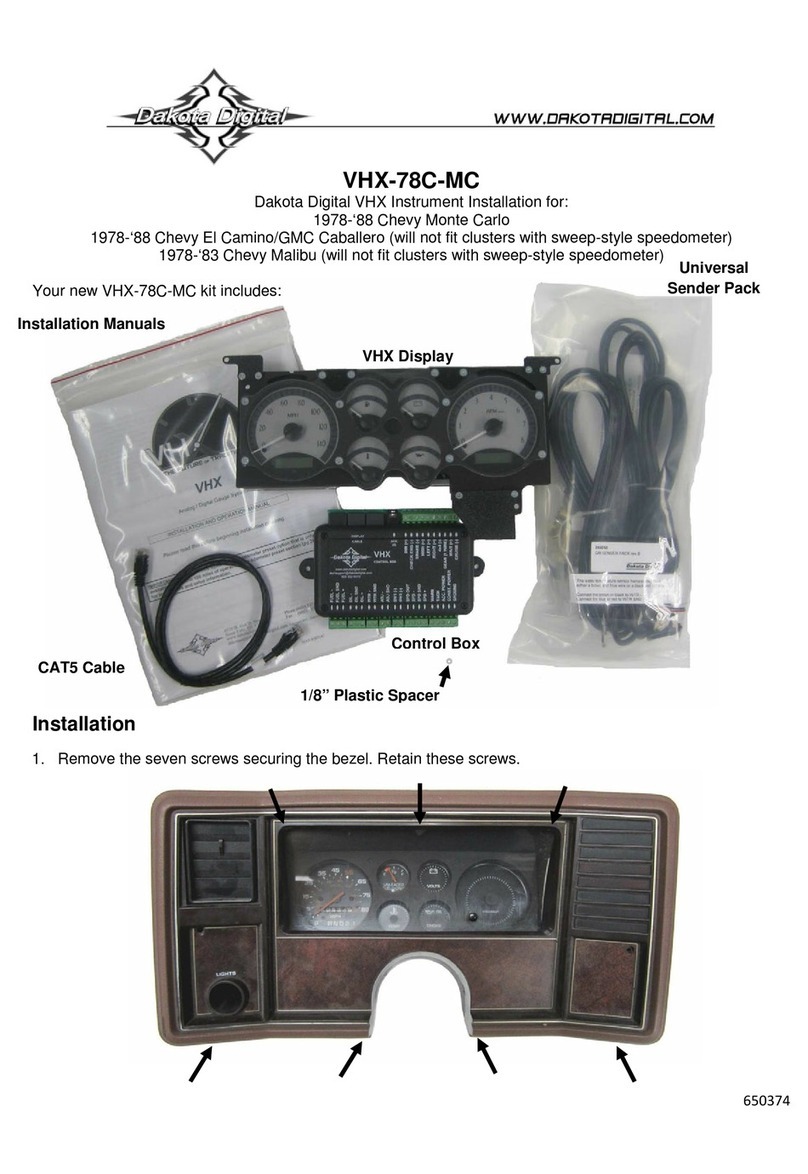
Dakota Digital
Dakota Digital VHX-78C-MC manual
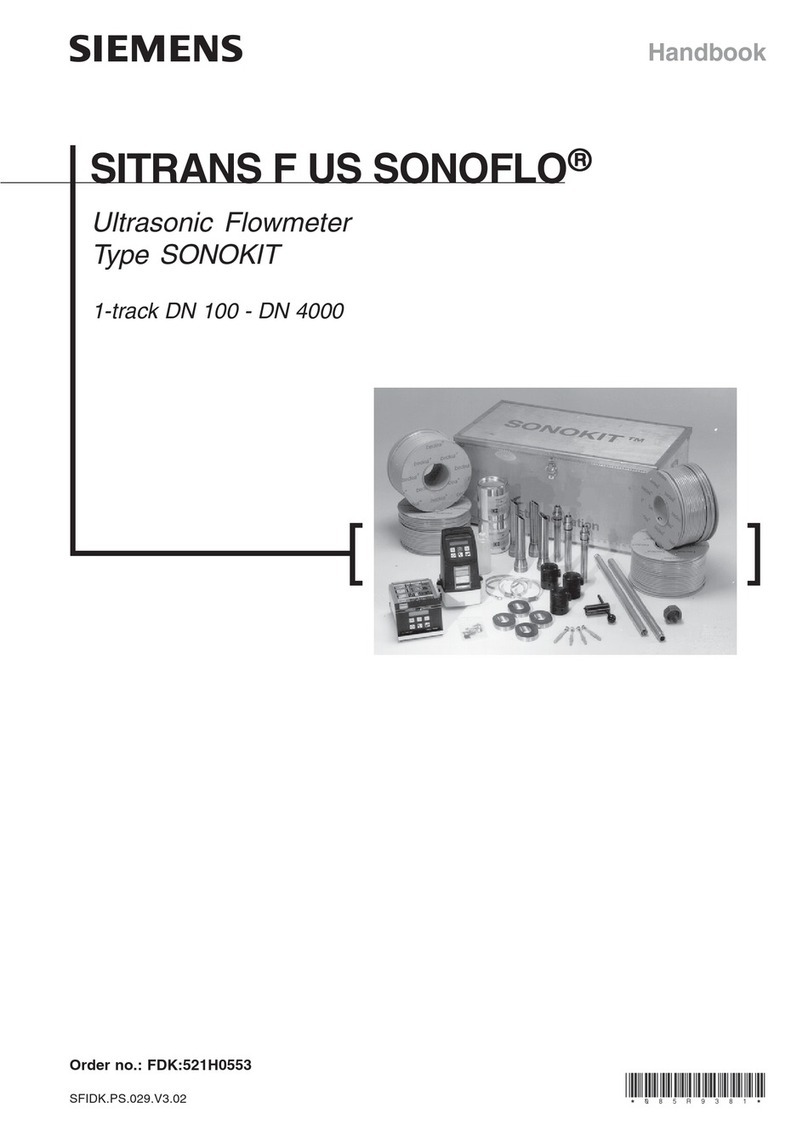
Siemens
Siemens SITRANS F US SONOFLO Handbook

YOKOGAWA
YOKOGAWA WE440 user manual
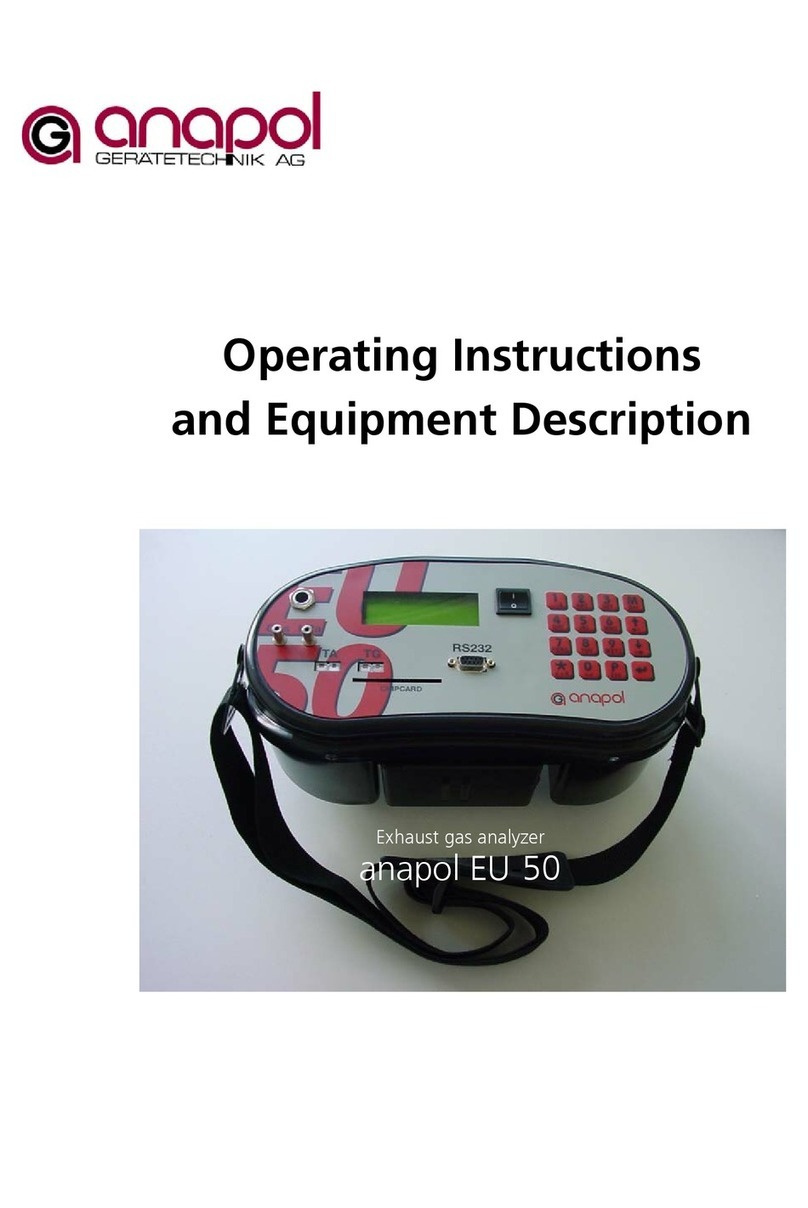
Anapol
Anapol EU-50 Operating Instructions and Equipment Description