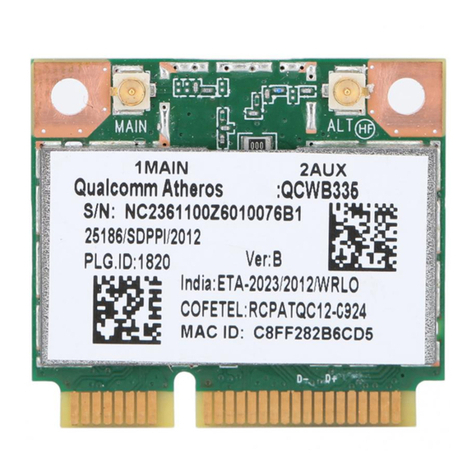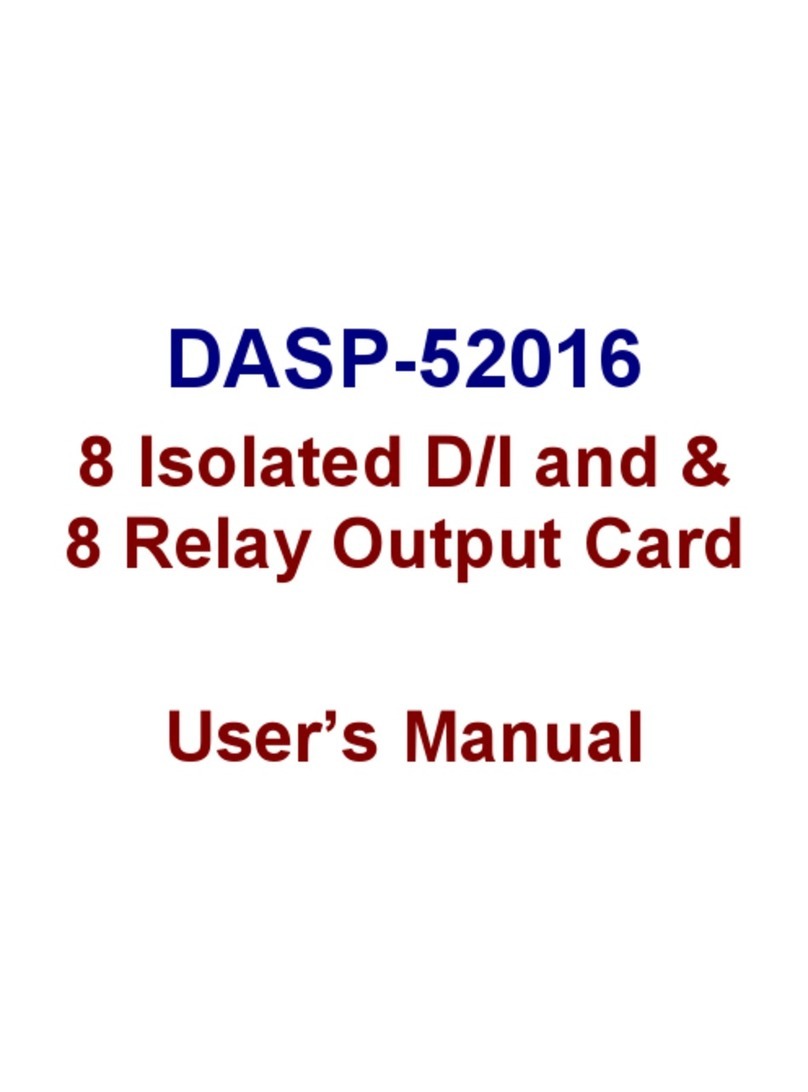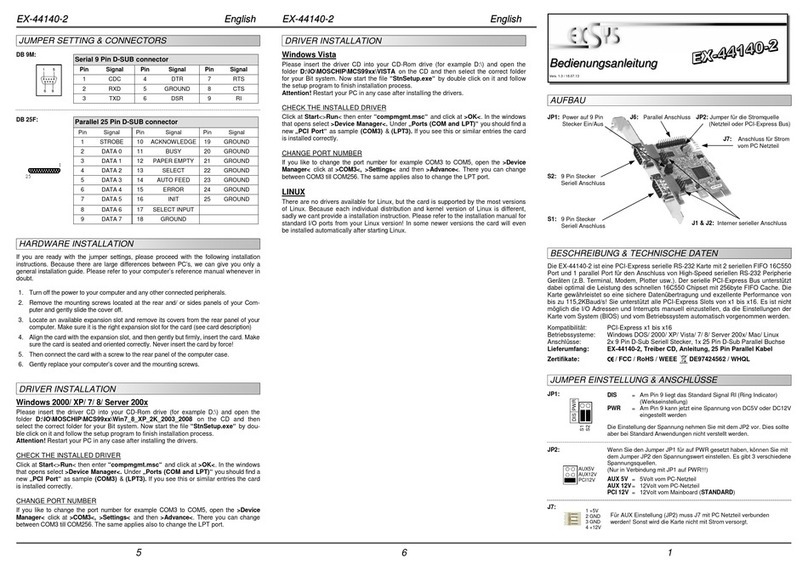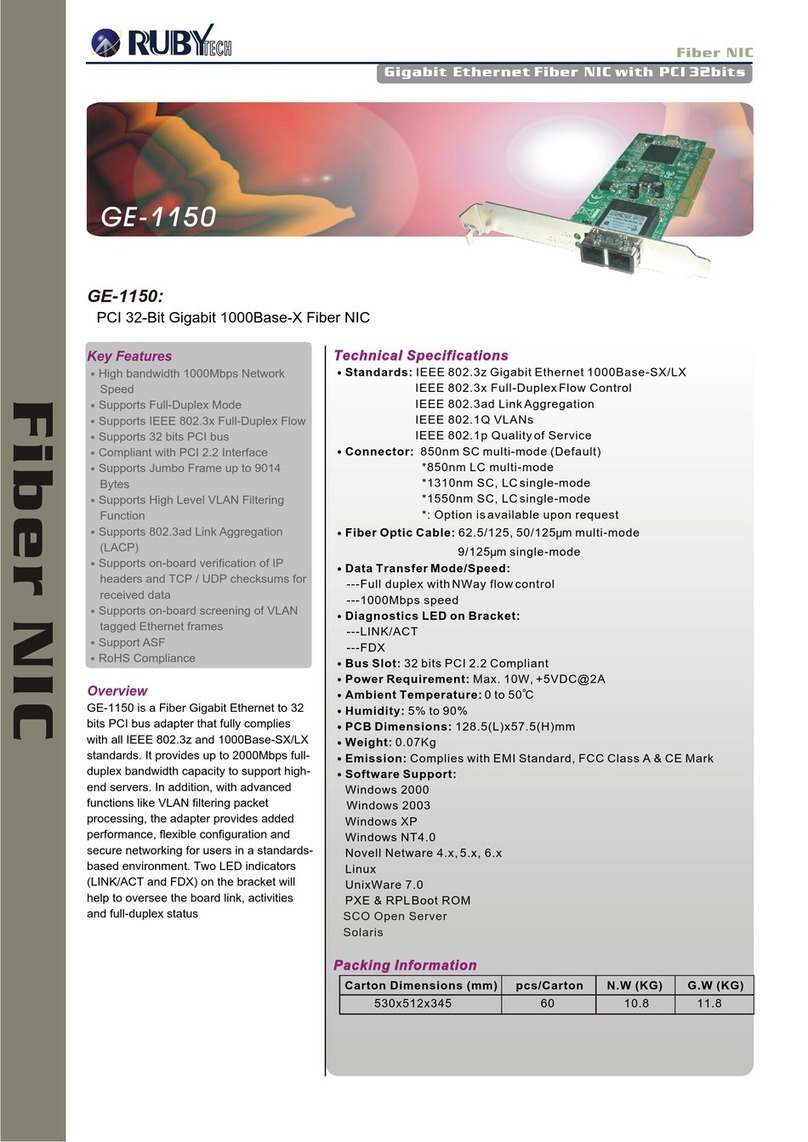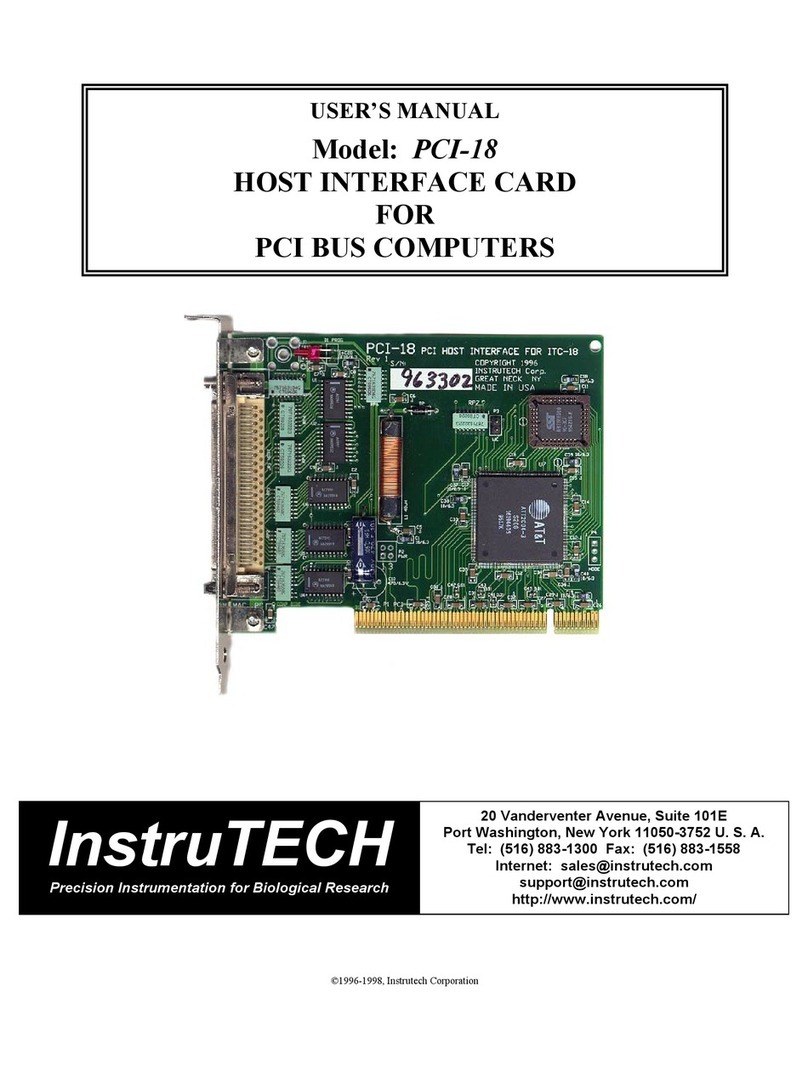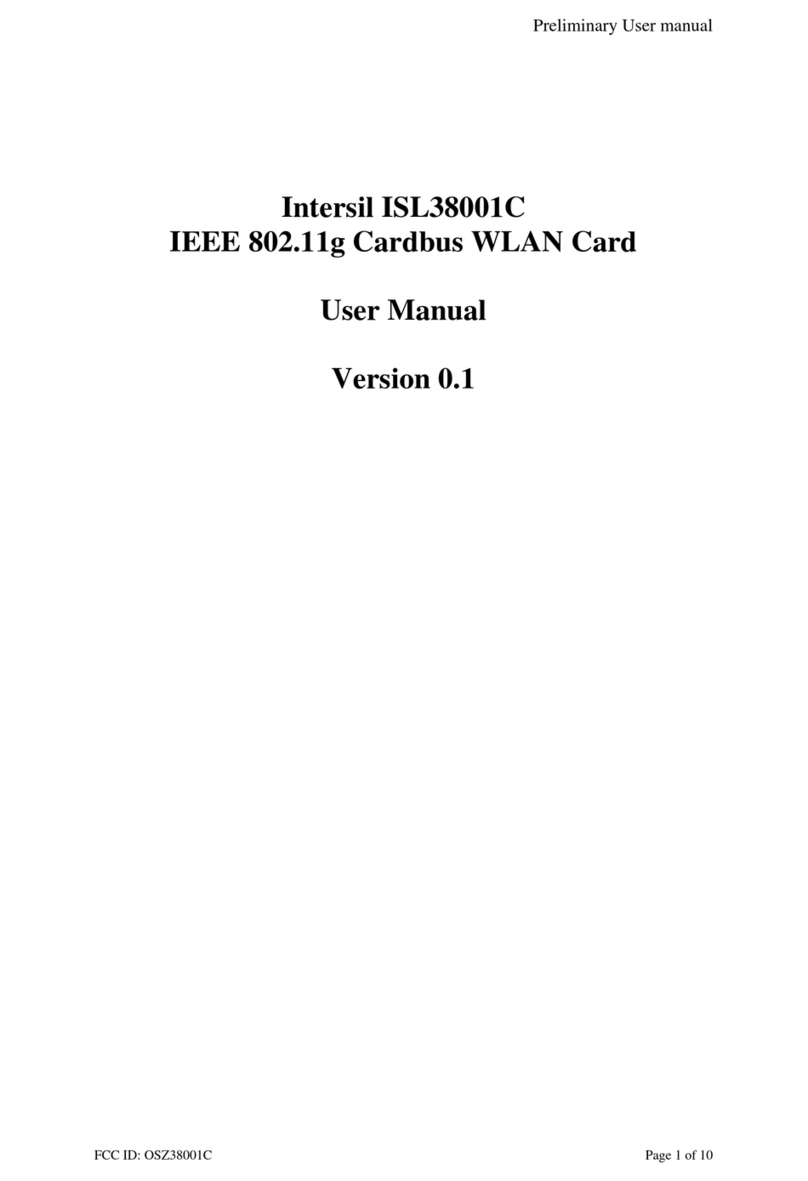Linos M50.PCI Stepping Motor Card User manual

M50.PCI Stepping Motor Card
40 2310 000
Instruction Manual
Add-in PC Card for Controlling
3 Stepping Motors in Microstep Operation

1st Issue, Juni 2005
40 2310 701a
© LINOS Photonics
LINOS Photonics GmbH &Co.KG
Königsallee 23
D-37081 Göttingen, Germany
Phone +49 (0)5 51 69 35 0
Fax +49 (0)5 51 69 35 166
http://www.linos.de
40 2310 2 M50.PCI Instructions

1 About This Technical Literature
A number of symbols are used in this technical hardware and software description to
give you quick guidance and to draw your attention to the essentials.
IMPORTANT NOTE
This symbol indicates important or additional information
about the M50.PCI stepping motor card or literature.
CAUTION
Indicates a hazard that can damage the M50.PCI stepping motor
card or the computer in which it is installed. Any resulting
hazards for people must be avoided.
DANGER
Risk of electrocution by high electrical voltage if touched.
The information in this document is subject to change without prior notice!
M50.PCI Instructions 3 40 2310

2 Important Information
2.1 Information on the Use of this PC Card
This card has been designed only for controlling 2-phase stepping motors and may not be modified in
any way. If any malfunction occurs, please be sure to contact our Service Department (for a list of
addresses, please refer to Chapter 14 on Service). LINOS shall not be liable for any direct, indirect or
consequential damage, particularly if such damage is caused by negligence, and no matter whether
such damage arises in connection with the warranty, a contract, an offence or a further legal theory.
The electrical equipment described (apparatuses, systems, installation and networks) is only intended
for use in industrial or scientific areas. Compliance with the legal requirements and directives
concerned is essential.
If used incorrectly, this electrical equipment may generate hazardous voltage or may have “live” parts
during operation. Removing the required covers or inadequate maintenance may severely endanger
or impair the health of individuals or cause material damage. Therefore, the person responsible for the
safety of the equipment must ensure that
• only qualified personnel are entrusted with working on or operating the equipment and
machinery;
• these persons always have the appropriate instruction manual and any additional product
literature as necessary for all operating steps and servicing and repair work, and that such
persons are obligated to observe these instructions and information at all times;
• work on this equipment and machinery or in their vicinity is prohibited for non-qualified
personnel.
Qualified personnel are persons who by virtue of their education, experience and training as well as
their knowledge of the pertinent standards, requirements, occupational and work safety regulations
and operating conditions have been authorized by the person responsible for the safety of the
installation or system to perform the work as required and can recognized and prevent any potential
hazards (see definitions for skilled labor according to VDE 105 or ICE 364).
This information is not exhaustive. If you have any questions or problems, please contact LINOS
Photonics GmbH & Co. KG.
The information on processes explained in this instruction manual and circuit details apply analogously
and must be reviewed before actually applying this information to your specific application.
LINOS Photonics GmbH & Co. KG shall not assume any guarantee for the suitability of the
procedures and suggested circuits for specific applications.
The information in this instruction manual describes the features of the product without expressly
assuring such characteristics.
We have carefully tested the equipment hardware and software as well as the product literature.
However, we do not make any warranty that they are free of errors.
The content of this document is the intellectual property of LINOS Photonics GmbH &Co. KG and is
subject to copyright protection laws. Reproduction of any of these materials is not permitted unless our
prior written consent is obtained.
Our products continuously undergo further development. We reserve the right to make changes
without prior notice. At the Internet address http://www.linos.com you will find information and, where
available, update possibilities.
40 2310 4 M50.PCI Instructions
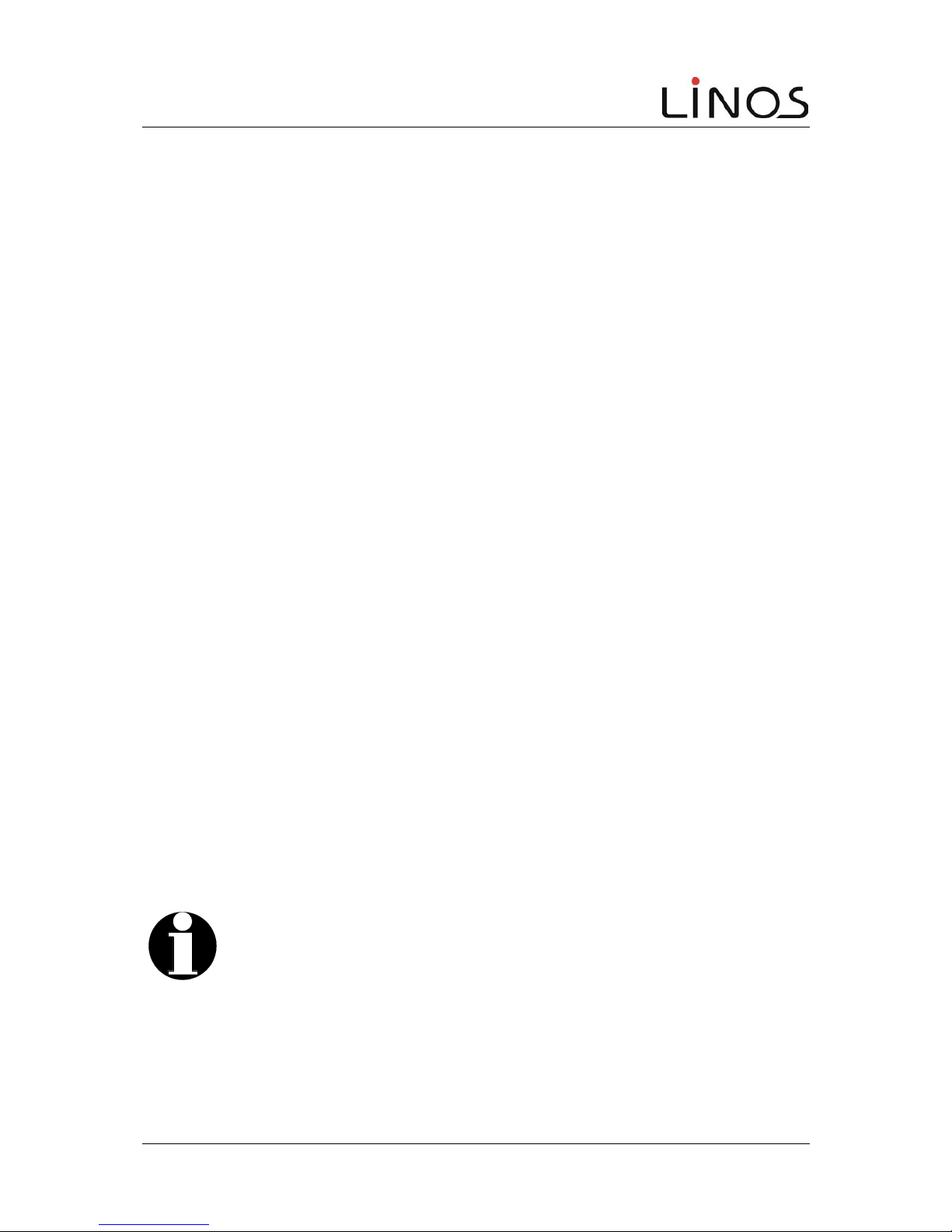
2.2 Safety Instructions
• Please follow all safety instructions including the directions for the connected equipment.
• Read this instruction manual carefully. It will enable you to best use the M50.PCI stepping
motor card and prevent problems and damage.
• Always keep this instruction manual handy.
• When installing the M50.PCI stepping motor card in a PC, be sure to observe the rules
and regulations in force.
• Make sure that if you connect an external power supply, the maximum voltage of 48 volts
DC cannot be exceeded.
• Never expose the M50.PCI stepping motor card to direct sunlight, high humidity, dirt or
extreme temperatures.
• The M50.PCI stepping motor card may only be used in dry rooms that do not have any
risk posed by an explosive atmosphere.
• It is prohibited to use the M50.PCI stepping motor card outdoors.
• Ensure that the M50.PCI stepping motor card is sufficiently ventilated at all times.
• Check that the cable has the correct current-carrying capacity and that the appropriate
connectors are correctly wired and attached; to avoid wire breakage or a cable break,
install all cables so that they cannot cause any accidents.
• Unplug or plug in the cables only after the PC has been shut down and the power turned
off.
• The M50.PCI stepping motor card may only be operated in a range of 0-40°C and up to
80% relative humidity.
• Do not store the M50.PCI stepping motor card below 0°C (32°F) or above 70°C (158°F)
and only up to 80% relative humidity.
• Using the card in equipment on people, e.g. controlling a surgical robot, is strictly
forbidden.
• The M50.PCI stepping motor card is not a toy and may not be used as such.
These instructions are a component of the M50.PCI stepping motor card
and must be kept handy. If this card is given or sold to other persons,
these instructions as a component of the equipment must also be given to
these persons.
M50.PCI Instructions 5 40 2310

3 Contents
Page
1About This Technical Literature .................................................. 3
2Important Information................................................................... 4
2.1 Information on the Use of this PC Card ..................................................4
2.2 Safety Instructions ..................................................................................5
3Contents ........................................................................................ 6
4Part I: Overview............................................................................. 8
4.1 Standard Equipment Supplied ................................................................8
4.2 Brief Technical Overview........................................................................9
5Part II: Installation of the M50.PCI
Stepping Motor Card...................................................... 10
5.1 Hardware Installation: Installation in a PC ............................................10
5.1.1 Installation Steps: .................................................................................11
5.2 Software Installation .............................................................................13
5.2.1 Windows98 .......................................................................................13
5.2.2 Windows2000/ WindowsXP ..........................................................14
5.2.3 Function Test after Installation..............................................................15
5.3 Power Supply .......................................................................................16
5.4 Electrical Current for the Motors ...........................................................16
5.5 Operating State LED ............................................................................17
5.6 Limit Switches.......................................................................................17
5.7 I/O Extension ........................................................................................18
5.8 Accuracy and Resolution......................................................................18
6Part III: M50 Software.................................................................. 19
6.1 Overview...............................................................................................19
6.2 About the 32-bit Software .....................................................................19
6.2.1 Testing and Initial Operation of the M50.PCI Stepping Motor
Card 19
6.3 Programming under Delphi...................................................................20
6.3.1 Programming Using VisualC.................................................................20
6.3.2 Programming Using LabView ...............................................................20
7Part IV: M50 Function Library .................................................... 21
7.1 Brief Overview ......................................................................................21
40 2310 6 M50.PCI Instructions

8Description of the Functions ..................................................... 25
8.1 Card Initialization ..................................................................................25
8.2 Motor and Axis Settings........................................................................27
8.3 Switch Configuration.............................................................................33
8.4 I/O Byte.................................................................................................37
8.5 Operating the Stepping Motors.............................................................39
8.6 System Settings....................................................................................45
8.7 Demo Program .....................................................................................49
9Appendix A: Technical Specifications ..................................... 50
9.1 System Data .........................................................................................50
9.2 Performance Data ................................................................................51
10 Appendix B: Structure of the Stepping Motor Card ................... 52
11 Appendix C: Pin Assignment.................................................... 53
11.1 Motor Connector...................................................................................53
11.2 I/O Extension: .......................................................................................54
11.3 Limit Switch Wiring ...............................................................................55
12 Appendix E: Software Default Settings..................................... 56
13 Disposal ....................................................................................... 57
14 Service ......................................................................................... 57
M50.PCI Instructions 7 40 2310

4 Part I: Overview
4.1 Standard Equipment Supplied
The following standard equipment is supplied when you order an M50.PCI stepping
motor card:
M50.PCI stepping motor card
Connecting cable for external power supply
8-bit I/O extension on a slot plate
CD-ROM with software and instruction manual
This instruction manual is on a CD-ROM
40 2310 8 M50.PCI Instructions

4.2 Brief Technical Overview
The following points will provide you with an overview of the functions and features of
the M50.PCI stepping motor card:
• Add-in PC card for controlling three stepping motors in microstep operation
without any additional hardware
• High dynamics and speed combined with high accuracy thanks to the most
advanced monolithic limit switch levels and sophisticated control software
• Future-proof and convenient with PCI bus
• 12V power supply by PC power supply unit or externally up to 48V/DC
• For bipolar 2-phase stepping motors, 2-12V in 4/5/6/8 wire technology
• Up to 2.5A phase current
• Connecting power 20W per axis
• Digital signal processor for generating acceleration ramps and pathway
curves (interpolation)
• Each axis is individually programmable: motor parameters, resolution,
system connection, etc.
• 6 inputs for limit switches, etc., user-configurable
• An additional 8-bit extension can be selected as input and output
• Several M50.PCI stepping motor cards can be operated simultaneously
• Extensive function library for 32-bit DLL
• Import files and examples in C++ , Delphi, LabView
M50.PCI Instructions 9 40 2310
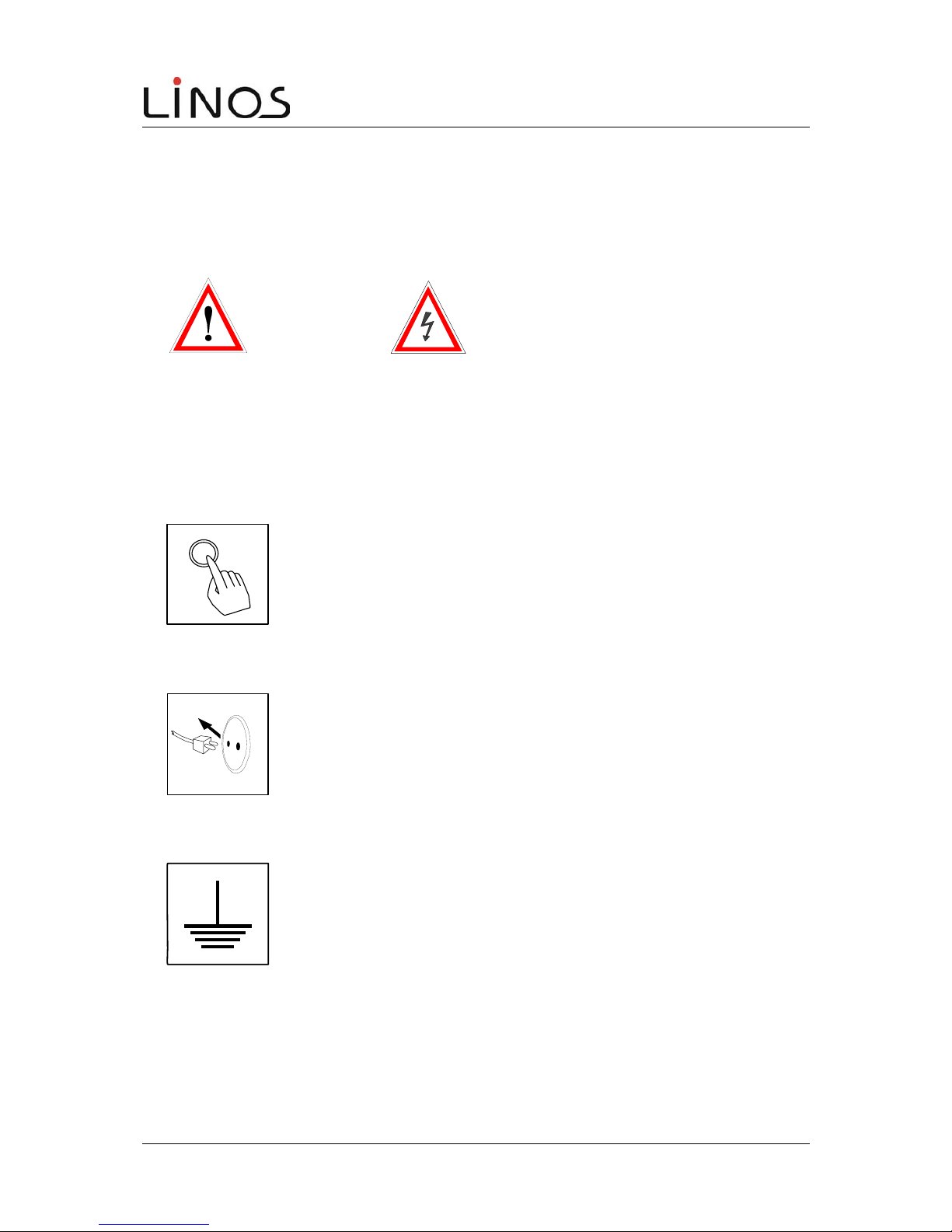
5 Part II: Installation of the M50.PCI
5.1 Hardware Installation: Installation in a PC
CAUTION! DANGER!
Before opening the housing, perform the following steps!
POWER
1. Turn off the computer power.
2. Disconnect the power cable from the computer.
3. Make sure that you are grounded while performing all steps.
40 2310 10 M50.PCI Instructions

5.1.1 Installation Steps:Steps:
Open the housing of your computer.Open the housing of your computer.
Select an available PCI port and remove the cover to
expose the socket.
Select an available PCI port and remove the cover to
expose the socket.
intern
Position the red jumper (JP1) of M50.PCI according to the
type of power supply you wish to use. 'Intern' stands for
powering the card by your PC power supply unit and
'extern' means that you will be using an external power
source.
Position the red jumper (JP1) of M50.PCI according to the
type of power supply you wish to use. 'Intern' stands for
powering the card by your PC power supply unit and
'extern' means that you will be using an external power
source.
(bis 48V)
extern
(12V )
Plug an available hard disk connector into the socket on the
rear side of the M50.PCI stepping motor card!
(Only if you are using internal power supply!)
Plug an available hard disk connector into the socket on the
rear side of the M50.PCI stepping motor card!
(Only if you are using internal power supply!)
M50.PCI Instructions 11 40 2310

Carefully plug the M50.PCI stepping motor card into the
socket and fasten it in place by using the screw taken from
the cover plate.
If you would like to use the additional 8 inputs/outputs,
fasten the I/O slotted plate supplied in an available position
on the rear panel of your PC.
Then connect the flat cable by plugging the blue connector
into the M50.PCI stepping motor card.
40 2310 12 M50.PCI Instructions
Close the housing of your
computer and plug the power cord
into an electrical outlet.

5.2 Software Installation
The CD-ROM supplied contains the following directories:
\M50-Install Contains the drivers required
\FirstTest Contains a simple demo program
\M50-Delphi Contains sources and examples for writing your own Delphi programs
\M50-VB Contains sources and examples for writing your own VB programs
\M50-VisualC Contains sources and examples for writing your own C++ programs
\M50-Labview Contains sources and examples for writing your own LabView programs
\M50-Manual Contains this instruction manual
The M50.PCI stepping motor card is supplied with driver software for Windows98,
Windows2000 und WindowsXP. The drivers and instructions for installing the
M50.PCI stepping motor card are in the \Install directory on the CD-ROM supplied
with this card.
5.2.1 Windows98
The following files are required for installation:
•LLT-Motor.inf Control instructions for installation
•PCI9050.sys Lowest operating system level for hardware
•PLXApi.dll Function library for PCI bridge
The first time Windowsis booted after you have installed the M50.PCI
stepping motor card in your PC, the following hardware assistant message will
appear:
New hardware component found.
PCI bridge
Install the drivers supplied using LLT_Motor.inf on the CD-ROM by
following the prompts given by the hardware assistant.
Once installation has been successfully completed, you will find the entry "LLT-
STEPPER MOTOR CARD" in <Device Manager> of Windows<System Control>
under <Other Devices Detected>.
If you have installed several M50.PCI stepping motor cards, you will find this entry
several times as well.
M50.PCI Instructions 13 40 2310

5.2.2 Windows2000/ WindowsXP
The following files are required for installation:
•LLT-Motor.inf Control instructions for installation
•PCI9050.sys Lowest operating system level for hardware
•PLXApi.dll Function library for PCI bridge
The first time you boot the system after you have installed the M50.PCI stepping
motor card in your PC, the operating system will recognize M50-PCI as new
hardware and will show the following message:
Other PCI bridge device found:
PCI bridge
Now follow the instructions given by the installation assistant. When the assistant
prompts you to install a new driver, enter the directory pathname under which the
LT_Motor.inf file can be found.
Directory:\...\Install\LLT_Motor.inf
3. If you enter the correct directory pathname, a message will appear to inform you
that an appropriate driver was found for the "LLT-STEPPER MOTOR CARD" device.
Click on <Finish> to complete installation.
Once installation has been successfully completed, you will find the entry "LLT-
STEPPER MOTOR CARD" in <Device Manager> of Windows<System Control>
under <Other Devices Detected>.
If you have installed several M50.PCI stepping motor cards, you will find this entry
several times as well.
If you are running WindowsXP, a message informing you that the
driver failed the "XP-Logo-Test" will appear. This message can be
ignored as the test failure will not affect the reliable operation of the
M50.PCI stepping motor card or that of the other programs.
40 2310 14 M50.PCI Instructions

5.2.3 Function Test after Installation
1. Create the directory ...\M50.
2. Copy the directory \FirstTest\ on your CD-ROM to the newly created directory.
3. You can now run the M50_Demo1.exe program in the \FirstTest directory to
test the function of the M50.PCI stepping motor card.
The DspStatus must accept the value by showing <function ok> after the DSP
program has been downloaded (takes approx. 5 sec.).
The function libraries MX_Motor.dll, CC3260MT.dll and
STLPMT45.dll as well as the processor program M50DSP.IDM are
required every time an application program is started. Therefore, it is
recommended that you copy them to the directory from which you
start the application program.
M50.PCI Instructions 15 40 2310
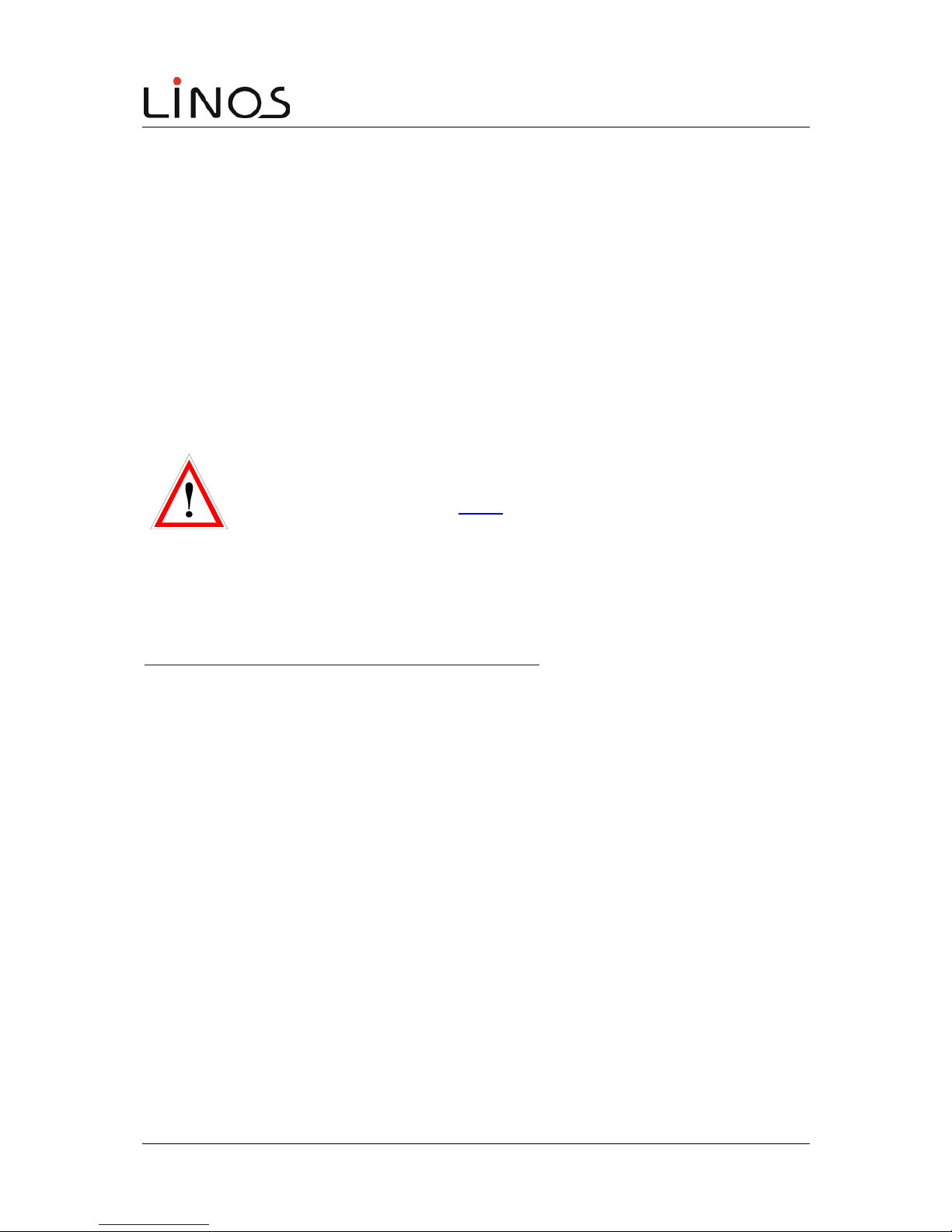
5.3 Power Supply
To start up your equipment, you will need to select the power supply for the motors.
The M50.PCI stepping motor card can be operated on 12 V from your PC power
supply by plugging in the hard disk connector. For motors with a nominal voltage
rating higher than 8-10V, be sure to select external power supply. This also applies to
positioning systems that are to be operated at a higher velocity.
To power the card by an external power supply, plug in the two-pole connecting
cable supplied with the card. A power supply source with up to 48V DC maximum
can be connected. The higher the power supply, the higher the attainable velocity
and acceleration. The power supply source should generate an amperage of 1.5-
3.0A. We recommend using the external power supply 40 3222 000 to operate the
M50.PCI stepping motor card with LINOS x.act positioners.
You will need to change the position of the high-current jumper on the
M50.PCI stepping motor card depending on the type of power supply
you are using (see Chapter 5.1.1, Settings: Internal Supply).
Caution: The external power supply may not exceed 48V/DC!
5.4 Electrical Current for the Motors
The electrical current for the motors is set using the software installed (see
Set_Maximum_Current / Get_Maximum_Current). The maximum current you can
set for the motors is 2.5 A per phase.
To ensure accurate microstep division, the phase current selected may not be higher
than the nominal current of the motor. By contrast, a current setting that is too low will
not affect microstep division.
When the stepping motors are in an idle state, a much lower torque is generally
needed than when they are driving the positioner. To prevent the motors from losing
power or heating up unnecessarily, the software program lets you define the idle
current separately for each axis (see also Set_Power_Down).
The following example shows how the electrical motor power and power loss are
calculated:
Coil resistance RPhase = 1.6 ohms and
Nominal current IPhase = 1.5A
Nominal voltage (DC) VPhase = RPh x IPh = 2.4V
The power loss in the switching controllers of the M50.PCI stepping motor card plays
a subordinate role when the motors are in the idle state.
40 2310 16 M50.PCI Instructions
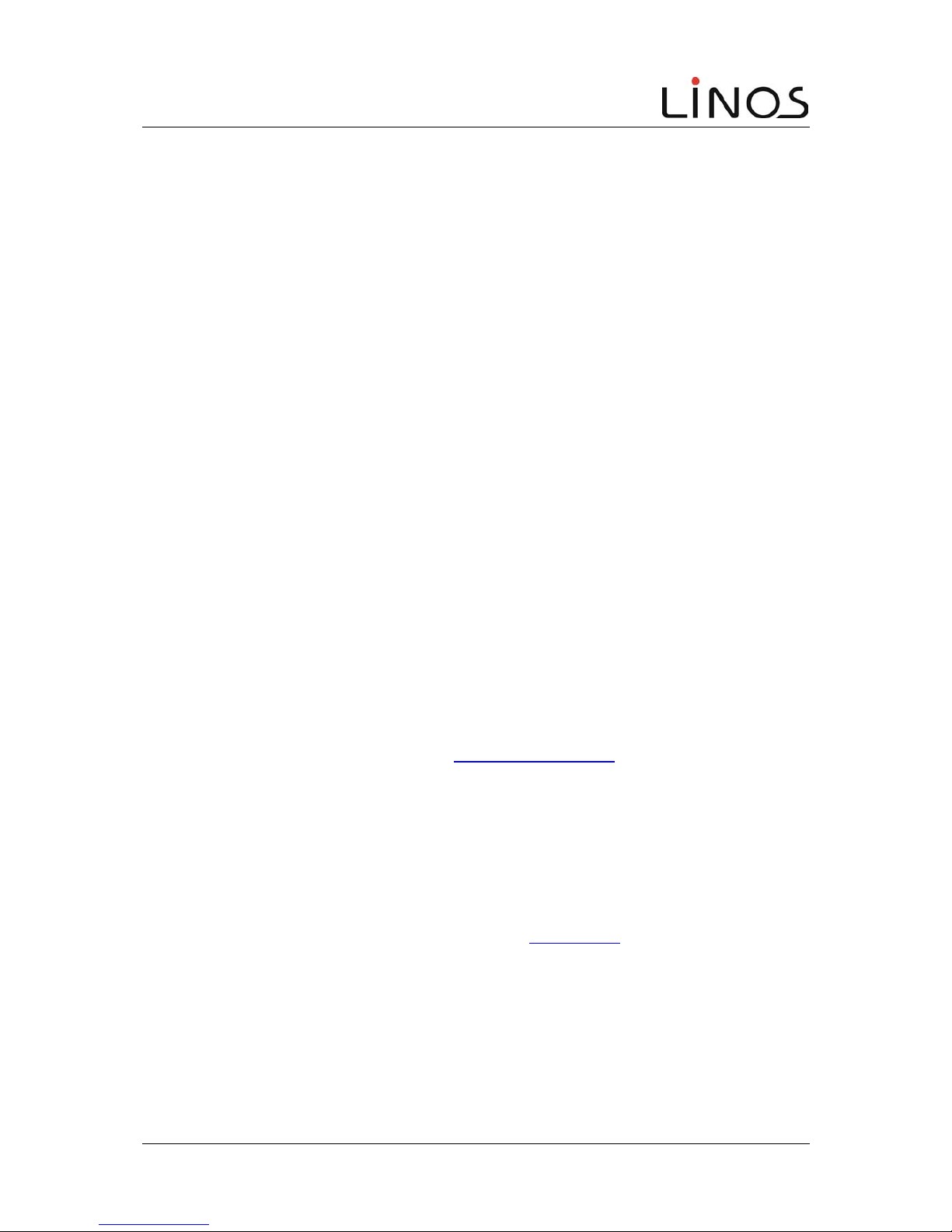
5.5 Operating State LED
The rear panel of the M50.PCI stepping motor card has an LED to show the current
operating state. The table below lists the particular states that the LED indicates:
LED STATUS
Steady yellow glow DSP program has not yet been loaded
Flashes yellow Program loaded, card active, motor power supply too low
Flashes green Program loaded, card active, motor power supply ok (>11V)
Flashes red Program loaded, card active, motor power supply too high (>50V)
Steady red glow Excess temperature at an axis end position; motors stopped
Off Card de-activated
5.6 Limit Switches
Six inputs are available on the M50.PCI stepping motor card. Each of these can be
used to connect a limit switch, a reference limit switch or general inputs. Reference
limit switches and inputs are not independently evaluated by the axis control program
of the M50.PCI stepping motor card.
If an input is assigned as a positive limit switch to an axis, this axis will remain
stopped in the positive motion mode immediately after this input has been activated.
The axis can only move in the negative direction until the input is de-activated (the
position and sentence buffer of this axis remain unchanged and can be reset, if
necessary, by the application program).
Variables are available in the driver software to enable the particular operating state
of the limit switches to be defined as make contacts or break contacts as well as low
active and high active (see Chapter 8.3 Switch Configuration).
The CMOS level applies; in other words, input voltages <2.2 volts are evaluated as a
logical '0'; voltages greater than +3 volts, as a logical '1'. The inputs when inactive
are at +10V via internal pullup resistors. In their activated state, a current of 2.5mA
maximum flows. The inputs are short circuit proof and protected from overvoltage
and accidental interchanging of poles up to 12V.
To supply the electronic limit switches, an auxiliary supply of +10V, 100mA, is
available at the connector (suggested wiring: see
Appendix C).
M50.PCI Instructions 17 40 2310

5.7 I/O Extension
The M50.PCI stepping motor card has an I/O interface that provides 8 ports, which
can be used independently of one another as inputs or outputs. Configuration of each
pair of these ports as inputs or outputs is done by software (see Chapter 8.4).
The I/O interface also has a 5Vcc output (pin1), which can handle approx. 80-100mA
and has a self-resetting electronic fuse.
If the ports are defined as outputs, 3.5V/20-30mA will be available via 33ohms
relative to the Gnd (pin9) when these ports are in their active state. Thus,
LEDs/optocouplers or small relays can be directly controlled.
If the ports are defined as inputs, Vcc (Pin1) can be applied to the inputs via a
resistance of 200-1,000 ohms in order to activate these inputs. The contacts are
designed so that they cannot be damaged even if an external load resistor is not
used and they are directly connected to Vcc.
5.8 Accuracy and Resolution
The absolute resolution that can be obtained with the M50.PCI stepping motor card
depends on the stepping motor used. A mechanical error of the motor and the stages
also influence this resolution.
For a motor with a 1,500mA/phase current and 200 full steps per revolution, the
absolute position error is typically < ±3µm related to the transfer of motion to a linear
movement by a 2mm spindle.
The theoretical resolution of the M50.PCI stepping motor card is approx. 1/256 of a
full step. The electromagnetic resolution attainable under real conditions depends on
diverse factors; these include the ratio of the nominal torque to the torque under load,
the motor power supply, and the ratio of the nominal current of the motor to the
maximum current of the M50.PCI stepping motor card.
Under favorable conditions, a resolution of 1/100 of a full step can be achieved. In
the example above, this would correspond to a resolution of 0.5-1 µm.
40 2310 18 M50.PCI Instructions

6 Part III: M50 Software
6.1 Overview
The\Install directory on the CD-ROM supplied contains all the setup information for
installing the drivers for Win98, Windows 2000 and Windows XP.
You will find sample programs for Delphi5.0 and higher in the \M50-Delphi directory.
DEMO1 is a simple example written to introduce you to programming the M50.PCI
stepping motor card. DEMOTwoCards shows the programming for two M50.PCI
stepping motor cards using a total of 6 motors to be operated by these cards.
The function libraries MX_Motor.dll, CC3260MT.dll and STLPMT45.dll as
well as the M50.pas import file of the M50 functions belong to each program. The
M50dsp.idm execution program for the M50 processor is loaded and started each
time the program is initialized.
The import file and C++ examples for user programming in VisualC++ are in the \M50-
VisualC subdirectory.
The import file and examples for user programming in LabView are in the \M-50-
LabView subdirectory.
The import file and examples for user programming in VB are in the \M50-VB
subdirectory.
6.2 About the 32-bit Software
6.2.1 Testing and Initial Operation of the M50.PCI Stepping
Motor Card
The \M50-Delphi directory contains the compiled programs for immediate operation
of the M50.PCI stepping motor card on 32-bit operating systems (Win98/Win2000/ff):
M50_Demo1.exe Simple sample program for controlling three motors
MX_Motor.dll Dynamically linkable driver library with all card functions
CC3260MT.dll Dynamically integrated supplementary library
STLPMT45.dll Dynamically integrated supplementary library
M50dsp.idm Program for the microprocessor on the card
M50.PCI Instructions 19 40 2310

6.3 Programming under Delphi
The \M50-Delphi\M50-Demo1 subdirectory comprises all units and drivers that you
need for writing your own Delphi program or for extending the sample program. This
program has been written using Borland Delphi 5.0.
You can copy the files of this subdirectory as well as MX_Motor.dll, M50dsp.idm
in the ..\Delphi5\Projects\M50 directory to your hard disk and access these files
for your own programming.
These files are as follows:
M50.pas Import file for dll functions
M50_Demo1.dpr Project file for opening the M50_Demo1 project
M50_Demo1.dsk Saves your desktop for the M50_Demo1 project
Main.dfm Delphi Form Module for the sample program
Main.pas Main for the sample program
M50_Demo1.pas Source code for the sample program
MX_Motor.dll Driver library with all card functions
M50dsp.idm Program for the microprocessor on the card
6.3.1 Programming Using VisualC
The \M50-VisualC subdirectory combines all units and driversram. This program
was written using C++ Vers 6.0. that you need for writing your own C++ programs or
for extending the sample prog
6.3.2 Programming Using LabView
The \M50-LabView subdirectory combines all units and drivers that you need for
writing your own LabView programs or for extending the sample program. This
program was written using LabView 6.0.
40 2310 20 M50.PCI Instructions
Table of contents
Other Linos PCI Card manuals
Popular PCI Card manuals by other brands
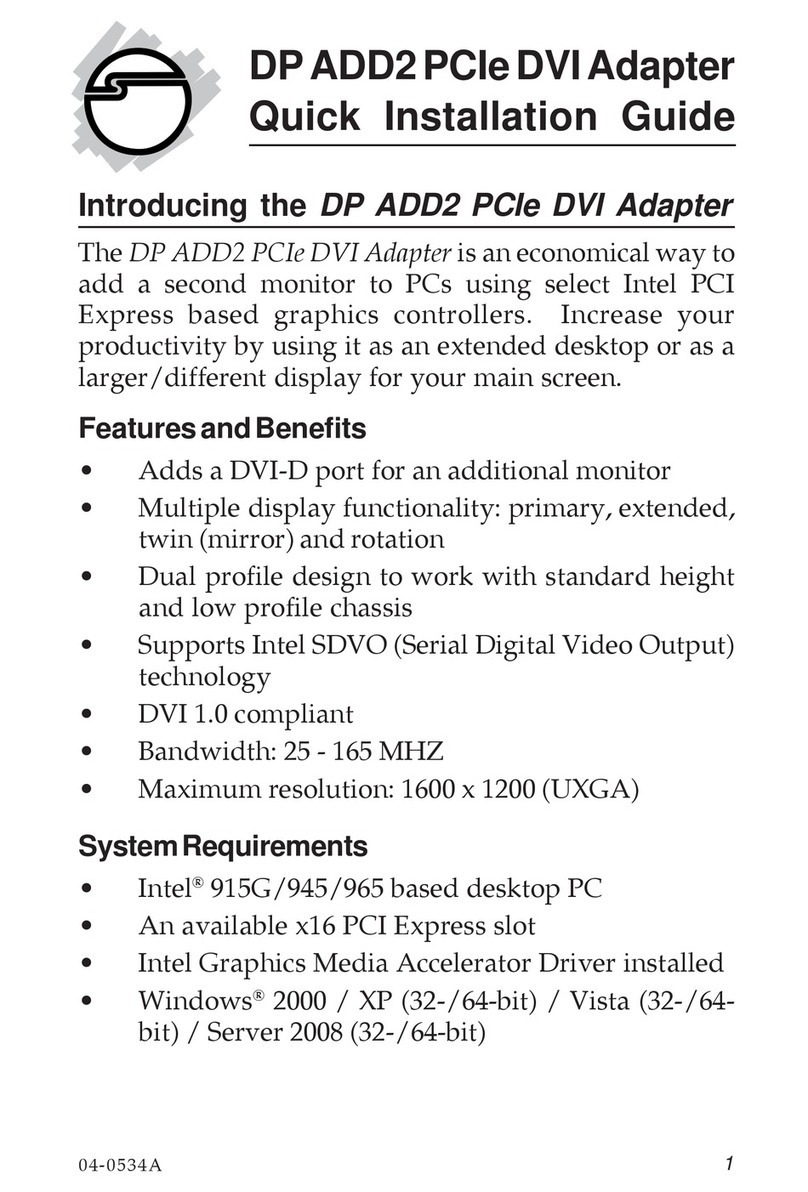
SIIG
SIIG VV-CV0012-S1 Quick installation guide

Conceptronic
Conceptronic CSATACOMBO Quick installation guide

DAQ system
DAQ system USB3-FRM13-K user manual

Addonics Technologies
Addonics Technologies AD2SA3GPX1 user guide

SIIG
SIIG CyberPro 1S1P Quick installation guide
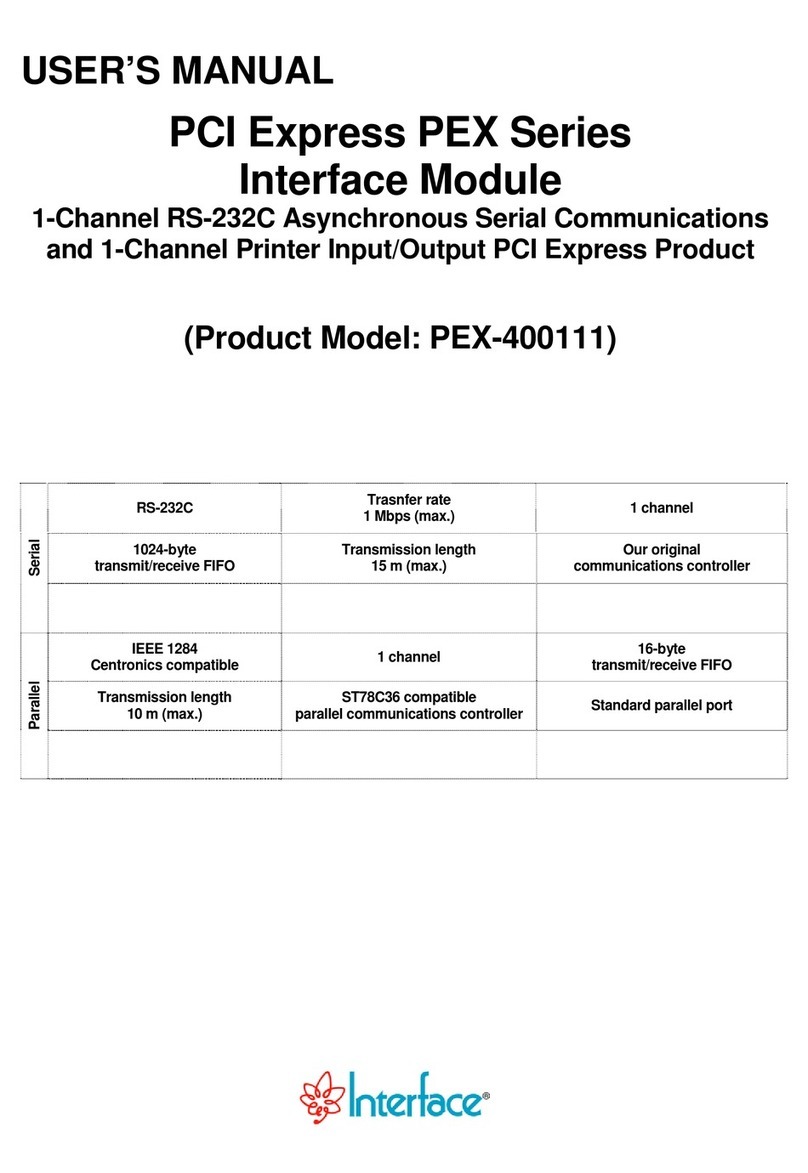
Interface
Interface PEX-400111 user manual