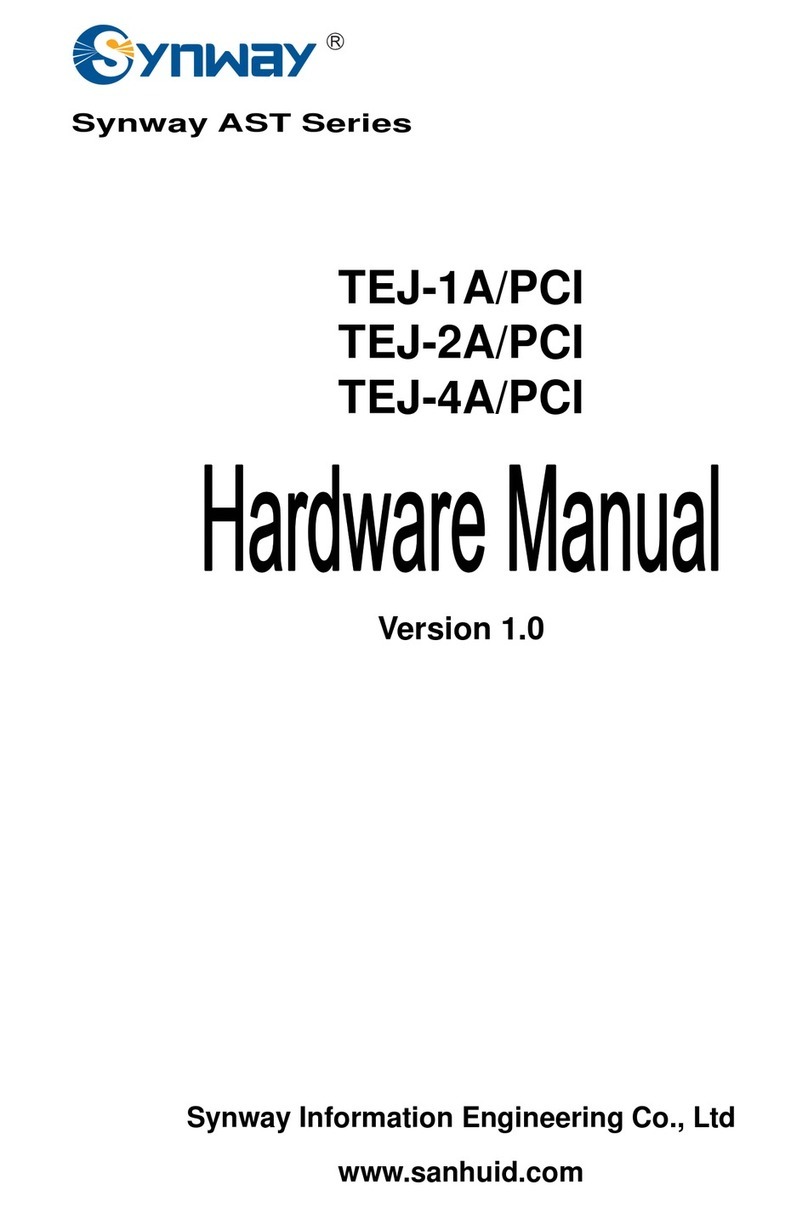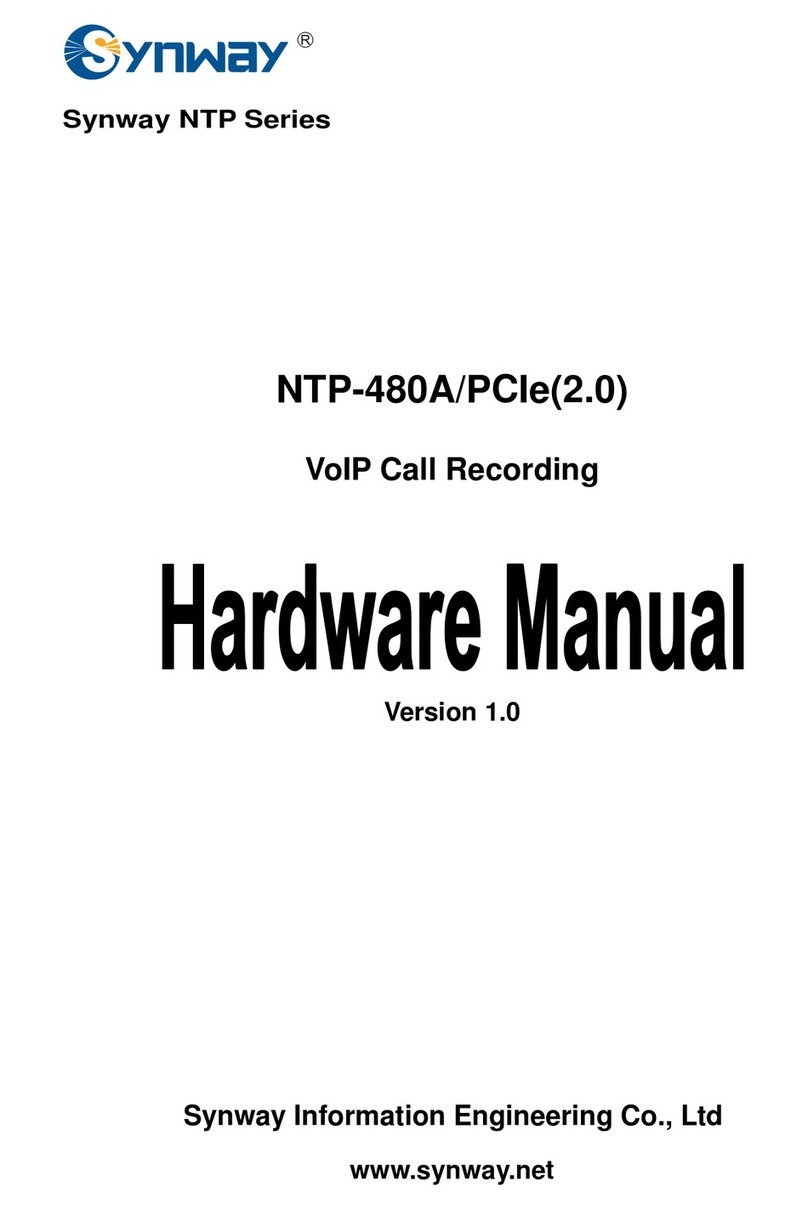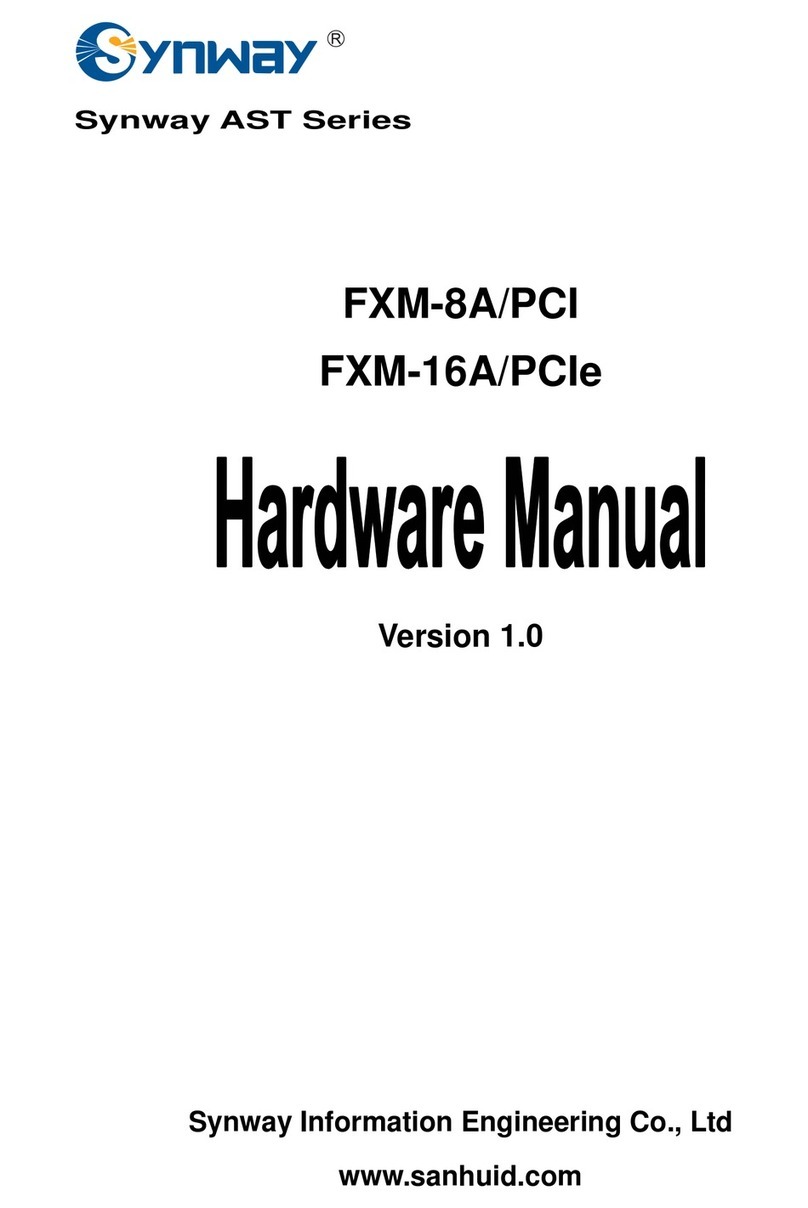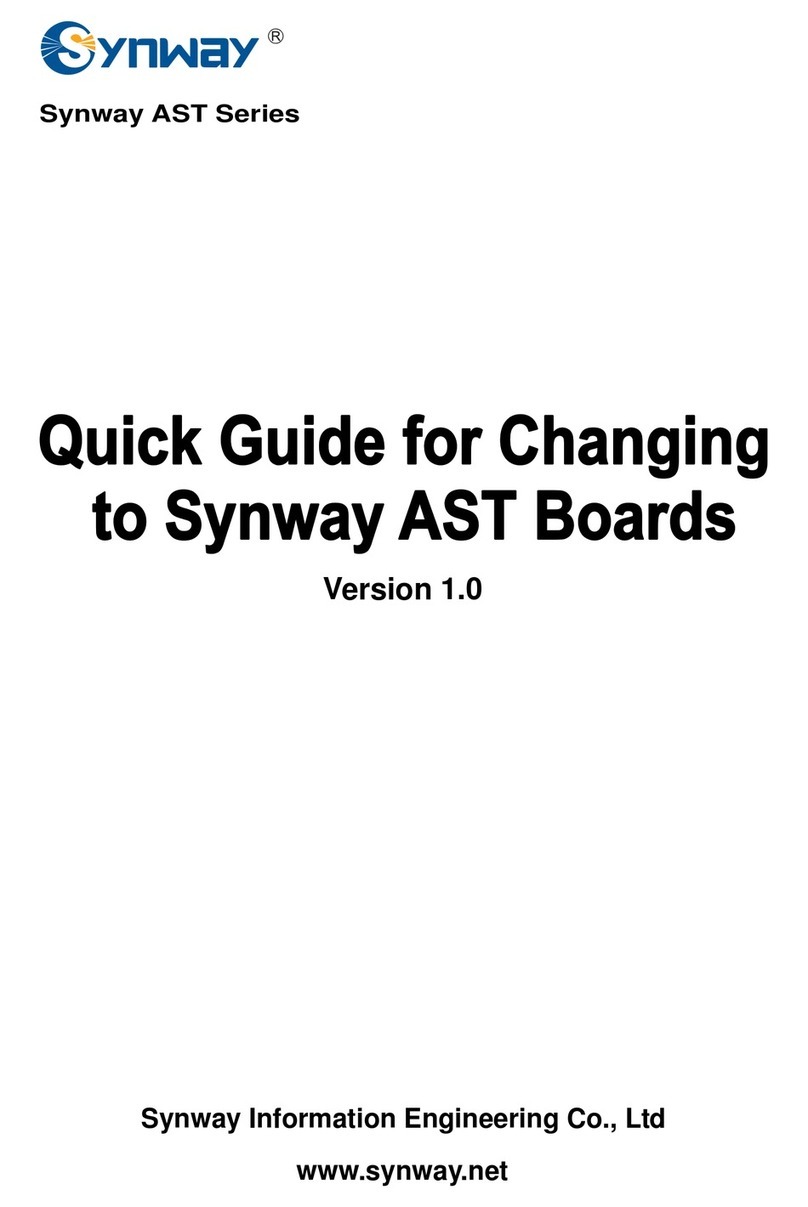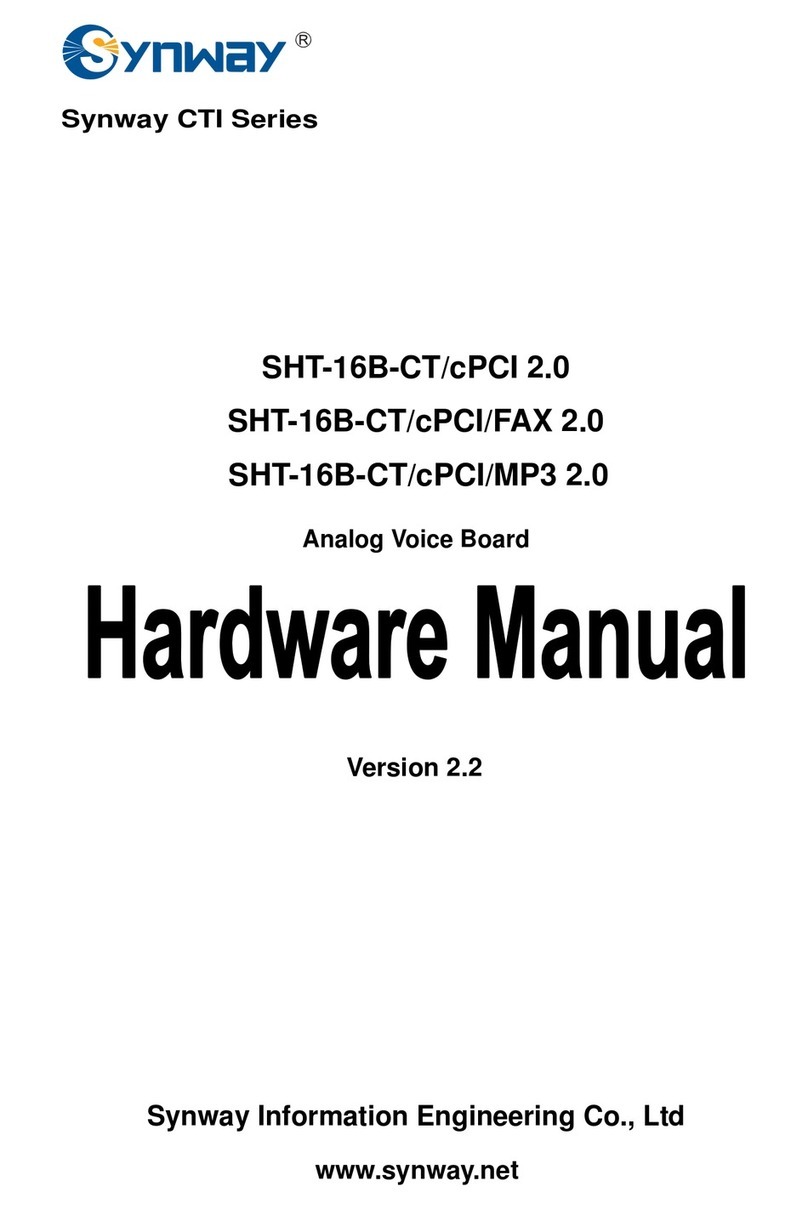Synway Information Engineering Co., Ltd
of monitored signals.
zInstantly-upgradeable Hardware Circuit
Using instantly-upgradeable hardware circuits, the board can support different
models of PBXs and digital phones simply through software reconfiguration, i.e.
there is no need to replace any hardware components. So far, a dozen of
mainstream PBXs, such as Alcatel, Avaya, NEC, Siemens, Nortel, are supported.
zVoice Processing & Signaling Analysis
A single board is capable of processing voices and handling call-signaling analysis,
and can constitute a recording system by itself without the need for supplementary
boards or external devices.
zVarious CODECs Support
Offers a large selection of voice CODECs, including hardware-based A-Law
(G.711), μ-Law, IMA-ADPCM, and software-based 16-bit linear PCM, MP3. In
addition, the DST-24B/PCI+, DST-24B/PCI+(2.0) and DST-24B/PCIe+(2.0) boards
support hardware-based MP3, MS-GSM and G.729A for encoding.
zSupports WAV File
The recorded voice files can be edited and played by audio tools such as Cooledit.
zAudio Output Interface
Equipped with an analog tone amplifier circuit and an output interface, the first
channel on the board can directly connect to the headset or sound box, allowing
monitoring of a specified channel in real time and voice playback only via a simple
function call.
zUnique Hardware Serial Number
Each board has a unique hardware serial number written in the firmware to
distinguish itself from other boards and prevent piracy. The number is available via
an easy function call with applications.
zAuthorization Code Identification Circuit
The on-board authorization code identification circuit is designed for software
safety. Users can apply to our company for the authorization code.
zSynway’s Unified SynCTI Driver Development Platform
Synway owns the intellectual property rights for the unified high-intelligence
SynCTI driver development platform. Each system supports up to 2048 channels.
Functions such as the detection and analysis of rings, tones and Caller IDs, are
available via simple function calls on the driver platform, without having to
understand complex call procedures.
DST-24B/PCI(+), DST-24B/PCI(+)(2.0), DST-24B/PCIe(+)(2.0) Hardware Manual (Ver.2.0) Page 3