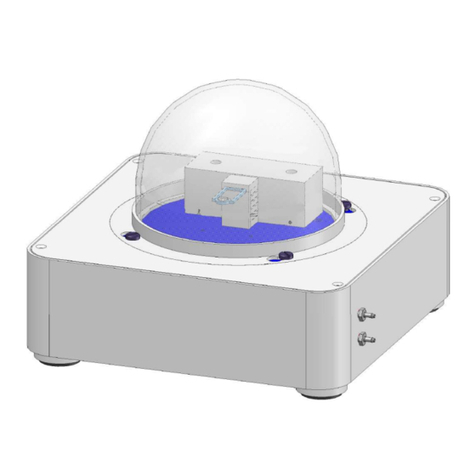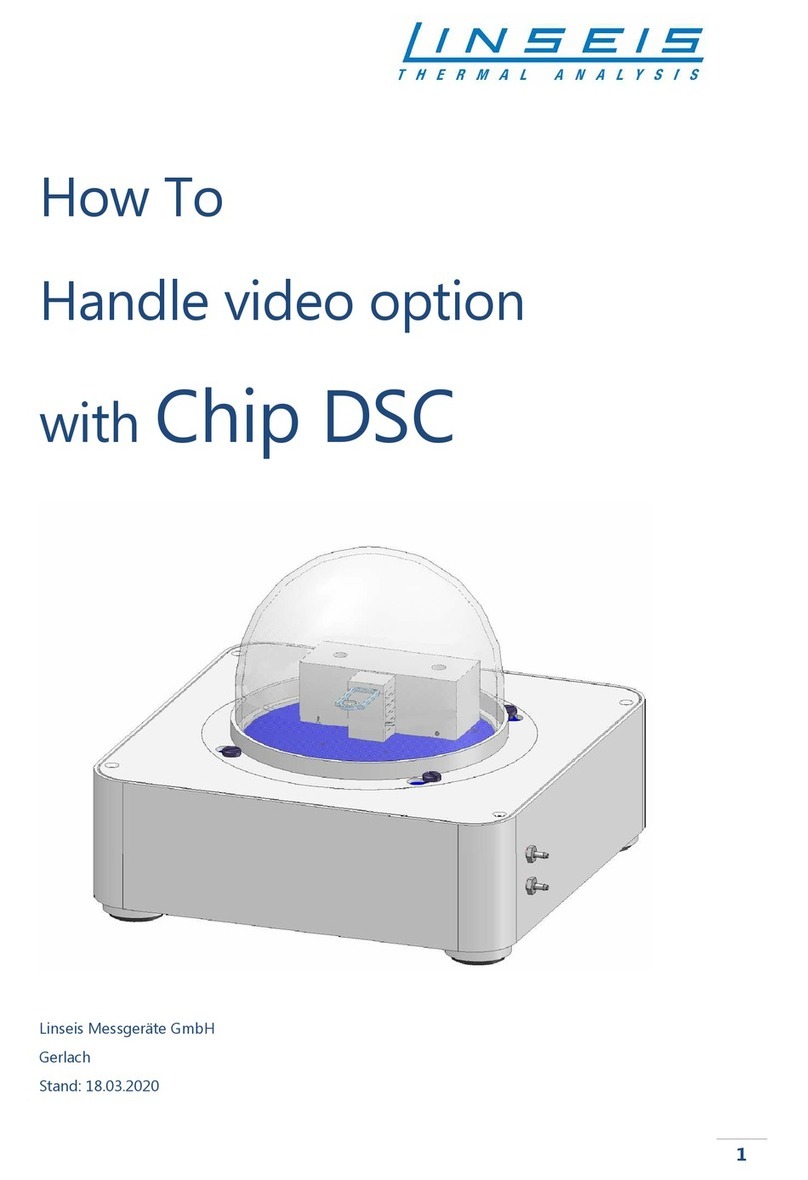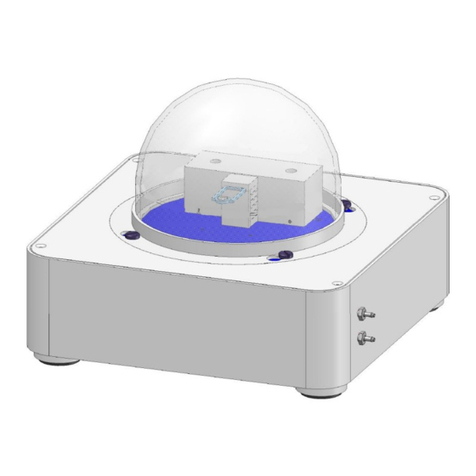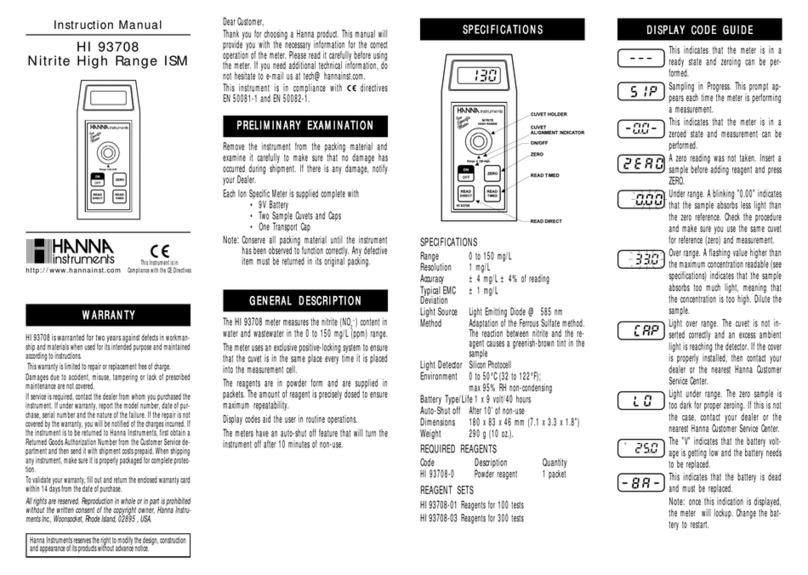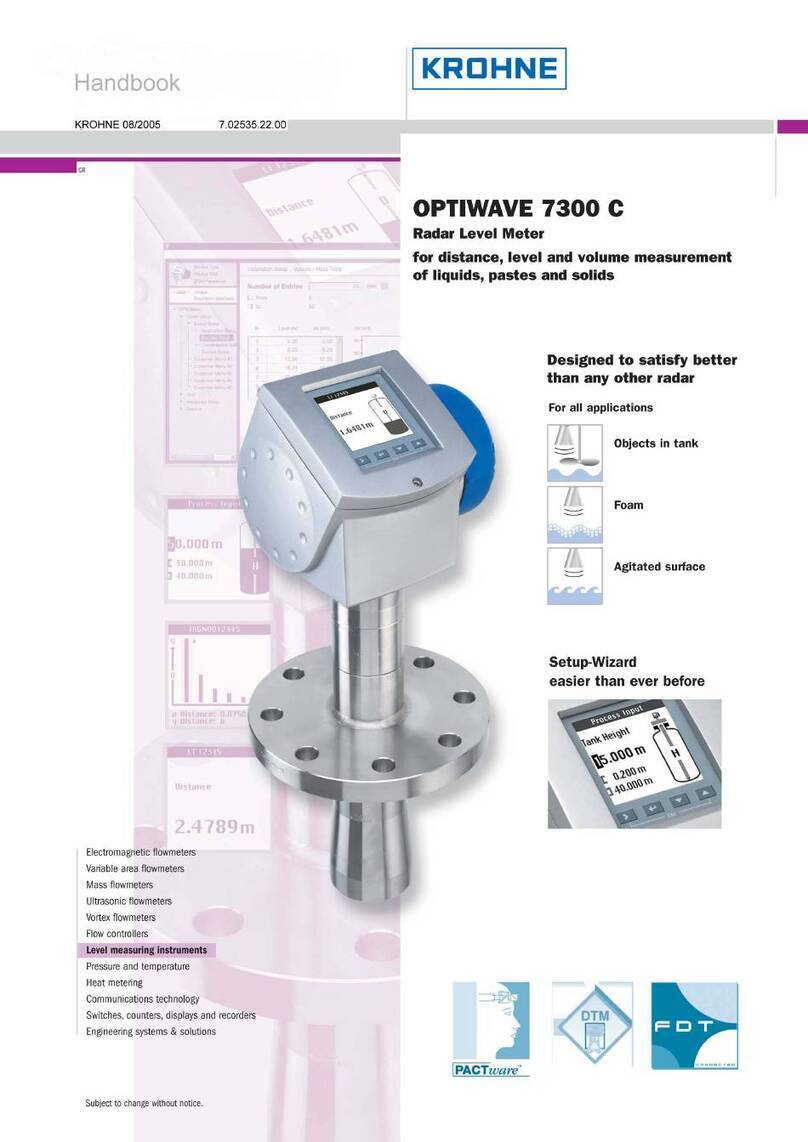Linseis Chip-DSC Installation and user guide

1
How To
Raman spectroscopy
with Chip-DSC
Linseis Messgeräte GmbH
Gerlach
Stand: 18.11.2021

How To Raman spectroscopy with Chip-DSC
2
Index
1. General information ............................................................................................................................................................ 3
2. Requirements .............................................................................................................................................................................. 3
2.1 Chip-DSC .......................................................................................................................................................................... 3
2.2 Raman adapter .............................................................................................................................................................. 3
2.3 Raman Spectrometer .................................................................................................................................................. 4
3. Installation .................................................................................................................................................................................... 5
3.1 software ............................................................................................................................................................................ 5
3.2 hardware .......................................................................................................................................................................... 5
4. Measurements ............................................................................................................................................................................ 5
4.1 Linseis Settings .............................................................................................................................................................. 5
4.2 WP Enlighten setting ................................................................................................................................................... 6
4.3 measurement ................................................................................................................................................................. 6
4.4 evaluation ........................................................................................................................................................................ 7

How To Raman spectroscopy with Chip-DSC
3
1. General information
This manual is a short description for handling measurements with the Chip DSC in combination with a
Raman spectrometer. The presented setup is the most common, that is usually used. However, the
individual setup can differ due to different needs and investigations that cannot all be displayed here.
For more Information, read the other available instructions or specific manuals for the Chip DSC.
2. Requirements
2.1 Chip-DSC
o Check if all necessary parts are delivered and intact
o Necessary parts: Chip-DSC main device, Sensor, USB-cable, power supply, calibration material,
SOA PC
2.2 Raman adapter
o Depending on the Chip-DSC device is a special adaptor for the spectrometer necessary
o Necessary parts: measurement cell dome, detector handle, USB-camera, interlock cable

How To Raman spectroscopy with Chip-DSC
4
2.3 Raman Spectrometer
o The Raman spectrometer you’ve choose comes with all necessary parts you need to perform a
spectroscopy. Differences in specifications could be caused by individual investigations
o Necessary parts: Raman spectrometer, detector, fibre optics cables, power supply, USB-cable

How To Raman spectroscopy with Chip-DSC
5
3. Installation
3.1 software
o Make sure the correct software is installed onto your SOA PC
o For Linseis Software follow the steps of the setup. For additional advice read
HowTo Setup PC
o Make sure the prepared Linseis database is copied into your source folder correctly
o Install the latest WP Enlighten Software from the provided USB-Stick
o The device settings are detected automatically by the software when the device is connected
and turned on
3.2 hardware
o Place and connect the Chip-DSC at the measurement desk (for further information check
HowTo Setup Chip-DSC
)
o Check if the main functions of the device work properly
o Fix the detector at the detector handle and place it at the measurement cell
o Place and connect the Raman spectrometer nearby the Chip-DSC
o Enable the laser in WP Enlighten Photonics software and check position of the laser on the
sensor via the camera live view of Linseis Chip-DSC Software
o If necessary correct the position of the detector by adjusting the positioning plate of the
measurement cell
4. Measurements
4.1 Linseis Settings
o Start Linseis Chip-DSC software
o Check if an actual and matching calibration is selected
o Setup the measurement (Name, Weight, Temperature profile etc.)

How To Raman spectroscopy with Chip-DSC
6
4.2 WP Enlighten setting
o Start the WP Enlighten software and make sure the Raman spectrometer is detected properly
o Place the sample on the Chip-DSC sensor
o Recommended settings:
o Detector control 2000 ms
o X-Axis
preset
o Scan Averaging 1 sample
o Baseline Correction Enable
o Boxcar Smoothing 5 pixels
o Temperature control 10 °C
o Adjust Light power by response of the Raman spectrum. (~20 000 counts are recommended)
o Adjust the batch measurement settings regarding your investigation (count and period)
o Set Laser Mode “Manual” to avoid ghost peaks on the baseline
4.3 measurement
o Make sure the sample is placed correctly on the sensor and the laser is focused on the sample
using the camera (Toggle light source)
o Check if all settings are correct for your investigation
o Turn off the light of your positioning camera
o Start the measurement at the WP Enlighten software and Linseis Platinum software

How To Raman spectroscopy with Chip-DSC
7
4.4 evaluation
o Start the Linseis Evaluation software
o Load the measurement and evaluate to your investigations needs
o Use the Raman-extension and choose the folder where your files are stored
o Use the data explorer function and enable the image function
o Trace over your measurement and confirm (Enter) at the values you’re interested in
o To find the matching files, the timestamp is shown on your picture
o If you adjusted the spectral data, just rerun the Raman extension to recreate the pictures and
reload the optimized spectrum
This manual suits for next models
1
Table of contents
Other Linseis Measuring Instrument manuals
Popular Measuring Instrument manuals by other brands

Scarlet Tech
Scarlet Tech ST-109 user manual

PCE Instruments
PCE Instruments Brookhuis FMC operating instructions

geo-FENNEL
geo-FENNEL FL 220HV manual

Sitek Process Solutions
Sitek Process Solutions DEKTAK IIA Operation manual

ALPA
ALPA MEGAwhiz manual

palintest
palintest Lumiso Pooltest Expert quick start guide